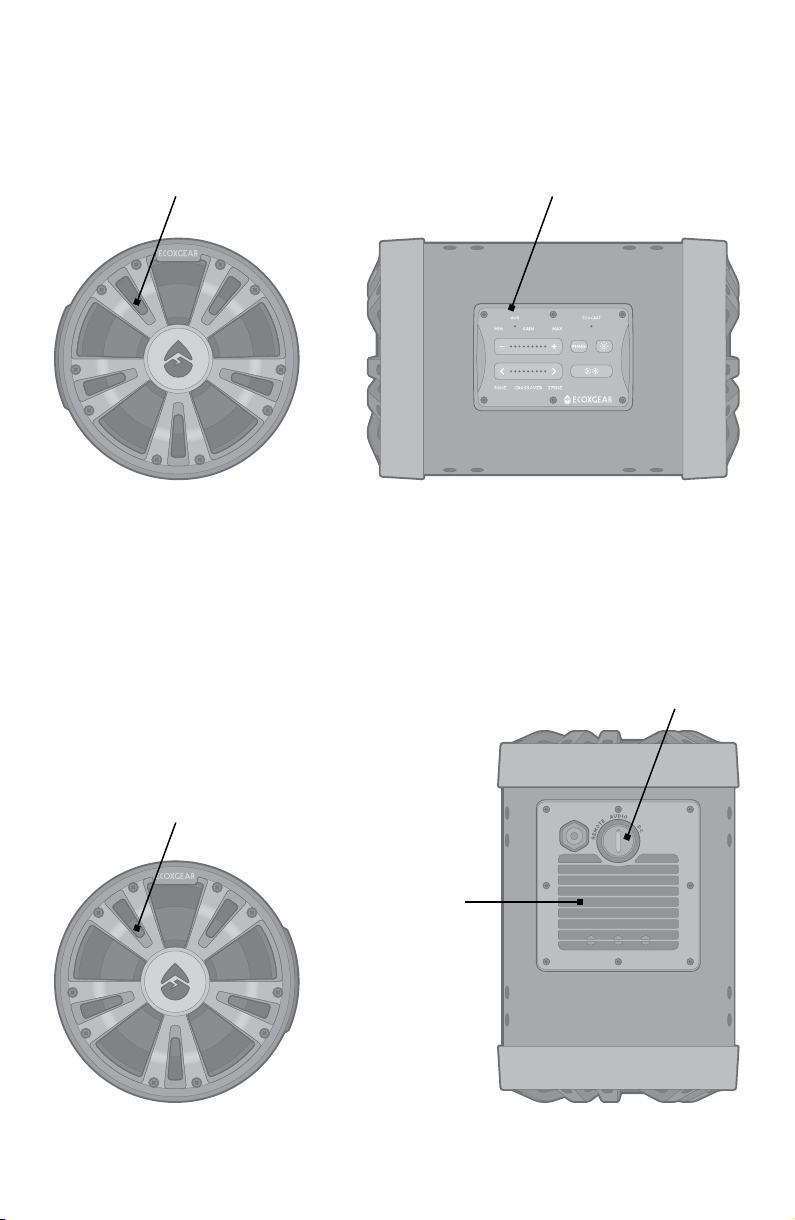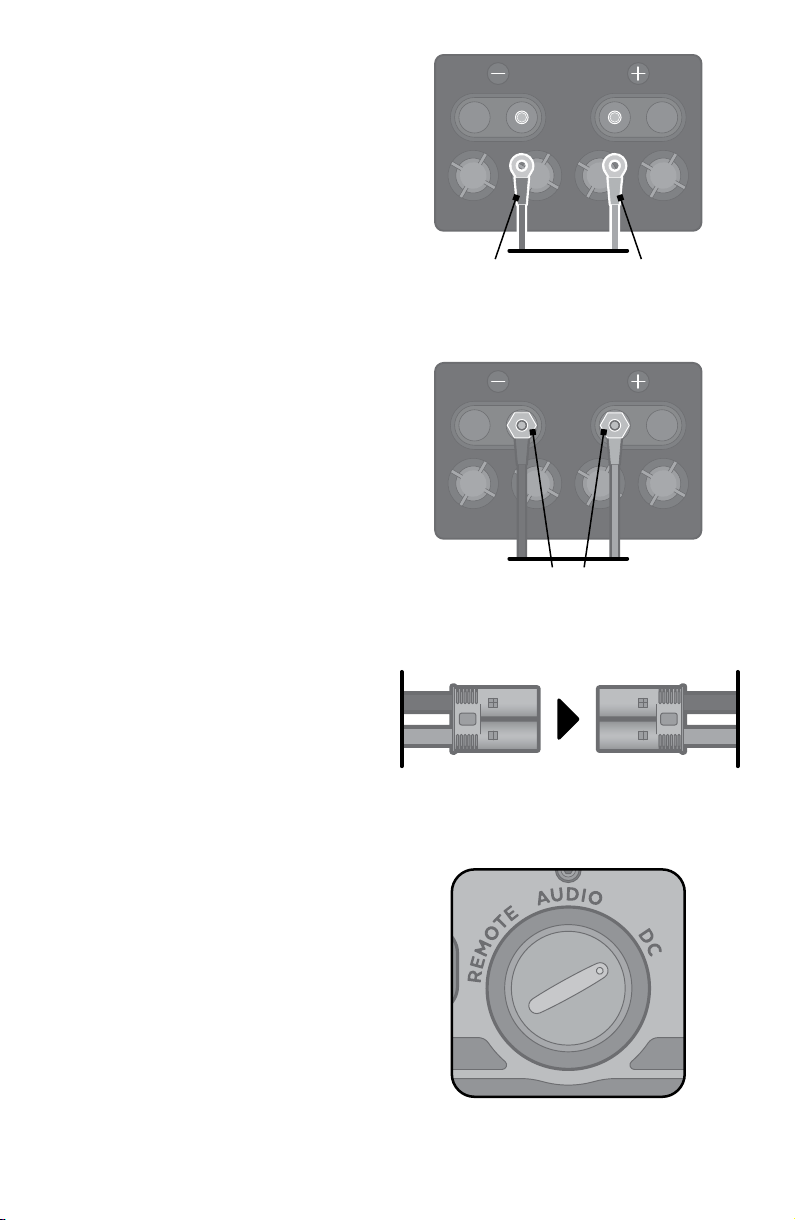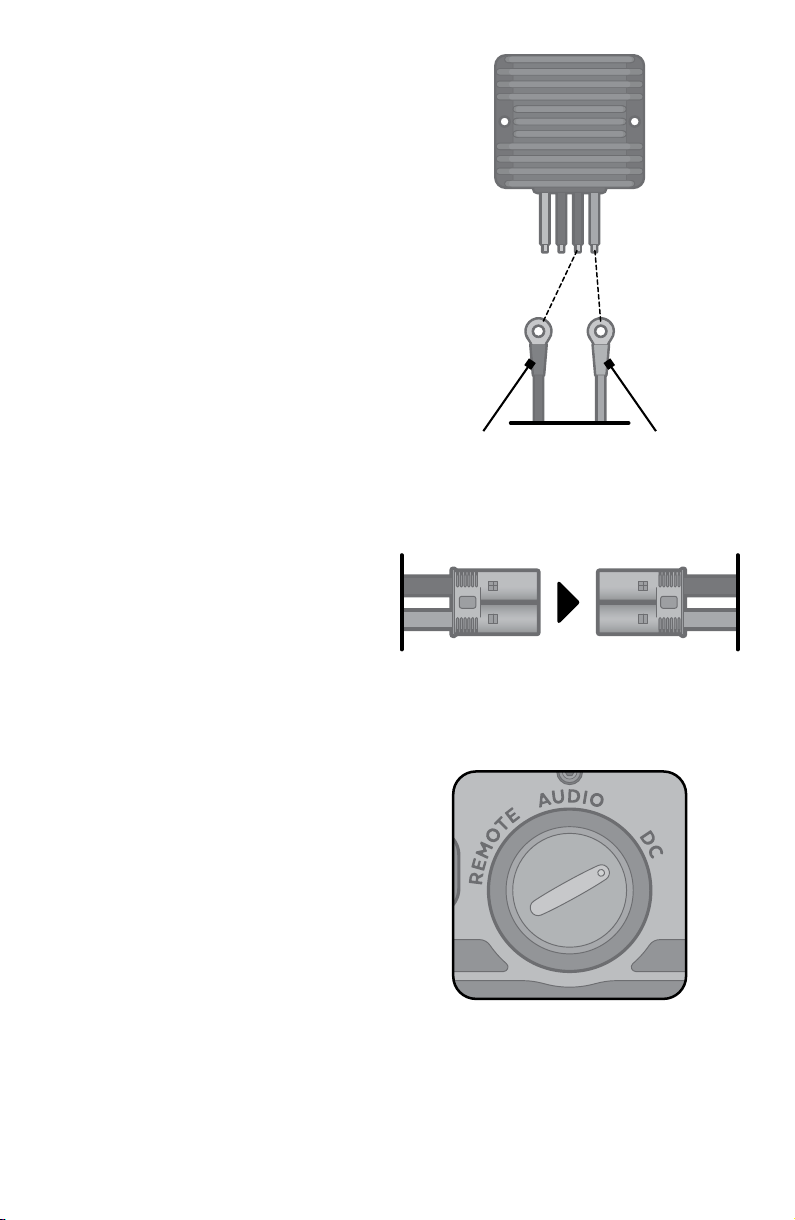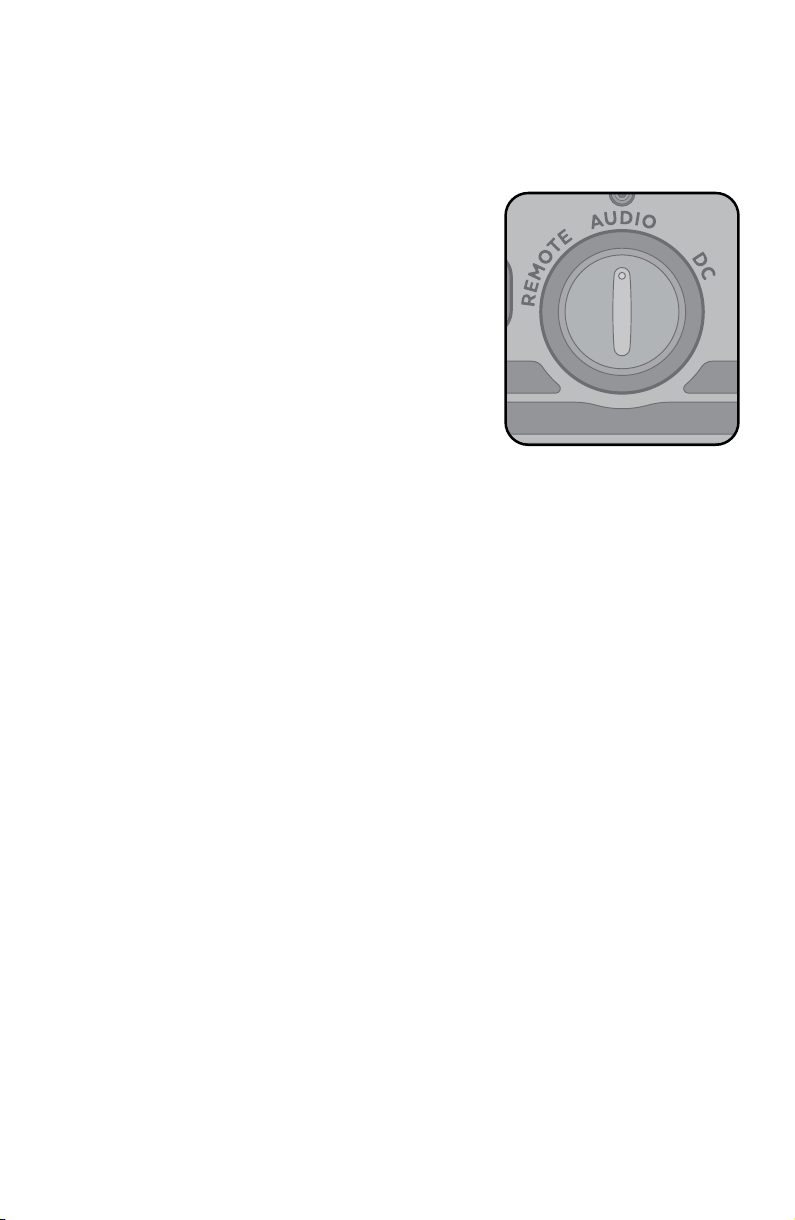4
Connecting to 12VDC
Power Supply
The Extreme Sub does not have an internal battery. It must be connected
to an external 12VDC power supply to function. Before you connect the
Extreme Sub to a battery or a voltage regulator on a golf cart, a boat, a
quad bike, a UTV, or another vehicle, you need to confirm the following:
1. Your vehicle battery or battery pack’s terminal voltage is 12VDC.
2. Your vehicle battery or battery pack can supply a 30A current rating to
the Extreme Sub.
If both an Extreme Sub and an ECOXGEAR SoundExtreme soundbar are
connected to the same battery or battery pack, it requires a 40A current
rating supply. So, before connecting to the vehicle’s power supply, please
check your vehicle’s electrical specifications, or consult with the vehicle’s
manufacturer or distributor.
If the battery terminal voltage is not 12V, it requires a DC-DC converter with
output 12V and 30A or 40A rating, as explained above.
Connecting the Extreme Sub to a non-12VDC power source will lead to a
malfunction or damage to the subwoofer.
On electric vehicles, a DC-DC converter is required to avoid damage to the
unit and the vehicle.
The accessory power output on the SoundExtreme soundbar (sold
separately) does not have enough current capacity to supply the Extreme
Sub. Do NOT connect the Extreme Sub Power-In Connector to the
SoundExtreme accessory power output.
WARNING: In certain power modes, the
Extreme Sub will still draw power when it
is off. To avoid battery drain, connect the
supplied Remote Turn-On Cable (Dark Blue)
to a power on/off switch or disconnect the
subwoofer from the power source when
storing for long periods of time.
Installation: Gas Vehicle
1. Loosen the nuts on the battery terminals. Loosen Nuts