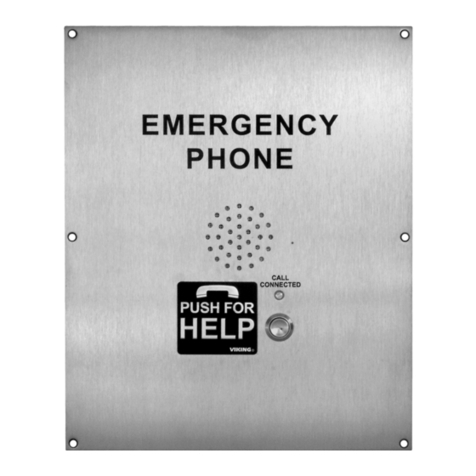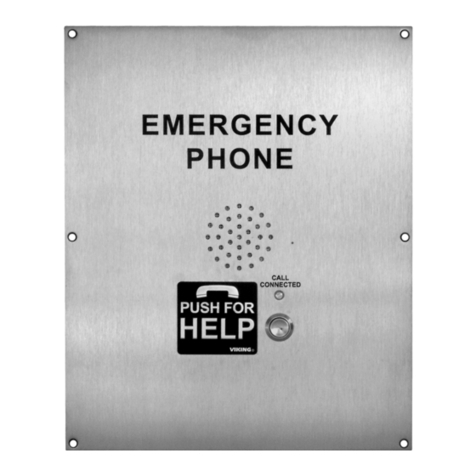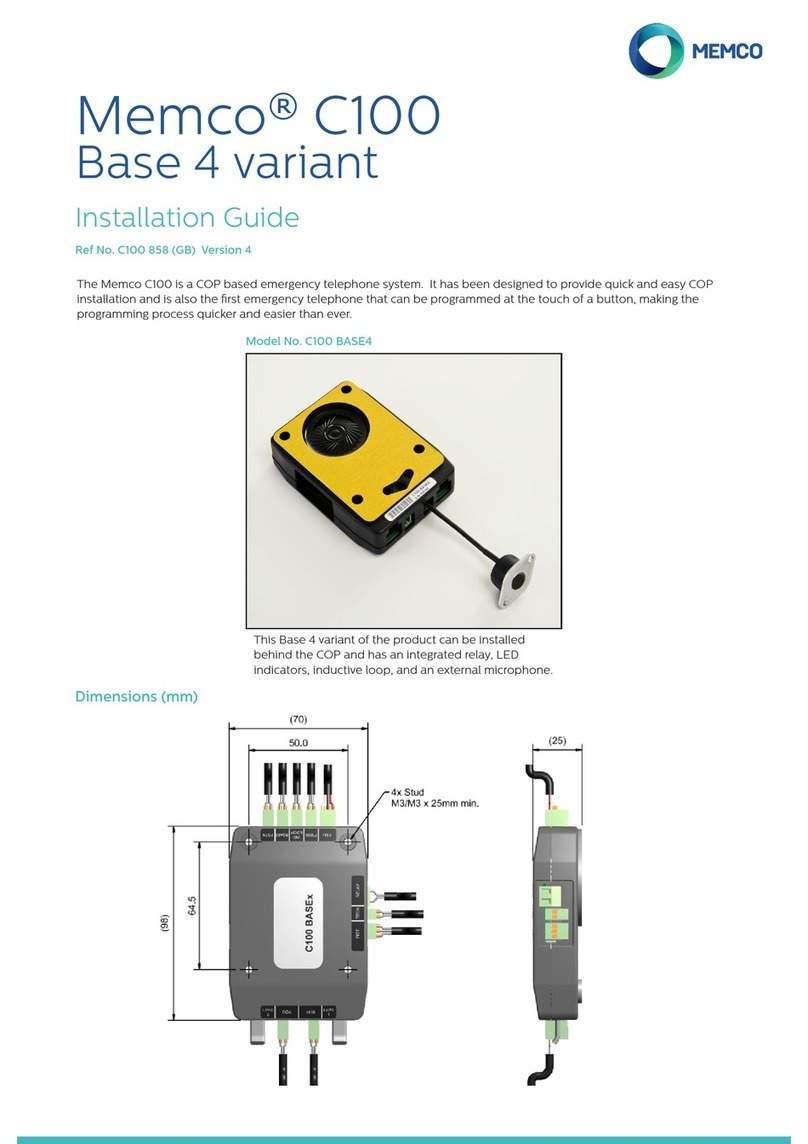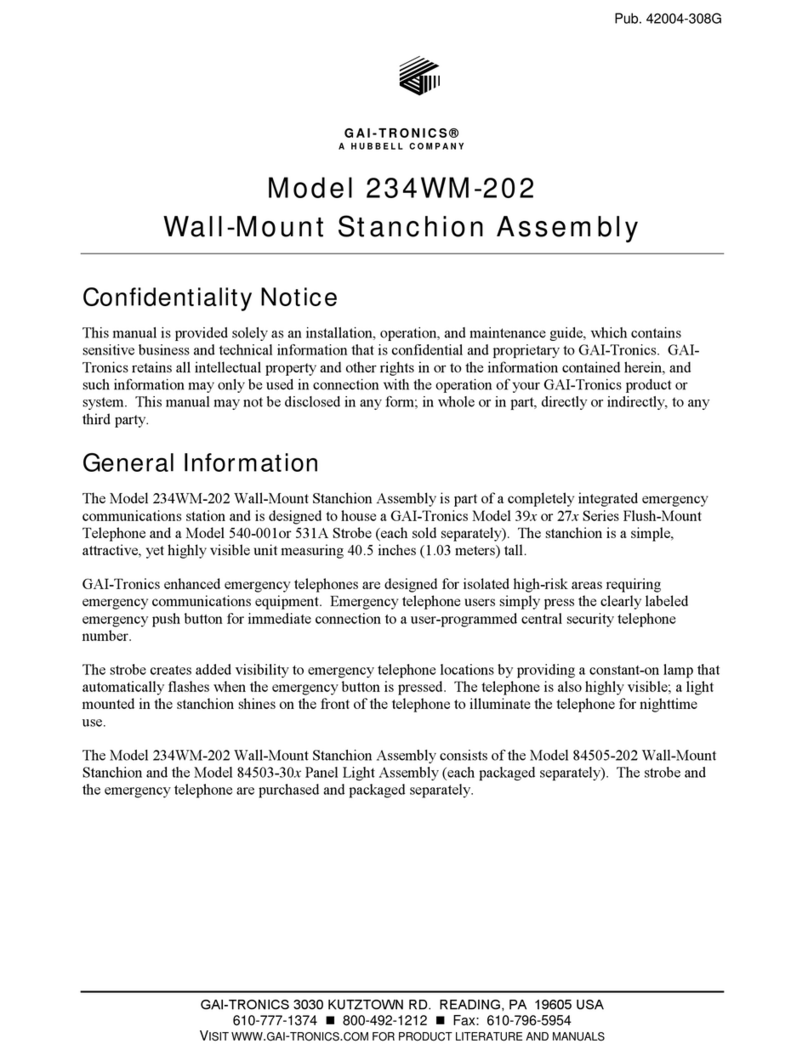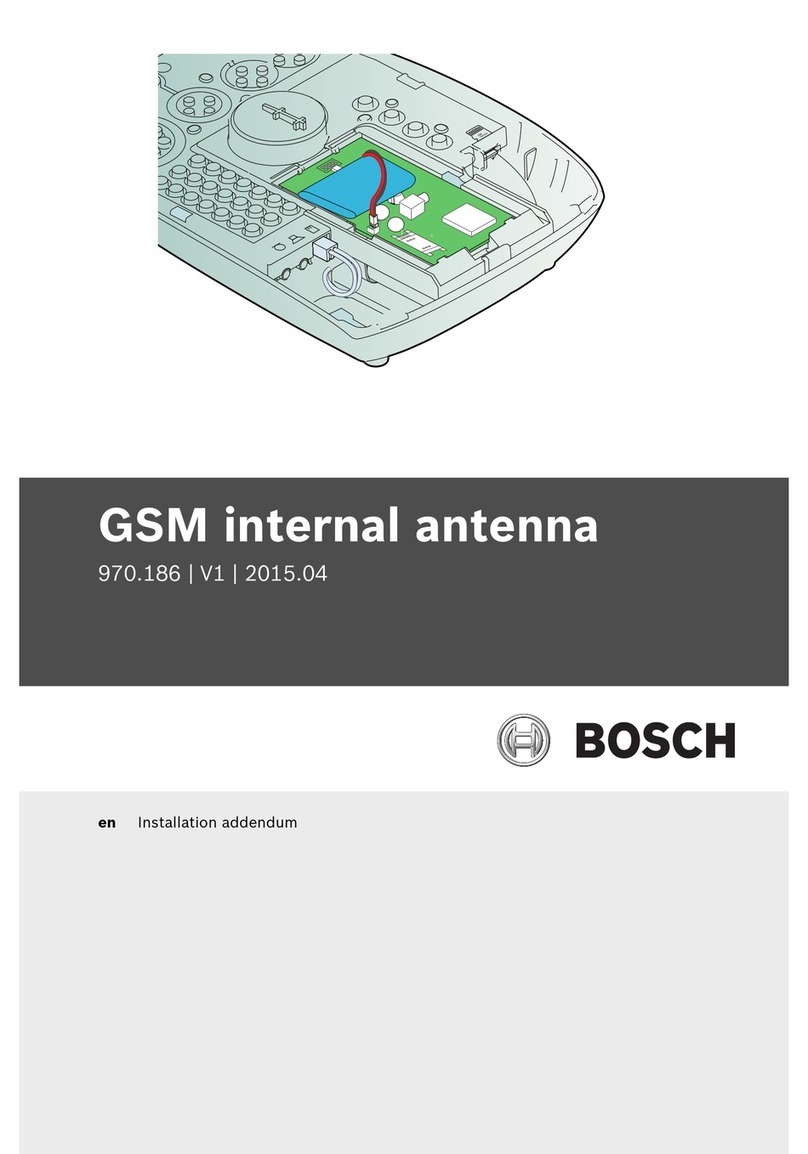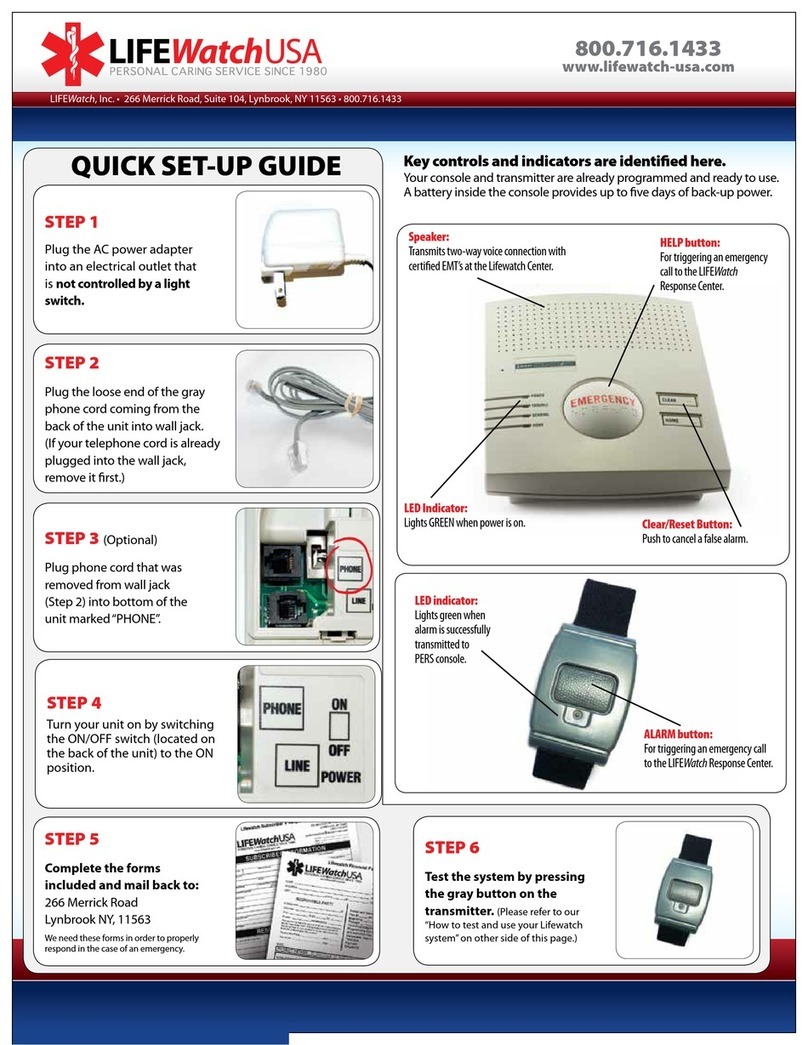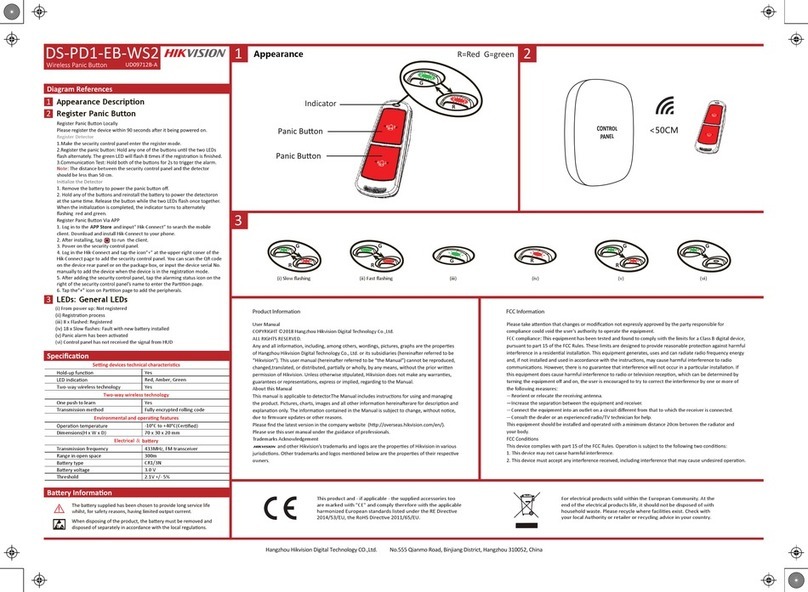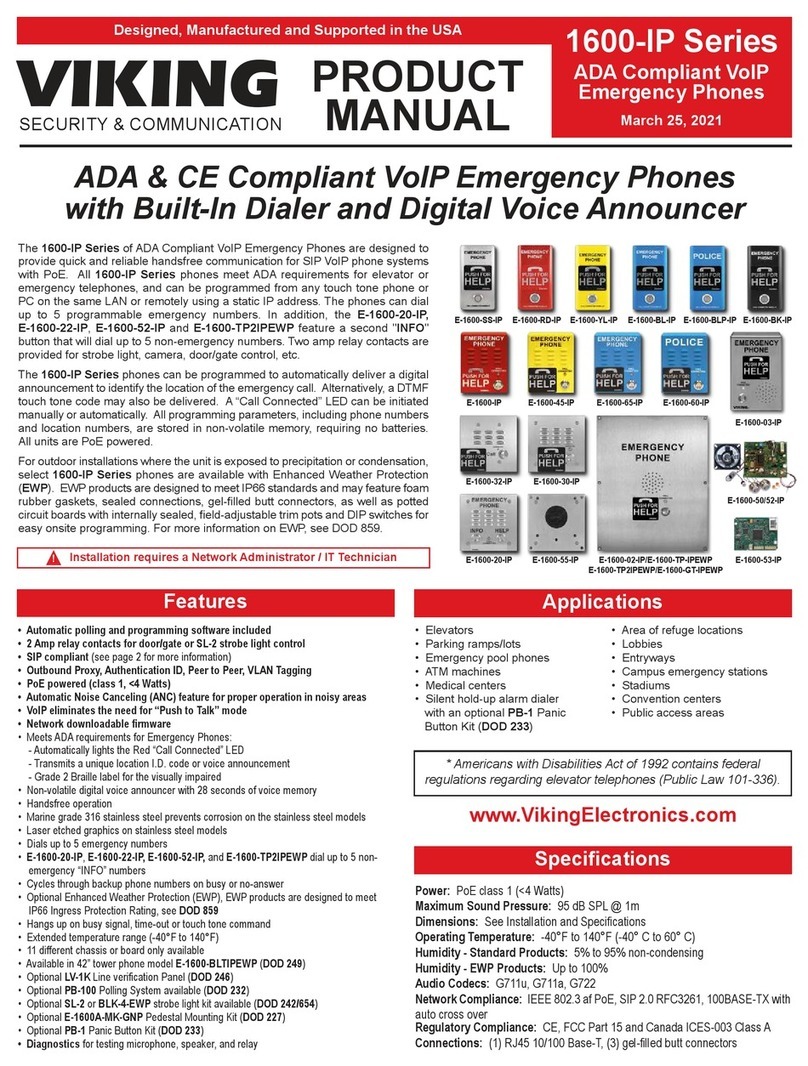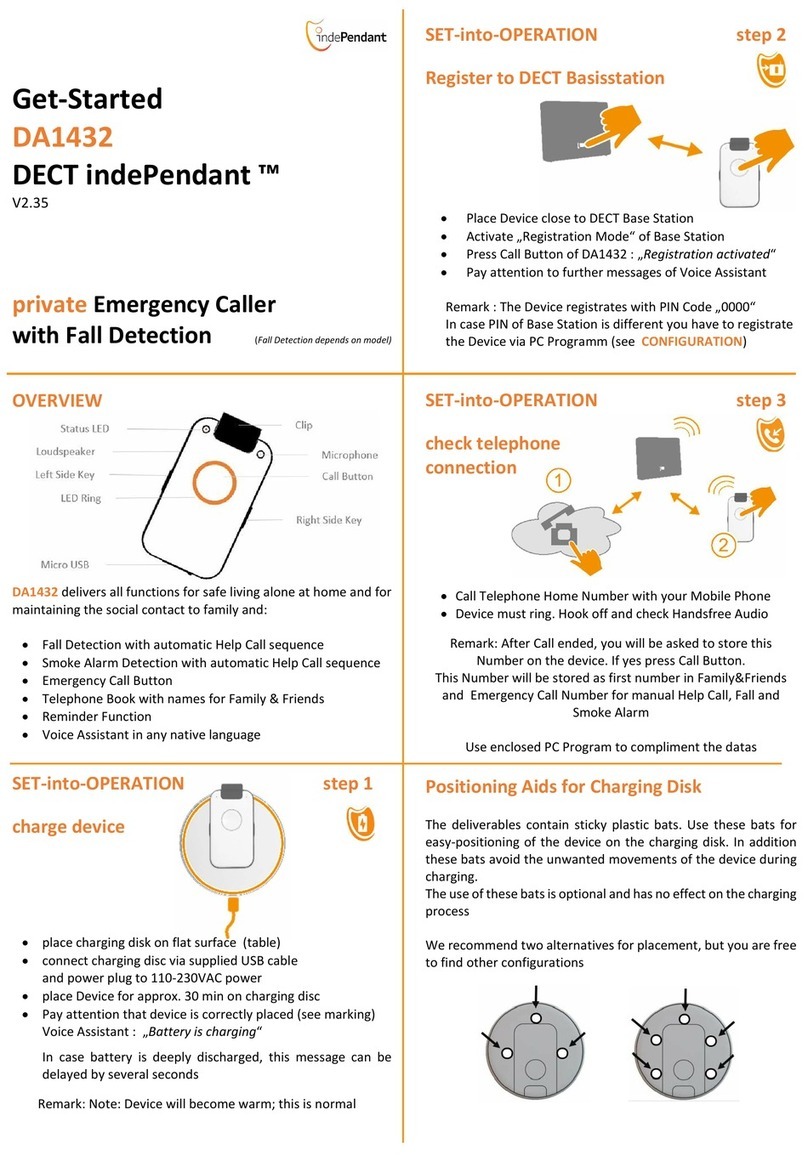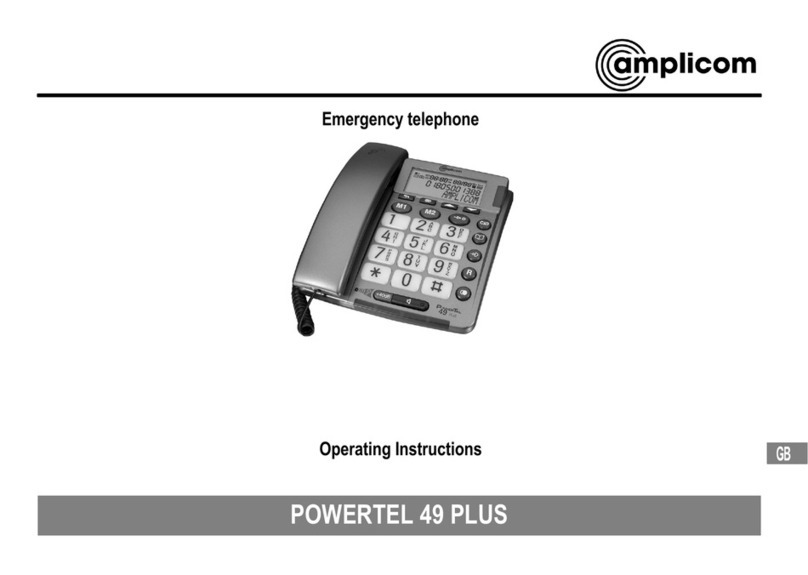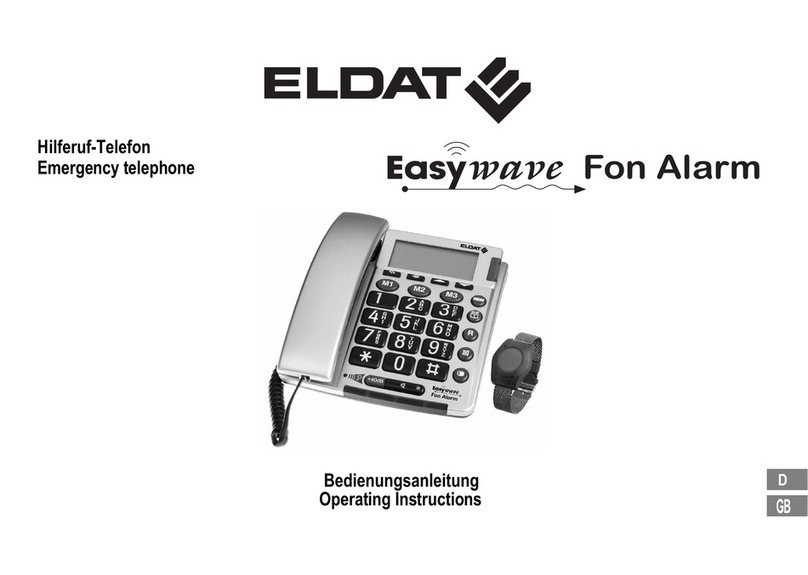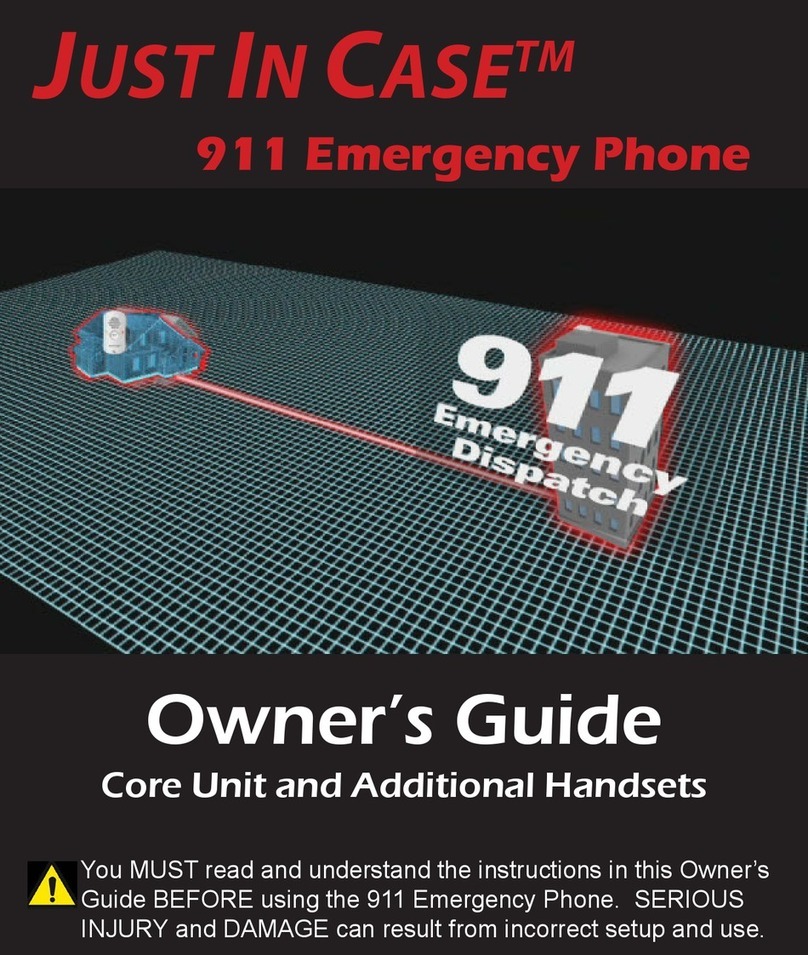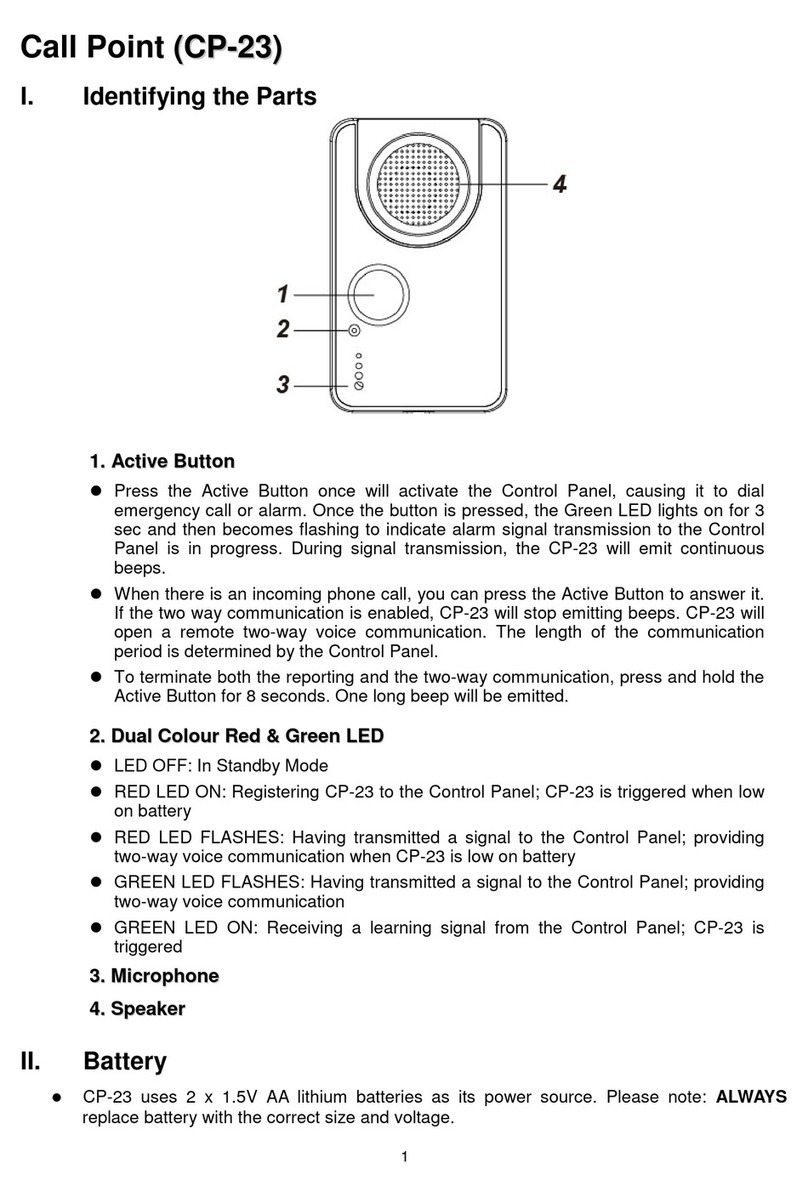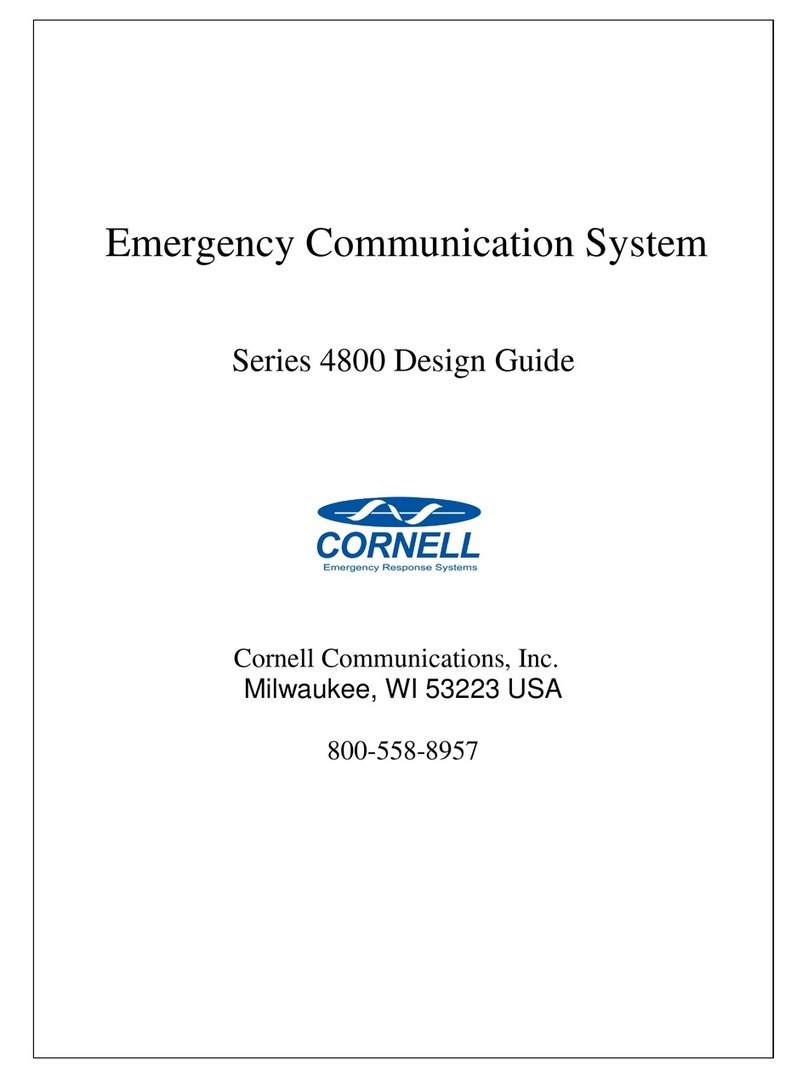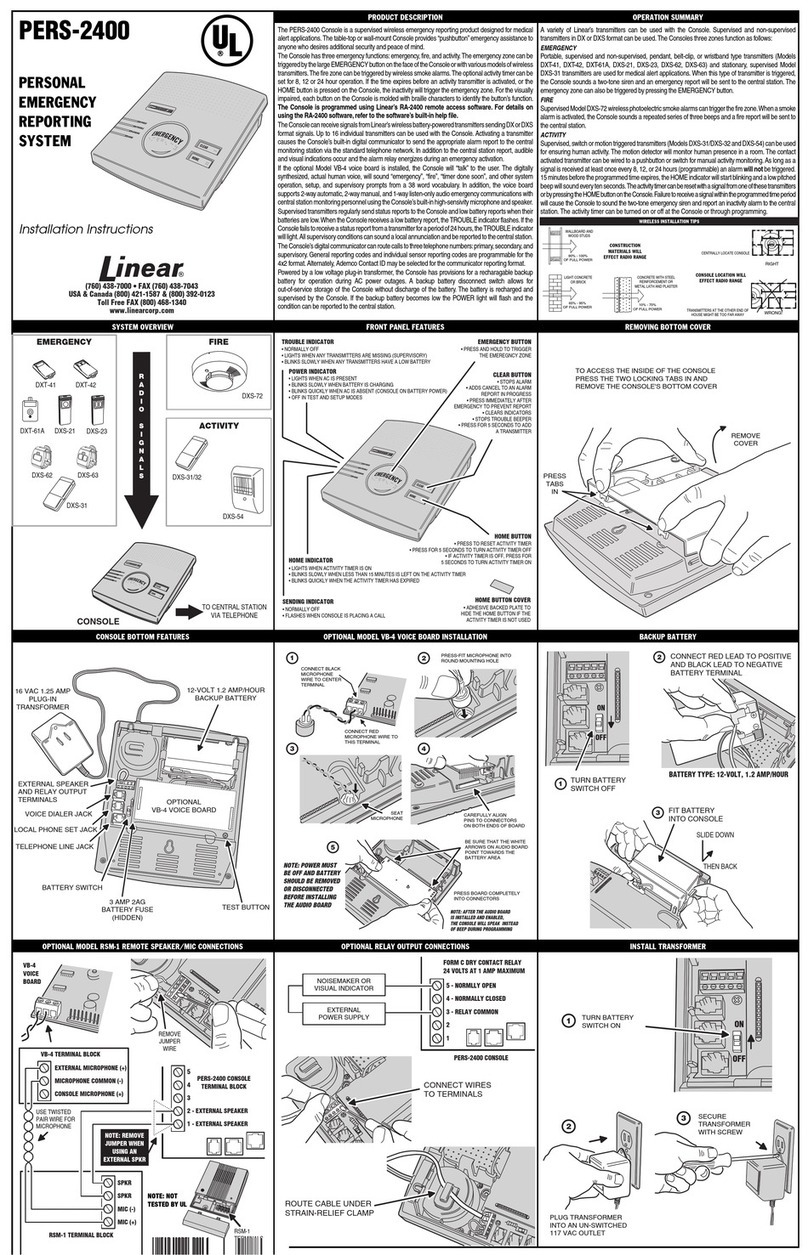ECS 911II Guide


PLEASE READ CAREFULLY
Contents.
Pg. 2 *Features, Emergency Dialer Components, and
DISCLAIMER
Pg. 3 *Precautions and Maintenance
Pg. 4 *Names and Functions of each part
Pg. 5 *Installation and Functioning test of the main unit
Pg. 6 *Procedure for storing phone numbers and recording messages
Pg. 7 *Procedure for storing phone numbers and recording messages
continued
Pg. 8 *Retrieving the setting contents, Description of Quick Function
commands
Pg. 9 *Operation Directions for 2 Way Communication
Pg. 10 *Testing and Replacing Battery
Pg. 11 * Specifications and Approvals
Pg. 12 *Warranty and contact details
1

Features
Congratulations, you have purchased a high quality Emergency Help
Dialer (EHD) which is easy to program and lets you call for help when
you cannot dial the phone yourself. When you are in need of help, gently,
but firmly push the two red panic buttons of the wireless EHD pendant.
Using your existing telephone line, the console when activated will
receive the signal and dial up to 5 pre-set phone numbers and play the
message you have recorded. If a call is not answered, then the console
will sequentially move on to dialing the next number, until all 5 numbers
have been called. On the unlikely event that none of the numbers called
have answered the console will repeat this sequence once more. When a
call is answered the receiver will hear your pre recorded voice message
requesting immediate assistance. The console is programmed to
recognize that the call is being answered by a live person.
Emergency Dialer Components:
1. One main dialing console
2. One Wireless Waterproof Pendant
3. One AC/DC adaptor
4. One modular line cord
5. One rechargeable 9 volt battery
6. One plastic necklace
7. One wrist band
8. One owner’s manual
Disclaimer:
Under no circumstances should this Emergency Help Dialer (EHD)
be solely relied upon in life threatening circumstances. Using EHD
completely indemnifies the Manufacturer and/or its selling agents
from any legal action for whatever reason.
2

Precautions & Maintenance
1. To reduce the risk of electric shock do not remove cover or back of the
console.
2. Keep the product from being installed at places liable to dirt, high
temperature, moisture and sun exposure, avoid heavy blows or
dropping.
3. The placement of the main unit is closely related to its receiving range.
To attain the best efficiency of application, try to avoid placing the
main unit
on electrical appliances (such as TV sets, computers, motors) as well as
metal cabinets. It is also in appropriate to place it in the comer or on
the floor.
4. This unit calls out and plays the message through a regular telephone
set.
If the telephone set has both Tone I Pulse dialing types, set it to "Tone".
5. Dialer will not work with a cordless phone that requires an AC adaptor
when their is a power outage. You must use regular phone.
6. To have the surveillance feature, an answering machine will not
operate or be able to receive any incoming messages. This is only for
incoming
calls and does not affect the 2 way communication on out going calls
during the emergency operational phase. You can answer your phone
during the ringing. I t will stop ringing after 5th ring and the
surveillance mode will take affect.
3




Continued
4. Procedures for recording messages
Procedure:
* key + 6 key Message 20 seconds # key
(1) Pick up the handset of the telephone that is connected to the dialer. Be
Prepared to speak into the handset.
(2) Press the "* " key and the number "6" key. You will hear a beep sound. Begin
recording immediately after the beep. The recording time is 20 seconds. After
completing the message recording, press the "#" key to confirm. The messages
can be changed anytime based on the actual needs.
Sample message:
This is (your name) this is a medical emergency. Please send help. I live at (your
Full address and apartment number (if applicable) and any other information that
will be helpful in finding your address). Let the party know where your key is. For
2 way communication press the "*"' key and begin speaking, and to end call press
the "#" key.
5. How to check your messages
Press the "*" key and the number "7" key. Wait for a beep sound.
Your message will be heard through the telephone handset after the beep.
6. Setting the password
Procedures:
* key + 8 key Password (4 digits) # key
Example: If the password is 1234, press the "* " key first, then press the number "8"
key, then press number 1 and 2 and 3 and 4 (4 digits) keys. Then press the "#" key
to end.
7. Setting the time for two way hands-free voice communication
Setting time is from 1 minute to 9 minutes.
* key + 9 key minutes(1-9) # key
Example: If the time is to be 3 minutes, press the "* '' key first, then press the number
"9" key, then press the number "3" key, then press the "#" key to end.
7


Operation Directions
1. Application for an in-house call
If you want to call upon someone inside of your home, push the "Call" (Yellow Button)
on the wireless help caller. The dial console will give off a loud beep sound.
2. Application for an emergency call
When there is an emergency and you need help, push both left and right red buttons
together on the wireless help caller or push "Panic" button on the main unit for at least
one second. This will activate the main unit dialer, and the dialer will dial out the
emergency pre programmed numbers..
3. Application for canceling an emergency call
In case of mistaken informing or intended to cancel the emergency calling, just push
the "Call" (Yellow Button) on the wireless help caller or push the "Panic" button on the
main unit, and the main unit will stop the alarm right away.
4. Application for house surveillance
If you intend to check the situation at home from outside, call your home phone
number. The main unit will answer your call automatically after 5 rings. After your call
has been answered by the main unit, it will make ten beepsounds. You must enter your
4 digit password within the ten beep sounds, in order to listen to the situation at home
and proceed with two way communications. Press "#" key to end call.
5. For 2 Way Communication
The receiving party will hear10 continuous beep sounds following the message. If the receiver
intends to speak with the caller or just listen, press the "*" key. There will be the reminding
voices after communication 3 minutes. Press "9" key to repeat the message. Press "#" key and
hang up the phone to confirm the reception.
Note:
Inform the interested parties as to the procedure on how to reach you either by two way communication
or house surveillance.
6. The informing procedures after the alarm are being activated.
15 second alarm
Main unit dials each of the 5 emergency telephone numbers twice. If the receiving party
receives the message and presses "*" key to confirm, the main unit will only dial that number
once.
If the main unit does not receive the confirmation from the receiving party it will re-dial the
numbers again.
Wait for rescuers to arrive.
7. If the main unit has no AC power supply, the battery backup can be used to sustain the standby
operation for about 2 ½ to 3 hours. However when the battery is used as the power source, the
main unit will still dial out the emergency number for help, but it will not activate the siren or
two way communication
9


Specification and Approvals
1. Main console supply 12VDC plug adaptor/500mA
2. Console battery 9 volt Rechargeable battery
3. Wireless pendant operation range approximately 120 Feet in open space. The
distance can vary in certain environments. The operation frequency is
315MHz.
FCC WANTS YOU TO KNOW
In the unlikely event that your dialer causes problems on the phone line, the
phone company can temporarily discontinue your service. If this happens, the phone
company attempts to notify you in advance, if advance notice is not practical, the
phone company notifies you as soon as possible and advises you of your right to file a
complaint against the FCC.
Also the phone company can make changes to its lines, equipment, operations, or
procedures that could affect the operation of the dialer. The telephone company
notifies you of these changes in advance, so you can take the necessary steps to
prevent interruption of your telephone service.
Lightning
Your dialer has a built-in protection circuits to reduce the risk of damage from
surges in the telephone line and power line current. These protection circuits meet or
exceed the FCC requirement. However, lighting striking the telephone or power
lines can damage your dialer.
IMPORTANT
It is the responsibility of the user of this product to be certain that the product is in
proper working order and to test the entire unit on a regular basis. Please note that the
user must understand that the Manufacturer, distributor and retailer of this product
must not be held responsible if the user activates this unit in an emergency and it does
not operate properly. It is the responsibility of the user to be certain that the unit is in
proper working order and will function as noted in the owner’s manual
Notice : The changes or modifications not expressly approved by the party
responsible for compliance could void the user’s authority to operate the equipment.
THIS DEVICE COMPLIES WITH PART 15 OF THE
FCC RULES. OPERATIONS IS SUBJECT TO THE
FOLLOWING TWO CONDITIONS: ( 1 ) THIS DEVICE
MAY NOT CAUSE HARMFUL INTERFERENCE AND
( 2 ) THIS DEVICE MUST ACCEPT ANY INTERFERENCE
RECEIVED, INCLUDING INTERFERENCE THAT MAY
CAUSE UNDESRIED OPERATION
11

ECS CORP
5389 N. NOB HILL ROAD
SUNRISE, FL 33351
TEL NO: 954-748-6851
Printed in Taiwan