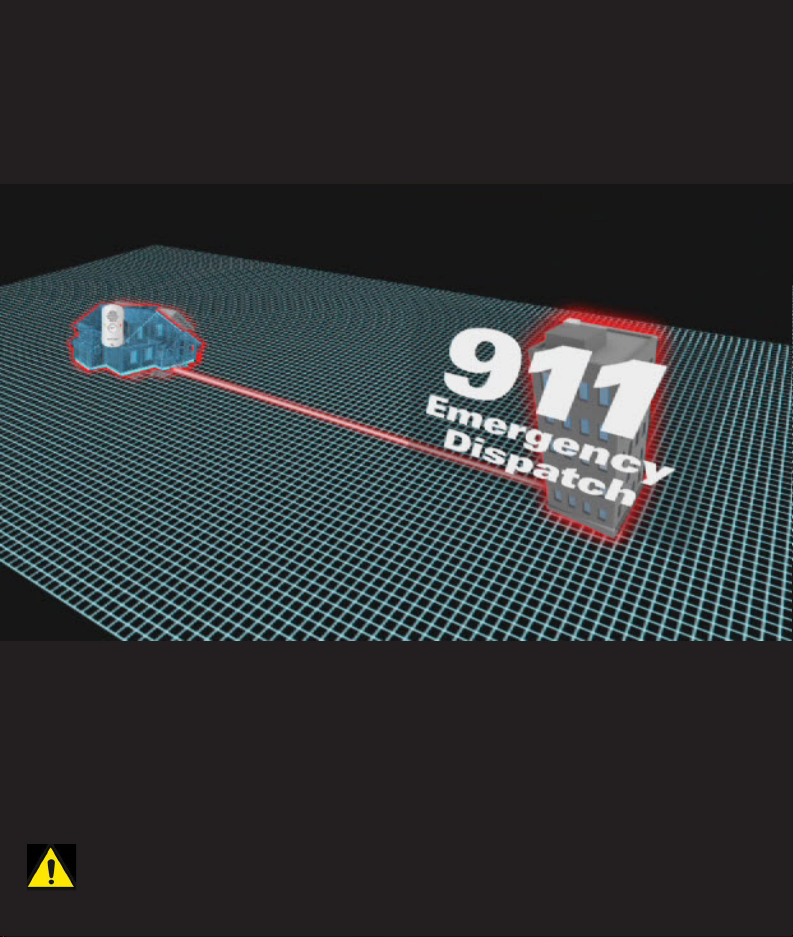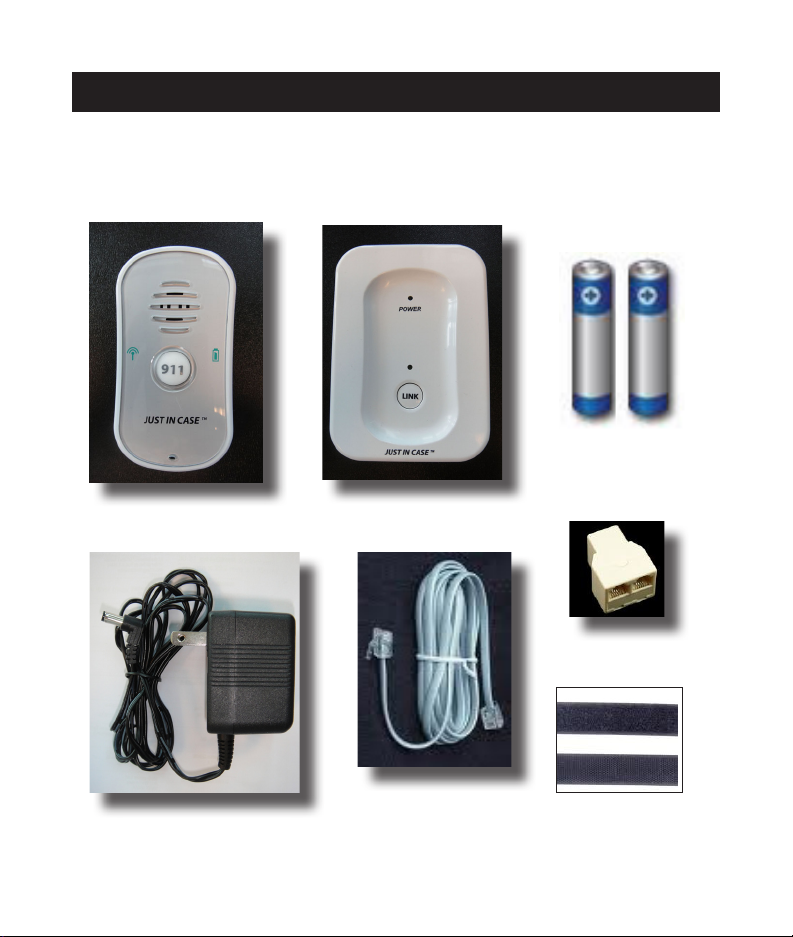8
Failure to test the signal strength may result in your Handset
not working properly leading to SERIOUS INJURY or DEATH.
To ensure your Handset works properly during an emergency,
ALWAYS take the following safety precautions:
• TEST the signal strength during installation of your JUST IN
CASETM 911 Emergency Phone Core Unit.
• TEST the signal strength anytime you relocate a Handset or
the Base Unit.
• TEST the signal strength after replacing the batteries.
• TEST the signal strength after you have LINKED an
additional Handset to the Base Unit.
WARNING
1.3 Signal Strength Test Safety
Your JUST IN CASETM 911 Emergency Phone Handset requires the use of your
regular telephone line and service for operation. If your telephone line is
disconnected, is in use, or is otherwise not working, you will not be able to
use your Handset to dial 911.*
Additionally, the Handset MUST be within range of the Base Unit to maintain
proper signal strength. This section describes the safety precautions you
MUST follow when testing the signal strength between the Base Unit and the
Handset to ensure the SAFE OPERATION of your Handset. (See Section 4, pg.
27 for Signal Strength Testing Procedures).
*NOTE: In some communities, you may still have 911 emergency service even
though your telephone line is disconnected. Contact your local telephone
service provider for your home to determine if 911 emergency service is
available, and under what circumstances.