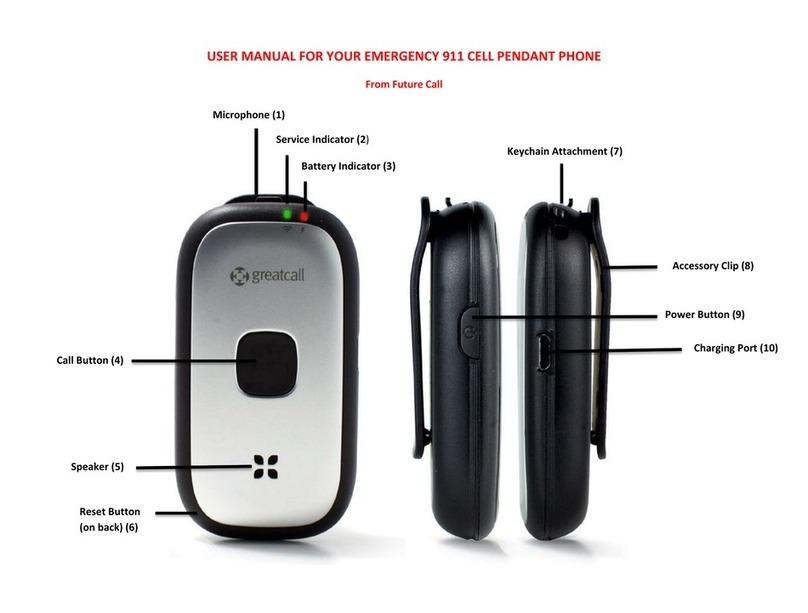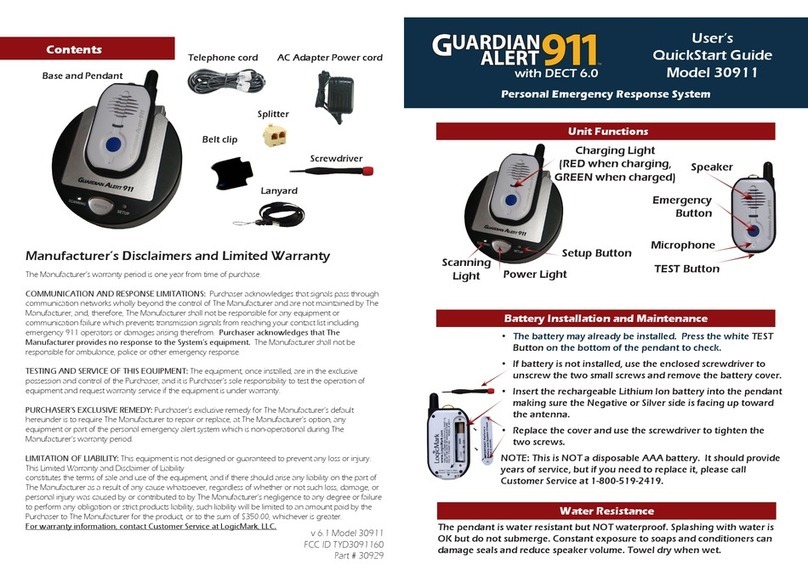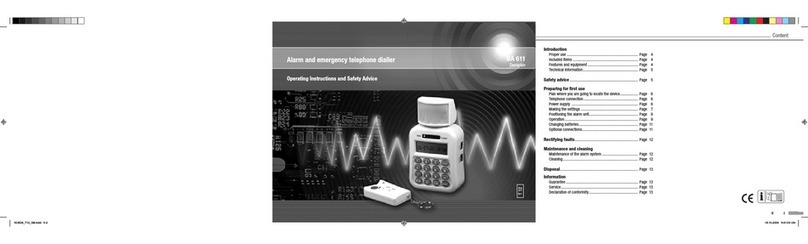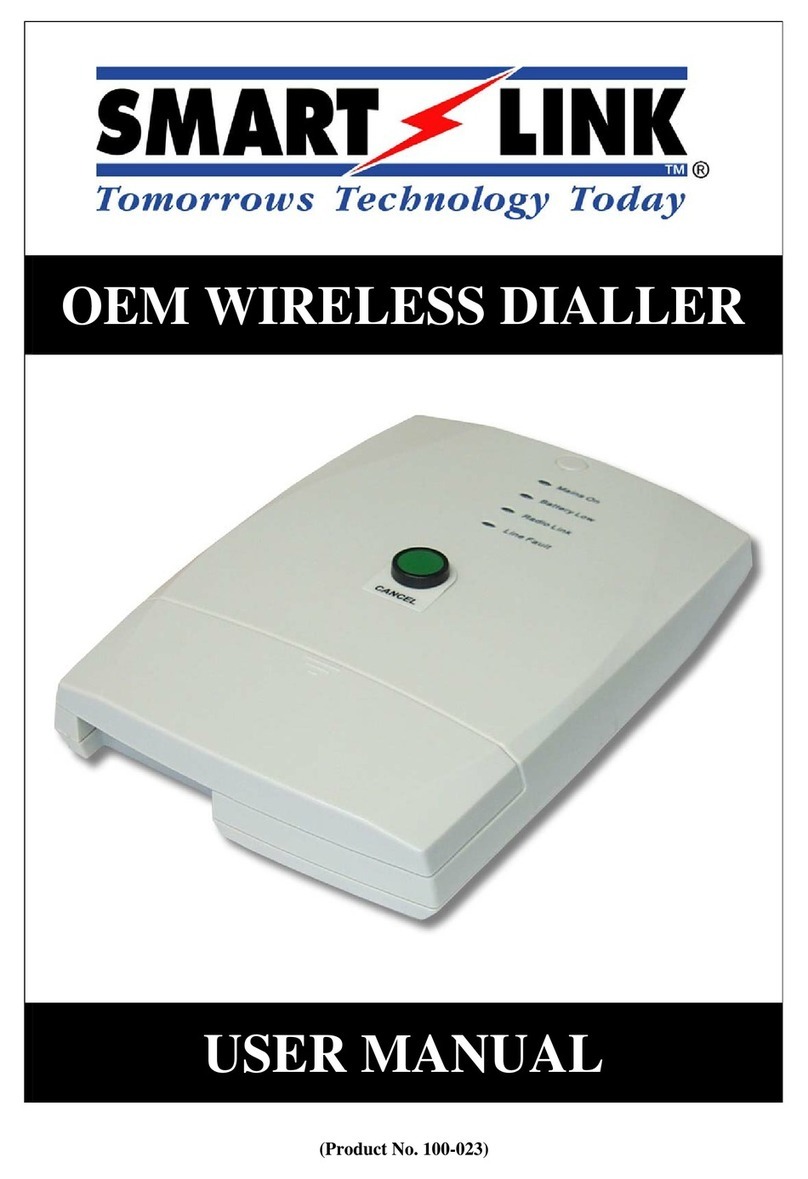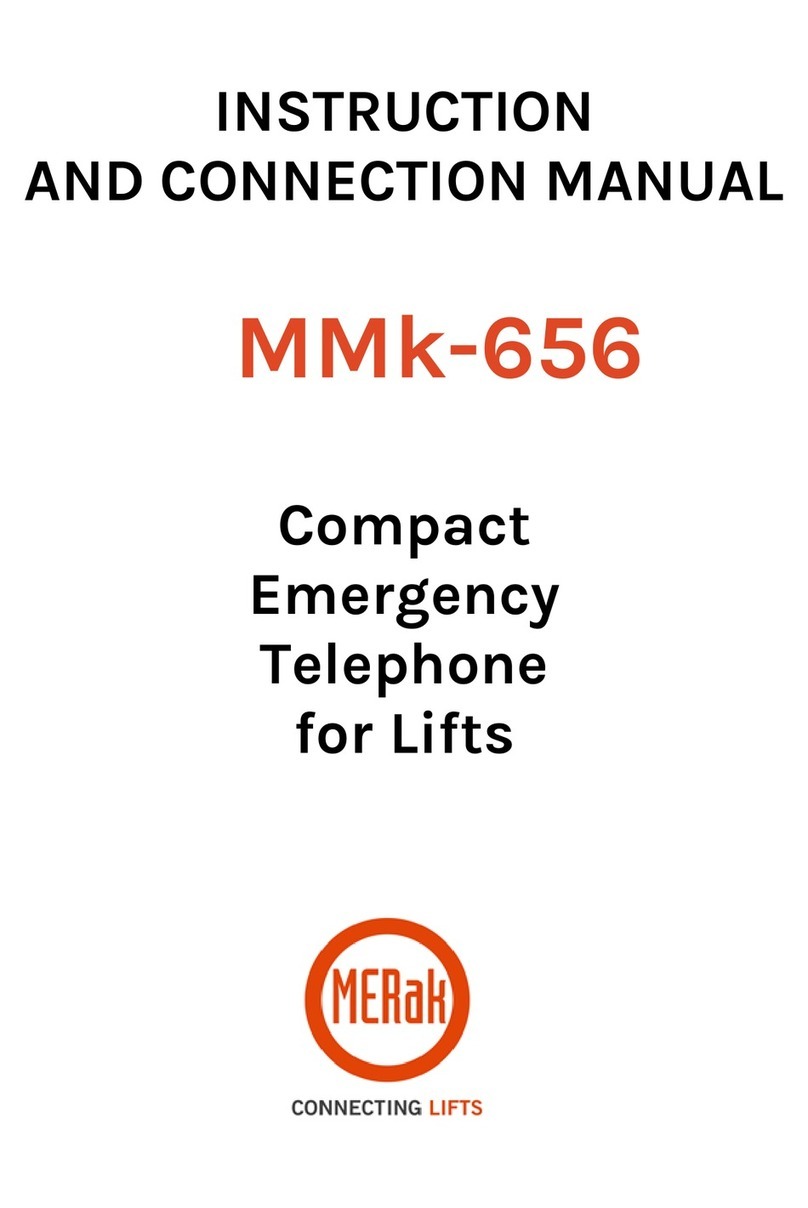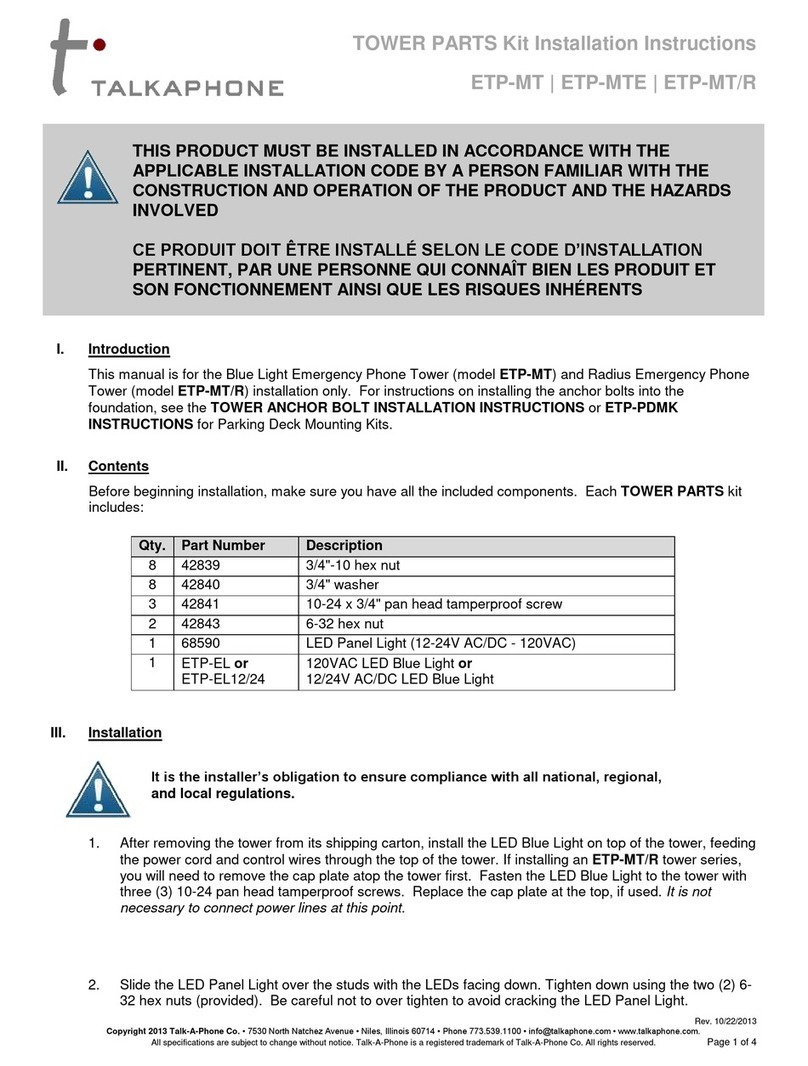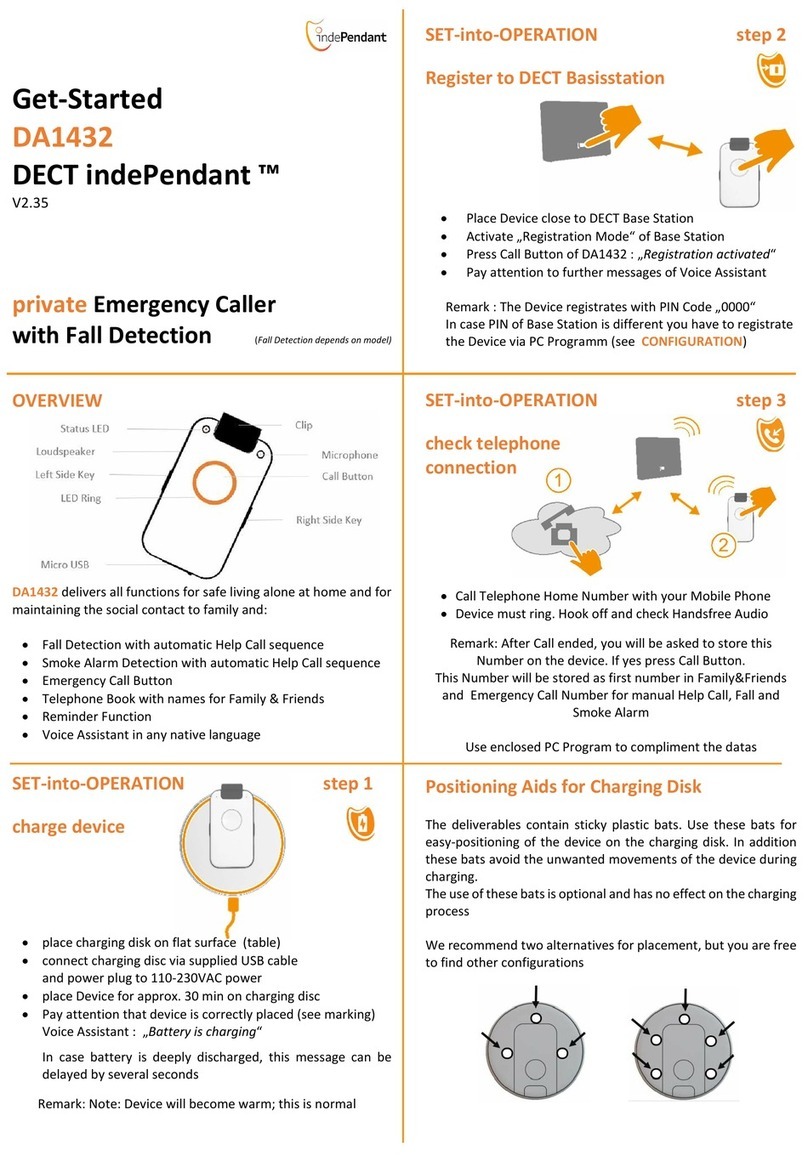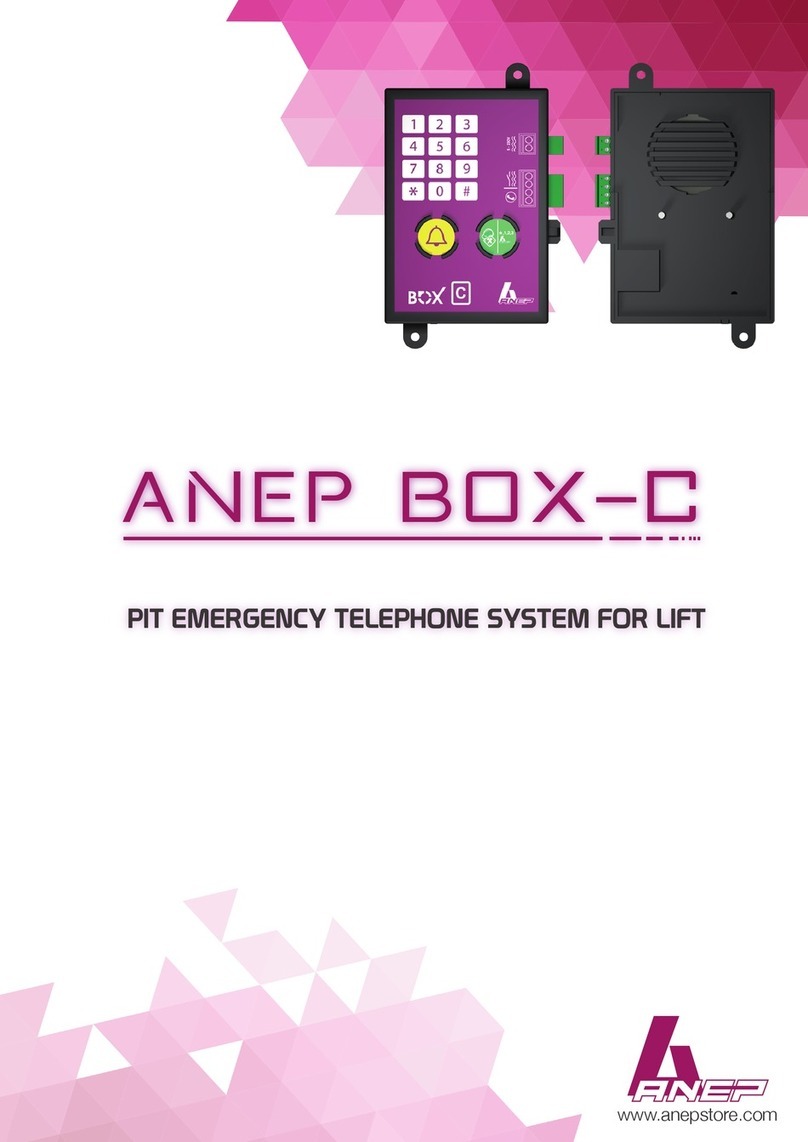Medi-Call V2.0 – V2.7 Installation Manual 2
1. TABLE OF CONTENTS
1. TABLE OF CONTENTS ..........................................................................................2
2. INTRODUCTION.....................................................................................................3
3. SMARTLINK FEATURES......................................................................................3
3. SMARTLINK FEATURES......................................................................................4
4. PROGRAM MODE...................................................................................................5
4.1 PRODUCT PROGRAMMING (DEFAULT =MEDI-CALL ADEMCO)........................................................................5
4.2 PROGRAMMING OPTIONS..................................................................................................................................5
4.3 PROGRAMMING RULES......................................................................................................................................5
5. PROGRAMMING OPTIONS..................................................................................6
5.1 PROGRAMMING MAIN MENU OPTIONS..........................................................................................................6
5.2 PROGRAMMING SUB MENU OPTIONS.............................................................................................................7
6. ALARMS..................................................................................................................23
6.1 DEVICE ALARMS................................................................................................................................................23
6.2 UNIT HELP BUTTON (U9) &INPUT ALARMS (DISPLAY I1-I4) .....................................................................24
6.3 MAINS FAIL (MAINS ON LIGHT FLASHING).........................................................................................................24
6.4 UNIT LOW BATTERY (BATTERY LOW LIGHT FLASHING) ..................................................................................24
6.5 SYSTEM ALARMS...............................................................................................................................................25
6.6 PRE-ALARM “PA”, ENTRY TIME “EN”AND EXIT TIME “EI”.........................................................................25
6.7 ALARM LOCKOUT “LC”.....................................................................................................................................25
6.8 INACTIVITY ALARM “IN”..................................................................................................................................25
6.9 TIME TILL FIRST TEST “1C” &TEST CALL TIME ‘2C” .................................................................................25
7. DIALLER.................................................................................................................26
7.1 REMOTE DTMF AUXILIARY OUTPUT CONTROL.........................................................................................26
7.2 PHONE NUMBERS “N1” TO “N4”........................................................................................................................27
7.3 ALARM REPORTING STATES...........................................................................................................................27
7.4 ALARMS REPORTED..........................................................................................................................................27
8. OPERATION MODE..............................................................................................28
8.1 NORMAL/DISARM MODE .................................................................................................................................28
8.2 ARM MODE..........................................................................................................................................................28
8.3 HOME MODE (NOTE:CONTACT ID VERSION ONLY) ...........................................................................................28
9. VOICE ANNUNCIATOR.......................................................................................29
9.1 “HANDS FREE” PHONE OPERATION...............................................................................................................29
9.2 AUTO ANSWER AND REMOTE VOICE CONTROL........................................................................................29
9.3 VOICE ONLY REPORTS “N3” AND “N4”.............................................................................................................30
9.4 BRITISH DTMF (UNIVERSAL MODE) VERSION ONLY................................................................................30
10.SPECIAL FUNCTIONS .........................................................................................30
10.1 OVER DUE TIMER (PILL TIMER)......................................................................................................................30
10.2 INACTIVITY MONITOR .....................................................................................................................................30
11.DIALLER REPORTING........................................................................................31
11.1 ADEMCO HIGH SPEED EXTENDED REPORTING..........................................................................................31
11.2 CONTACT ID REPORTING.................................................................................................................................32
11.3 BRITISH DTMF (UNIVERSAL )REPORTING...................................................................................................33
12.UP/DOWNLOAD REMOTE PROGRAMMING................................................34
13.USING SMARTLINK.............................................................................................35
13.1 NORMAL OPERATION.......................................................................................................................................35
13.2 TO CALL FOR HELP............................................................................................................................................35
14.DISPLAYS AND WARNINGS ..............................................................................36
15.SPECIFICATIONS.................................................................................................37