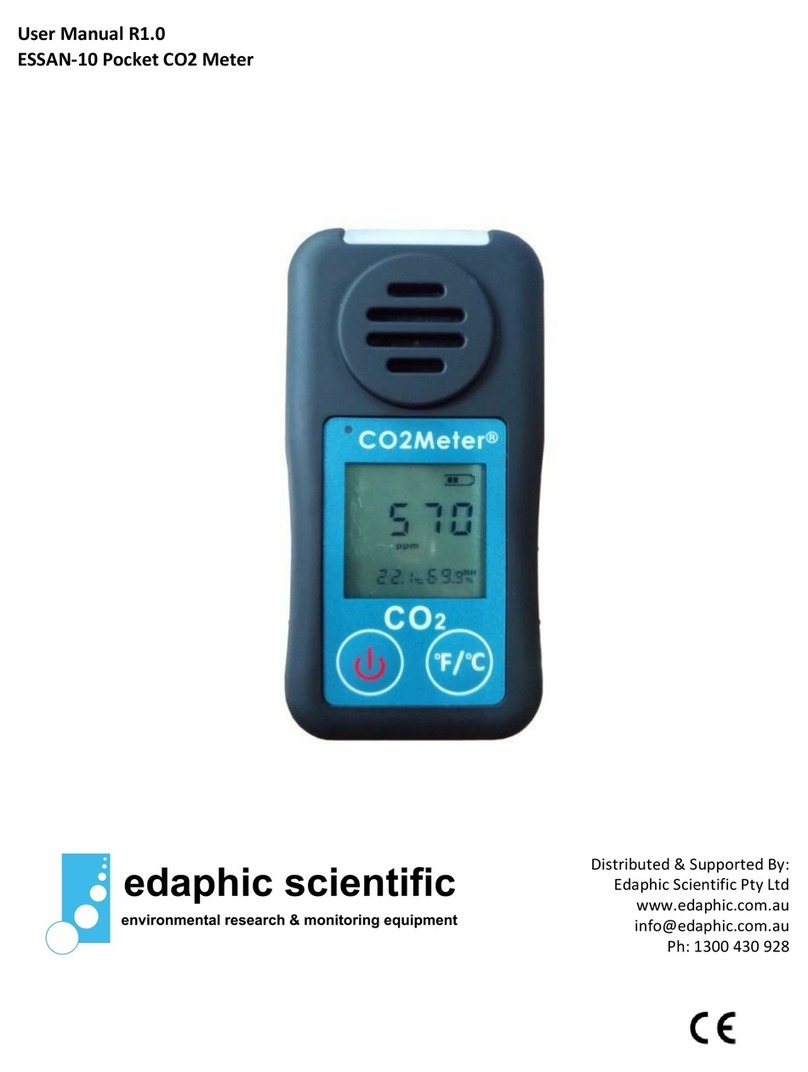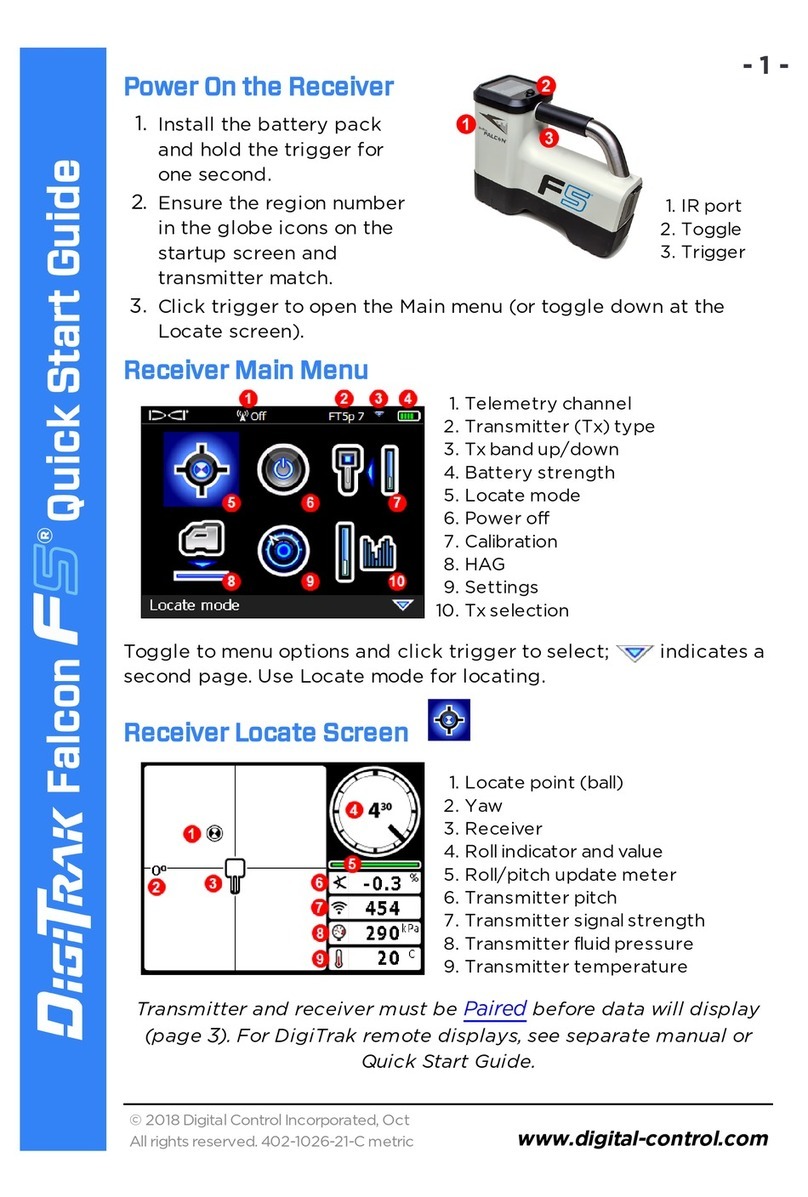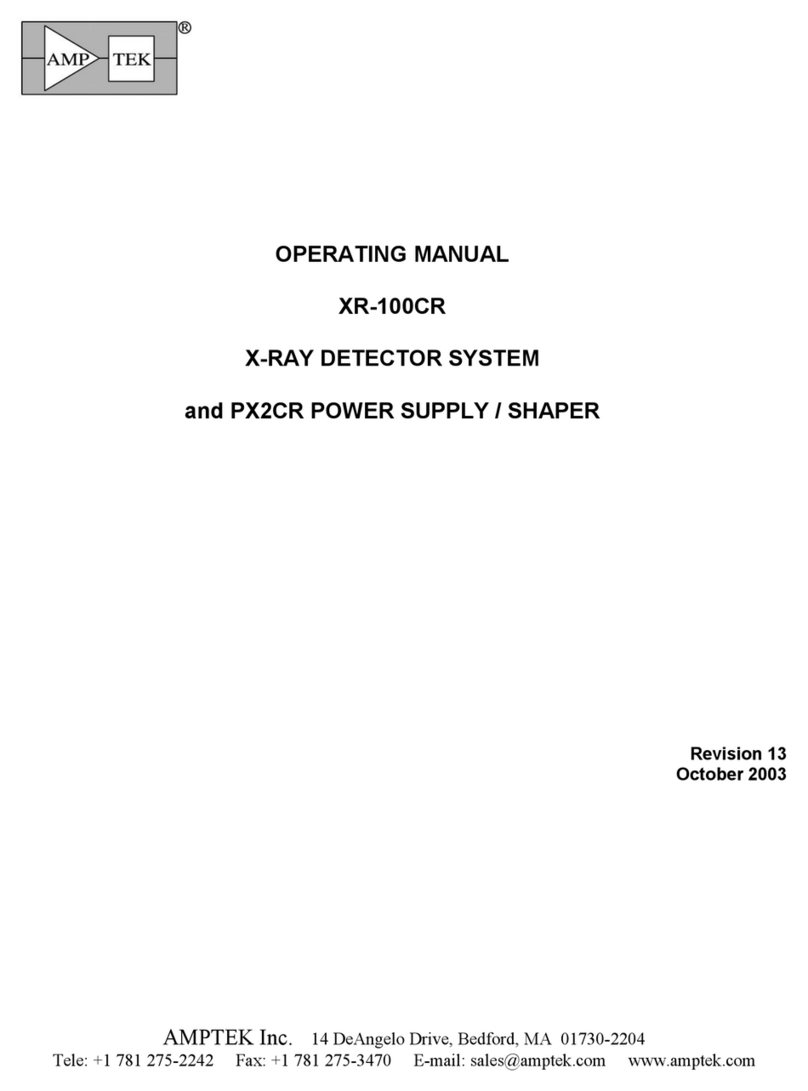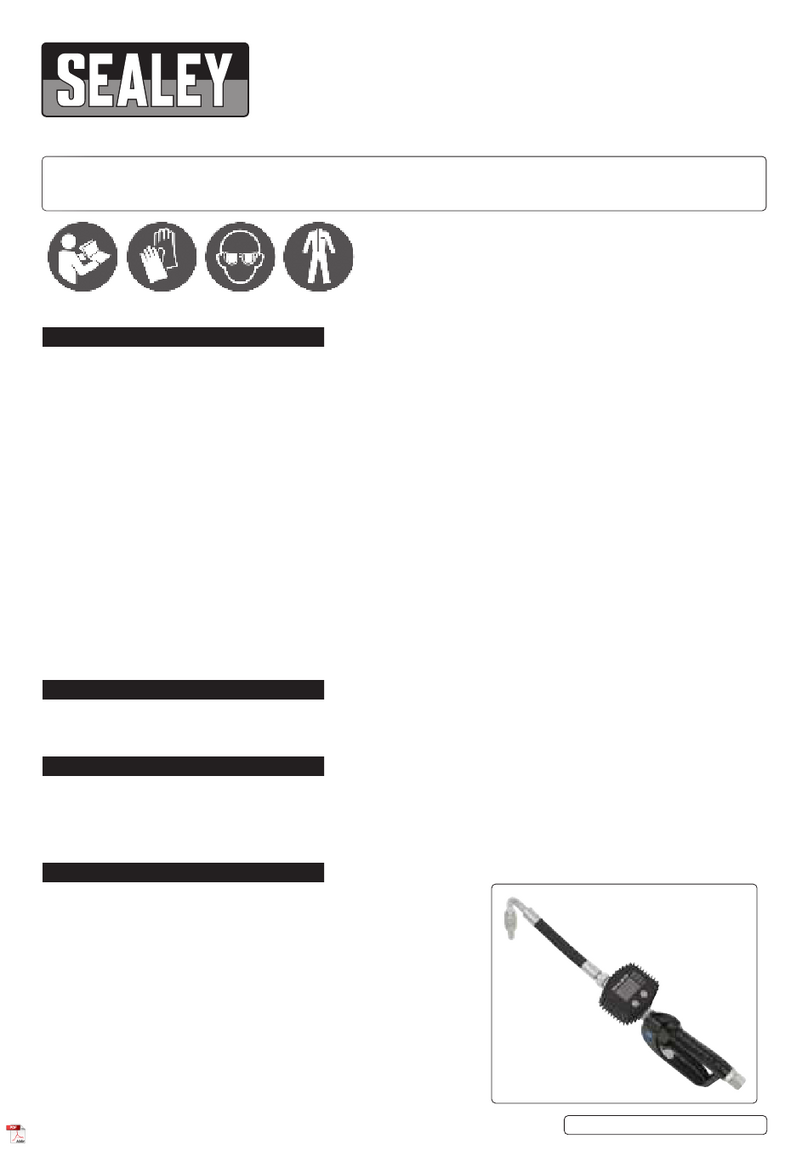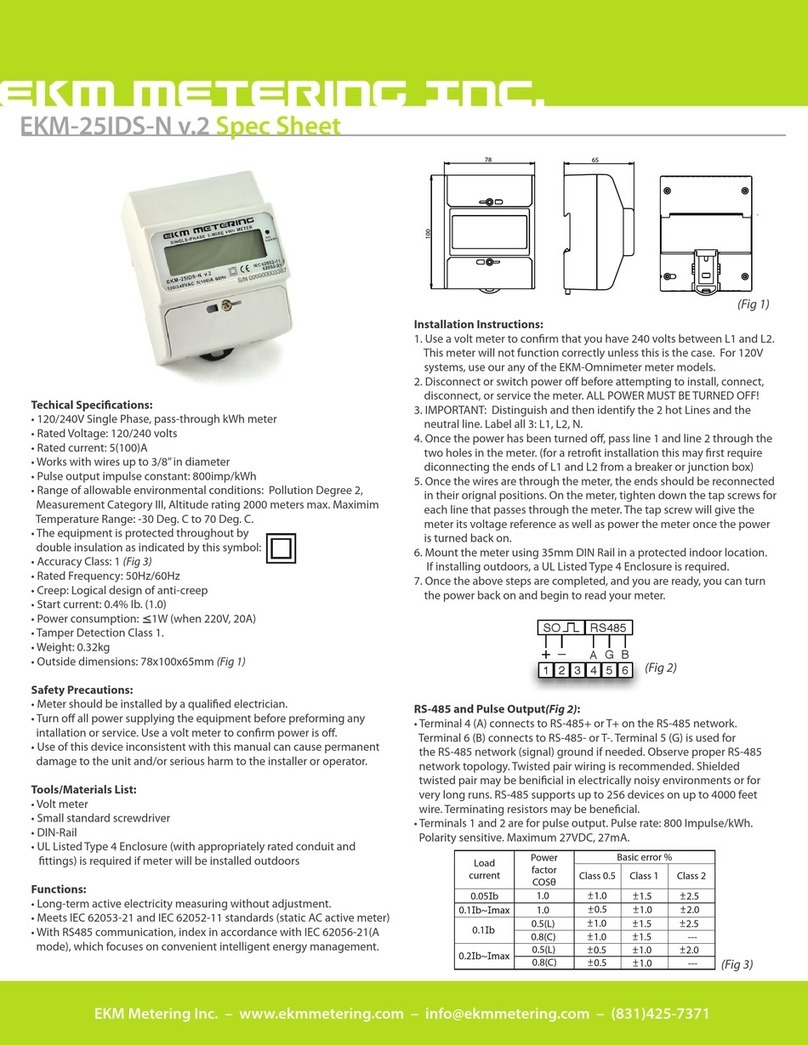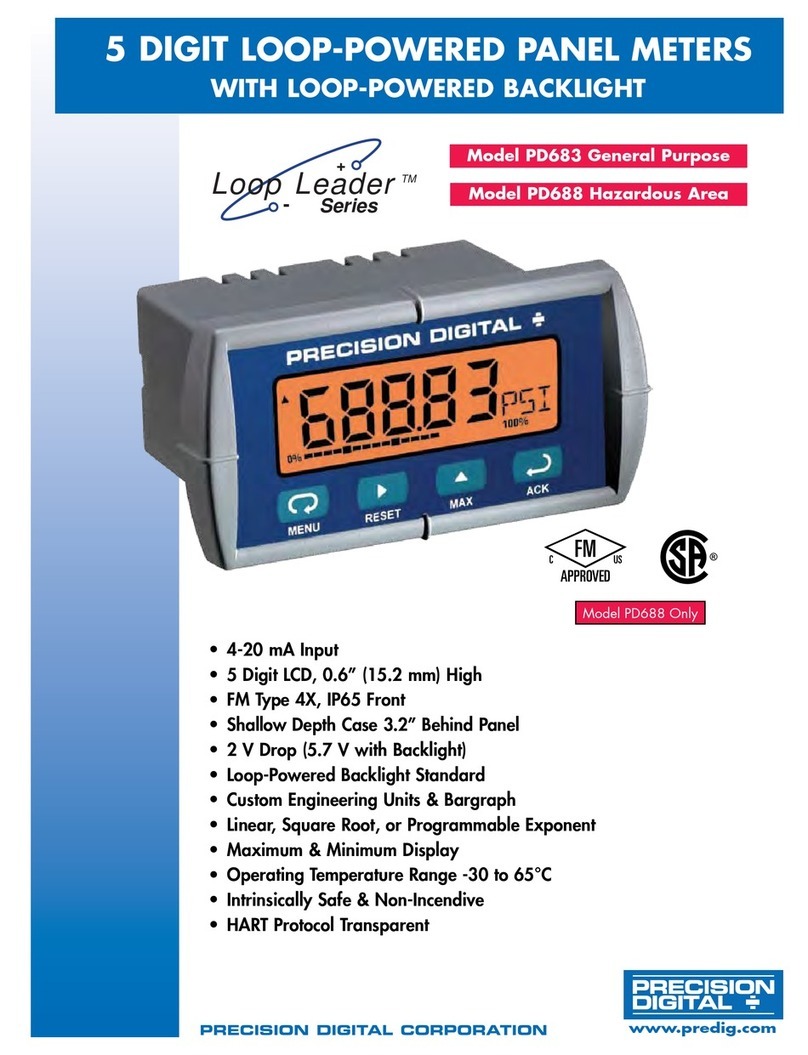Edaphic Scientific ESCM-18 User manual

CO21%or30%,Temperature
&%RH,DiffusionDataLoggers
ModelsCovered
ESCM‐16
ESCM‐17
ESCM‐18
ESCM‐19
ESCM‐209
ESCM‐210
ESCM‐08-CC

2
Savemeterinformationforfuturereference
ModelNumber:
SerialNumber:
PurchaseDate:

3
TableofContents
WELCOME..................................................................................................................3
IMPORTANTSAFEGUARDS...................................................................................4
PACKAGECONTENTS..............................................................................................5
SOFTWARECAPABILITIES....................................................................................5
PLEASEVISIT:...........................................................................................................6
POWERINGTHEMETER........................................................................................6
BATTERYLIFE..............................................................................................6
CHARGINGTHEMETER...............................................................................8
PRODUCTOVERVIEW.............................................................................................8
THEORYOFOPERATION.............................................................................8
OPERATIONGUIDE...............................................................................................10
CONNECTINGMETERS.............................................................................10
SETTINGTHEMETER...............................................................................10
LOGGINGDATA.........................................................................................11
DISPLAYANDALARM(CM‐0016,CM‐0017ONLY).......................11
CALIBRATION........................................................................................................11
METERSPECIFICATIONS....................................................................................13
TROUBLESHOOTINGGUIDE..............................................................................14
SUPPORT.................................................................................................................15
WARRANTY............................................................................................................15
LIABILITY................................................................................................................15
RETURNS.................................................................................................................15
Welcome
Thankyouforpurchasingourmeter.Please take some time to read through this manual in order to
become familiar with the meter. Also, please pay special attention to the important safeguards
shown on the next page.

4
ImportantSafeguards
Toreducetheriskoffire,electricalshockand/orinjurytopersons,basicsafetyprecautionsshould
alwaysbefollowedwhenusingelectricalappliances,includingthefollowing:
1. READALLINSTRUCTIONSBEFOREUSINGTHISMETER.
2. INSTALLGasLab®SOFTWAREBEFORECONNECTINGMETERTOACOMPUTER.
3. Chargerechargeablemetersforatleast5‐8hoursbeforeuse.
4. Therechargeabledataloggerscontainalithiumpolymer(Li‐Ion)battery.Donotexposeto
extremeheatorcold.
5. TheLi‐Ionbatteryisnotuser‐replaceable.Pleasedonotattempttoopenthemeterand
replacethebattery.
6. DonotuserechargeableAAbatteries.
7. FormodelsusingAAbatteries,donotstorethemeterwiththeAAAlkalinebatteries
installedtopreventthepotentialforbatteryleakage.
8. Useonlythesupplied5/6VDCinternationalwallpowersupplyadapter.Precisely5/6V
mustbeappliedtothemeter.Othervoltagescancausepermanentdamage.
9. Themeterisnotdesignedforoutdooruse.
10. Donotallowthemetertobeexposedtowater.
11. Donotoperatethemeterwiththeenclosureopened.
12. Donotoperatethemeterifitismalfunctioning.
13. Useofthisdeviceinenvironmentsabove95%humiditymaycauseirreparabledamageto
thecomponents.
SAVETHESE
INSTRUCTIONS

5
PackageContents
Pleaseverifythatyourpackagecontainsthefollowingitemsbeforeusingthemeter:
Allmeters:
•(1)Meter
•(1)5/6VDCinternationalpowersupply
•(1)6‐footUSBCable
•(1)CalibrationCertificateTag
•(1)User’sManual
Picture1:ESCM‐16or
ESCM‐17
Picture2:ESCM‐18,
ESCM‐18-CC,ESCM‐19
ESCM‐209orESCM‐210
OptionalAccessories
AHydrophobicVentFilterKitmaybepurchasedseparately.Thesefiltersareidealforhigh‐
humidityenvironmentstoallowairflowwhilekeepinghumidityout.Long‐lasting,useanywhere
humidityisveryhigh(>95%).OrderpartnumberESCM‐172.
SoftwareCapabilities
OurGasLab®softwarewillallowusersto:
•Manageanddownloadlogs
•ConfigureSensor
•Adjustloggingintervals
•Calibratethemeter
•AutomaticdataloggingwhenmeterispoweredON
•DataloggingsessionstatusdisplayedonLCDscreen
•Collectdatareal‐time

6
Pleasevisit:
http://www.co2meter.com/pages/downloadsforyourfreedownloadofourGasLab®software.
PleasenoteGasLab®mustbeinstalledpriortoconnectingthemeter/sensortoyourcomputer.
PoweringtheMeter
Alldataloggerscomewithaninternationalpoweradapterandtheyarealsobattery‐powered.
SomemetersarepoweredbyaninternalrechargeableLi‐Ionbatteryandothersbydrycellnon‐
rechargeablealkalineAAbatteries(notincluded),dependingonthemodelofthemeter.Thetable
belowshowsdetailedinformationaboutthebatteryusedbyeachavailablemodel.
ModelNo.LCDBatteryType Capacity(mAh) Qty.
ESCM‐16 Yes DryAACell* 1,800‐2,600 4
ESCM‐17 Yes DryAACell* 1,800‐2,600 4
ESCM‐18-CCNo DryAACell* 1,800‐2,600 4
ESCM‐18 No RechargeableLi‐Ion 2,200 1
ESCM‐19 No RechargeableLi‐Ion 2,200 1
ESCM‐209 No RechargeableLi‐Ion 6,000 1
ESCM‐210 No RechargeableLi‐Ion 6,000 1
*Batteriesnotincluded.Duracellbrandrecommended.
IMPORTANT:METERSUSINGDRYAACELLS:USENON‐RECHARGEABLEALKALINEBATTERIESONLY.DONOT
STORETHEMETERWITHTHEBATTERIESINSTALLEDTOPREVENTTHEPOTENTIALFOR
BATTERYLEAKAGE.
Li‐IonBatteryLifevsLoggingInterval
Inoperation,theLi‐Ionpowereddataloggersdrawlessthan0.7mAcontinuouslyand~400mAfor
2.5secondsduringeachmeasurement.Eachhasaloggingcapacityof5,400time‐stamped
measurements.

7
Thisallowsusthefollowingcalculationtodeterminebothbatterylife(enduranceinthefield)and
thetimetofilltheloggingmemory:
AVERAGEDRAW(mA)=0.7(T‐2.5)+1,000
T
WhereT=themeasurementintervalinseconds.The.7(T‐2.5)givesusthecurrenttotalcurrentdraw
foronecycleofstandbybecausewedraw.7mAfortheentireintervalexceptthe2.5secondsofactual
measurement.Thenweaddthemeasurementcycleduringdrawof~400mAfor2.5s(2.5*400=
1,000).AndfinallywedividebyTtogettheoverallaveragedraw.
Forexample,theaveragedrawfora30secondinterval:
AVERAGEDRAW(mA)=0.7(30‐2.5)+1,000=33.9mA
30
TogettheEstimatedBatteryLife(EBL),wedividethebatterycapacitybytheaveragedraw.Inthe
caseofa2,200mAbattery,thiswouldbe:
ESTIMATEDBATTERYLIFE=2,200/33.9=64.9HOURS
TodeterminetheTimetoFillMemory(TTFM),weuseadifferentcalculation:
TTFM=SAMPLINGINTERVAL*5,400DATALOGS/3,600
Forexample,takingasampleevery30secondswouldmean:
TTFM =32*5,400/3,600
TTFM =48HOURS
Ofcourse,TTFMmustbelessthanEBL.Thismeansthatinmostcases,youcancompletelyfillthe
memorywithdatalogsmorethanoncebetweencharges.
BatteryLife
DataloggersusingAAdrycellalkalinebatteriescanruncontinuouslyforupto8hours,regardless
ofloggingintervalselected.
ThebatterylifefordataloggersusingarechargeableLi‐Ionbatterydependsontheselectedlogging
interval.Tablebelowshowstheestimatedbatterylife(EBL)andthetimetofilltheinternal
memory(TTF)basedonsometypicalloggingintervals.
Logging
Interval
(T)
Avg.
Draw*
(D)
EstimatedBattery
Life*(EBL)
TimetoFill
Memory*
(TTF)
2,200mAh 6,000mAh
30sec. 33.9mA 65hrs. 177hrs. 45hrs.
60sec. 17.3mA 127hrs. 347hrs. 90hrs.

8
300sec. 4.0mA 550hrs. 1,500hrs. 450hrs.
670sec. 2.2mA 1,005 hrs. 2,740hrs. 1,005hrs.
1,800sec. 1.3mA 1,754 hrs. 4,782 hrs. 2,700hrs.
3,600sec. <1mA 2,251 hrs. 6,139 hrs. 5,400hrs.
*ContactusifyouneedtocalculateD,EBL,orTTFforotherloggingintervals(T).
Asshowninthetableabove,inordertocompletelyfilltheinternalmemoryatloggingintervals
equaltoapproximately670secondsorlonger,ahighcapacity(6,000mAh)Li‐Ionbatterywillbe
requiredifmeterisnotconnectedtopoweradapter,assumingmeterisfairlynewandbatterywas
fullychargedinitially.
IMPORTANT:DOWNLOADTHEDATALOGSREGULARLYTOPREVENTPOSSIBLEDATALOSS.ONCETHE
MEMORYISFULL,PREVIOUSLYLOGGEDDATAWILLBEOVERWRITTEN.
NOTE:TheAAbattery‐poweredMeter(ESCM‐18-CC)willhaveanestimatedbatterylifesimilarto
thatofits2,200mAhLi‐Ionbattery‐poweredcounterpart(ESCM‐18).
ChargingtheMeter
MeterspoweredbyrechargeableLi‐Ionbatteriescanbechargedusingthesupplieduniversal
poweradapteroraUSBportonapoweredcomputer.Li‐Ionbatterieswillbefullychargein5‐8
hoursandwillloseabout8%oftheirchargingcapacitypereveryyearofuseat25°C.
ProductOverview
Thisdataloggerisdesignedtomeasurecarbondioxide(CO2),percentofrelativehumidity(%RH),
andtemperaturethroughdiffusionsampling.Itstorescollecteddatatoitsinternalmemorytobe
retrievedatalatertimeforanalysis.WhencombinedwithourGasLab®software,youcanalsosee
real‐timedataonyourcomputer’sscreen.
Scientificdevicessuchasthisdataloggerrequiretheusertohaveanintimateknowledgeofthe
meter,itsoperation,therequiredsoftware,andthemeterspecificationspriortouse.Wehighly
recommendsreadingthisuser’smanualbeforeoperatingthedevice,especiallytheImportant
Safeguardssectiononpage4.
TheoryofOperation
TheCO2sensorinsidethismeterusesNDIR(non‐dispersiveinfrared)technologytosense,asa
functionoftransmittedlight,theconcentrationofCO2intheair.Ithasbeenfactorycalibratedto
operatewithinthespecifiedrangeandprecision.

9
Figure1:Dataloggermodels:ESCM‐18,ESCM‐18-CC,ESCM‐19,ESCM‐209,andESCM‐210
Figure1:Dataloggermodels:ESCM‐16andESCM‐17(withdisplayandaudiblealarm)
ON/OFFswitch.
Datalogging
startsatswitch
ON.
PowerON
indicatorLED.
ON/OFF
switch.Data
loggingstarts
atswitchON.
Alarmmute
p
ushbutton.
MiniUSBport.
Poweradapterconnector.
LCDdisplay.
MiniUSBport.Usedfordata
transferredandpoweradapter.
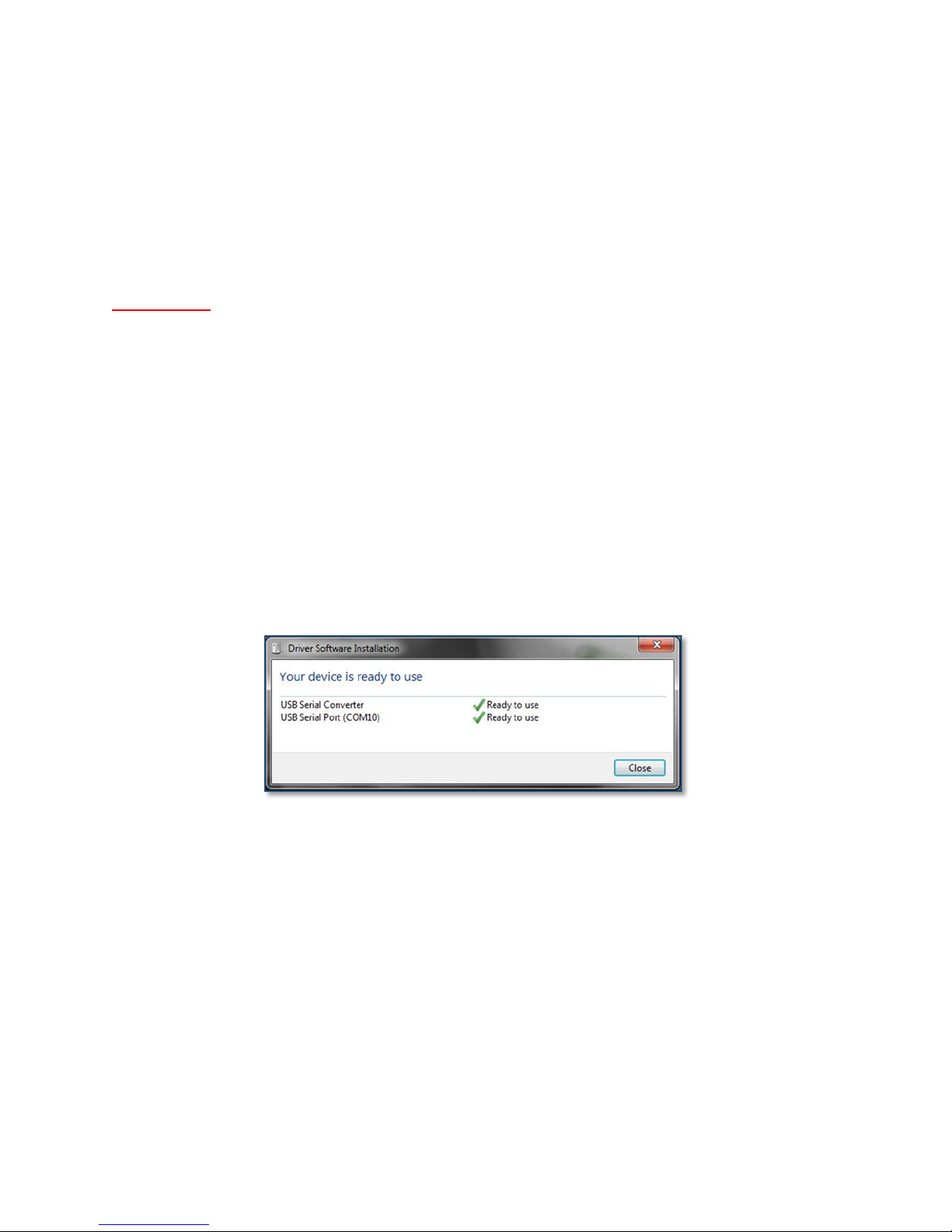
10
OperationGuide
Makesureyoureadthroughtheseinstructionsthoroughlybeforeusingthemeter.Thisguidewill
helpyoubecomemorefamiliarwiththemeterinordertobeasproductiveaspossibleinashort
periodoftime.PleasereadtheImportantSafeguardsonpage4beforecontinuing.
IMPORTANT:Followtheseinstructionstoensurepropersetup:
1. StartbydownloadingtheGasLab®SoftwaretoyourcomputerasshownonpageError!
Bookmarknotdefined..
2. Powerthemeterusingbatteriesortheincludedinternationalpoweradapter.
NOTE:connectingtheincludedUSBcabletoaportinacomputerwillnotsupplythe
appropriatepower.
3. TurnONthemeter.
4. IfthemeterhasaLCD(ESCM‐16andESCM‐17),waituntilthedisplaychangescolorsto
visuallyconfirmithasresetsuccessfullyafterconnectingittoaUSBportonacomputer.
ConnectingMeters
Thefirsttimethemeterisconnectedtoyourcomputer,the
operatingsystemwillinstallthenecessaryUSBdriversasshownin
Figure2.Thisprocesscouldtakeafewminutes.
Figure2:USBDriverInstallation.
SettingtheMeter
1. EnsurethedataloggingswitchisintheONposition.
2. ConnectthemetertothecomputerusingtheincludedUSBcable.
3. LaunchtheGasLab®software.
4. Connectthemeter/sensortoyourcomputer
NOTE:Themetermustbestartedatleast1minutepriortouseanddataloggingtoallowtheCO2
sensorenoughtimetowarm‐upandcalibrate.
Afterconnectingthemetertoacomputerandsettingit,theGasLab®softwarewillallowyouto
performthefollowingmainfunctions:
CollectReal‐time–databeingrecordedisdisplayedongraph.
ManageandDownloadLogs–provideoptionstomanagedatalogssavedinthemeter.

11
ConfigureSensor–provideoptionstosetupthesensorinsidethemeteranddatalogging
options,amongotherfeatures.
NOTE:AseparatedatafilewillbecreatedeachtimethemeterispoweredON(startslogging).
LoggingData
OncetheGasLab®softwarehasbeeninstalledandthemeterisconnectedtothecomputer,youcan
gatherdatainavarietyofways.Dependingonthetypeofmeter,datacanbecollectedinrealtime,
datalogscanbedownloadedfromthemeter’smemory(ifequipped),andsavedtothecomputer,
anddatacanbereviewedonthemeter’sLCDdisplay(ifequipped).
Foreachloggingsession
1. TurnthemeterON.
2. Themetermustbestartedatleast1minutepriortodeploymentanddataloggingtoallow
theCO2sensortimetowarm‐upandcalibrate.
3. Setthelogginginterval(min30sec)asdesiredandcommencelogging.
4. Whendataloggingiscompleted,turnthemeterOFF.
SettingtheLoggingInterval
Tochangethedefaultsettings,connectthemetertoacomputerusingtheincludedUSBcablethen
followtheprocedurebelow.
1. OpenGasLab®andselectdesiredmeter/sensorfromtheNOTE:RefertotheGasLab®
User’sManualformoreinformation.
2. PleasereferencetheincludedGasLab®manualfordetailedinstructiononusingthe
software.
NOTE:RefertotheGasLab®User’sManualforcompleteinstructions.
DisplayandAlarm(ESCM‐16,ESCM‐17only)
Thisdataloggingmeterincludesabuilt‐inaudible(80dB)alarmandanLCD(LiquidCrystal
Display)back‐litdisplaythatprovidesvisualindicationofthecurrentCO2levelbychangingcolor
togreen,yelloworred,dependingonCO2levelrangesselected.Thedisplaywillchangecolors
dependingontheactualCO2levelreadingsbysettingthe“Green”,“Yellow”,and“Red”ranges.
ThealarmissetperLEEDlevelsbydefaultbutcanbeprogrammedtootherstandardssuchas
OSHAlevelsusingtheGasLab®software.Thenewalarmlevelwillbemaintainedinthemeter’s
memory.
Duringoperation,whenthemeteristurnedon,andwhenthehighconcentrationCO2level
programmedisreached,an80dBalarmwillsound.Thealarmcanbemutedfor30secondsby
pressingthebuttononthefrontofthemeter.Thisfeaturecanbeprogrammedforuserpreference.
Calibration
TheCO2sensor,inIAQapplicationsonly,usesanalgorithmcalledAutomaticBackground
Calibration(ABC)toensuremaximumaccuracybycontinuouslyadjustingthezero‐point.
TheABCalgorithmallowstheCO2sensortodynamicallyshiftitsCO2readingbyaconstant.It
worksviastoringthelowestCO2sampletakenovertheABCPeriodandassumingthatthislow
valueisequaltoaknownvalue(thetargetvalue).ItthenadjuststheoutputoftheCO2readingby
thedeltabetweenthesevalues.Thisalgorithmdoesnotaffectthelinearizationoftheoutputsignal.
Forexample,bydefaultABCisenabledwithanABCPeriodof180hours,atargetvalueof400ppm,
andamaximumdeltaof30ppm.Thisoperatesundertheprinciplethatambient,outdoorairisat
400ppm.

12
ThesensorwillkeeptrackofthelowestCO2readingrecordedoveraperiodof180hoursandthen
adjustthezeropoint,upto30ppmatatime,towardsthatvalue.
Toensuremaximumaccuracyitisrecommendedtoinstallthedeviceinanenvironmentthatwill
routinelyseethislowvalue.
Inaddition,thismetercanbeexposedtofreshairforafewminutesbetweenusestoverify
calibrationbymakingsurethereadingsarecloseto400ppm,orcanbemanuallycalibratedusing
theGasLab®software.
NOTE:RefertotheGasLab®User’sManualforcompleteinstructions.

13
MeterSpecifications
MeasuringPrinciple:CO2 Non‐dispersiveinfrared(NDIR)
sensor
MeasuringRange:
1%CO2 models 0‐10,000ppm
30%CO2models 0‐300,000ppm(0‐30%vol.)
Repeatability:
1%CO2 models ±20ppm,±1%measuredvalue
30%CO2models ±0.1%,±2%ofmeasuredvalue
Accuracy: 1%CO2 models ±30ppm,±3%measuredvalue
30%CO2models ±0.2%,±3%ofmeasuredvalue
CO2SensorRatings:
LifeExpectancy >15years
Warm‐upTime <1min(instantmeasurements)
TemperatureSensor:Range ‐40to120°C
Repeatability ±0.1°C
Accuracy ±0.5°C
RelativeHumiditySensor:
Range 0‐100%
Repeatability ±0.1%
Accuracy ±3%
Dimensions:
LxWxD
(mm) inches
(146.1)5.75x(91.4)3.60x(32.7)1.30
DataLogging: DataPoints
ProgrammableIntervalData
15,000(ESCM‐16,‐17)
5,400(ESCM‐18,‐18-CC,‐19,
‐209,‐210)
Date,time,CO2,%RH,temp.
Power: Inpu
t
Voltage
PowerConsumption
ChargingTime
BatteryType/Capacity
Li‐IonBatteryLifetime
5VDC (useonlysuppliedadapter)
500mA(whilecharging)
5‐8hrs.(approximately)
4xAA(ESCM‐16,‐17,‐18-CC)Li‐
Ion/2,200mA(ESCM‐18,‐19)Li‐
Ion/6,000mA(ESCM‐209,‐210)2‐
3 years dependingoncycles
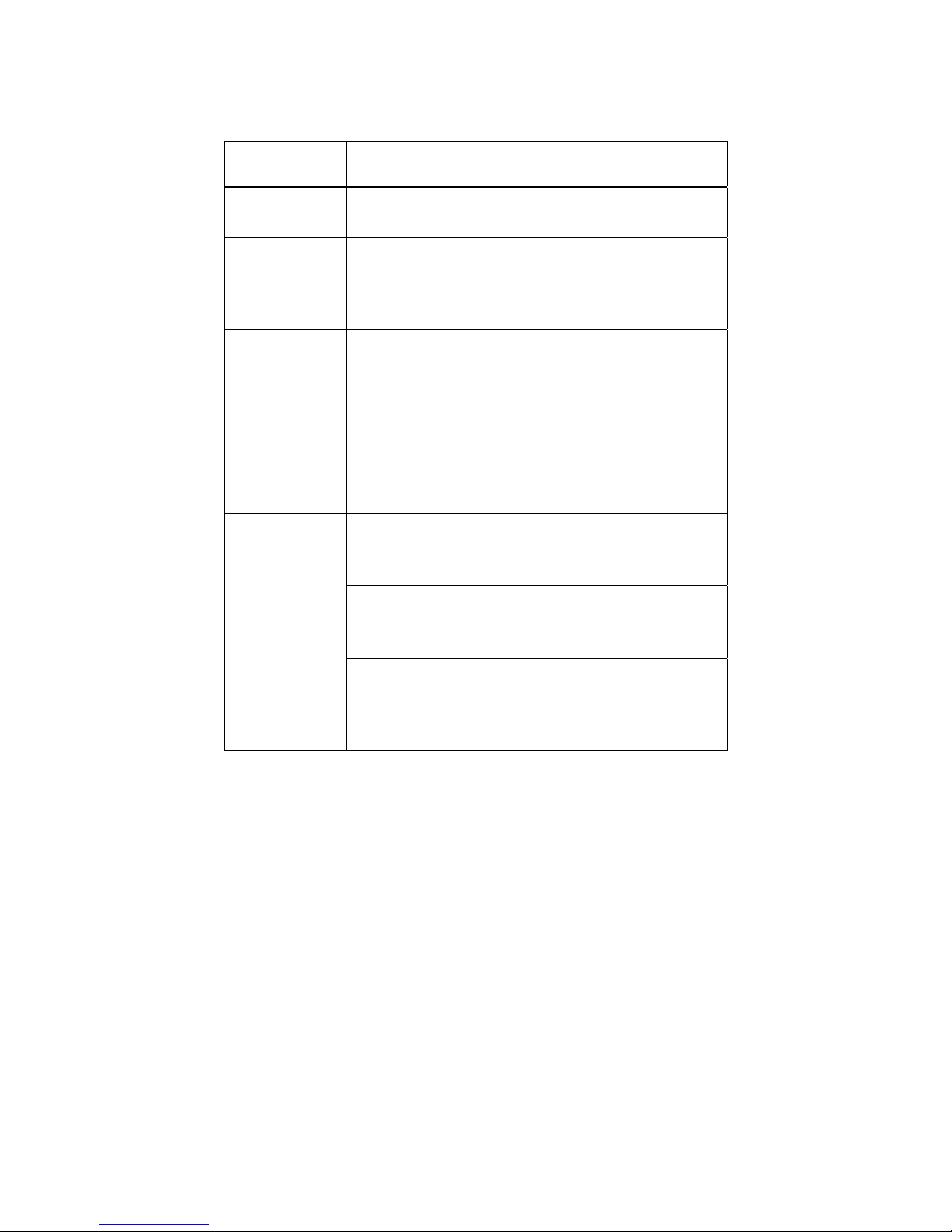
14
TroubleshootingGuide
Symptom/
Issue
PossibleCauseResolution
Meterisnot
recognizedby
computer
Themeter’sbatteries
mightbedepleted.
Replacethebatteriesorconnect
metertotheincludedpower
supplyandpowermeterON.
Alllogtime
stampsstartin
theyear2000
Thereal‐timeclockwas
notsynced.
Connectthemetertothe
computerwithdataloggingoff.
Thetimewillsynchronizein
GasLab®.
Nologsare
presentonthe
meterafterdata
logging
Themeterwas
disconnectedwhilelogs
werebeingdownloaded.
Connectthemetertothe
computeranddownloadlogs
again.
Thedisplayis
Blueorshowing
SensorMissing
Themeter’sEEPROM
hasbeencorrupted.
Batteryorpowersupply
issues.
Pleaseemailourtechnical
supportforfurtherassistance.
CO2Readingsare
inaccurate
ABCisadjustingthe
zeropoint.
TurnoffABCorensuretheunitis
exposedto400ppmairwhile
datalogging.
Batteriesarelow. ReplaceAAbatterycellsor
connectmetertopowersupplyif
rechargeableLi‐Ionbattery.
Themeterwas
disturbedmechanically.
Metermayneed
calibration.
Performacalibrationorsendthe
metertoCO2Meterfor
professionalcalibrationand
recertification.

15
Support
Thequickestwaytoobtaintechnicalsupportisviaemail.Pleasesendallsupportinquiresto
Pleaseincludeaclear,concisedefinitionoftheproblemandanyrelevanttroubleshooting
informationorstepstakensofar,sowecanduplicatetheproblemandquicklyrespondtoyour
inquiry.
Warranty
Thismetercomeswitha1YEAR(warrantyperiod)limitedmanufacturer’swarranty,startingfrom
thedatethemeterwasshippedtothebuyer.
Duringthisperiodoftime,Edaphic Scientificwarrantsourproductstobefreefromdefectsin
materialsandworkmanshipwhenusedfortheirintendedpurposeandagreestofixorreplace(at
ourdiscretion)anypartorproductthatfailsundernormaluse.Totakeadvantageofthiswarranty,
theproductmustbereturnedtoEdaphic Scientificatyourexpense.If,afterexamination,we
determinetheproductisdefective,wewillrepairorreplaceitatnoadditionalcosttoyou.
Thiswarrantydoesnotcoveranyproductsthathavebeensubjectedtomisuse,neglect,accident,
modificationsorrepairsbyyouorbyathirdparty.NoemployeeorresellerofEdaphic Scientific’s
productsmayalterthiswarrantyverballyorinwriting.
Useofthisdeviceinenvironmentsabove95%humiditymaycauseirreparabledamageto
thecomponentsandisnotwarranted.
Liability
AllliabilityunderthisagreementshallbelimitedtotheactualcostoftheproductpaidtoEdaphic
Scientific.InnoeventshallEdaphic Scientificbeliableforanyincidentalorconsequentialdamages,
lostprofits,lossoftime,lostsalesorlossordamagetodata,injurytopersonorpersonalproperty
oranyotherindirectdamagesastheresultofuseofourproducts.
Returns
Iftheproductfailsundernormaluseduringthewarrantyperiod,aRMA(ReturnMaterial
Authorization)numbermustbeobtainedfromEdaphic Scientific.Aftertheitemisreceived
Edaphic Scientificwillrepairorreplacetheitematourdiscretion.
ToobtainaRMAnumber,email: [email protected]WhenrequestingaRMApleaseprovide
reasonforreturn.
Iftheproductfailsundernormaluseinthefirst10daysofownership,atourdiscretionwewill
emailyouapostage‐paidUPSlabeltoreturntheproductatourexpense.

16
Ifwedeterminethattheproductfailedbecauseofimproperuse(waterdamage,dropping,
tampering,electricaldamageetc.),orifitisbeyondthewarrantydate,wewillinformyouofthe
costtofixorreplacetheproduct.
ContactUs
Weareheretohelp!
Forinformationortechnicalsupport,pleasecontactus.
PO Box 1843, Port Macquarie, NSW 2444
This manual suits for next models
6
Table of contents
Other Edaphic Scientific Measuring Instrument manuals