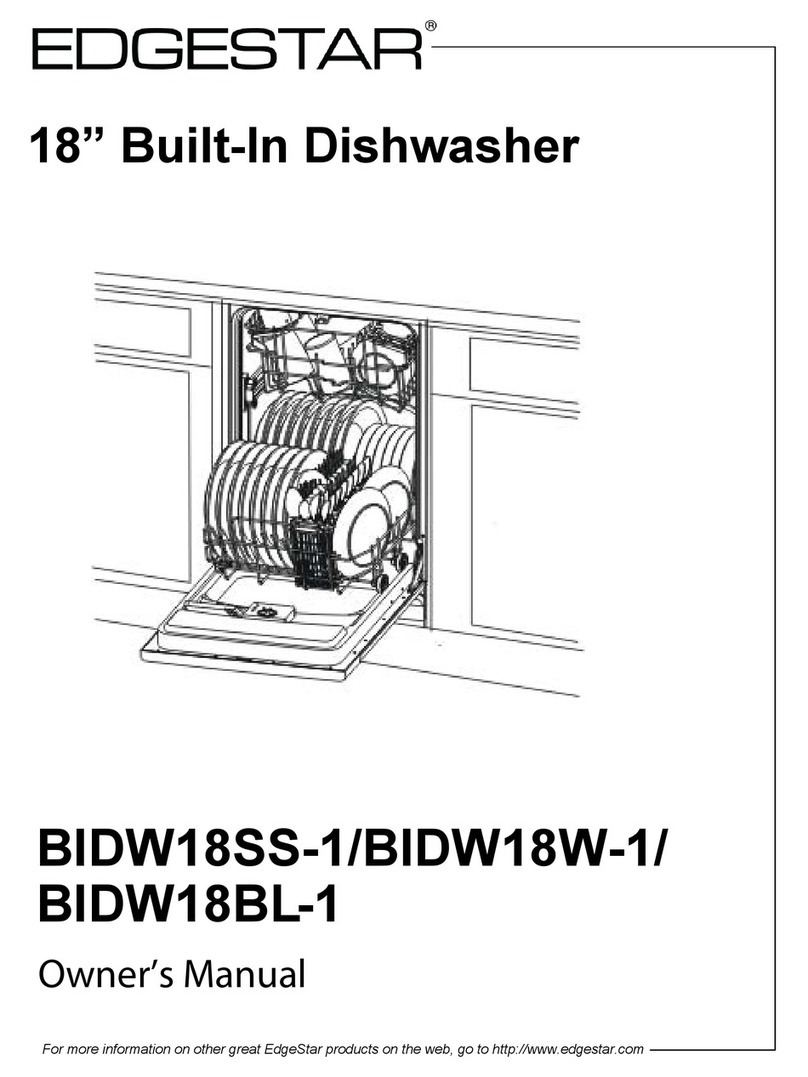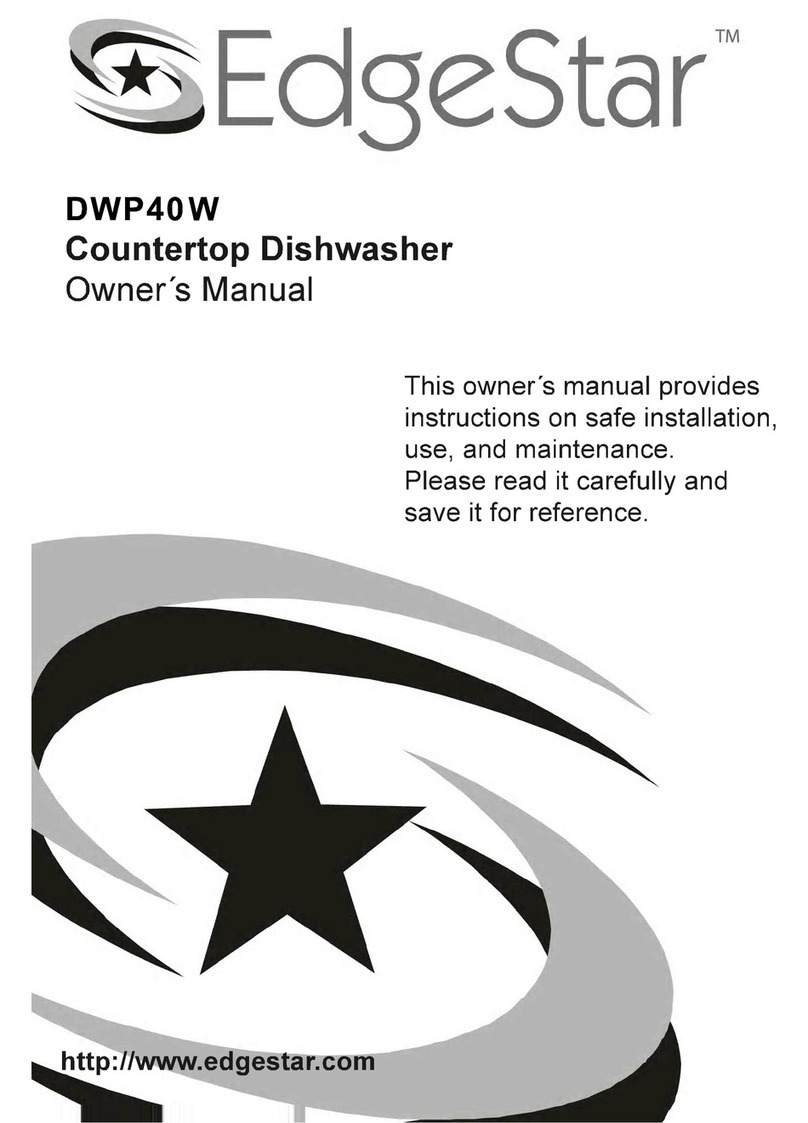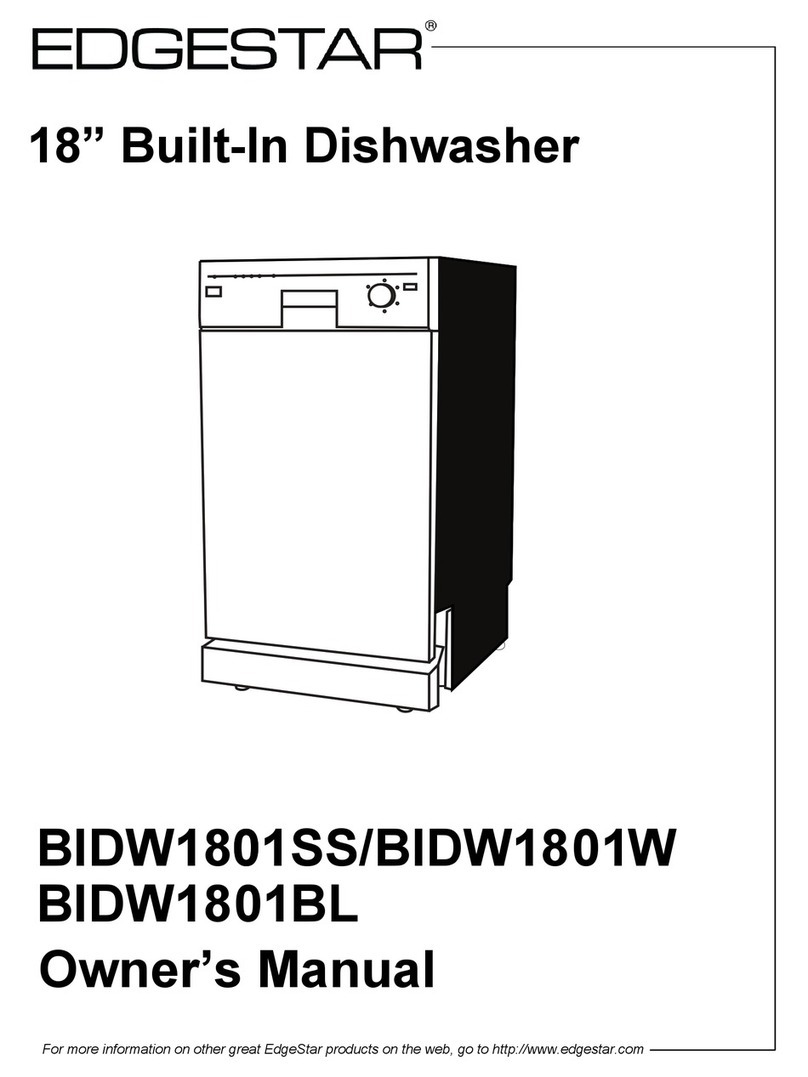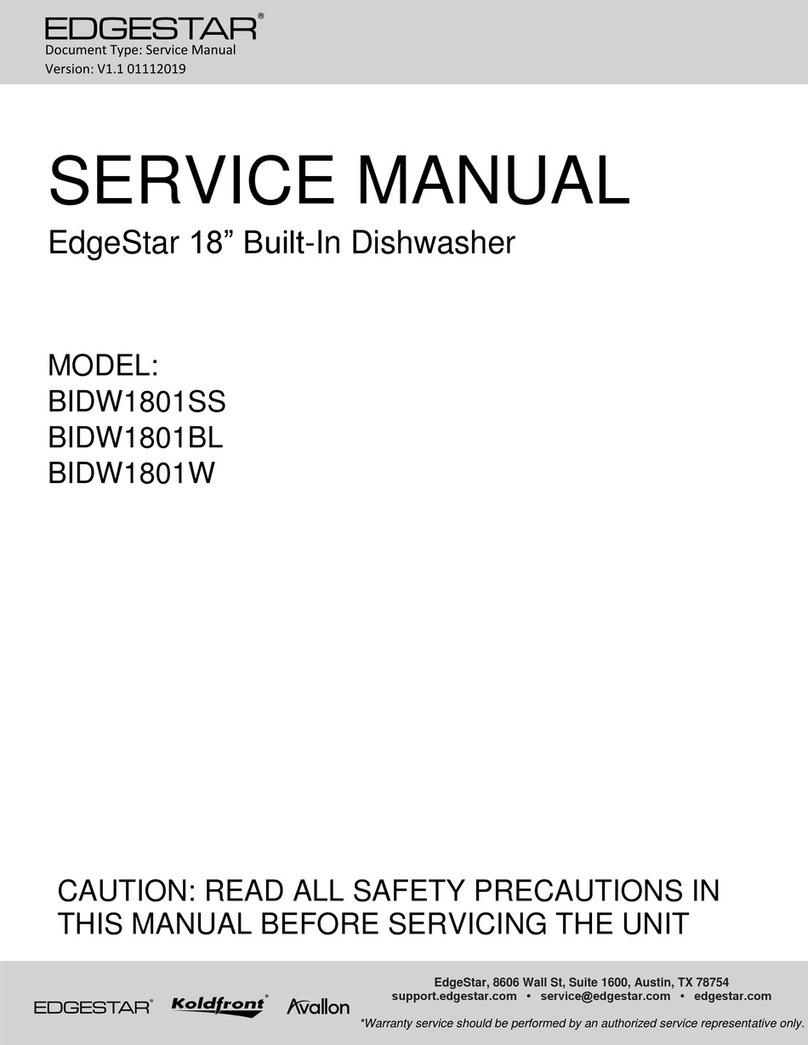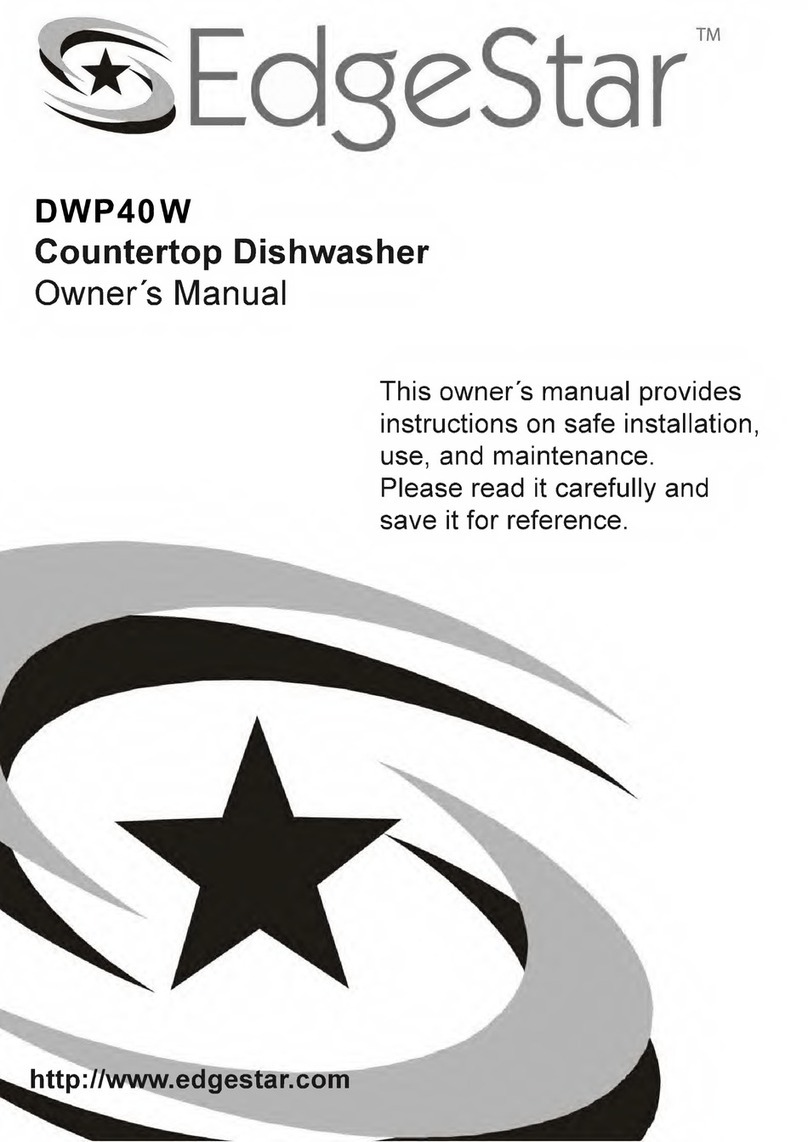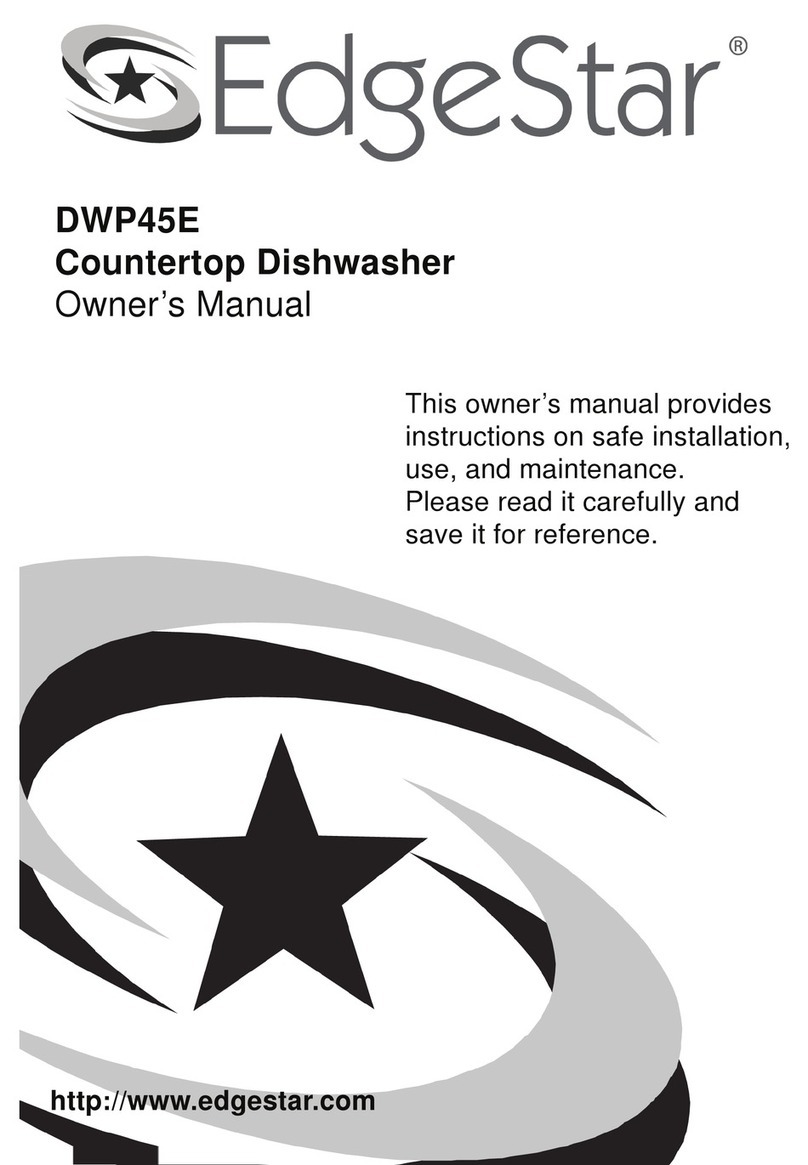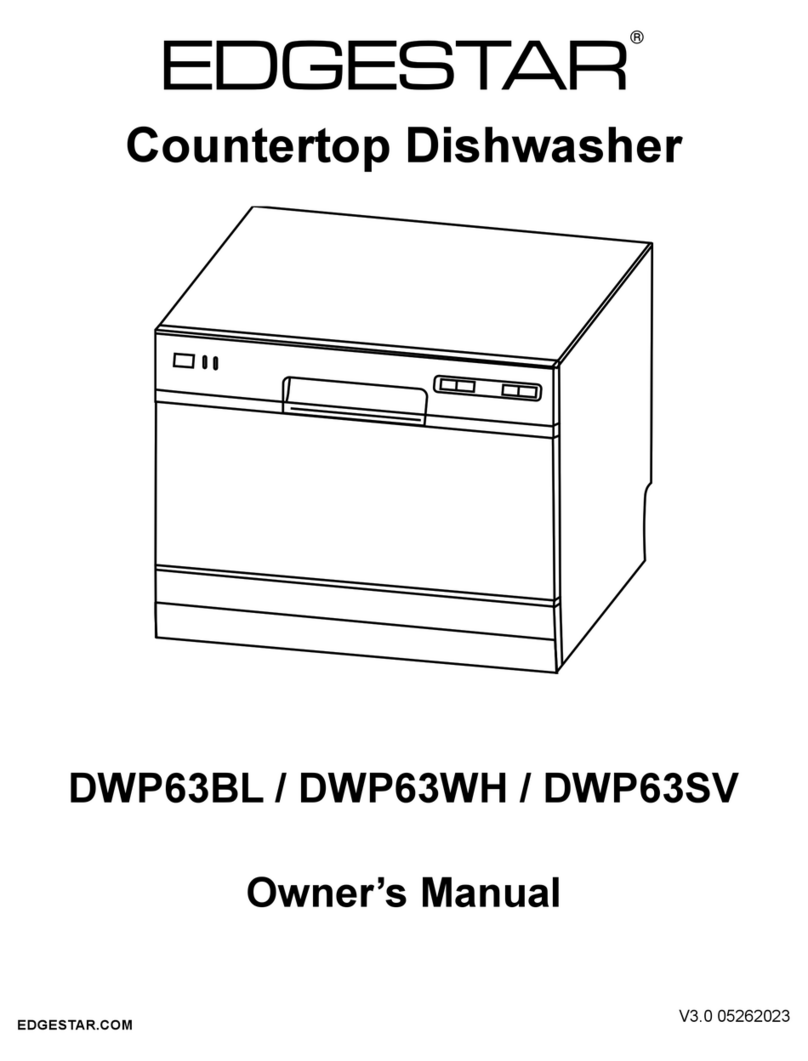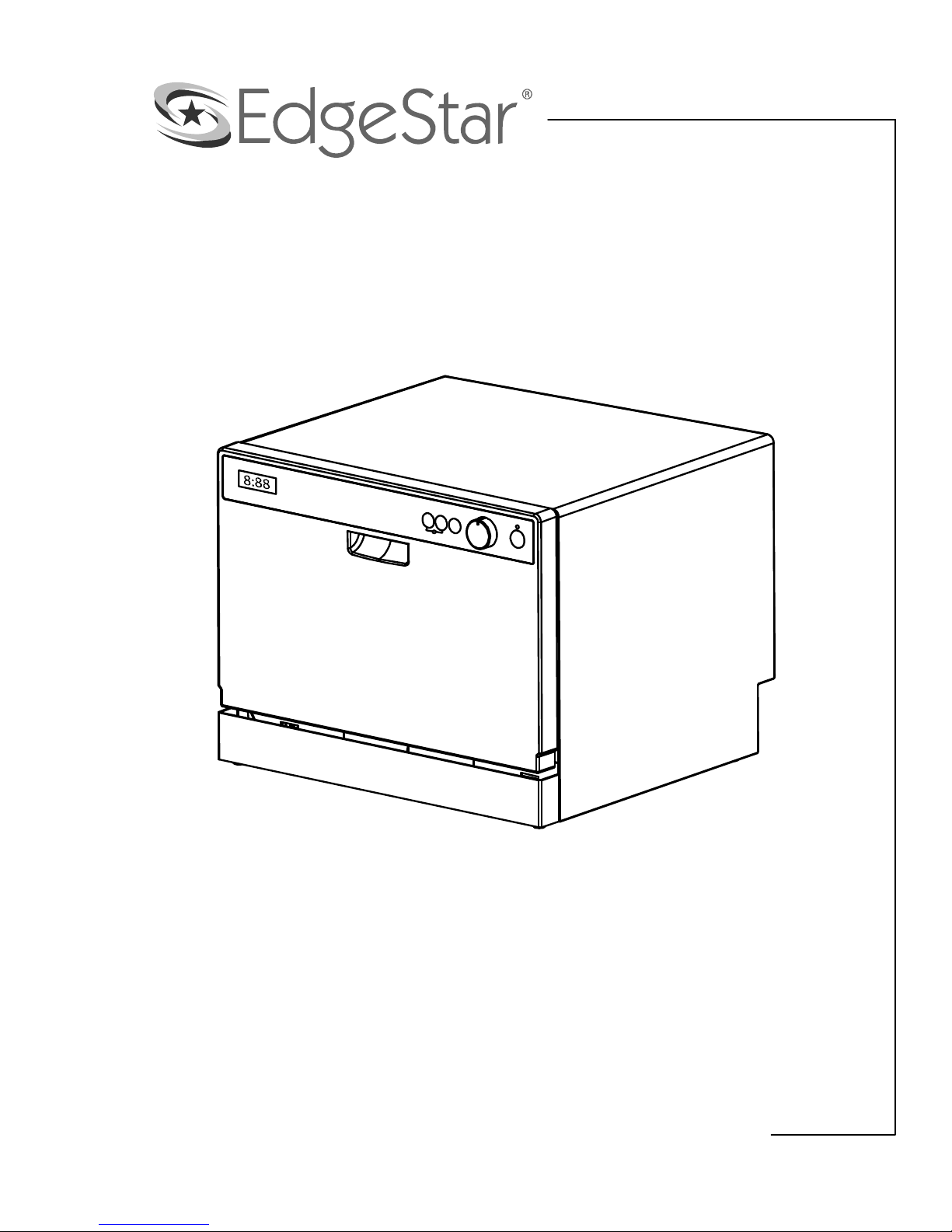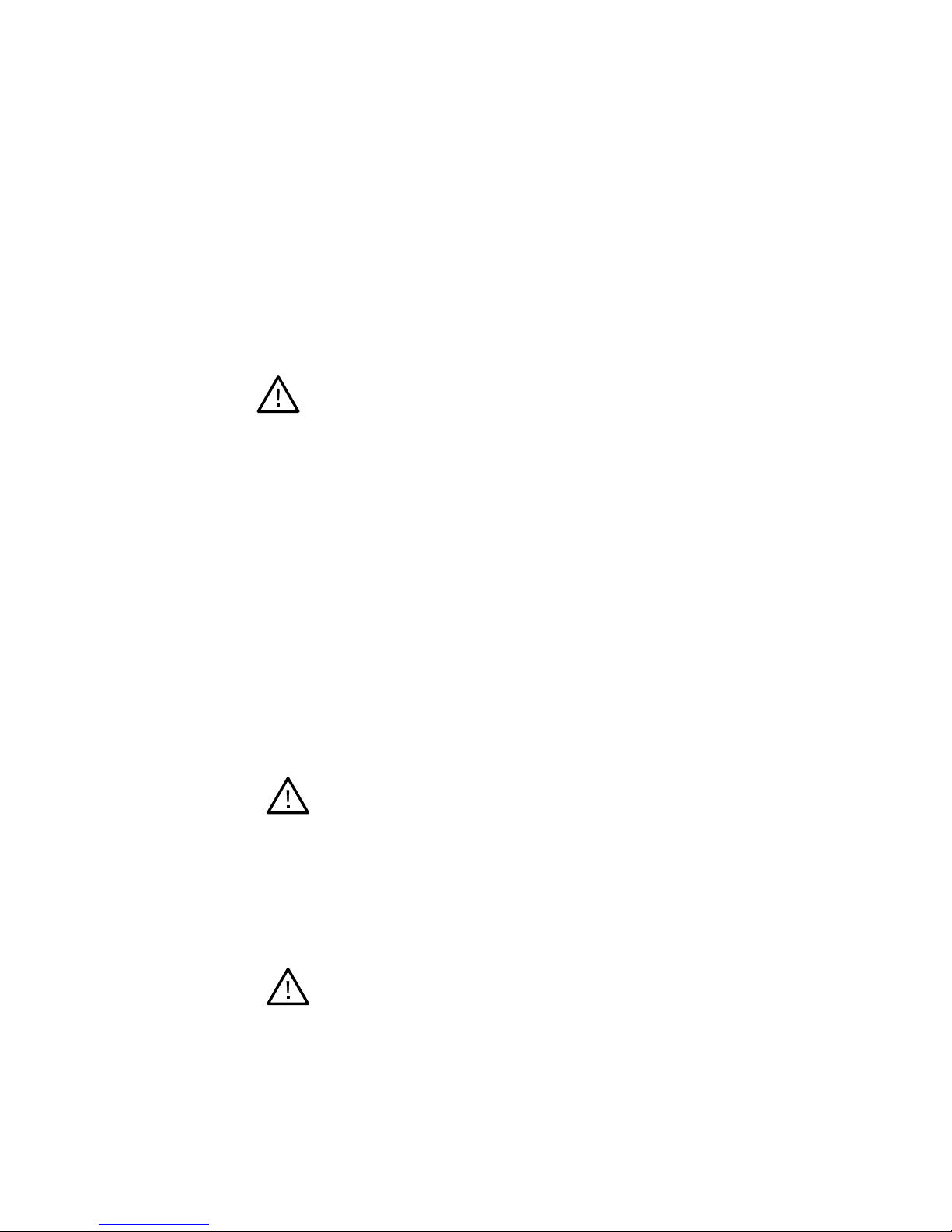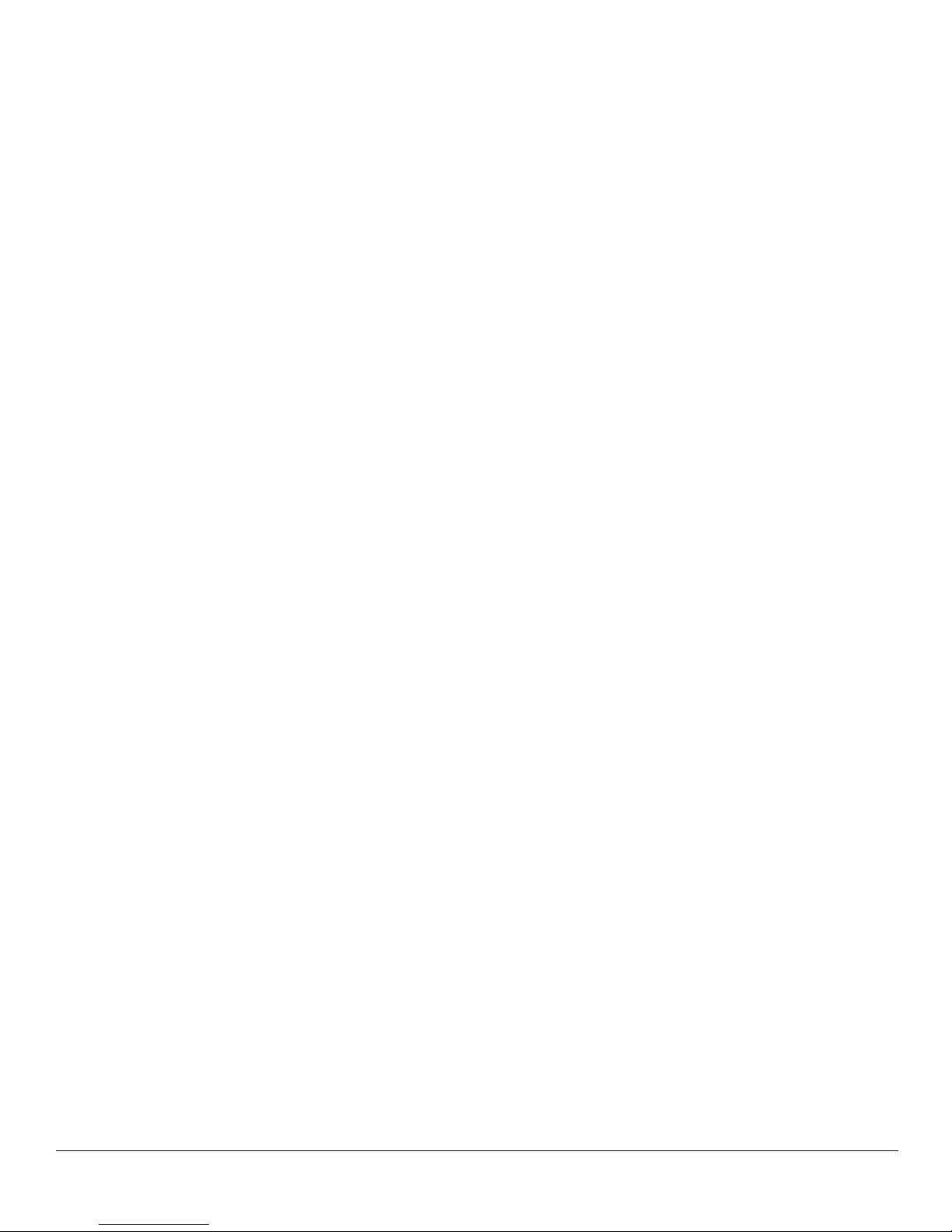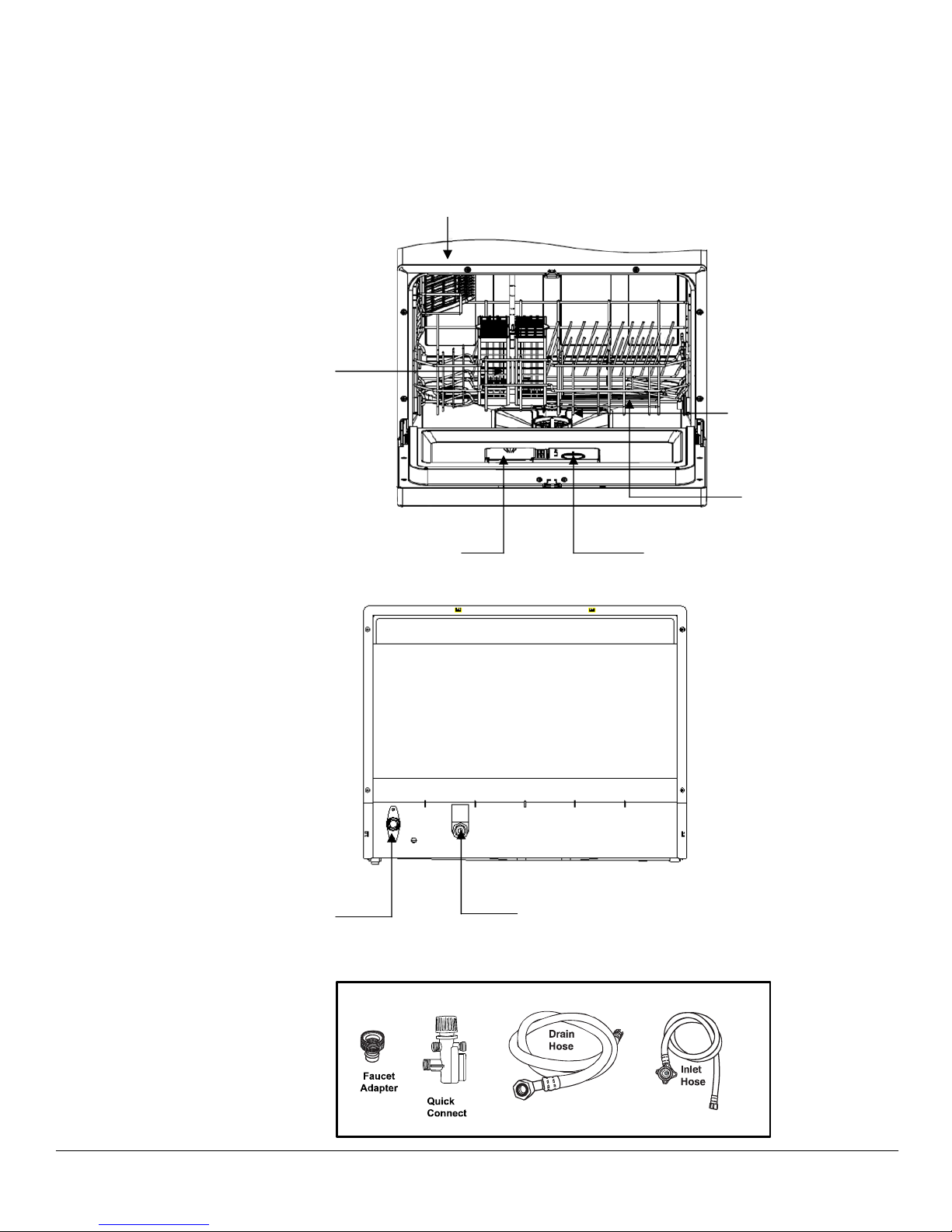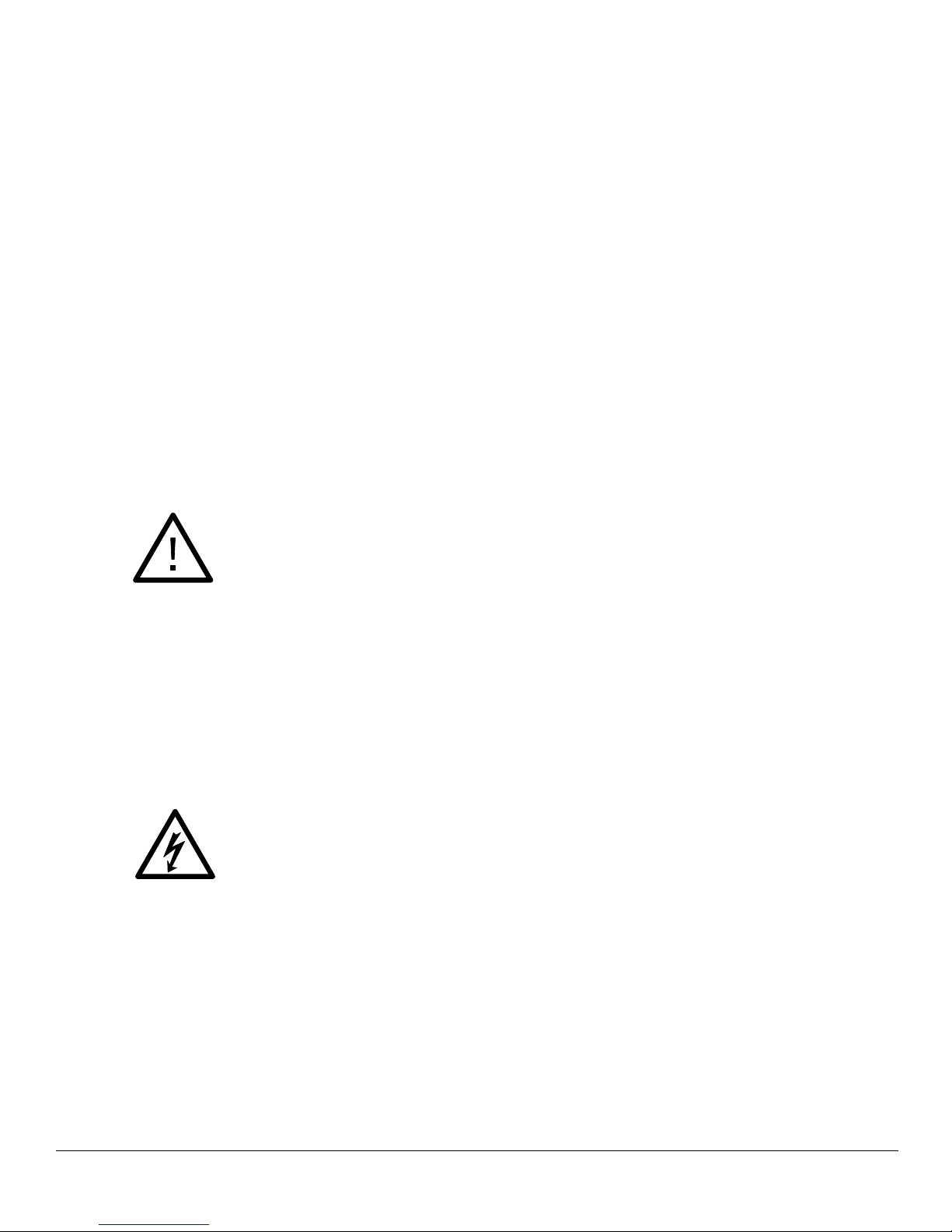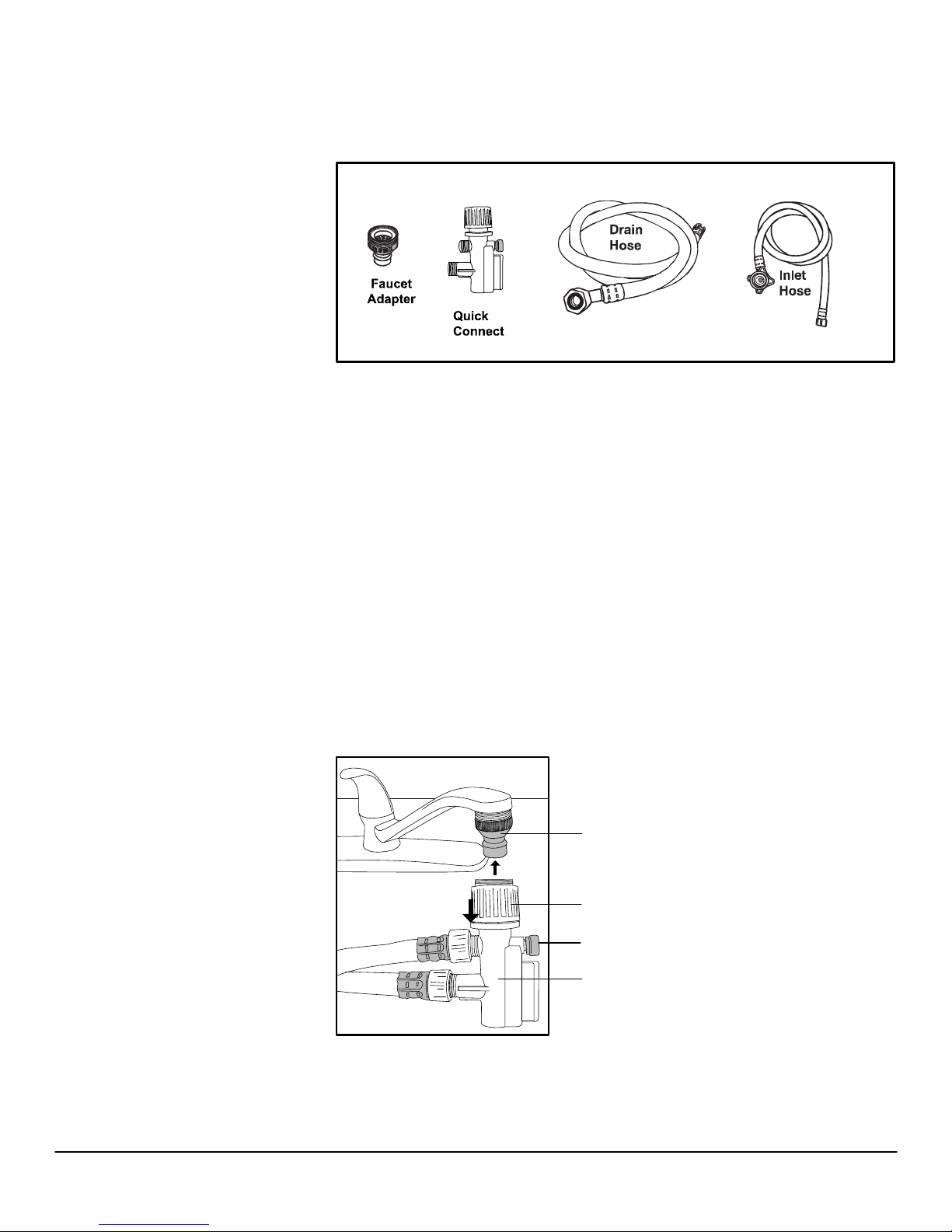iii
Table of Contents
PA
PR
IN
WA
CO
OP
CO
PR
CH
MA
CL
TR
DGESTARLIMITEDWARRANTY................................................................................23
IMPORTANTSAFETYINFORMATION............................................................................I
PRECAUTIONSFOROPERATION..................................................................................II
INTRODUCTION..........................................................................................................1
RTSIDENTIFICATION...............................................................................................2
FRONTVIEW......................................................................................................................2
BACKVIEW........................................................................................................................2
ACCESSORIES.....................................................................................................................2
EPARINGTHEDISHWASHERFORUSE......................................................................4
UNPACKINGTHEDISHWASHER..............................................................................................4
STALLATIONREQUIREMENTS..................................................................................4
CLEARANCEREQUIREMENTS.................................................................................................4
TERREQUIREMENTS.......................................................................................................4
WaterPressure..........................................................................................................4
WaterTemperature..................................................................................................4
ELECTRICALREQUIREMENTS..................................................................................................4
NNECTINGTHEHOSESTOTHEDISHWASHER..........................................................5
DISCONNECTINGYOURDISHWASHER......................................................................................6
ERATINGINSTRUCTIONS........................................................................................8
CHECKLISTBEFOREUSINGYOURDISHWASHER..........................................................................8
NTROLPANELFUNCTIONS................................................................................................8
ErrorCodes................................................................................................................8
WASHCYCLESCHART..........................................................................................................9
OPERLYLOADINGTHEDISHWASHER..................................................................................10
CutleryBasket.........................................................................................................11
ONLYUSEPROPERDETERGENT...........................................................................................11
USEJET‐DRYRINSEAGENT.................................................................................................13
STARTINGTHEWASHCYCLE...............................................................................................14
ANGINGTHECYCLE.......................................................................................................14
ForgettoAddaDish?..............................................................................................15
ATTHEENDOFTHEWASHCYCLE........................................................................................15
INTENANCE.........................................................................................................16
FILTERSYSTEM.................................................................................................................16
EANINGTHEDISHWASHER....................................................................................17
CLEANINGTHEDOOR........................................................................................................17
CLEANINGTHESPRAYARMS...............................................................................................17
PROTECTAGAINSTFREEZING....................................................................................17
GUIDETOKEEPINGTHEDISHWASHERINTOPSHAPE................................................18
OUBLESHOOTING.................................................................................................19
TROUBLESHOOTINGCONTINUED..........................................................................................21
SPECIFICATIONS........................................................................................................22
E