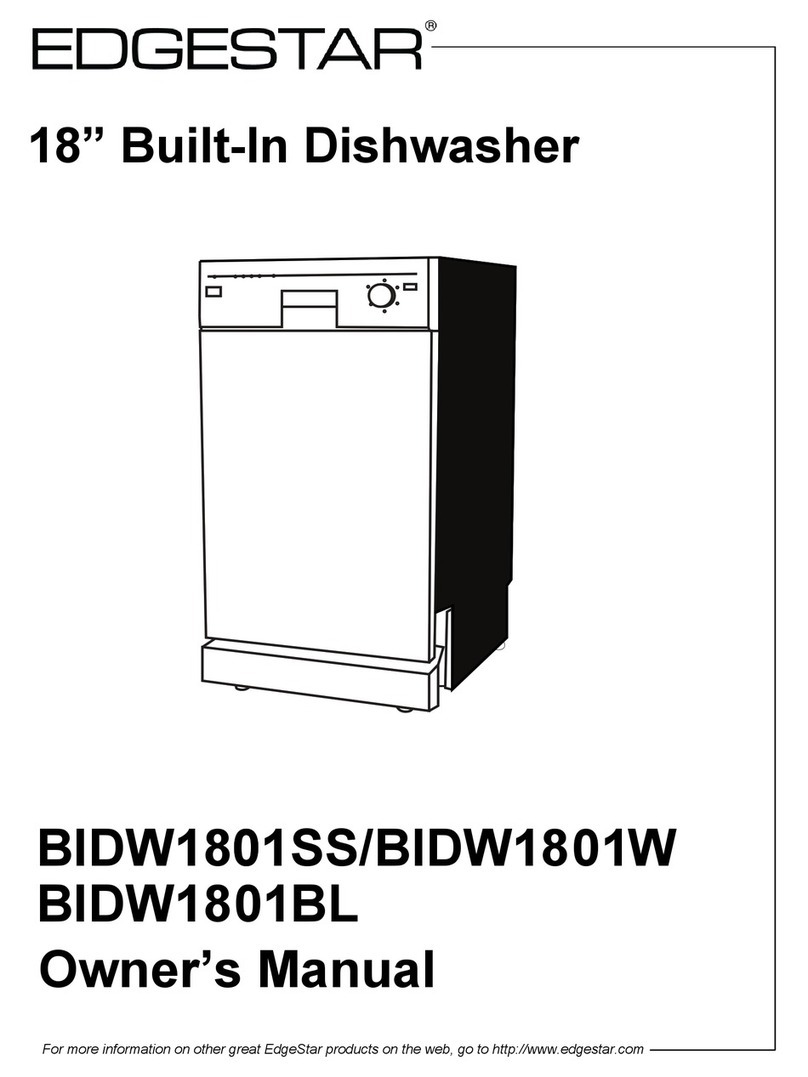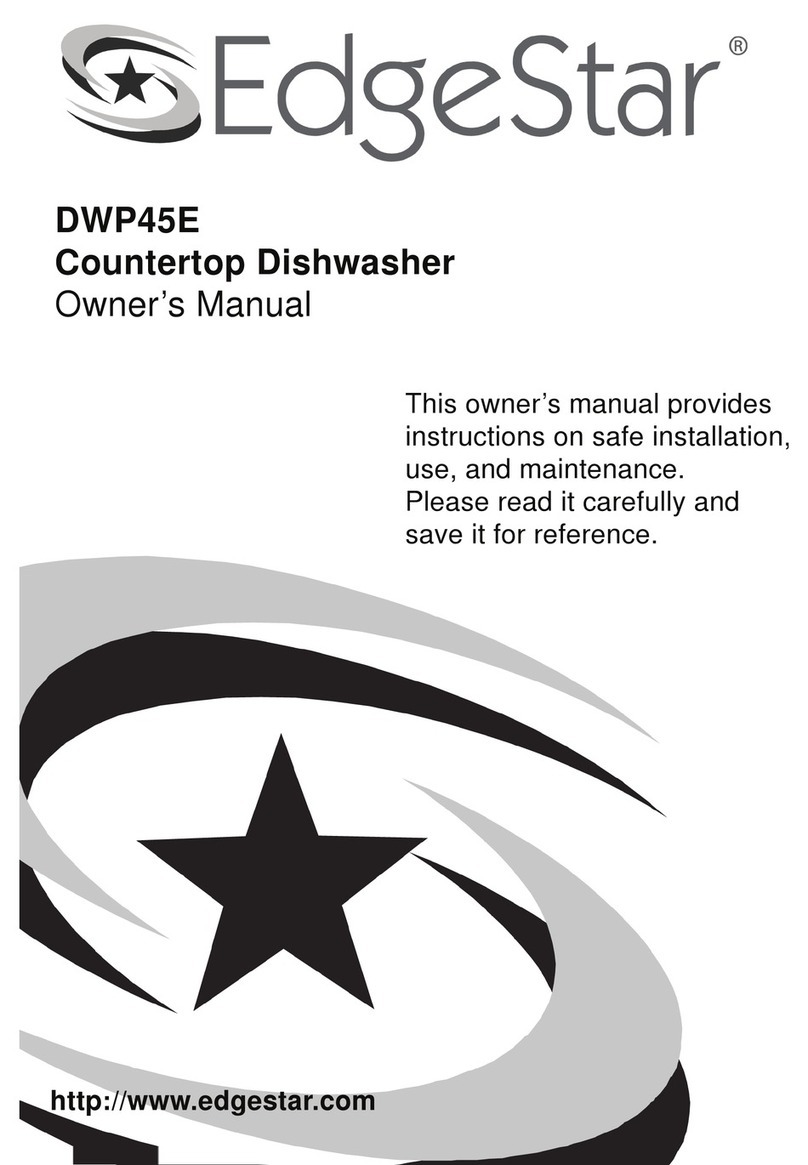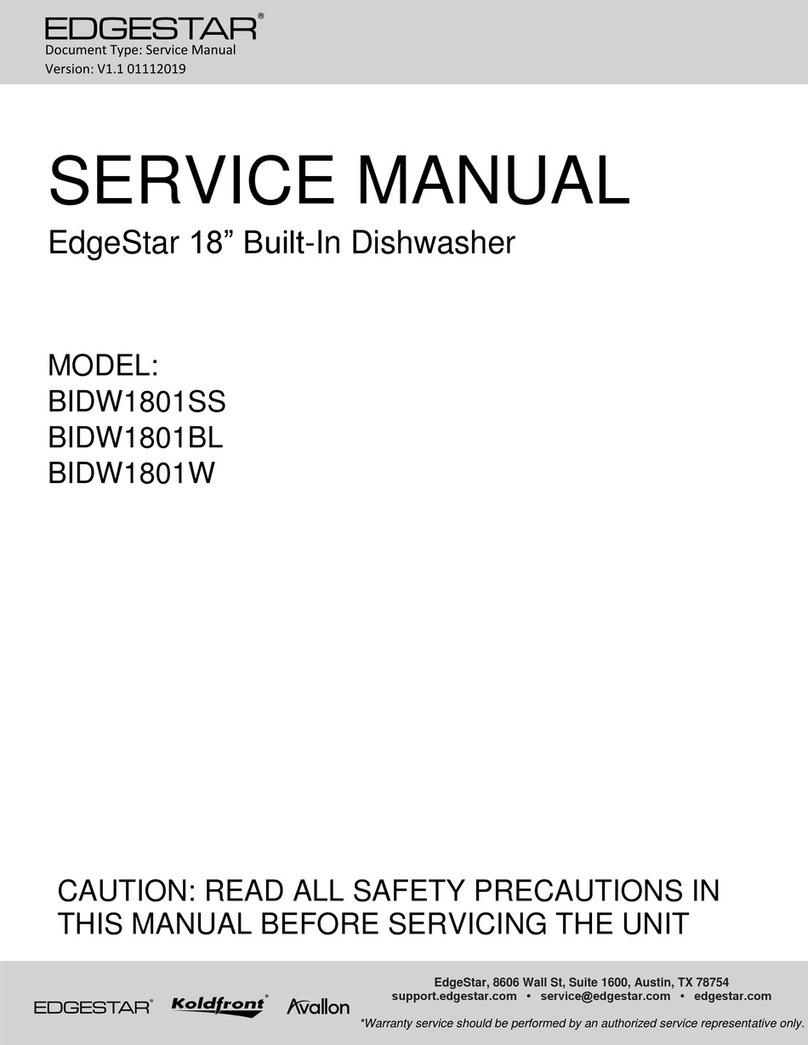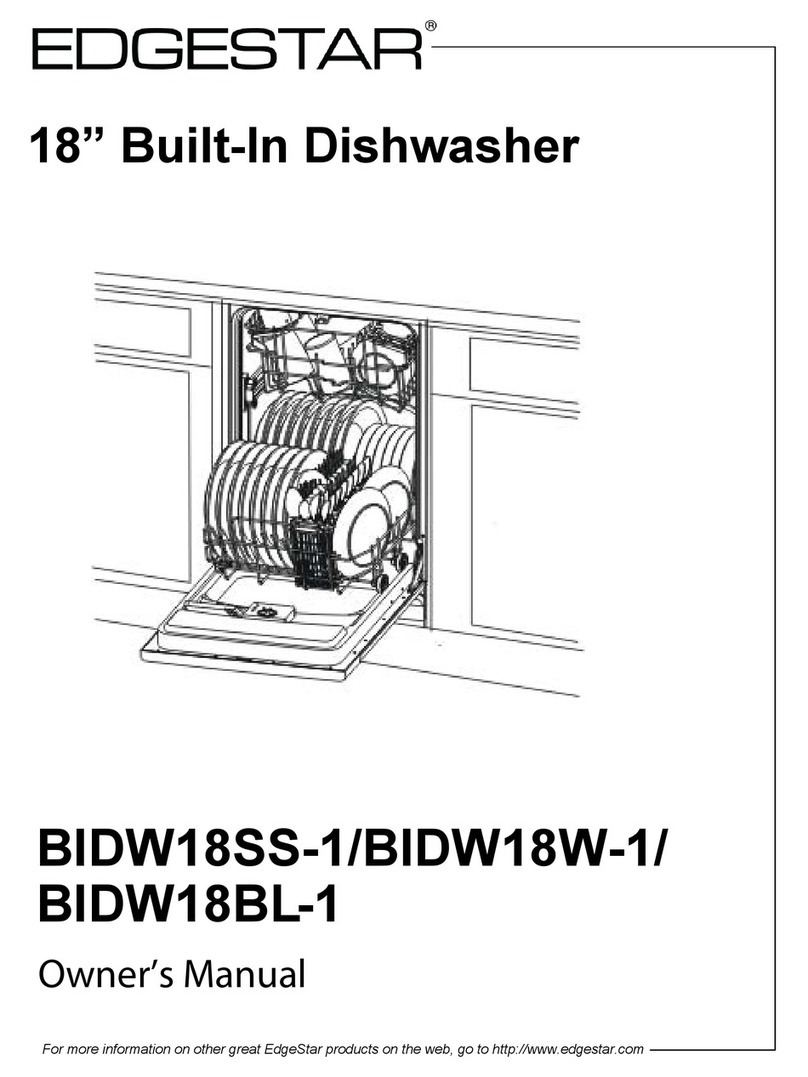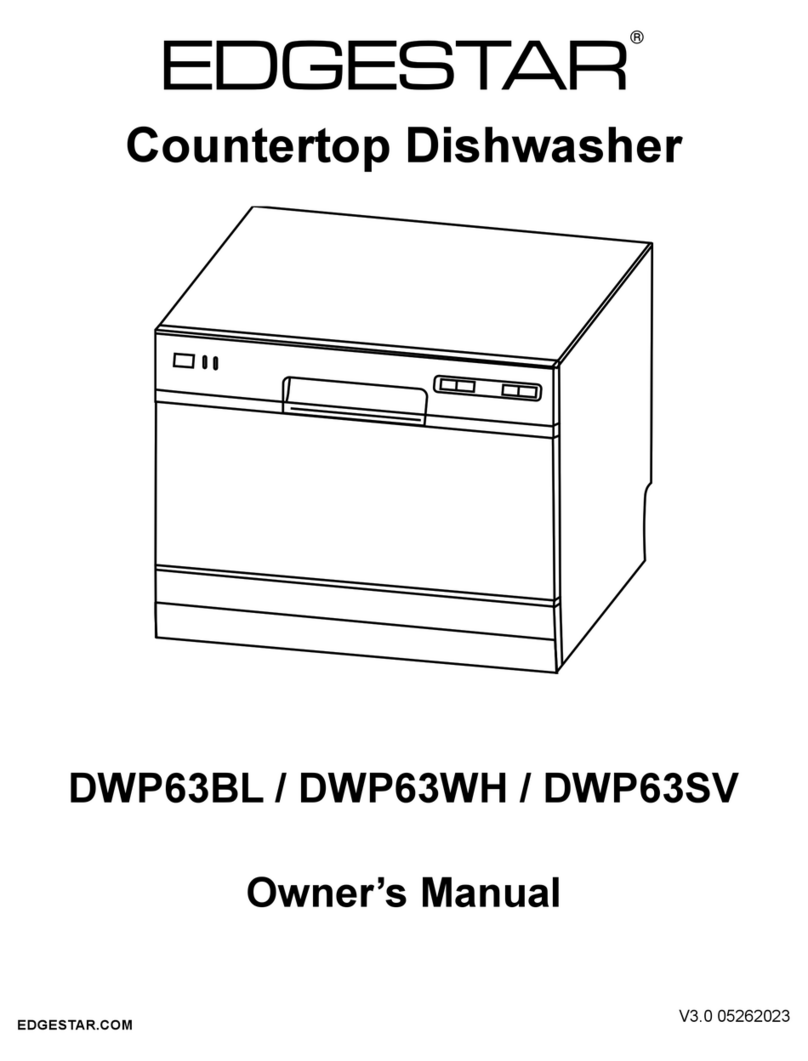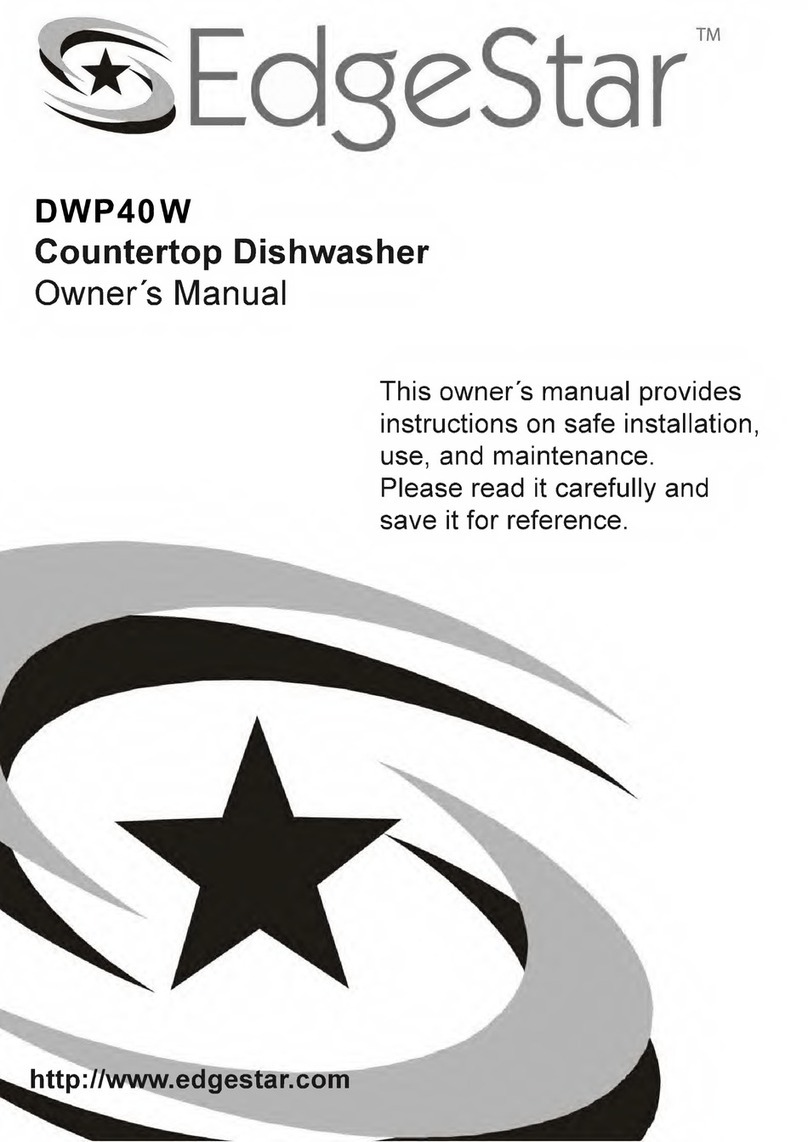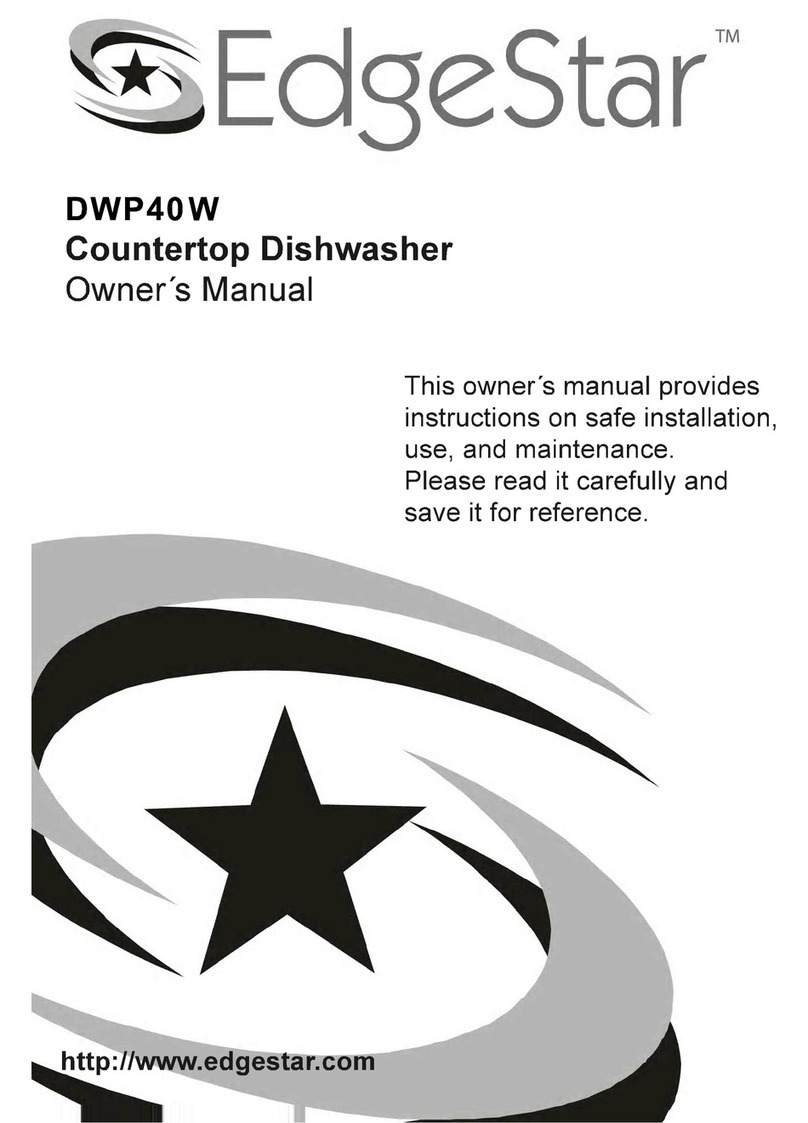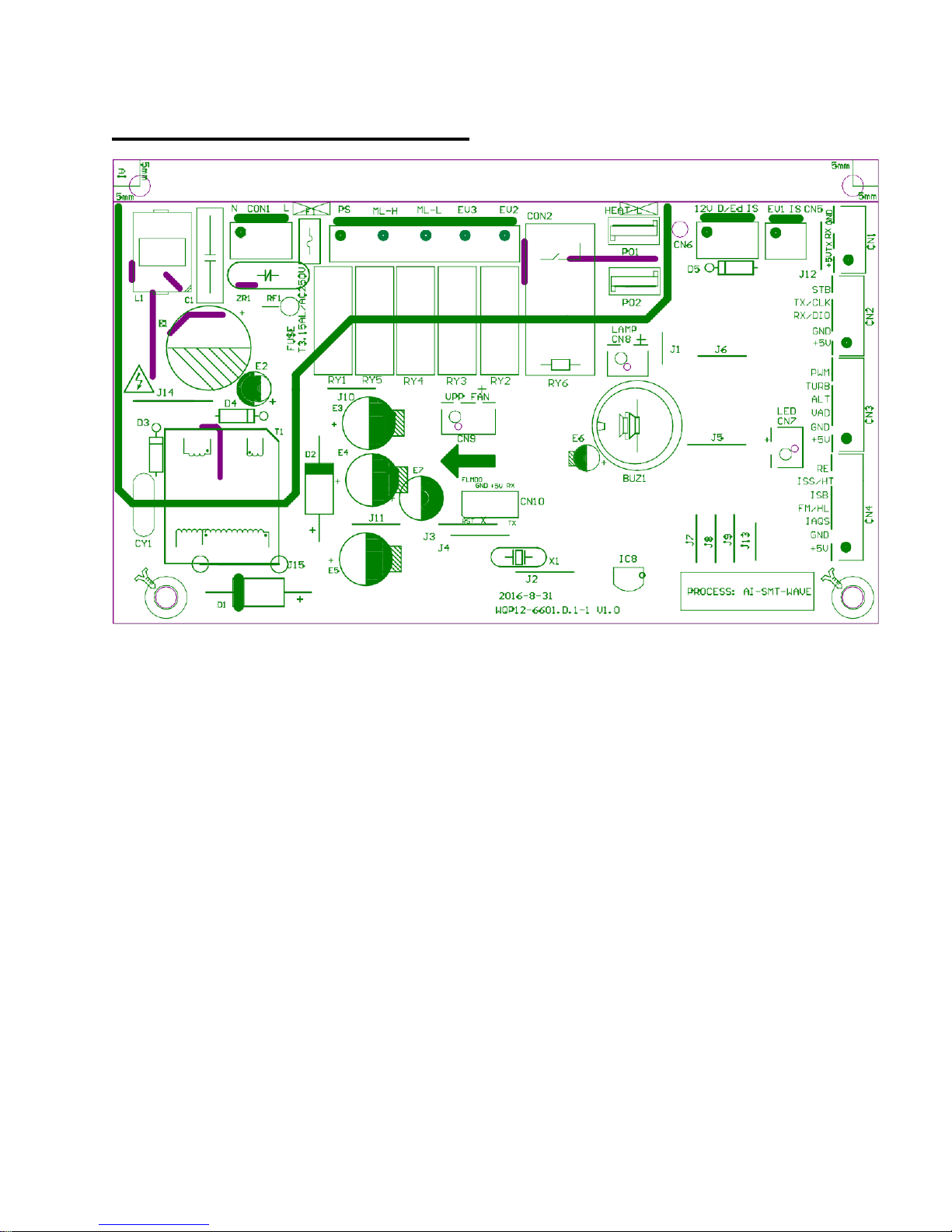1
Table of Contents
SAFETY PRECAUTIONS..............................................................................................................................................2
General Safety ..........................................................................................................................................................2
Electrical Safety.........................................................................................................................................................3
Component Location View .............................................................................................................................................4
Front View.................................................................................................................................................................4
Top View ...................................................................................................................................................................4
Interior View ..............................................................................................................................................................5
Detergent / Rinse Aide Compartment View...............................................................................................................5
Interior View of Basin ................................................................................................................................................6
Left Side View ...........................................................................................................................................................6
Bottom View..............................................................................................................................................................7
PCB Connection Locator View.......................................................................................................................................8
Dishwasher Components...............................................................................................................................................9
Outer Door.................................................................................................................................................................9
Control Panel.............................................................................................................................................................9
Door Switch Assembly ............................................................................................................................................11
Detergent / Rinse Aid Module..................................................................................................................................12
Inner Door Panel.....................................................................................................................................................14
Door Bottom Seal....................................................................................................................................................15
Tub Gasket and Trim...............................................................................................................................................15
Air Breaker Assembly..............................................................................................................................................16
Nozzle Duct.............................................................................................................................................................17
PCB.........................................................................................................................................................................17
Water Inlet Valve.....................................................................................................................................................18
Pressure Switch ......................................................................................................................................................19
Drain Pump Assembly.............................................................................................................................................21
Thermistor...............................................................................................................................................................21
Turbidity Sensor......................................................................................................................................................22
Heating Element......................................................................................................................................................23
Wash Pump Assembly............................................................................................................................................24
Sump Assembly ......................................................................................................................................................26
Sump.......................................................................................................................................................................27
Troubleshooting ...........................................................................................................................................................28
Factory Diagnostic Mode.........................................................................................................................................28
Error Codes.............................................................................................................................................................29
Exploded Views and Parts List.....................................................................................................................................30
Wiring Diagram ............................................................................................................................................................37