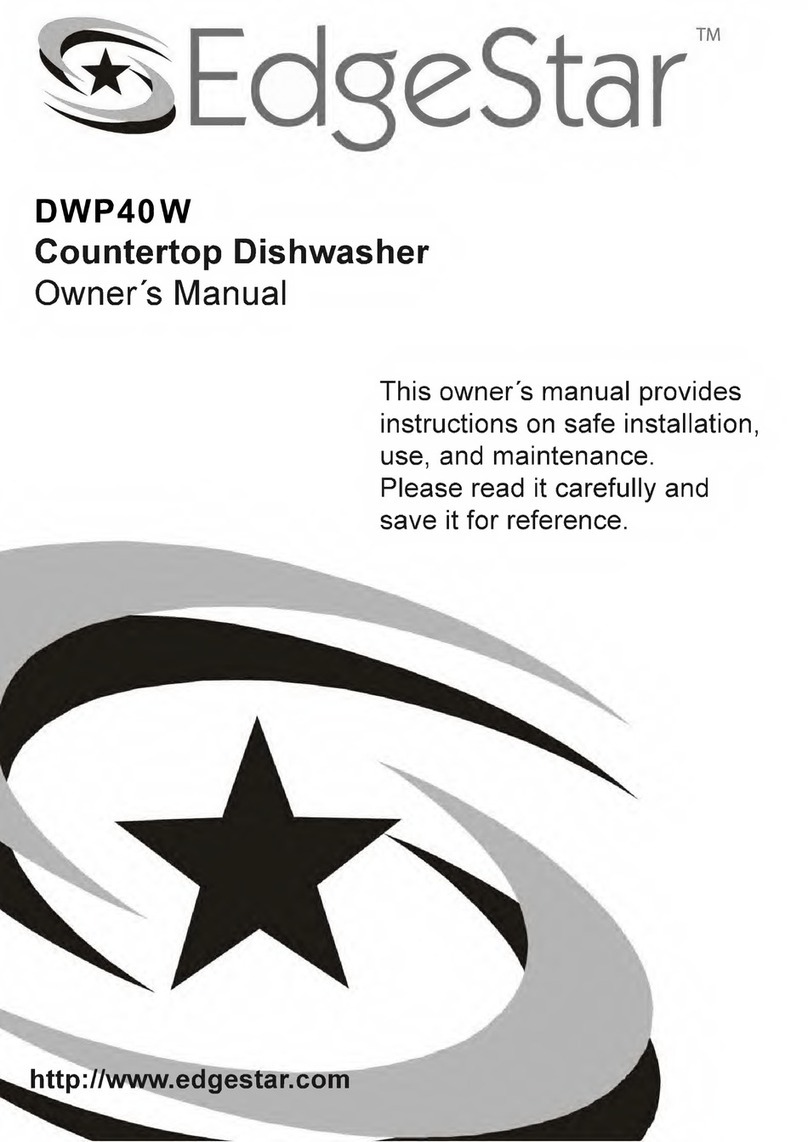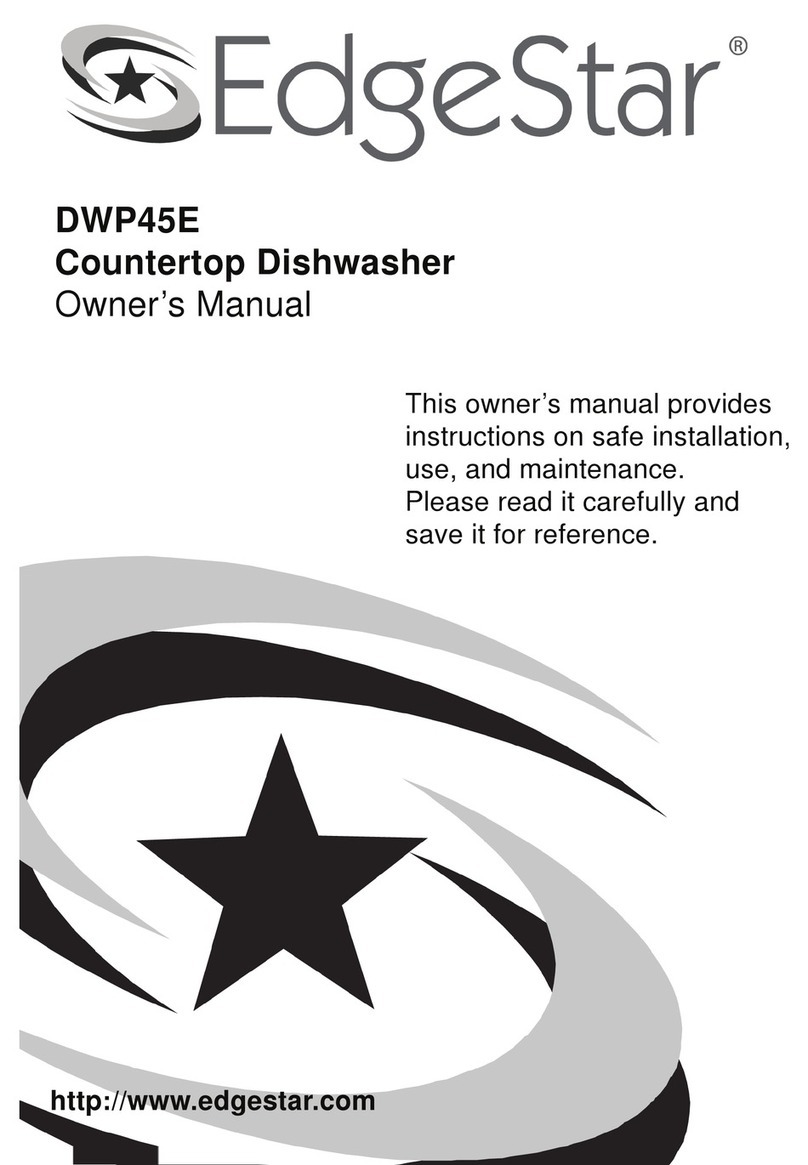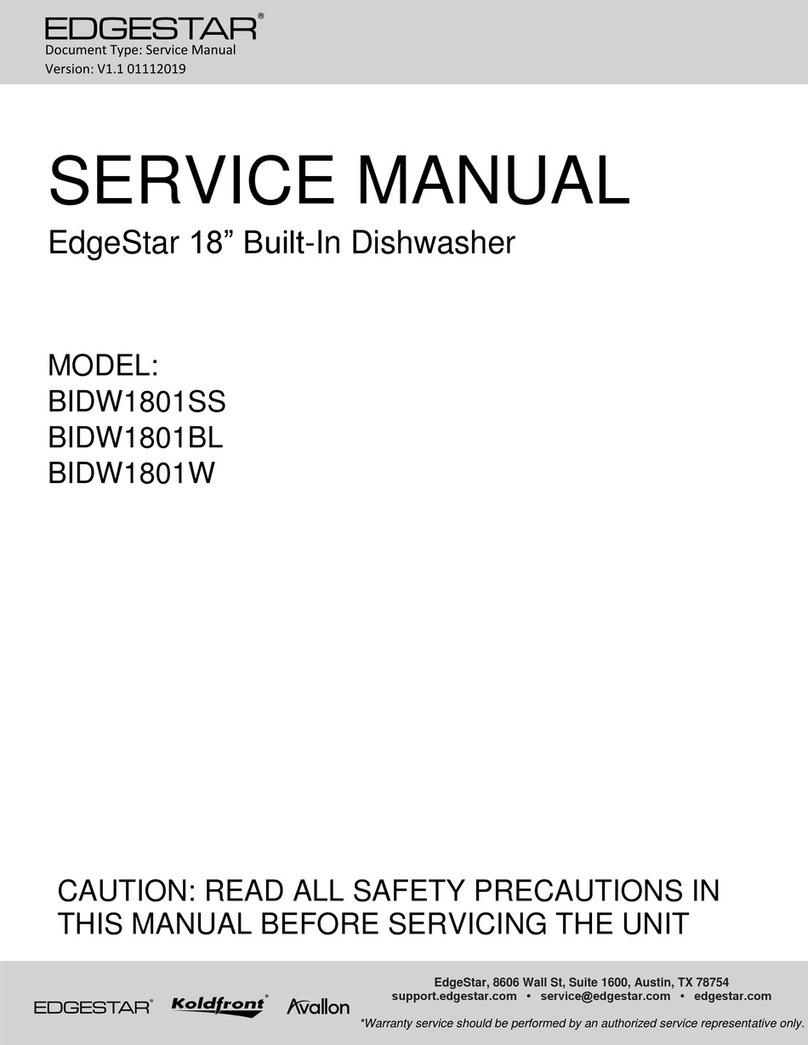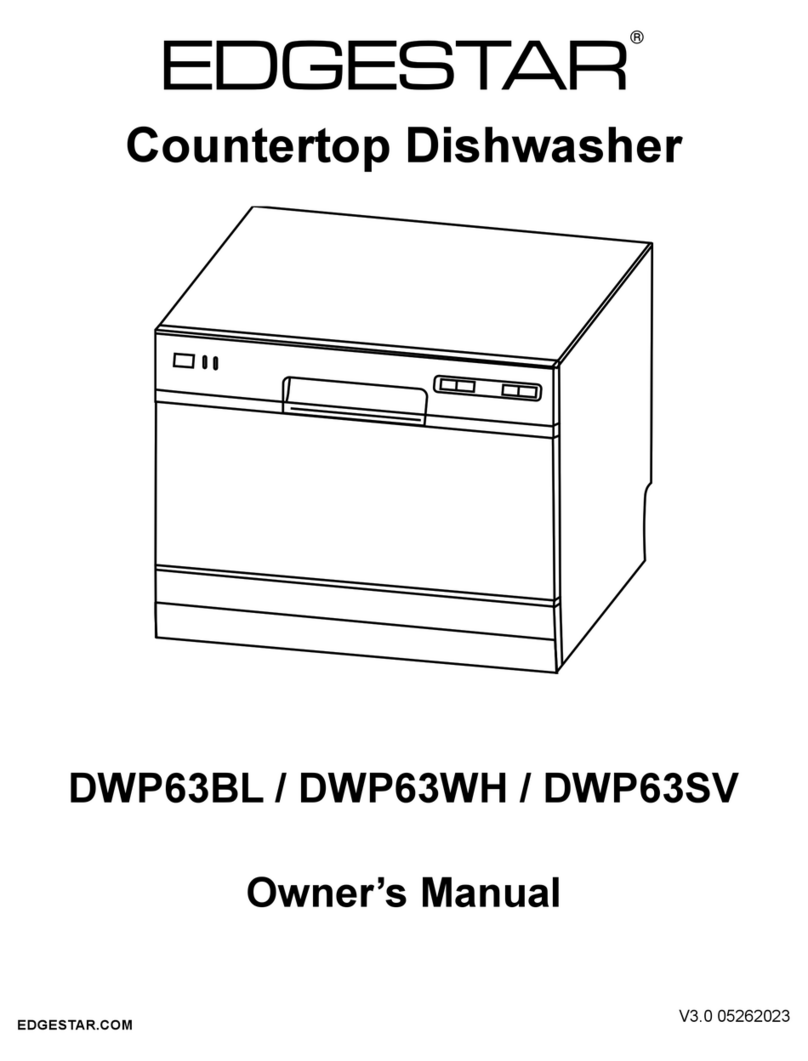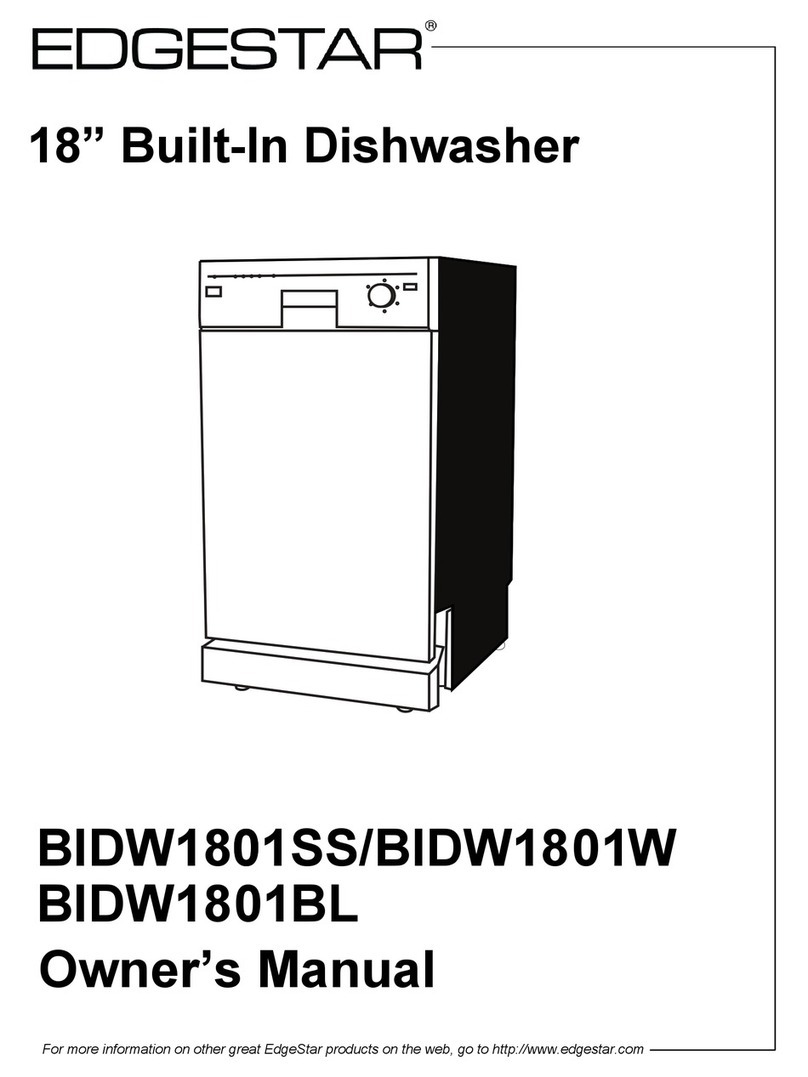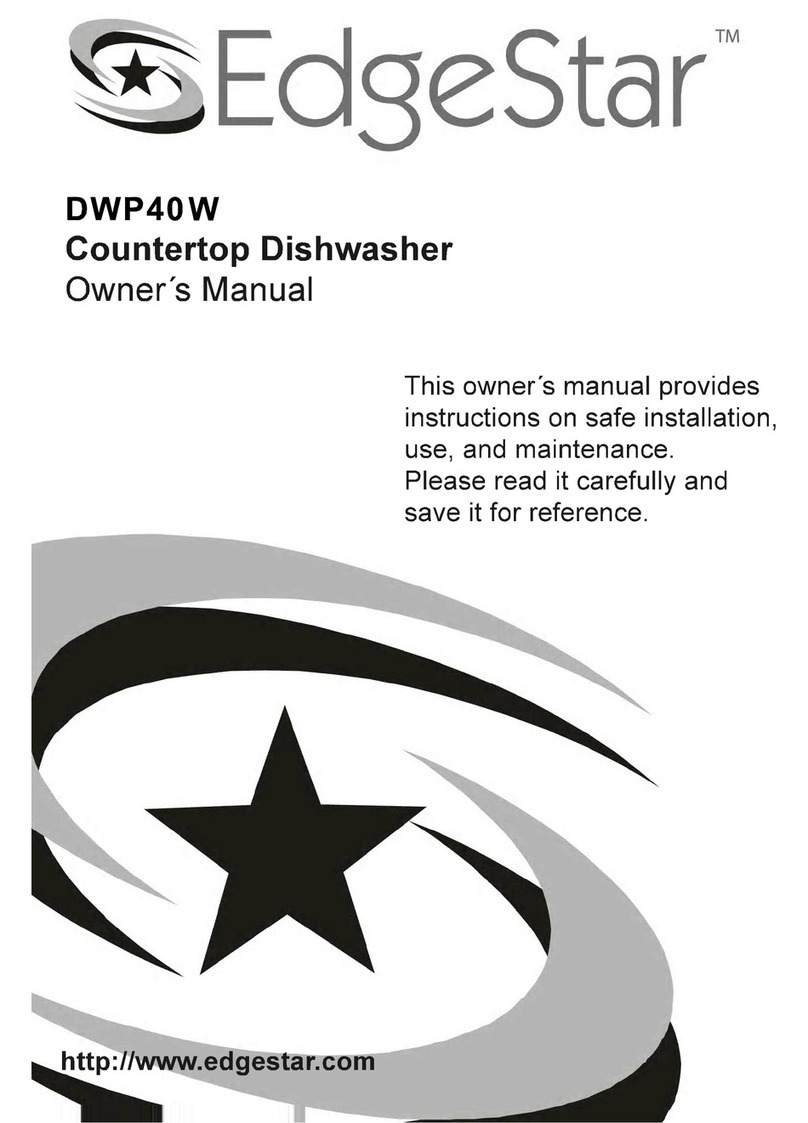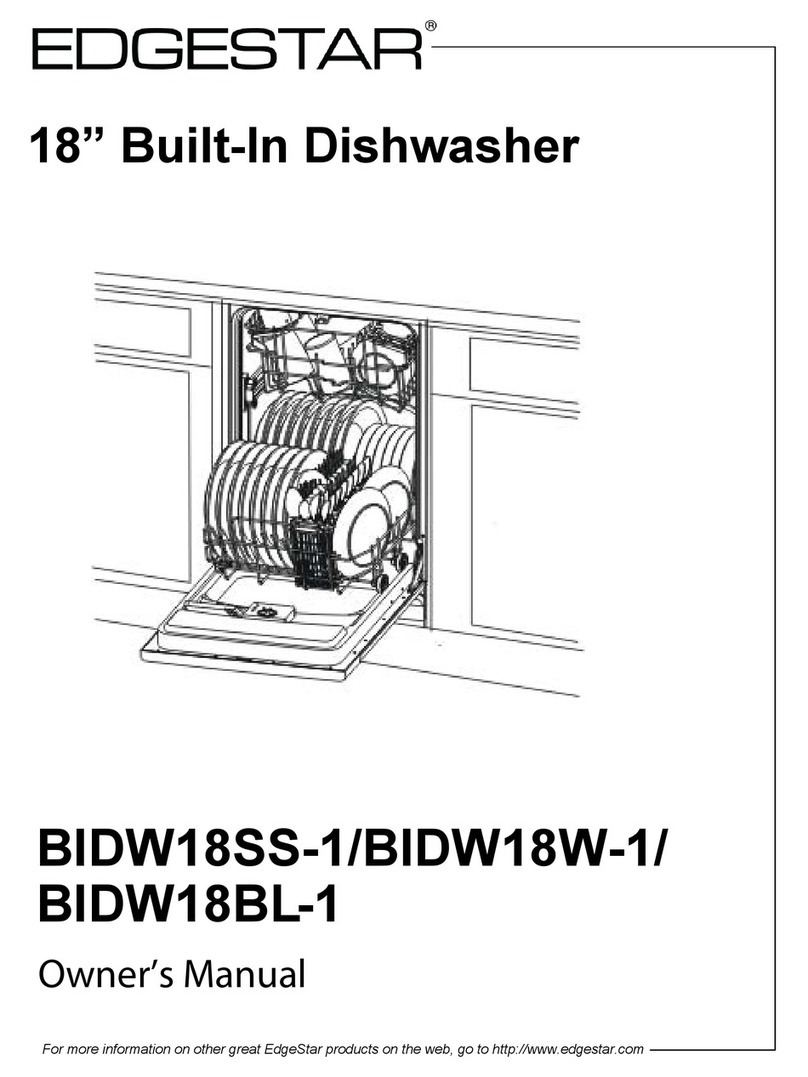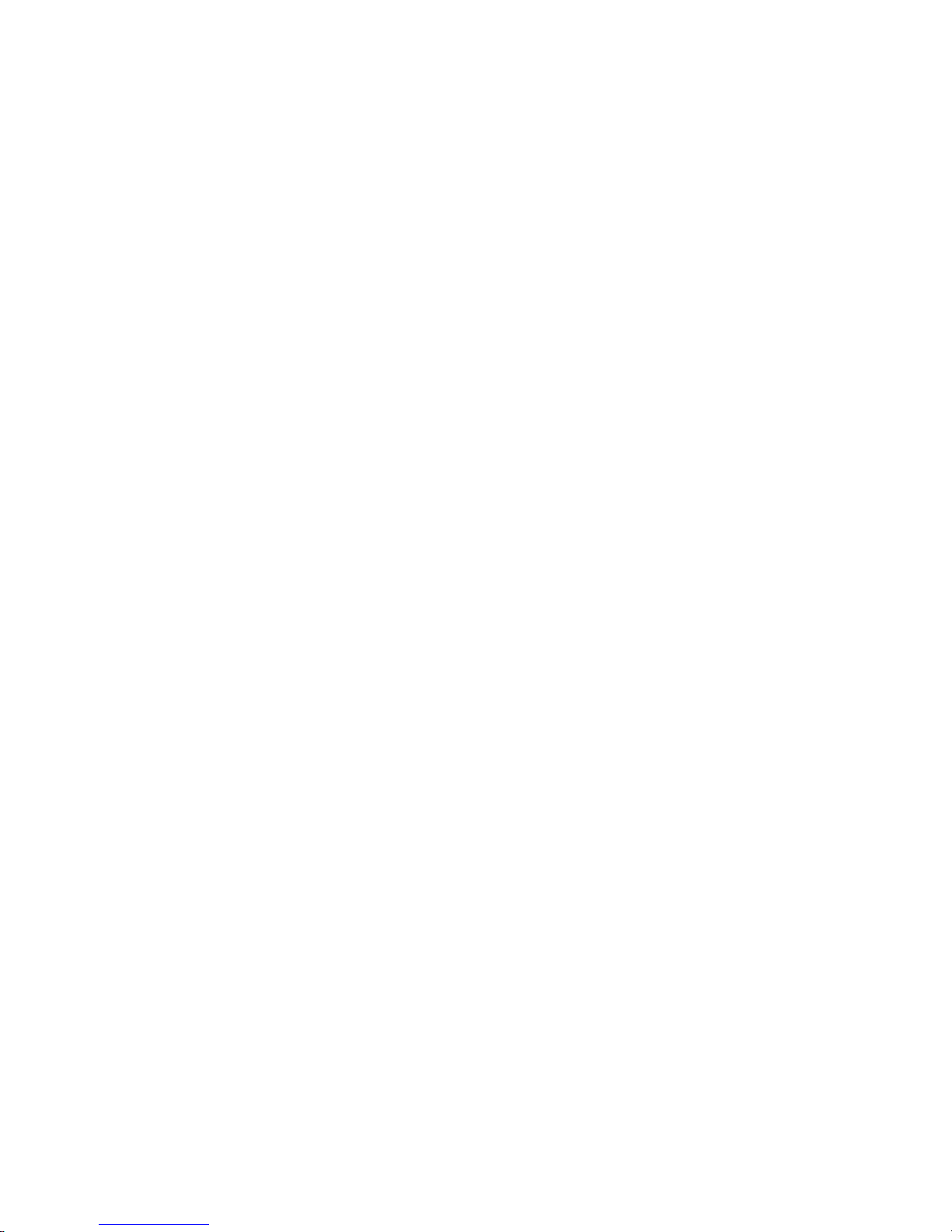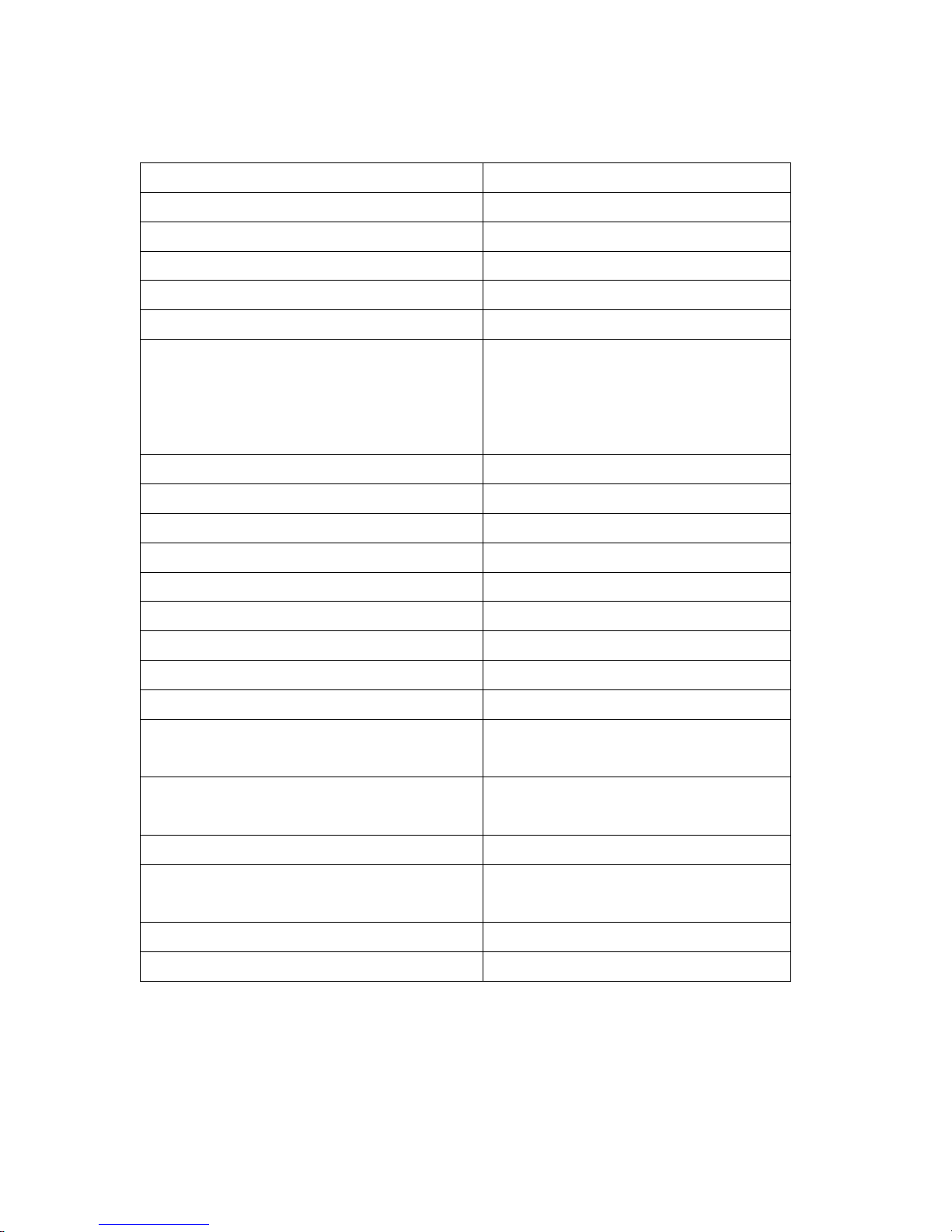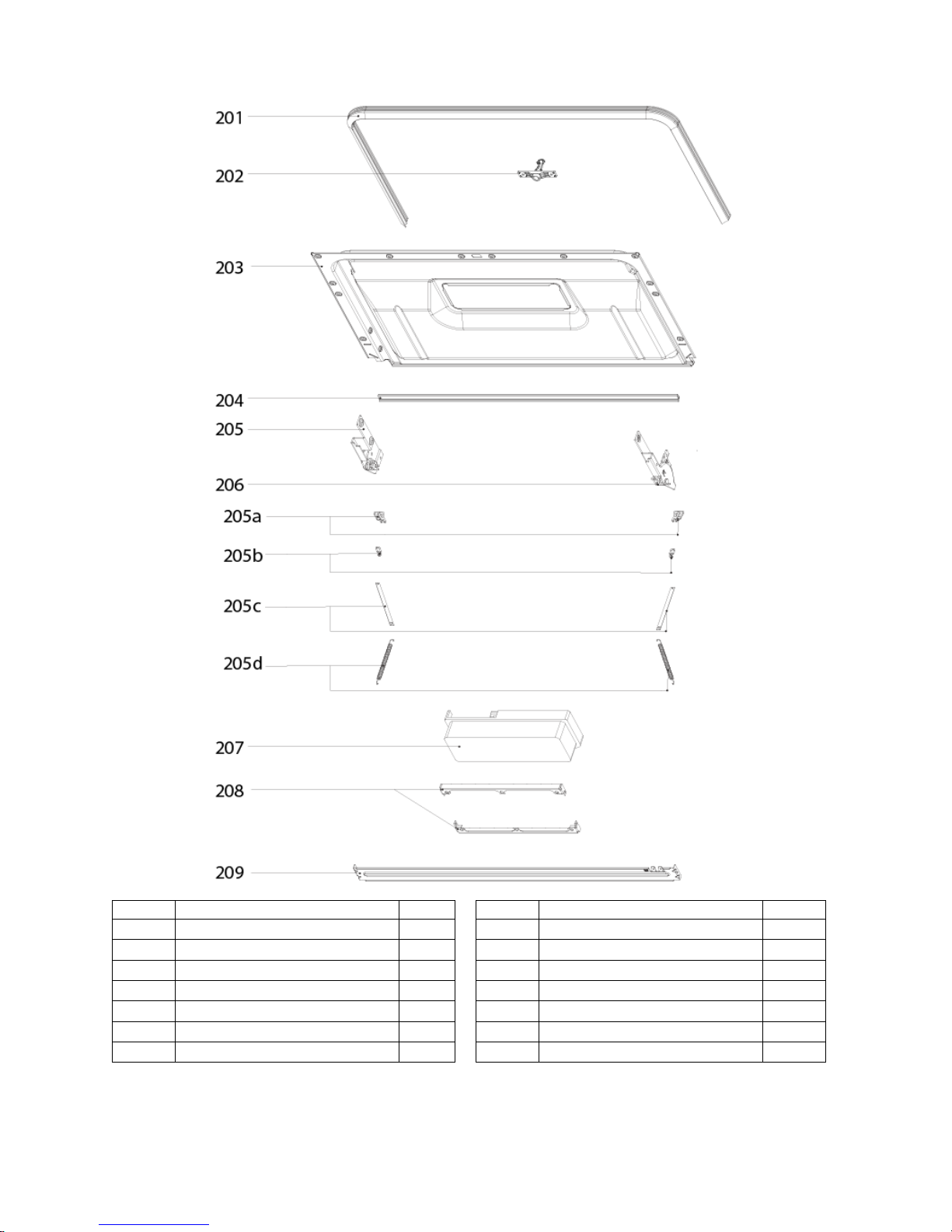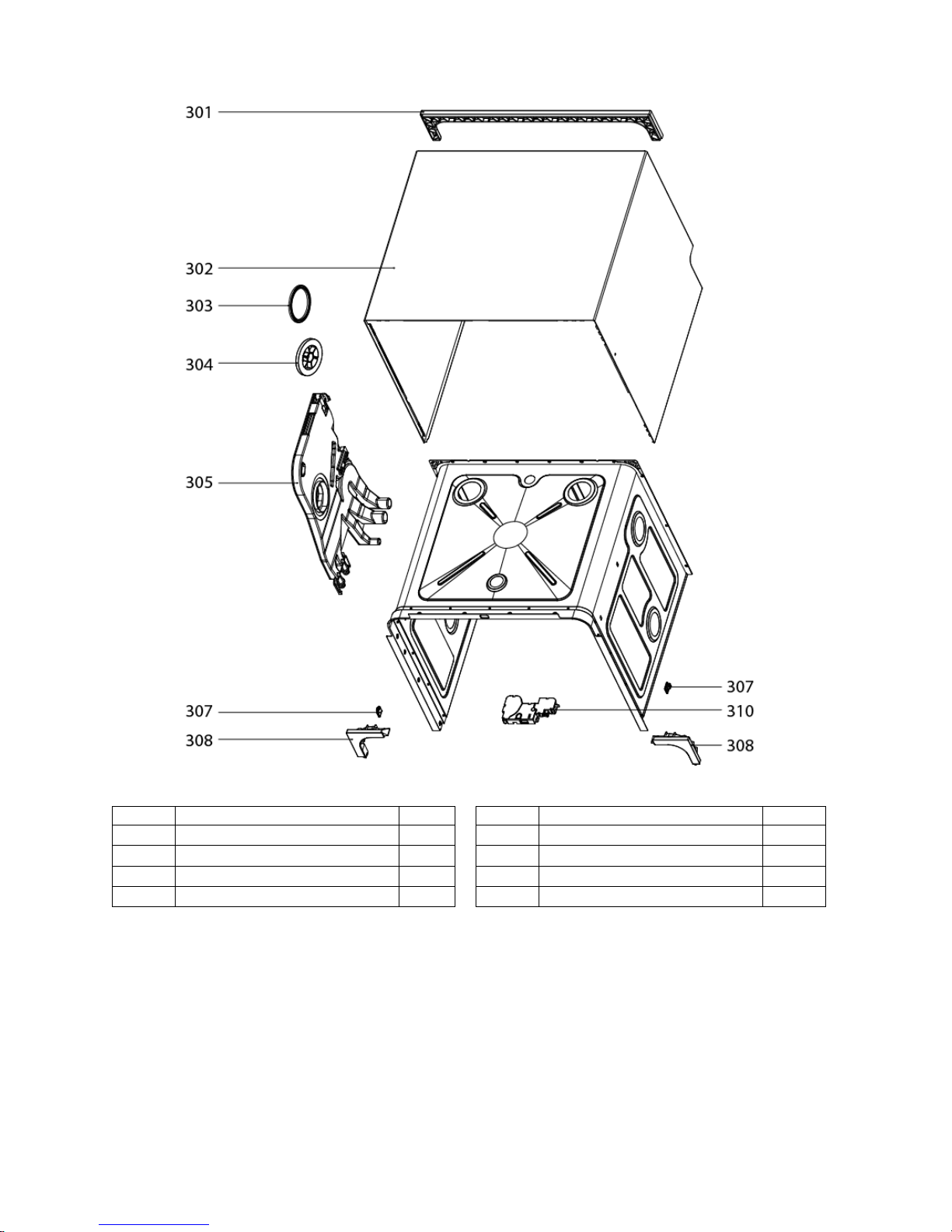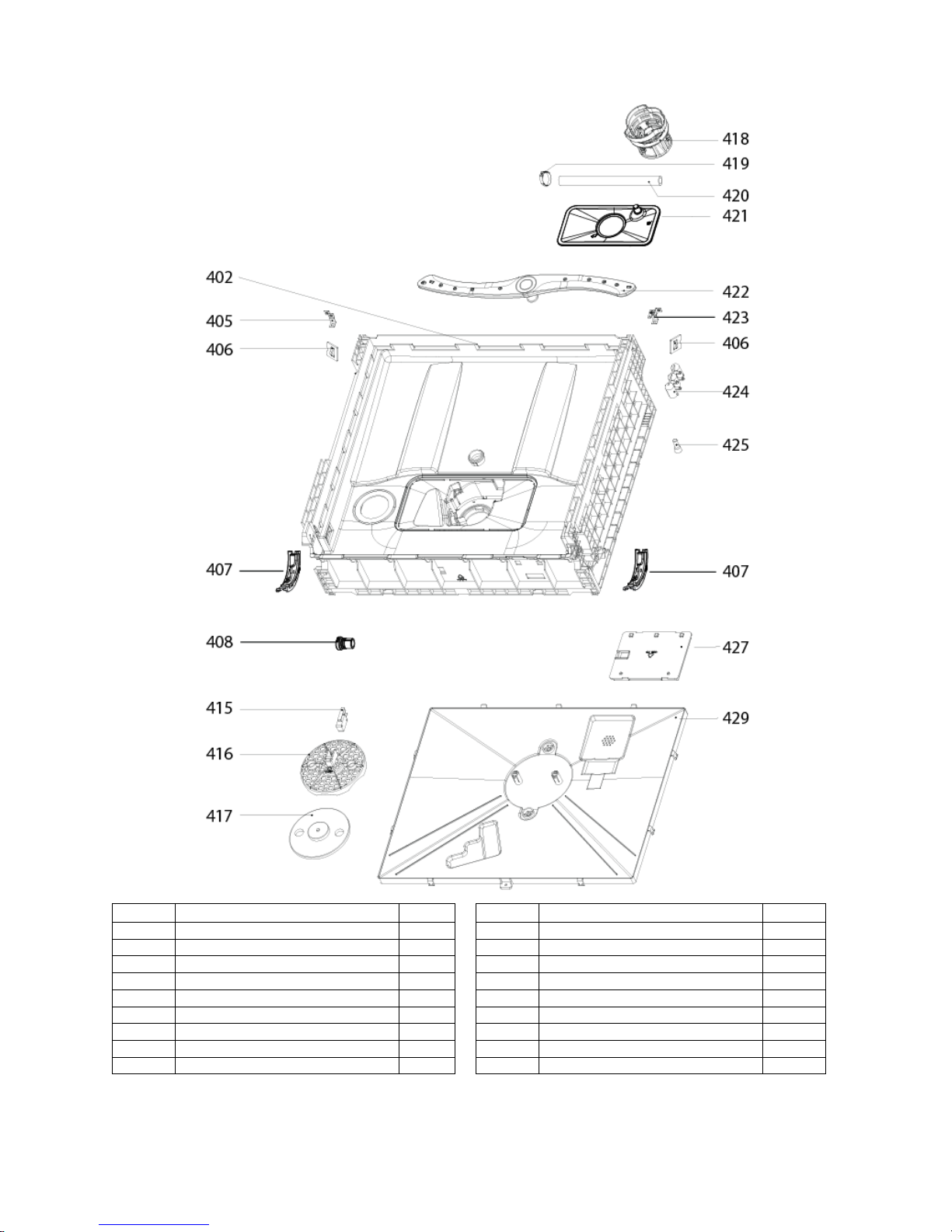1
CONTENTS
CONTENTS ..................................................................................................................................................1
SAFETY PRECAUTIONS.............................................................................................................................1
ELECTRICAL SAFETY.............................................................................................................................2
GENERAL SAFETY..................................................................................................................................3
SPECIFICATIONS........................................................................................................................................4
EXPLODED VIEWS AND PARTS LISTS.....................................................................................................5
WIRING DIAGRAM.....................................................................................................................................10
CONTROL PANEL......................................................................................................................................11
DETERGENT AND RINSE AID ..................................................................................................................12
DISASSEMBLY AND PARTS REPLACEMENT.........................................................................................13
DRAIN PUMP REMOVAL AND REPLACEMENT..................................................................................13
POWER CORD REMOVAL AND REPLACEMENT INSTRUCTIONS...................................................18
AIR BREAKER REMOVAL AND REPLACEMENT INSTRUCTIONS....................................................19
BASEBOARD REMOVAL AND REPLACEMENT..................................................................................24
CHECK VALVE REMOVAL AND REPLACEMENT...............................................................................26
FLOAT ASSEMBLY, FLOAT MICRO SWITCH AND FLOAT REMOVAL AND REPLACEMENT
INSTRUCTIONS.....................................................................................................................................33
HEATING ELEMENT REMOVAL AND REPLACEMENT......................................................................35
INLET VALVE REMOVAL AND REPLACEMENT..................................................................................40
DOOR COMPONENT REPLACEMENT REMOVAL AND REPLACEMENT.........................................42
DOOR GASKET REMOVAL AND REPLACEMENT INSTRUCTIONS..................................................49
DOOR SWITCH REMOVAL AND REPLACEMENT INSTRUCTIONS..................................................50
TROUBLESHOOTING................................................................................................................................53
SAFETY PRECAUTIONS
WARNING: This manual and the information contained herein is intended for use by certified
technicians. The manufacturer or seller is not responsible for the interpretation or misuse of the
information provided, nor does it assume any liability in connection with its use.
The safeguards and warnings indicated in this manual do not cover all possible conditions which
may occur. Common sense, caution, and care must be exercised.
To prevent electric shock, always unplug an appliance from the power supply before attempting
any service.
Disconnect the power cord by grasping the plug, not the cord.
Do not bypass, cut, or remove the grounding plug.
Prevent water from spilling onto electric elements or the machine parts.
Always refer to the rating label on the appliance for rated current and voltage.
Always check line voltage and amperage.
Always use exact replacement parts.
Any attempt to repair a major appliance may result in personal injury and property damage.