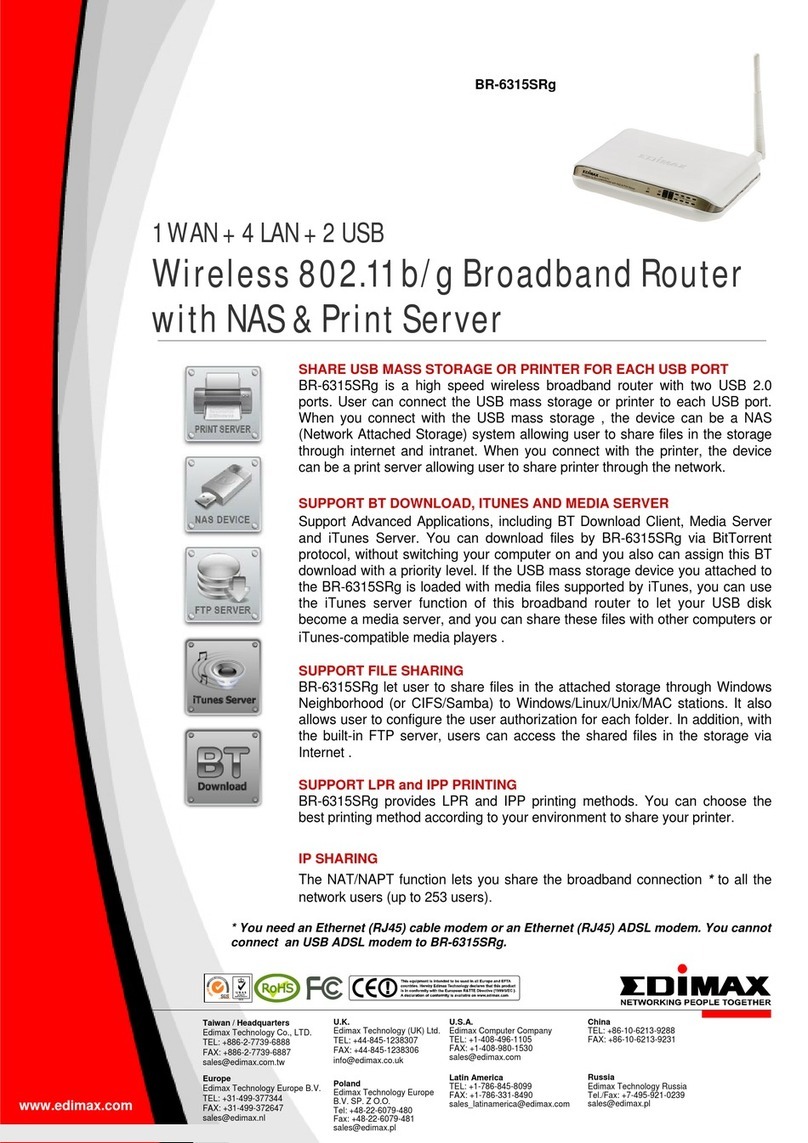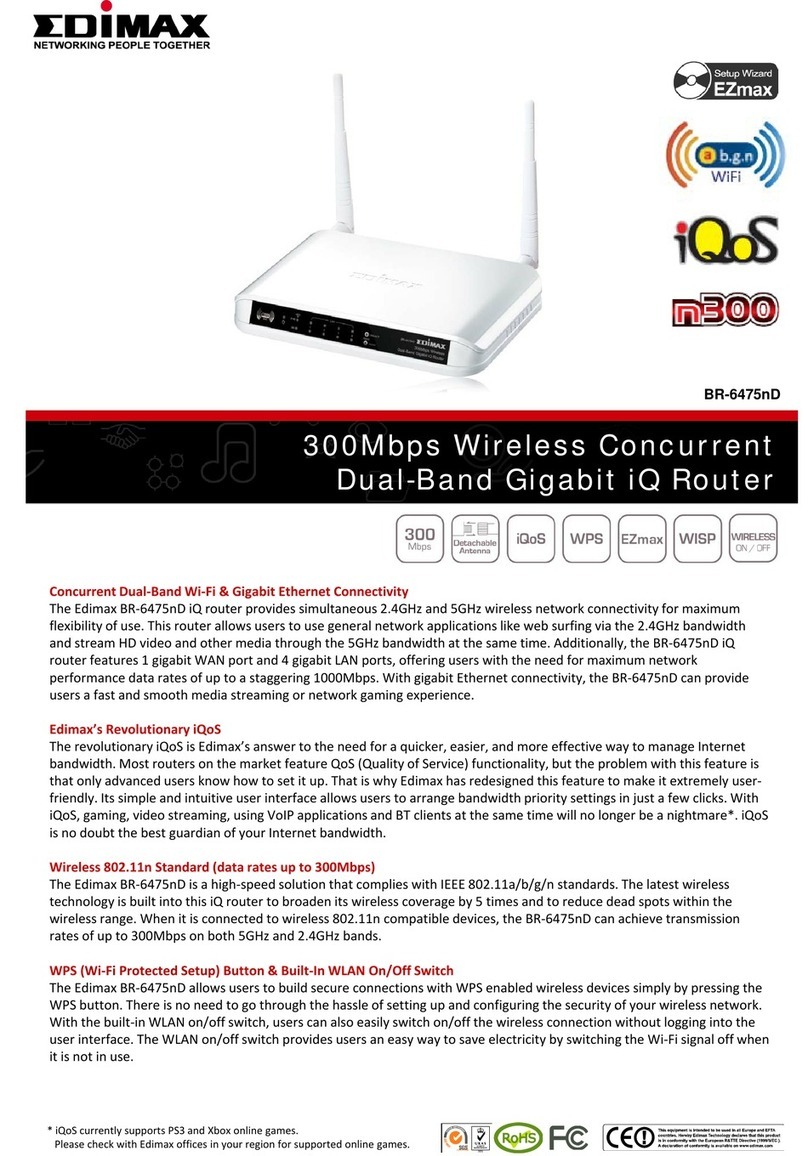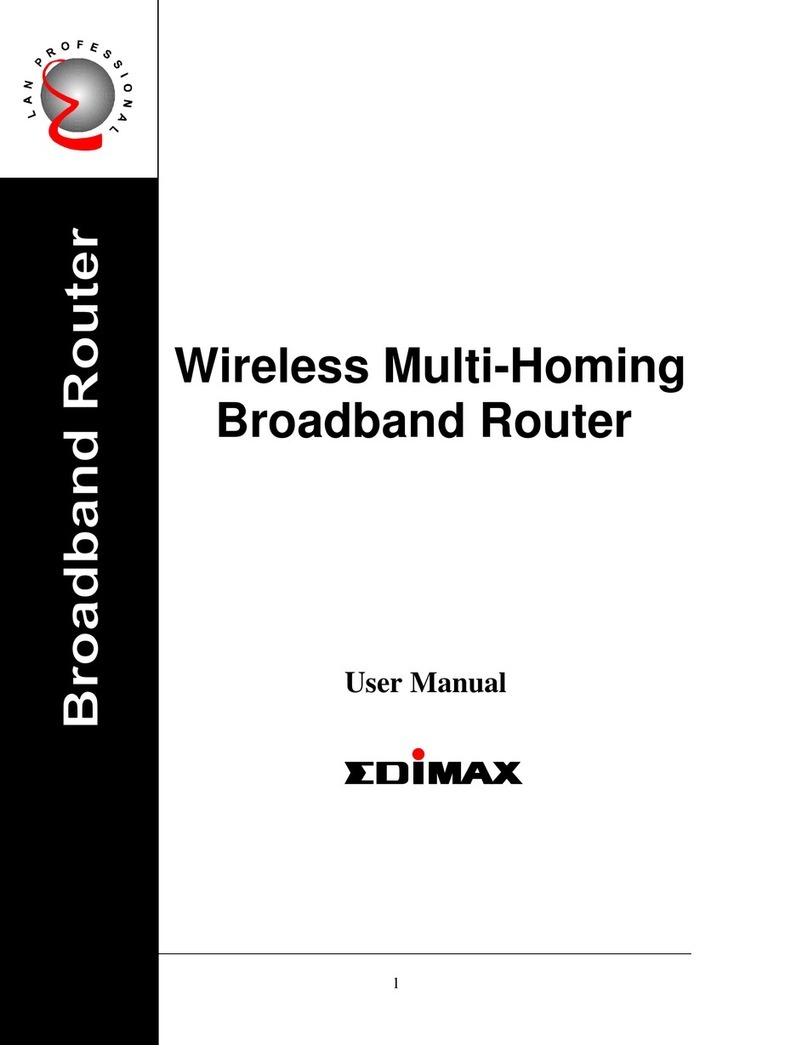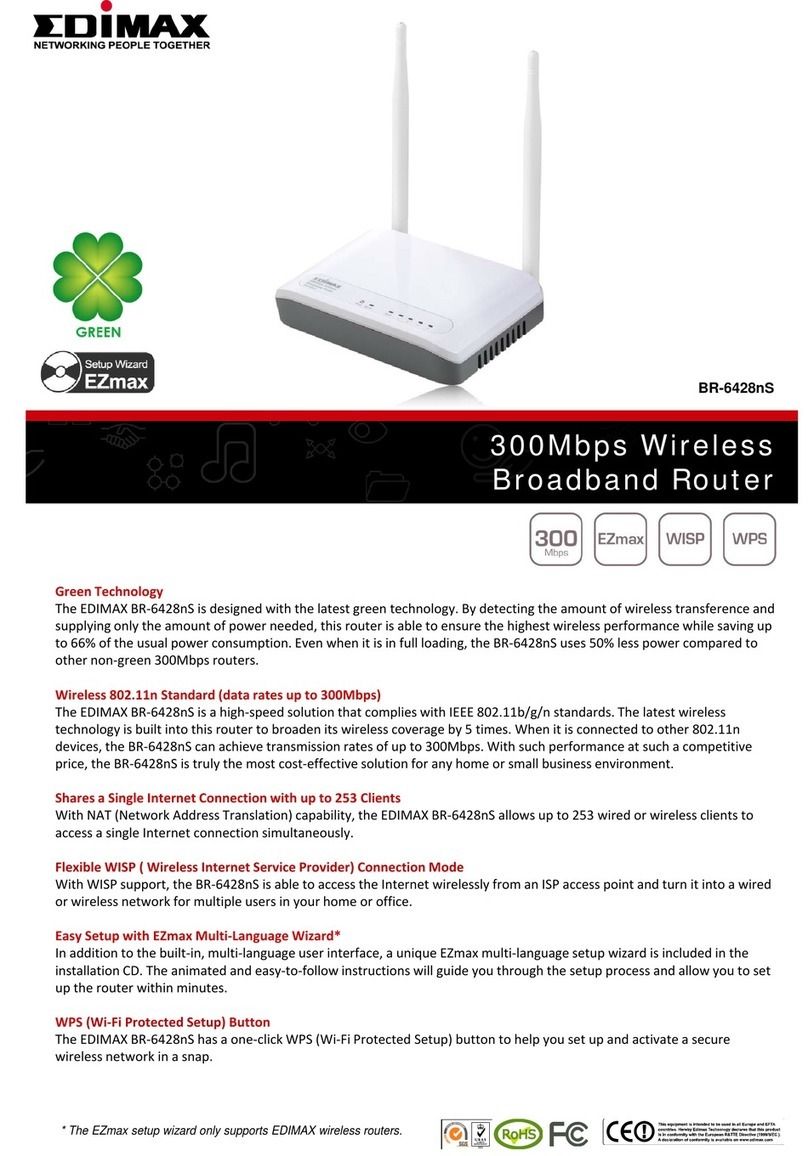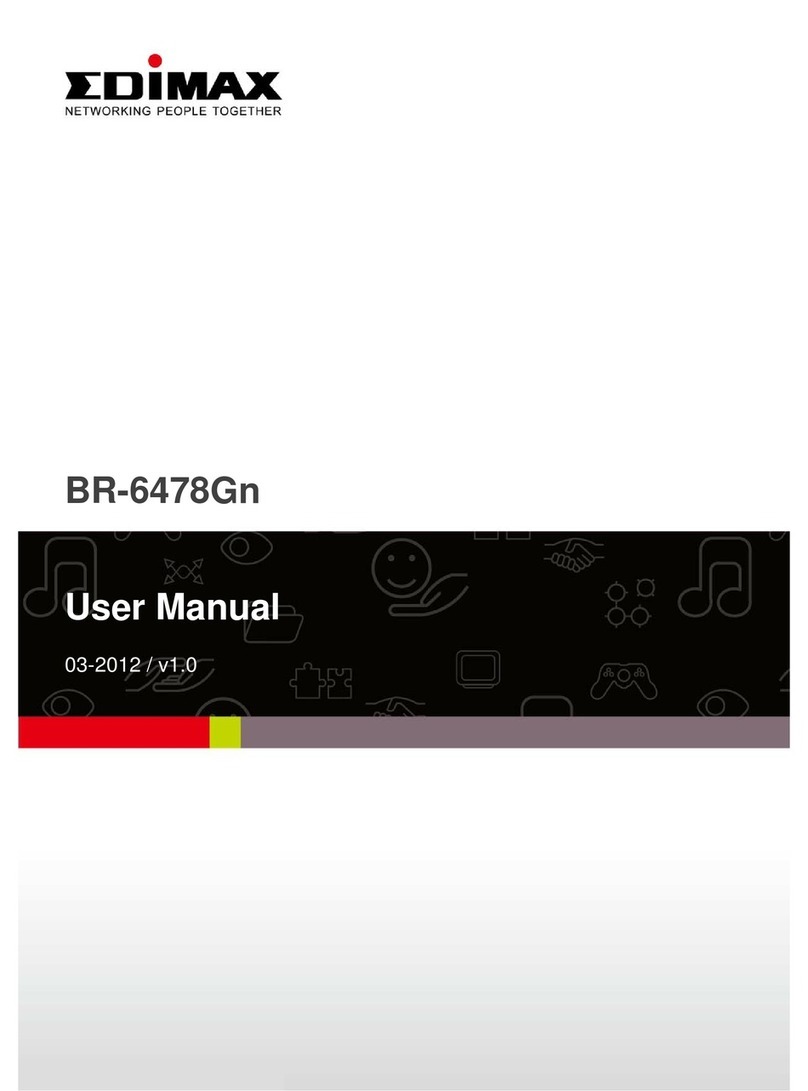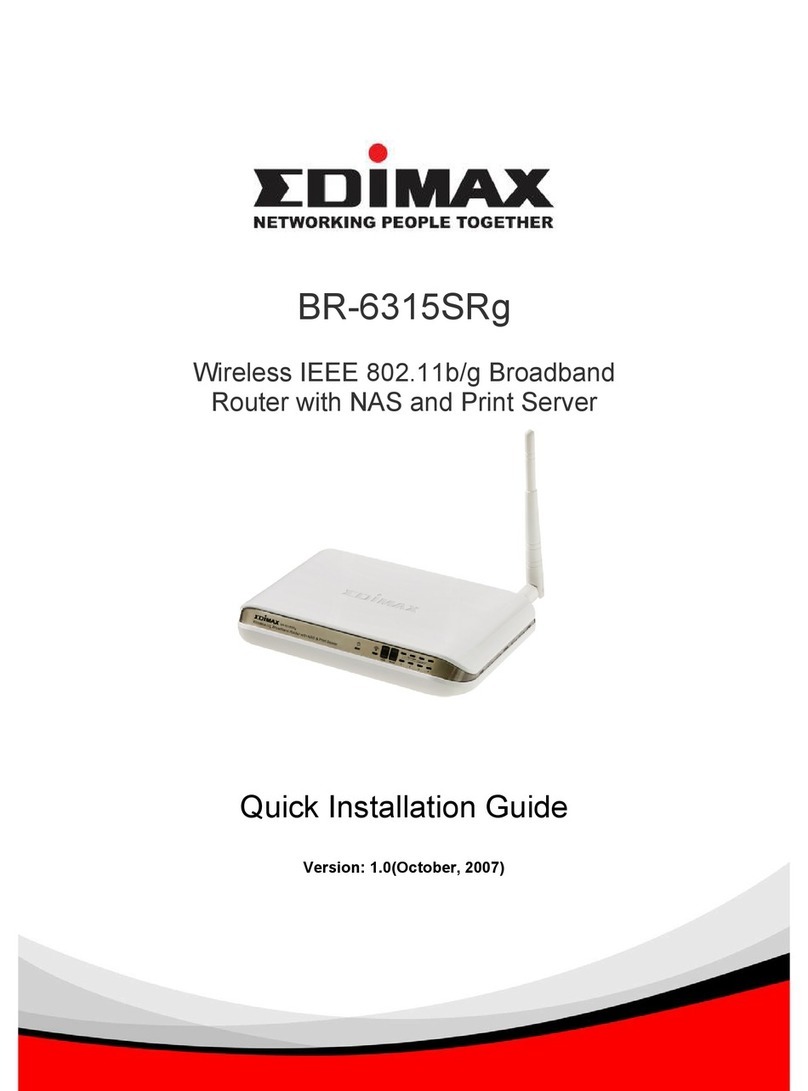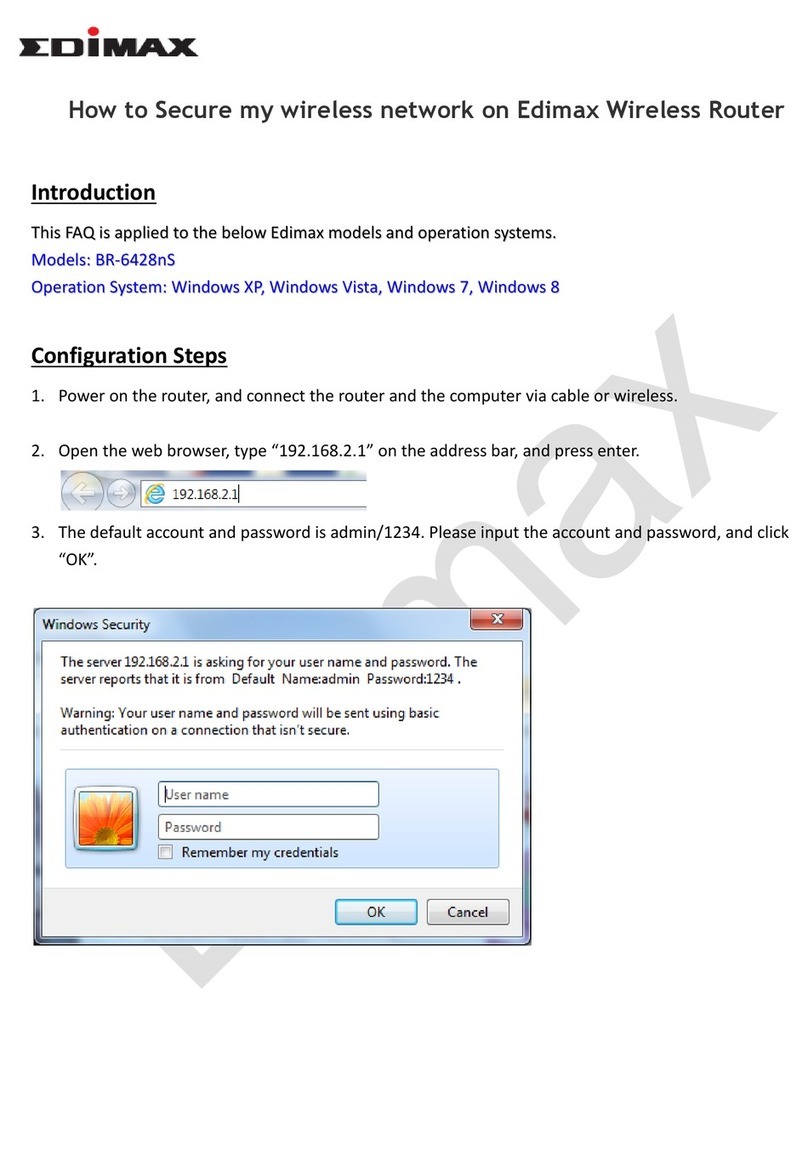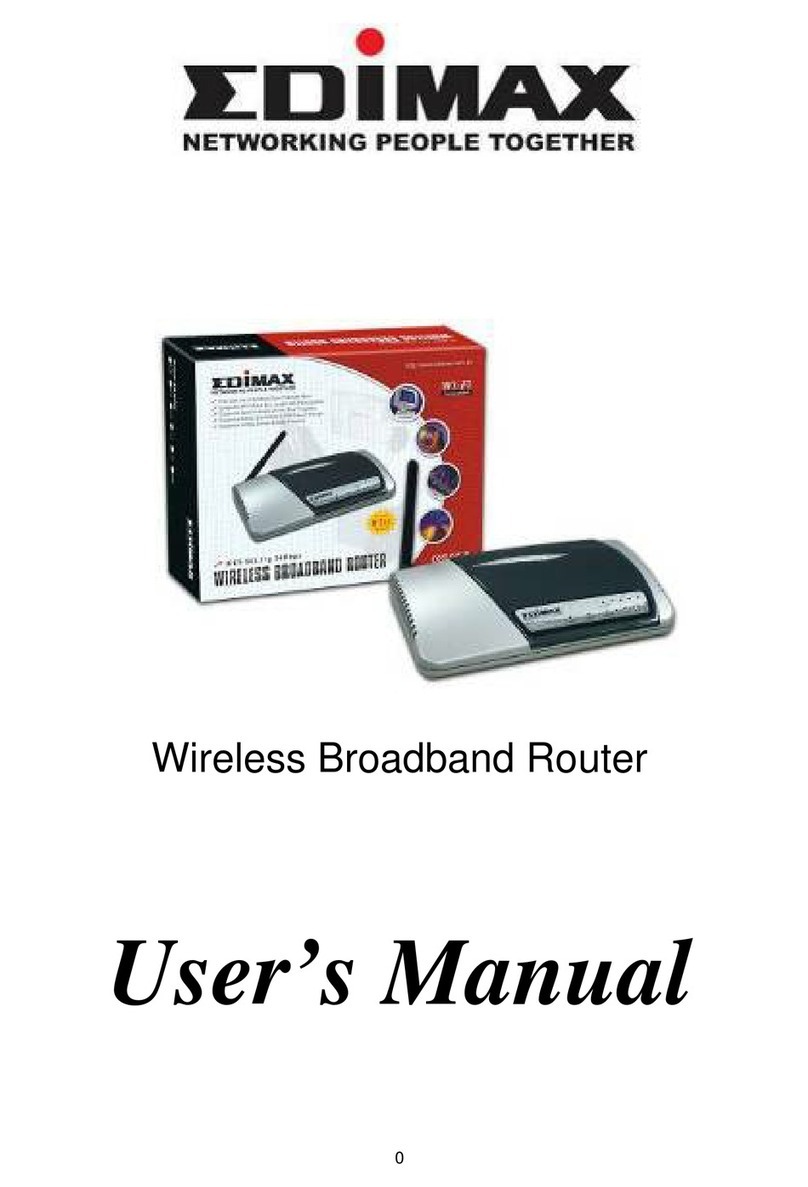FEATURES AND TECHNICAL SPECIFICATIONS
HARDWARE INTERFACE MANAGEMENT OUTPUT POWER
1 x RJ-11 WAN-port
4 x RJ-45 Fast Ethernet LAN ports
1 x Reset button for factory default settings
1 x WPS button
1 x WLAN button
1 x 5dBi antenna
Power on/off button
LED indicators: power, ADSL, LAN 1–4, WLAN, WPS
Web based configuration
Web page/XMODEM/FTP/TFTP firmware upgrade
Command-line interface via serial port, telnet
or SSH
Universal Plug and Play (UPnP)
WAN Management Protocol (TR-069)
Date/time update from SNTP time server
11n: 14±1.5dBm,
11g: 15±1.5dBm
11b: 16±1.5dBm
ADSL FEATURES WIRELESS FEATURES MEMORY
Annex A, B,I, J, L & M
ANSI T1.413i2
ITU G.992.1 (G.dmt), ITU G.992.2 (G.lite)
ITU G.992.3 ADSL2 (G.dmt.bis), ITU G.992.4 (G.lite.bis)
ITU G.992.5 (G.dmt.bisplus), ITU G.994.1 (G.hs)
ITU G.995.1, ITU G.996.1, ITU G.997.1
Power saving mode, L3 to L0 initialization
Supports multiple PVCs
Supports traffic shaping (ATM QoS) UBR, CBR, VBR-rt, VBR-nrt
Supports OAM F4/F5 loop-back, AIS, and RDI OAM cells
UNI 3.1/4.0 permanent virtual circuits
Compatible with IEEE 802.11b,IEEE 802.11g and
IEEE 802.11n
Supports auto channeling
1T1R mode with 150Mbps PHY rate for both
transmitting and receiving
Legacy and high throughput modes
20MHz/40MHz Bandwidth
Supports 64/128-bit WEP, 802.1x, WPA and WPA2
wireless security
Multiple BSSID support
Wireless frequency range: 2400–2483 MHz ISM
band
2 MB NOR Flash
8 MB SDRAM
SECURITY FREQUENCY & MODULATION DIMENSION & POWER
Management access control for LAN/WAN sides
Prevent port scanning, denial-of-service (DOS) and LAND
attacks
Stateful packet inspection (SPI)
IP spoofing, IP with zero length
IP/ MAC filtering, application filtering, URL filter
2400–2484 MHz
802.11b: CCK, DQPSK, DBPSK
802.11g: 64QAM, 16QAM, QPSK, BPSK, DSSS
802.11n: 64QAM, 16QAM, QPSK, BPSK
135 x 118 x 28 mm
12V DC, 0.5A
ROUTING FEATURES HUMIDITY & TEMPERATURE CERTIFICATIONS
Routing (TCP/IP/UDP/ARP/ICMP)
802.1D MAC Bridge
RIP v1 (RFC1058), RIP v2 (RFC1723)
IGMP Snooping (V1/V2/V3)
IGMP Proxy (V1/V2)
VLSM (RFC1878)
RFC 1877 PPP IPCP Extensions for Name Server Address
RFC 1877 PPP IPCP Extensions for Name Server Addresses
(limited to DNS addresses unless the device supports NetBIOS)
RFC 0791 IP Fragmentation
IETF RFC 0919, IETF RFC 0922, IETF RFC 2644 IP Broadcast
Operating: 0 to 40°C
Storage: -40 to 70°C
Operating: 10 to 90% RH (Non-condensing)
Storage: 5 to 95% RH (Non-condensing)
CE
Example AR-7168WnA Setup:
• Connect the AR-7186WnA’s ADSL port to your
ISP via RJ11 telephone cable .
• Connect a computer to the AR-7186WnA’s LAN
port via RJ45 Ethernet cable, and run the multi-
language setup wizard to setup the Internet
connection.
• Share the Internet connection to other network
devices via Ethernet cables or wireless.
NETWORK SETUP DIAGRAM AND
RELATED PRODUCTS
Copyright © 2012 Edimax Technology Co. Ltd. All rights reserved. Maximum performance, actual data rates, and coverage will vary depending on network
conditions and environmental factors. Product specifications and design are subject to change without notice.
www.edimax.com
150Mbs Wireless ADSL Modem Router
AR-7186WnA/ AR-7186WnB