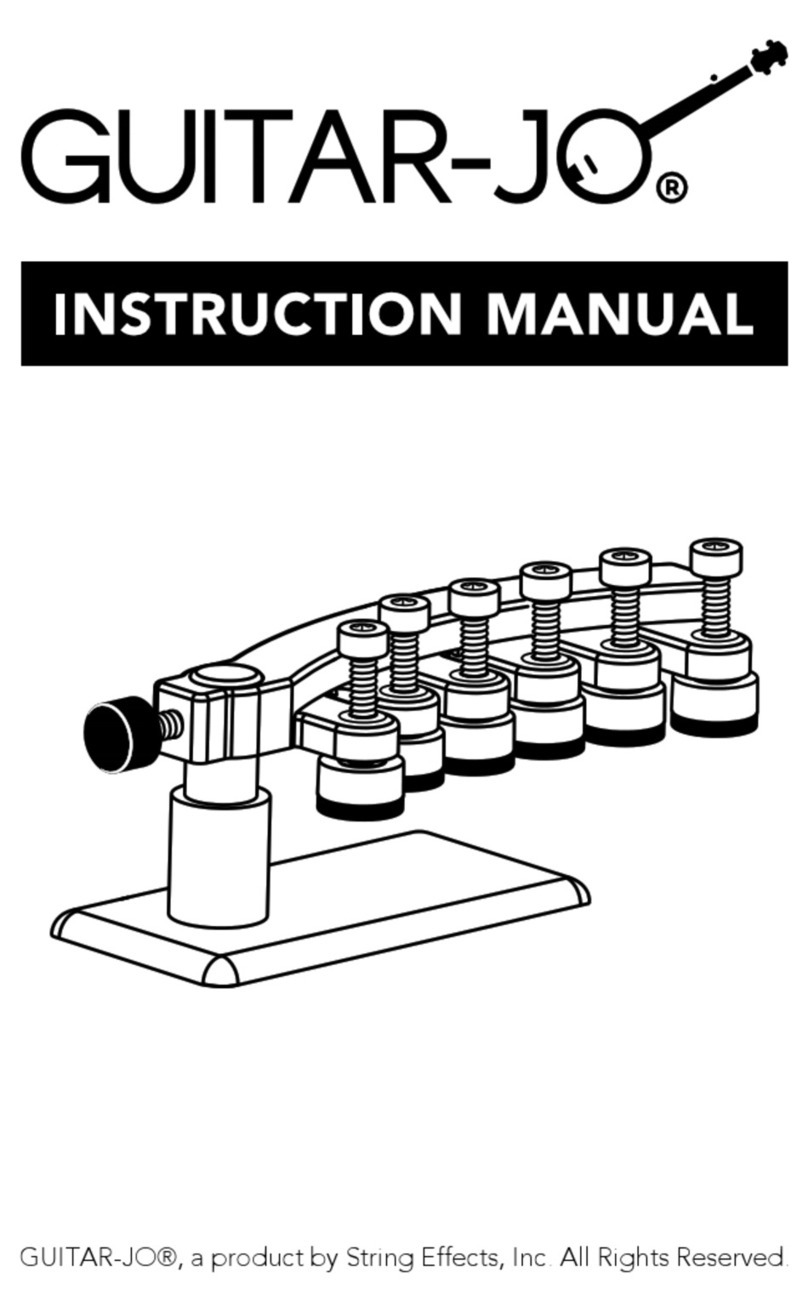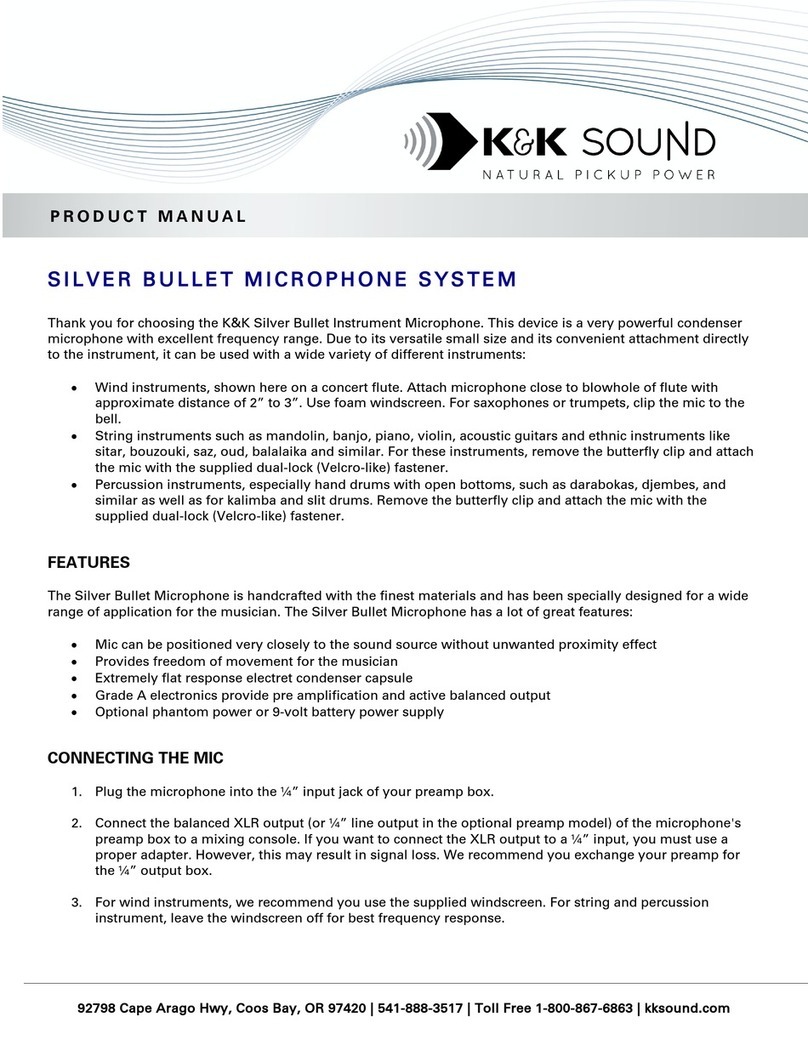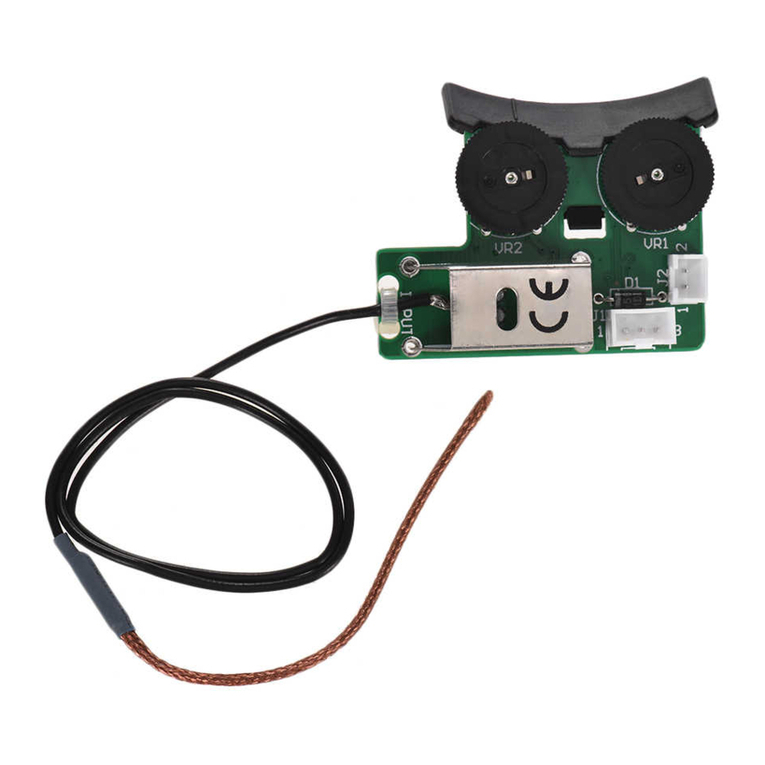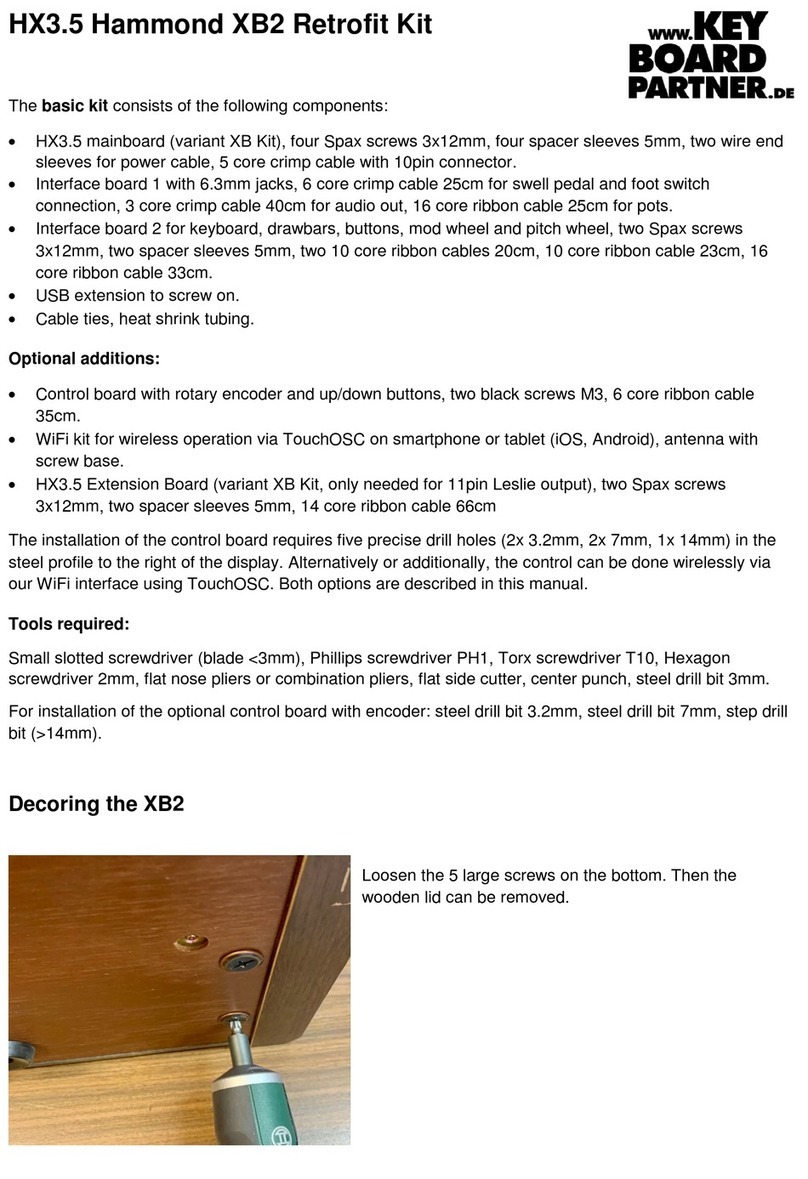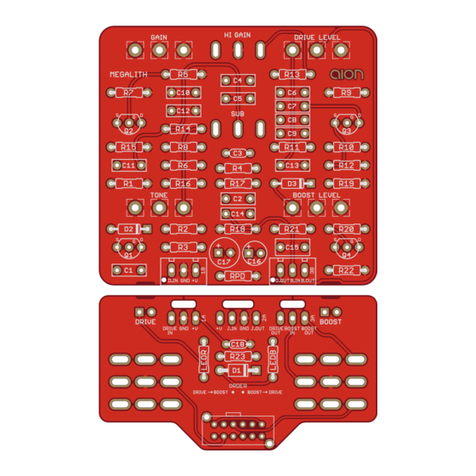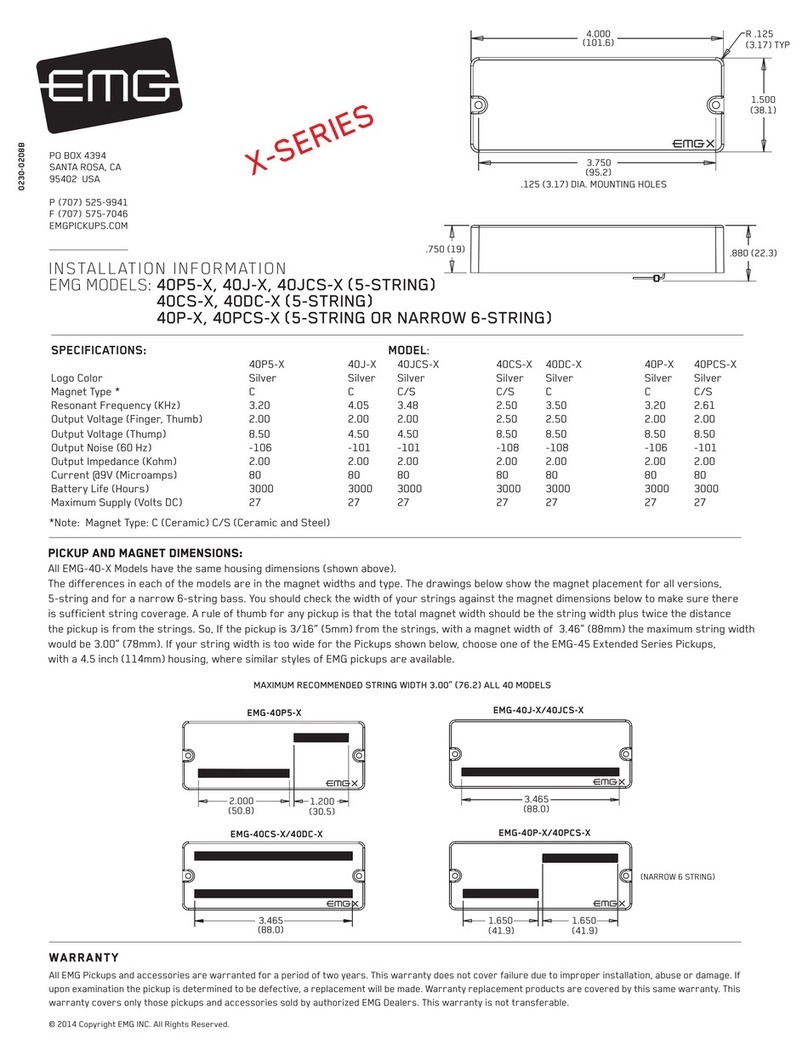Edin Univox P-Loop 2.0 User manual

User Guide
Univox®P-Loop 2.0
Portable loop case for up to 150 m²
Univox® P-Loop 2.0 Part no 212031

2
Content
Introduction............................................................................................................................................... 3
Included in the package................................................................................................................... 3
System overview ...................................................................................................................................... 4
Installation and use ................................................................................................................................. 4
Setting up the loop ........................................................................................................................... 4
One turn loop...................................................................................................................................... 4
Figure 8 loop....................................................................................................................................... 4
Connecting mains power ................................................................................................................. 5
Connecting signal source(s) ........................................................................................................... 5
Adjusting input sensitivity ............................................................................................................... 6
Wireless microphone systems........................................................................................................ 6
Adjustment of loop current level................................................................................................... 7
Acoustic amplification with an active speaker............................................................................ 7
Tapping the signal............................................................................................................................. 7
Troubleshooting........................................................................................................................................ 8
Safety and warranty.................................................................................................................................9
Maintenance and care............................................................................................................................. 9
Service ........................................................................................................................................................ 9
Technical data.........................................................................................................................................10
Environment............................................................................................................................................10
Measuring devices..................................................................................................................................11

3
Introduction
Univox® P-Loop 2.0
Thank you for choosing a Univox® product. We hope you will be satisfied!
Univox® P-Loop 2.0 is a compact, portable loop system used to enhance speech
intelligibility for hearing aid users with the hearing aid in T-position. The loop system is very
easy to use and can operate in rooms of various sizes up to and including 150 m².
All Univox® amplifiers have a very high output current capability resulting in powerful and
secure products fulfilling existing standards, IEC 60118-4.
Univox P-Loop 2.0 portable loop case contains a complete portable loop system with a
built-in amplifier with a 35 m loop cable on a dispenser and accessories depending on
which loop solution you have chosen. A 15 m extension cable is also included as well as
the loop test instrument Univox® Listener. Several built-in wireless microphone options are
available. The microphone level is preset if you have bought a P-Loop 2.0 with two wireless
microphones. Please refer to the separate Okayo user guides with addendum for a more
detailed instruction of how to set levels of microphones and amplifier.
We hope that the product will meet your highest expectations!
Included in the package:
• P-Loop 2.0 with built-in loop amplifier
• Loop cable bobin with 35 m cable
• Loop cable extension, 15 m
• Univox® Listener test instrument with batteries
• DC-adapter for connection to 12/24 V batteries
• 2-pin power cord
• Instruction manual
If you have purchased P-Loop 2.0 with a wireless microphone system from
Okayo:
• EJ-702DR Plus wireless receiver
• EJ-701TM Plus handheld transmitter and/or EJ-7XT Plus pocket transmitter with
headset microphone
• HDC-702 or HDC-707 charging stations with PSU or charging cable for EJ-701TM Plus
handheld transmitter
• Rechargeable batteries
• Instruction manual

4
System overview
Installation and use
Setting up the loop
Place the case anywhere along the perimeter of the intended loop. If you do not have
access to a power extension cord, make sure you place the case close enough to the power
outlet for the included power cord to reach. Pull out the loop cable from its dispenser and
place it around the area that you want covered. There is no need to pull out more cable
from the dispenser than is required. Connect both ends of the cable to the amplifier’s loop
terminal (8). If needed there is a 15 m extension cable, making the maximum coverable
area 150 m²
Note. Construction metal can affect the hearing loop to the extent that the loop area needs
to be reduced, alternatively place the cable in a figure 8.
23 41 75 6 8
Mic Out
110-240V AC
PUSH PUSH
Line
P-Loop 2.0
Portable loop case
In
Line
On
www.univox.eu
12-24V DC
9
11 12
10
1. In – Green LED level in XLR Mic/Line
2. Mic – balanced XLR, 9-21 VDC phantom power
3. Line – balanced XLR
4. Level controls for XLR inputs
5. Line – line in, unbalanced RCA
6. Out – line out, unbalanced RCA
7. Loop current control
8. Loop cable connection 6.35 mm
9. Blue LED loop current indication
10. On – yellow LED mains
11. 110-240 VAC – mains connection
12. 12-24 VDC – DC connection (DC adapter)
One-turn loop Figure 8 loop

5
Connecting mains power
Connect the mains cable to the socket marked 110-240 VAC (11) on the amplifier and to
the power outlet. If correctly connected the yellow LED (10) will light up.
If P-Loop 2.0 is used in an environment with a DC voltage source (eg 24 VDC on board a
bus), the voltage source should instead be connected to the amplifier’s 12-24 VDC voltage
input (12) with the included DC adapter.
Warning! Be careful not to close the lid of the bag and pinch and damage the
connection cord. Damaged connection cable can lead to a risk of the metal parts of
the bag becoming live! Damaged connection cord must be replaced immediately.
Contact the point of sale to get the correct replacement cord.
Connecting signal source(s)
There are three different audio inputs:
• XLR Mic input (2), microphone sensitivity with 9-21 V phantom power
• XLR Line input (3), line sensitivity
• RCA Line input (5), line sensitivity
Wired electret microphones are always connected to the microphone input Mic (2), the
general sensitivity of which is already set correctly for microphones. It also has a built-in
phantom power to the microphone (9-21 V power source dependant).
• 230 V=21 V phantom power
• 12 V=9.7 V phantom power
• 24 V=21.4 V phantom power
Balanced sound sources, e.g. a mixer table or amplifier, is connected to the balanced XLR
input Line (3). Both XLR inputs have red potentiometers for fine-tuning the input level (see
Adjusting the input sensitivity p.5).
Unbalanced sound sources, e.g. a computer or a CD / MP3 player, is connected to the RCA
input Line (5). There is no potentiometer for fine adjustment of the input level at the input
and adjustment can therefore not be made in the amplifier. Instead, adjust the level of the
signal by adjusting the volume control of the audio source until In (1) lights up.

6
Adjusting input sensitivity
Set all adjustments to the minimum position (counter-clockwise). Make sure that all
connected audio sources except for the one being adjusted are turned off. Turn the signal
source on. If you are adjusting a microphone, make sure that someone is speaking into it. If
another type of source is being adjusted, make sure that program material is playing.
Slowly adjust the sensitivity by turning the knob (3) clockwise until the In LED (4) lights up.
The sensitivity adjustment should be based on the weakest signal, i.e. when adjusting for a
microphone the weakest signal is the weakest voice that will use the microphone. Do not
increase the level beyond that the LED just lights up. If the level is too high there is a risk
of self-oscillation or distorsion and feedback.
Note. When adjusting the RCA line input (5), adjust level on the source unit.
Wireless microphone systems
If you have bought P-Loop 2.0 with a wireless microphone system from Okayo, you can
read more in the enclosed user manual.
Note. The EJ-701/702-DR Plus wireless receiver is connected to and powered by the built-
in amplifier directly via pre-installed cables. None of the three inputs on the top of the
amplifier is therefore used. This means that it is possible to connect a maximum of 5 signal
sources directly to P-Loop 2.0.
If you want to use an EJ-701TM Plus handheld transmitter/microphone and an EJ-7XT Plus
pocket transmitter simultaneously, it is important that you set up the system in the correct
order. The sensitivity of the hand-held transmitter EJ-701TM Plus is deliberately low so
that the hand-held transmitter can be used in front of loudspeakers without any feedback.
Because the high difference in sensitivity to the EJ-7XT Plus pocket transmitter, the system
must be set up in the following order:
1. Start by setting the EJ-701TM Plus sensitivity control to the ”HI” position
2. Set the level control (volume knob) in the corresponding receiver module in
maximum position
3. Adjust the output level (loop current) to the normal level (see Adjusting the output
current of the loop current p.7)
4. Now the entire chain transmitter - receiver - amplifier is set correctly for the hand-
held transmitter EJ-701TM Plus
5. Set the pocket transmitter by first setting the sensitivity control on one side of the
pocket transmitter to the ”LOW” position
6. Set the level control (volume knob) in the corresponding receiver module to 12
o’clock
7. If the sound level of the pocket transmitter in the loop is perceived as too low, the
level must be adjusted, first with the level control of the receiver module and if this
is not sufficient, the sensitivity control on one side of the pocket transmitter must
be set to ”MID”

7
Adjusting loop current level
Adjust the loop current level with the knob marked (6). The blue LED indicator (9)
indicates when the loop is transmitting.
Use the testing device Univox® Listener (included) to adjust the loop current level. Please
consult the included user guide for instructions on how to use the device.
Acoustic amplification with an active speaker
In rooms without a loudspeaker system, it may be advisable to use a portable, active
speaker with built in wireless receivers to also acoustically enhance the sound. A slight
acoustic amplification is oen welcomed even in smaller rooms, especially when listening
for a long period of time, and it is perceived to be more natural by both lecturers and
listeners if the sound is acoustically amplified when speaking in a microphone.
The Okayo GPA-670BD1 is a small, light-weight and flexible active speaker (with built-
in amplifier) especially suited for enhanced speech intelligibility. The GPA-670BD1 has
a rechargeable lithium ion battery that provides 4-6 hours of operation, but can also be
used connected to a wall outlet. The speaker has the same type of dual wireless receiver
module as the diversity receiver in the P-Loop 2.0 case. This means that the sound from
the wireless microphones is transmitted simultaneously to the loop and the loudspeaker.
No cables are necessary.
It is recommended to use a tripod floor stand for easy and flexible placement of the
loudspeaker. If the loudspeaker is set up at the back of the room and directed towards
the speaker, those who are located in the back of the room (and thus farther away from
the speaker) get a helping acoustic boost, while those sat closer to the speaker will hear
acoustically anyway. A larger distance between the microphone and the loudspeaker
minimizes the risk of feedback.
Tapping the signal
The signal from the amplifier can be tapped to an external system from the RCA out (7).
Please consider the risk of feedback if the system includes loudspeakers.

8
Troubleshooting
Symptoms Possible cause Solution
Yellow LED ”On” does not light up The power cord is not correctly
connected
The power cord is damaged
The built-in PSU is damaged
Ensure correct connection in the
P-Loop and in the wall socket
Replace the power cord
immediately
Contact the point of sale for repair
Green LED In lights up, but blue
LED does not light up
No or too weak current in the loop
The loop cable is not properly
connected to the amplifier
Adjust the loop level output level
with the knob
Check that the 6.35 mm
connectors of the loop cable are
properly connected to the loop
output of the amplifier
Neither green LED nor blue LED
is lit.
No input signal
The input signal too low
Check that any signal source is
connected properly
Adjust the level of the signal
source until the green LED In
lights up
Distorted/poor sound quality Too high level of signal source
Too wide a distance between the
loop lengths
The listener is too far from the
loop
Adjust the level of the signal
source until the green LED In goes
out. Then adjust the level until the
green LED lights up again
Try to reduce the area on the loop,
or place the loop in a figure eight
Position the listener closer to the
loop
Use the Univox® Listener to control the sound quality and level of the loop.

9
Safety/warranty
We provide a 2-year material and factory warranty (calculated from the date of receipt) on
Univox® P-Loop 2.0.
The warranty does not cover faults that have arisen through intervention, negligence,
incorrect connection/installation of the product or force majeure.
If a warranty claim is approved, repair or replacement is performed (Bo Edin AB decides
which) at no cost to the buyer.
Bo Edin AB shall not be held liable for interference in radio or TV equipment, and/or for
direct, unintentional or subsequent damage or loss to any person or unit, if the equipment
has been installed by unqualified and/or unauthorized personnel and/or if installation
instructions in the product installation guide have not been strictly followed.
Maintenance and care
Under normal circumstances Univox® loop amplifiers do not need any special maintenance.
Should the unit become dirty, wipe it with a clean damp cloth. Do not use solvent or strong
detergents.
Service
Should the product/system not work aer having made the product test as described
above, please contact the local distributor of the product for further instructions. If the
product should be sent to Bo Edin AB, please enclose a filled Service Form, avaliable at
www.univox.eu/support.

10
Technical data
Please see separate datasheets for Univox® P-Loop 2.0, Univox® Listener and Okayo
wireless microphone systems.
For additional information, please refer to product data sheet/brochure and CE certificate
which can be downloaded from www.univox.eu, Downloads. If required other technical
Environment
To prevent possible harm to the environment and human health, please dispose of the
product responsibly by following statutory disposal regulations.

11
Measuring devices
Univox® FSM Basic, field strength meter
Instrument for professional measurement and control of
loop systems according to IEC 60118-4
Part no 401014
Univox® Listener
Loop receiver for fast and simple check of the sound
quality and basic level control of the loop.
Part no 230450/230453

Hearing excellence since 1965
(Univox) Bo Edin AB
Stockby Hantverksby 3,
SE-181 75 Lidingö, Sweden
+46 (0)8 767 18 18
www.univox.eu
p-loop-2-0-du-gb -220603 Copyright © Bo Edin AB
Distributor
Univox by edin, the world’s leading expert and producer of high quality hearing loop
systems, created the very first true loop amplifier 1969. Ever since our mission is to serve
the hearing community with the highest degree of service and performance with strong
focus on Research and Development for new technical solutions.
Other manuals for Univox P-Loop 2.0
1
This manual suits for next models
1
Table of contents
Popular Accessories For Musical Instruments manuals by other brands

Solo Music Gear
Solo Music Gear LPK-75 Assembly manual

Brenner Guitar Products
Brenner Guitar Products Piezo-one P1-1 Operation and installation guide

FEURICH
FEURICH BASIC user manual

Duncan
Duncan BLACKOUTS AHB-1 Wiring diagram

Fishman
Fishman RARE EARTH BAJO QUINTO user guide

K&K Sound
K&K Sound Pure Archtop product manual