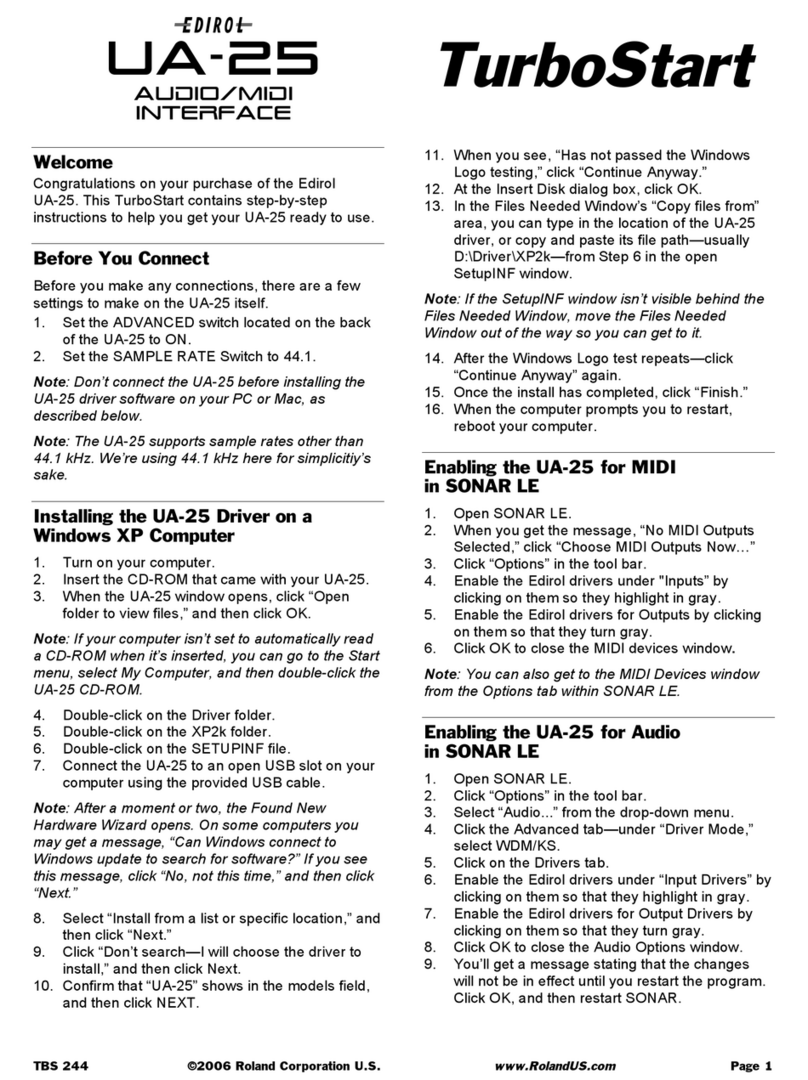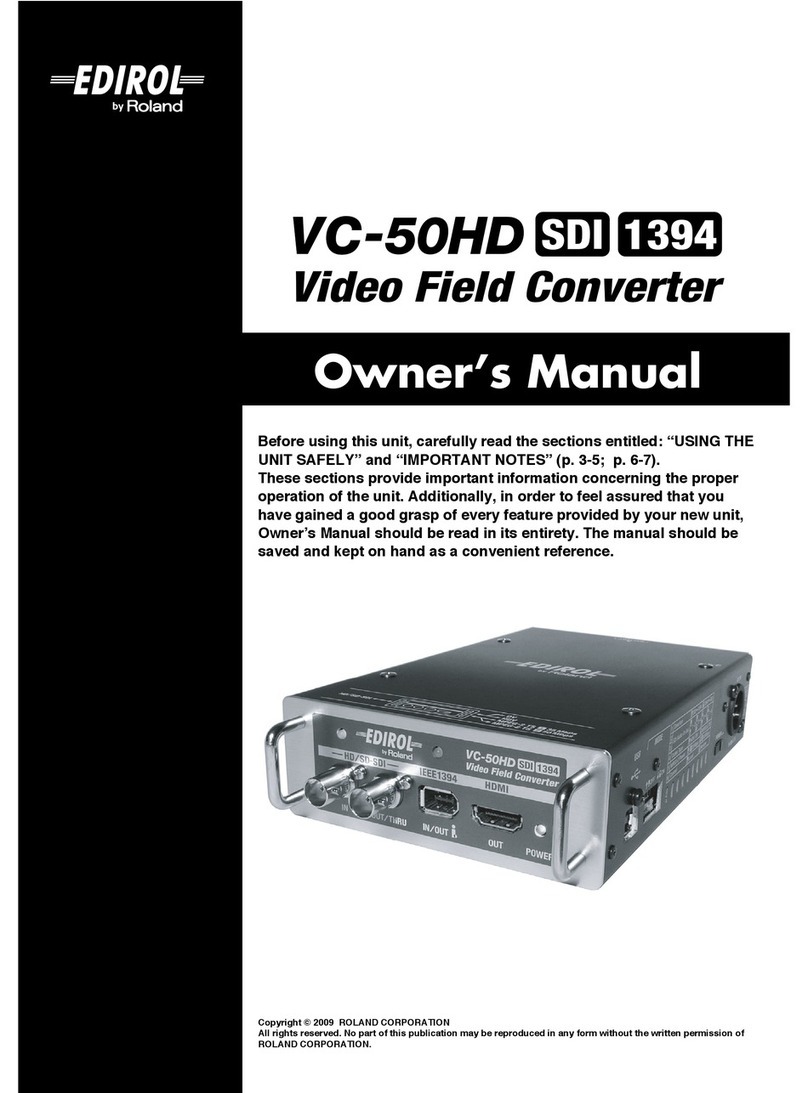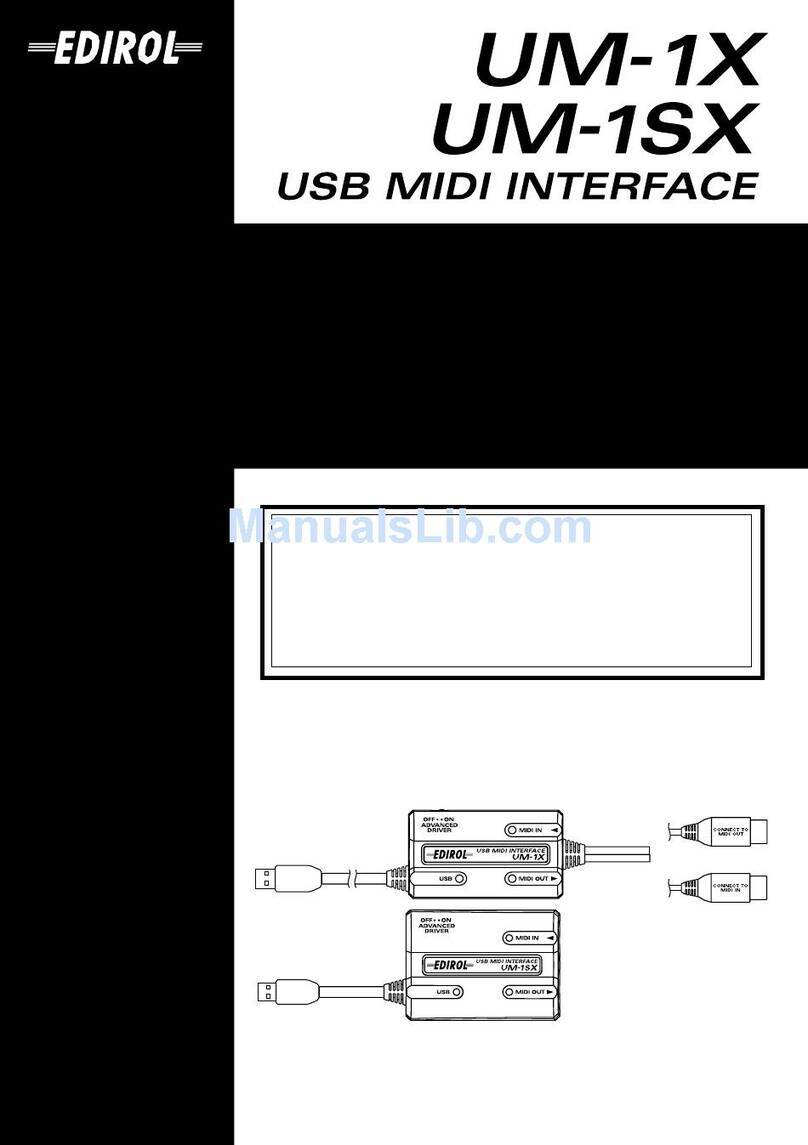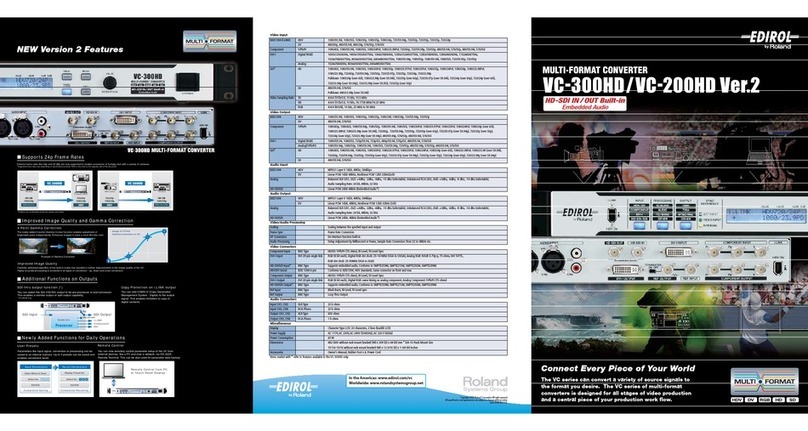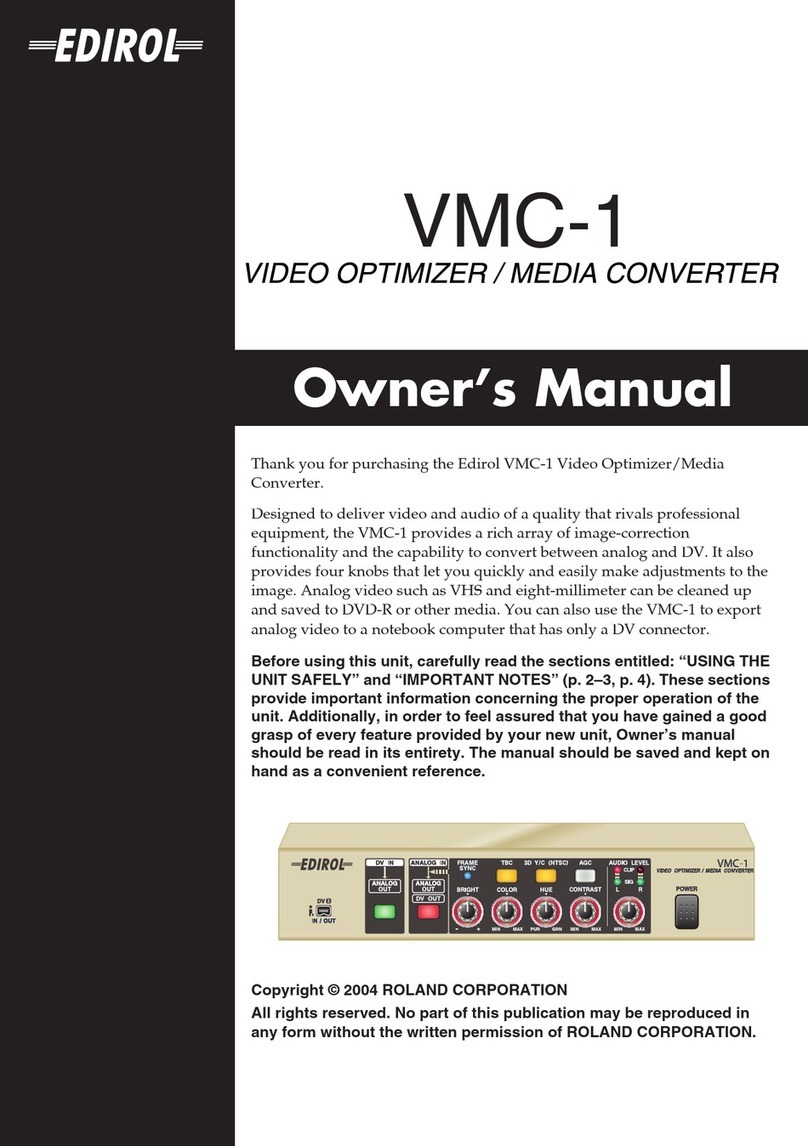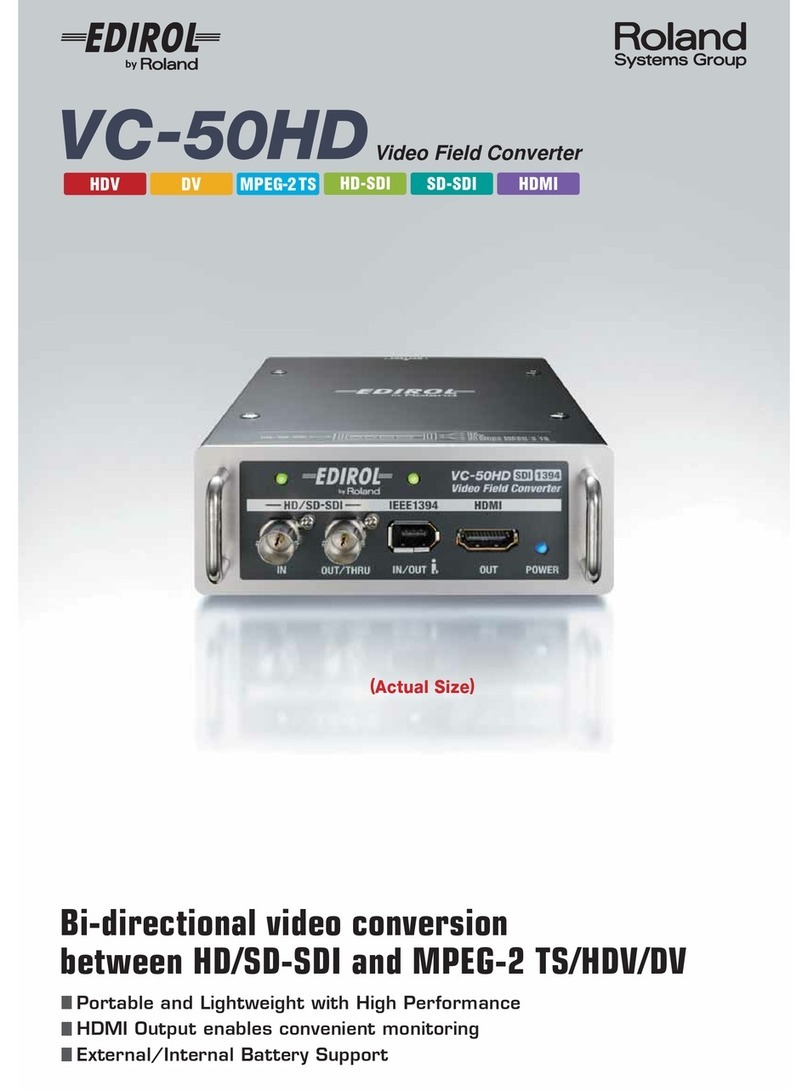■Color corrections
The TBC cleans up the jitter caused by
inaccuracies in head or tape rotation or due to
degradation of the analog video signal. (Available
only for analog input.)
Eliminates jitter
Motion adaptive 3D Y/C separator determines
whether the image is moving or starionary to
minimize unwanted noise or blurring. (Available only
for composite input in NTSC mode.)
Reduces color smearing and graininess
The image from a consumer analog video camera may
not have the optimal brightness. The AGC function
corrects this problem by automatically optimizing the
brightness. (available only for analog input.)
Corrects over-exposed whites or
under-exposed blacks
The VMC-1's image correction capabilities
(brightness, intensity, hue, contrast) minimizes
inconsistencies in the image and improve the
overall quality in real time.
Makes corrections for lack of color or
brightness
Whether you're outputting from your DV camera to copy tapes, or taking
your archive of videos and moving them over to a digital format, the VMC-1
will save you valuable time and ensure the utmost in quality in the transfer
through the real time controls available. The VMC-1 gives you up to 5 video
outputs (2 composite out, 2 S-
Video out, 1 DV out) in the
case of analog input. You can
make conversions while
monitoring the image, or the
VMC-1 can be used for
parallel conversion.
The VMC-1 provides a resolution of 10 bit for video decoding and encoding,
and 24 bit for audio AD/DA conversion. The VMC-1 can digitalize an old
analog video image at the best quality.
The VMC-1 provides real time color correction, TBC (Time Base Corrector),
Motion adaptive 3D Y/C separator (which compares the same scan lines of
the preceding and following frames to separate the brightness and color
signals with high precision) and AGC (Auto Gain Control).
The best way to convert all your videos to a digital format... and vice versa.
The VMC-1 is the best way to ensure quality video when
converting between analog and digital.
Makes corrections in real time while watching the image
(Available only for analog input.).
Support for many different applications. Up to 5 video
outputs available.
VMC-1 Specifications
•Video Processing: NTSC or PAL •Video Compression Method: Native DV format •Video Sampling Rate:
13.5MHz, 4:2:2 (Y:B-Y:R-Y) •8-bit, Video A/D, D/A Conversion: 10-bit •Audio Sampling Rate: 48kHz/16-bit
or 32kHz/12-bit •Audio A/D, D/A Conversion: 24-bit •Audio Frequency Response: 48kHz; 20Hz to 20kHz
(-3/0dB), 32kHz; 20Hz to 15kHz (-3/0dB) •Audio Nominal Input Level: -10dBu •Audio Input Impedance:
100k ohm •Audio Non-Clipping Maximum Input Level: -3.5dBu •Audio Nominal Output Level: -10dBu
•Audio Output Impedance: 1k ohm •Audio Non-Clipping Maximum Output Level: -3.5dBu •Audio Total
Harmonic Distortion: 0.05% or less (1kHz, Nominal output level) •Audio Residual Noise Level: -70dBu
(DIN-AUDIO, 1kHz, Nominal output level, IHF-A type) •Audio Channel Separation: -70dBu (DIN-AUDIO,
1kHz, Nominal output level, IHF-A type) •Input/Output Connectors: (Front) DV connector (i.LINK), 4-pin
connector (conforms to IEEE1394) (Rear) DV connector (i.LINK)=4-pin connector (conforms to IEEE1394), S-
Video input=4-pin mini DIN type(Y: 1.0Vp-p, C: 0.286 Vp-p, 75ohm), Video input=RCA phono type (1.0Vp-p,
75ohm), Audio input (L, R)=RCA phono type, S-Video output x 2=4-pin mini DIN type (Y: 1.0Vp-p, C: 0.286Vp-
p, 75ohm), Video output x 2=RCA phono type (1.0Vp-p, 75ohm), Audio output (L, R) x 2=RCA phono type
•Power Supply: DC 9V (AC Adaptor) •Current Draw: 800mA •Dimensions: 218.0 (W) x 173.4 (D) x 46.4 (H)
mm •Weight: 900g (excluding AC Adaptor) •Accessories: AC Adaptor * 0dBu = 0.775Vrms
With the VMC-1, you can adjust brightness, color, hue, and contrast for the best picture quality. The VMC-1 is
also equipped with a 3D Y/C control and the built-in Time Base Corrector & Frame Synchronizer will ensure that
you never lose a frame of your video in the conversion process.
Options
A dedicated editing controller
that gives an analog feel to
audio and video editing.
DV-7DLC
DV-7DL Controller
High quality microphone
for narration.
DR-50
Dynamic Microphone
Capable of approximately
9 hours of recording time.
DV-HD120
Removable Hard Disk
High quality headphones
for audio monitoring.
RH-200
Stereo Headphones
Condenser Microphone for
Pro quality recording.
DR-80C
Condenser Microphone
For stereo recording
in the field.
CS-50
Stereo Shotgun Microphone
*This microphone requires
phantom power supply. *This microphone requires
phantom power supply.