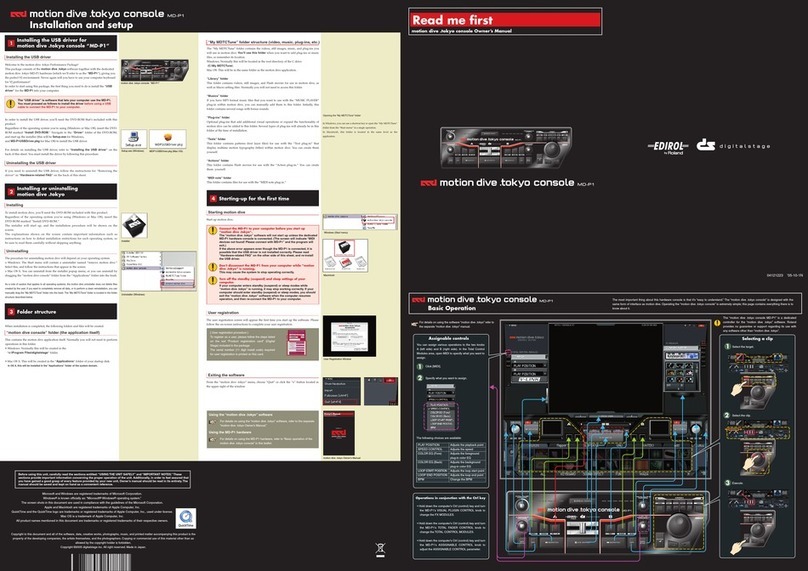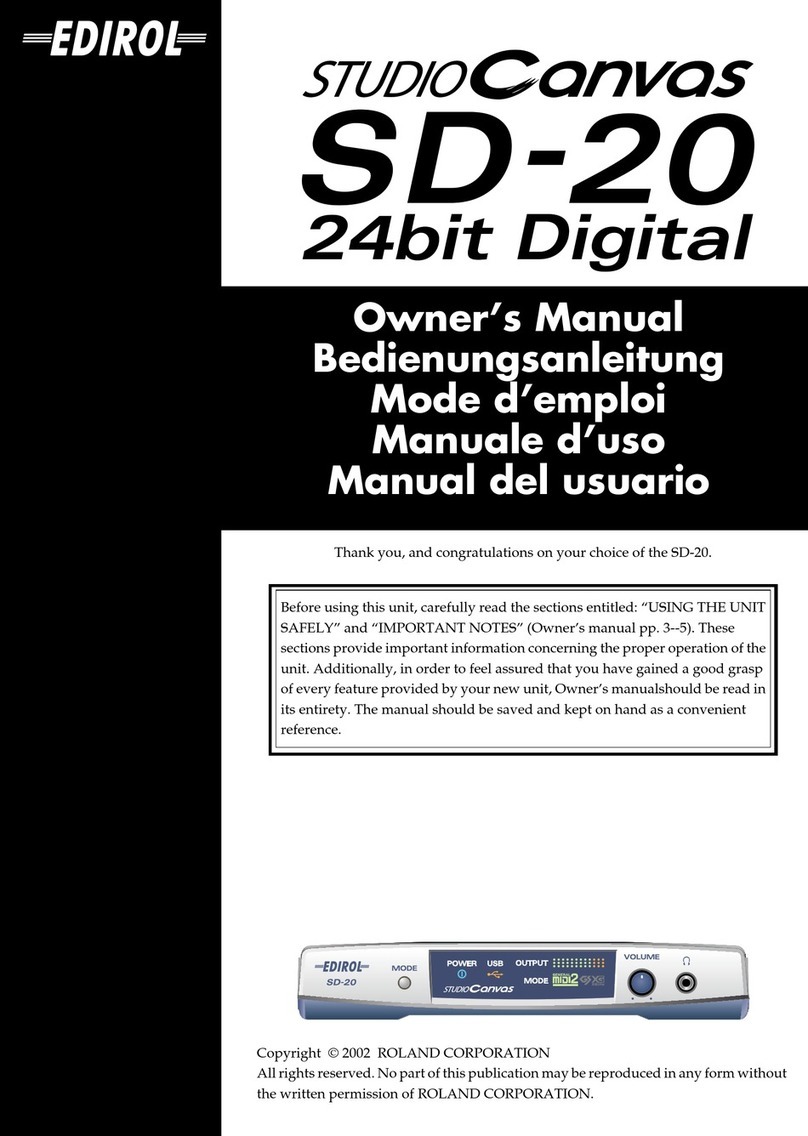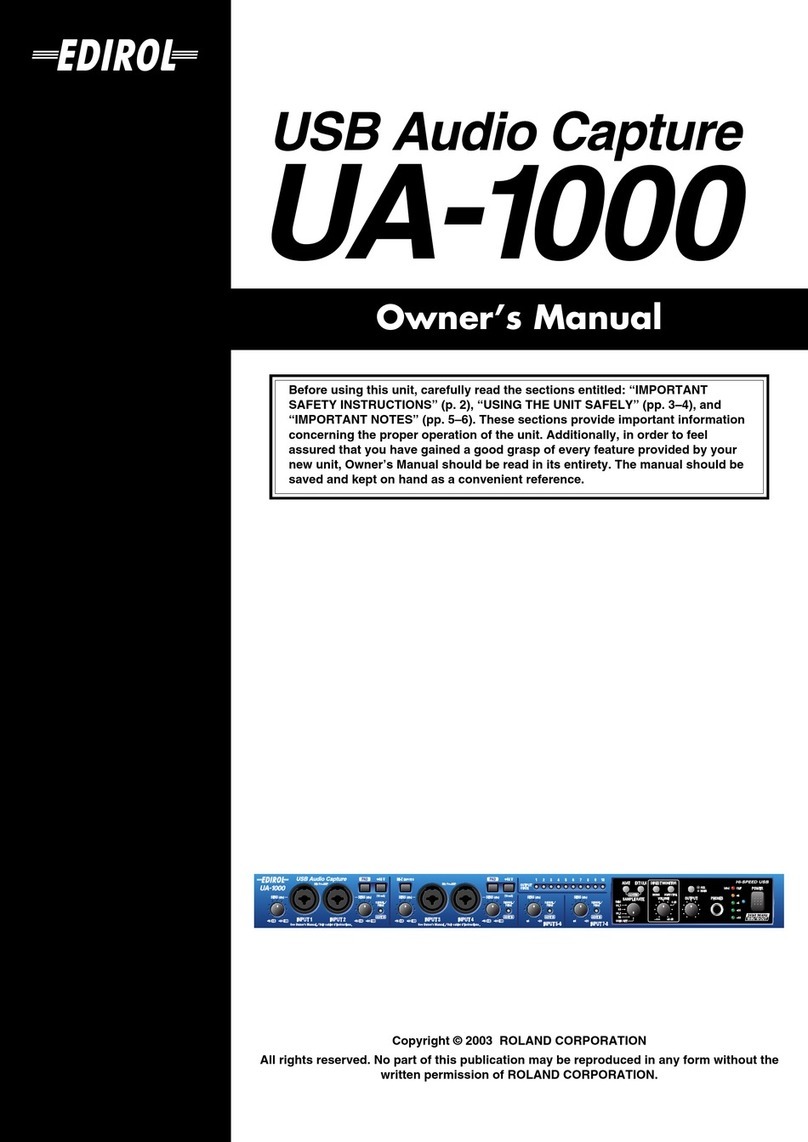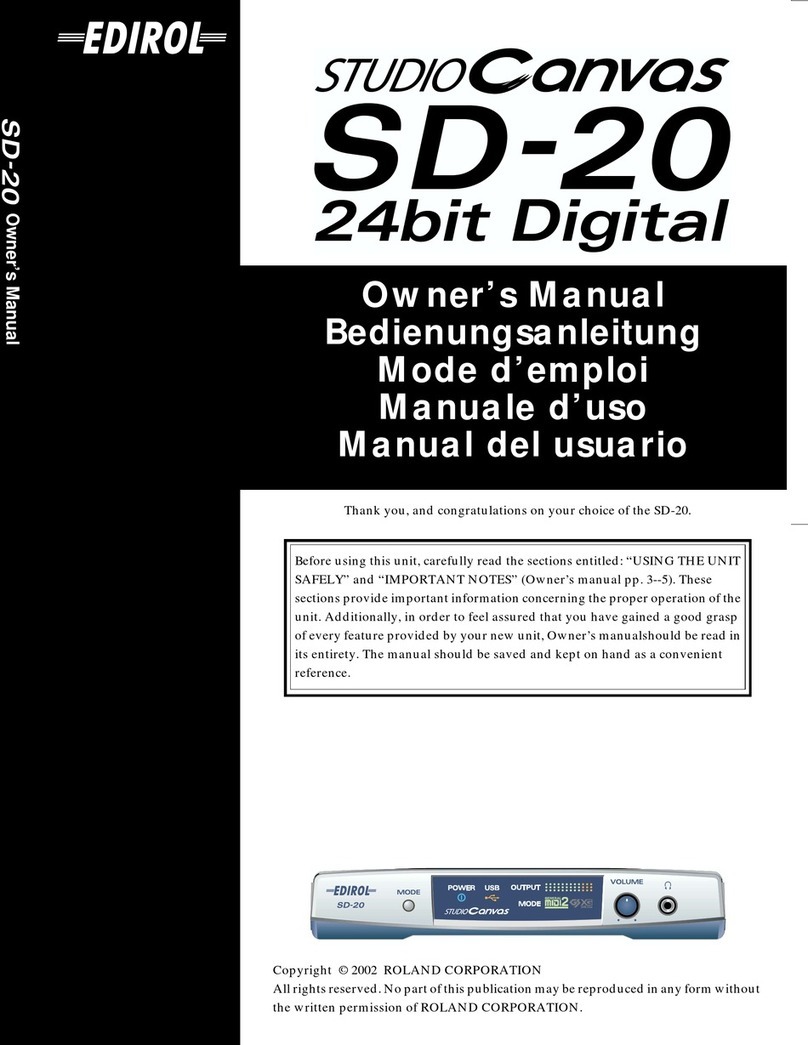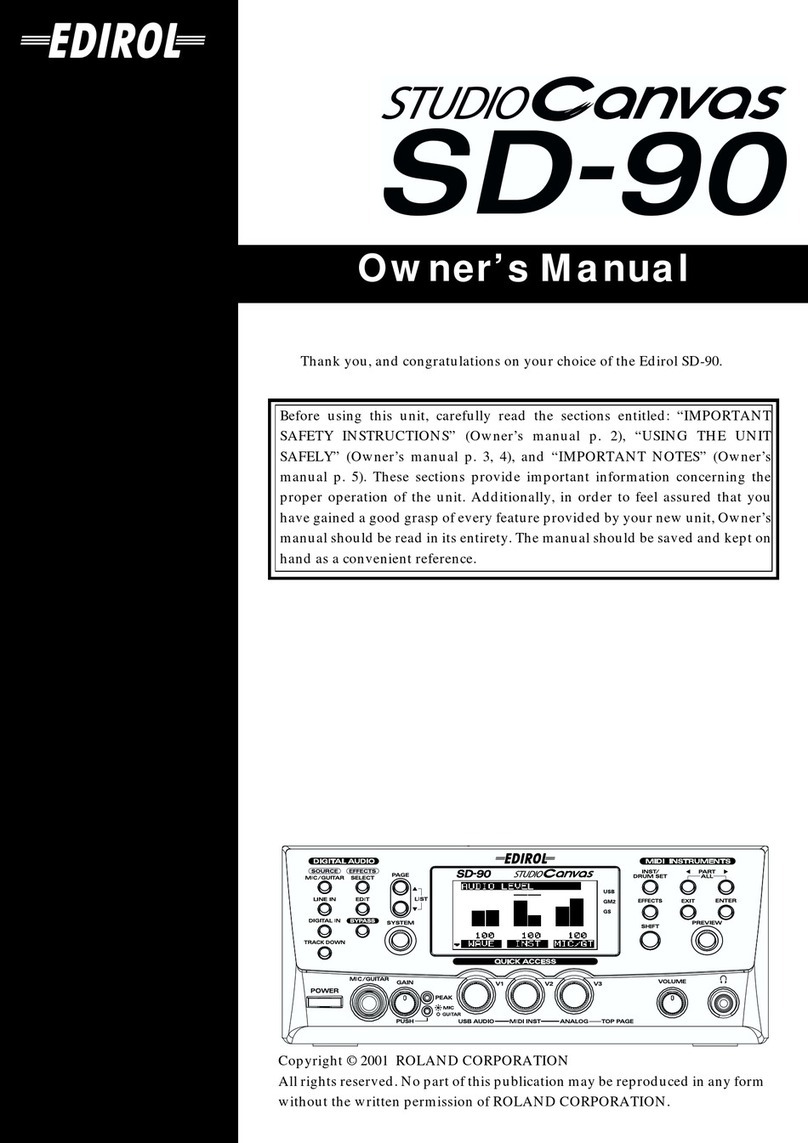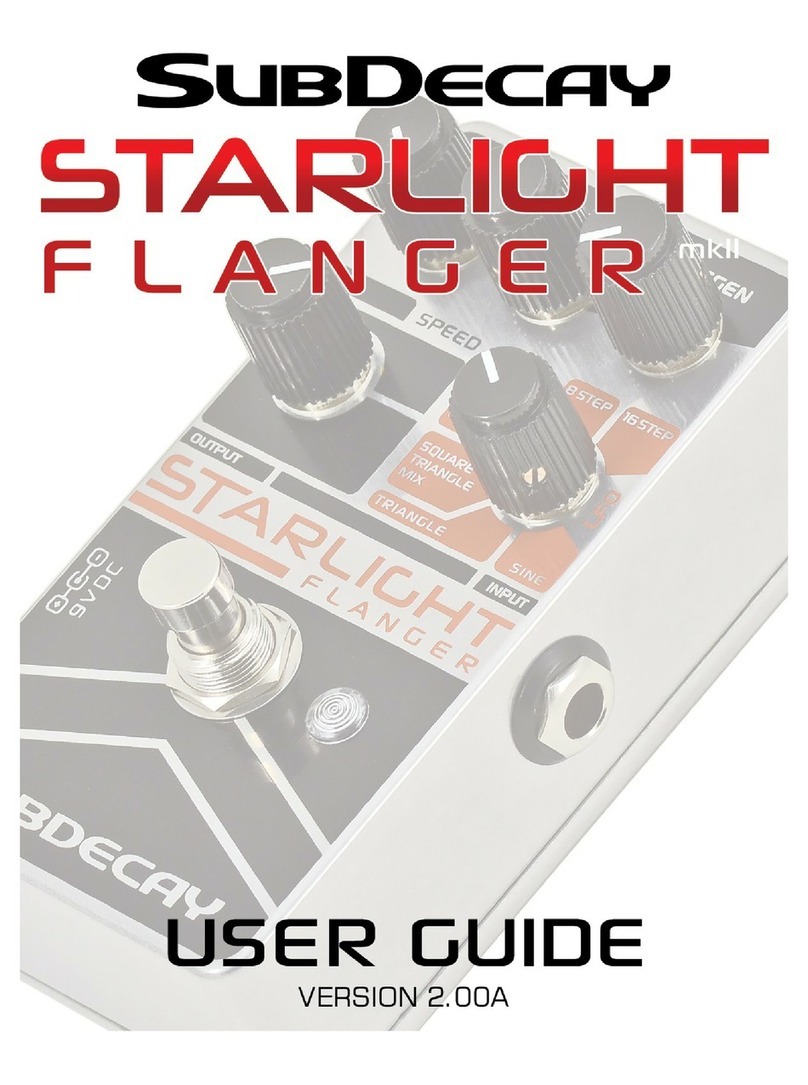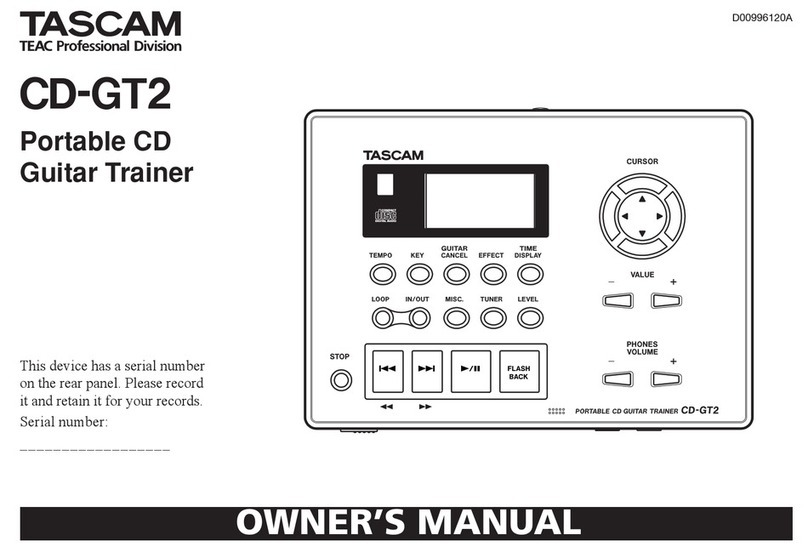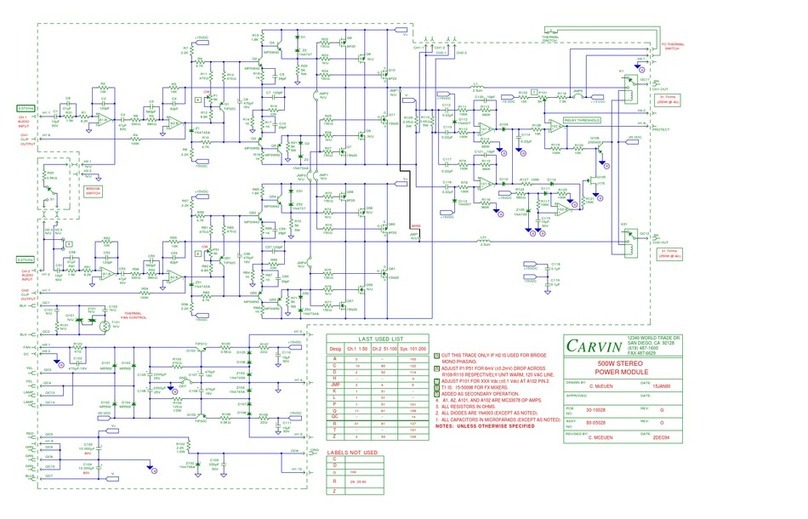425 SEQUOIA DRIVE, SUITE 114
BELLINGHAM, WA 98226
EDIROL.COM
TOLL FREE: 800.380.2580 • FAX: 800.634.8202
EDIROL PR Series Multi-screen Setup
Instructions for setting up 4 or more screens:
1. Connect the MIDI OUT of the Master Presenter’s UM-1EX
to MIDI IN 2 on the UM-550/880.
2. Connect the MIDI IN of each Slave Presenter’s UM-1EX
to MIDI OUT 3,4, etc on the UM550/880.
3. Use the Patch button on the UM-550/UM-880 to patch the
Master Input to the Slave Outputs.
Example: Press: Patch > Input 2 > Output 3 >
Output 4> Output 5, etc (depending on how
many slaves you have.
4. Turn on each slave Presenter device and proceed to the
Presenter application. Click “Open Preferences”, then “MIDI
Preferences”. Make sure the PR Control checkbox is
NOT selected.
5. Turn on the Master Presenter Device and in the MIDI
preferences ensure the PR control is checked and it is
set to “Broadcast”.
This walkthrough describes the setup process to create a multi-screen
conguration with the EDIROL PR-50, PR-80 or DV-7PR.
Application Example (4 Screen)
Multi-screen (DV-7PR, PR-50, PR-80) setup as
Master and Slaves
Required equipment:
1 Presenter (PR-50 or PR-80) as
the Master.
3 or more Presenters as Slaves.
1 UM-550 or UM-880
1 UM-1EX series MIDI Interface
for each Slave
(All UM’s must be switched to
“Advanced = ON”)