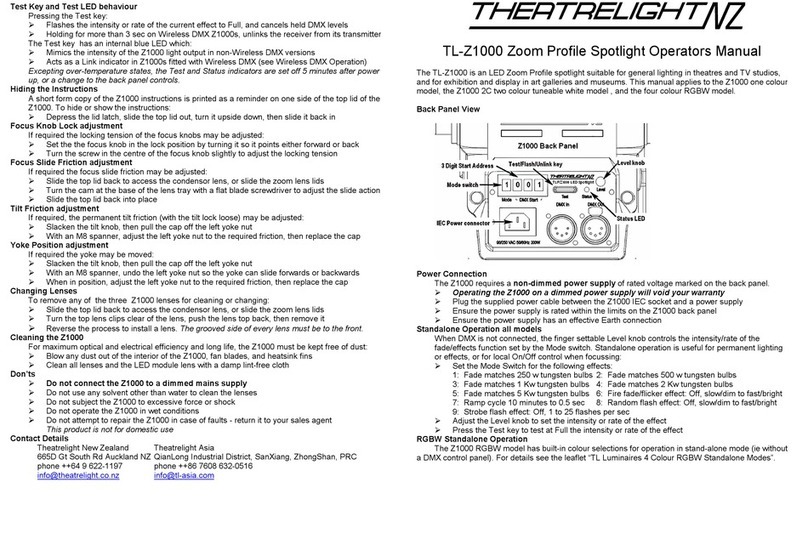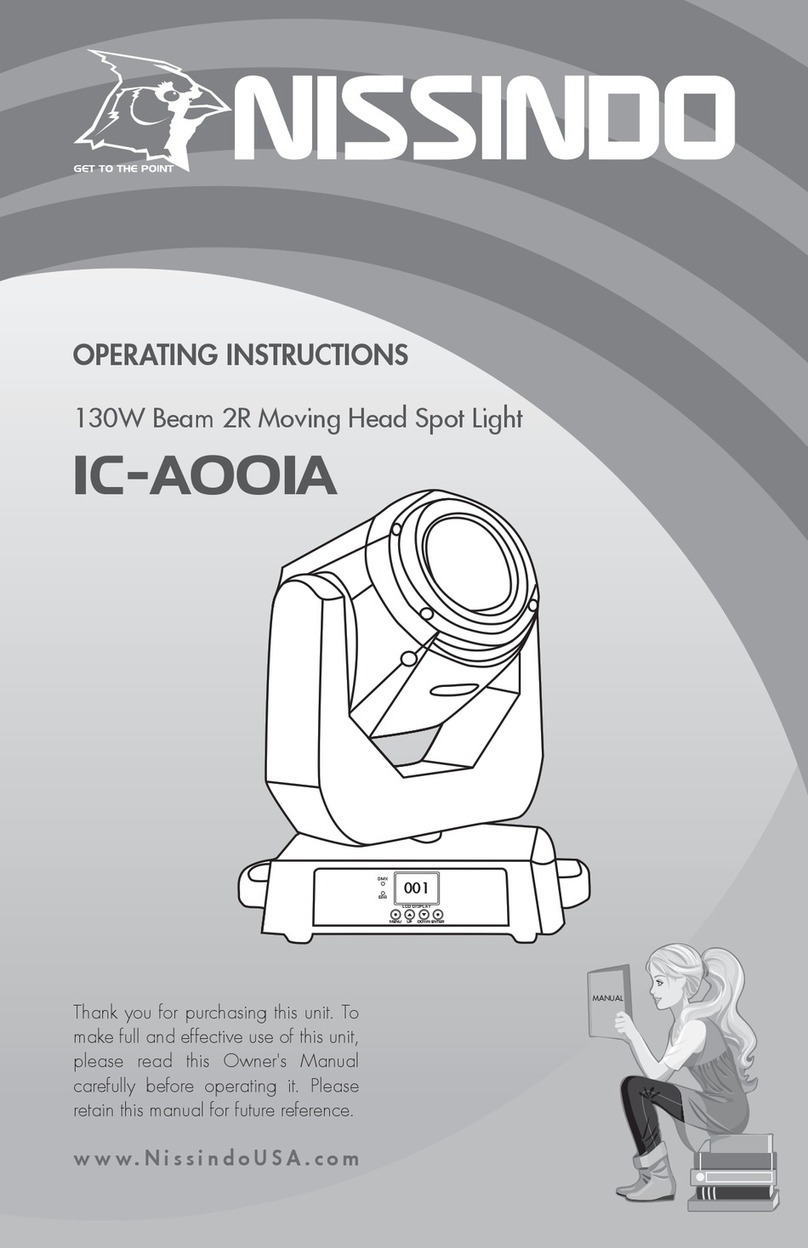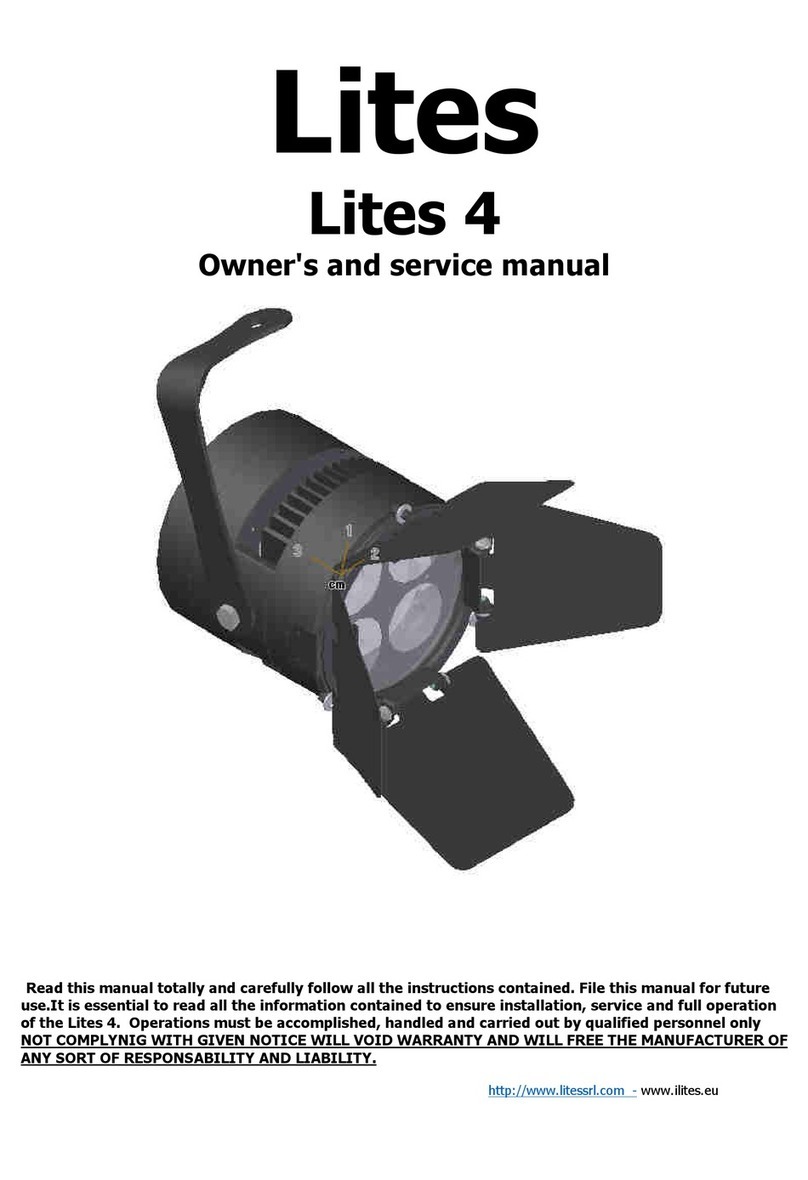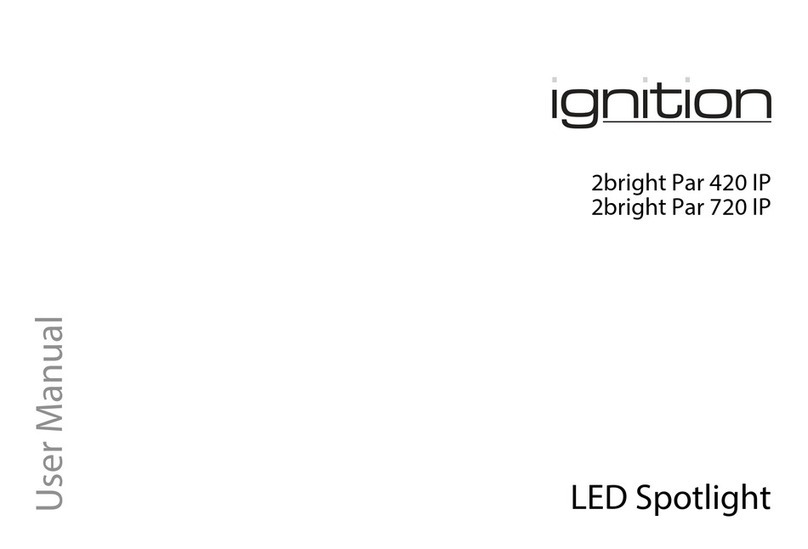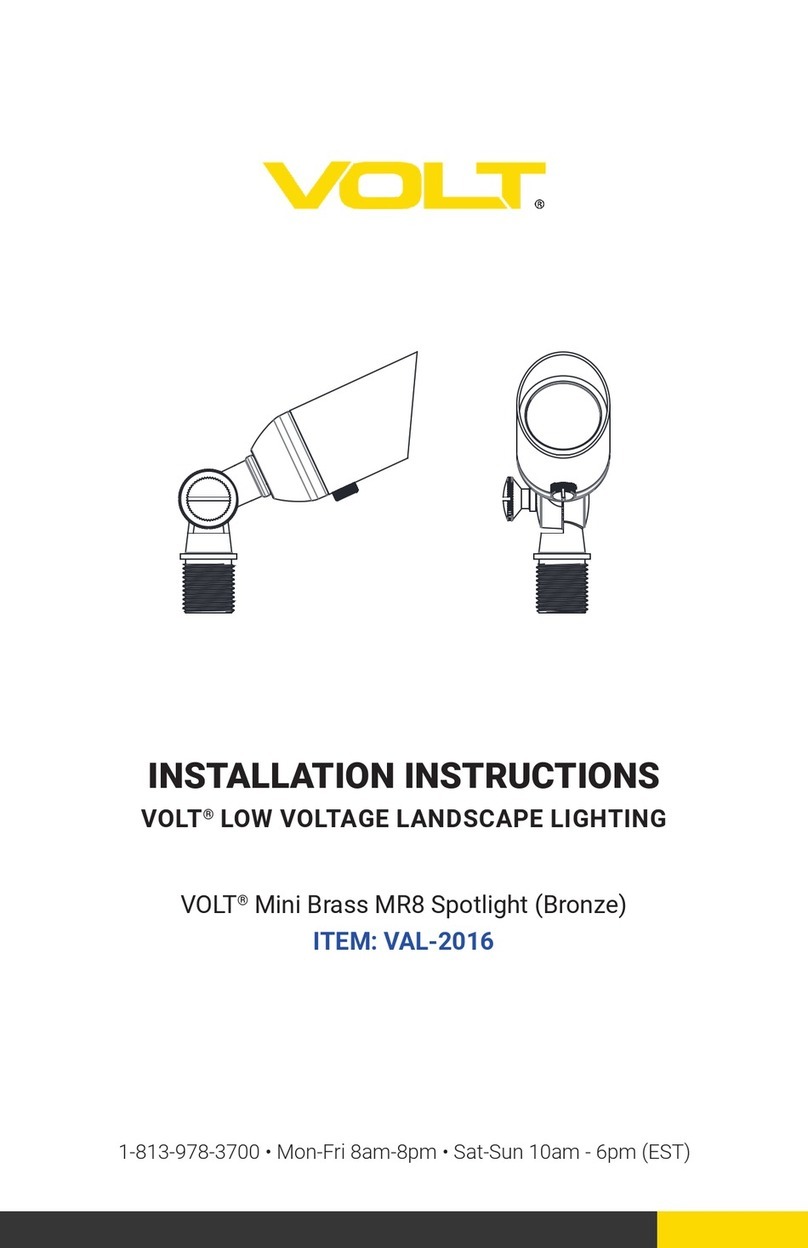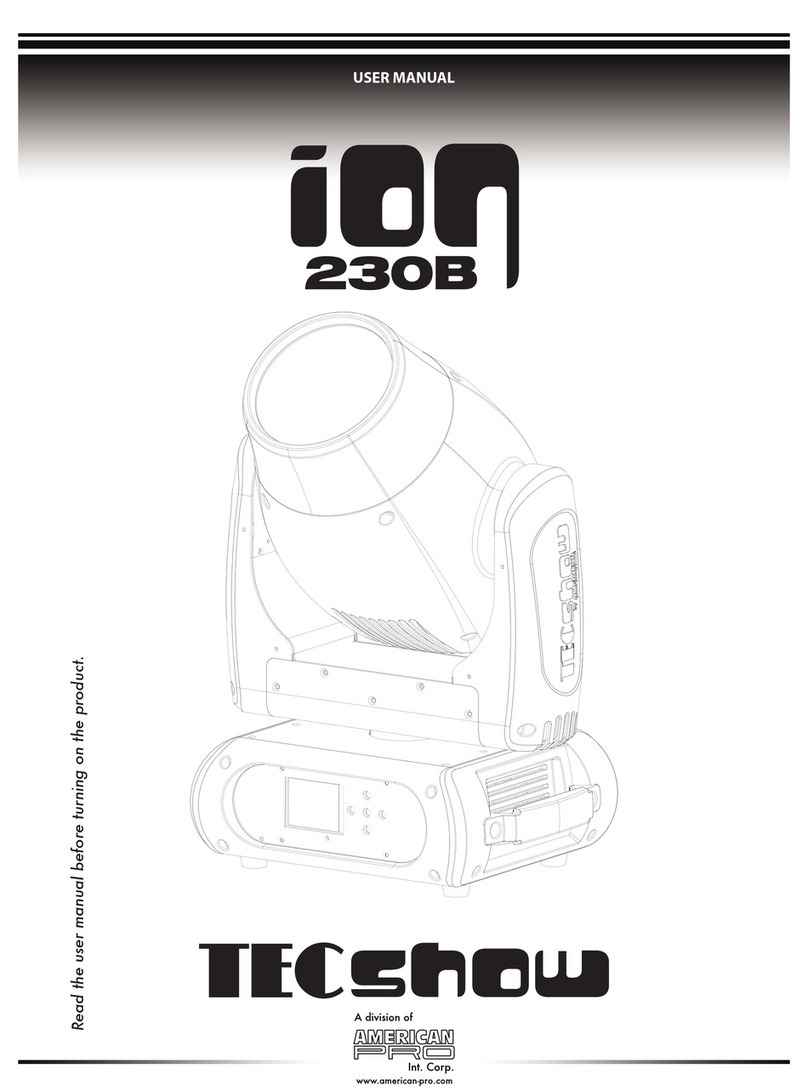SAFETY INSTRUCTIONS CHANGING THE BULBS
FEATURES
OPERATING INSTRUCTIONS
CHARGING
• READ instructions before use.
• KEEP AWAY from children.
• ONLY use the accompanied AC or DC charger to recharge the spotlight.
• CHARGE battery for a full 24hrs before using for the first time.
• NEVER charge with the spotlight in the ON position.
• SPOTLIGHT is for intermittent use only. The beam will cut out after approx 20 mins of use.
• ALWAYS replace the bulbs with those that are rated the same.
• NEVER block the lens and reflector during operation.
• NEVER touch lens while in use - danger of high heat at the lens surface.
• NEVER look directly into the light or shine in someone else’s eyes.
• NEVER touch halogen bulb with bare hands - (natural oils from hands could damage bulb).
• NEVER use the spotlight in water or close to fire.
• NEVER leave spotlight unattended whilst switched on.
• NEVER dismantle the spotlight whilst it is being recharged.
• Brightness: 2,500,000 Candle Power beam carries for miles.
• Carrying strap and carry handles for different purposes.
• Dual recharge, either AC/DC mains adaptor or 12V DC car plug
adaptor (Both are stored in the base - see fig. 1).
• Flashing Light.
• Swivel Spotlight.
• Rechargable 12V 2.5Ah lead acid battery.
• Weatherproof.
• Push the Swivel Spotlight to upper or lower position.
• Operate the Halogen Spotlight and the Flashing Light by
pressing the ON/OFF switch on the handle.
• Before changing the bulbs, switch off the
spotlight and let it cool for at least 10 minutes.
• Remove the fixing screw and unscrew the lamp
hood by turning it anti-clockwise (see fig.2).
• Disconnect the wire crimp on the white wire.
• Remove the spring clip which is holding the
bulb assembly in place and remember its
position (see fig.3).
• Remove the bulb assembly
• Replace the bulb and reposition the spring clip.
• Reconnect the white wire to the wire crimp.
• Replace the lamp hood and insert the screw.
• Remove the orange light cover by releasing the
holding screw.
• Replace the bulb
• Reposition the orange light cover and insert the
screw.
The 12V DC car plug adaptor has a
10A 125V/250V fuse inside it. If the spotlight
fails to charge when using it, the fuse may need
replacing.
• Unscrew the top cover (see fig.4).
• The fuse will slide out when the adaptor is tilted.
• Replace the fuse and screw the top cover back on.
Charge the battery prior to initial use. Turn the switch to OFF when charging. The unit can operate
for around 20 minutes of spotlight or 15 hours of Flashing light, after being fully charged.
WARNING: BEFORE CHARGING BATTERY MAKE SURE POWER SWITCH IS IN THE OFF POSITION.
• AC/DC ADAPTOR
Plug the charger into a wall socket, insert the charger plug into the DC jack of the spotlight
until the battery is fully being charged. Time required to fully charge the battery is around 10
hours (except for “First Charge” which is 24 hours).
• CAR ADAPTOR
Plug the car adaptor into the cigarette lighter socket on your car (lorry or boat),
insert the adaptor plug into the DC jack of the spotlight. Time required to fully charge the
battery is around 10 hours.
NOTE: Never leave battery discharged, recharge battery immediately after discharging.
Recharge battery at least every 3 months even when the unit is not used.
1.
3.
2.
TO REPLACE THE HALOGEN SPOTLIGHT BULB
REPLACING THE FUSE
TO REPLACE THE FLASHING BULB
4.
• Replacement Quartz Halogen Bulb and Blinking bulb can be ordered from your nearest stockist.
SPARES
Flashing light: 12V 0.25A
Order Code EDI-913-2060K
Main Spotlight: 12V 55W Quartz Halogen Bulb
Order Code EDI-913-1240K
Top Cover
EDI-904-2100K_Instructions.qxd 18/04/2011 06:36 Page 2