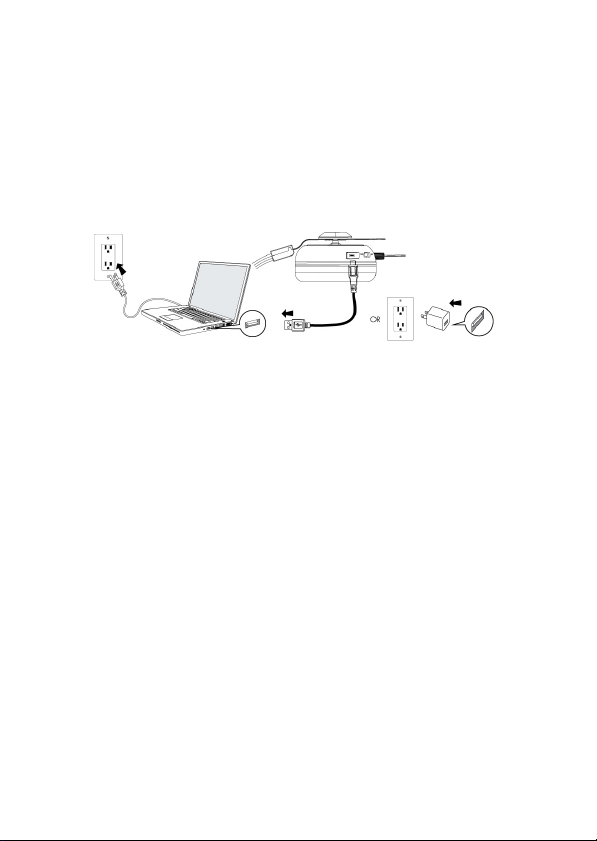
least 2 hours before initial use.
NOTE: The built-in battery provides the power to the lighting effects only, not to the
headphone itself. The headphone can be used as a regular wired-headphone. To charge the
built-in battery, please make sure that the lighting ON/OFF switch is set to the OFF position.
To connect the micro USB plug of the supplied cable to the micro USB port on the bottom of
the “L” ear cup as shown, then connect the large USB plug to a powered USB port on a
notebook, computer or any USB/AC adapter.
The headphone lighting will glow a soft red color while the battery is charging. The lighting
will shut down when the battery is fully charged.
NOTE: If the power in the built-in battery is low, the headphone lighting will flash in red, on
and off every 5 seconds when you set the ON/OFF switch to the ON position. This is a
reminder that you should charge it. However, if the battery is completely used up and the
lighting will not turn on, and the headphones will still operate normally.
To turn on the lighting effects, you need to set the ON/OFF switch to the “ON” position.
Ednet 83221 and 83222 headphone can provide 4 different lighting effects that are selected
by pressing the LED MODE button. The lighting effects are as below:
1. Color Spectrum- the colors blend evenly and smoothly.
2. Favorite Color -press the LED MODE button when your favorite color appears to stop the
color blending and maintain your favorite color.
3. Strobe to the Beat - the changing colors will flash with the beat of the music.
4. Color Pulse-rapid changing of colors with no blending
Your headphone will remember the mode that was selected at the last time. When the
lighting effect is switched “On” again, it will automatically return to the last selected
mode
PACKAGE CONTENTS
BeatLight On-Ear Headphone: 1 Pcs
Micro USB charge cable: 1 Pcs
User manual: 1 Pcs
Computer connected to working outlet
Computer USB port
USB Adaptor (not included)
Computer USB port
USB Adaptor (not
included)