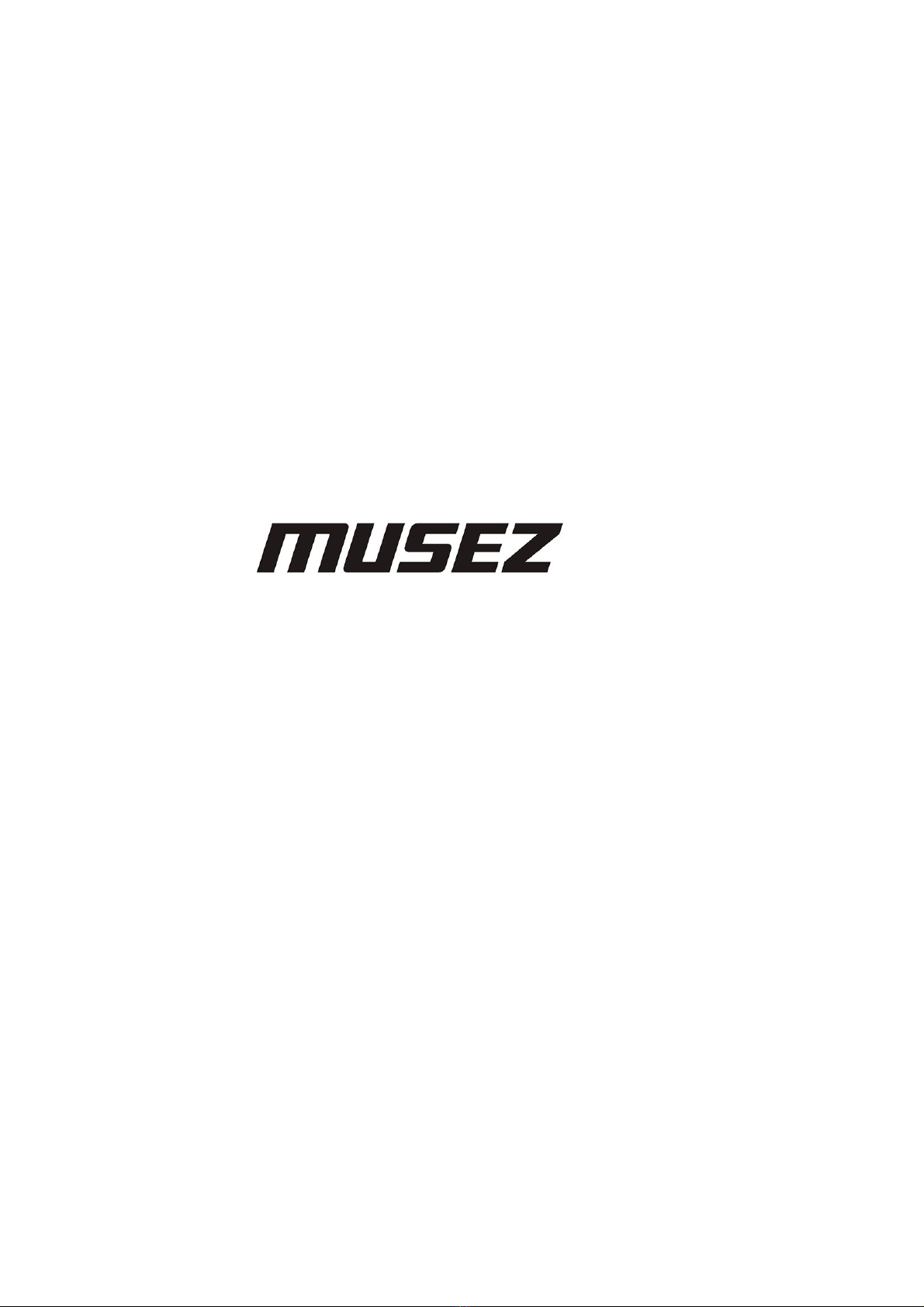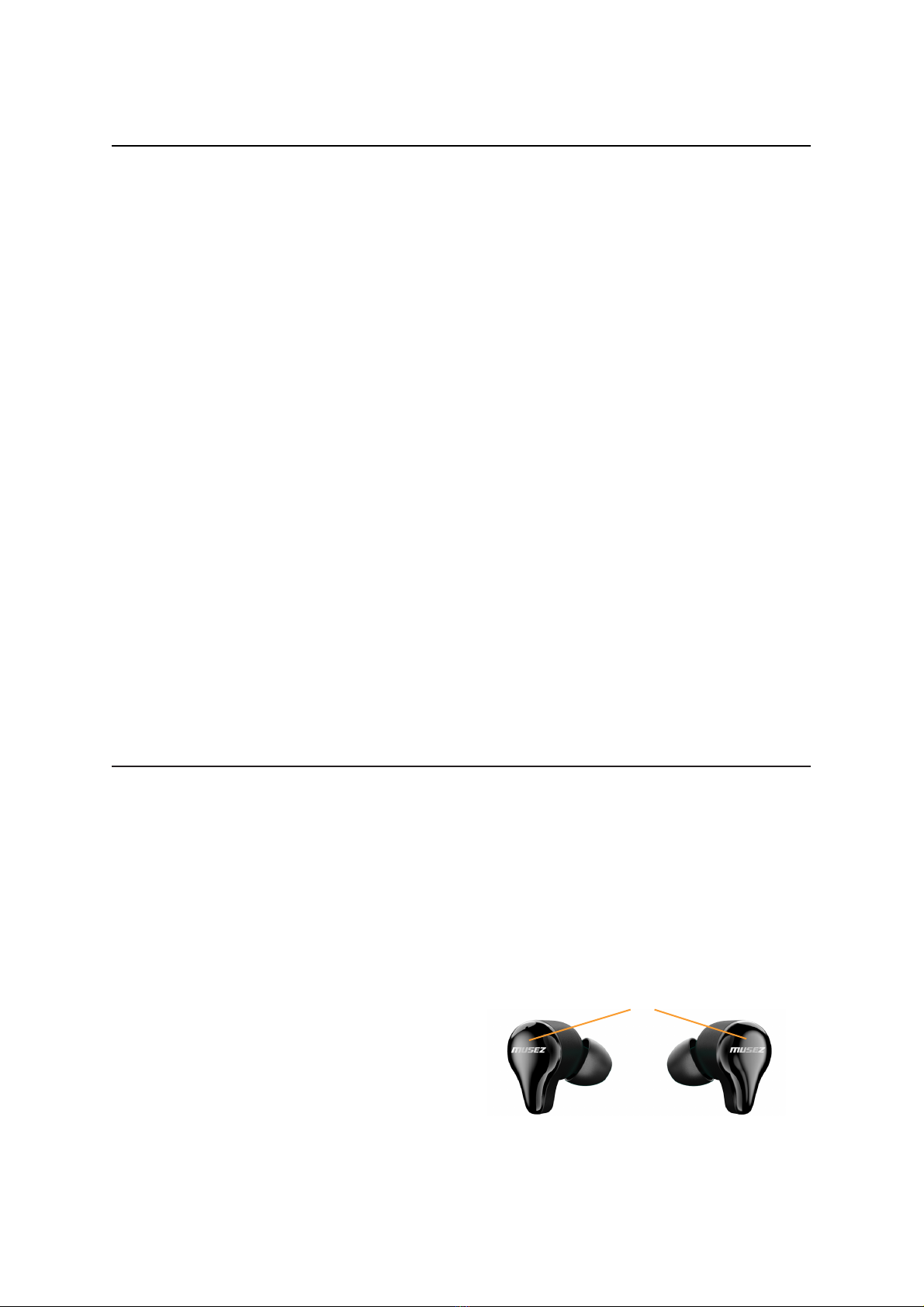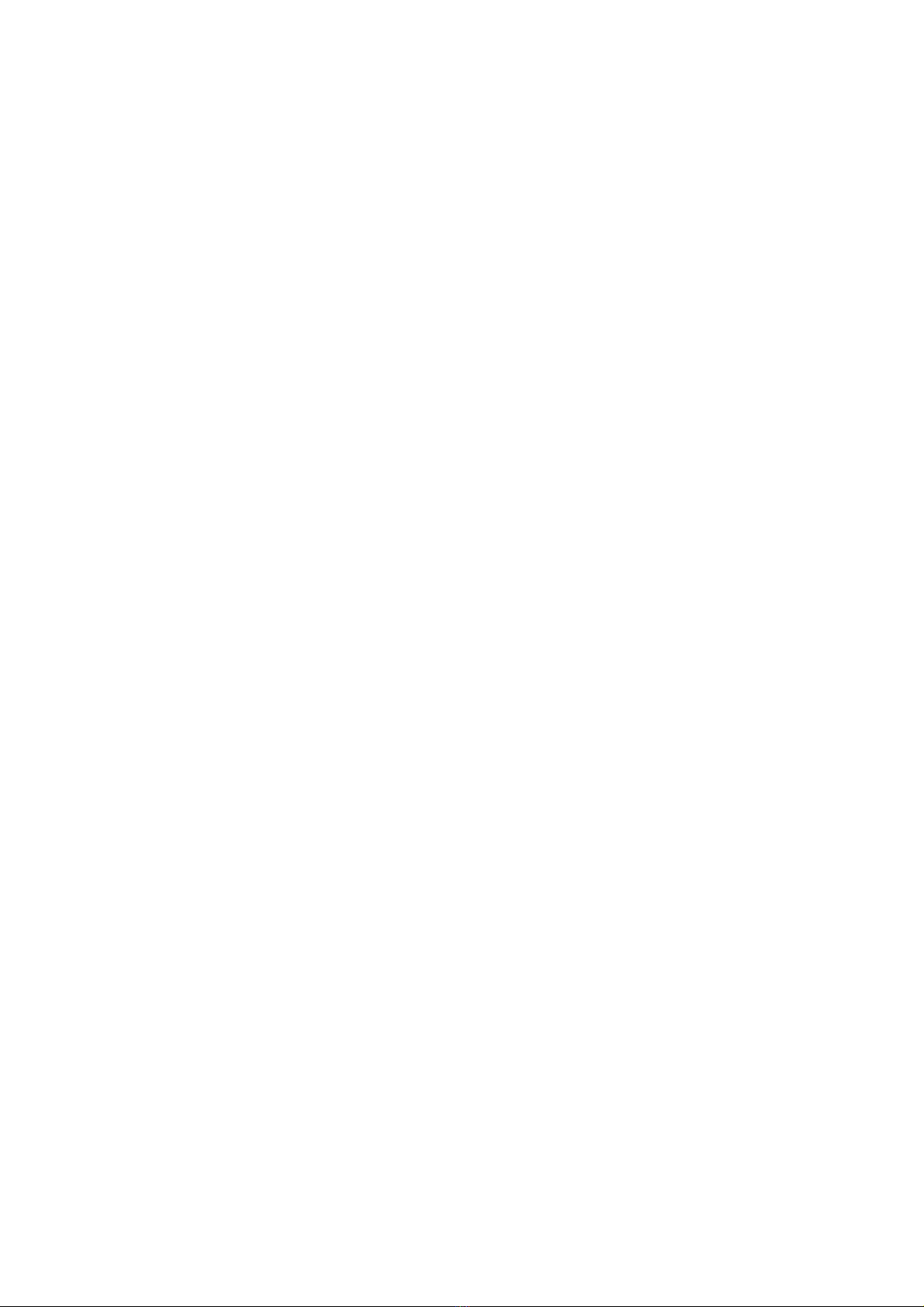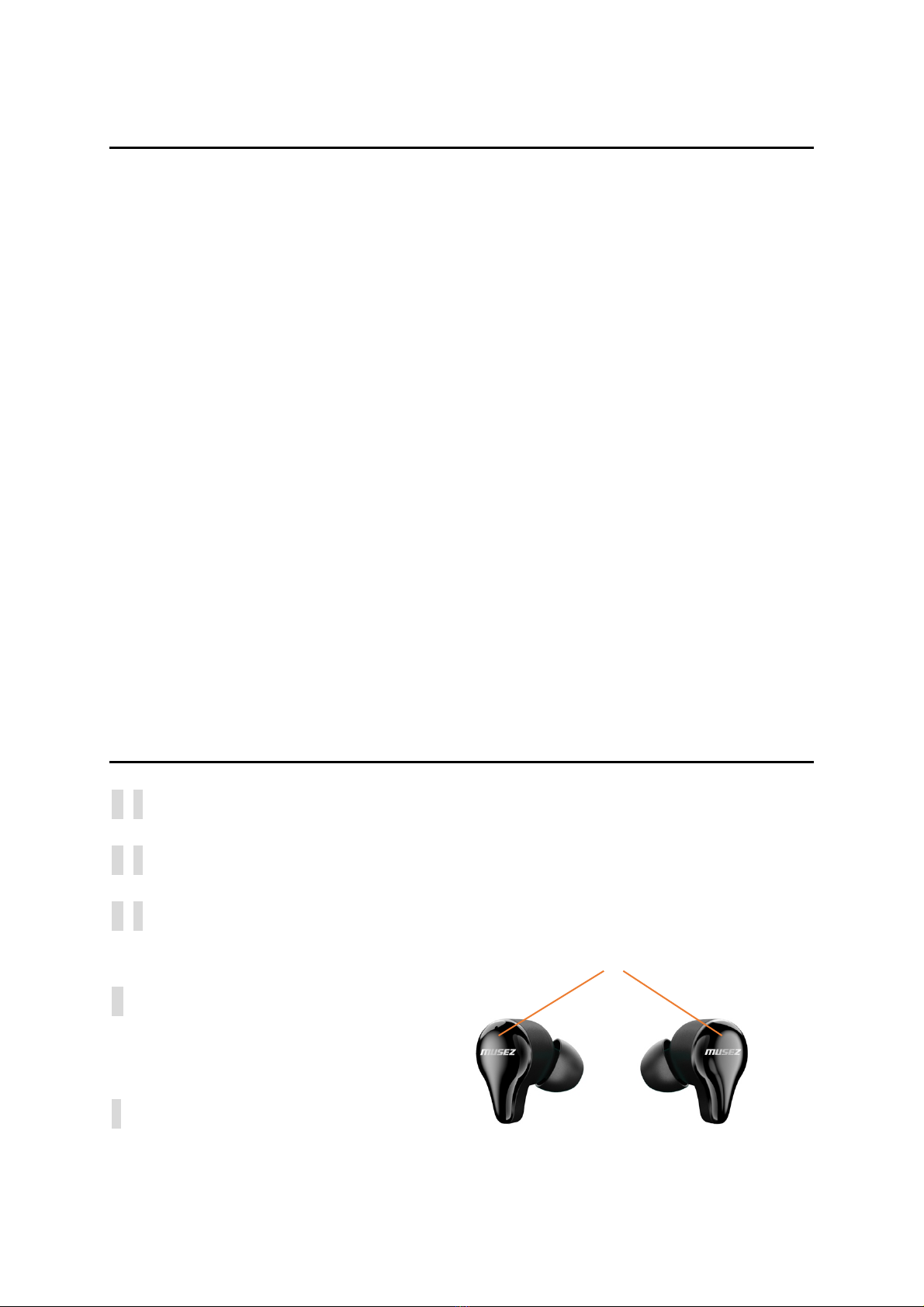Note : Please use the 5V/1A charging the product.
Special attention: Do not use quick charging device over 5V/1A to avoid
damage to the charging case.
Description of charging case.
Equipped with 500mAh charging case, it can charge the earphone for at least
4 times, meeting the needs of listening to music outside for a long time.
During the charging process, the two indicator lights of the left and right
earphones will turn Orange, and the Orange light will go off after the charging
is completed.
In the charging mode, the indicator light on the charging case will show the
battery capacity. It is fully charged when the indicator light flashes for 4
times. Please disconnect charging device from the charging case.
Instructions for both ears:
When taken out, the earphone will automatically turn on the match.
1. Take the earphones out of the package and put them into the charging
case for charging activation.
2. Take out two earphones from the charging case at the same time, and
the left and right ears will be paired automatically. After the pairing is
successful, the LED indicator light of the left ear will be Green and
Orange alternately. Enter Bluetooth pairing state. (no button to trigger)
3. Turn on Bluetooth, find the device name MUSEZ S5 in Bluetooth, and
then click on the connection. After connected, there will be voice
prompts. The status indicator of Bluetooth earphone connection will
appear on the phone.
(After the first normal connection, manual shutdown is recommended.
Save the data so that the earphone will be automatically connected to
the phone when taken out the next time.)
Power off
Touch the left and right earphones touch area for 6 seconds and it will be
turned off after the orange light flashes for 3 times. When directly put into the
charging case for charging, the earphone will turn off as well.
(When disconnected for five minutes, the earphone will shut down
automatically.)