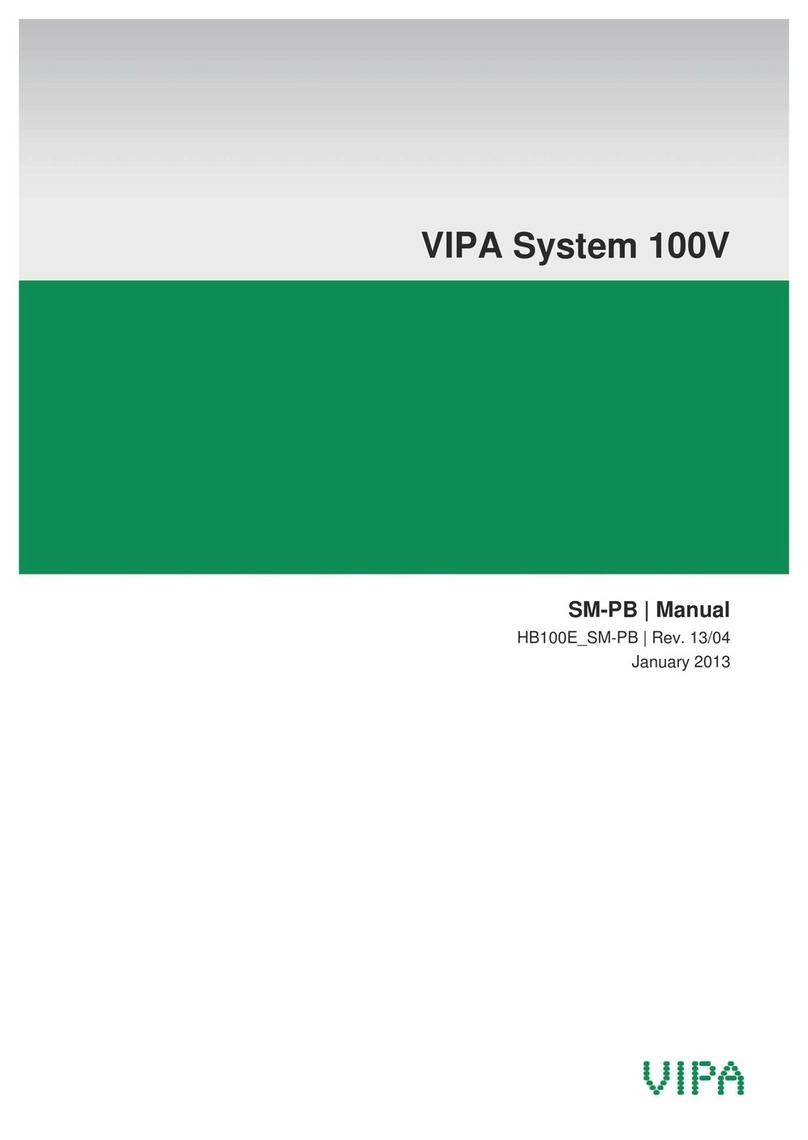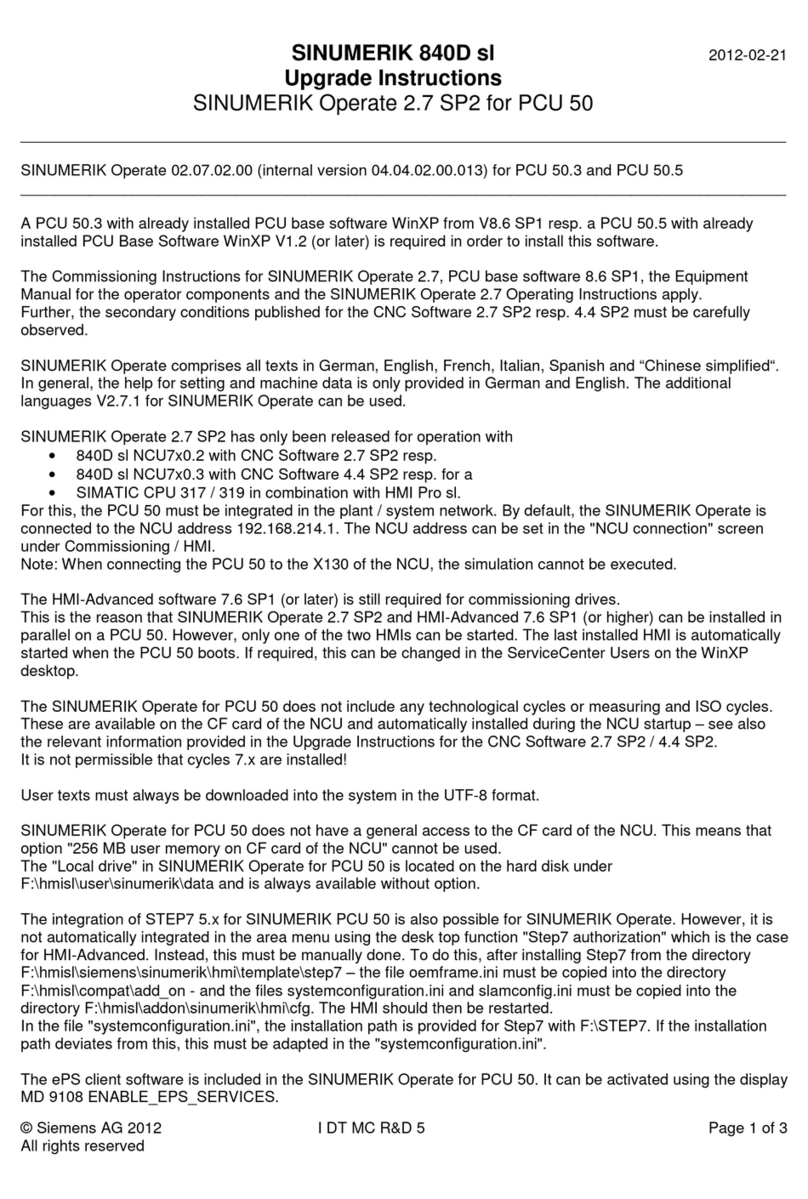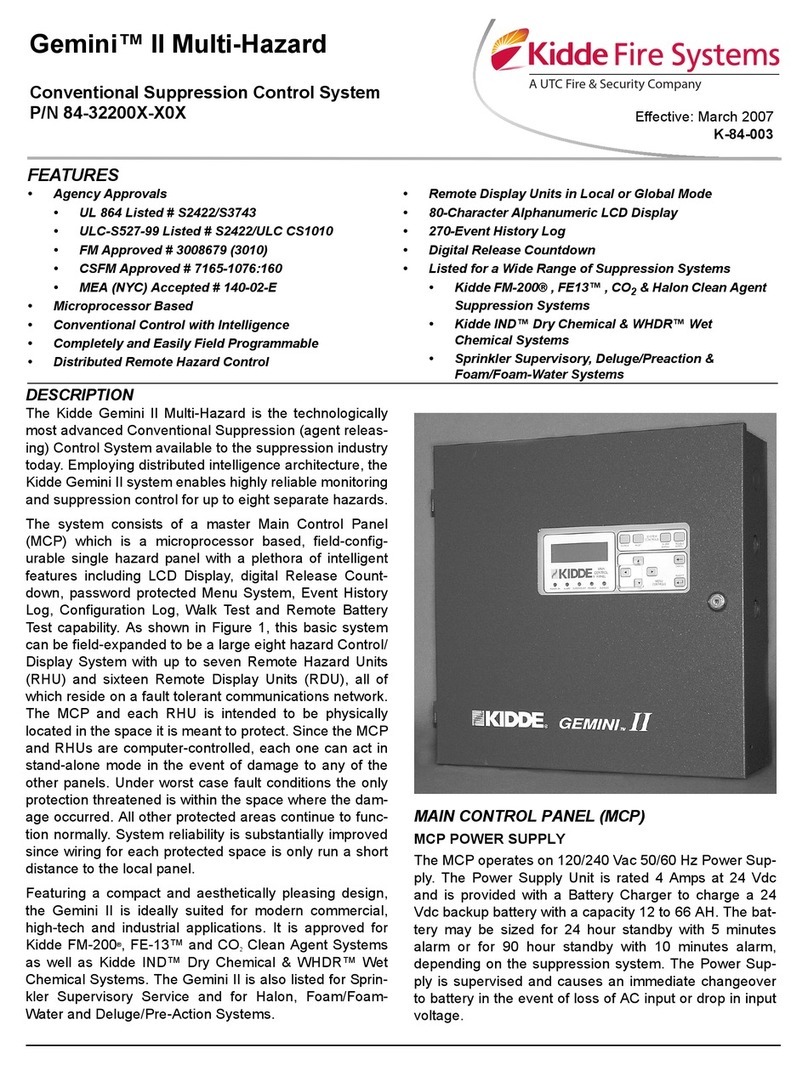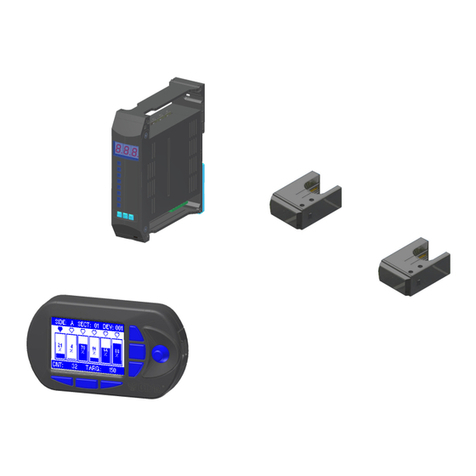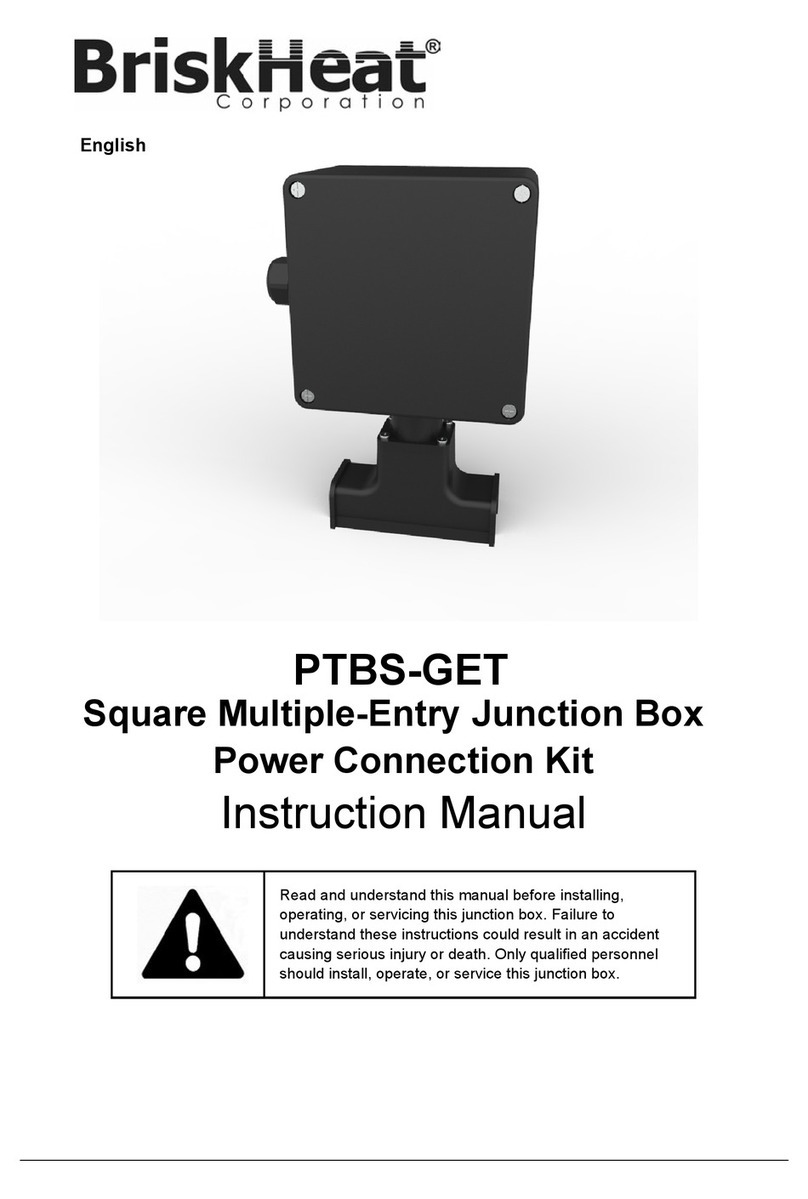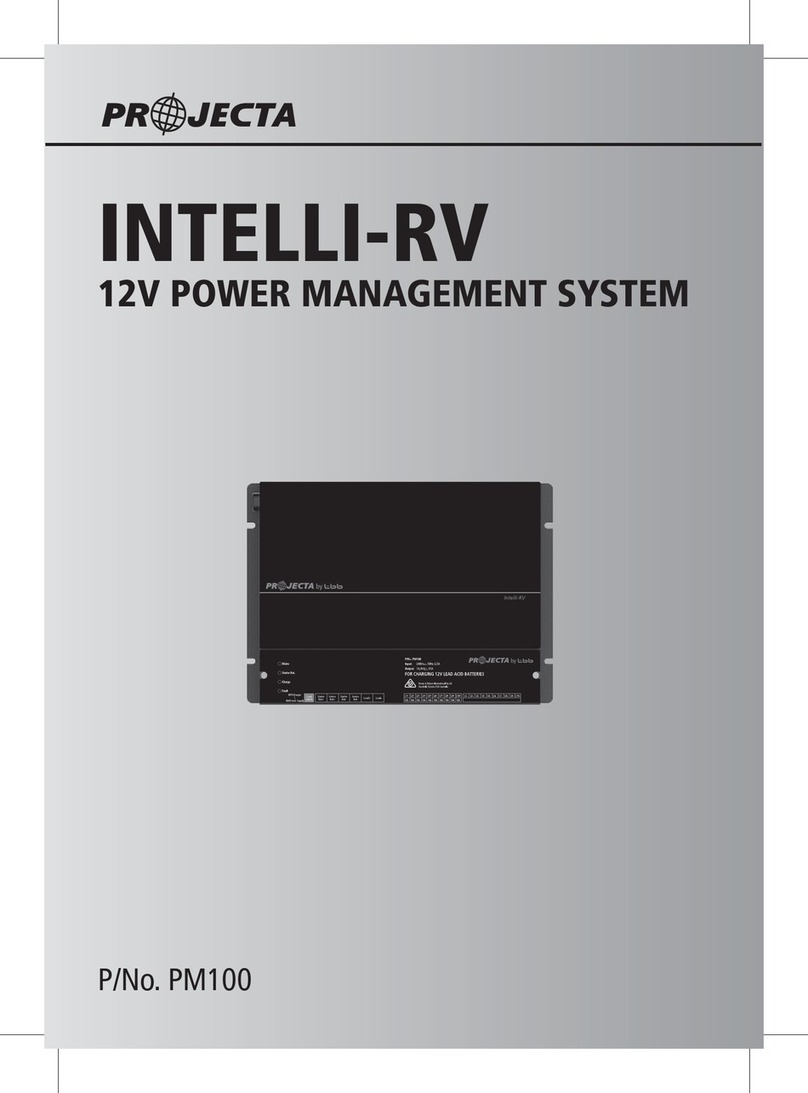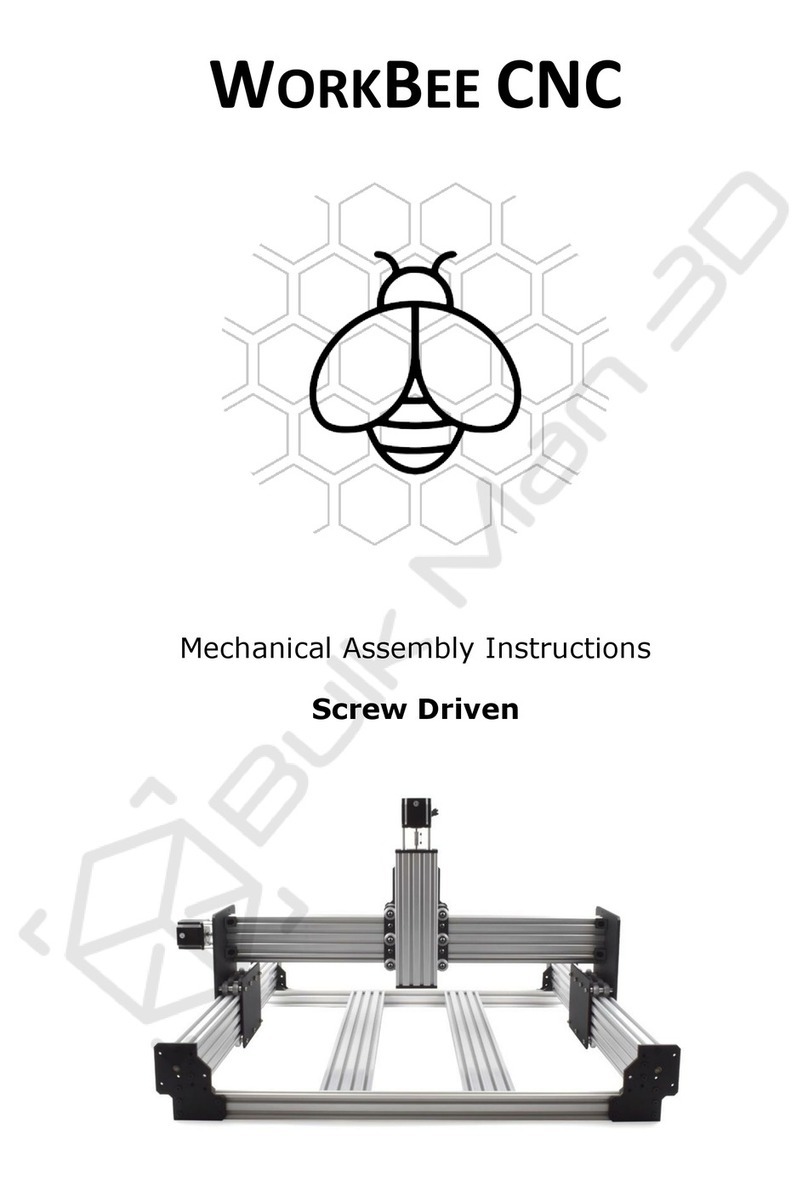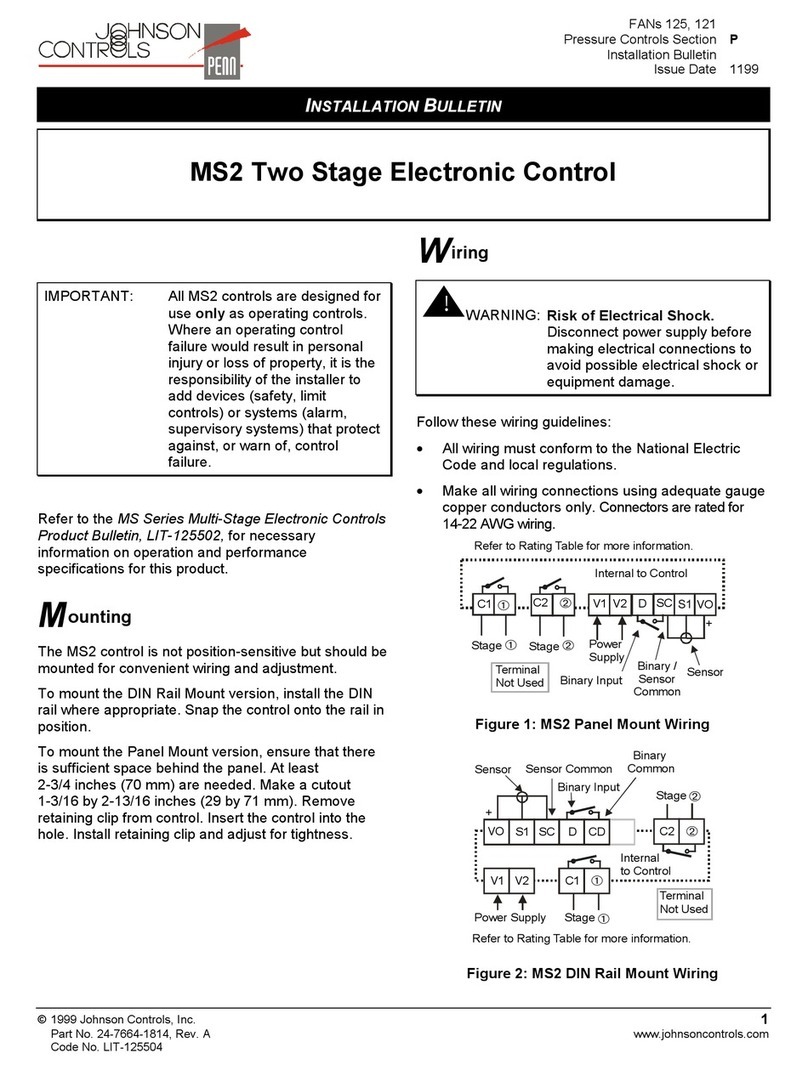TABLE OF CONTENTS
2.3 Assignable logic signals.................................................................................................................. 18
5.3 Other settings...................................................................................................................................... 19
3.1 Led settings.................................................................................................................................... 19
3.2 ID information.................................................................................................................................19
6 Functions................................................................................................................................................... 20
6.1 Fault pass detection.............................................................................................................................20
1.1 Description...................................................................................................................................... 20
1.2 Signals............................................................................................................................................ 20
1.3 Settings........................................................................................................................................... 21
1.3.1 General...................................................................................................................................21
1.3.2 Phase detector........................................................................................................................21
1.3.3 Neutral Detector......................................................................................................................21
1.3.4 Sensitive neutral detector (optional).......................................................................................21
1.4 Operation........................................................................................................................................ 22
6.2 Voltage presence detection unit........................................................................................................... 24
2.1 Description...................................................................................................................................... 24
2.2 Signals............................................................................................................................................ 24
2.3 Settings........................................................................................................................................... 25
2.4 Operation........................................................................................................................................ 25
6.3 Sectionaliser automatism.....................................................................................................................27
3.1 Description...................................................................................................................................... 27
3.2 Signals............................................................................................................................................ 27
3.3 Settings........................................................................................................................................... 28
3.4 Operation........................................................................................................................................ 29
6.4 Circuit breaker failure monitoring.........................................................................................................31
4.1 Description...................................................................................................................................... 31
4.2 Signals............................................................................................................................................ 31
4.3 Settings........................................................................................................................................... 31
4.4 Operation........................................................................................................................................ 32
6.5 Circuit Breaker Supervisor...................................................................................................................33
5.1 Description...................................................................................................................................... 33
5.2 Signals............................................................................................................................................ 33
5.3 Settings........................................................................................................................................... 33
5.4 Operation........................................................................................................................................ 33
5.4.1 KA2 Counter............................................................................................................................ 33
5.4.2 Max breaking count................................................................................................................ 33
5.4.3 rip operations........................................................................................................................33
6.6 Protection functions.............................................................................................................................34
6.1 Overcurrent 50/51/50N/51N............................................................................................................34
6.1.1 Description.............................................................................................................................. 34
6.1.2 Signals.................................................................................................................................... 35
6.1.3 Settings................................................................................................................................... 36
6.1.4 Operation................................................................................................................................36
6.2 Directional Unit 67/67N...................................................................................................................38
6.2.1 Description.............................................................................................................................. 38
6.2.2 Signals.................................................................................................................................... 38
6.2.3 Settings................................................................................................................................... 38
6.2.4 Operation................................................................................................................................39
6.3 Measurement function.................................................................................................................... 40
6.3.1 Description.............................................................................................................................. 40
6.3.2 Settings................................................................................................................................... 40
6.3.3 Signals.................................................................................................................................... 40
6.4 Oscillography.................................................................................................................................. 42
II EDP 00110E4