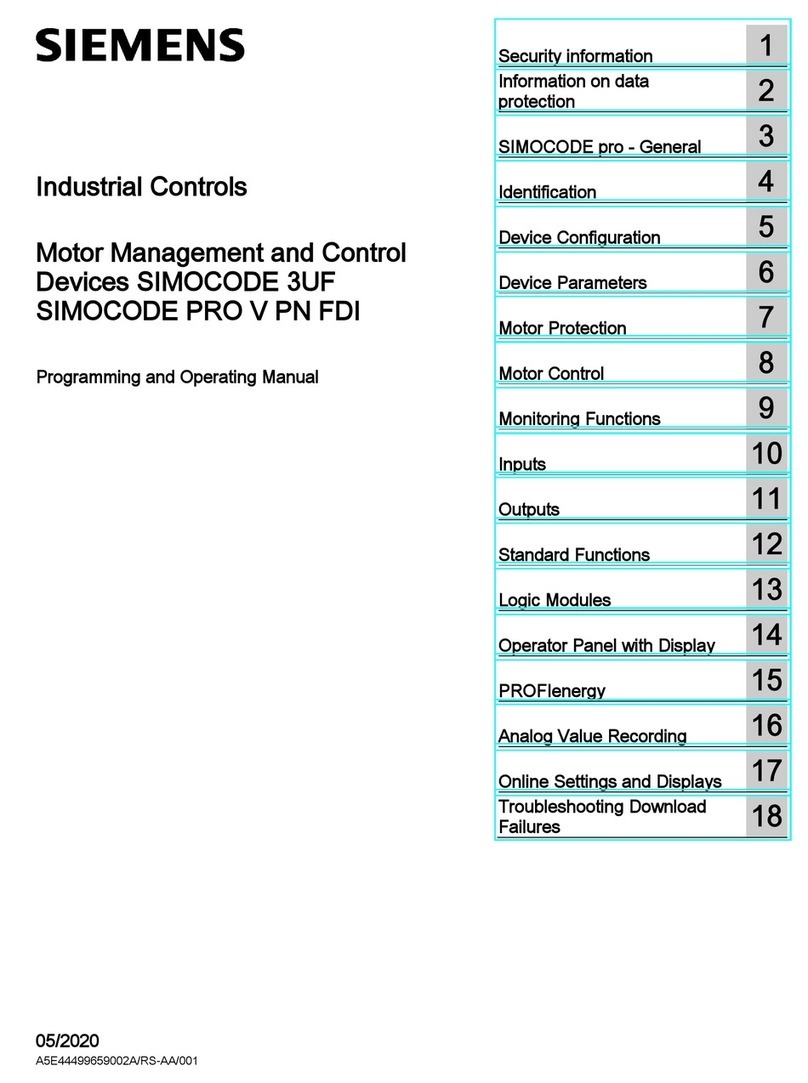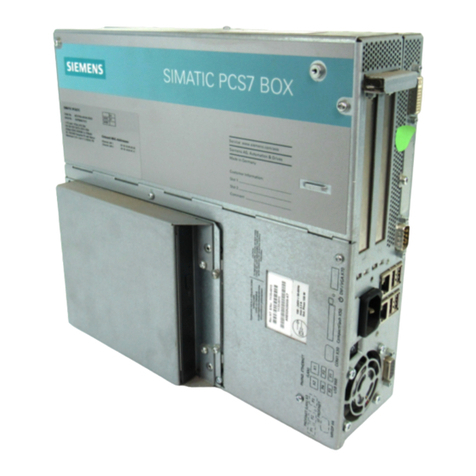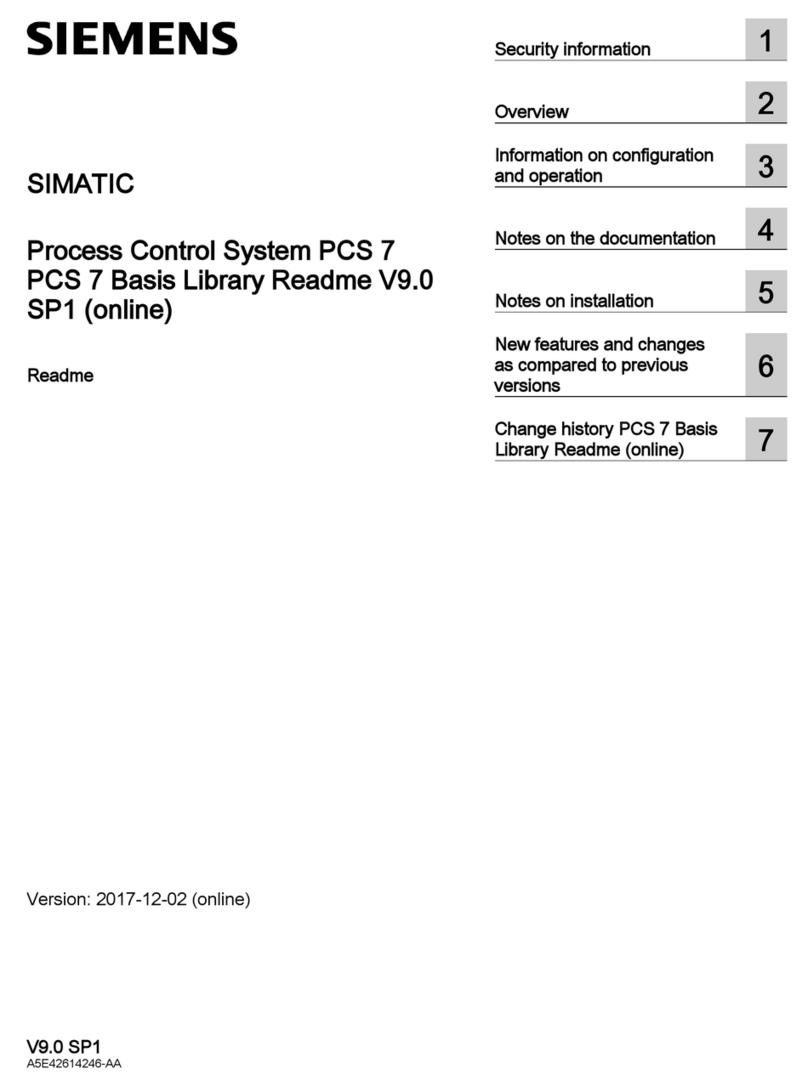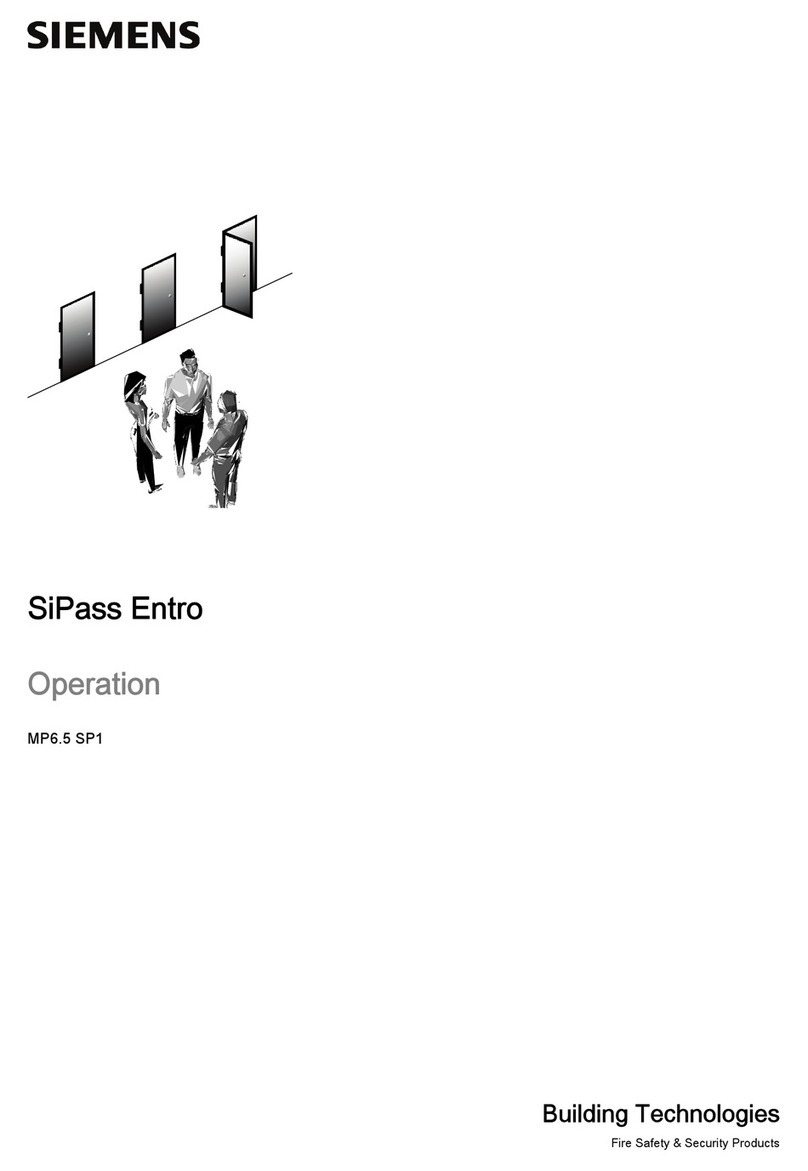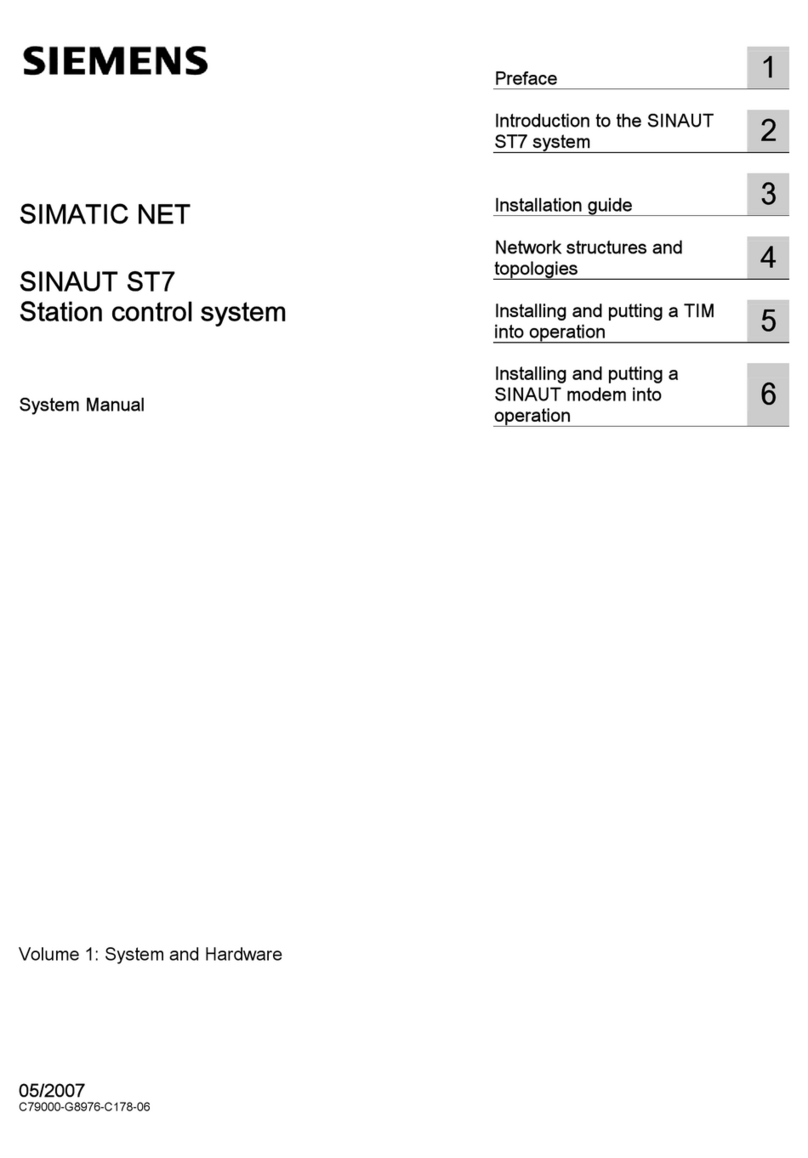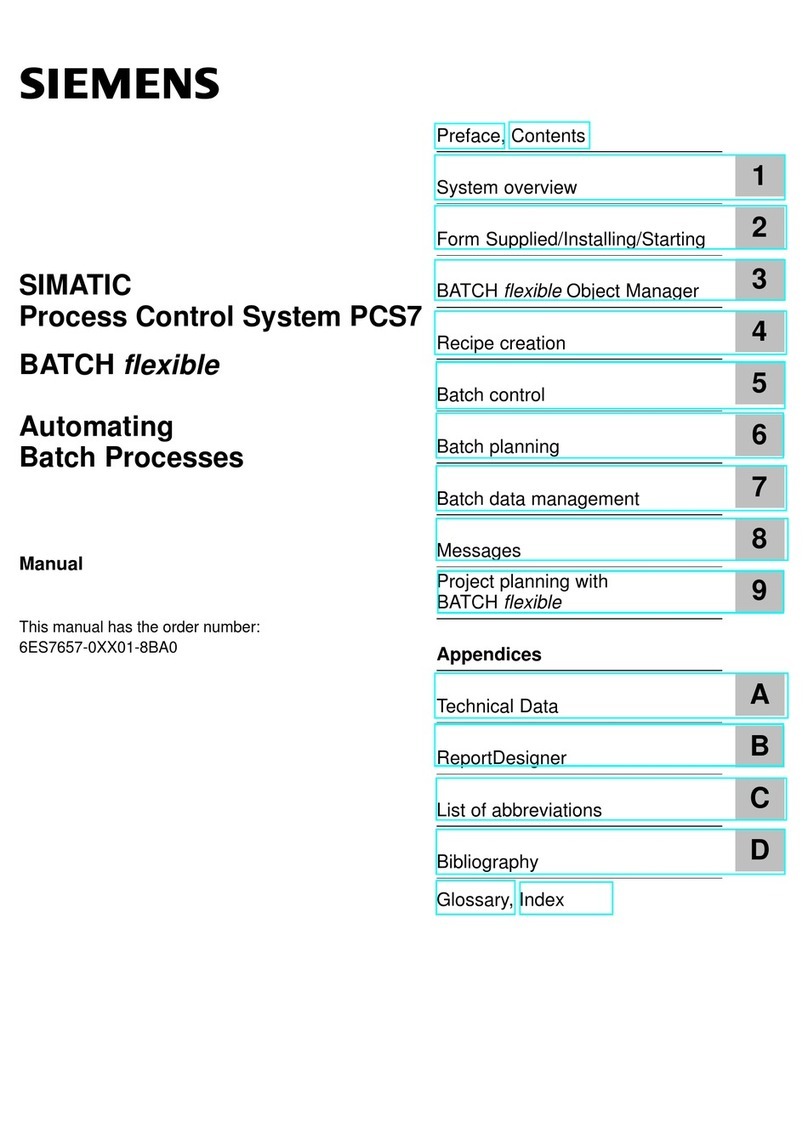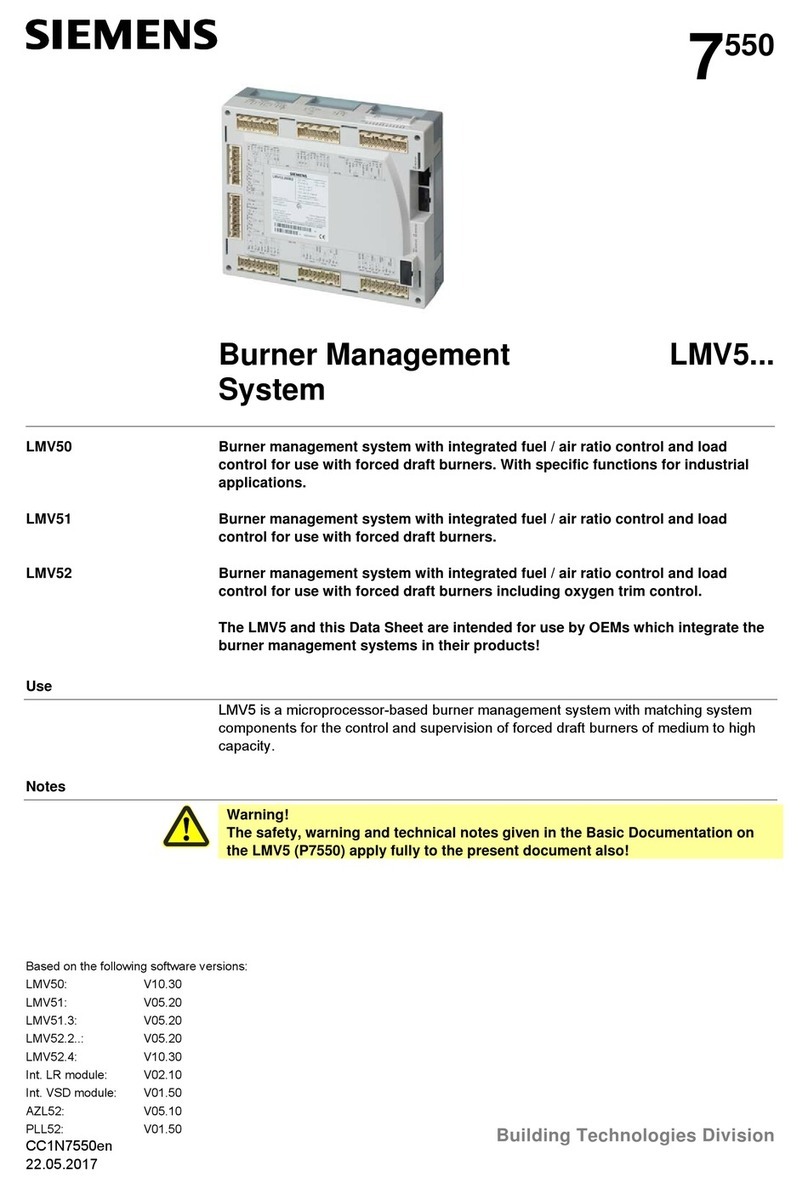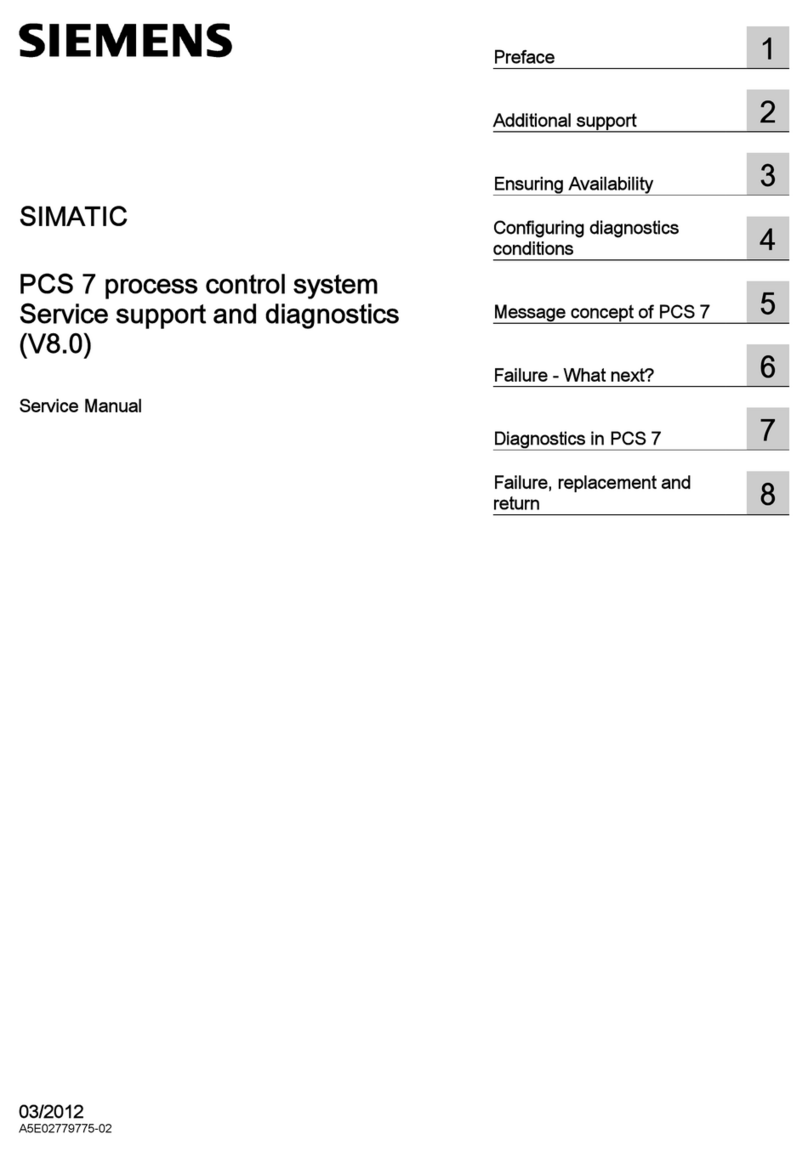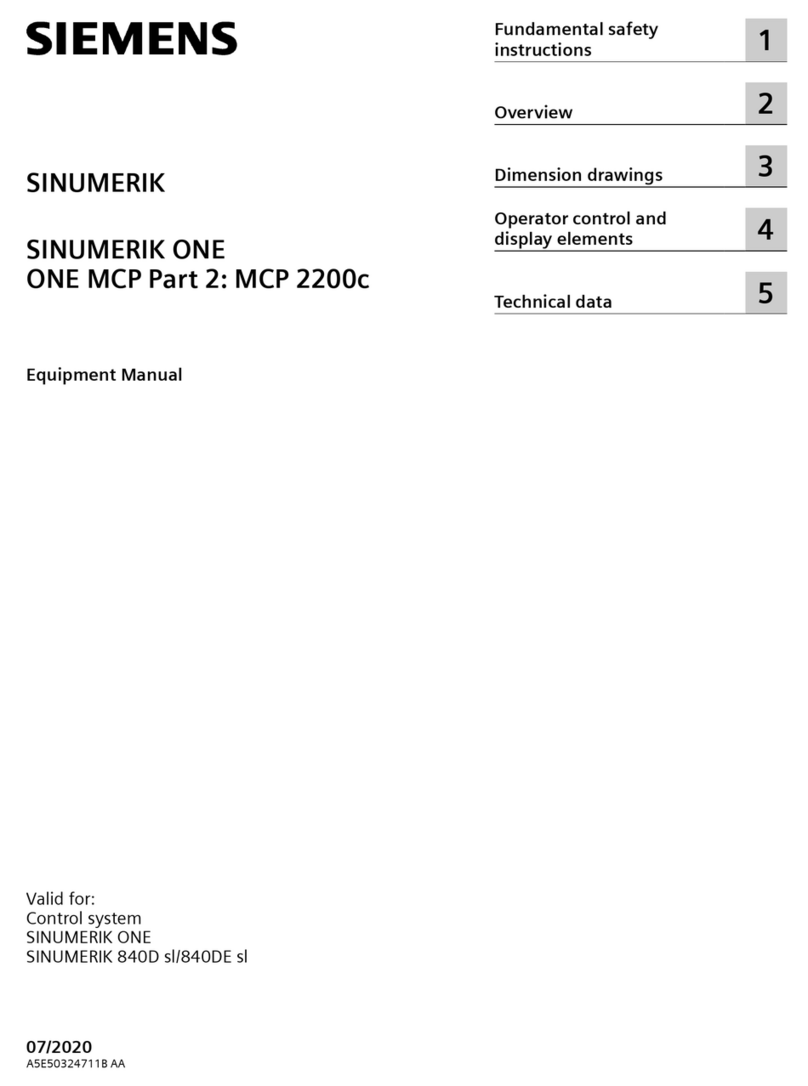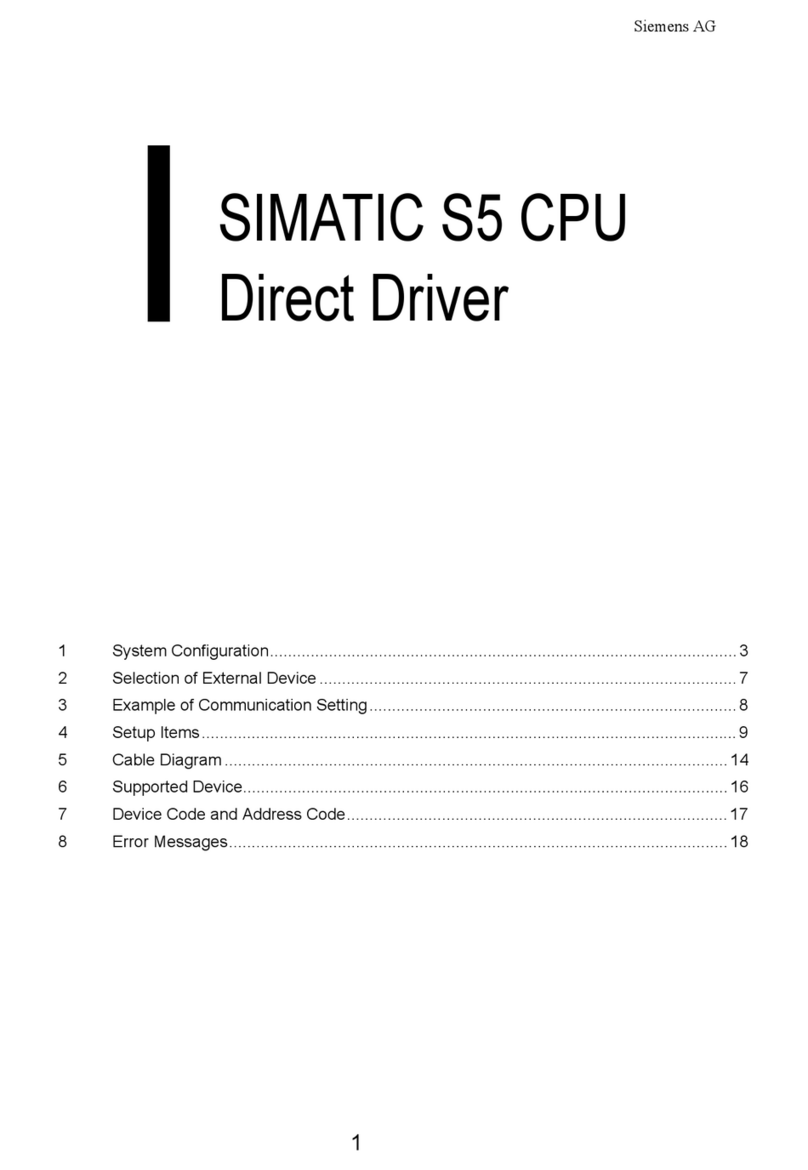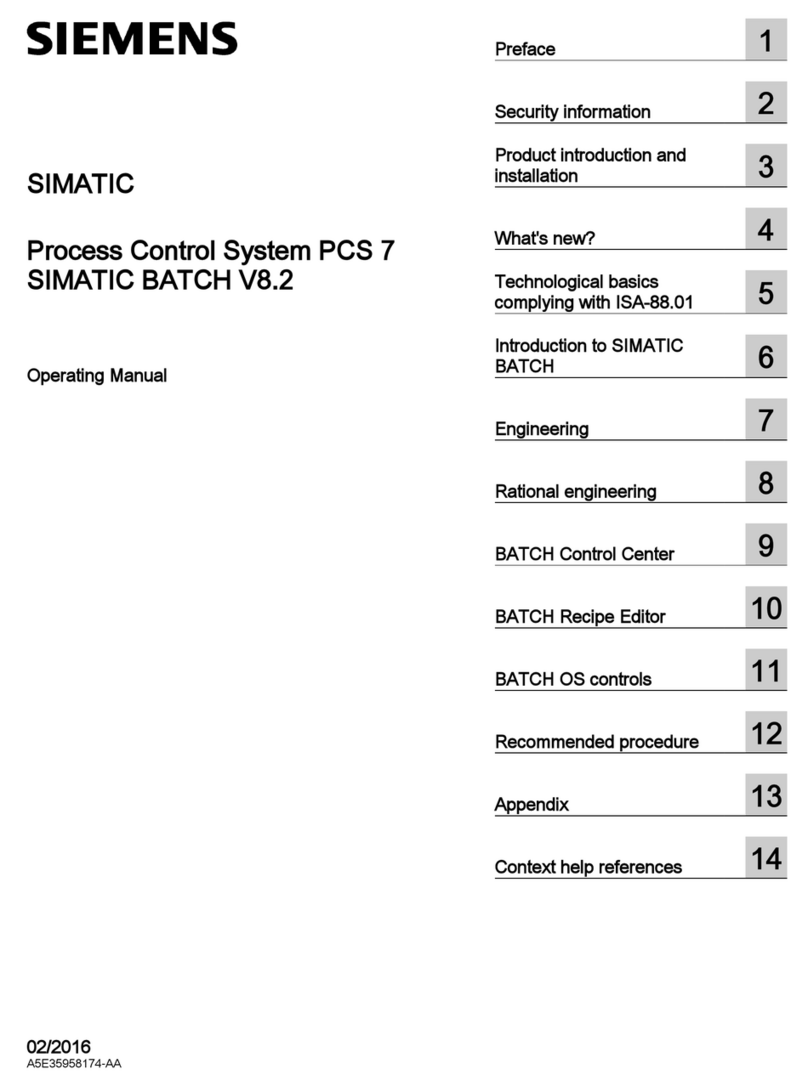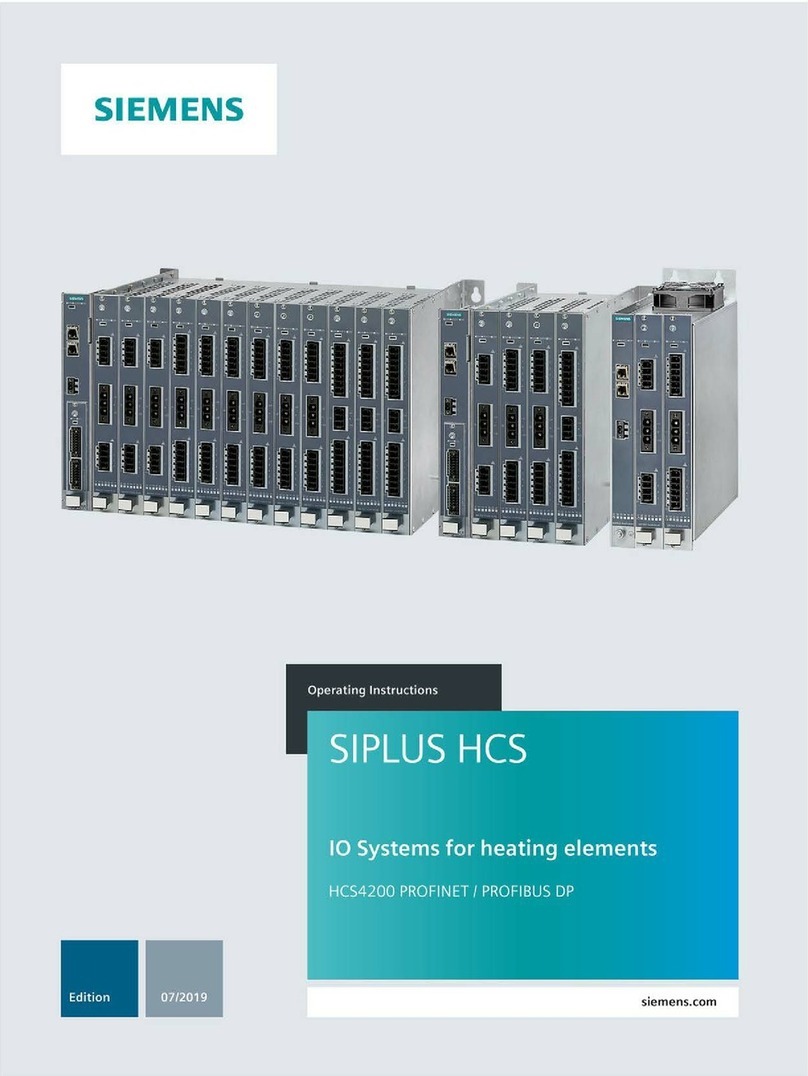SINUMERIK 840D sl 2012-02-21
Upgrade Instructions
SINUMERIK Operate 2.7 SP2 for PCU 50
© Siemens AG 2012 I DT MC R&D 5 Page 1 of 3
All rights reserved
_________________________________________________________________________________________
SINUMERIK Operate 02.07.02.00 (internal version 04.04.02.00.013) for PCU 50.3 and PCU 50.5
_________________________________________________________________________________________
A PCU 50.3 with already installed PCU base software WinXP from V8.6 SP1 resp. a PCU 50.5 with already
installed PCU Base Software WinXP V1.2 (or later) is required in order to install this software.
The Commissioning Instructions for SINUMERIK Operate 2.7, PCU base software 8.6 SP1, the Equipment
Manual for the operator components and the SINUMERIK Operate 2.7 Operating Instructions apply.
Further, the secondary conditions published for the CNC Software 2.7 SP2 resp. 4.4 SP2 must be carefully
observed.
SINUMERIK Operate comprises all texts in German, English, French, Italian, Spanish and “Chinese simplified“.
In general, the help for setting and machine data is only provided in German and English. The additional
languages V2.7.1 for SINUMERIK Operate can be used.
SINUMERIK Operate 2.7 SP2 has only been released for operation with
•840D sl NCU7x0.2 with CNC Software 2.7 SP2 resp.
•840D sl NCU7x0.3 with CNC Software 4.4 SP2 resp. for a
•SIMATIC CPU 317 / 319 in combination with HMI Pro sl.
For this, the PCU 50 must be integrated in the plant / system network. By default, the SINUMERIK Operate is
connected to the NCU address 192.168.214.1. The NCU address can be set in the "NCU connection" screen
under Commissioning / HMI.
Note: When connecting the PCU 50 to the X130 of the NCU, the simulation cannot be executed.
The HMI-Advanced software 7.6 SP1 (or later) is still required for commissioning drives.
This is the reason that SINUMERIK Operate 2.7 SP2 and HMI-Advanced 7.6 SP1 (or higher) can be installed in
parallel on a PCU 50. However, only one of the two HMIs can be started. The last installed HMI is automatically
started when the PCU 50 boots. If required, this can be changed in the ServiceCenter Users on the WinXP
desktop.
The SINUMERIK Operate for PCU 50 does not include any technological cycles or measuring and ISO cycles.
These are available on the CF card of the NCU and automatically installed during the NCU startup – see also
the relevant information provided in the Upgrade Instructions for the CNC Software 2.7 SP2 / 4.4 SP2.
It is not permissible that cycles 7.x are installed!
User texts must always be downloaded into the system in the UTF-8 format.
SINUMERIK Operate for PCU 50 does not have a general access to the CF card of the NCU. This means that
option "256 MB user memory on CF card of the NCU" cannot be used.
The "Local drive" in SINUMERIK Operate for PCU 50 is located on the hard disk under
F:\hmisl\user\sinumerik\data and is always available without option.
The integration of STEP7 5.x for SINUMERIK PCU 50 is also possible for SINUMERIK Operate. However, it is
not automatically integrated in the area menu using the desk top function "Step7 authorization" which is the case
for HMI-Advanced. Instead, this must be manually done. To do this, after installing Step7 from the directory
F:\hmisl\siemens\sinumerik\hmi\template\step7 – the file oemframe.ini must be copied into the directory
F:\hmisl\compat\add_on - and the files systemconfiguration.ini and slamconfig.ini must be copied into the
directory F:\hmisl\addon\sinumerik\hmi\cfg. The HMI should then be restarted.
In the file "systemconfiguration.ini", the installation path is provided for Step7 with F:\STEP7. If the installation
path deviates from this, this must be adapted in the "systemconfiguration.ini".
The ePS client software is included in the SINUMERIK Operate for PCU 50. It can be activated using the display
MD 9108 ENABLE_EPS_SERVICES.