Eelectron IC00P01DAL User manual









Table of contents
Popular Gateway manuals by other brands

DEUTSCHMANN AUTOMATION
DEUTSCHMANN AUTOMATION UNIGATE CM - PROFINET 2Port instruction manual
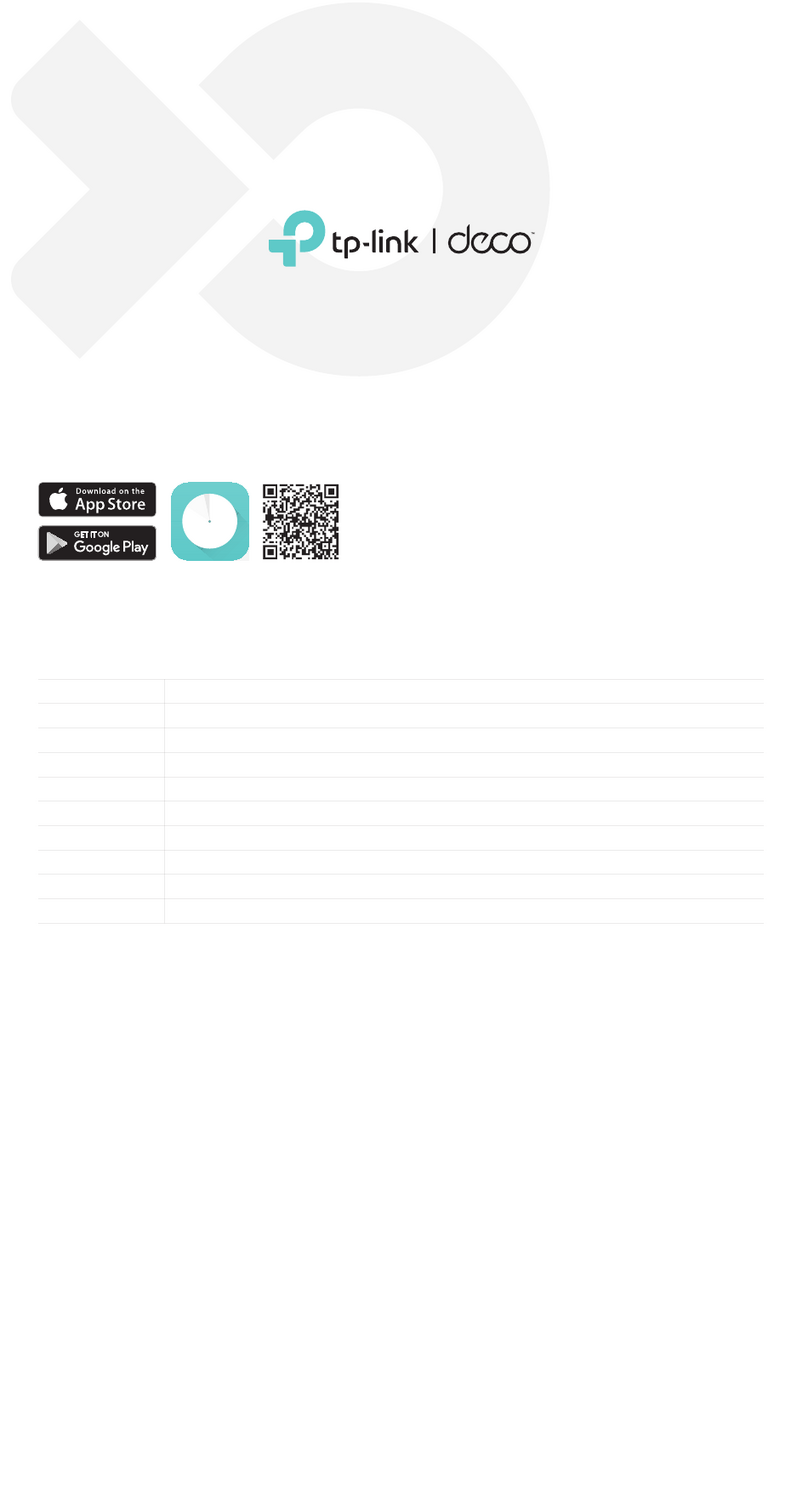
TP-Link
TP-Link Deco X80-5G V1 Quick installation guide

Jung
Jung BTSGATEWAY user manual

Motorola
Motorola SURFboard SVG2500 user guide
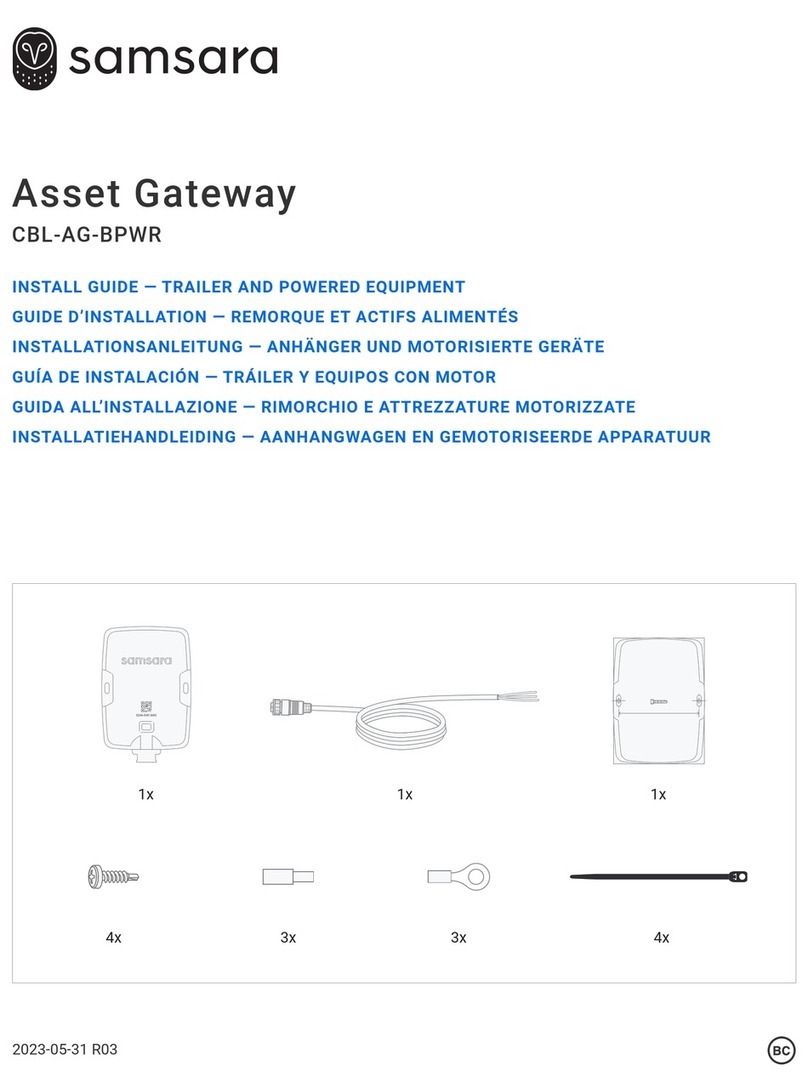
Samsara
Samsara CBL-AG-BPWR install guide
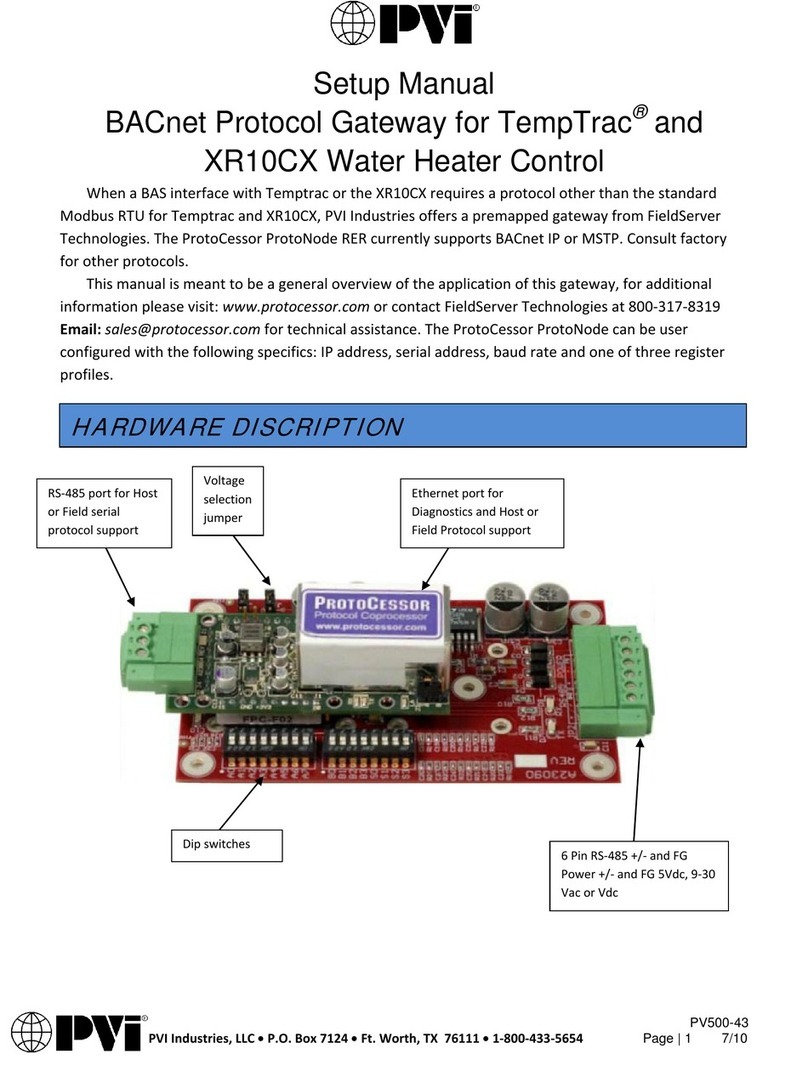
PVI Industries
PVI Industries TEMPTRAC Setup manual

VegaStream
VegaStream Vega 50 10 FXO H.323 Initial configuration guide

Billion
Billion BiGuard 10 user manual

SMC Networks
SMC Networks EliteConnect SMCWHSG44-G Specifications

Leuze
Leuze MA 238i Original operating instructions

3Com
3Com OfficeConnect 3CR100A97 quick start guide
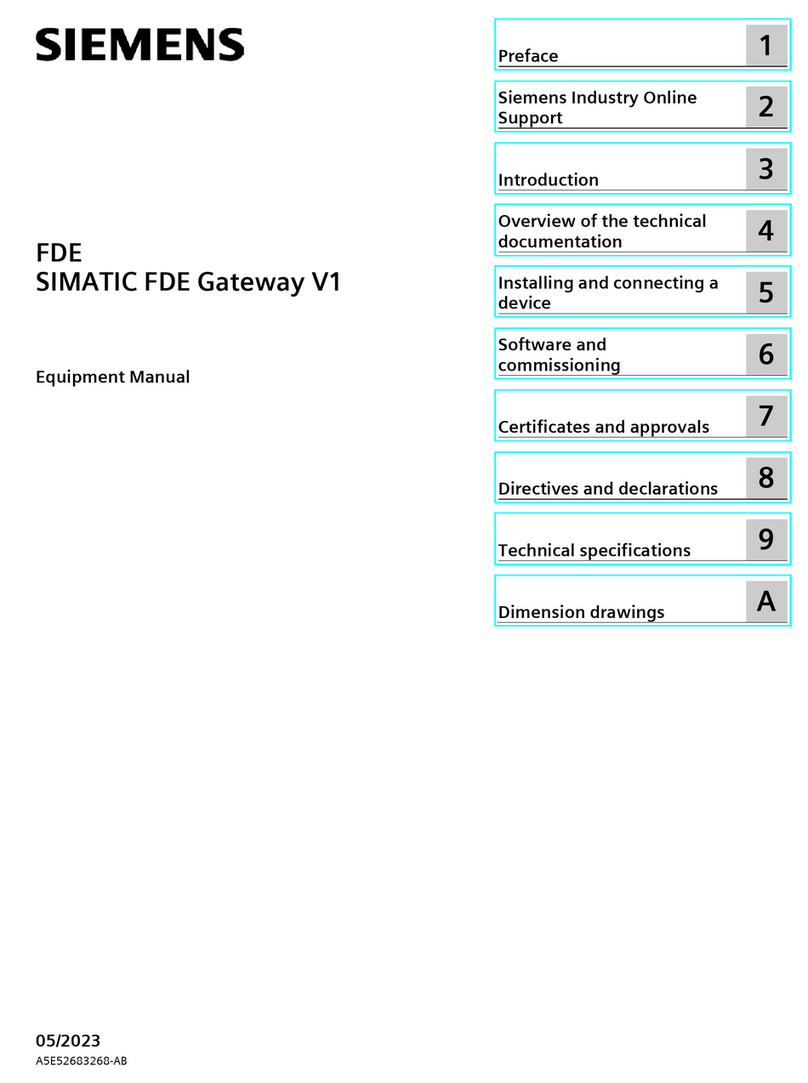
Siemens
Siemens SIMATIC FDE Equipment manual

Grandstream Networks
Grandstream Networks BroadWorks BroadSoft GXW-400X user manual

Endress+Hauser
Endress+Hauser Fieldgate FXA520 operating instructions
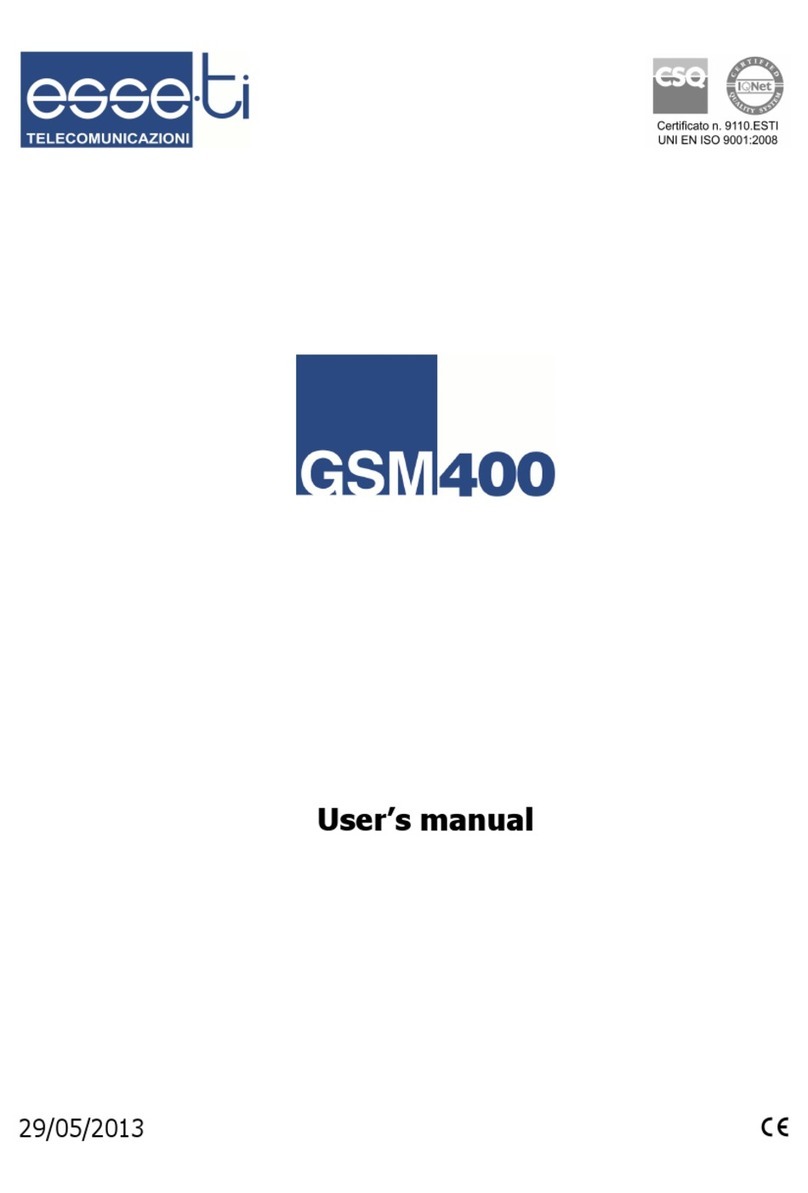
Esse-ti
Esse-ti GSM400 user manual
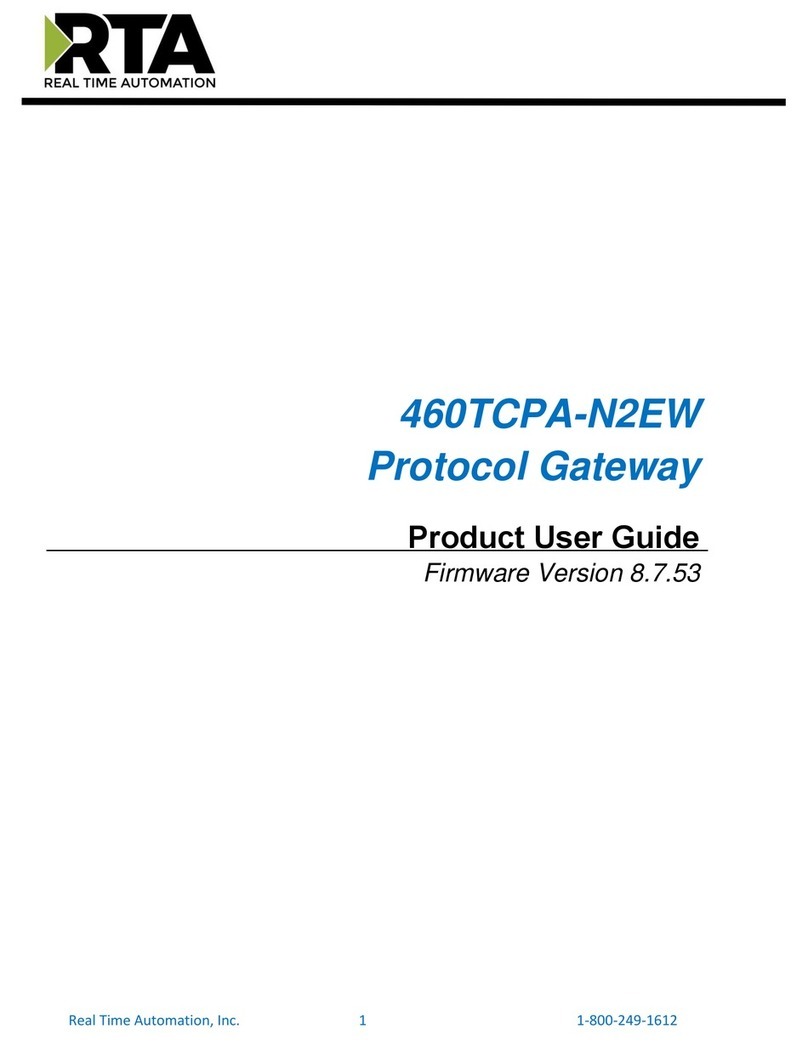
RTA
RTA 460TCPA-N2EW Product user guide
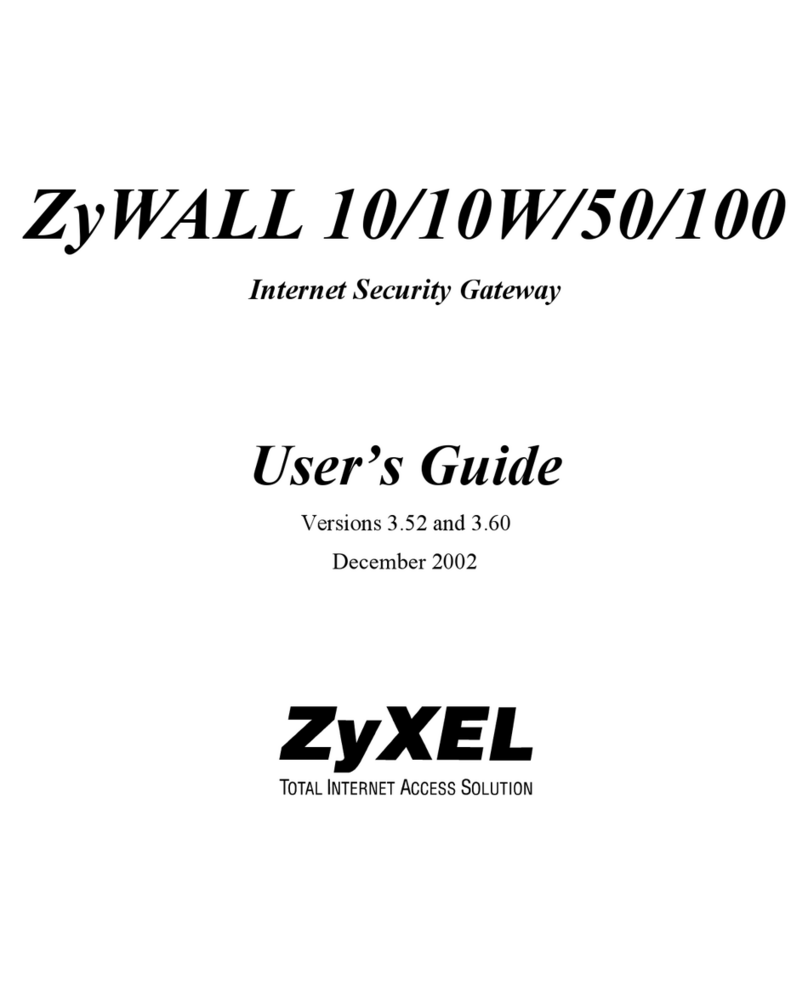
ZyXEL Communications
ZyXEL Communications PPC 10 user guide
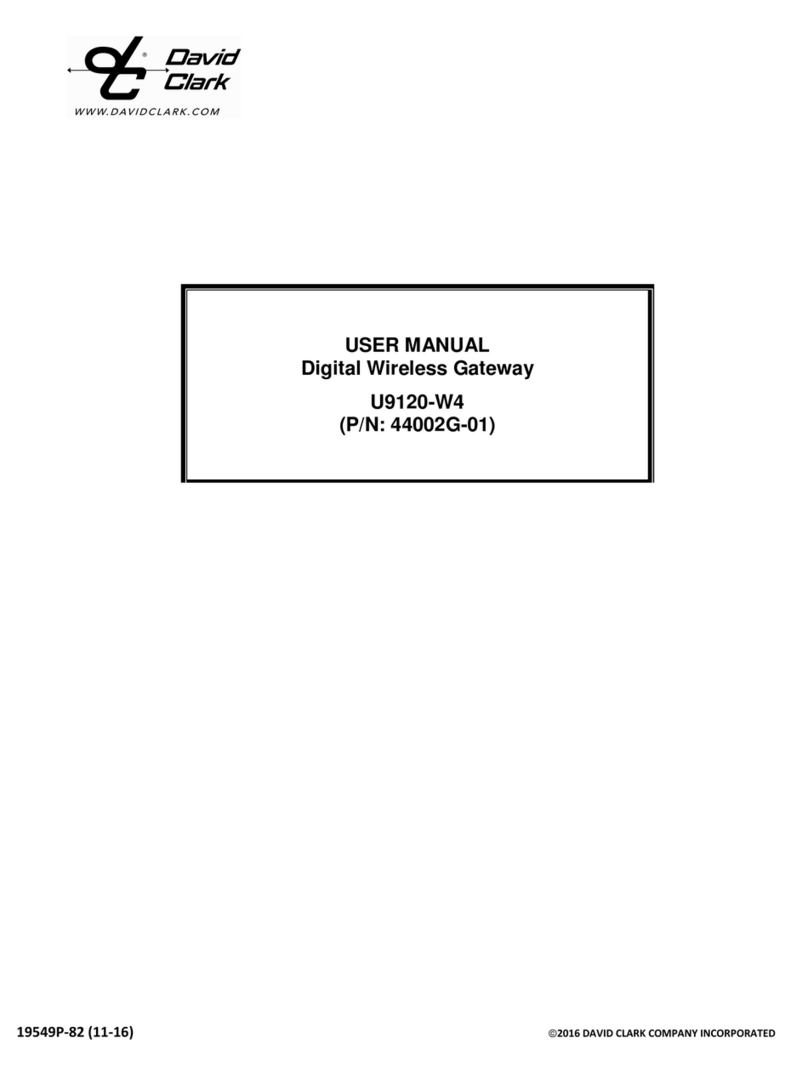
David Clark
David Clark 44002G-01 user manual