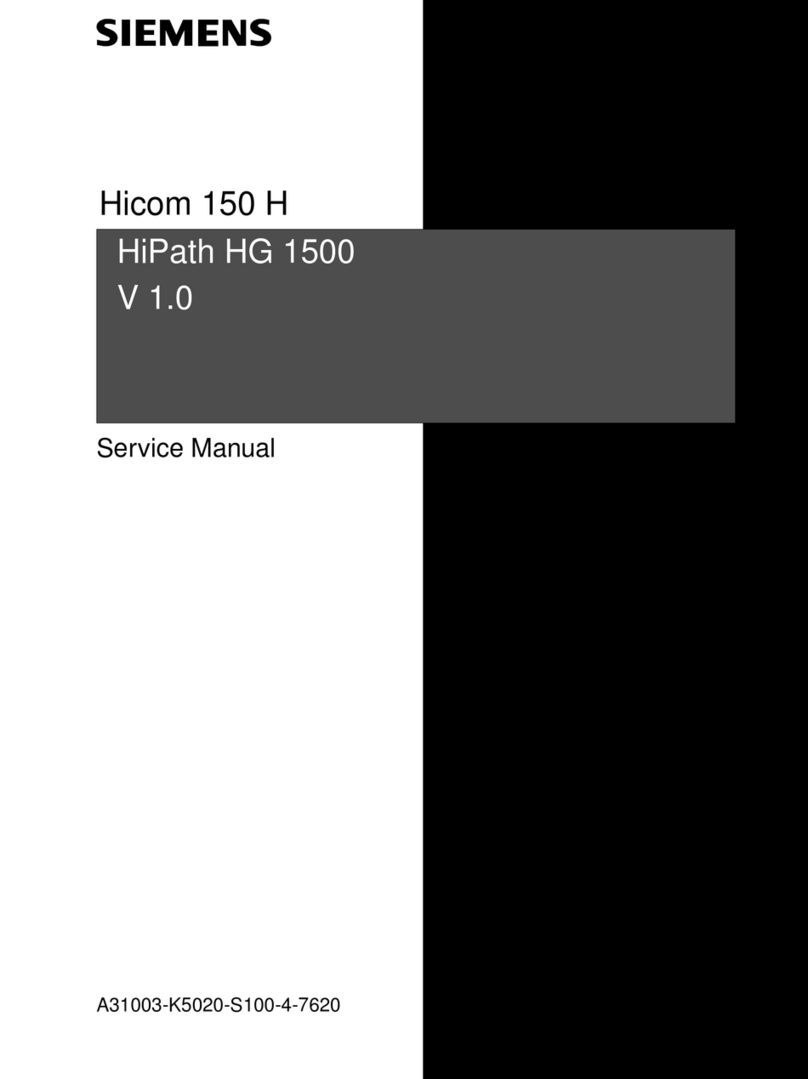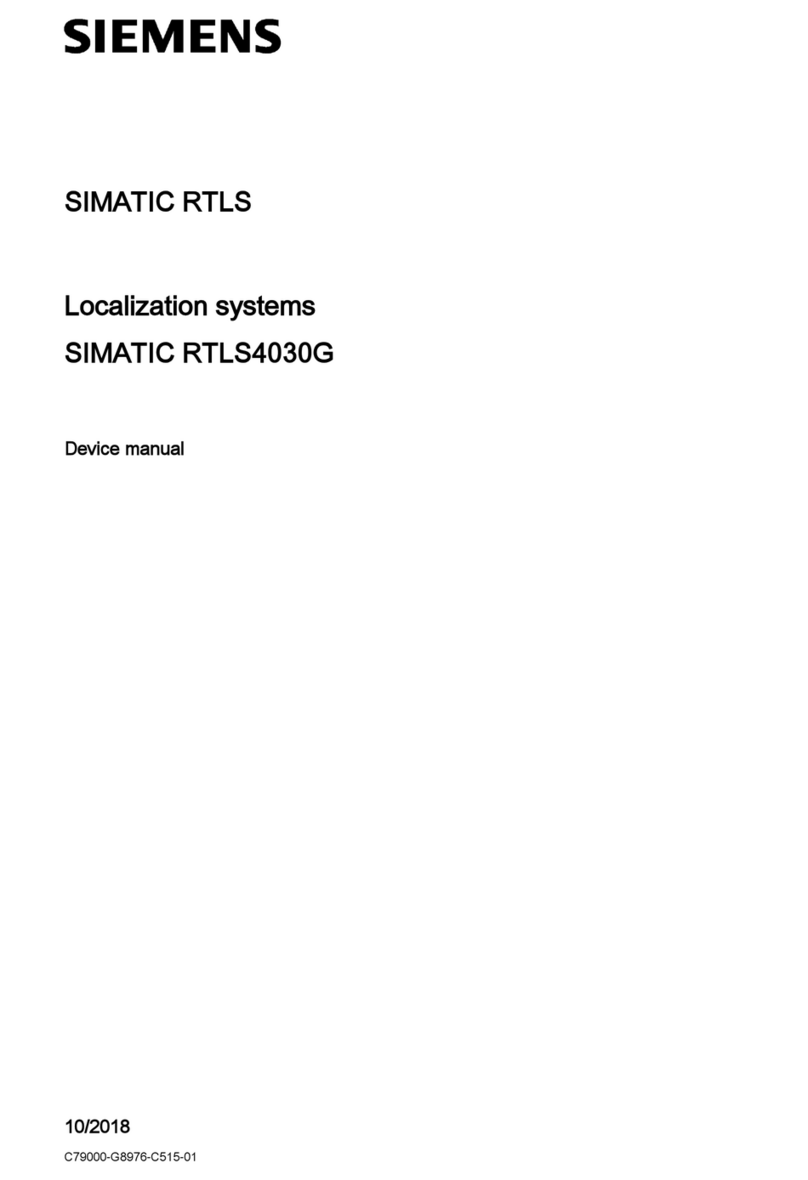Siemens SIMATIC FDE Technical Document
Other Siemens Gateway manuals
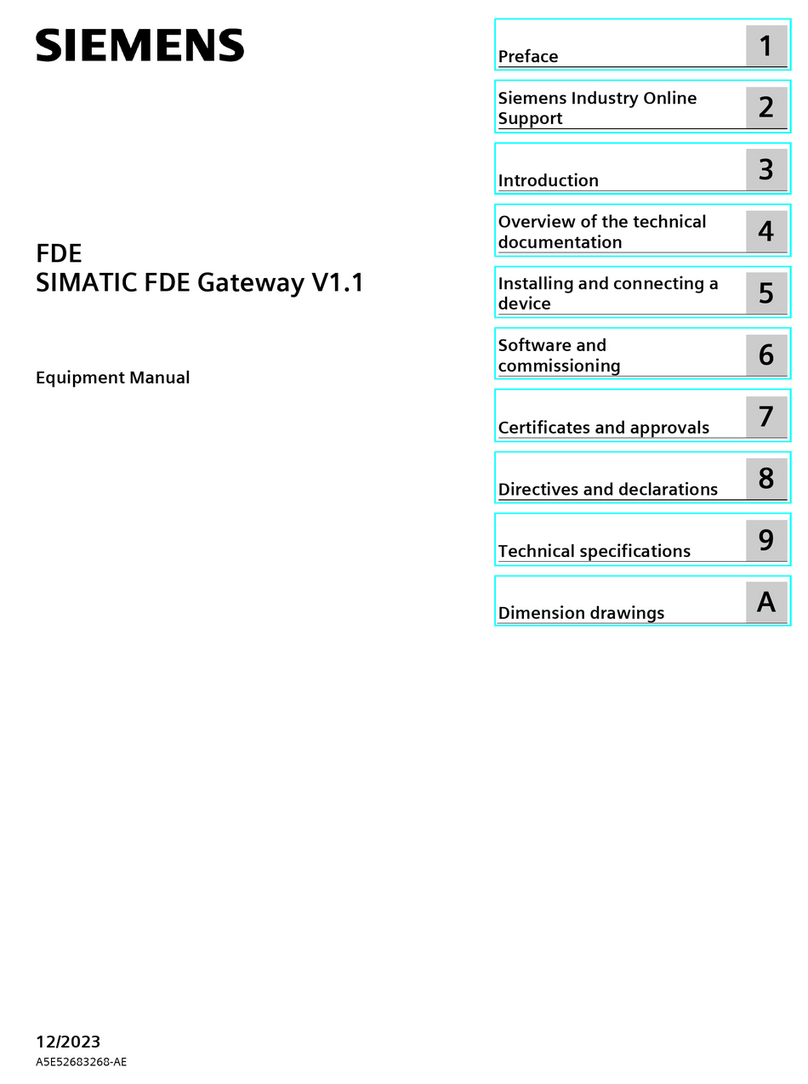
Siemens
Siemens SIMATIC FDE Gateway V1.1 Technical Document

Siemens
Siemens 5WG1143-1AB01 User manual

Siemens
Siemens WTT568 Series User manual

Siemens
Siemens GAMMA 5WG1 143-1AB01 Service manual

Siemens
Siemens FDCW241 User manual
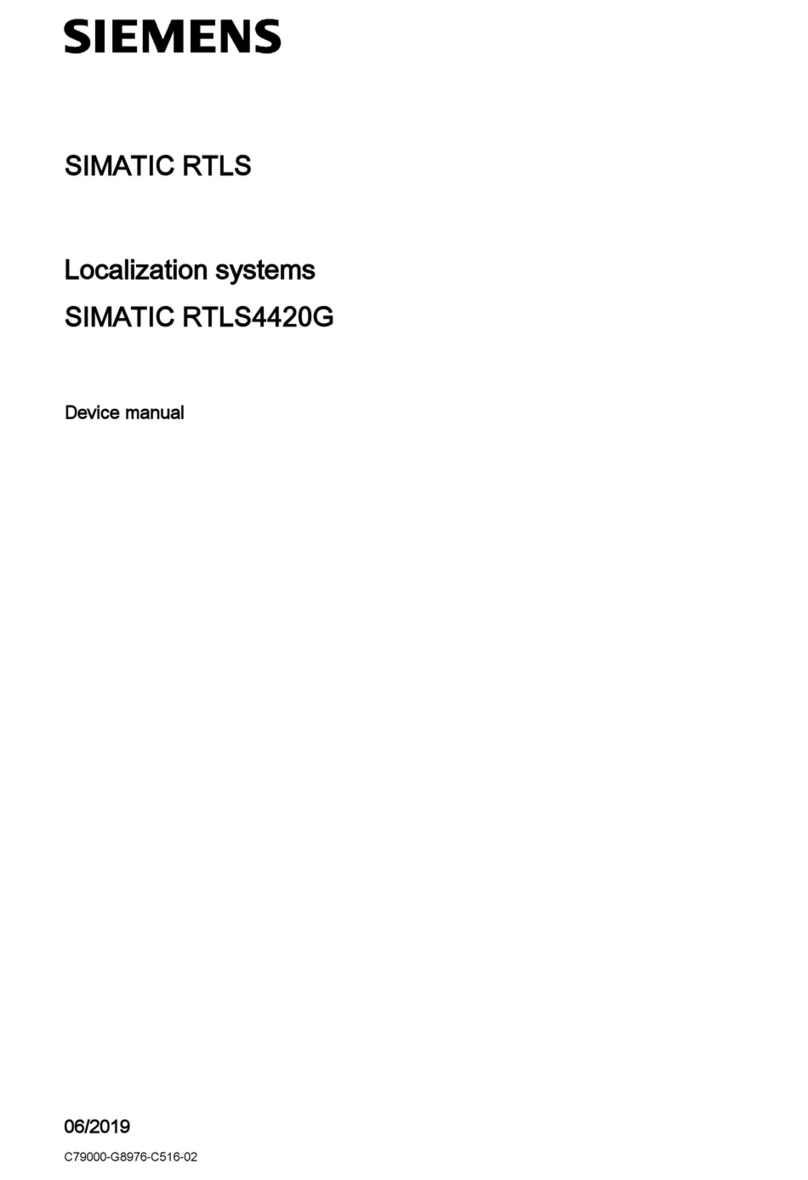
Siemens
Siemens SIMATIC RTLS Series Application guide

Siemens
Siemens Sinamics Connect Series User manual
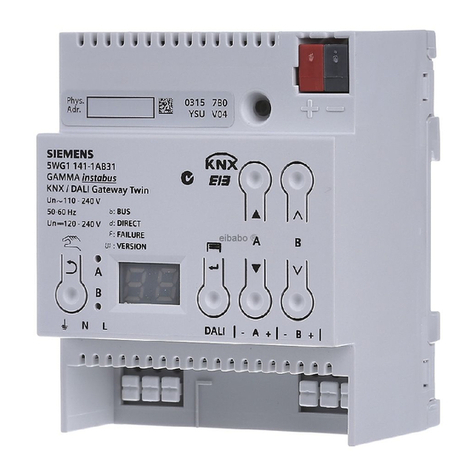
Siemens
Siemens 5WG1 141-1AB31 Service manual

Siemens
Siemens NK8237 MP4.40 Parts list manual
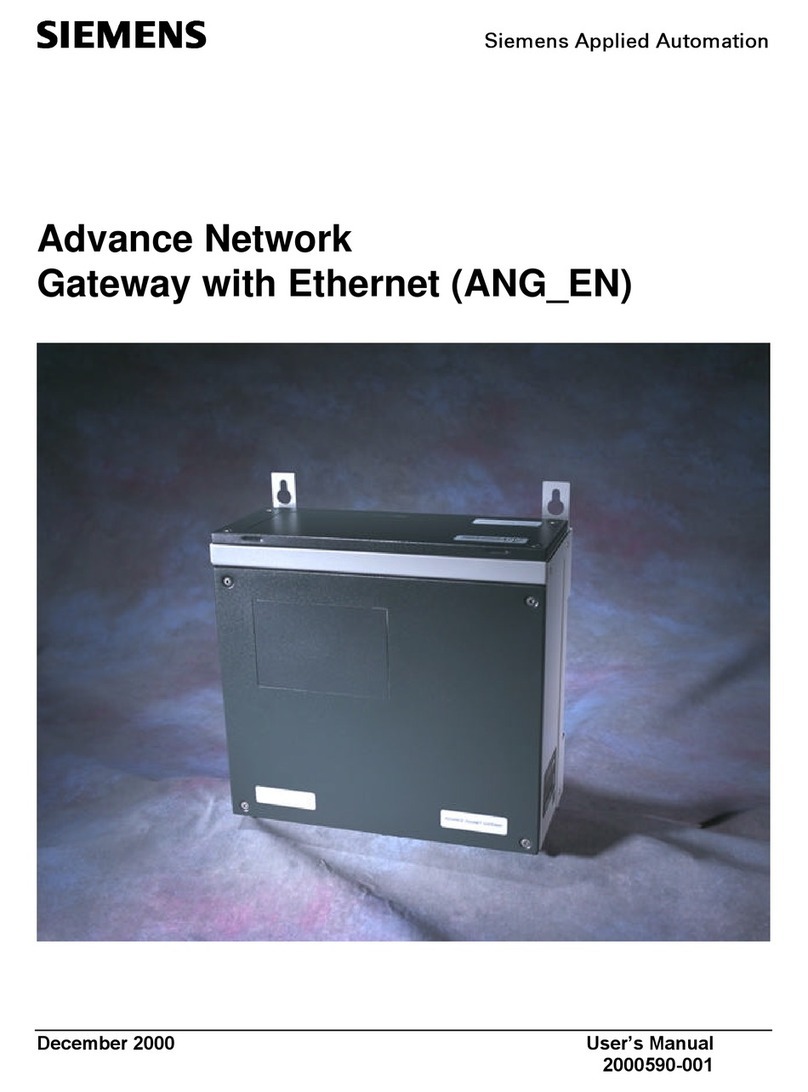
Siemens
Siemens Advance Network Gateway User manual
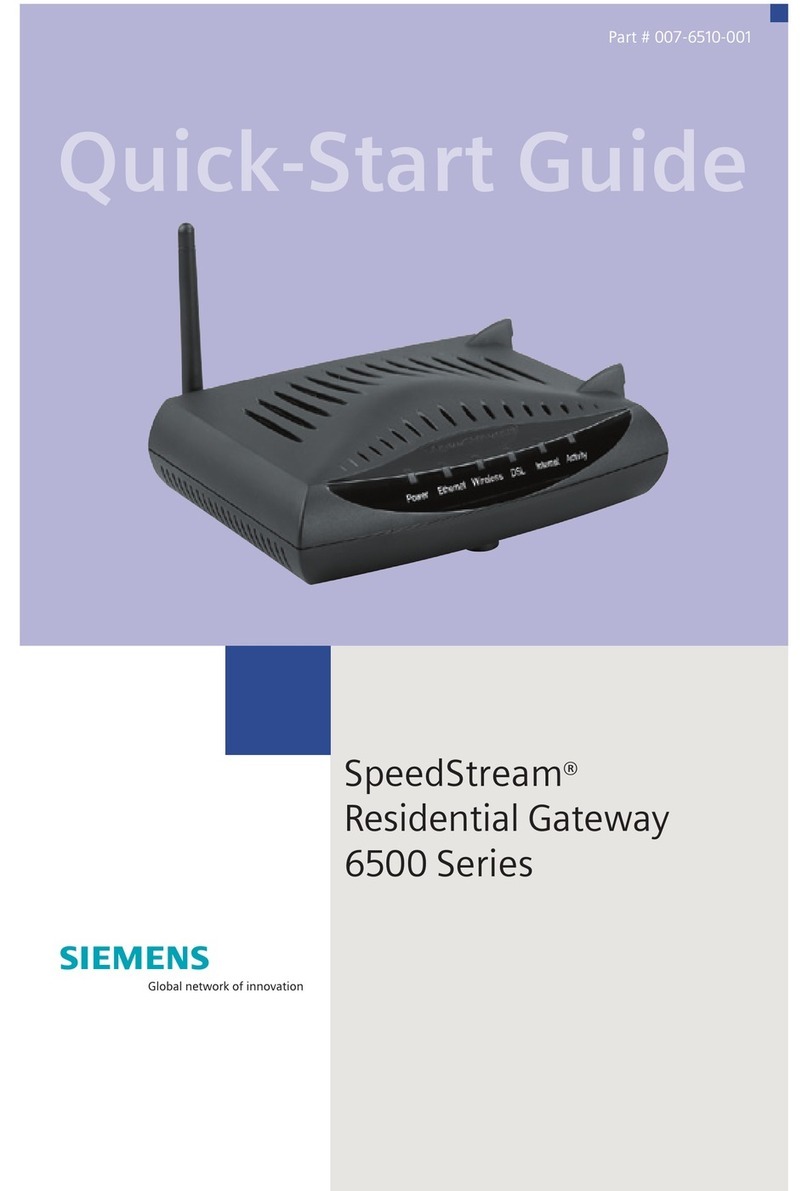
Siemens
Siemens SpeedStream 6500 Series User manual
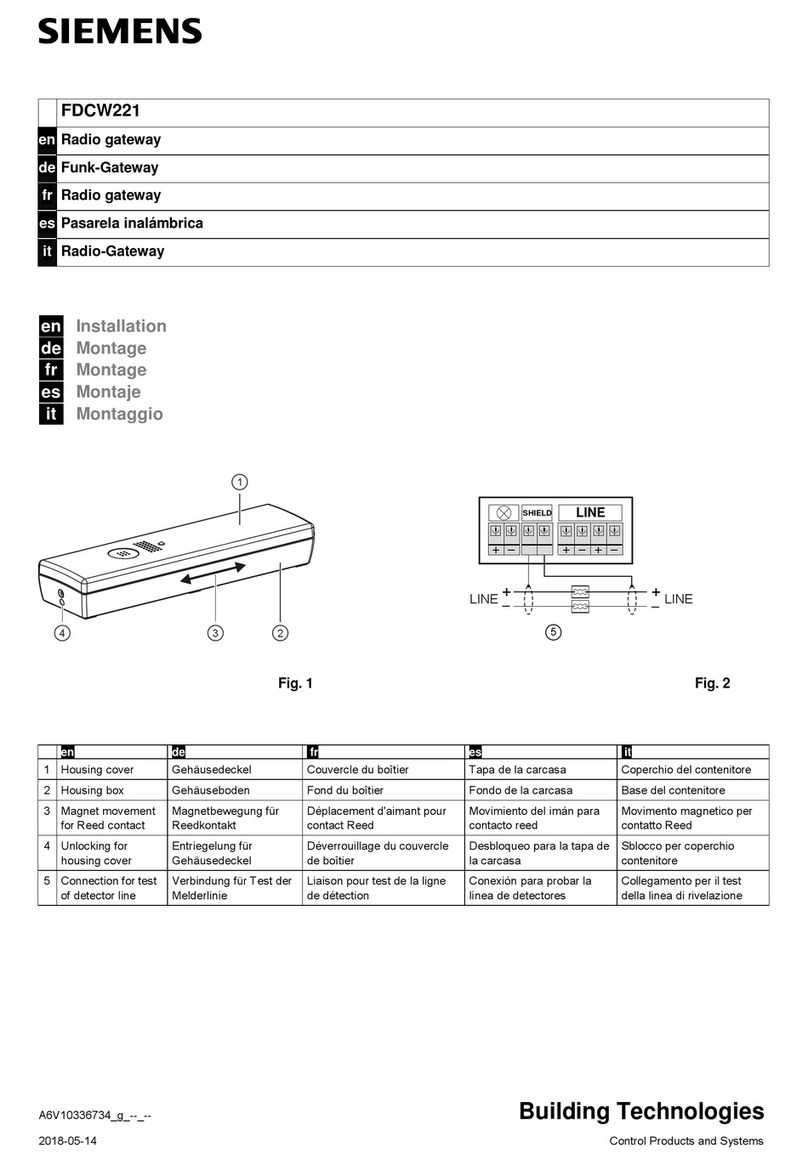
Siemens
Siemens FDCW221 User manual
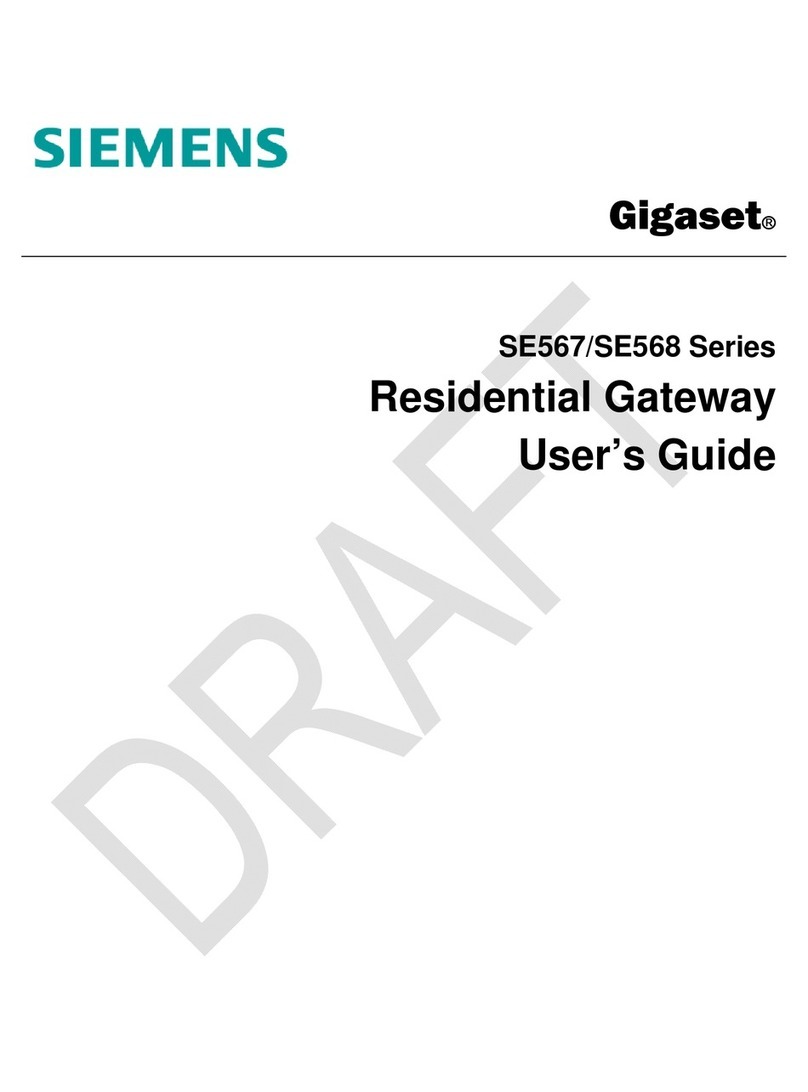
Siemens
Siemens Gigaset SE568 User manual

Siemens
Siemens SIMATIC IOT2050 User manual

Siemens
Siemens 5935 User manual
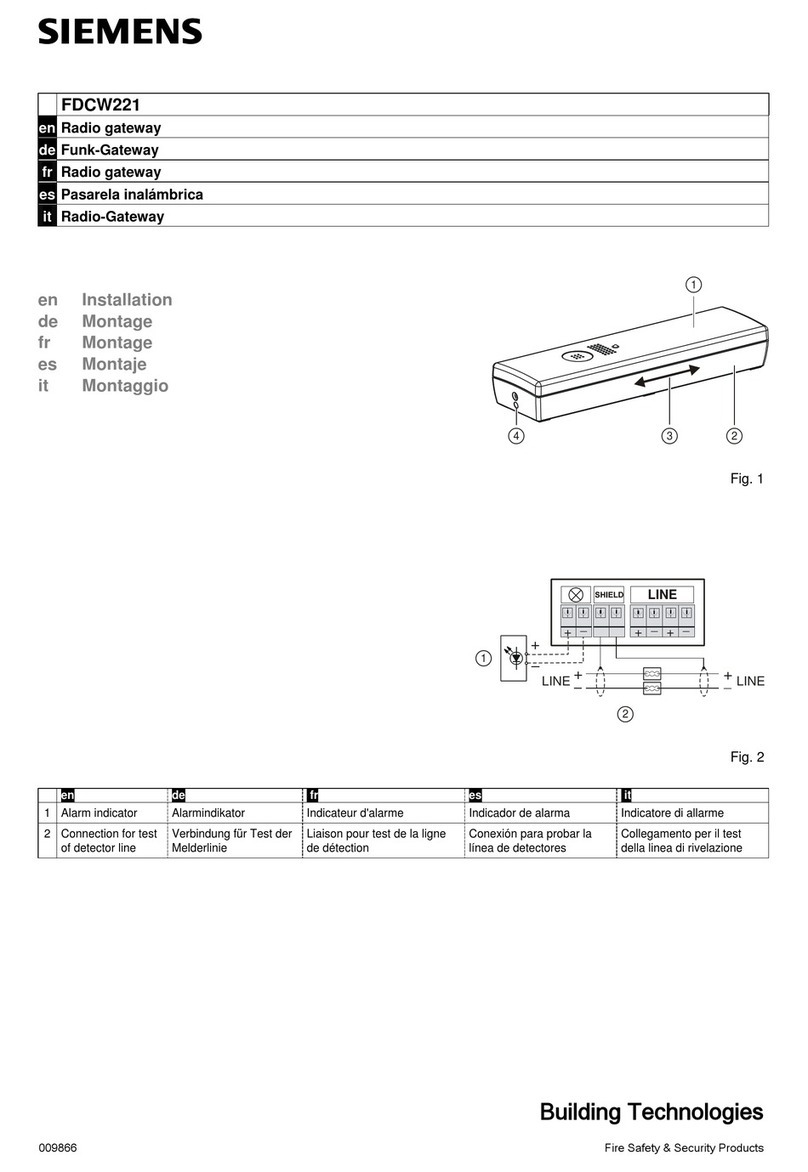
Siemens
Siemens FDCW221 User manual

Siemens
Siemens SIMATIC IOT2020 User manual

Siemens
Siemens NK8225 Operational manual

Siemens
Siemens Cerberus GW-21 User manual
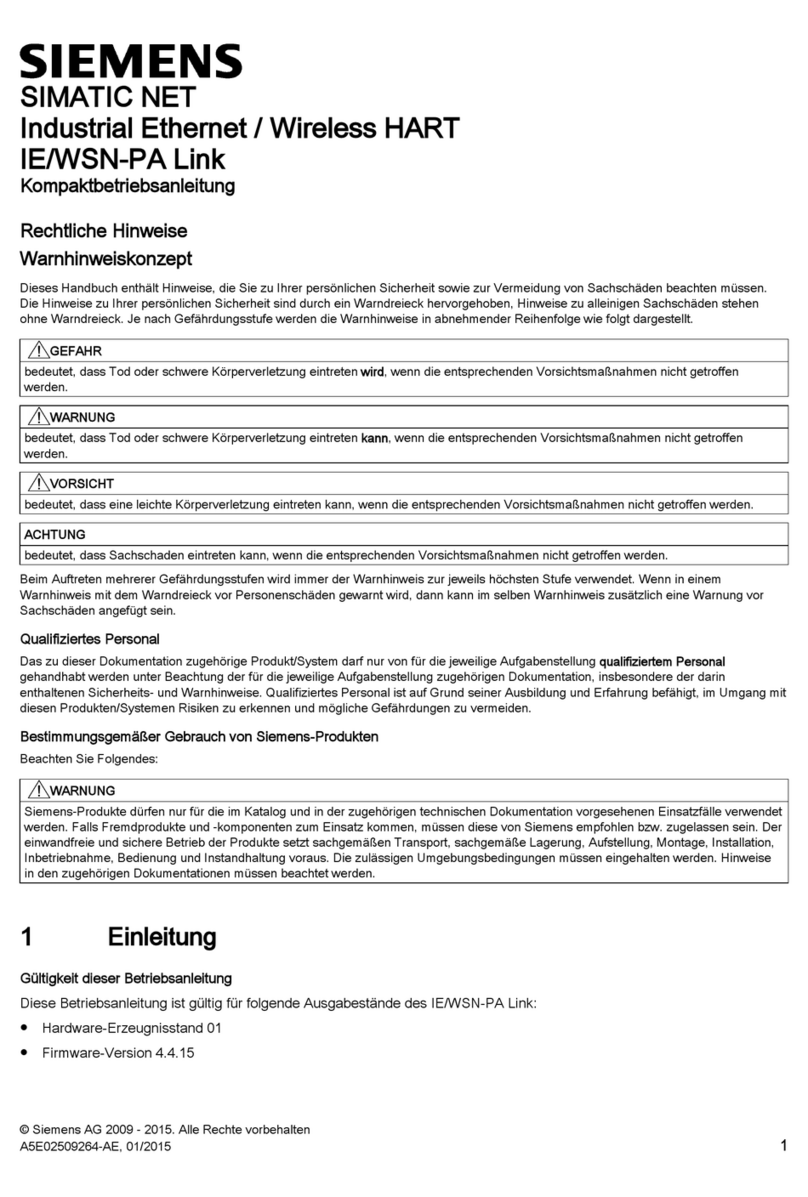
Siemens
Siemens SIMATIC NET IE/WSN-PA Link Administrator guide
Popular Gateway manuals by other brands

LST
LST M500RFE-AS Specification sheet

Kinnex
Kinnex Media Gateway quick start guide

2N Telekomunikace
2N Telekomunikace 2N StarGate user manual

Mitsubishi Heavy Industries
Mitsubishi Heavy Industries Superlink SC-WBGW256 Original instructions

ZyXEL Communications
ZyXEL Communications ZYWALL2 ET 2WE user guide

Telsey
Telsey CPVA 500 - SIP Technical manual