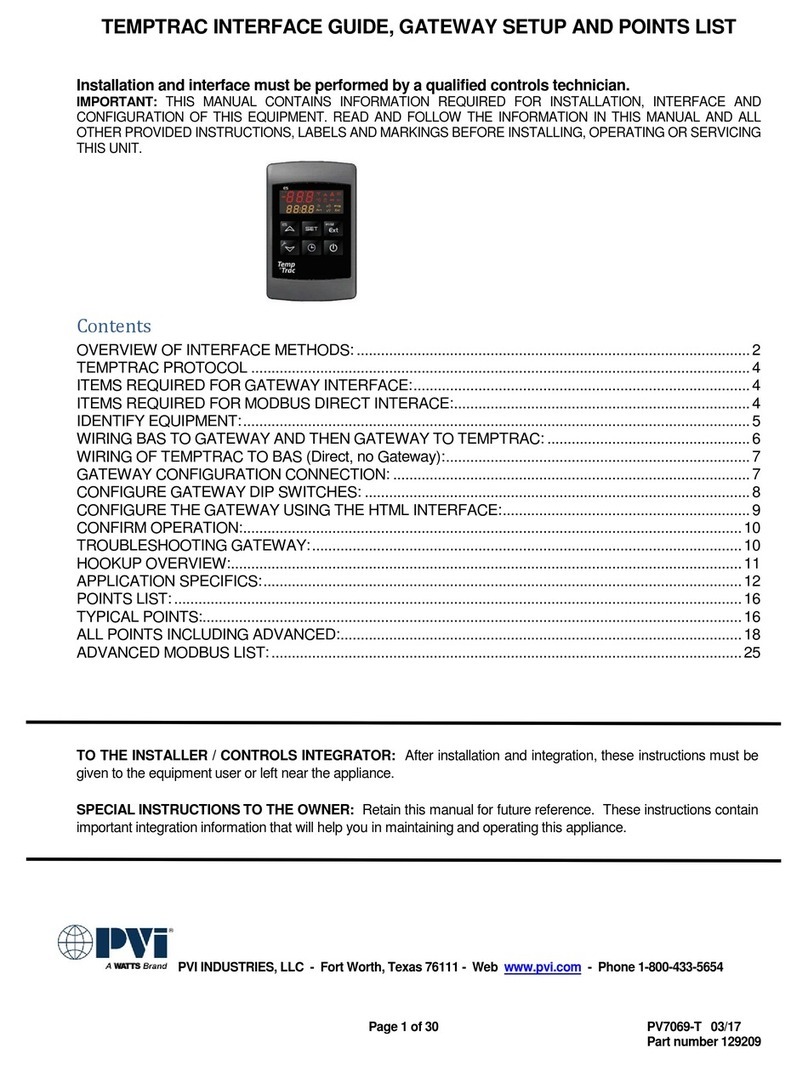PV500-43
PVIIndustries,LLCP.O.Box7124Ft.Worth,TX761111‐800‐433‐5654Page | 3 7/10
DipswitchesA0toA7configuretheserialaddress.Thetablebelowliststhesettingsupto10.Thefull
257addresssettingscanbefoundintheProtoCessorGettingStarted(T17007)manualat
www.protocessor.com
DipswitchesB0toB3configurebaudrate.
Thetablebelowliststhesettings.
DipswitchesS0toS3selecttheregisterprofiletobeused.When
switchS0isOntheregisterprofilewillonlymonitoronecontrol
withannodeaddressof1.Allregistersareanalog/16bit.
WhenswitchS0isOffandS1isOntheregisterprofilewillmonitor
upto8controls.Theregisteraddressesaredetailedbelow.The
respectivenodeaddressesare1to8.
A7 A6 A5 A4 A3 A2 A1A0 Address
Off Off Off Off Off Off OffOff0
Off Off Off Off Off Off OffOn1
Off Off Off Off Off Off OnOff2
Off Off Off Off Off Off OnOn3
Off Off Off Off Off On OffOff4
Off Off Off Off Off On OffOn5
Off Off Off Off Off On OnOff6
Off Off Off Off Off On OnOn7
Off Off Off Off On Off OffOff8
Off Off Off Off On Off OffOn 9
Off Off Off Off On Off OnOff10
BaudB3B2B1B0
Auto3 Off Off Off Off
110 Off Off Off On
300 Off Off On Off
600 Off Off On On
1200 Off On Off Off
2400 Off On Off On
4800 Off On On Off
9600 Off On On On
19200 On Off Off Off
20833 On Off Off On
28800 On Off On Off
38400 On Off On On
57600 On On Off Off
76800 On On Off On
115200 On On On Off
Control Discription Modbus
Address
BACnet
Address
Temptrac SetPoint Read/Write 407691
Temptrac Temp. Probe1ReadOnly 4025790
Temptrac Temp. Probe2ReadOnly 4025991
Temptrac Temp. Probe3ReadOnly 4026192
Temptrac On/OffEnable Read/Write 40128195
XR10CX Temp. Probe1ReadOnly 4025790
XR10CX SetPointRead/Write 40854101
CONFIGURATION SETTINGS TEMPTRAC & X
10C
Off‐‐‐On