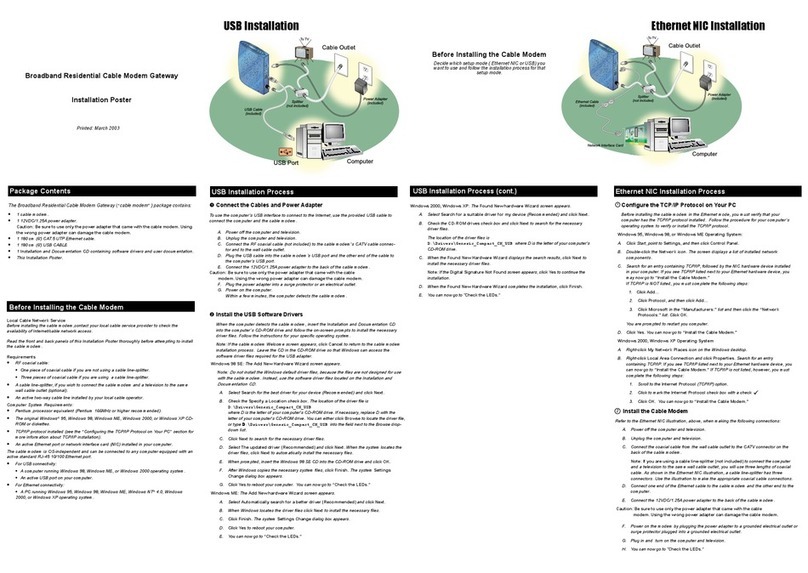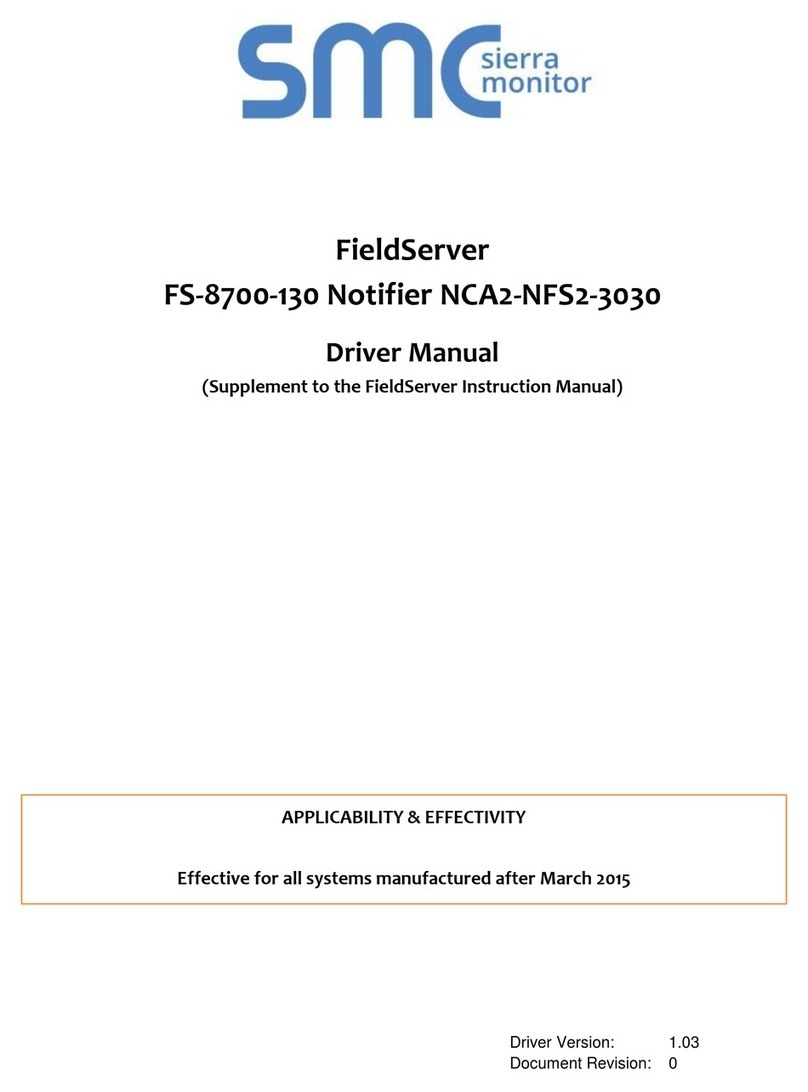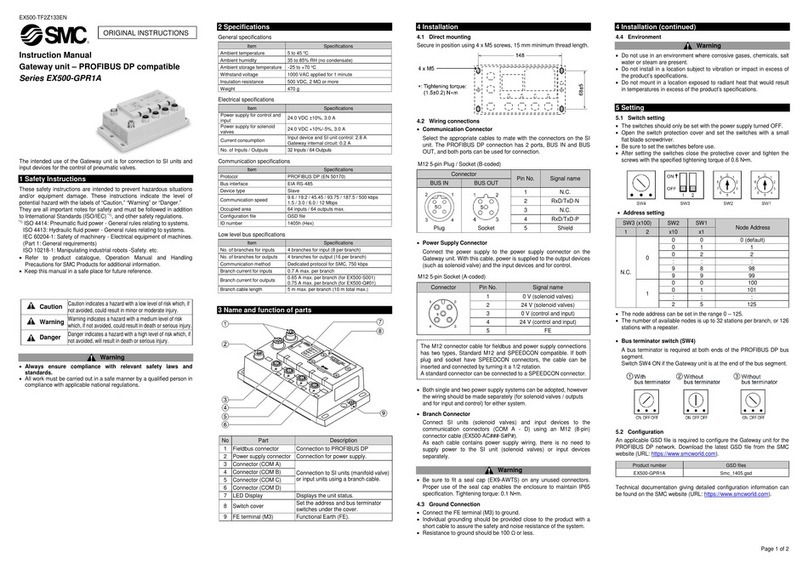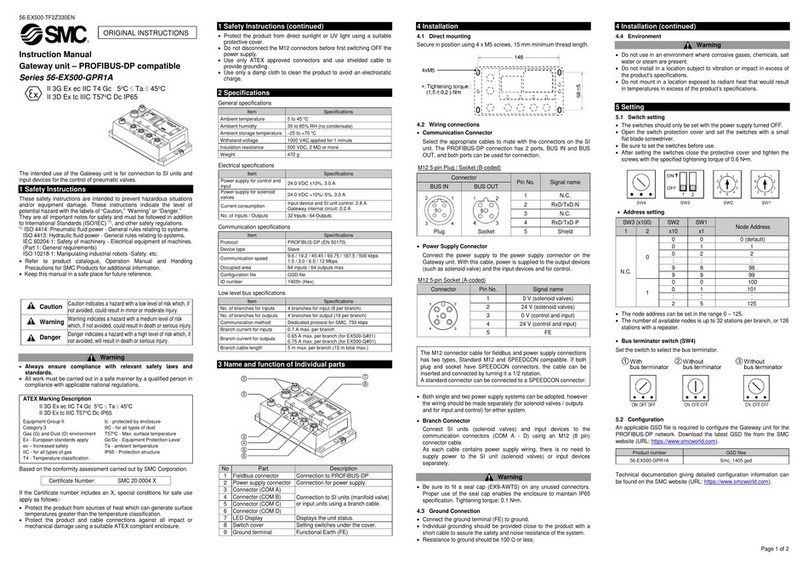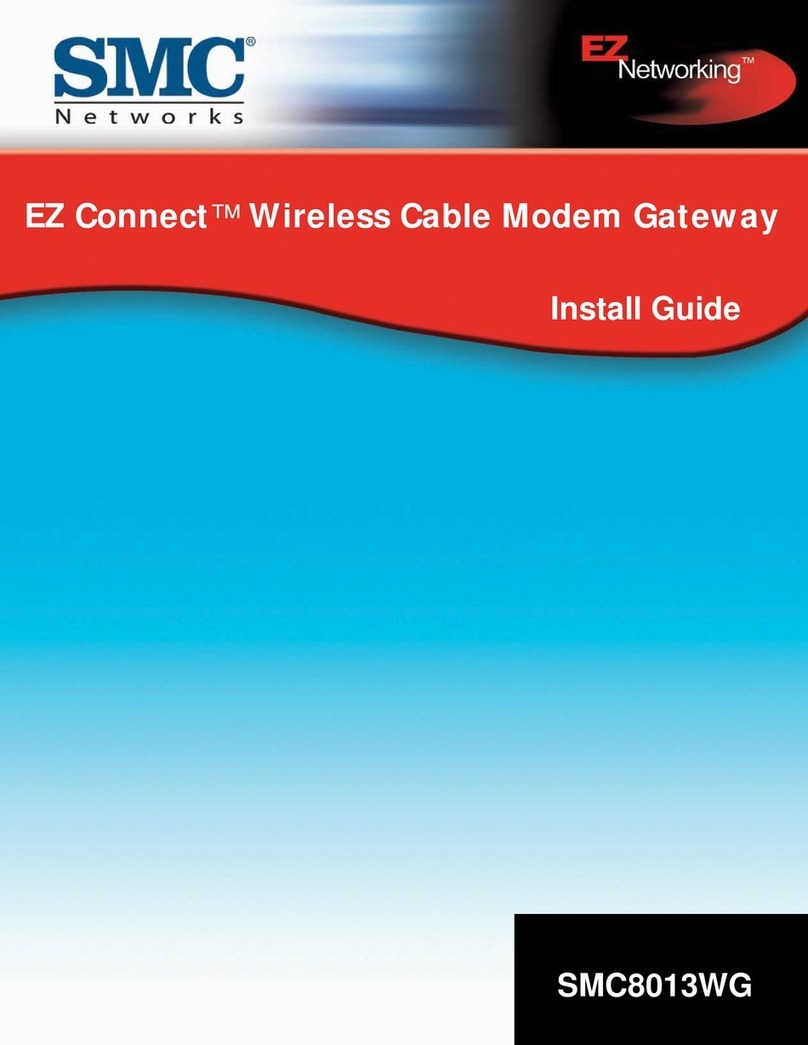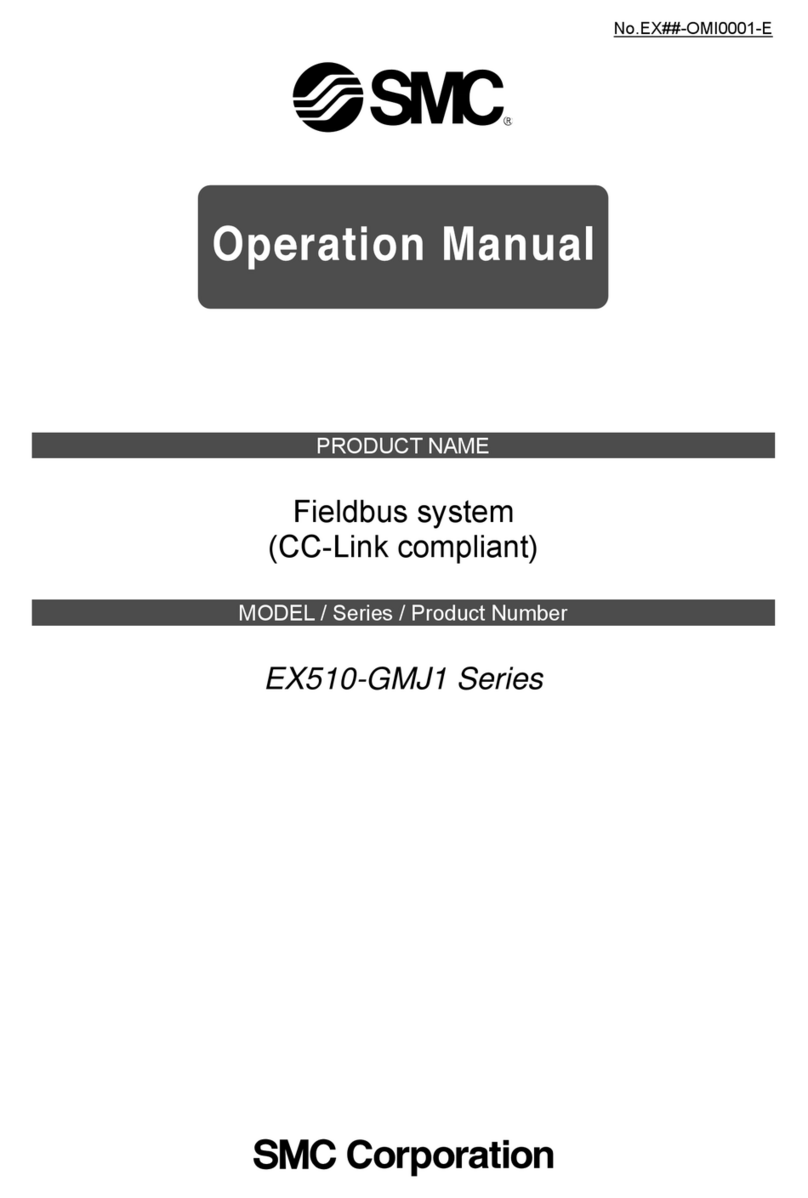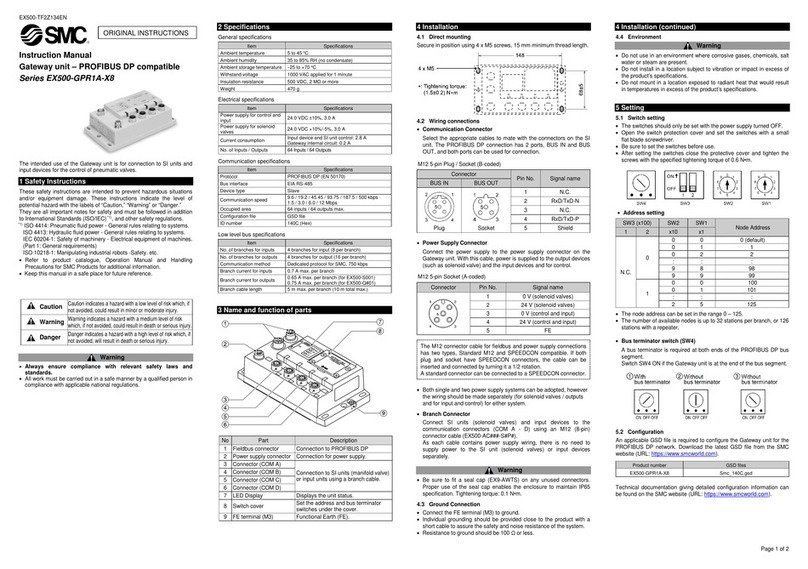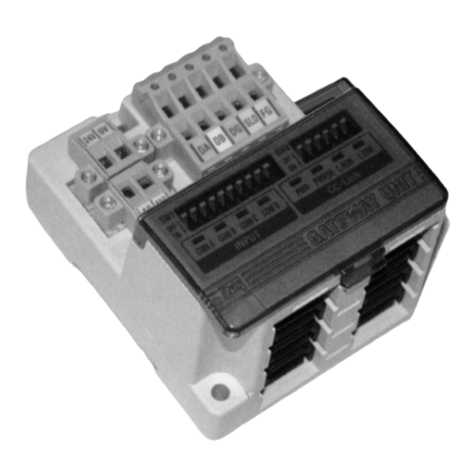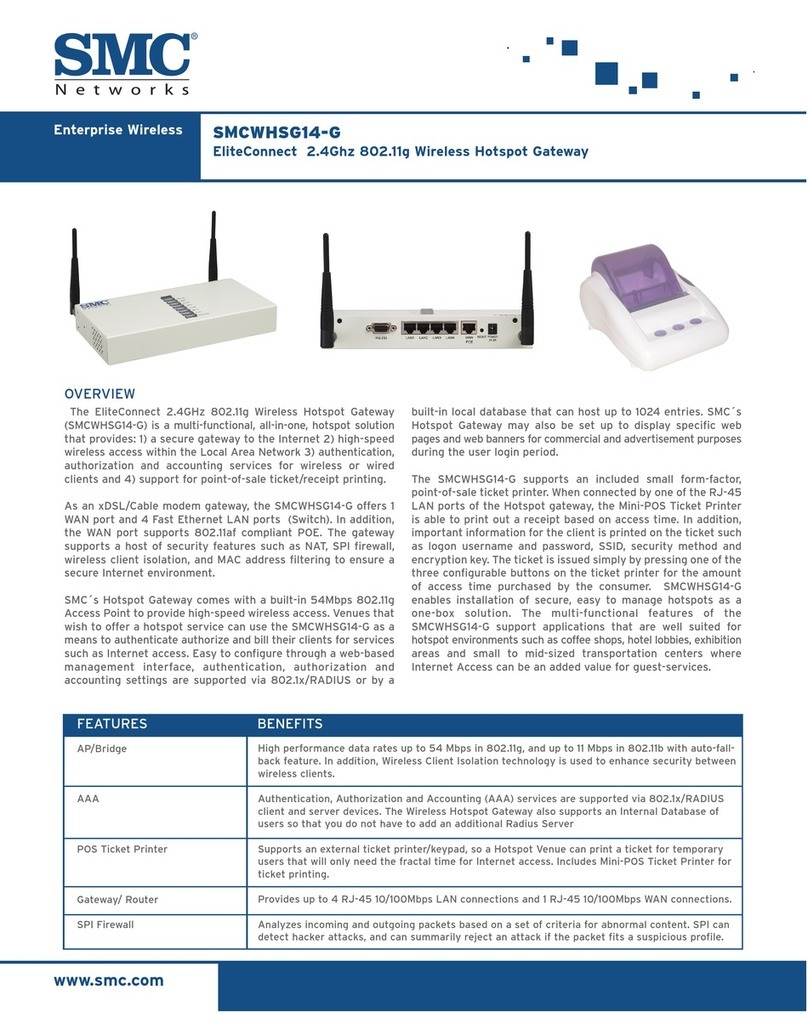Enterprise Wireless SMCWHSG44-G
EliteConnectTM 2.4GHz 802.11g Wireless Hotspot Gateway
www.smc.com
The EliteConnectÍ 2.4GHz 802.11g Wireless Hotspot Gateway
(SMCWHSG44-G) is a multi-functional, all-in-one, hotspot solution
that provides: 1) a secure gateway to the Internet 2) high-speed
wireless access within the Local Area Network 3) authentication,
authorization and accounting services for wireless or wired clients
and 4) support for point-of-sale ticket/receipt printing.
As an xDSL/Cable modem gateway, the SMCWHSG44-G offers a
combination of up to 4 LAN ports or up to 4 WAN ports. In addition,
one designated LAN port supports 802.11af compliant POE. Multiple
WAN ports can provide up to 4 xDSL/Cable modem connections, or
be used for out-bound load-balancing and bandwidth aggregation.
Multiple WAN ports also may be configured to provide a redundant
link to guarantee an always-on-line connection. The gateway sup-
ports a host of security features such as NAT, SPI firewall and MAC
address filtering to ensure a secure Internet environment.
SMC´s Hotspot Gateway comes with a built-in 54Mbps 802.11g
Access Point to provide high-speed wireless access. Wireless hotspot
coverage may be extended by using the Wireless Distribution System
(WDS) feature to repeat or bridge wireless communication between
up to six WDS enabled Access Points. Clients using nomadic wireless
devices such as laptops and PDA, etc., may then roam over a large
area while remaining connected within a secure wireless network.
Venues that wish to offer a hotspot service can use the
SMCWHSG44-G as a means to authenticate, authorize and bill
their clients for services such as Internet access. Easy to config-
ure through a web-based management interface, authentication,
authorization and accounting settings are supported via
802.1x/RADIUS or by a built-in local database that can host up
to 2000 entries. SMC´s Hotspot Gateway may also be set up to
display specific web pages and web banners for commercial and
advertisement purposes during the user login period.
The SMCWHSG44-G supports a small form-factor, point-of-sale
ticket printer (SMCWHS-POS)*. When connected by the COM
port of the Hotspot gateway, the Mini-POS Ticket Printer is able
to print out a receipt based on access time. In addition, impor-
tant information for the client is printed on the ticket such as
logon username and password, SSID, security method and
encryption key. The ticket is issued simply by typing in a com-
mand for the amount of access time from an auxiliary keypad
connected to the printer.
SMCWHSG44-G enables installation of secure, easy to manage
hotspots as a one-box solution. The multi-functional features of
the SMCWHSG44-G support applications that are well suited for
hotspot environments such as coffee shops, hotel lobbies, exhi-
bition areas and small to mid-sized transportation centers
where Internet Access can be an added value for guest-services.
* SMCWHS-POS is sold separately outside North America.
FEATURES
AP/Bridge
AAA
POS Ticket Printer
Gateway/ Router
SPI Firewall
BENEFITS
OVERVIEW
High performance data rates up to 54 Mbps in 802.11g, and up to 11 Mbps in 802.11b with auto-fall-
back feature. In addition, the IEEE 802.11 WDS (Wireless Distribution System) technology can be
used to manually establish up to 6 wireless links between APs.
Authentication, Authorization and Accounting (AAA) services are supported via 802.1x/RADIUS
client and server devices. The Wireless Hotspot Gateway also supports an Internal Database of
users so that you do not have to add an additional Radius Server.
Supports an external ticket printer/keypad, so a Hotspot Venue can print a ticket for temporary
users that will only need the fractal time for Internet access. Includes Mini-POS Ticket Printer
(SMCWHS-POS) for ticket printing and device*.
Provides up to 4 DSL/CATV connections, so it can support out-bound load-balancing and
bandwidth aggregation. The multiple WAN connections provide fail-over and connection
back-up capability to guarantee 'always-on-line' connections.
Analyzes incoming and outgoing packets based on a set of criteria for abnormal content. SPI can
detect hacker attacks, and can summarily reject an attack if the packet fits a suspicious profile.