Eelectron LM00B01KNX User manual

USER MANUAL
Translation of the original instructions
Version: 1.0
Date: 18/04/2023
LM00B01KNX Surveillance module KNX

LM00B01KNX
2LM00B01KNXFI00020100_UM_EN_1.0
MEMBER
Index
1. Introduction to the user manual ................................................................................................................................................4
Meaning of the symbols used ................................................................................................................................................. 4
2. Products overview .....................................................................................................................................................................4
3. Installation instructions ..............................................................................................................................................................4
4. Congurationandcommissioning.............................................................................................................................................5
5. General parameters ..................................................................................................................................................................5
6. Surveillance ..............................................................................................................................................................................6
7. Logics ........................................................................................................................................................................................6
8. Virtual Holder ............................................................................................................................................................................6
9. Behaviour on bus failure, recovery and download ................................................................................................................... 6
Behaviour on bus voltage failure ............................................................................................................................................ 6
Behaviour on bus voltage recovery ........................................................................................................................................ 6
Wrong application download................................................................................................................................................... 6
VERSION DATE CHANGES
1.0 18/04/2023 -

LM00B01KNX
3LM00B01KNXFI00020100_UM_EN_1.0
MEMBER
Any information inside this manual can be changed without ad-
vice.
This handbook can be download freely from the website:
www.eelectron.com
Exclusion of liability:
Despite checking that the contents of this document match the
hardware and software, deviations cannot be completely exclud-
ed. We therefore cannot accept any liability for this.
Any necessary corrections will be incorporated into newer ver-
sions of this manual.
Eelectron S.p.A.
Via Claudio Monteverdi 6, I-20025 Legnano (MI), Italia

LM00B01KNX
4LM00B01KNXFI00020100_UM_EN_1.0
MEMBER
1. Introduction to the user manual
This manual is intended for use by KNX® installers and describes
the functions and parameters of the product LM00B01KNX: Sur-
veillance module KNX.
For the technical data of the device and the compatible accesso-
ries, please refer to the datasheet of the device itself.
Meaning of the symbols used
WARNING - The operation or phase described must be
carried out in compliance with the instructions provided
and with the safety standards.
IMPORTANT NOTE - Detailsandspecicationstobere-
spected for the correct functioning of the device.
2. Products overview
The LM00B01KNX logic module permits to monitor the status of
the devices connected to a BUS line.
Itispossibletoenablethenoticationmodeofthecorrectfunc-
tionality of the device via a communication object.
256 surveillance blocks are available through which 3 basic func-
tionscanbeactivatedindividuallyorindierentcombinations:
Alive,Alarm and Warning.
• The “On line” function sends a message on the bus as long
as the monitored device is active on the bus.
• The “Alarm” function sends an alarm message when the
monitored device does not send any message for a time ex-
ceeding the surveillance time.
• The “Warning” function can be used to prompt the monitored
device. A little before the alarm is sent, a reading value is
generated on the communication object that must be con-
nected to a readable group object of the monitored device
(for ex. temperature, a status).
Moreover, 16 logic blocks are available to implement simple ex-
pressions with logical or threshold operator or complex expres-
sions with algebraic and conditional operators; It is possible to
usepredenedalgorithmsasproportional controlsoftempera-
ture and humidity or dew point calculation.
The device also integrates the “Virtual Holder Logic”;theeld
of application is the hotel room: through a magnetic sensor in-
stalled on the door and connected to a digital input (also to the
sensor itself), accurate presence information is managed. The
presence detection solution can deduce the presence of people
in the room using one or more dedicated sensors. It also detects
an unexpected presence and is able to dierentiate more be-
haviors.
For greater security, it is possible to install two LM00B01KNX
logicmodulesonthesameBUSline,conguringthemasprima-
ry and secondary. When the primary device goes out of service,
the secondary takes over control of the line; when the operation
of the primary device resumes, the secondary returns to the con-
trol status of the primary device only.
Device is equipped with KNX communication interface and is in-
tended for installation on DIN rail in LV distribution switchboards.
3. Installation instructions
The device can be used for permanent internal installations in
dry places.
WARNING
• Device must be installed at a minimum distance of 4 mm
between electrical power line (mains) and input cables or
red / black bus cable.
• The device must be mounted and commissioned by an au-
thorized installer.
• The applicable safety and accident prevention regulations
must be observed
• The device must not be opened. Any faulty devices should
be returned to manufacturer
• For planning and construction of electric installations, the
relevant guidelines, regulations and standards of the re-
spective country are to be considered.
• KNX bus allows you to remotely send commands to the sys-
tem actuators. Do not lead to hazardous situations, and that
the user always has a warning about which commands can
be activated remotely.
For information visit: www.eelectron.com.

LM00B01KNX
5LM00B01KNXFI00020100_UM_EN_1.0
MEMBER
4. Conguration and commissioning
Thecongurationandcommissioningofthedeviceismadewith
theETS®(EngineeringToolSoftware).Forthecongurationof
the device parameters the corresponding application program or
the whole eelectron® product database must be loaded in the
ETS® program.
The commissioning of the device requires the following steps:
• connect the bus KNX (1)
• turn on the bus power supply
• press the programming button (2); the red programming
LED (visible through the device lens) turns ON
• download into the device the physical address and the con-
gurationwiththeETS®program
5. General parameters
Communication objects involved:
“<General> Heartbeat” 1 Bit CRT
“<General> Primary Heartbeat” 1 Bit CW
“<General> Primary Alarm” 1 Bit CRT
“<General> Alarms x - y” 4 Bytes CRT
KNX PARAMETER SETTINGS
Delay in sending telegrams on
power-up 5 ÷ 15 seconds
Through this parameter it is possible to set the telegram transmission
delay after switch-on by selecting the time beyond which the device is
authorized to send telegrams.
In large systems after a power outage or shutdown, this delay avoids
generatingexcessivetraconthebus,causingslowperformanceor
a transmission crash.
If there are several devices that require telegrams to be sent on the
busafterareset,thesedelaysmustbeprogrammedtopreventtrac
congestion during the initialization phase.
Input detection and object values are updated at the end of the trans-
mission delay time
At the end of ETS programming, the device behaves as it did after it
was switched on.
Heartbeat
(periodic alive notication)
nothing
periodic
on request
Through this parameter you can enable the object “<General> Heart-
beat”fornoticationofthecorrectoperationofthedevice:
• nothing: heartbeat function disabled;
• periodic:youcandenetheintervalandthemessagesentonthe
busforthenoticationofthestatus;
• on request: no message is sent but the object can be read through
the object “<General> Heartbeat”.
Telegram value o/on/toggle
This parameter denes the telegram sent by the object “<General>
Heartbeat”. The value “toggle” is only available in case of periodic
sending.
Period - time unit seconds / minutes / hours
ThisparameterdenestheunitofmeasuresoftheHeartbeatperiod.
Period - time value 1 ... 255
Thisparameter denes thetime intervalfor sendingthe “<General>
Heartbeat” object.
Physical address main line 0 ... 15
This parameter denes the physical main address of the surveilled
devices (e.g. 10.13.x --> 10).
Physical address sub line 0 ... 15
Thisparameterdenesthephysicalsubaddressofthesurveilledde-
vices (e.g. 10.13.x --> 13).
Alarm time - hours 0 ... 23
Thisparameterdenesthe surveillance time(hours)before sending
the alarm. Used by the surveillance modules when the alarm function
is enabled.
Alarm time - minutes 0 ... 59
Thisparameterdenesthesurveillancetime(minutes)beforesending
the alarm. Used by the surveillance modules when the alarm function
is enabled.
Warning time - seconds 20 ... 255
Thisparameterdenesthewarningtime(seconds).Thistimeindicates
how much before the end of the surveillance time a group value read is
sent on the bus through the “Warning Read Request” object. Used by
the surveillance modules when the warning function is enabled.
Surveillance priority primary / secondary
Thisparameterdenesifthedeviceistheprimarysurveillancedevice
or if it is the secondary one. If secondary is selected, the heartbeat
period of the primary device must be aligned to the one of the primary
device itself. If no message is received in the period an alarm message
is sent on the object “<General> Primary Alarm” and the secondary
device starts to surveil the plant.
Primary period - time unit seconds / minutes / hours
ThisparameterdenestheunitofmeasuresofthePrimaryHeartbeat
period.
Primary period - time value 1 ... 255
Thisparameter denes thetime intervalfor sendingthe “<General>
Primary Heartbeat” object.
Number of surveillances
Thisparameterdenesthenumberofsurveillancemodules.
Button function
none
reset alarms and start surveil-
lance
Deneswhethertousethe
LOGIC MODULE BLOCCO CAD
Data / Date
Descrizione / Description Scala / Scale
Nome del file / File name
Codice acquisto / Purchase code
Revisione / Revision
Via Claudio Monteverdi 6
20025 Legnano (MI)
email: info@eelectron.com
Disegnatore / Designer
1:1
1.0
1/1
Questo disegno è di proprietà di Eelectron Spa -Via Caludio Monteverdi 6, 20025 Legnano (MI). Senza l'espressa autorizzazione scritta, non può essere riprodotto nè divulgato a terzi.
Property of Eelectron SpA - Via Caludio Monteverdi 6, 20025 Legnano (MI). The copy or forward to third parties without permission is forbidden.
29/03/2022
Federica Gusa
Claudio Crespi
LM00B01KNXDM00030100
CA4V_REV1
Foglio / Sheet
Supervisore / Supervisor
1
2

LM00B01KNX
6LM00B01KNXFI00020100_UM_EN_1.0
MEMBER
Green Led function none/BUStrac
This parameter denes if the green LED indicates the trac on the
BUS:
• ledalwayso:notrac
• ledalwayson:trac100%
Red Led function none / alarm active
This parameter denes if the red LED indicates the presence of an
activealarm(atleastonedeviceisoine).
Virtual holder X disabled / enabled
By setting this parameter, it is possible to enable a “virtual holder”, that
is a logical function that automatically recognizes the presence of a
person in a room. This function can be used in hotels or similar instal-
lations and requires connection to other devices (see “Virtual Holder”)
6. Surveillance
Please refer to the “Surveillance” user manual.
7. Logics
Please refer to the “Logics” user manual.
In the devices described, the logical expression can
have a maximum of 16 characters.
8. Virtual Holder
Please refer to the “Virtual Holder” user manual.
9. Behaviour on bus failure, recovery and
download
Behaviour on bus voltage failure
On failure of bus voltage no actions are executed by the device;
behaviour of controlled actuators must be set using their own
parameters.
Behaviour on bus voltage recovery
On bus voltage recovery all the communication objects are set
to0exceptforobjectsforwhichaparameterisdenedforthe
initial value. The internal clock function has an autonomy of 24
hours from the voltage drop; once this time has passed, it will be
necessary to send the telegrams by date and time.
Wrong application download
If the wrong ETS application is downloaded then KNX/EIB led
starts blinking and device is not operative on the bus. A power
reset must be done or the correct ETS application must be down-
loaded.
Table of contents
Other Eelectron I/O System manuals
Popular I/O System manuals by other brands

Allen-Bradley
Allen-Bradley 1746-IA4 installation instructions

Fike
Fike Twinflex 802-0002 Installation and maintenance instructions

EYEON
EYEON 160205 Technical manual

WAGO
WAGO 750 Series manual
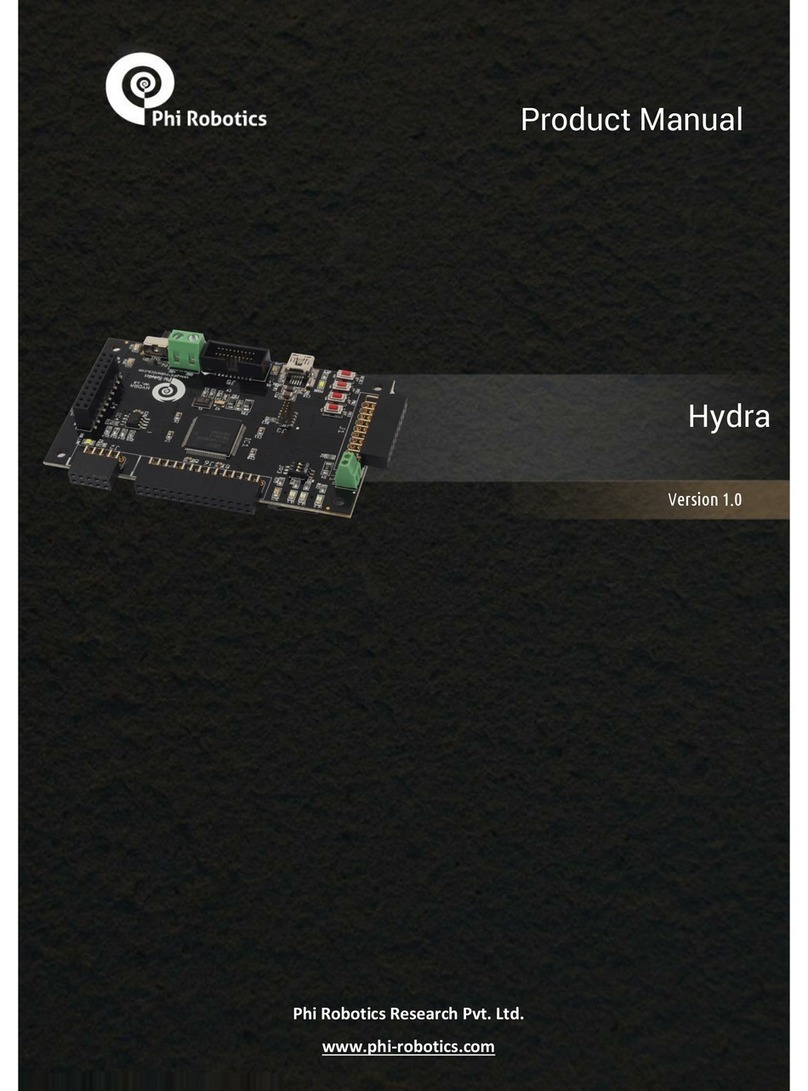
Phi Robotics
Phi Robotics Hydra product manual

National Instruments
National Instruments PXIe-7822 Getting started guide















