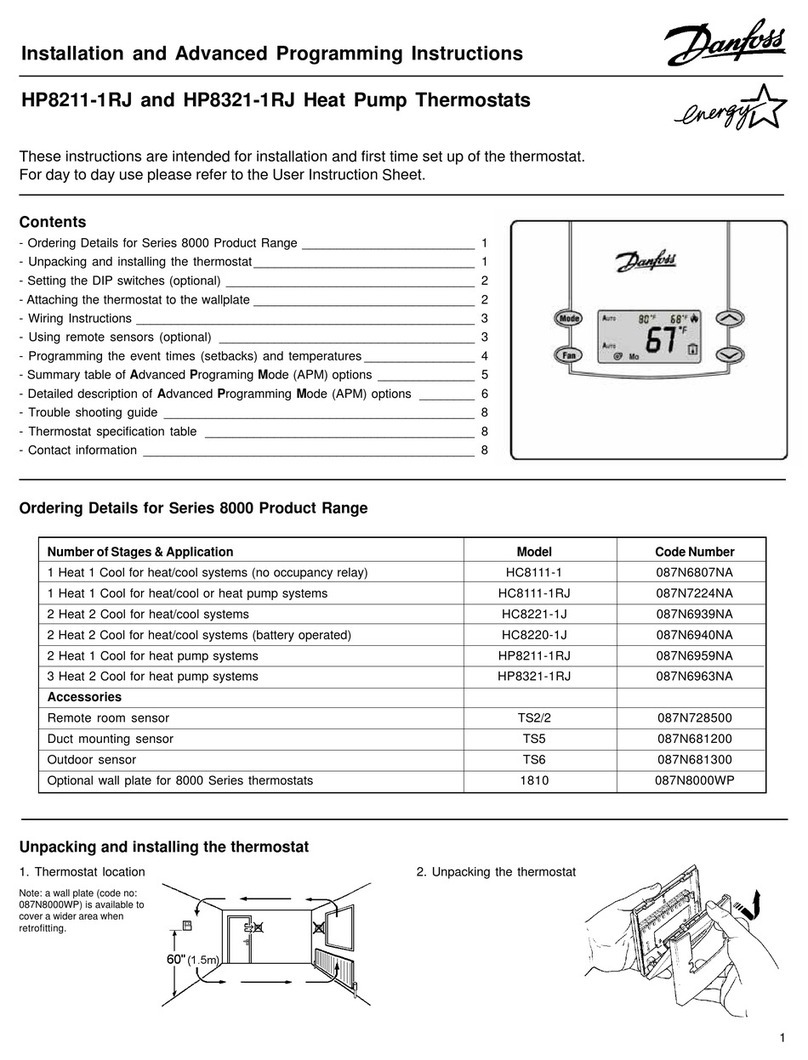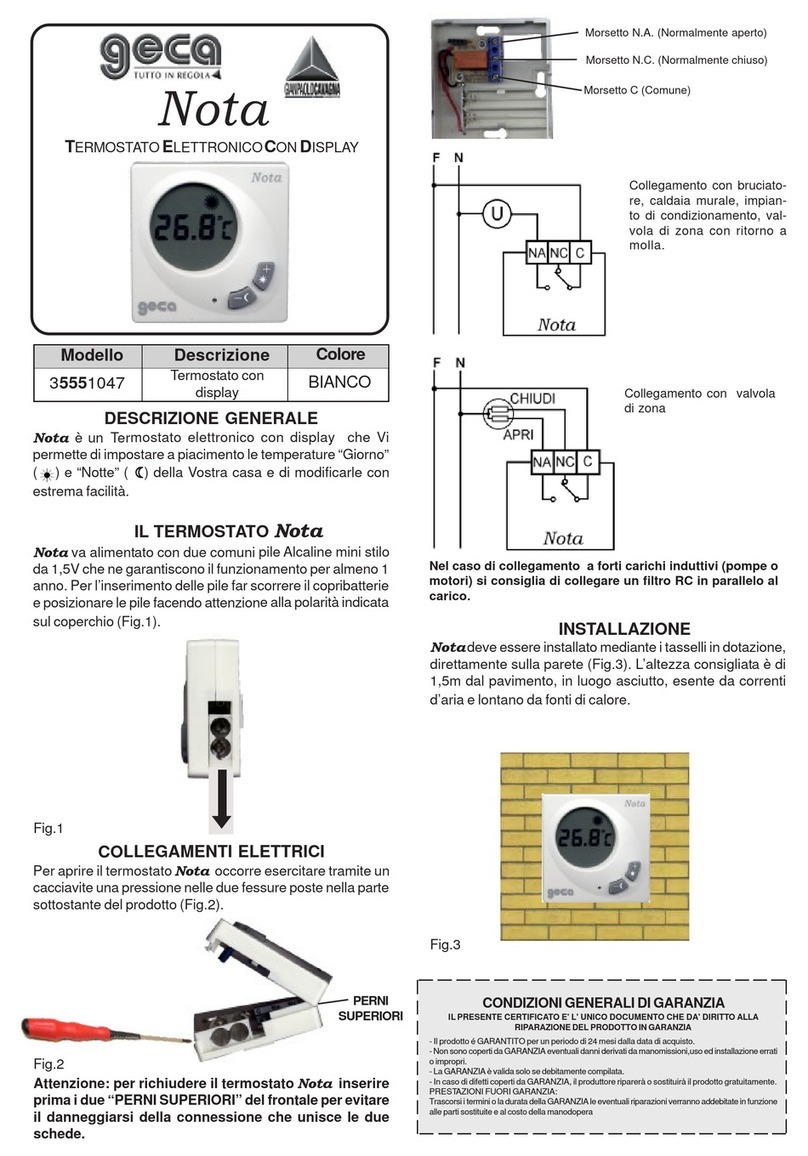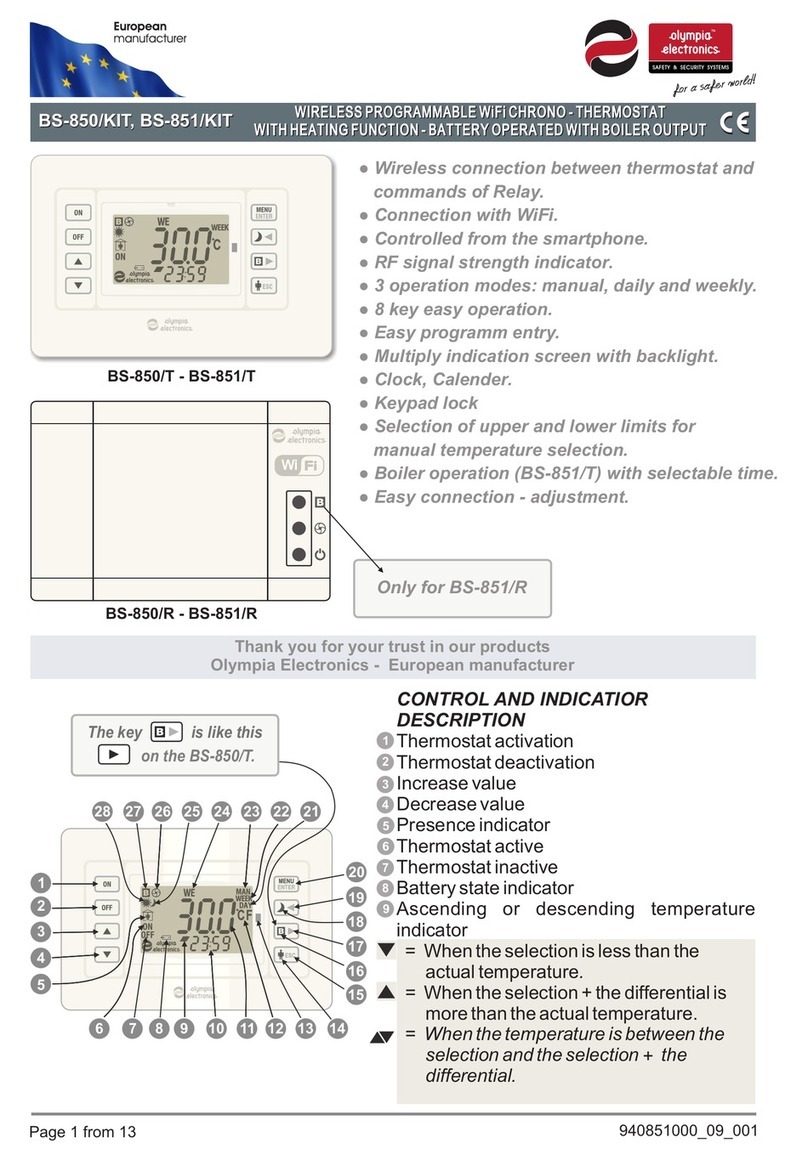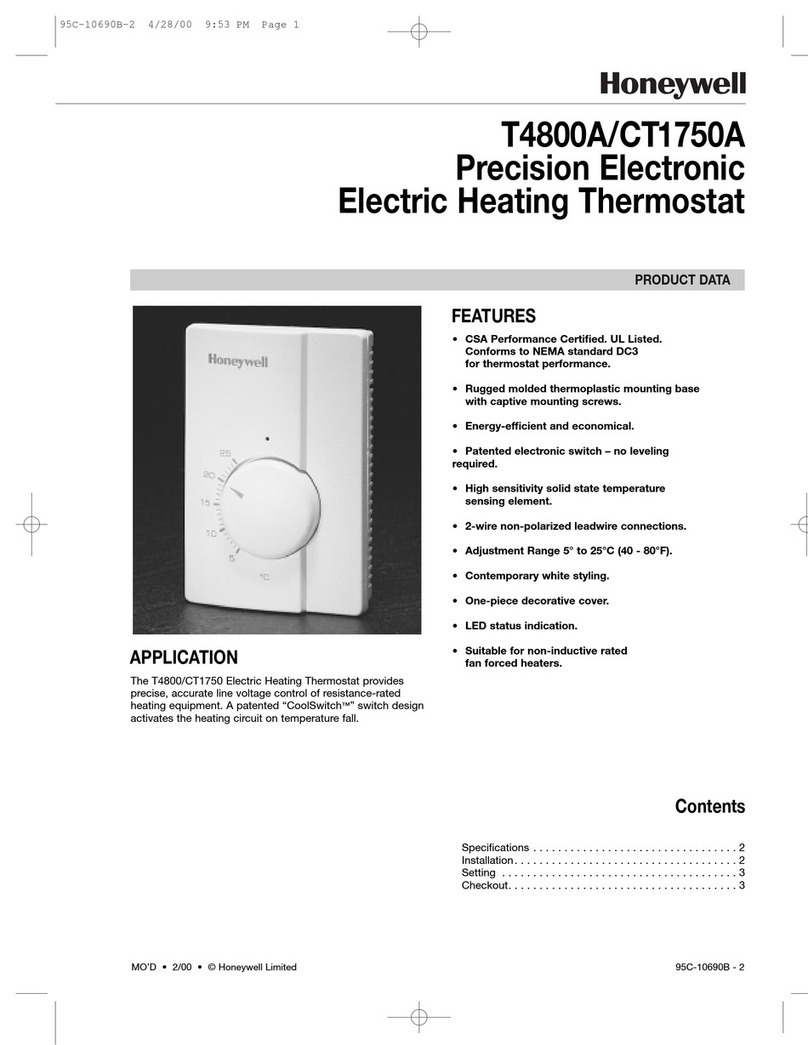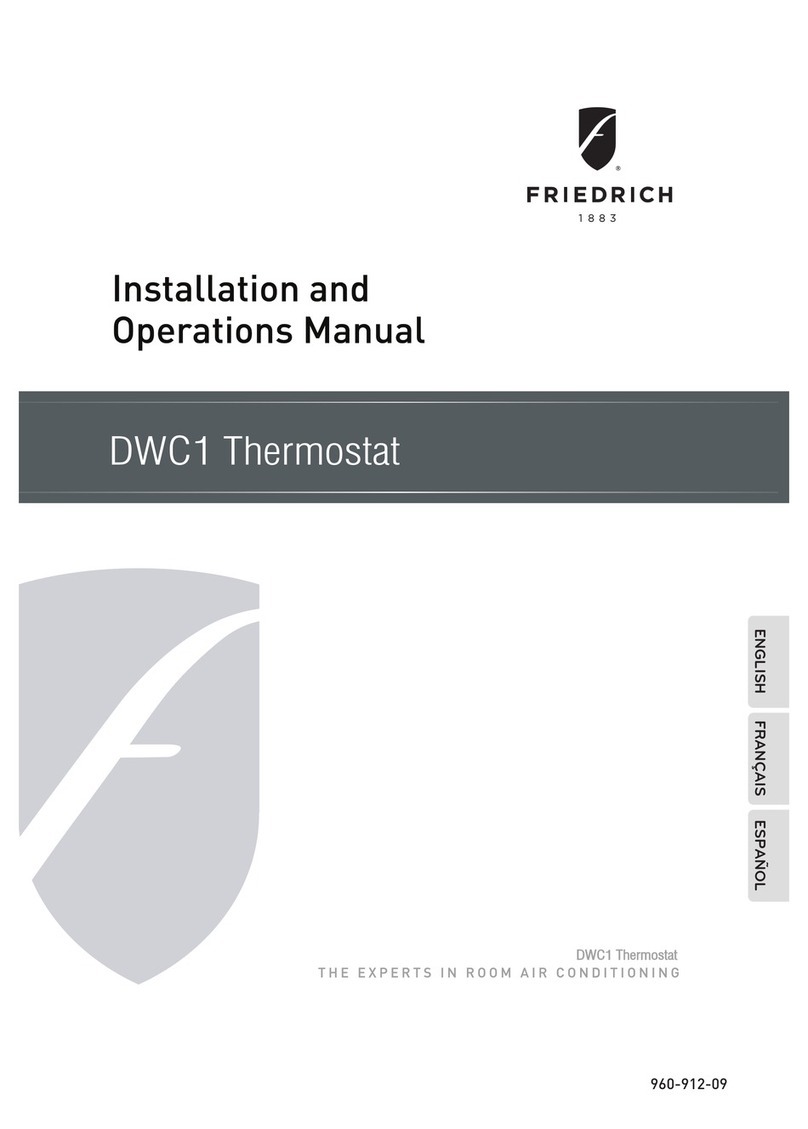Eelectron TM11A01KNX User manual

Pagina 1 di 30
Inwall Room Thermostat
TM11A01KNX
TM11A11KNX
Product Handbook
Product: Inwall Room Thermostat
Order Code: TM11A01KNX – TM11A11KNX
Application Program ETS: EEL_RTH1_10 Room Thermostat

Pagina
2 di 30
Index
Page
1
General Introduction.................................................................................................................3
2.
Technical data ..............................................................................................................................4
2.1
Wiring Diagram ............................................................................................................................5
2.2
Operating and display elements.........................................................................................5
2.3
Dimension drawing....................................................................................................................5
2.4
Mounting and wiring hints.....................................................................................................6
3.
Product and functional overview .......................................................................................7
4.
Parameters ...................................................................................................................................10
4.1
Parameter window “ General Configuration”............................................................10
4.2
Parameter Window “Temperature Regulation Configuration” ........................12
4.3
Parameter Window “Setpoint Configuration”...........................................................16
4.4
Parameter Window “Input Configuration” ..................................................................19
4.5
Parameter Window “Relay Configuration” .................................................................22
5
Communication Objects .......................................................................................................25
6
Application Notes.....................................................................................................................29

Pagina
3 di 30
1 General Introduction
Eelectron is an Italian company with a focus on designing and manufacturing electronic devices
dedicated to building and home evolution and closely related software tools.
As of year 2005, Eelectron applies to KNX association, fulfilling his requirements with the main
goal of giving a contribution to the diffusion of the world’s only open Standard for home and
building automation.
Eelectron philosophy of comprehensive aesthetic design and engagement in developing
highly innovative devices, matched with KNX Interoperability and compliance with international
requirements, has engendered Eelectron’s distinct reputation.
Eelectron experience is devoted to end users, with a constant training activity, assistance on
products and a continuous development that deserves particular attention to upcoming needs
and applications, to energy saving and to solutions directed to make Users life easier and simpler.

Pagina
4 di 30
2. Technical data
Power Supply Via bus EIB/KNX
•
21..30 V DC available from the bus
Inputs Number
Input Signal Voltage
Input Signal Current (close contact)
•
1 (potential free)
•
Un = 24V
•
In = 1ma
Outputs relays Number
Output switching currents
•
1
•
48 VAC, 1A (AC1)
Control Elements 1 programming push button (back side)
1 push button to increase temperature
setpoint
1 push button to decrease temperature
setpoint
1 push button to increase fan coil speed
1 push button to decrease fan coil speed
Display Elements 1 LED red (back) for ETS programming
1 LCD display B/W, size 43,5X43,5 mm
Physical
specifications and
Dimensions
Housing
Colours
Dimensions
Weight
Installation
•
plastic
•
Light Grey Varnished
(TM11A01KNX),
Dark Grey (TM11A11KNX)
•
(WxHxD): 110 x 78 x 39,8mm
•
ca.65g
•
flash mounting in 2-3 modules or
wall round box Ø60mm, 40mm
deep
Electrical Safety Pollution degree
Protection class
Safety class
Overvoltage category
•
2 (according to EN 60664-1)
•
IP20 (according to EN 60529)
•
III (according to EN 61140)
•
III (according to EN 60664-1)
CE Mark and
Certifications
CE
EIB/KNX
•
In accodance with EMC and Low
Voltage guidelines
•
According to EN 50090-1-2
Inwall Room Thermostat
The Inwall Room Thermostat TM11A01KNX/TM11A11KNX is an
EIB/KNX wall mounting device designed for HVAC applications in
Home and Building installations (i.e. offices, hospitals, hotels,
private houses, etc..).
The device is equipped with one binary input (potential free
contact) that can be used, for instance, to control the HVAC units
whether a window has been opened (or closed) or for a general
purpose usage and one binary output relay to control fan coils or
for any different purposes.
The LCD on the front side displays information about temperature,
setpoint, fan coil speeds and operative status.
The control elements available on the front are four push buttons
for setpoint and fan coil speed modification.
La configurazione dell’apparecchio, indirizzo fisico, parametri e
oggetti di comunicazione, avviene mediante il software ETS
(Engineering Tool Software).
Order Code :
TM11A01KNX – Varnished Light Grey
TM11A11KNX – Dark Grey

Pagina
5 di 30
2.1 Wiring Diagram
BUS KNX
TP UART
max 60Vac/dc 1A
Out
In
5
6
7
8
2.2 Operating and display elements
2.3 Dimension drawing
5
6
7
8
9
10
KNX
(11)
12
13
15
16
14
1
2
3
4
5
6
7
8
KNX
9
10
(11)

Pagina
6 di 30
2.4 Mounting and wiring hints
The device may be used for permanent indoor installations in dry locations within wall
boxes.
Requirements for installation
•
The device must not be connected to 230V cables.
•
The prevailing safety rules must be heeded.
•
The device must be mounted and commissioned by an authorised installer.
•
The applicable safety and accident prevention regulations must be observed.
•
The device must not be opened. Any faulty devices should be returned to manufacturer.
•
For planning and construction of electric installations, the relevant guidelines, regulations
and standards of the respective country are to be considered.
Requirements for commissioning
•
Connect each single KNX/EIB bus core inside the bus connection terminal block
observing bus polarity .
•
Slip the bus connection block into the guide slot placed on the front side of this device
and press the block down to the stop.
•
In order to commission the device, a PC with ETS2 version V1.3 or higher is required as
well as an interface to the bus, e.g. via an RS232 interface or via a USB interface.
•
The device configuration (KNX physical address assignment) is done by pressing the
programming push button located on the front of the housing.
Supplied state
•
The device is supplied with the physical address 15.15.255.
•
It is therefore necessary to load parameters and group addresses during
commissioning. However the complete application program can be reloaded if required.
•
The bus connection terminal block is included in the package.
•
The instruction sheet is included in the package.
Manutenance
•
The device is maintenance free.
•
In case of damage during transportation or storage, no repairs my be carried out by
external staff.
•
When the device is opened the right to claim under guarantee expires.

Pagina
7 di 30
3. Product and functional overview
The Inwall Room Thermostat TM11A01KNX/TM11A11KNX is an EIB/KNX wall mounting
device designed for HVAC applications in Home and Building installations (i.e. offices,
hospitals, hotels, private houses, etc..).
The device is equipped with one binary input (potential free contact) that can be used, for
instance, to control the HVAC units whether a window has been opened (or closed) or for
any other general purpose usage and one binary output relay to control fan coils or for any
different purposes.
The temperature control is managed with an On/Off, Proportional, Integrative or PI
algorithm and can be configured to control the following applications:
Heating and Cooling with two tubes common to both fluids (Warm and Cold).
Four circuits for heating and cooling
1, 2 or 3 fancoil speed in ON/OFF regulation
Proportioned motorized valves regulation (continuous control).
In addition to the temperature regulation described, the thermostat allows the following
operating modes:
User inside the room (Comfort mode). The regulation follows the set point that is
fixed from the control/supervision center or modified by the client.
User outside the room (Standby mode). The regulation follows the set point fixed
from the control/supervision center for this mode.
Night Application (Economy Mode). The regulation follows the set point fixed from
the control/supervision center for this mode.
Antifreeze (frost protection).
The user, using dedicated push buttons placed in front of the thermostat, can modify the
temperature setpoint and fancoil speeds.
In case user changes the fancoil speed via a front push button the thermostat pass from
automatic to manual functioning. The automatic functioning mode is restored when the
functioning scheme changes (Comfort, Standby or Economy).
In the thermostat the following parameters can be configured:
Room Temperature Set Point (from 5,0 to 45.0°C or °F correspondent value). The
set point is normally fixed from the control/supervision centre. The client can vary
the set point trough dedicated buttons. The variation can be executed in between
limits fixed from the control/supervision centre (minimum and maximum).
Fan Coil Speed (OFF,1, 2, 3). The fan coil speed is normally managed automatically
from the thermostat. If the clients modify the speed set, the thermostat is forced in
manual mode. The fan coil will get off when the temperature is reached.
Comfort temperature set point (one for cooling and one for heating). This parameter
is set from the control/supervision centre and used when the client is in the room.
Stand by Temperature Set Point (one for cooling and one for heating). This
parameter is set from the control/supervision centre and used when the client is not
in the room.
Economy Set Point (one for cooling and one for heating). This parameter is set from
the control/supervision centre and used when the room is not assigned or by night
to generate an energy saving.
System Type: Two Tubes ON/OFF (only heating, only cooling or both), Four Tubes
ON/OFF (heating and cooling with independent lines), Two Tubes with proportional
command, Four Tubes with proportional command. The parameter is fixed while
installing or testing the system, using ETS SW.
Valves Type: ON/OFF Valves, or Motorized. The parameter is fixed while installing
or testing the system, using ETS SW.

Pagina
8 di 30
Commutation Range between Heating and Cooling. Heating or Cooling action can
be forced from the control/supervision centre and at each season change.
On the display the following information are visualized (see Fig. 1):
Setpoint. The value is displayed in the LCD with XX.X°C format (or in the
correspondent °F value to be selected while installing the system). Using the Set
point variation buttons, the temperature is varied in a range fixed with ETS. Pushing
continuously a button, the value will initially vary of 0,1°C and will proportionally
accelerate the variation speed.
Actual Temperature. In the LCD is displayed the real or actual temperature, in
XX.X°C Format (or in the correspondent °F value to be selected while installing the
system).
Fan Coil Speed Visualisation. The value, from speed 1 to speed 3, is indicated by a
specific icon on the display. This indication is visualised if the system is configured
for fancoil usage.
Some icons concerning actual operative status.
Fig. 1: Display and icons
The thermostat transmits to the KNX/EIB bus the following information:
Real Setpoint Value (also cyclically sent with time period setting)
Real Temperature (also cyclically sent with time period setting)
Objects for actuator command (Fan coil and Valves)
Power failure (and restore) alarm, if enabled.
This device provides also an alarm function by sending an “Alarm” object (1bit) to alarm, for
instance, a centralized visualization software that a power failure has been occurred and
then recovered next (this object is sent as the power supply is recovered).
The physical address, group address and parameters are assigned and programmed with
the ETS tool software. In order to commission the device, a PC with ETS2 version V1.3 or
higher is required as well as an interface to the bus, e.g. via an RS232 interface or via a
USB interface.
The device TM11A01KNX/TM11A11KNX must be configured and loaded with the
following application program: EEL_RTH1_10 Room Thermostat
Climatizzazione
Riscaldamento
Funzionamento Notturno (Economy)
Funzionamento Automatico
Funzione cliente in camera o stand-by
Velocità fan-coil
Spento
Antigelo

Pagina
9 di 30
With this application program the followng functions can be parametrized and configured:
Application Program: EEL_RTH1_10 Room Thermostat
Max number of group addresses: 35
Max number of group address associations: 32
General Configuration
•
Cyclical sending of actual temperature (environment)
•
Cyclical sending of actual setpont temperature
•
Power failure and recovery alarm enable
Temperature
Regulation
Configuration
•
Type of temperature regulation (ON/OFF, P, I, PI)
•
Type of HVAC plant (2/4 tubes ON/OFF, 2/4 tubes
Proportional)
•
Fan Coil type (1,2,3 speeds or proportional regulation)
•
Temperature sensor adjastment (calibration)
•
Temperature coefficient regulation (hysteresis)
Setpoint Configuration
•
Setpoint settings for Comfort, Stand-by, Economy modes
in Summer/Winter conditions (Cooling/Heating)
•
Setpoint antifreeze winter (frost protection)
•
User’s setpont temperature range regulation setting
Input Configuration
•
“Window Switch” or “General Purpose” functions setting
•
Window switch mode (normally opened or closed)
•
If “General Purpose” switching states ON or OFF can be
set depending on input pulse adge evalutation (rising or
falling edge).
•
Cyclical sending option at adjustable intervals
Configurazione
Relay di uscita
•
“General Purpose” or “Velocity V1 Fan Coil”
•
Normally open or closed contact setting
•
Timed OFF switching (e.g.: “Door lock timing release”)).
Note: The default settings for the options are underlined (e.g. Options: no/yes)

Pagina
10 di 30
4. Parameters
4.1 Parameter window “ General Configuration”
Fig. 2: Parameter window “General Configuration”
•
Temperature Send Cycle
Options: Off
1 Min
10 Min
30 Min
1 Hour
Option “Off”: cyclical sending disabled
Option “1Min”..”1Hour”: enable actual temperature value via object “Actual
Temperature” to be sent cyclically every “1Min”…”1 Hour”.
•
Setpoint Actual Send Cylce
Options: Off
1 Min
10 Min
30 Min
1 Hour
Option “Off”: cyclical actual setpoint sending not enabled.

Pagina
11 di 30
Option “1Min”..”1 Hour”: enable actual setpoint cyclical sending every 1Min”…”1
Hour” with the communication object “Actual SetPoint”.
The actual setpoint value is the base setpont setting ± last user’s variation via front
push buttons.
•
Send Alarm
Options: OFF
ON
Option “OFF”: the device does not send the object “Alarm”
Option “ON”: the device sends the object “Alarm” in case of power failure after the
power supply has been recovered.
Note: this feature is useful to visualization software for instance to re-synchronize
some information in the HBES installation.

Pagina
12 di 30
4.2 Parameter Window “Temperature Regulation Configuration”
Parameters concerning the regulation algorithm and the type of HVAC plant
system and the fancoil type are configured here.
This parameter window also provides the temperature adjustment for the
temperature sensor calibration (± 1,5°C) and the hysteresis regulation range for
the two step setpoint control (ON/OFF).
Fig. 3: Parameters Window “Temperature Regulation Configuration”.
Temperature Regulation
This parameter is useful to set the regulation algorithm required.
Options: Regulation ON/OFF
Proportional Band
Integral Band
Proportional/Integral Band
Option “Regulation ON/OFF”: with the switching ON/OFF control the control
value is determined internally according to a two-step algorithm with an
adjustable hysteresis set with the next parameter “Temperature Coefficient
Regulation”.
The ON/OFF control is normally used in HVAC plants with small thermal inertia
installed in small environments.
Option “Proportional Band”: with proportional regulation the actuator (valve)
assumes positions proportional to deviation between the external measured
temperature and the current setpoint (error). The output control command
depends only to this deviation.
The proportional bandwidth is fixed and handled internally.

Pagina
13 di 30
The P control is normally used in:
i. plants where temperature doesn’t change frequently and rapidly.
ii. plants where a constant deviation between the temperature and the
setpoint is acceptable (within a certain limited range)
iii. plants with great volumes (accumulators) or with constant flow rate.
Option “Integral Band”: the integral action acts on the actuator with a speed
proportional to the deviation between the temperature and the setpoint. Here
doesn’t exist a direct relationship between the valve position and the deviation
(error) as in case of a pure proportional regulation. The integral rate and time are
fixed and handled by the thermostat internally.
A pure integral regulation can be used in case of HVAC plants with a fast
reaction, without or with a small thermal inertia and with slow load variations.
Option “Proportional/Integral Band”: the PI regulation provides both features of
a pure proportional and integral controls, i.e. a fast response due to the
proportional regulation at the start up and a quite “load independence” of the
integral action at the end. Normally the proportional control acts immediately as
the thermostat is activated in order to reduce the quite big deviation at first, than
the integral regulation acts as the temperature move towards near the setpoint
reducing completely the permanent deviation remained after the proportional
control.
The PI control allows reaching immediately the setpoint reducing the permanent
deviation left by the proportional action especially in wide environments and
rooms with a big thermal inertia.
Type Plant
This parameter allow the selection of HVAC plant type installed inside the
premises.
In case a 2 or 4 tubes ON/OFF is selected the thermostat sends a switching
ON/OFF command via 1 bit object to the valves when the temperature cross the
range of actual setpoint ± temperature coefficient regulation (hysteresis) ∆T in a
two steps algorithm. It’s therefore possible, for example, for electro thermal
control valves to be addressed via switch actuators. In case a 2 or 4 tubes circuit
proportional is used the control value is determined internally always according
to a two-step algorithm with an adjustable hysteresis and output via 1 byte
communication object. In this case the room thermostat sends only values 0
(=0%=valve closed) or 255 (=100%=valve fully opened).
The toggling between heating (winter) and cooling (summer) is not carried out
neither manually nor automatically but the two control are completely
independent.
Options: 2 Tubes Circuit ON/OFF
4Tubes Circuit ON/OFF
2Tubes Circuit Proportional
4 Tubes Circuit Proportional
Option “2 Tubes Circuit ON/OFF:” with this option the HVAC plan is composed
of 2 circuits with ON/OFF switching valves. The thermostat provides only 1 bit

Pagina
14 di 30
object (“Valve 0=Cold / 1 = Warm”) in order to open or close the valve
connected to an actuator.
Option “4 Tubes Circuit ON/OFF”: with this option the HVAC plan is composed
of 4 circuits with ON/OFF switching Cold and Warm valves. The thermostat
provides two 1 bit object, one dedicated to control the Warm valve and the other
to Cold valve via an external bus actuator.
Option “2 Tubes Circuit Proportional”: with this option the HVAC plan is
composed of 2 circuits with proportional Cold and Warm valves. The thermostat
provides here one 1 byte object (“Valve Proportional 0%=Cold / 100%=Warm”)
with only two values: 0% (cold) and 100% (warm).
Option “4 Tubes Circuit Proportional”: with this option the HVAC plan is
composed of 4 circuits with proportional Cold and Warm valves. The thermostat
provides here two 1 byte object (“Warm Valve Proportional” and “Cold Valve
Proportional”) with only two values: 0% (valve completely closed) and 100%
(valve completely opened).
Fancoil Type
Options: Single Speed V1
Double Speed V1-V2
Three Speed V1-V2-V3
Proportional Regulation
Option “Single Speed V1”: the fan coil has only 1 speed and is so controlled with
a 1 bit object (“Fancoil Speed V1”) via an external bus actuator.
Option “Double Speed V1-V2”: the fan coil has two speeds V1 and V2. With this
option the device provides two 1 bit objects to control the two speeds (“Fancoil
Speed V1” and “Fancoil Speed V2”) via an external bus actuator.
Option “Three Speeds V1-V2-V3 the fan coil has three speeds V1,V2, V3. With
this option the device provides three 1 bit objects to control the three speeds
(“Fancoil Speed V1”, “Fancoil Speed V2”, “Fancoil Speed V3”) via an external
bus actuator.
Option “Proportional Regulation”: the fan coil is controlled by proportional
actuator that allows fan coil speed proportional control between da 0 a 100%.
Temperature Sensor Adjust
Options: -1,5°C….0,0…..+1,5°C
This parameter can be useful when a temperature adjustment is required by the
internal sensor (e.g. due to wrong or difficult installation). The adjustment should
be set using an external professional temperature sensor in order to check the
temperature variance that occurred.

Pagina
15 di 30
Temperature Coefficient Regulation
Options: ±0,1°C….±0,3…..±1,0°C
With this parameter is possible to select a level for the hysteresis (±∆T) by
which the setpoint fluctuates.
The HVAC plant is switched ON in case of an ON/OFF control when
temperature falls outside the hysteresis (see next fig. 4).
The hysteresis is based on how quickly the heating system can warm up the
room or how quickly the cooling system can lower the temperature in the room
as well as the customer’s sensitivity to temperature levels. The hysteresis should
not be set too low as otherwise the valve drive continually opens and closes. It
should be also not be set too high as the temperature fluctuations in the room
are then fairly considerable.
The correct hysteresis setting avoid continuous switching ON and OFF the
HVAC system around the setpoint threshold.
Next figure shows how the hysteresis works in a 2 step controlling.
Fig. 4: Esample of a 2 Step control with hysteresis
Temp.
+∆T
Setpoint
-∆T
ON OFF ON OFF

Pagina
16 di 30
4.3 Parameter Window “Setpoint Configuration”
This window allows parameter settings for all setpoints associated to every
mode (Comfort, Standby, Economy) and also for Heating (Winter) and Cooling
(Summer) operation.
The setpoint values can be modified also via bus in run time by a centralized
unit (e.g. visualization and management software).
Fig. 5: Parameter Window “Setpoint Configuration”
Setpoint Comfort Winter
Options: +5°C….+22°C…..+45°C
Comfort mode setpoint in Winter (Heating)
Setpoint Comfort Summer
Options: +5°C….+24°C…..+45°C
Comfort mode setpoint in Summer (Cooling)
Setpoint Standby Winter
Options: +5°C….+18°C…..+45°C
Standby mode setpoint in Winter (Heating)

Pagina
17 di 30
Setpoint Standby Summer
Options: +5°C….+26°C…..+45°C
Standby mode setpoint in Summer (Cooling)
Setpoint Economy Winter
Options: +5°C….+15°C…..+45°C
Economy mode setpoint in Winter (Heating)
Setpoint Economy Summer
Options: +5°C….+30°C…..+45°C
Economy mode setpoint in Summer (Cooling)
Next figure shows the setpoints settings in Summer/Winter (Heating/Cooling)
mode.
Fig. 6: Heating and Cooling (Summer/Winter) setpoints settings.

Pagina
18 di 30
Setpoint Antifreeze Winter
Options: +4°C….+7°C…..+10°C
Setpoint for frost protection (in Winter/Heating mode).
The frost protection is activated via bus with the 1 bit object “Antifreeze” or in
case the function “Window Switch” is associated to the binary input available. If
a window is opened and this status is detected through the binary input channel
interfaced with a window contact so the HVAC system is switched OFF
immediately.
In “Antifreeze” mode the thermostat refers to this setpoint switching OFF the
HVAC plant in order to avoid energy and heating waste.
The Heat protection for cooling function is not handled in this product version.
Guest Permit Regulation (+/- °C)
Options: No Variation, ±1°C….±3…..±5°C
With this parameter the setpont range of variation allowed to the user, using the
front push buttons, can be limited to a maximum of ±5°C.
Note: the user setpoint variation is stored and maintained inside in case of
change from Comfort to Standby mode and vice versa. In case the thermostat
pass from Comfort mode to Economy or Antifreeze mode or the setpoint is
changed via bus with the specific object than the user modification is cancelled
(i.e. the Comfort setpont is restored to value before user modification).

Pagina
19 di 30
4.4 Parameter Window “Input Configuration”
This window allows setting parameters for binary input operating functions.
Fig. 7: Parameter window for “Input Configuration” with Function = “Windows Switch”
and “Cyclic Send” = “ON” settings.
Function
This parameter allows setting of function associated to the binary input channel
as “Window Switch” or as “General Purpose”.
Options: Windows Switch
General Purpose
Option “Windows Switch”: the thermostat detects when the input contact is
closed in case a window has been opened. The next parameter “Window Switch
Mode” allows setting of “Normally Close” or “Normally Open” contact.
As the contact has been closed by an external window switch connected to the
binary input the thermostat start up the “Antifreeze” frost protection function
switching OFF the heating/cooling system and sending the 1 bit object “Window
Switch” to the bus just signalling the event to a centralized unit or to a
supervision system.
Option “General Purpose”: with this option the input channel can be used as a
standard binary input where the input signal detection based on rising or falling
edge or toggle ON/OFF can be selected with the parameter next.

Pagina
20 di 30
If the input is associated to “Windows Switch” function the following parameters are
visible and enabled.
Windows Switch Mode
This parameter allows the input contact usage setting if normally opened or
closed.
Options: Normally Open
Normally Close
Option “Normally Open”:
Window Close = contact open
Window Open = contact closed.
. Option “Normally Close”:
Window Close = contact close
Window Open = contact open.
Cyclic Send
Options: ON
OFF
This parameter enable the cyclical sending of current value of the binary Input
to the bus at a set interval.
Cycling send time (min)
Options: 1…10…200
The cyclic time for sending telegrams repeatedly on the bus with Input current
value is specified here. The time units are minutes.
Note: please see Input timing diagrams in “Application Notes”.
In case the binary input function selected is “General Purpose” so the following
parameter appears to allow planner to set the input signal handle based on
rising/falling edges or toggle ON/OFF.
Other manuals for TM11A01KNX
1
This manual suits for next models
1
Table of contents
Other Eelectron Thermostat manuals
Popular Thermostat manuals by other brands

Agilent Technologies
Agilent Technologies 1260 Infinity II user manual

Speedheat
Speedheat SH-SmartStat manual

Honeywell
Honeywell PROGRAMMABLE THERMOSTAT RTH6350 Quick installation guide

Honeywell
Honeywell RTH2510/RTH2410 Series operating manual
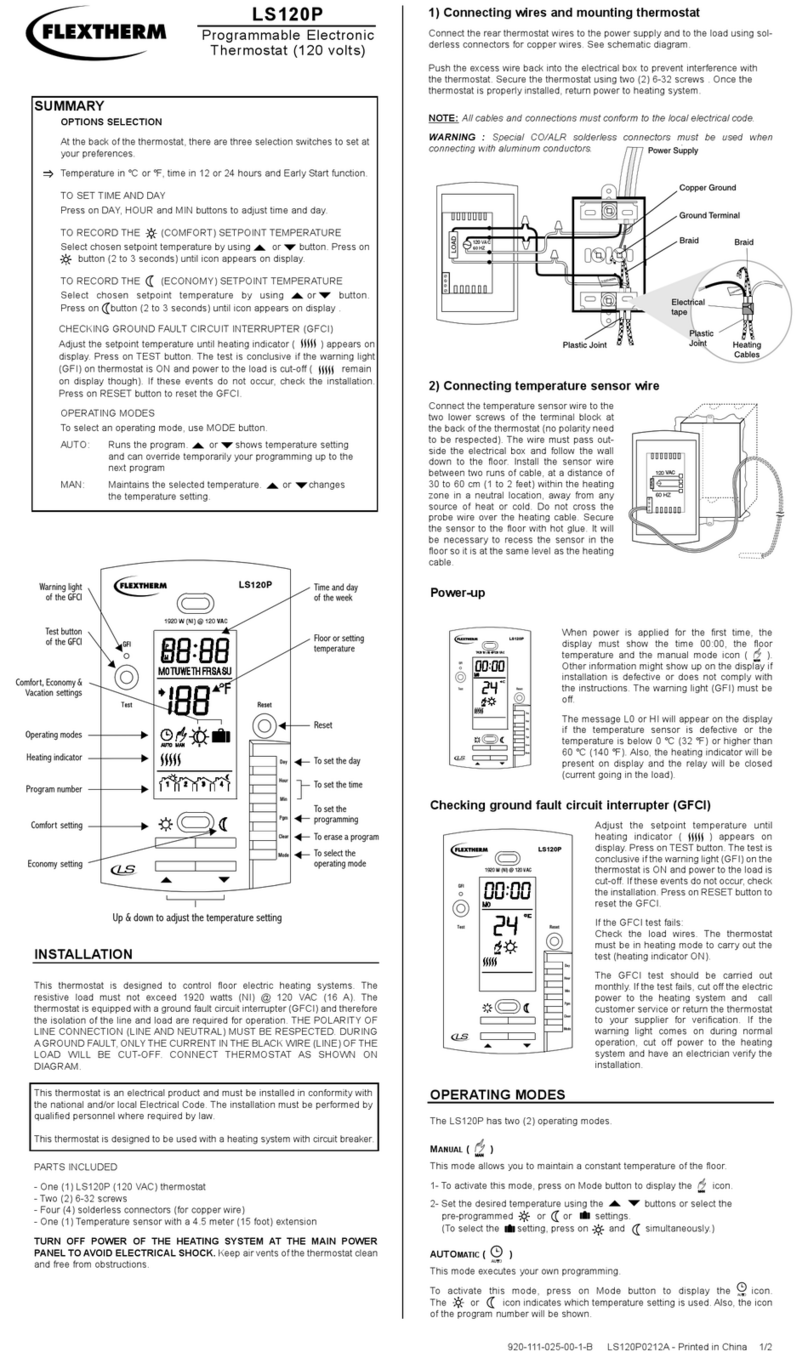
Flextherm
Flextherm LS120P user manual

OLBA
OLBA Thermotronic manual