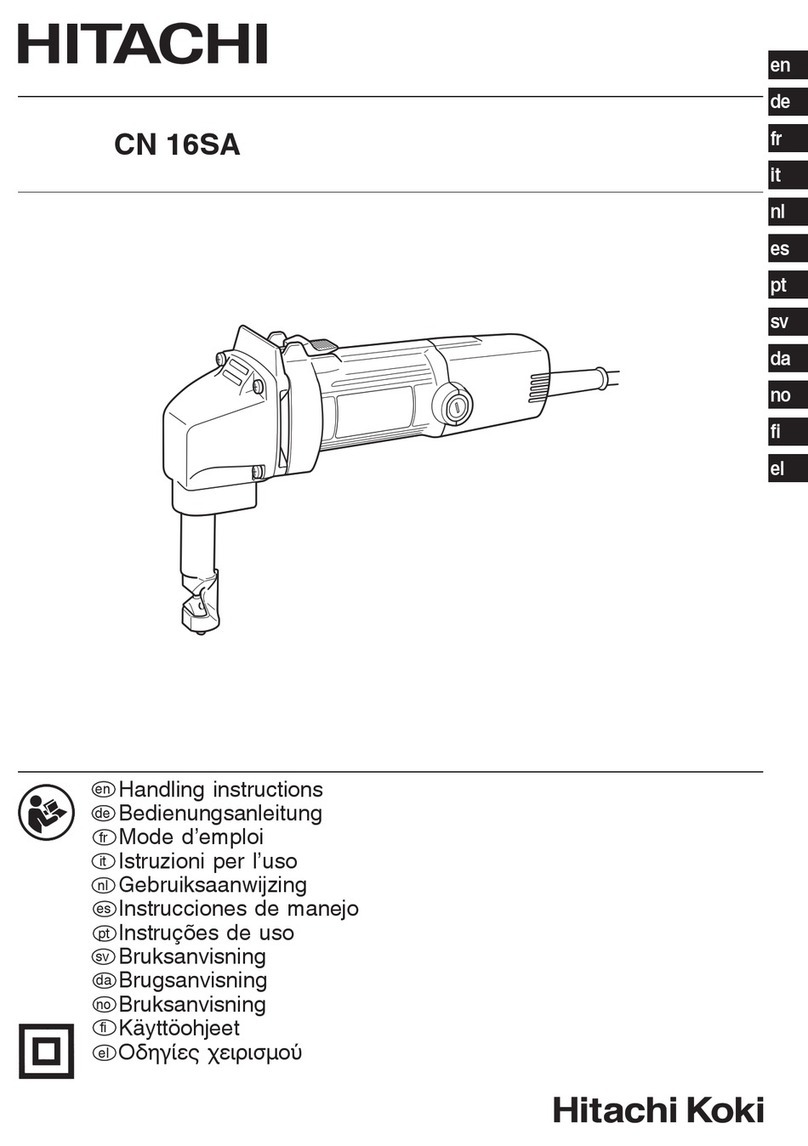EENOUR CH2240 User manual

Hat Press Machine
Please read this manual before use and follow its guidance.
Keep this manual for future reference.
Model: CH2240
User Manual


Thank you for purchasing the EENOUR Portable Hat Press. Before use, please read the user
manual of this product to ensure correct use after a complete understanding. After reading,
please keep the user manual in a safe place for future reference. If you need any assistance,
and Amazon order number.
1.Don’t touch the curved heat plate as the machine is heating or still hot.
2.Be careful of hat pressing form or pressing base getting very hot during using them.
3.To reduce the risk of electric shock, do not immerse the hat press in water or other liquids.
4.Do not operate the hat press with a damaged cord or if the equipment has been dropped or
damaged. To reduce the risk of electric shock, do not disassemble or attempt to repair the
heat press.
5.This machine is not intended for use by children.
Using Notes:
1. Check the voltage before using it.
2. Return the hat press machine to the safety base when it's heating or not in use.
3. Do not clean the heating element with water.
4. Keep the hat and designed picture completely dry.
5. Please take the sample to test. The temperature and time depend on the material of
picture, hat and the pressure.
6. Remember to turn off and unplug the power cord when not in use.
7. Do not allow cord to touch hot surfaces, allow heat press to cool completely before
storing.
Note the Hat Types:
1.Make sure the hat is not lined, otherwise, it will completely melt under a heat press.
2.Not suitable for graduation caps as the cap itself is lined with fabric that melts at high
temperatures.
3.It’s not recommended that you do infusible ink or sublimation on the brim as you may
damage the inner structure of the brim.
4.The visor (cotton or polyester) may have light indentations after being pressed, which can
be flattened with a scraper.
11
Introduction
Safety Instructions

Specifications
Get to Know EENOUR CH2240 Hat Press
2
Product Name
Heating Element
Heat Range
Unit Size
Voltage
Power
Temp
Unit Weight
110V
150W
302°F/338°F/374°F
2.2lbs/0.97kg
CH2240 Portable Hat Press
5.5*3.4 inches
3 Heating Levels
6.7*6.2*4.5inches
Heat Guide
Heating Level
Temp Range
3 Heat Level Indicator Lights
L(low)
302℉/150℃
M(middle)
338℉/170℃
H(high)
374℉/190℃
Low(302°F)
•Warming up(Light Blinks)
•Reached Set Temperature(Light Stays On)
H
M
L
H
M
L
H
M
L
Medium(338°F) High(374°F)
Hat Press Hat Press Form
(No fillers)
Hat Press Base Safety Base

How to Set Up EENOUR Hat Press?
Power On: Long press the power button for 3 seconds to turn it on, and then the hat press
starts to heat and the heating indicator blinks.
Heat Levels Setting: Short press the power button to set the heating level when the hat
press is on. Which light is in blinks indicates the heat level you have set.
Power Off: Long press the power button for 3 seconds to turn it off.
How to Use EENOUR Hat Pressing Form?
1.Fully fill up the hat pressing
form first, it's recommended to use
cotton or cloth.
2.Unfasten the hat and remove its
insert.
3.Fold down the sweatband, and
use both hands to place the hat
over the form.
4.Use the handle to adjust the
form inside the hat until snug.
5.Tightly fasten the hat around the
form, to ensure the pressing
surface is flat and firm.
6.Follow the instructions in
"Steps to Press a Hat" on
page**.
How to Use EENOUR Hat Pressing Base?
1.Unfasten the hat and remove its
insert.
2.Place the pressing part on the
press base.
3.Tuck the rest into the recess of
the press base.
4.Adjust the position of the cap
and base until it fits snugly.
5.Ensure the pressing surface is
flat and firm, and the press base
stable.
6.Follow the instructions in "Steps
to Press a Hat" on page**.
3

Operation Steps Guide
Part 1: Preparation Work
Part 2: Steps to Press a Hat
1.Plug into the compatible wall
outlet (Only for 110V).
2.Long press the power button
for 3s to start the hat press.
3.Cycle to desired heat setting by
short press power button.(Please
move to p2 for the operation of
heat level setting; p2 for printing
parameters)
4.Wait until the machine reached
the set heating level. (The indicator
light stays on after reached)
5.Hold the handle of the hat
press, put the curved heat plate
on the pattern part of the hat.
6.Stays for a suitable time. (If the
pattern cannot be fully heated,
tightly move the heat plate on the
pattern)
7.After finished, place the hat
press on the safety base or turn it
off.
8.Tear off the paper and enjoy it.
1.Prepare a heat-transfer vinyl
film, transfer paper or sublima-
tion paper with a pattern.
2.Fix it on the hat using heat-re-
sistant tape.
3.Place and adjust the hat on the
press form or the pressing base.
4

Note:
1.The temperature and time of heating transfer depend on the material and thickness of the
transfer pattern.
2.The above parameters are for reference only. It's recommended to test first before mass
production.
Warranty
The product is with a 12-month warranty from the date of purchase (damages from
normal wear and tear, alteration, misuse, neglect, accident, service by anyone other than
the authorized service center, or act of God are not included).
During the warranty period and upon verification of defects, this product will be replaced
when returned with proof of purchase.
Customer Support
If you need help regarding product issues, after-sales service, or other relevant problems,
please contact us via email: support@eenour.com, and provide the following information:
● Order ID
● Problem description
E-mail: support@eenour.com
Website: https://eenour.com/
MADE IN CHINA
H+35s
H+25s M+25s
Sublimation Paper
Heat Transfer Paper
HTV
Dark color Light color
Cotton
Polyester
Flocking PU Matte PU Printable
M Level
25s
Cools off
H Level
25s
Heats off
M Level
15s
Cools off
H Level
25s
Cools off
5
Safety Instructions

Table of contents
Popular Power Tools manuals by other brands

BEHABELT
BEHABELT HP01 instruction manual

Black & Decker
Black & Decker ASI400 Original instructions
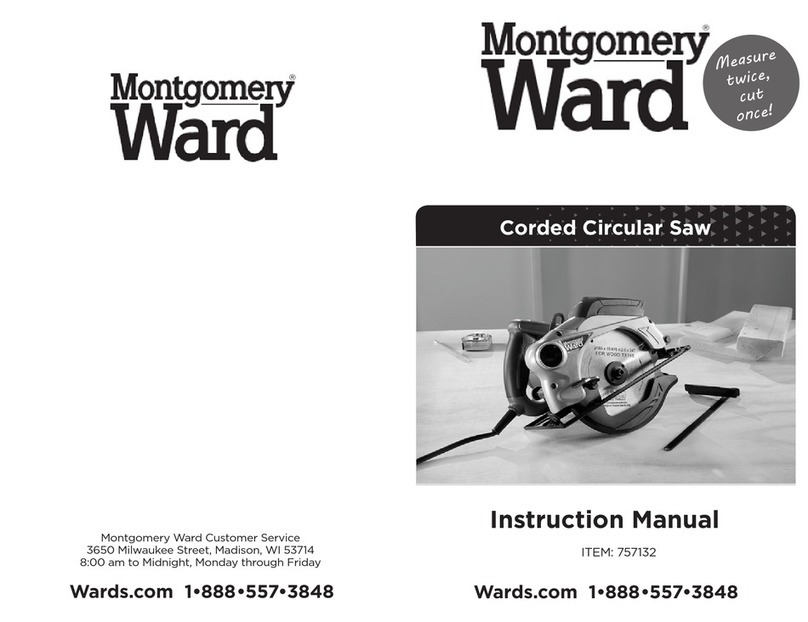
Montgomery Ward
Montgomery Ward 757132 instruction manual

skill
skill 3385 Operating/safety instructions
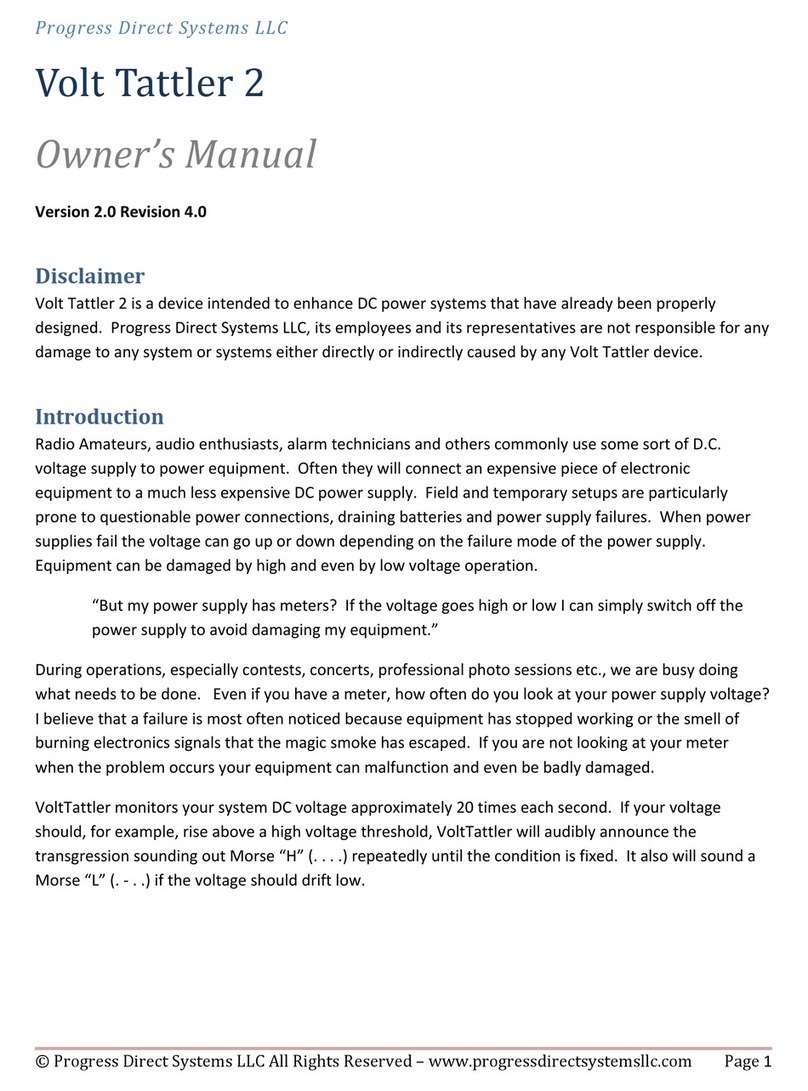
Progress Direct Systems
Progress Direct Systems Volt Tattler 2 owner's manual

corgrap
corgrap PN57 manual