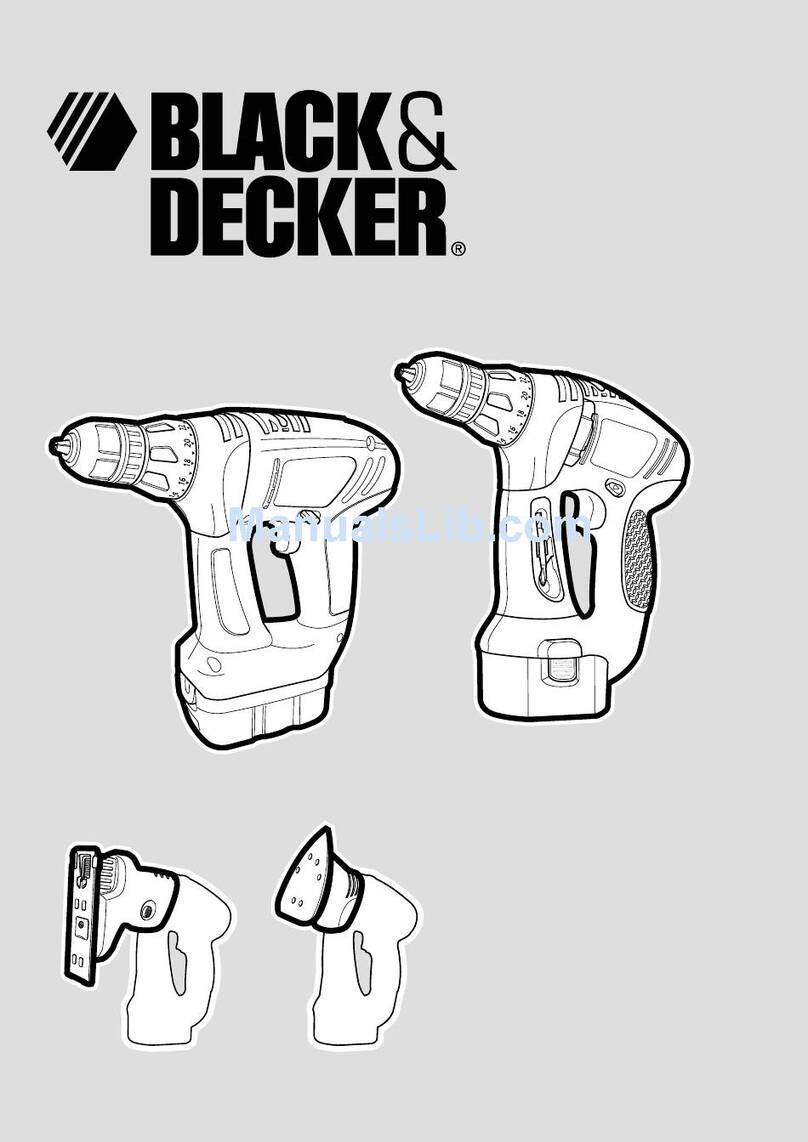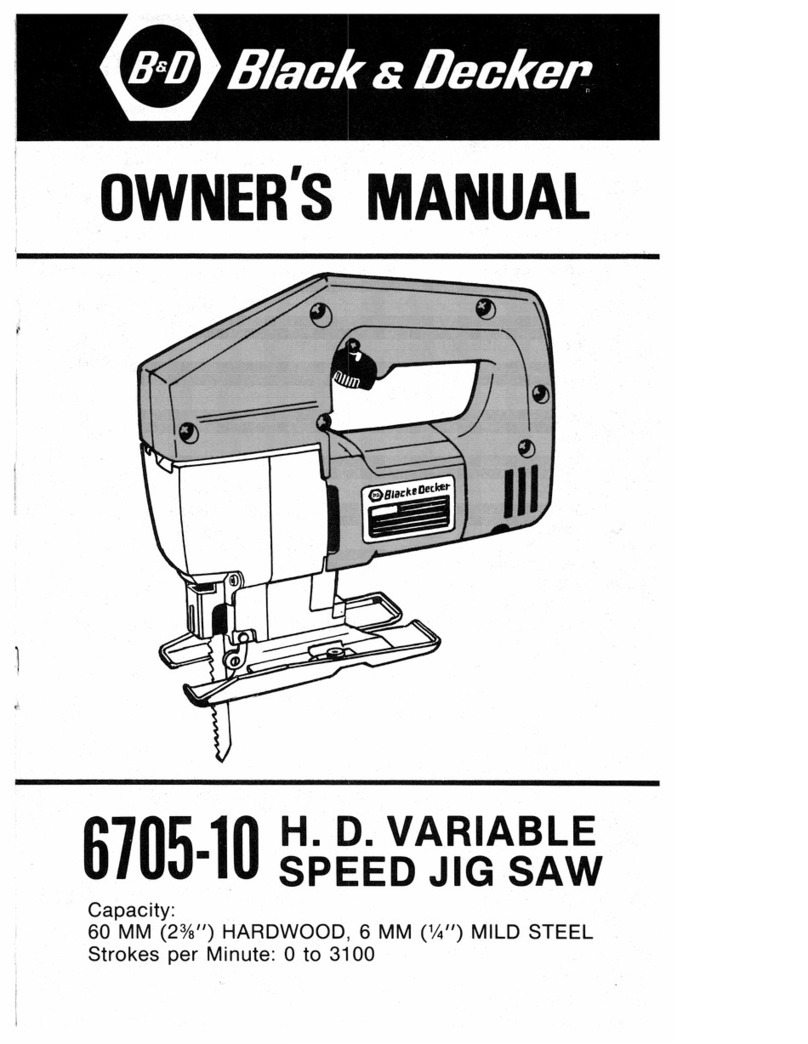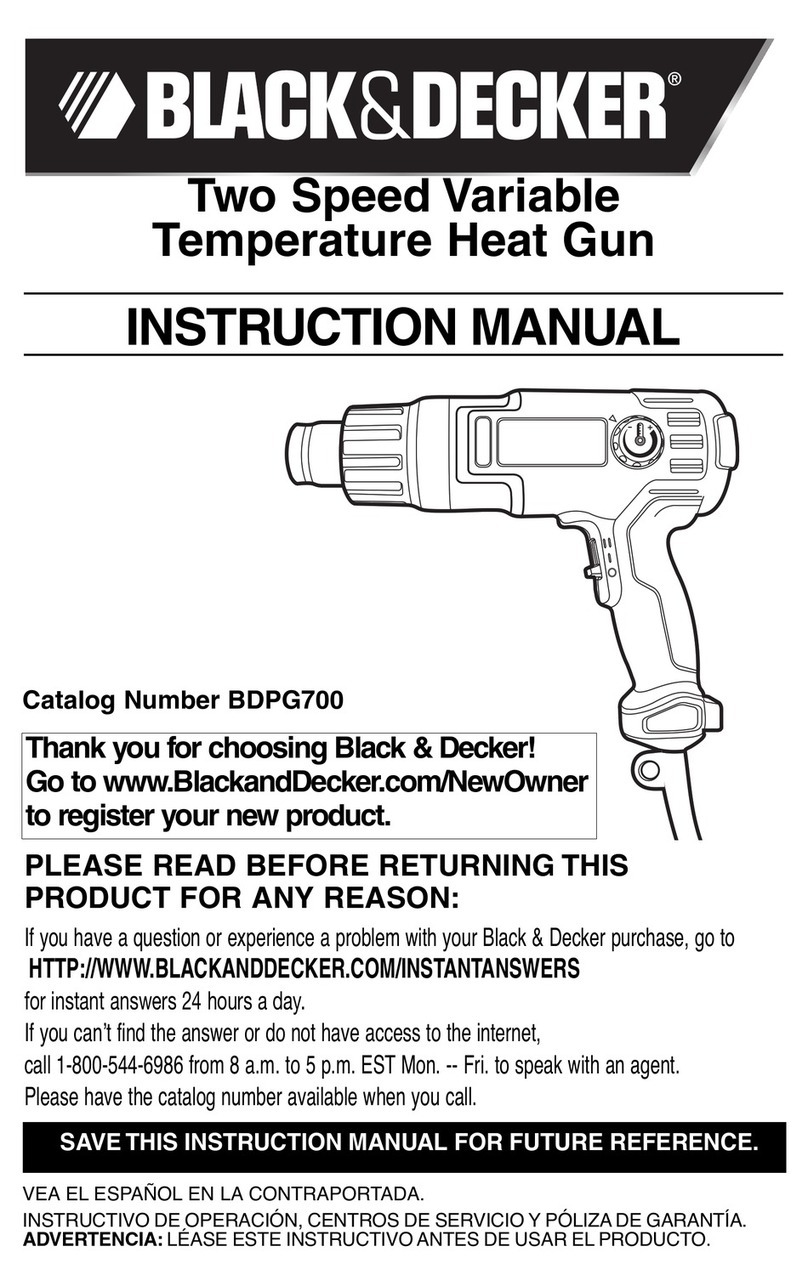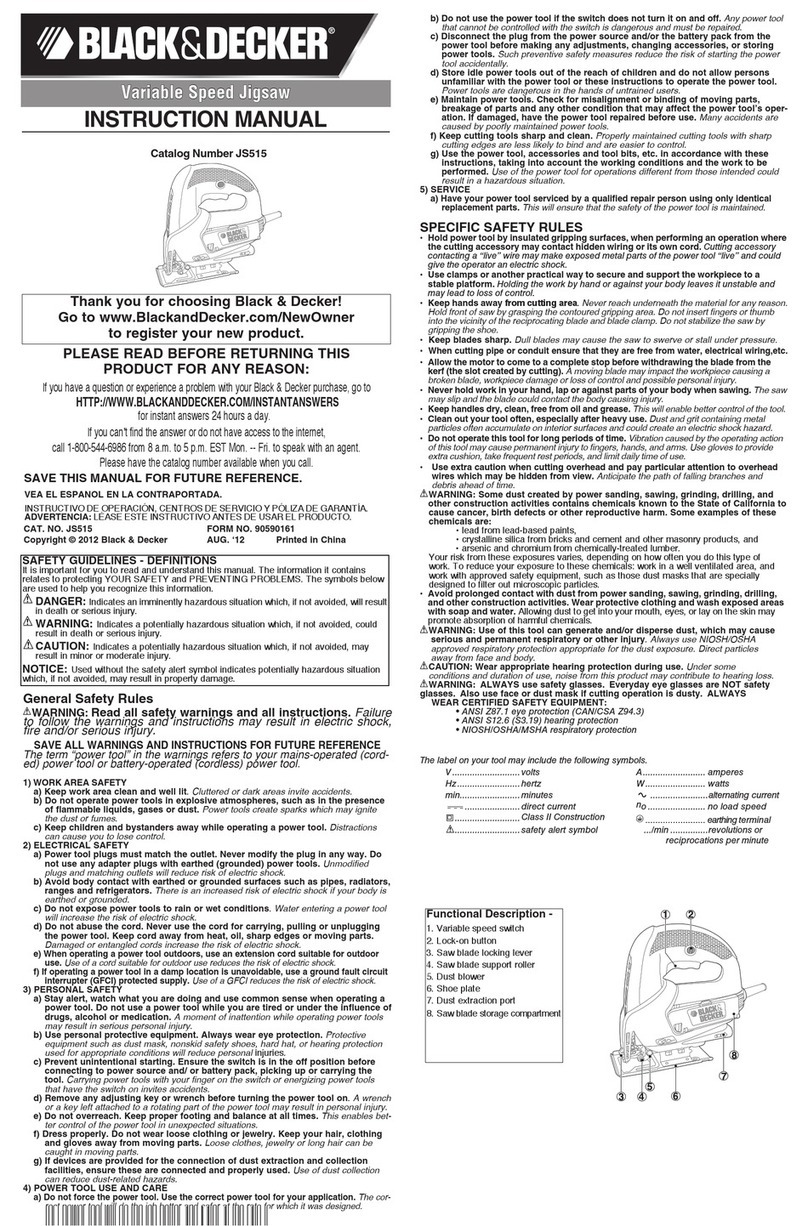4
ENGLISH (Original instructions)
5
ENGLISH
(Original instructions)
uOperate only with the accessories in-
cluded or air handling parts acceptable
for not less than 160 psi.
uThe use of any
accessory not recom-
mended for use with this tool could
be hazardous.
uNever “horseplay.” High pressure air
is dangerous. Don’t direct air-ow at
yourself or others.
Warning! Always leave the valve adaptor
lever open when not in use.
uInator can become hot during use.
Allow inator to cool 30 minutes before
storing away.
After use
uUnplug the charger before cleaning.
uWhen not in use, the appliance should
be stored in a dry place.
uChildren should not have access to
stored appliances.
Residual risks
Additional residual risks may arise when
using the tool which may not be included
in the enclosed safety warnings. These
risks can arise from misuse, prolonged
use etc.
Even with the application of the relevant
safety regulations and the implementa-
tion of safety devices, certain residual
risks can not be avoided. These include:
uInjuries caused by touching any
rotating/moving parts.
uInjuries caused when changing any
parts, blades or accessories.
uInjuries caused by prolonged use
of a tool. When using any tool for
prolonged periods ensure you take
regular breaks.
uImpairment of hearing.
uHealth hazards caused by breathing
dust developed when using your
tool (example:- working with wood,
especially oak, beech and MDF.)
Batteries
u Never attempt to open for any reason.
u Do not expose the battery to water.
u Do not store in locations where the
temperature may exceed 40 °C.
u Charge only at ambient temperatures
between 10 °C and 40 °C.
u Charge only using the charger
provided with the tool.
u If the appliance is to be stored unused
for a long period, the batteries should
be removed.
u When disposing of batteries, follow
the instructions given in the section
“Protecting the environment”.
pDo not attempt to charge dam-
aged batteries.
Labels on tools
The following pictograms, along with the
date code, are shown on the tool:
Warning! To reduce the risk
of injury, the user must read
the instruction manual.
Do not expose the appliance
to rain or high humidity.
Before performing mainte-
nance or cleaning on the
appliance, unplug the supply
cord.
Do not leave the inator
unattended.
Class III appliance
Features
This tool includes some or all of the following features.
1. Main power switch
2. LCD
3. Mode toggle button
4. Pressure setting buttons
5. Handle
6. High-volume pump inate connection
7. High-volume pump deate connection
8. High-pressure hose
9. Universal valve adapter
10 . High-volume hose
11. Tapered nozzle
12. 12V DC vehicle connector
13. Cord retainer
14. Accessory storage
Assembly
Hose and cord storage
u Wrap the 12V DC cord around the cord retainer 13 and
snap the 12V DC connector (12) into its storage location
on the cord retainer.
u The high-pressure hose (8) is located in a storage
channel around the face of the unit. Open the lever
on the valve adapter (9) and slide the adapter over the
nub (15) inside the channel. Close the lever to latch the
adapter to the nub.
u The accessories are stored on the face of the unit inside
the accessory storage area (14) .
u The high-volume hose (10) is stored around the edge of
the unit and snaps into position at both ends.
Fitting the accessories
Universal valve adapter (Fig. A)
Your inflator is supplied with the standard tapered nozzles
(15) and (16) and the needle inflator nozzle (17) , located on
the front of the unit.
u To use the universal valve adaptor (9) , make sure the
lever is in the up position.
u Place the valve adapter over the stem of the inator
needle or tapered nozzle.
u Press the lever (18) on the valve adapter down to lock
it in place.
u Place the ination needle or tapered nozzle into the
item to be inated.
Note: Always make sure that the lever is in the up position
when not in use. Operate your inflator only with the
universal valve adaptor or with the included nozzles.
Note: Make sure the universal valve adapter is firmly locked in
place before turning the inflator on.
High-volume hose (Fig. B)
u Remove the high-volume hose (10) from the
storage location.
u Line up the notches (19) of the hose with the nubs (20) of
the high-volume pump inate connection (6) . Then, slide
the hose on and twist counter-clockwise to secure.
u To remove, twist the hose clockwise and slide hose off.
Note: Many inflatables have an internal flap that prevents air
loss during inflation, especially air mattresses. Unless this flap
is displaced by the nozzle, the inflatable will not inflate. Push
the nozzle firmly into the valve to make sure that you push
this flap out of the way.
Warning! Risk of Bursting. Excessive air pressure may
cause a hazardous risk of bursting or personal injury. Check
the manufacturer’s maximum pressure rating for items being
inflated.
Note: If the pressure rating for the item being inflated is above
100 psi, note that the maximum run time is 10 minutes, leave
to rest for 20 minutes before reusing.
Switching on (Fig. C)
To turn on high-volume
The high-volume hose is meant to be used for objects that
hold large amounts of air, such as air mattresses, rafts, and
swimming pool floats.
Note: The high-volume mode DOES NOT have an auto
shut-off feature.
u Attach the high-volume hose (10) to the high-volume
pump inate connection (6) as described in the “High
volume hose” section.
u Insert the hose, or it’s tapered nozzle (11) into the object
being inated.
u Press the high-volume side of the main power switch (1),
indicated by the air mattress symbol (21).
u To turn off, push the power switch to the center position.