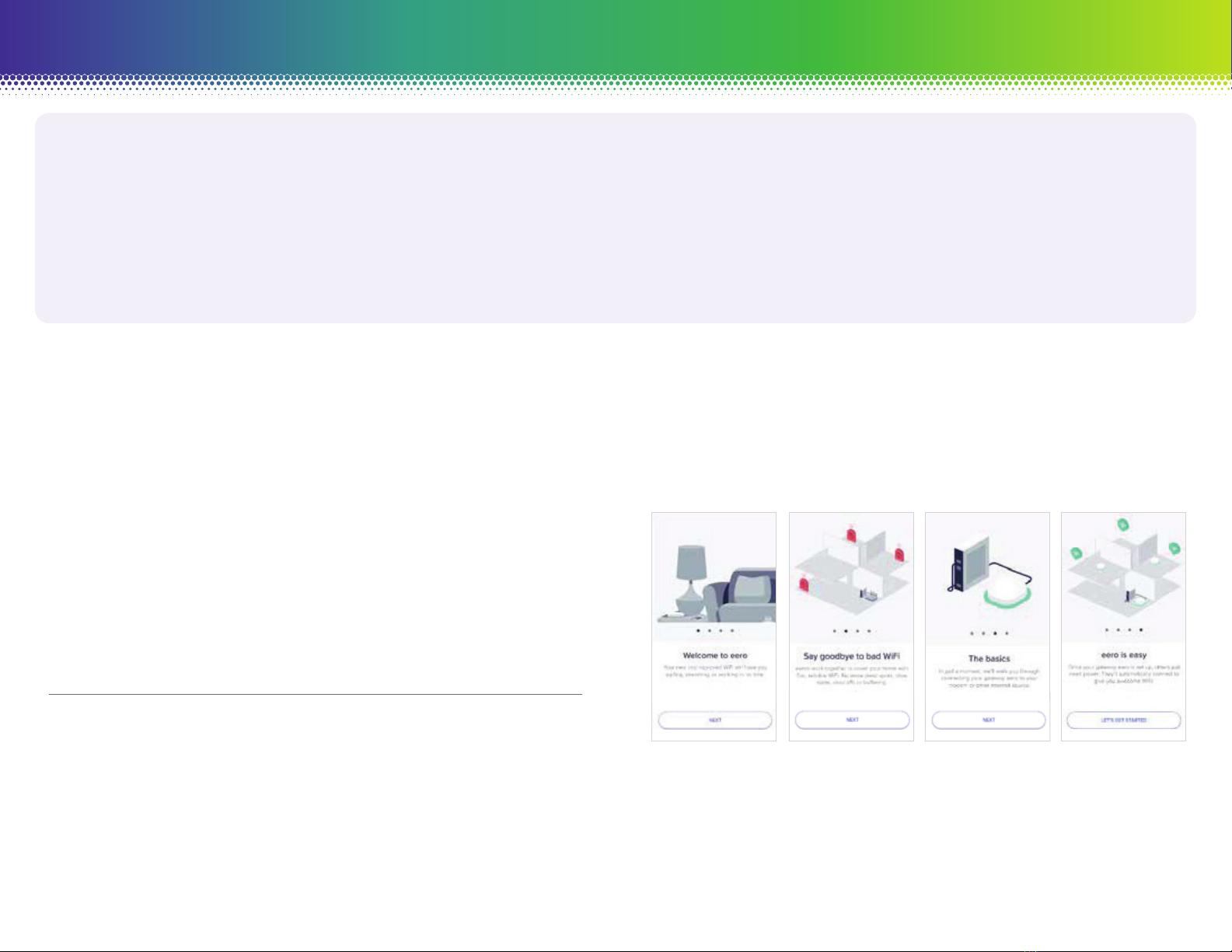
Before you get started:
• Think about where you will use the Internet the most
the modem and router should be placed as close to this
location as possible.
• If you are using the internet over a large area try to
centralize the modem and eero Base in the home for
optimal throughout.
• Place the eero Beacons within 30 ft of the base upon
setup. Once setup, you can experiment with placement
to ensure coverage where you use the Internet the most.
• Final placement of the Beacons should be half way
between the Base and any dead zones in the home.
STEP 1
1. Go to your Play Store and search for the
eero Whole Home Wi-Fi System application.
2. Once you have located the app press Install.
3. Once the app has installed press the Open button.
STEP 2
The app will open and you walk through the first 4 screens
by clicking next. When you get to the last screen press the
“Let’s Get Started” button. (See Below)
Your Technician’s Name is: _________________________________________ and can be contacted at: __________________________
This guide will assist you in connecting and setting up your eero Whole Home Wi-Fi.
If you requested no-contact installation, your installer will complete the work outside you home and will assist you over the phone.
This guide is easy-to-use and will get you started. You and your installer will follow the step-by-step process together to get your
Wi-Fi services connected.
Note: In order to properly install and setup the Whole Home Wi-Fi equipment you will need to install the eero Whole Home Wi-Fi system app on your
mobile (Apple iPhone/iPad or Android) device.
Whole Home Wi-Fi Quick Start Guide astound.com | 1.800.427.8686