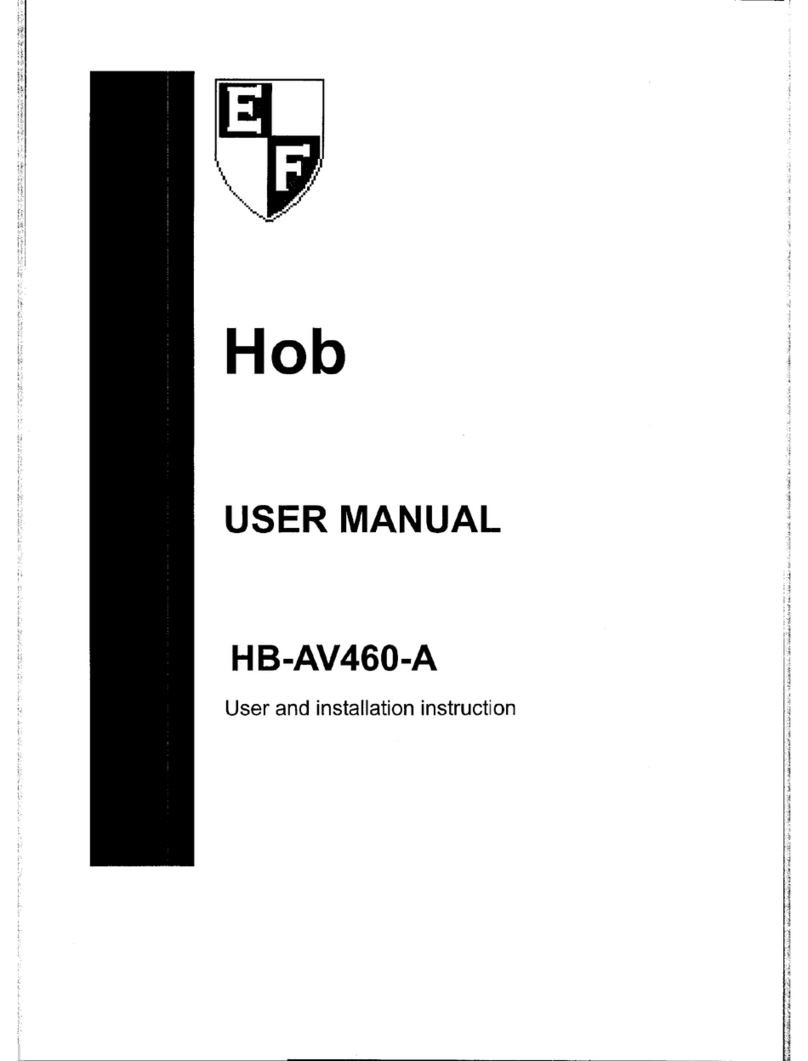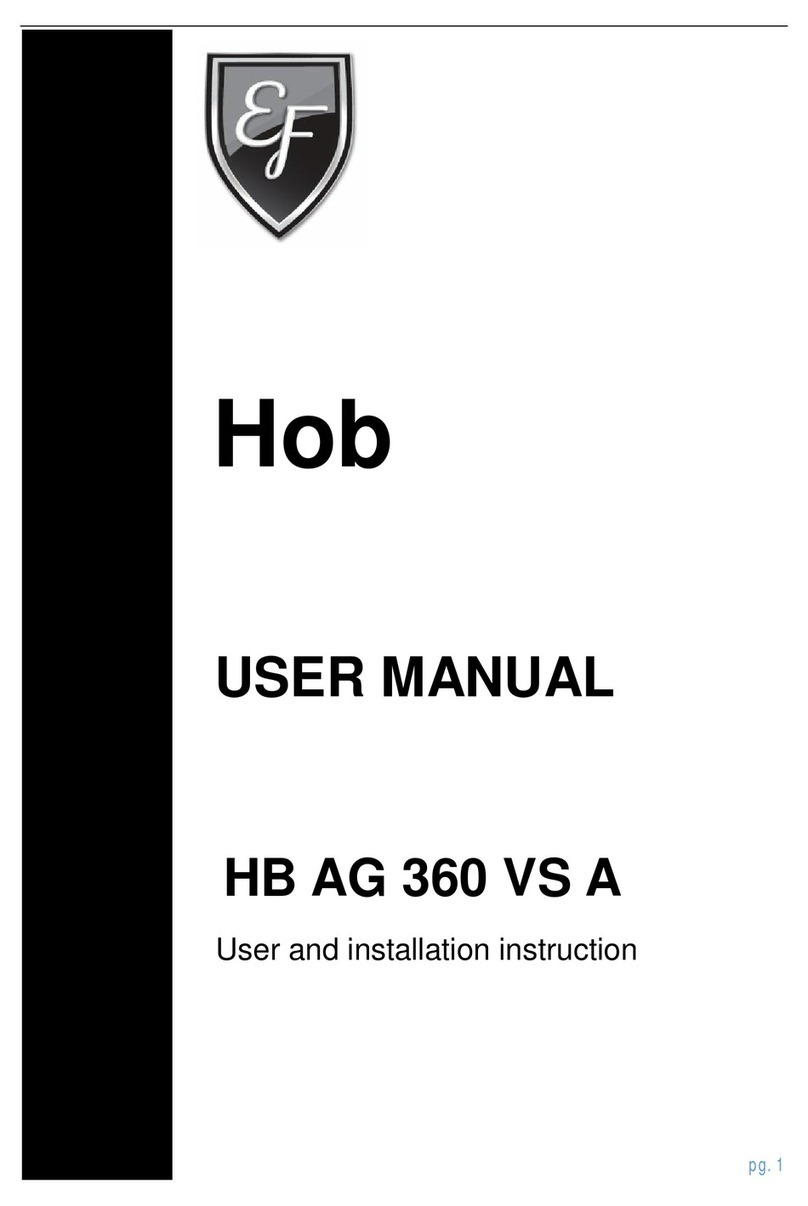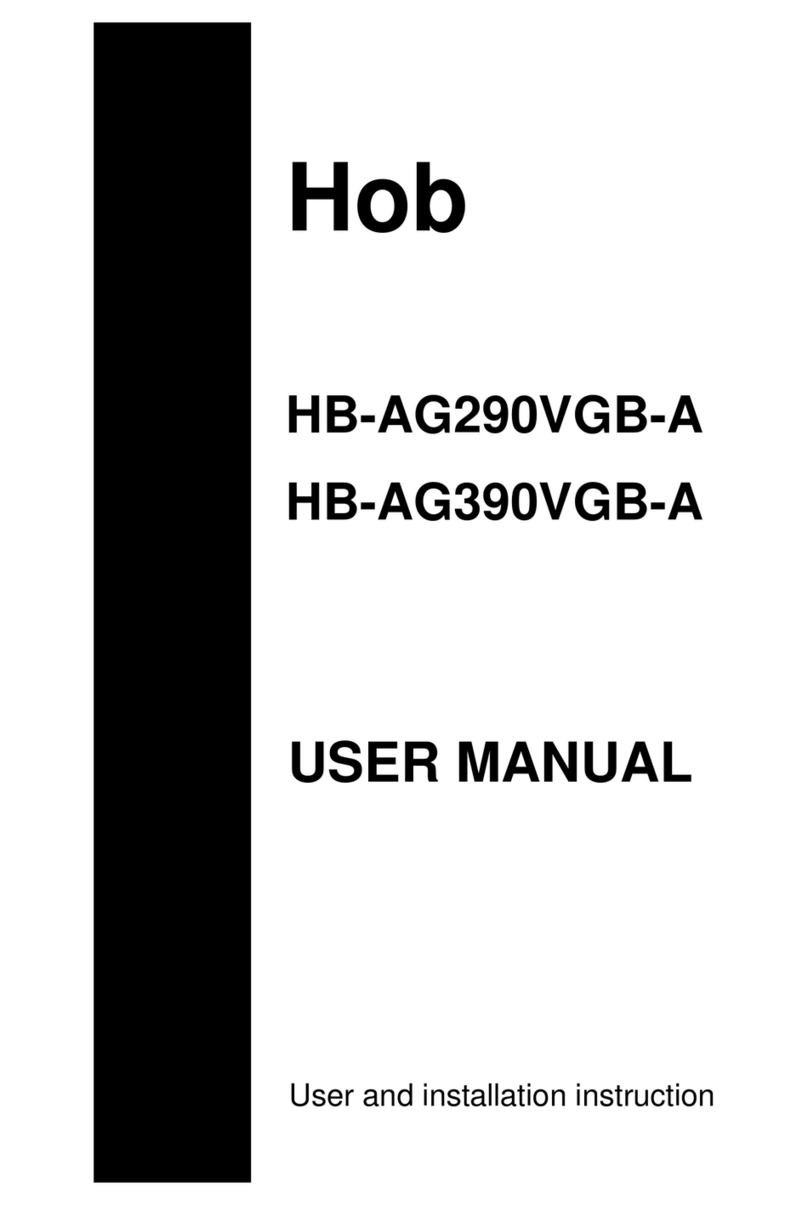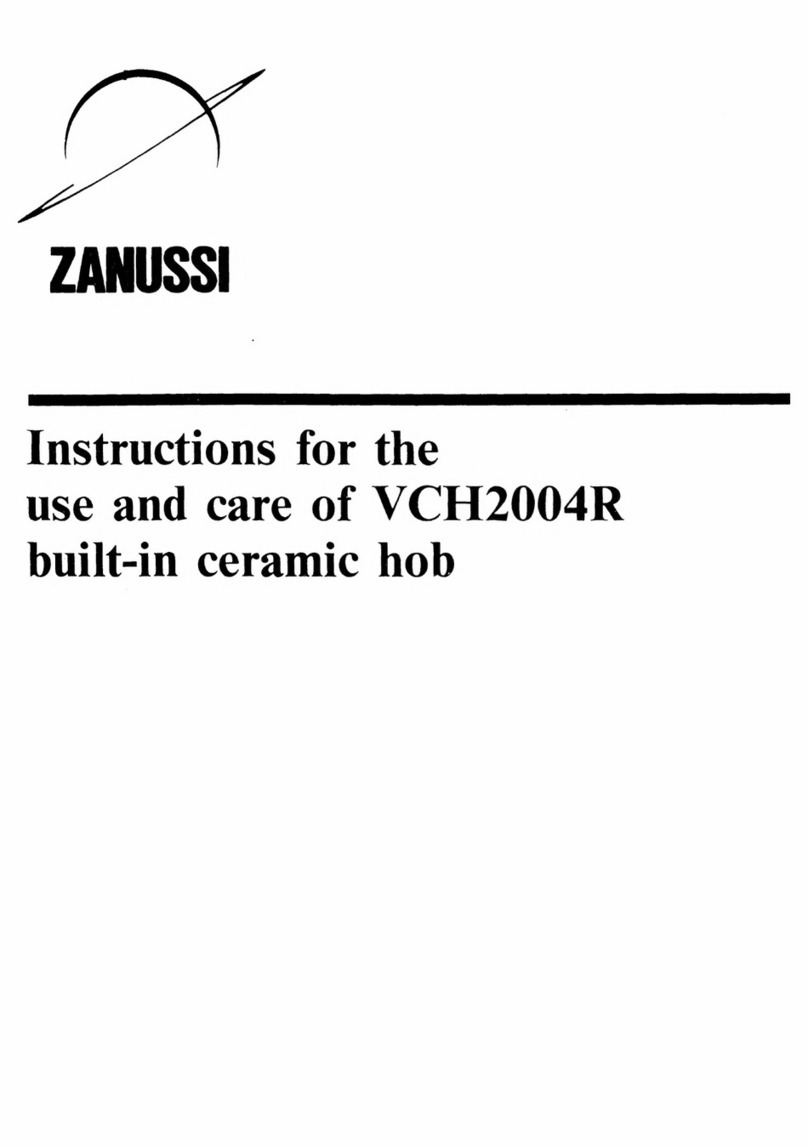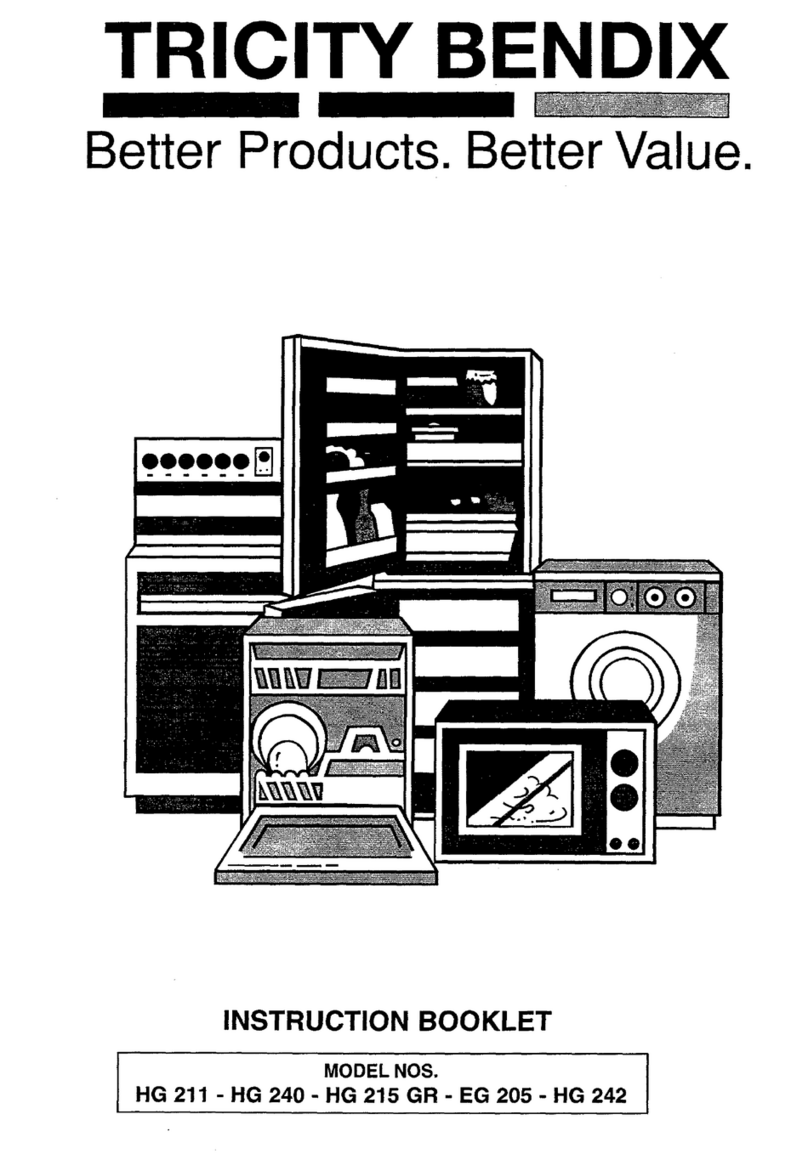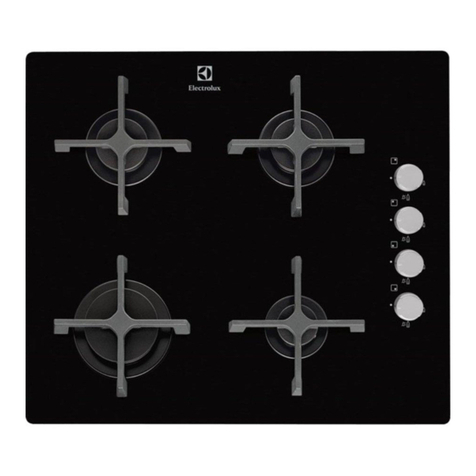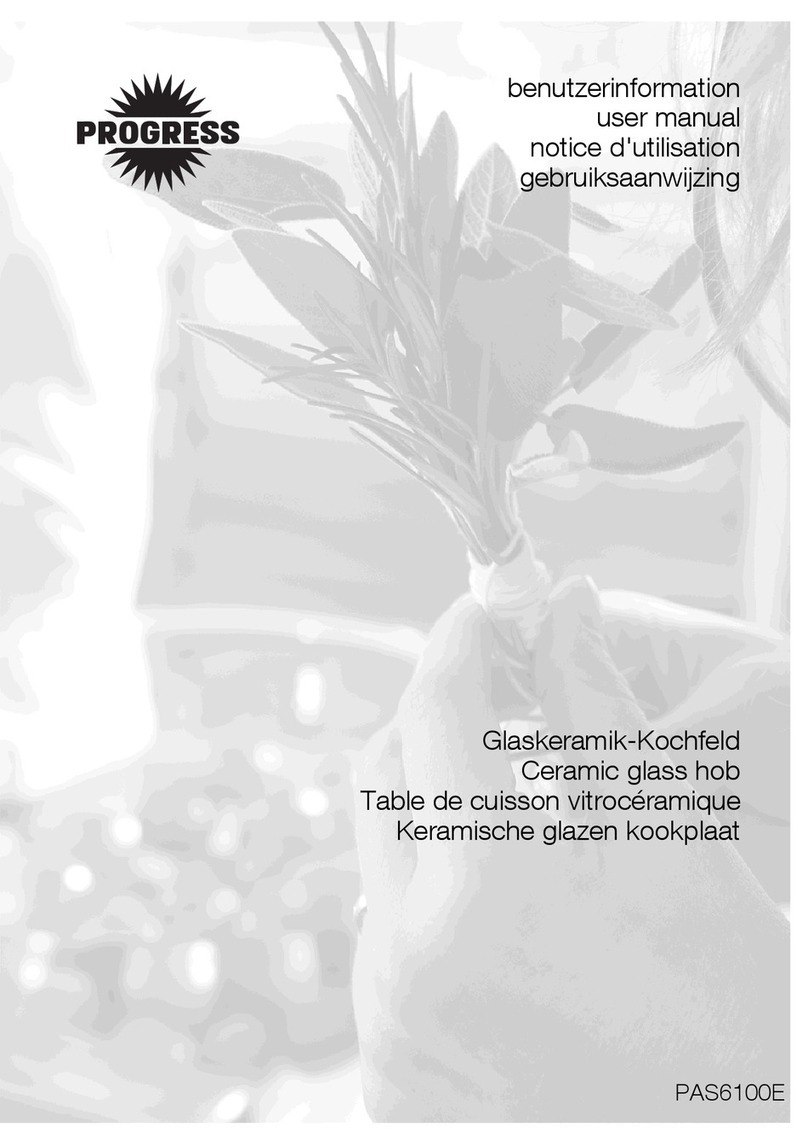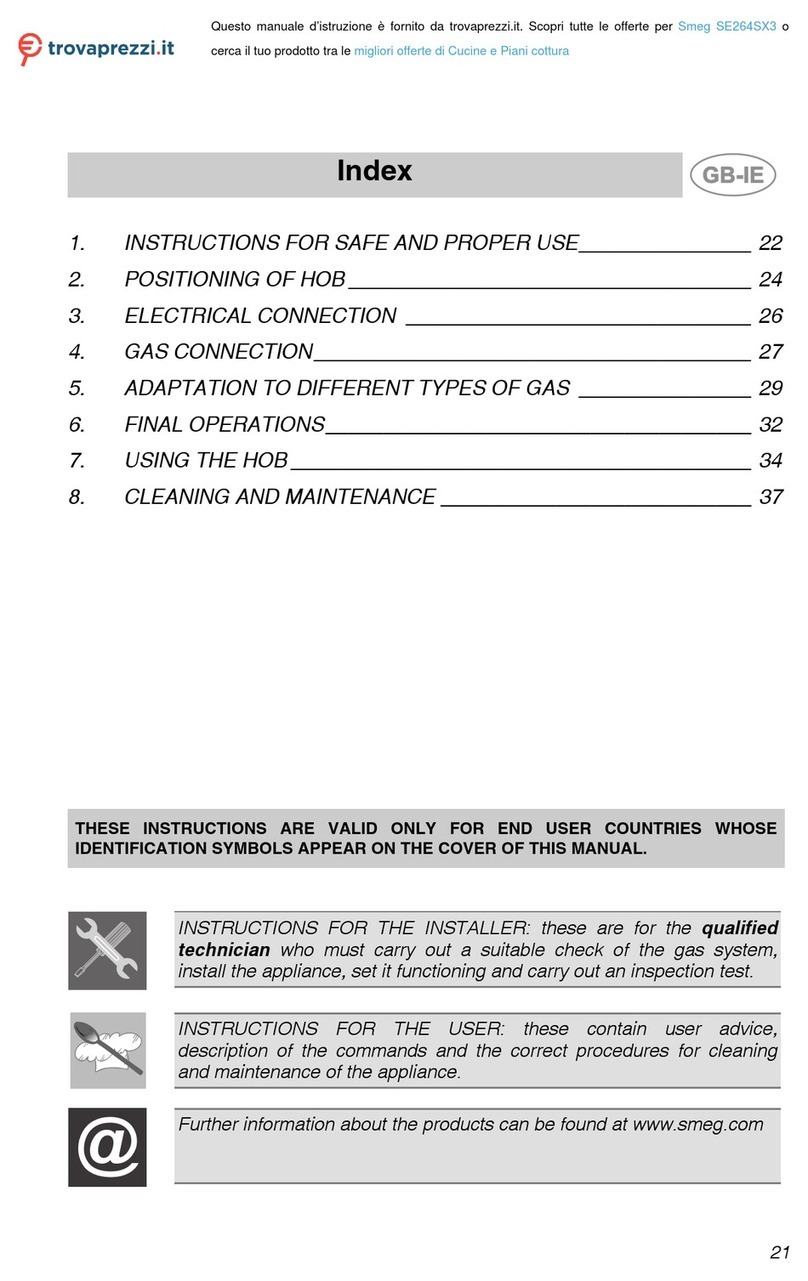EF HB BI 583 A User manual

THE BEAUTY OF SIMPLICITY
BUILT-IN INDUCTION HOB
Model:
HB BI 292 A
HB BI 583 A
HB BI 2730 A
HB IV 2734 A
USER MANUAL

2
Safety Warning
Please read this user manual thoroughly before attempting to use this
appliance for the first time. This manual contains important information
on safe installation, use and care of the appliance. Keep these instruc-
tions for reference and pass them on to future user.
Installation
Electrical Shock Hazard
•Disconnect the appliance from the mains electricity supply before carrying
out any work or maintenance on it.
•Connection to a good earth wiring system is essential and mandatory.
•Means for disconnection must be incorporated in the fixed wiring in ac-
cordance with the wiring rules.
•Alterations to the domestic wiring system must only be made by a quali-
fied electrician.
•Failure to follow this advice may result in electrical shock or death.
Cut Hazard
•Panel edges are sharp –be careful
•Failure to use caution could result in injury or cuts.
Important Safety Instructions
•After having unpacked the appliance, check to ensure that it is not dam-
aged.
•No combustible material or products should be placed on this appliance at
any time.
•In order to avoid hazard, this appliance must be installed according to the
instructions for installation.
•This appliance is to be properly installed and earthed only by a suitably
qualified person.
IMPORTANT: This appliance is designed and manufactured solely for the cooking of
domestic (household) food and is not suitable for any non-domestic application
and therefore should not be used in a commercial environment.
The appliance guarantee will be void if the appliance is used within a non-domestic
environment i.e. A semi commercial, commercial or a communal environment.

3
•Do not attempt to modify the technical characteristics of the appliance as
this may become dangerous to use.
•This appliance should be connected to a circuit which incorporates an iso-
lating switch providing full disconnection from the power supply.
•WARNING: Use only hob guards designed by the manufacturer of this ap-
pliance on the instructions for use. The use of inappropriate guards can
cause accidents.
•Failure to install the appliance correctly could invalidate any warranty or
liability claims.
•Regarding the details of installation, thanks to refer to the section
<Installation>.
Operation and Maintenance
Electrical Shock Hazard
•Do not cook on a broken or cracked cooktop. If the cooktop surface is
broken or cracked, switch the appliance off immediately at the main pow-
er supply (wall switch) to avoid the possibility of electric shock, for hob
surfaces of glass-ceramic or similar material which protect live parts and
contact customer service center.
•Switch the cooktop off at the wall before cleaning or maintenance.
•Failure to follow this advice may result in electrical shock or death.
Health Hazard
•This appliance complies with electromagnetic safety standards.
•WARNING: Persons with cardiac pacemakers or any other electrical im-
plants must check with their doctor if they can use the induction cooking
system.
Hot Surface Hazard
•During use, the appliance and its accessible parts will become hot. Care
should be taken to avoid touching the heating elements.
•Do not let your body, clothing or any item other than suitable cookware
contact the ceramic glass until the surface is cool down.
•Children less than 8 years of age shall be kept away unless continuously
supervised.
•Metallic objects such as knives, forks, spoons and lids should not be placed
on the hob surface since they can get hot.
•Failure to follow this advice could result in burns and scalds.

4
Important Safety Instructions
•Never use the appliance as a work or storage surface.
•Never leave any objects or utensils on the appliance.
•Never use the appliance for warming or heating the room.
•After use, always turn off the cooking zones and the cooktop as described
in this manual (i.e. by using the touch controls).
•The appliance is not intended to be operated by means of an external
timer or separate remote-control system.
•Do not allow children to play with the appliance or sit, stand, or climb on
it.
•Do not leave children alone or unattended in the area where the appliance
is in use.
•Do not stand on the appliance.
•Do not repair or replace any part of the appliance unless specifically rec-
ommended in the manual. All other servicing should be done by a quali-
fied technician.
•Do not use a steam cleaner to clean your cooktop as the moisture can get
into the appliance therefore making it unsafe
•Do not place or drop heavy or sharp objects on the glass ceramic hob
•Do not use pans with jagged edges or drag pans across the glass surface as
this can scratch the glass.
•Do not use scourers or any other harsh abrasive cleaning agents to clean
your cooktop, as these can scratch the ceramic glass.
•Please use suitable pans meant for induction cooking.
•Please use pans of recommended size (see minimum pan diameter in page
8). It is not advisable to use pans smaller than the cooking zone.
•If the supply cord is damaged, it must be replaced by the manufacturer, its
service agent or similarly qualified persons in order to avoid hazard.
•This appliance can be used by children aged from 8 years and above and
persons with reduced physical, sensory or mental capabilities or lack of
experience and knowledge if they have been given supervision or instruc-
tion concerning use of the appliance in a safe way and understand the
hazards involved.
•WARNING: Unattended cooking on a hob with fat or oil can be dangerous
and may result in fire. NEVER try to extinguish a fire with water, but switch
off the appliance and then cover flame e.g. with a lid or a fire blanket.
•WARNING: Danger of fire: do not store items on the cooking surfaces.

5
Product Overview
1. max. 1000/2200 W zone
2. max. 1200 W zone
3. max. 1100/2000 W zone
4. max. 1200 W zone
5. Glass plate
6. Control panel
1
. Ø 210mm / 1800-2100 W zone
2. Ø 210mm / 1800-2100 W zone
3. Control panel
1. Ø 160mm / 1200-1500 W zone
2. Ø 210mm / 1800-2100 W zone
3. Control panel
HB BI 2730 A
HB BI 292 A
1. Ø 210mm / 1800-2100 W zone
2. Ø 160mm / 1200-1500W zone
3. Ø 180mm / 1800-2100W zone
4. Ø 160mm / 1200-1500W zone
5. Control panel
HB BI 583 A
HB IV 2734 A
1. Ø 140/230mm / 1100-2200 W
zone (Ceramic)
2. Ø 210mm / 1800-2100 W zone
(Induction)
3. Control panel

6
Control Panel
HB BI 292 A HB BI 583 A
HB BI 2730 A HB IV 2734 A
Induction Cooking System
Induction cooking is a safe, advanced, efficient, and economical cooking technology. It
works by electromagnetic vibrations generating heat directly at the pan, rather than
indirectly through heating the glass surface. The glass becomes hot only because the
pan eventually warms it up.
Iron pot
Magnetic circuit
Ceramic glass plate
Induction coil
Induced currents
1. ON/OFF control 2. Key lock control
3. Select power level 4. Timer control
5. Select heating zone 6. Boost control/Dual zone

7
Use of the Induction Hob
Before using the Induction hob
•Read this guide, taking special note of the ‘Safety Warnings’ section.
•Remove any protective film that may still be on your Induction hob.
Touch Control
•The control responds to touch, so you don’t need to apply any pressure.
•Use the ball of your finger, not its tip.
•You will hear a beep sound each time a touch is registered.
•Make sure the controls are always clean, dry and that there is no object (e.g. a uten-
sil or a cloth) covering them. Even a thin film of water may make the controls diffi-
cult to operate.
Choosing the right Cookware
• Only use cookware with a base suitable for induction
cooking. Look for the induction symbol on the packag-
ing or on the bottom of the pan.
• You can check whether your cookware is suitable by carrying
out a magnet test. Move a magnet towards the base of the
pan. If it is attracted, the pan is suitable for induction.
• If you do not have a magnet:
1. Put some water in the pan you want to check.
2. Follow the steps under ‘To start cooking’.
3. If does not flash in the display and the water is heating, the pan is suitable.
• Cookware made from the following materials is not suitable: pure stainless steel,
aluminum or copper without a magnetic base, glass, wood, porcelain, ceramic, and
earthenware.
Cooking Zone (mm)
Minimum cookware diameter recommended
Ø 160
120 mm
Ø 180
140 mm
Ø 210
160 mm

8
Note: Some cookware available in the market is not in good quality or has an effective ferro-
magnetic area which is much smaller than the diameter of the cookware itself. Avoid using this
cookware as the induction cooktop may not function properly or it may cause damage to the
cooktop.
Do not use cookware with jagged edges or a curved base.
Make sure that the base of your pan is smooth, sits flat against the glass, and is the
same size as the cooking zone. Always center your pan on the cooking zone.
Always lift pans off the ceramic hob –do not slide, or they may scratch the glass.
Note: Some type of cookware may cause noise during cooking –the noise is normal and does
not mean any malfunction of the appliance.

9
Operation
To start cooking
Turn on the main power supply, the buzzer beeps once and all the indicators light up for 1 se-
cond then goes off, indicating that the hob has entered the state of standby mode.
1. Touch the ON/OFF control. All the indicators
show “- “
2. Place a suitable pan on the desired cooking zone
(Make sure the bottom of the pan and the surface
of the cooking zone is clean and dry.)
3. Select the cooking zone by touching the relevant heating zone,
the indicator next to the selected zone will flash. The default power
level setting is 5.
4. Select a heat setting by touching the slider control (between minimum
“1” and maximum “9”) – slider your finger along the selector or touch at one point to “jump” to
a specific setting. You can modify the heat setting at any time during cooking.
or
Note: If a cooking zone is not turned on within 1 minute, the induction hob will automatically
switch off. You will need to start again at step 1.
To end cooking
1. Select desired heating zone.
2. Turn the cooking zone off by scrolling down or direct select the power level to “0”. Make
sure the display shows“0”.

10
3. Turn the whole cooktop off by touching the ON/OFF control.
Note: Beware of hot surfaces
“H” will be lighted for cooking zone which is hot to touch. It will be turned off when the cook-
ing zone temperature drops below a preset temperature. It can also be used as an energy sav-
ing function as you can heat up the pans by using the residual heat.
Boost Function
This function allows the cooking zone to operate at the BOOSTER maximum power for maxi-
mum of 5 minutes. It could be used, for example, to rapidly heat up large amount of water.
Activate the Boost function
1. Select the zone with boost function
2. Touch the boost control 、until power level indicator shows “P”, and the
power reach Maximum.
or
Cancel Boost function
1. Select the zone with boost function
2. Touching the “Boost” control 、to cancel the Boost function
Note: Boost function last for 5 minutes and the cooking zone is automatically set to the power
level 9 at the end of the boost function.

11
Dual Zone Function (For HB IV 2734 A only)
The dual zone consists of 2 circuits - the center zone and the outer zone. It can be used in the
following modes:
•Center Zone –only first heating unit is turned on
•Extended Zone (Center + Outer) –Both first and second heating circuits are turned on
Upon selecting the cooking zone, only the center zone will be turned ON. To activate the outer
zone:
•Touch the selected cooking zone with dual zone function
•Touch dual zone key , the indicator display will show “=”
To cancel the outer zone, press the dual zone key to turn off the second heating circuit,
then select the desired power level by touching the slider.
Power Management
Power sharing function limits the maximum power used. The maximum available power (preset)
is shared between the cooking zones. If all zones are turned on, the power management will not
allow all zones to operate at full power but will alternate the power among all zones so the total
power will be equal to the preset maximum power. The change will be visible on power level
displays. The last command given to a cooking zone takes priority on the power setting.

12
Safety Key-Lock
This function locks the touch control keys to prevent unintended use, for example, children
accidentally turn the cooking zones on.
When the controls are locked, all the controls except the ON/OFF key are disabled.
To activate the key-lock
Touch the key lock control once the timer indicator will show “Lo” and the key-lock is ac-
tivated.
To deactivate the key-lock
•Make sure the cooktop is turned on.
•Touch and hold the key lock control for 3 seconds.
When the hob is in lock mode, all the controls are disable except the ON/OFF key, you can al-
ways turn off the hob with the ON/OFF control. To use the cooktop after it is switched off,
key-lock protection has to be deactivated first.
Residual Heat Warning
When turning off the cooking zone (level “0”) after operating for some times, there will be some
residual heat and the cooking zone will become too warm to be touched. The letter “H” will be
shown as a warning. Avoid touching the cooking zone until the temperate drops to a safe tem-
perature and the letter “H” is turned off.
Overheating Protection
When overheating occurs, the cooking zone will display error code:
E6 –Overheating of cooking zone
E9 –Overheating of induction generator
The induction hob will stop heating and no power will be delivered to the cooking zone.
Let the cooking zone cool down before using.
Overflow Protection
When the liquid flows to the control panel, the hob will automatically shut down within 10 se-
conds.
To restart, turn off the power and wipe the area with a clean towel before using.

13
Auto Switch Off
Auto switch off is a safety feature. Each cooking zone is switched off automatically after a max-
imum preset time if no further operation is performed. The maximum preset time limit depends
on the set power level and the default cooking times are shown in the table below:
Power Level
1
2
3
4
5
6
7
8
9
Operation Time Limit (hour)
8
8
8
4
4
4
2
2
2
Timer Function
The timer can be used in two different ways:
As a minute minder. In this case, the timer will not turn any cooking zone off when the set
time is up. It is function as a reminder or alarm.
As an automatic switch off timer - to turn one or more cooking zones off after the set time
is up.
In both ways, the timer can be set from “01” to “99”minutes.
Using the Timer as a Minute Minder
The minute minder can be activated if there is no cooking zone selected
1. Make sure that the cooktop is turned on.
Note: The minute minder can be activated before or after cooking zone setting is finished.
2. Touch the timer control, the timer display will show “10”,
and the second digit “0”will flash.
3. Set the time by touching the slider control (e.g. set the second digit as“5”)
4. Touch timer control again, the first digit “1” will flash.

14
5. Set the time by touching the slider control (e.g. set the first digit as“9”) and the timer will
be set at 95 minutes.
6. When the time is set, it will begin to count down immediately. The display will show the
remaining time.
7. Buzzer will beep for 30 seconds and the time display will show “- -“
when the setting time is up. The cooking zone will keep operating.
Using the Timer as Cooking Timer
If the timer is set on one zone:
1. Select the heating zone and set the desired power level.
2. Touch the timer control, the timer display will show “10” and the second digit “0” will flash.
3. Set the time by touching slider control (e.g. set the second digit as“5”)
4. Touch the timer control again, the first digit “1” will flash.

15
5. Set the time by touching the slider control (e.g. set the first digit as“9”), and the time is set
at 95 minutes.
6. When the time is set, it will begin to count down immediately. The display will show the
remaining time.
NOTE: The red dot next to the power level indicator
will be lighted, indicating that relevant zone is selected for timer
7. When cooking timer is ended, the relevant cooking zone will
switch off automatically and other cooking zones will keep operating if
they are turned on previously.
NOTE: The time can be changed at any time by touching the timer control key.
If the timer is set on multiple cooking zone:
It is possible to set the cooking timer for multiple cooking zone simultaneously. To program
the timer on another cooking zone, repeat the steps as described above.
When multiple timer is activated, there will be red dot shown on each relevant cooking
zones. The timer display will show the shortest or minimum time set among the cooking
zones and the red dot of the corresponding zone will flash. For example, if the cooking
timer is set to 15 minutes for one zone and 45 minutes for the other zone, the timer display
will show 15 minutes (shortest between the 2 set zones) and the red dot of the corre-
sponding zone will flash.
(set to 15 minutes)
(set to 45 minutes)
Once the countdown is ended, the corresponding zone will switch off automatically. The
timer display will show the next minimum time set (in this case, 30 minutes) and the red
dot of the corresponding zone will flash.

16
NOTE:Touch the heating zone selection control at any time, the corresponding timer for the
selected zone will be shown in the timer display
Cancel the timer
Select the relevant cooking zone.
Touch the timer control, the power indicator will flash
Reset the time to “00” using the slider control and the timer will be cancelled

17
Heat Settings
Heat Setting
Suitability
1 - 2
•delicate warming for small amounts of food
•melting chocolate, butter and food that burn quickly
•gentle simmering
•slow warming
3 - 4
•reheating
•simmering
5 - 6
•slow boiling
•continuations of steam cooking of roasts, stews
7 - 8
•frying
•browning of meats
•boiling of water
9
•fast frying
•fast boiling
•grilled steaks

18
Care and Cleaning
Problem
Action
Remarks
Soiling on glass (finger-
prints, marks, stains left
by food or non-sugary
spillovers on the glass)
1. Switch off the main power of
the cooktop off.
2. Apply a cooktop cleaner while
the glass is still warm (but not
hot!)
3. Rinse and wipe dry with a clean
cloth or paper towel.
4. Switch the power on.
•When the power of the cooktop is
switched off, there will be no ‘hot sur-
face’ indication but the cooking zone
may still be hot! Take extreme care.
•Heavy-duty scourers, some nylon
scourers and harsh/abrasive cleaning
agents may scratch the glass. Always
read the label to check if the cleaner or
scourer is suitable.
•Never leave cleaning residue on the
cooktop: the glass may become stain
Boil overs, melts, and
hot sugary spills on
the glass
Remove these immediately with a
fish slice, palette knife or razor blade
scraper suitable for ceramic glass
cooktops, but beware of hot cooking
zone surfaces:
1. Switch off the main power
2. Hold the blade or utensil at a
30°angle and scrape the soiling
or spill to a cool area of the
cooktop.
3. Clean the soiling or spillages
with a dish cloth or paper tow-
el.
4. Follow steps 2 to 4 for ‘Soiling
on glass as above.
Stains must be removed as soon as
possible. If the stain remains unclean
and become harden, it will be difficult
to remove or even permanently dam-
age the glass surface.
Cut hazard: when the safety cover
is retracted, the blade in a scraper
is razor-sharp. Use with extreme
care and always store safely and keep
out of reach of children.
Spillovers on the
touch controls
1. Switch off the main power.
2. Wipe the touch control area
with a clean damp sponge or
cloth.
4. Wipe the area completely dry
with a paper towel.
5. Switch the power on.
•The cooktop may beep and turn itself
off. The touch controls may not func-
tion while there is liquid on it.
Make sure you wipe the touch control
area dry before turning the cooktop
power on.

19
Trouble Shooting
Problem
Possible causes
Action
The cooktop cannot be
turned on.
•No power.
•Make sure the cooktop is connected
to the power supply and is switched
on.
•Check whether there is a power
outage in your home or area
The touch controls are not
responsive.
•The controls are locked.
•Unlock the controls. See section
‘Safety Key-lock” for instructions.
The touch control is difficult
to operate.
•There may be a spillage of
water over the controls or you
may be using the tip of your
finger when touching the con-
trols.
•Make sure the touch control area is
dry
•Use the ball of your finger when
touching the controls.
Scratch mark on the surface
•Rough-edged cookware.
•Unsuitable, abrasive scourer or
cleaning products being used.
•Use cookware with flat and smooth
base. See ‘Choosing the right
cookware’.
•See ‘Care and cleaning’.
Some cookware make crack-
ling or clicking noises.
•This may be caused by the
construction of your cookware
(layers of different metals
vibrating differently).
•This is normal and does not indicate
a fault.
The induction hob makes a
low humming noise when
used on a high heat setting.
•This is due to the normal oper-
ation of the electronic control
system
•This is normal but the noise should
be reduced or disappear completely
when heat setting is reduced.
Fan noise coming from the
induction hob.
•A cooling fan built into your
induction hob is activated to
prevent the electronics from
overheating. It may continue to
run even after you’ve turned
off the induction hob.
•This is normal and needs no action.
Do not switch off the main power
while the fan is running.
Pans do not heat up and
appears in the display.
•Pan cannot be detected as it is
not suitable for induction
cooking.
•Pan is too small for the cooking
zone or not properly centered
•Use cookware suitable for induction
cooking. See section ‘Choosing the
right cookware’.
•Centre the pan and make sure that
its base matches the size of the
cooking zone.
The induction hob or a cook-
ing zone switch off unex-
pectedly, an acoustic signal
sounded and an error code is
displayed (typically alternat-
ing with one or two digits in
the cooking timer display).
•Technical fault.
•Please note down the error code,
switch off the main power of the
induction hob and contact customer
service center.

20
Failure Display and Inspection
The cooktop is fitted with safety devices to protect the electronic system and if an
abnormality occurs, the cooktop will enter into protective state automatically and the
following error codes will show:
Problem
Possible causes
Action
E4/E5
Temperature sensor failure
Contact customer service center
E7/E8
Temperature sensor of IGBT failure.
Contact customer service center.
E2/E3
Abnormal supply voltage
Check the incoming power supply.
Turn on power after the power
supply is back to normal.
E6/E9
Bad induction hob heat radiation
Let the cooking zone cool down
before restart the cooking
NOTE: Please do not disassemble the unit by yourself to avoid any dangers and damages to the
induction hob.
This manual suits for next models
3
Table of contents
Other EF Hob manuals