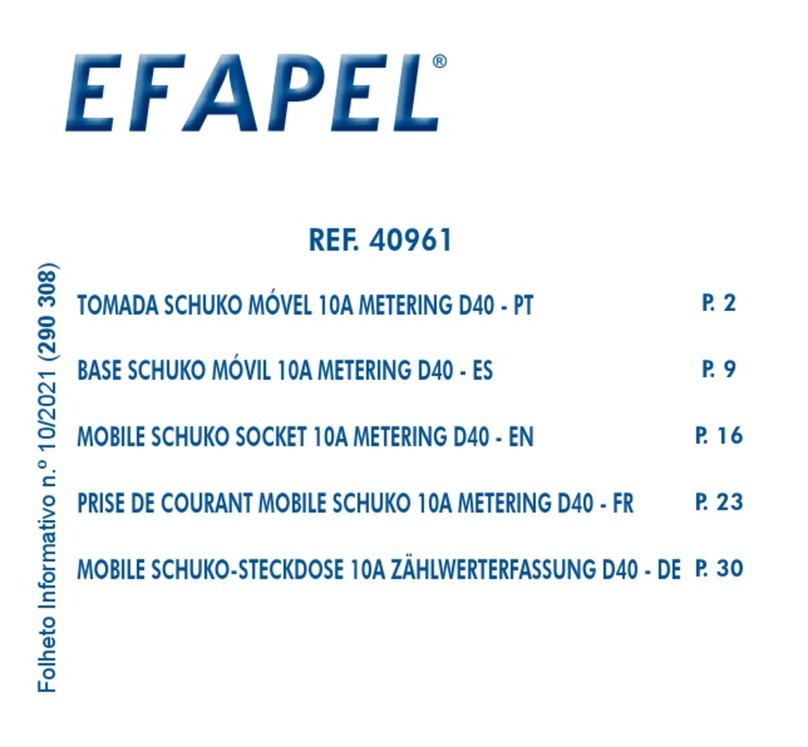Efapel 40260 User manual

Folheto Informativo n.º 23/2021 (290 311)
REF. 40260
TOMADA SCHUKO 16A METERING D40 - PT
P. 2
BASE SCHUKO 16A METERING D40 - ES
P. 9
EARTH SOCKET (SCHUKO) 16A METERING D40 - EN
P. 16
PRISE DE COURANT SCHUKO 16A METERING D40 - FR
P. 23
SCHUKO-STECKDOSE 16A ZÄHLWERTERFASSUNG D40 - DE
P. 30

2
PT
TOMADA SCHUKO 16A METERING D40
LEGENDA
Botão de Programação | Botão ON/OFF
LED de Indicação de Função
(ON|TG|OFF)
Botão de RESET
Nota: Instalação e fixação por parafusos em caixas de aparelhagem (tipo
I1
)
.

3
MODOS DE FUNCIONAMENTO
EM REDE - ONLINE
Quando colocado em ONLINE permite:
– ligar/desligar localmente, pressionando o botão PROG;
– interagir com os outros aparelhos da Série Domus40, podendo:
– ser comandado por outros aparelhos;
– ligar / desligar / consultar dados de consumo / fazer agendamentos de
ligar e/ou desligar a partir de plataformas fixas e/ou móveis, tais como
smartphones, tablets e computadores, quando em instalação munida de
Home Server (HS - Ref.ª 40930).
COLOCAÇÃO DA TOMADA EM REDE - ONLINE
1ºPASSO
Pressionar RESET 7”
até o LED desligar.
2ºPASSO
Click em
PROG.
2.1 - O LED TG começa
a piscar, indicando que
está pronto a ser adicio-
nado à rede, durante
um período de 10” .
1.1 - O LED TG liga.

4
EMPARELHAMENTO DOS APARELHOS JÁ COLOCADOS EM REDE -
ONLINE
NO APARELHO EMISSOR
1ºPASSO
Click em PROG
(programação).
1.1- O LED A liga,
indicando que pode
iniciar o EMPAREL-
HAMENTO.
3ºPASSO
Click no botão de
comando da Chave
da Instalação (Ref.ª
40925) na proximi-
dade da Tomada.
3.1 - O LED começa a
piscar vermelho, indicando
que está à procura do apa-
relho a adicionar.
3.2 - O LED pisca verde e
desliga, o LED TG do Toma-
da desliga e os LEDs ON,
TG e OFF ligam e desligam
em sequência, indicando
que a Tomada foi adicio-
nado à rede com sucesso.
Nota: No caso do LED da Chave
da Instalação não ficar verde e
desligar, repetir desde o 1º passo.

5
2ºPASSO
Conforme o botão
que deseja em-
parelhar, click A,
B, Cou Dpara
iniciar EMPARELHA-
MENTO.
2.1- O LED Afica a
piscar e todos os apa-
relhos em rede ficam
igualmente a piscar.
Nota: No caso de aparelhos ali-
mentados a bateria (Ref.ª 40227),
o LED não pisca para maximizar a
durabilidade da bateria.
NA TOMADA
3ºPASSO
Para selecionar a
função desejada,
click no botão de
seleção de função
sucessivamente.
3.1 - LEDs indicam
função:
ON - Ligar carga
TG - Comutar (ON/
OFF)
OFF - Desligar carga
ON|TG|OFF
A PISCAR - Sem EM-
PARELHAMENTO

6
NO APARELHO EMISSOR
4ºPASSO
Click em PROG
para concluir EM-
PARELHAMENTO. 4.1- O LED Aapa-
ga, indicando que o
EMPARELHAMENTO
está concluído.

7
CARACTERÍSTICAS
Função - Atuador ON/OFF
- Contador de Energia
Alimentação 230V~ - 50Hz
Temperatura de Funcionamento -5º - +35°C
Tecnologia Rádio Frequência 2.4 GHz
Corrente Máxima 16A
DESMONTAGEM DO CENTRO

8
ESQUEMA DE LIGAÇÃO
DECLARAÇÃO DE CONFORMIDADE UE SIMPLIFICADA
A EFAPEL declara que os equipamentos com rádio pertencentes a este folheto informativo estão
conforme a diretiva 2014/53/UE.
A declaração de conformidade UE completa está disponível no site www.efapel.com/domus40
A EFAPEL reserva o direito de modificar este documento ou os produtos nele contidos sem aviso prévio.
Em caso de dúvida, contacte a EFAPEL.

9
ES
BASE SCHUKO 16A METERING D40
LEYENDA
Botón de Programación | Botón ON/OFF
LED de Indicación de Función
(ON|TG|OFF)
Botón de RESET

10
MODOS DE FUNCIONAMIENTO
EN REDE - ONLINE
Cuando está ONLINE permite lo siguiente:
– Conectar / desconectar localmente, presionando el botón PROG;
– Interactuar con otros mecanismos de la Serie Domus40, lo que permite:
– que otros mecanismos lo controlen;
– conectar / desconectar / consultar datos de consumo / detectar consumo en
standby / llevar a cabo programaciones para conectar y / o desconectar desde
plataformas fijas y / o móvil, tales como smartphones, tablets y ordenadores,
cuando está en una instalación provista de Home Server (HS - Ref.ª 40930).
COLOCACIÓN DE LA BASE EN RED - ONLINE
1ER PASO
Presionar RESET 7”
hasta que el LED
se apague.
2ºPASO
Hacer clic PROG.
2.1 - El LED TG empieza
a parpadear, indicando
que está listo para ser
añadido a la red, durante
un período de 10” .
1.1 - El LED TG se
enciende.

11
EMPAREJAMIENTO DE LOS MECANISMOS QUE YA ESTÁN PUESTOS EN RED -
ONLINE
EN EL MECANISMO EMISOR
1ER PASO
Hacer clic PROG
(programación).
1.1- El LED A se
enciende, indicando
que puede iniciar el
EMPAREJAMIENTO.
3ER PASO
Hacer clic en el
botón de control de
la Llave de Insta-
lación (Ref. 40925)
cerca la Base.
3.1 - El LED empieza a
parpadear rojo indicando
que está buscando el me-
canismo que va añadir.
3.2 - El LED parpadea
verde y se apaga, el LED
TG de la base se apaga
y los LED ON, TG, y OFF
se encienden y apagan en
secuencia, indicando que
la base ha sido añadida a
la red con éxito.
Nota: Si el LED de la llave de in-
stalación no se pone verde apa-
gar y repetir desde el 1
er
paso.

12
2ºPASO
En función del
botón que quiere
emparejar, haga
clic en A, B, C
o Dpara iniciar
EMPAREJAMIENTO.
2.1- El LED Ase que-
da parpadeando y
todos los mecanismos
en red también empi-
ezan a parpadear.
Nota: En el caso de mecan-
ismos alimentados con bat-
ería (Ref. 40227), el LED no
parpadea para maximizar la
durabilidad de la batería.
EN LA BASE
3ºPASO
Para seleccionar la
función deseada, hac-
er clic en el botón de
selección de función
sucesivamente.
3.1 - Los LED indican
función:
ON - Conectar carga
TG - Conmutar (ON/
OFF)
OFF - Desconectar carga
ON|TG|OFF
PARPADEAR - Sin
EMPAREJAMIENTO

13
EN EL MECANISMO EMISOR
4ºPASO
Hacer clic PROG
para finalizar el EM-
PAREJAMIENTO. 4.1- El LED Ase
apaga, indicando
que el EMPARE-
JAMIENTO ha fi-
nalizado.

14
CARACTERÍSTICAS
Función - Actuador ON/OFF
- Contador de Energía
Alimentación 230V~ - 50Hz
Temperatura de Funcionamiento -5º - +35°C
Tecnología Radio Frecuencia 2.4 GHz
Corriente Máxima 16A
DESMONTAJE DE LA TAPA

15
ESQUEMA DE CONEXIÓN
DECLARACIÓN DE CONFORMIDAD UE SIMPLIFICADA
EFAPEL declara que los equipos con radio pertenecientes a este prospecto se ajustan a la directiva
2014/53/UE.
La declaración de conformidad de la UE completa está disponible en el sitio www.efapel.com/domus40
EFAPEL se reserva el derecho de modificar este documento o los productos contenidos en él sin previo
aviso. En caso de dudas, por favor póngase en contacto con EFAPEL.

16
EN
EARTH SOCKET (SCHUKO) 16A METERING D40
LEGEND
Programming Button | ON/OFF Button
Function Indication LEDs
(ON|TG|OFF)
RESET Button
Note: Installation and fixing by screws on mounting boxes (type
I1
)
.

17
OPERATING MODES
IN A NETWORK - ONLINE
When set as ONLINE enables to:
– switch on/off locally by pressing the ON/OFF button;
– interact with other Domus40 Series device:
– being commanded by other devices;
– switch on / switch off / consult consumption data / detect standby
consumption / make schedules for switching on and/or off, through fixed
and/or mobile platforms, such as smartphones, tablets and computers,
when the installation is equipped with a Home Server (HS - Ref. 40930).
CONNECTION OF THE SOCKET TO THE NETWORK - ONLINE
1ST STEP
Press RESET 7 sec-
onds until the LED
turns off.
2ND STEP
Click on
PROG.
2.1 - The LED TG starts
to blink, indicating that
it is ready to be added
to the network, during a
period of 10 seconds .
1.1 - The LED TG
switches on.

18
PAIRING OF THE DEVICES THAT ARE ALREADY IN A NETWORK -
ONLINE
ON THE TRANSMITTER DEVICE
1ST STEP
Click on PROG
(programming).
1.1- The LED A
switches on, indi-
cating that you can
start the PAIRING.
3RD STEP
Click on the command
button of the Installa-
tion Key (Ref. 40925)
in close proximity to
the Socket.
3.1 - The LED starts to blink
red, indicating that it is search-
ing for the device that is going
to be added.
3.2 - The LED blinks green
and switches off, the device’s
LED TG switches off and the
ON, TG, OFF LEDs switch on
and off in sequence, indicating
that the Socket was successfully
added to the network.
Note: If the Installation Key LED
does not turn green and switch
off, repeat from the 1st step.

19
2ND STEP
According to the
button you wish to
pair, click A, B, Cor
Dto start PAIRING.
2.1- The LED Acon-
tinues to blink and
all the devices in the
network blink as well.
Note: In the case of battery
powered devices (Ref. 40227),
the LED does not blink in order
to extend the battery’s life.
IN THE SOCKET
3RD STEP
To select the desired
function, click on the
function selection
button continuously.
3.1 - LEDs indicate
the function:
ON - Switch load on
TG - Switch between
(ON/OFF)
OFF - Switch load off
ON|TG|OFF
BLINKING - No
PAIRING

20
ON THE TRANSMITTER DEVICE
4TH STEP
Click on PROG to
complete PAIRING.
4.1- The LED A
switches off, indicat-
ing that the PAIRING
is complete.
Table of contents
Languages:
Other Efapel Accessories manuals