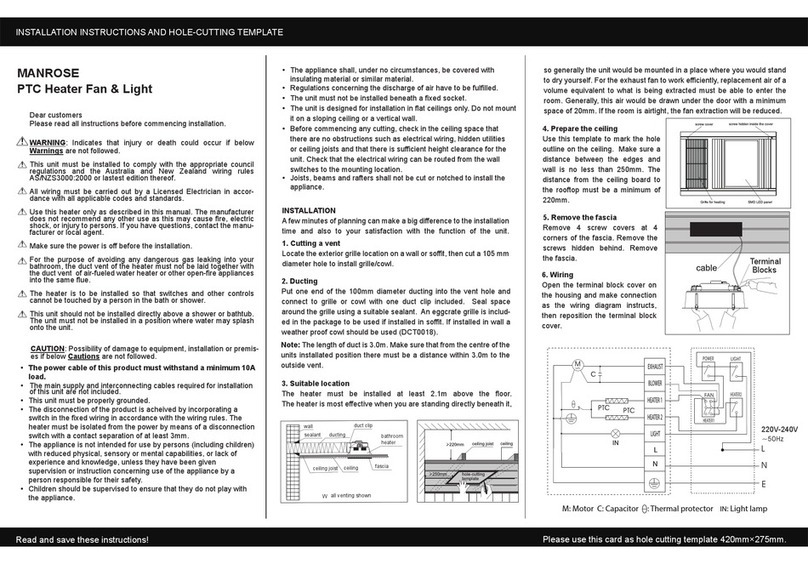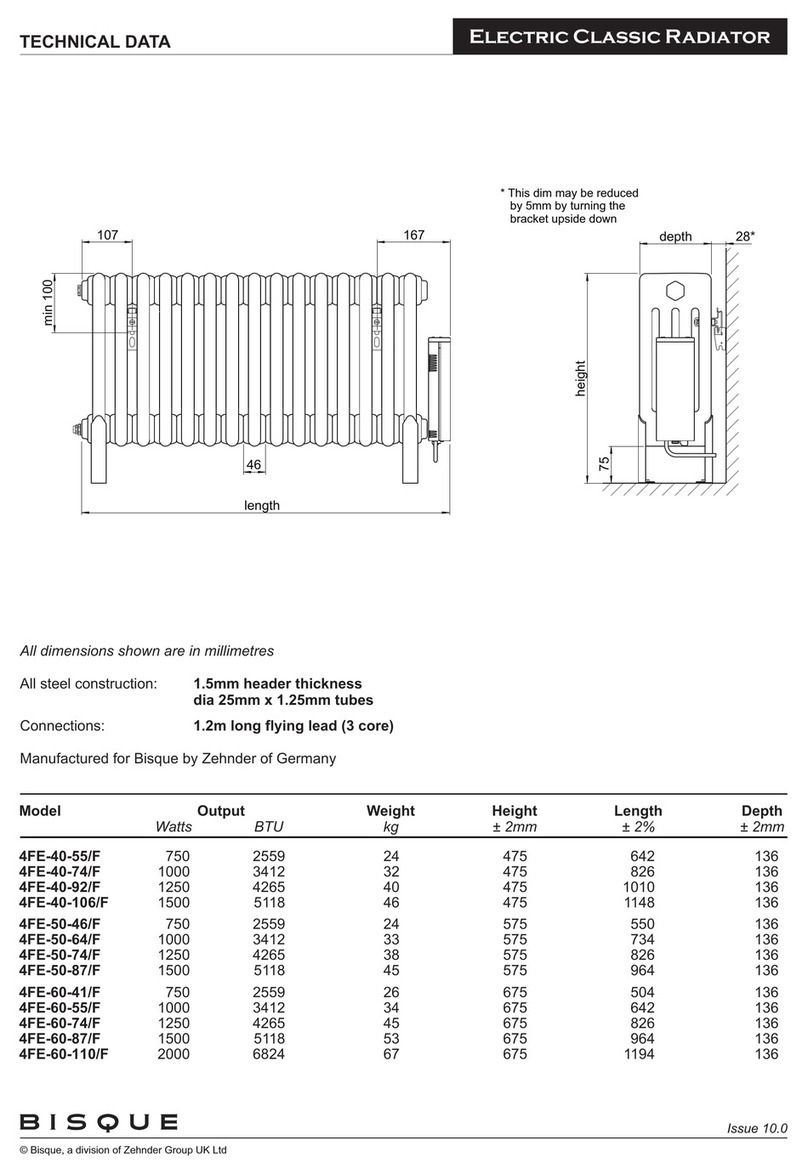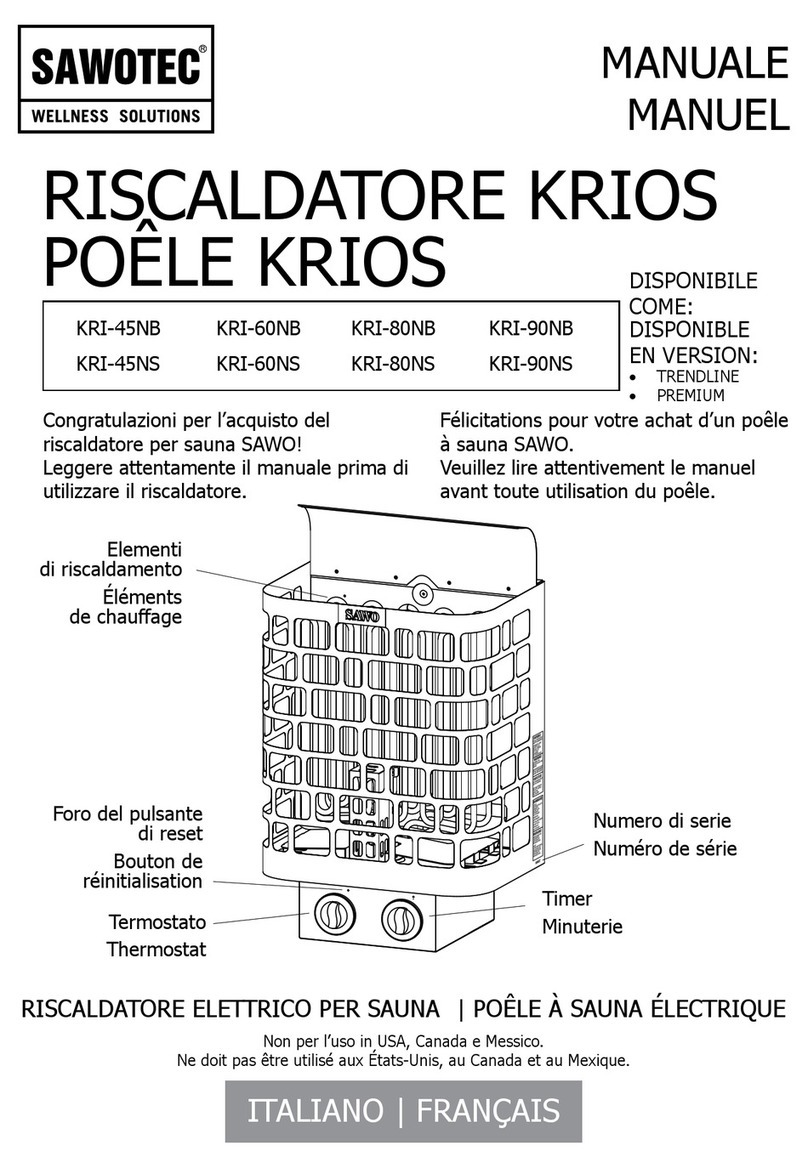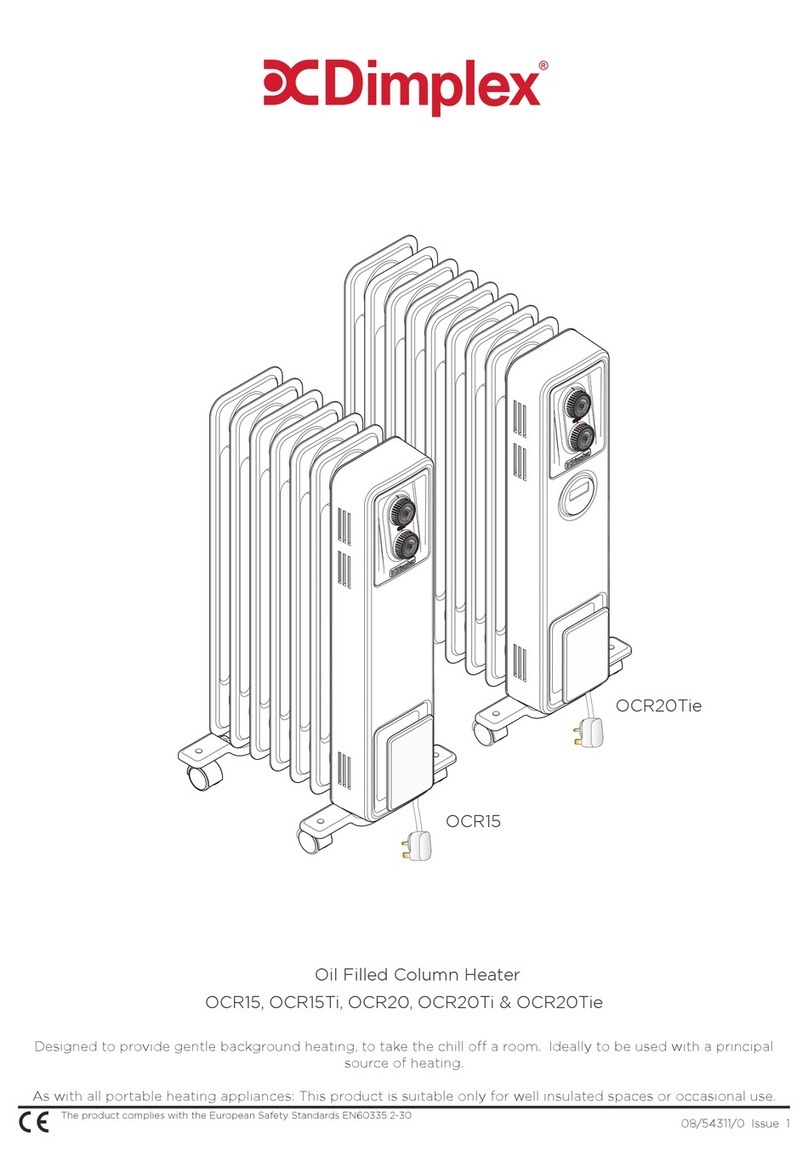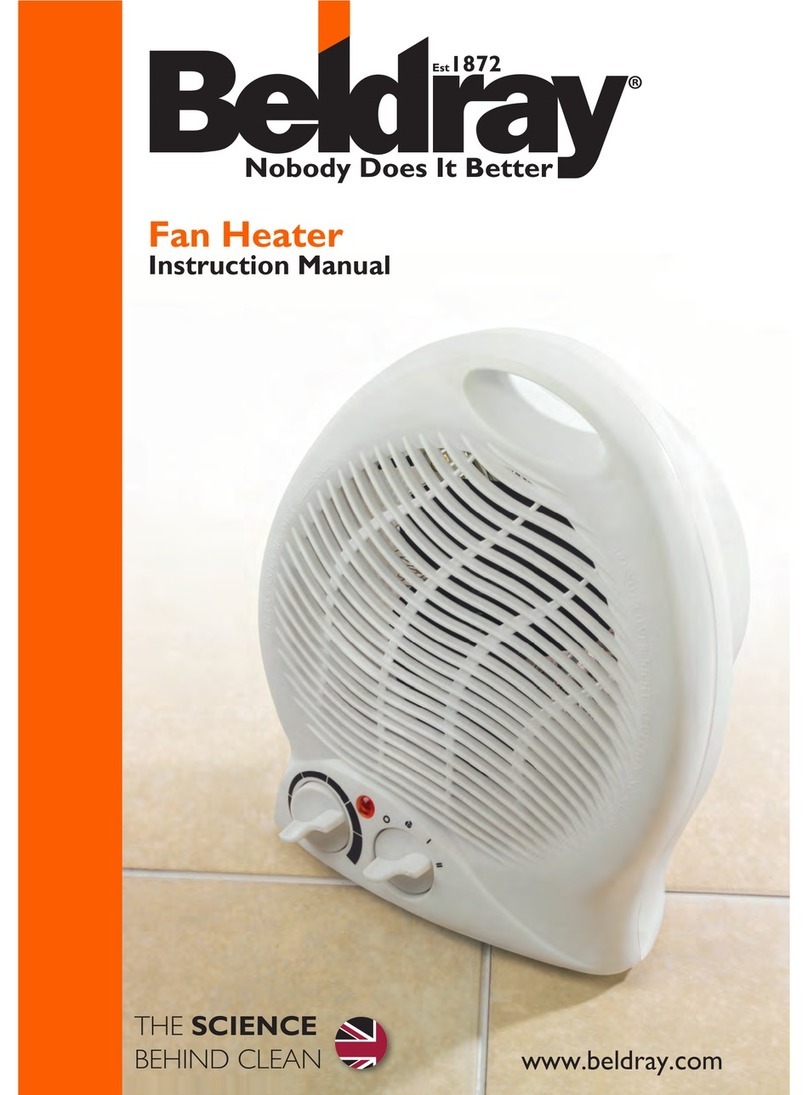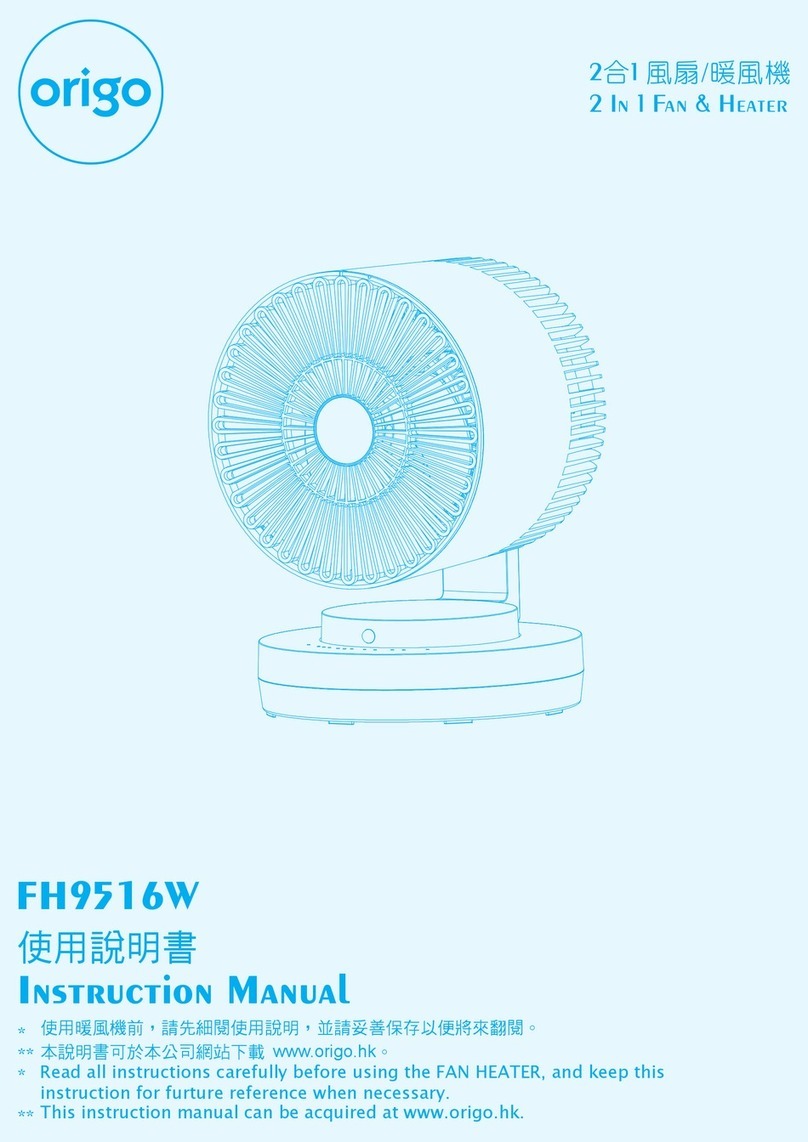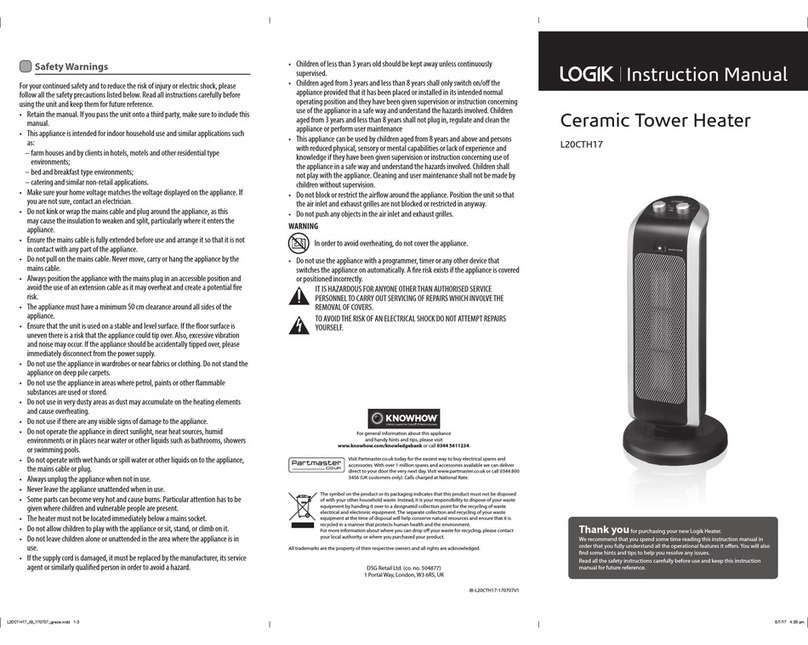EFD MINAC 25 Twin User manual

MINAC Systems
Mobile Induction Heating Equipment
USER MANUAL
MINAC 25/40, 50/80
MINAC 25 Twin
Version MCCC 2.2.1
Manufacturer:EFD Induction a.s
P.O. Box 363, N-3701 Skien, Norway
Tel: +47 35506000 Fax: +47 35506010
©No part of this publication may be reproduced in any form without the
express written permission of EFD Induction a.s. EFD Induction a.s
reserves the right to change technical specifications without notice.

MINAC Systems Revision A
USER MANUAL 31 January 2005
63860.doc
© For reproduction rights, see cover page.
Page
i
C O N T E N T S
1INTRODUCTION ..............................................................................................1
2SAFETY INSTRUCTIONS, PRECAUTIONS AND HAZARDS.......................... 2
2.1 General.........................................................................................................2
2.2 Electric Shocks.............................................................................................3
2.3 Heated Objects.............................................................................................3
2.4 Electromagnetic Fields.................................................................................4
3RESTRICTIONS IN USE..................................................................................5
4CONNECTING AND USING THE COIL ...........................................................6
5MAN-MACHINE INTERFACE...........................................................................7
5.1 Display and Keyboard ..................................................................................7
5.1.1 Footer Messages....................................................................................10
5.2 Menus.........................................................................................................12
5.2.1 Activate Menu (menu 2).........................................................................12
5.2.2 PIN Code Menu (menu 26).....................................................................13
5.2.3 Change PIN code Menu (menu 27)........................................................14
5.2.4 Setpoint Menu (menu 3)......................................................................... 14
5.2.5 Timer Menu (menu 7)............................................................................. 15
5.2.6 Sequence Menu (menu 4)......................................................................15
5.2.7 Energy Menu (menu 8)...........................................................................20
5.2.8 Event output menu (menu 30)................................................................21
5.2.9 Display Values (menu 24) ...................................................................... 22
5.2.10 Display All Values (menu 19) .................................................................22
5.2.11 Display Timer/Sequence (menu 23).......................................................22
5.2.12 Display Twin Values (menu 36) (Only Twin units).................................. 22
5.2.13 Status menu F7 (menu 29)..................................................................... 22
6OPERATION...................................................................................................23
6.1 Before Starting............................................................................................ 23
6.2 Start............................................................................................................ 25
6.2.1 Main switch.............................................................................................25
6.2.2 Programming the MMI............................................................................25
6.2.3 Power on................................................................................................26

MINAC Systems Revision A
USER MANUAL 31 January 2005
63860.doc
© For reproduction rights, see cover page.
Page
ii
6.2.4 Alarms during start-up............................................................................28
6.3 Normal Operation.......................................................................................28
6.3.1 Operational Information..........................................................................29
6.3.2 Control Functions...................................................................................29
6.3.3 Output Power .........................................................................................31
6.3.4 Distance to Workpiece............................................................................31
6.4 Normal Stop................................................................................................32
6.5 Emergency Stop......................................................................................... 32
6.6 Restart after Emergency Stop Command...................................................33
6.7 Disturbance of Operation and Corrective Measures...................................34

MINAC Systems Revision A
USER MANUAL 31 January 2005
63860.doc
© For reproduction rights, see cover page.
Page
1
1INTRODUCTION
This manual provides step-by-step operation instructions for the MINAC standard
25/40 and 50/80 systems and MINAC 25 Twin systems. It also contains safety
information and instructions, and some simple corrective measures.
The operation instructions must be read thoroughly before the equipment is used.
Using these instructions, MINAC operators should be able to undertake correct and
safe operation. However, only qualified personnel should carry out general trouble-
shooting and maintenance tasks.
Figure 1. MINAC Standard 25/40 Induction Heater.
Figure 2.
MINAC Standard 50/80
Induction Heater with
HHT 400S.
Display and
keyboard
Switches and
indicators
Supply
power cable
HHT
Output
power cable

MINAC Systems Revision A
USER MANUAL 31 January 2005
63860.doc
© For reproduction rights, see cover page.
Page
2
2SAFETY INSTRUCTIONS, PRECAUTIONS AND HAZARDS
2.1 General
Safety instructions, including important information concerning the risks associated
with specific operations and recommendations on suitable precautions, are found
throughout the handbook where appropriate. The safety instructions are divided into
the two categories Warnings and Cautions:
WARNING!
Warning statements identify conditions or practices
that could result in injury or loss of life.
CAUTION!
Caution statements identify conditions or practices
that could result in damage to equipment and
surroundings.
Safety precautions must be observed during all phases of operation and
maintenance. Failure to comply with these precautions, or with specific WARNINGS
and CAUTIONS given elsewhere in this handbook, is a violation of the safety
standards of the design, manufacture and intended use of the equipment.
All personnel operating, maintaining or working in close proximity to the equipment
MUST thoroughly read, understand and obey the safety instructions that apply to this
equipment given by EFD Induction a.s. Only properly trained personnel who are
familiar with the technical handbook should be permitted to open the covers for
servicing this equipment.
WARNING!
Comply with all safety instructions. Failure to do so
can result in serious personal injury or damage to
equipment and surroundings.
Please note the following:
•To avoid personal injury, do not remove the equipment's covers or panels. Do
not, under any circumstances, operate the equipment without the covers and
panels properly installed.
•Switch off the equipment's power supply when it is not in use, and always retract
the mains plug prior to repair or maintenance.
•Always comply with all safety measures when handling electrical equipment,
including any national or international regulation.

MINAC Systems Revision A
USER MANUAL 31 January 2005
63860.doc
© For reproduction rights, see cover page.
Page
3
2.2 Electric Shocks
WARNING!
Electrical shocks can result in personal injury or loss
of life.
To avoid the risk of an electric shock, DO NOT:
•open the equipment covers during operation
•cut or damage the HF cable to the HHT
•touch the induction coil or coil adapter terminals after the power is turned on
•open the equipment covers during service without retracting the mains plug in
order to isolate the equipment from the main power supply.
WARNING!
Always retract the main-power plug before opening
the main fuse box.
2.3 Heated Objects
WARNING!
Heated objects can cause fire or burns.
The principle of induction heating is based on an alternating current flowing through
a coil and thereby generating a magnetic field that varies in magnitude with the
current. If an electrically conductive material is placed inside the coil, eddy currents
will be induced in the material. Due to the resistance of the material, heat is
developed in the region of the material through which the eddy currents flow.
Induction heating equipment can heat electrically conductive materials to a very high
temperature in a short time.
To prevent the danger of fire or burns, DO NOT:
•come in direct contact with heated objects before they have cooled
•wear or have metal objects about your body while operating, maintaining or
being in the presence of the inductance equipment when it is in use
•use or keep any combustible materials near the work area or heated objects.

MINAC Systems Revision A
USER MANUAL 31 January 2005
63860.doc
© For reproduction rights, see cover page.
Page
4
2.4 Electromagnetic Fields
WARNING!
Electromagnetic fields can be a health risk.
All induction heating equipment produces electromagnetic fields that are
concentrated inside the coils. The field’s strength depends on the current’s strength
and the number of turns in the coil. The field’s strength decreases with the square of
the distance from the coil.
To avoid hazards to personal health:
•Anyone with an implant, regardless of type, should consult a physician about the
effects of high-frequency electromagnetic fields on the implants. This also applies
to pregnant women.
•Persons with pacemakers, heart valves or metal pins, plates or other bone joining
devices, should avoid exposure to induction coils or areas with strong magnetic
fields if they have not consulted their physician beforehand.
•In general, all personnel should take great care not to come too close to the
induction coil when the equipment is in operation.

MINAC Systems Revision A
USER MANUAL 31 January 2005
63860.doc
© For reproduction rights, see cover page.
Page
5
3RESTRICTIONS IN USE
Only use the MINAC solely for its intended purposes under safe conditions and in
proper surroundings. Take great care when using the equipment. Heat only electrical
conductive materials. The presence of combustible materials involves a risk of fire.
The MINAC systems provide the following output power limitations for continuous
use and intermittent duty:
Equipment Continuous use Intermittent duty
MINAC 25, 25 Twin 25 kW 40 kW
MINAC 50/80 50 kW 80 kW
The maximum output powers are attainable only with low Q - magnetic steel. The
maximum duty factor is 0.5 and the maximum cycle time is 10 minutes. This means
that during a selected cycle, the unit can run at maximum output power only half of
the time (to a maximum of five minutes).

MINAC Systems Revision A
USER MANUAL 31 January 2005
63860.doc
© For reproduction rights, see cover page.
Page
6
4CONNECTING AND USING THE COIL
1. Make a good electrical contact between the coil and the HHT terminals — be
sure that the contact surfaces on both the coil and the HHT terminals are free of
dirt and oxides. If necessary, clean the surfaces with fine emery paper.
2. Be sure that the O-rings for the cooling water seals are free of any dirt or
damage.
3. When fitting the coil to the HHT terminals, maintain a parallel gap between the
coil and the HHT to avoid a short circuit.
4. Use only brass termination nuts on the HHT. Nuts of any other material are not
allowed. Torque the nuts to 9 Nm for 125S, and 14 Nm for HHT 240S and
HHT 400.
5. Once the flow of cooling water has been opened, hold the HHT so that the coil
points upwards. This prevents air bubbles from being trapped inside the
transformer, causing local overheating of areas which are not in contact with the
cooling water.
6. Prevent short circuits in the coil during operation by avoiding contact between
the coil and the workpiece. If contact is difficult to avoid, coat the coil with an
aluminum oxide (avoid oxide on the contact surface). This will reduce the risk of
short circuits. Coils supplied by EFD Induction a.s are already coated with an
aluminum oxide.
CAUTION!
The HHT is a vulnerable part of the equipment and
therefore must be handled with care.
CAUTION!
TEST RUN: When changing the induction coil or
heating new materials, run tests to check the
equipment settings.
Figure 3. Separate HHT and Coil Figure 4. Coil connected to HHT

MINAC Systems Revision A
USER MANUAL 31 January 2005
63860.doc
© For reproduction rights, see cover page.
Page
7
5MAN-MACHINE INTERFACE
5.1 Display and Keyboard
The display and keyboard together form the frequency converter's Man-Machine
Interface (MMI) and are located on the operating panel. A number of different menus
are available to the operator.
The starting point for access to these menus is the Main Menu (menu 1), which gives
an overview of the menus available.
Six of the menus are active. This means that the operator can enter different
variables/options such as control mode, time, sequence, setpoint, water shut-off,
extended operating range etc. These settings can be entered only in the “power off”
mode.
Four passive menus provide operational information. The operator can switch
between the different menus by using the function keys on the keyboard. If the unit is
a Twin model, it has one extra passive menu accessible to give information for both
outputs at the same time.
Additionally, there are two menus for the PIN code.
A. Display Sections:
The top row of the screen is divided into three areas. The left area displays the menu
identifier number, the center area displays the menu name, and the right area
indicates the returning key. When the PIN code is active, a “padlock” symbol is
displayed in the upper right corner.
The center part of the screen shows the contents of the selected menu. This display
can show a bar graph of relevant internal analog signals, timer or sequence data or
operator selectable values. The menu displays also contain explanatory text for the
different displays.
The bottom line or footer message shows operational and alarm messages from the
left.
If the unit is a Twin model, a square in the lower right corner shows which one of the
two outputs is displayed on the screen.

MINAC Systems Revision A
USER MANUAL 31 January 2005
63860.doc
© For reproduction rights, see cover page.
Page
8
Figure 5. Display and Keyboard.
Table 1. Keyboard Keys and Functions
Key Function
Ten function keys, F0-F9
Number keys, 0-9
Enter key, ↵
Arrow keys, ⇑⇓
Clear key, //
For selecting different functions. F9: For returning to
the previous menu.
For typing numbers.
For entering typed numbers
To adjust the output reference and for use where a
function comprises more than one line.
Clears typed numbers if the enter key has not yet been
pressed.
B. Operating Switches and Indicators
Below the display/ keyboard section of the MMI there is a section of operating
switches and indicators. These switches and indicators function as the operating
devices during normal operation.

MINAC Systems Revision A
USER MANUAL 31 January 2005
63860.doc
© For reproduction rights, see cover page.
Page
9
Figure 6. Switches and Indicators
Table 2. Switches and Indicators, and Functions
Key Type Function
AUX Voltage
Ready
Failure
Local/ Remote
Power off
Power on
Reset
Loc./ rem.
HHT1
HHT2
(Twin units only)
Control Select
(Twin units only)
indicator
indicator
indicator
indicator
switch
switch
switch
switch
indicator
indicator
switch
Indicates that the voltage for the auxiliary circuits is on.
Indicates that the MINAC system is ready for use.
Indicates that some fault condition is present. This will block
the power-on function until the alarm system is reset.
Show if the unit is to be controlled from the operating panel or
via the external control plugs.
Switches the output power off.
Switches the output power on. This button has an indicating
light that is lit when the output power is on.
Resets the alarm system when a fault condition is no longer
present.
Toggles the operation mode of the unit.
Indicates that the operating panel keys are valid for HHT1
output.
Indicates that the operating panel keys are valid for HHT2
output.
Allows the operator to switch between HHT1 and HHT2. The
HHT selected is the one operated by the operating panel and
the one displayed on the MMI display.

MINAC Systems Revision A
USER MANUAL 31 January 2005
63860.doc
© For reproduction rights, see cover page.
Page
10
5.1.1 Footer Messages
Each screen shown on the display contains a footer field where the following
information is displayed (with priority as indicated):
1. Alarm messages.
2. Indications/limitations when the power is on.
3. Messages during normal operation.
Remove the alarm messages by eliminating the cause of the alarm and pressing the
RESET button on the operating panel.
Table 3. Alarm Messages and Causes
Alarm Cause
Emergency Stop
DC Voltage Too Low
DC Voltage Too High
Power Supply Alarm
Power On By
Start-up Alarm
External fault
Over-current driver alarm
Capacitive alarm
AC over-current alarm
DC over-voltage detected
Inductive alarm
Ground fault detected
Water flow low
Over temp. inlet water
Over temp. inverter
DC over-current alarm
Low frequency alarm
High frequency alarm
Switch mode supply alarm
Fuse fan alarm
System reset by
WatchDog Timeout
Main contactor off
Emergency Stop has been activated on externally connected
equipment.
The voltage across the rectifier is too low (the DC voltage is
measured directly). Check the supply voltage.
The voltage across the rectifier is too high (the DC voltage is
measured directly). Check the supply voltage.
Fault in the power supply to the electronics.
A "Power on" device has been activated when the converter was
turned on. Check the button on the HHT handle.
User defined event/failure has taken place.
Transistor current too high or driver circuit failure.
AC current is too capacitive or a short circuit has occurred in the
output circuit.
Over-current in the output circuit was detected.
DC over voltage peak was detected.
AC current is too inductive.
Circuitry shorted to ground.
Water flow in the cooling circuit too low
Cooling water inlet temperature too high
Inverter heat sink temperature too high
DC over-current was detected.
Output circuit resonance frequency below limit
Output circuit resonance frequency above limit
Problem on the SMPS card.
Internal cooling fan broken.
The unit has been restarted automatically by the micro controller
due to an internal failure in software or hardware
The main contactor is not energized.
For further descriptions of the various causes and actions, refer to Paragraph 6.7,
”Disturbance of Operation and Corrective Measures.”

MINAC Systems Revision A
USER MANUAL 31 January 2005
63860.doc
© For reproduction rights, see cover page.
Page
11
Indications/Limitations during Power On
The purpose of these limitations is to achieve an optimal combination of maximum
output power and sufficient overload protection of the equipment.
•Low frequency current limit
The voltage across the transformer has reached a preset maximum level for
the current load and frequency level, preventing further increases in output
power.
•High frequency current limit
The output current (going through the transistors) has reached a preset
maximum level for the current load and frequency level, preventing further
increases in output power.
•Maximum AC Current Limit
The output current has reached a preset maximum level, preventing further
increases in output power.
•Maximum DC Power Limit
The DC power has reached a preset maximum level, preventing further
increases in output power.
•Output reduced by EOR
The extended operating range (EOR) function has reduced the output to a
secure level for the current cooling water flow and temperature, preventing
further increases in output power.
Messages During Normal Operation
•Ready
The unit is ready for operation. Operate a POWER ON device.
•Power On
The output power is turned on.
•DC Power
DC power is the current mode of operation.
•AC Current
AC current is the current mode of operation.
•Timer Active
The timer function is active.
•Sequence Active
The sequence function is active.

MINAC Systems Revision A
USER MANUAL 31 January 2005
63860.doc
© For reproduction rights, see cover page.
Page
12
•Extended Operating Range Activated
The Extended operating range function has been activated, enabling the unit
to operate outside the normal ratings for cooling water flow and temperature.
This message flashes, alternating with the rest of the ‘Messages during
normal operation’.
•Water tank level low warning
A connected sensor in an optional cooling water tank has detected low level.
Please refill water tank, and check for leaks in water cooling system. This
message flashes, alternating with the rest of the ‘Messages during normal
operation’.
5.2 Menus
The Main Menu consists of the following sub-menus:
F0 Activate menu { menu 2 }
F1 Setpoint menu { menu 3 }
F2 Timer menu { menu 7 }
F3 Sequence/ Energy menu { menu 4 }
F4 Display Values { menu 24 }
F5 Display Timer/Sequence { menu 23 }
F6 Display Twin Values { menu 36 } (visible only in Twin units)
F7 Status info { menu 29 }
When the frequency converter is turned on, the system automatically enters menu
24, "Display Values". If the Timer or Sequence functions are enabled, menu 23,
“Display Timer/Sequence” is entered instead. In Twin units, menu 36, “Display Twin
Values” can be selected to view information of both outputs. One of these menus is
selected as the opening menu to facilitate operation once all settings have been
entered. The operator does not need to use the keyboard to obtain information on
the operational values during the heating process. Pressing F9 shows the Main
Menu.
5.2.1 Activate Menu (menu 2)
This menu enables the operator to choose control functions. To make a choice, the
operator presses the keys in front of the given options. "Sequence" and "Timer" are
mutually exclusive functions. Pressing F4 calls up the PIN Code Menu. Press F5 to
shift the menu through the possible languages until the desired language is present.
F0 Sequence <ACTIVE/OFF>

MINAC Systems Revision A
USER MANUAL 31 January 2005
63860.doc
© For reproduction rights, see cover page.
Page
13
F1 Timer <ACTIVE/OFF>
F2 Water auto shut-off <ACTIVE/OFF>
F3 Energy supervision <ACTIVE/OFF>
F4 PIN code <ACTIVE/OFF>
F5 Language Change to next available language
F6 Extended Operating Range <ACTIVE/OFF>
F81Select Ext.interface <Hardwired/Fieldbus1>
Return to the Main Menu by pressing F9.
5.2.2 PIN Code Menu (menu 26)
This menu provides a security option for the system through the entry of a Personal
Identification Number (PIN). The PIN Code Menu will automatically be called up
when the operator tries to enable/disable the PIN code function in menu 2 (Activate
Menu). This ensures that only authorized personnel can enable/disable this function.
The PIN Code Menu is also called up automatically if the operator tries to change
converter settings when the PIN code function is set at ACTIVE. This prevents
unauthorized personnel from reprogramming functions/settings in the menus.
Once the PIN code is entered, the operator can change any settings without re-
entering the PIN code each time. After 5 minutes of inactivity on the keyboard, the
PIN code protection is reactivated. A picture of a lock, in the upper right corner of the
display, indicates that the PIN code protection is active.
When the PIN code is entered (and accepted) the program returns to the previous
menu.
Give PIN code: <0-9999>
F0 Change PIN code {new menu 27}
The PIN Code Menu also contains a "Change PIN code" sub-menu. Press F0 to call
up this menu. Return to the previous menu by pressing F9.
Default PIN Code
The default PIN code on a new converter is the number 0, and can be changed in
the Change PIN Code Menu. On twin versions the PIN code is identical for the two
outputs.
1The ‘F8’ selection is only visible if the unit is equipped with double external interfaces (optional).

MINAC Systems Revision A
USER MANUAL 31 January 2005
63860.doc
© For reproduction rights, see cover page.
Page
14
5.2.3 Change PIN code Menu (menu 27)
This menu allows the operator to change the PIN code.
First enter the old PIN code and then enter the new PIN code twice:
Give old PIN code: <0-9999>
Give new PIN code: <0-9999>
Retype new PIN code: <0-9999>
Return to the previous menu by pressing F9.
5.2.4 Setpoint Menu (menu 3)
This menu is used to select the mode of operation (type of regulation). Only one of
the first three modes in the list can be activated at a time (mutually exclusive
functions). In addition, this menu contains a function for selecting the setpoint source
and signal type to/ from the external control.
F0 AC Current <ACTIVE/OFF>
F1 DC Power <ACTIVE/OFF>
F2 Temperature <ACTIVE/OFF>
F3 Setpoint source <LOC/EXT/HHT/DEFAULT>
F6 Ext. signal select <DC power/AC current/DC
voltage/Frequency/Temperature>
F7 Ext. setpoint signal type <0-10V/0-20mA/4-20mA>
F8 Ext. feedback signal type <0-10V/0-20mA/4-20mA >
Return to the Main Menu by pressing F9.
Setpoint source
The four options given in function F3 "Setpoint source" have the following definitions:
LOC Setpoint from the control panel “up” and “down” arrows.
EXT Setpoint from an external device.
HHT Setpoint from the HHT setpoint control.
DEFAULT Setpoint from the source where the power-on command is detected.
If HHT handle is not equipped with a power control device make sure not to select
HHT as Setpoint source as this will result in zero setpoint value.

MINAC Systems Revision A
USER MANUAL 31 January 2005
63860.doc
© For reproduction rights, see cover page.
Page
15
5.2.5 Timer Menu (menu 7)
This menu enables the operator to program the timer.
F0 Time Unit <0.1 s/1 s/0.1 m/1 m/0.1 h>
Time <0-999>
Select the time unit by pressing the F0 key. Use the down arrow key ⇓to go to the
"Time" line. Enter the number of seconds (s)/ minutes (m)/ hours (h) using the
number keys followed by the enter-key ↵. Return to the Main Menu by pressing F9.
5.2.6 Sequence Menu (menu 4)
This menu enables operators to set up eight different programs, each composed of
ten different segments. Type, time unit, time and target setpoint must be defined for
each segment.
F0 Program no <0-7>
F1 Segment no <0-9>
F2 Type <Step/Ramp>
F3 Time unit <0.1 s/1 s/0.1 m/1 m/0.1 h>
Time <0-999>
Target setpoint <0-100%> or <0-250°C>2
100% corresponds to <kW / A / C>
F4 Energy menu { menu 08}
To select a program number, segment number, segment type and time unit, press
the relevant function key until the requested number/option is displayed. To set time
and target setpoint, use the arrow keys, type in the requested number and press the
enter key (s = seconds, m = minutes and h =hours). Return to the Main Menu by
pressing F9. The Sequence Menu also contains two sub-menus. Press F4 to call up
the "Energy” menu and F5 to call up the “Event output menu”.
Segment Type
The two segment types are STEP and RAMP. While a step runs at a steady level
determined by the target setpoint, a ramp increases/decreases to the level
determined by the target setpoint from the setpoint level given in the previous
segment. If a ramp is the first segment in a sequence, it always starts at zero.
2If Temperature mode of operation is selected, this entry is in degrees Celsius, or else in percent.

MINAC Systems Revision A
USER MANUAL 31 January 2005
63860.doc
© For reproduction rights, see cover page.
Page
16
Table for Registering Program Settings
Mode of Operation: AC current / DC power / Temperature
Program No:
Segment no. Segment type Segment duration Target setpoint
0
1
2
3
4
5
6
7
8
9

MINAC Systems Revision A
USER MANUAL 31 January 2005
63860.doc
© For reproduction rights, see cover page.
Page
17
Example of a Sequence
Figure 7 illustrates a heating sequence, while Table 1 shows the sequence
parameters. The example on the next page shows how to program this sequence.
Figure 7. Sequence A
Table 4. Sequence A
Program No: 2
Segment no. Segment type Segment duration Target setpoint
0Step 4 min. 80%
1Ramp 5 min. 30%
2Step 4 min. 30%
3Ramp 3 min. 0%
Setpoint [%]
Time [mins]
0 4 9 13 16
Segment no 0
Segment no 2
Segment no 3
Segment no 1
0
20
40
80
60
100
This manual suits for next models
2
Table of contents