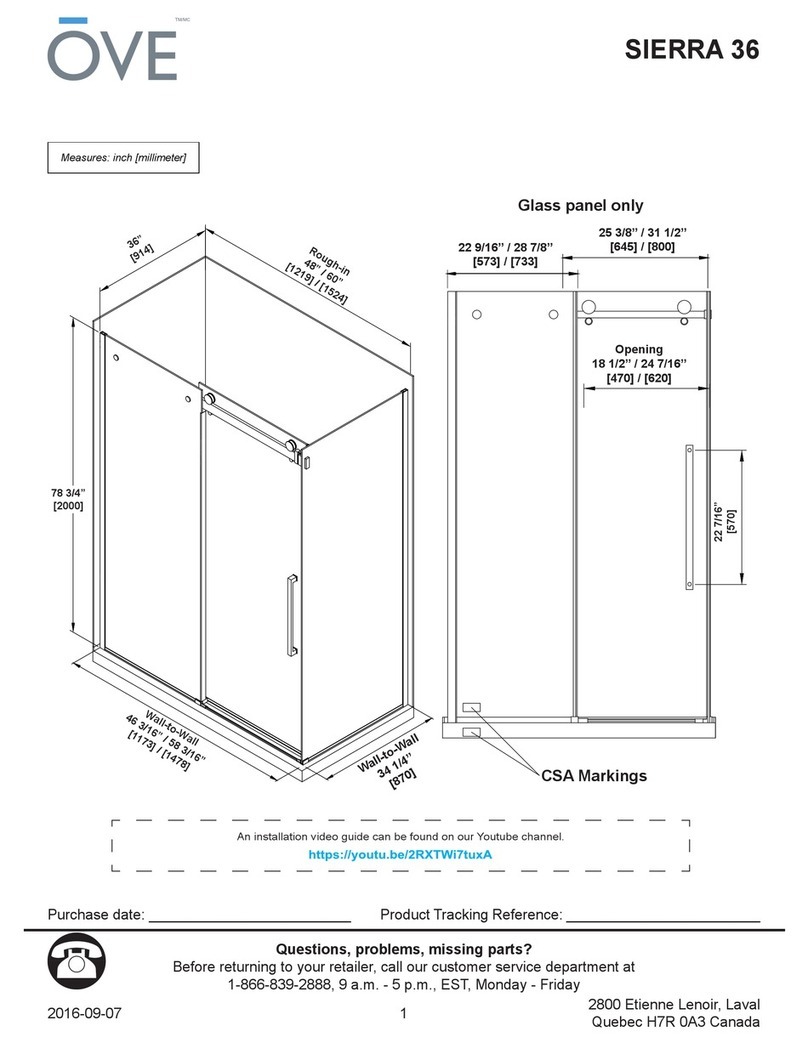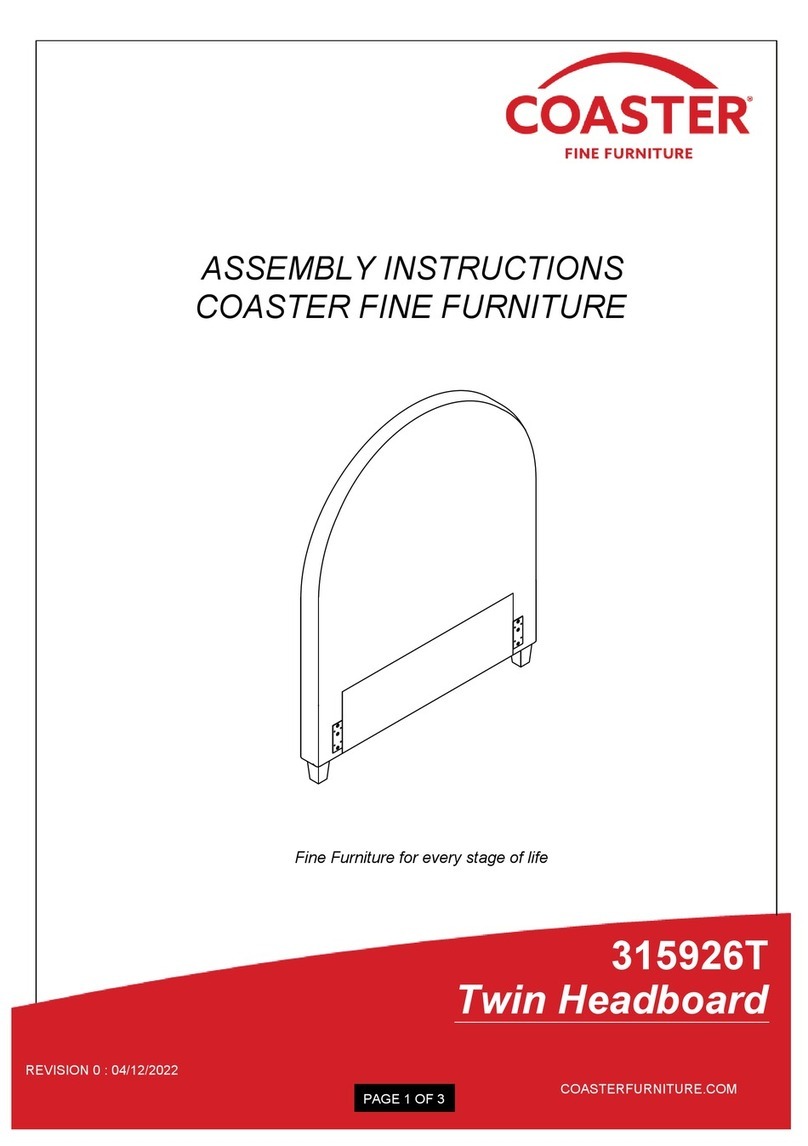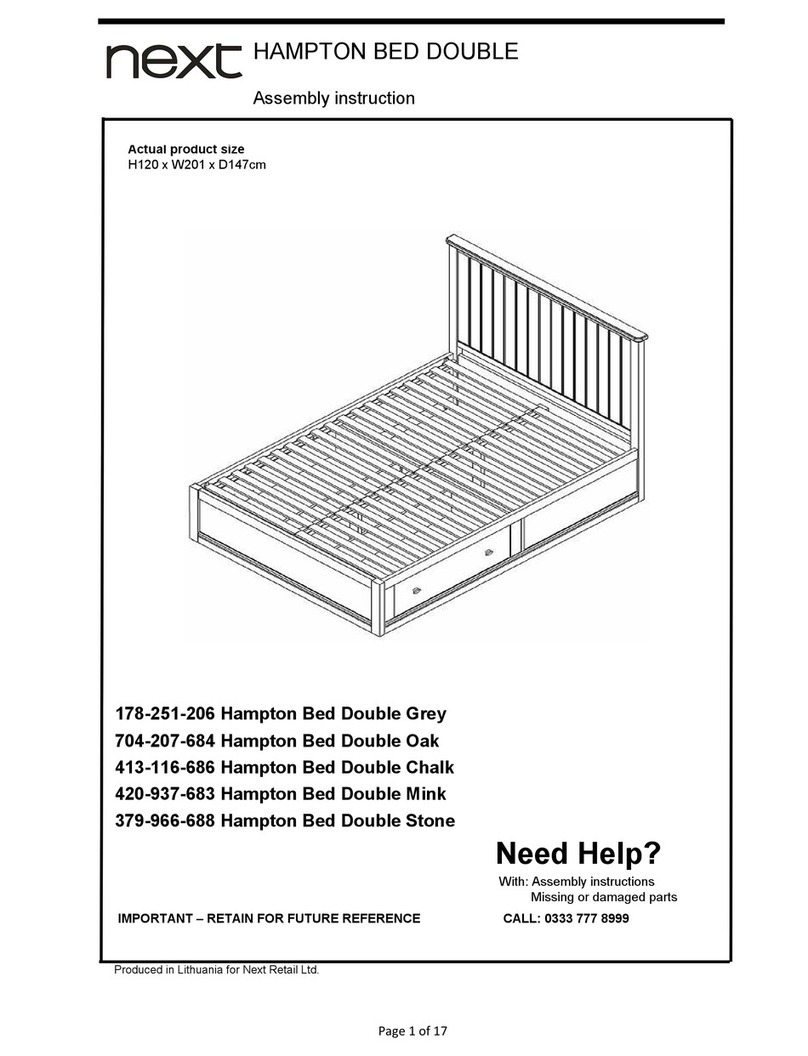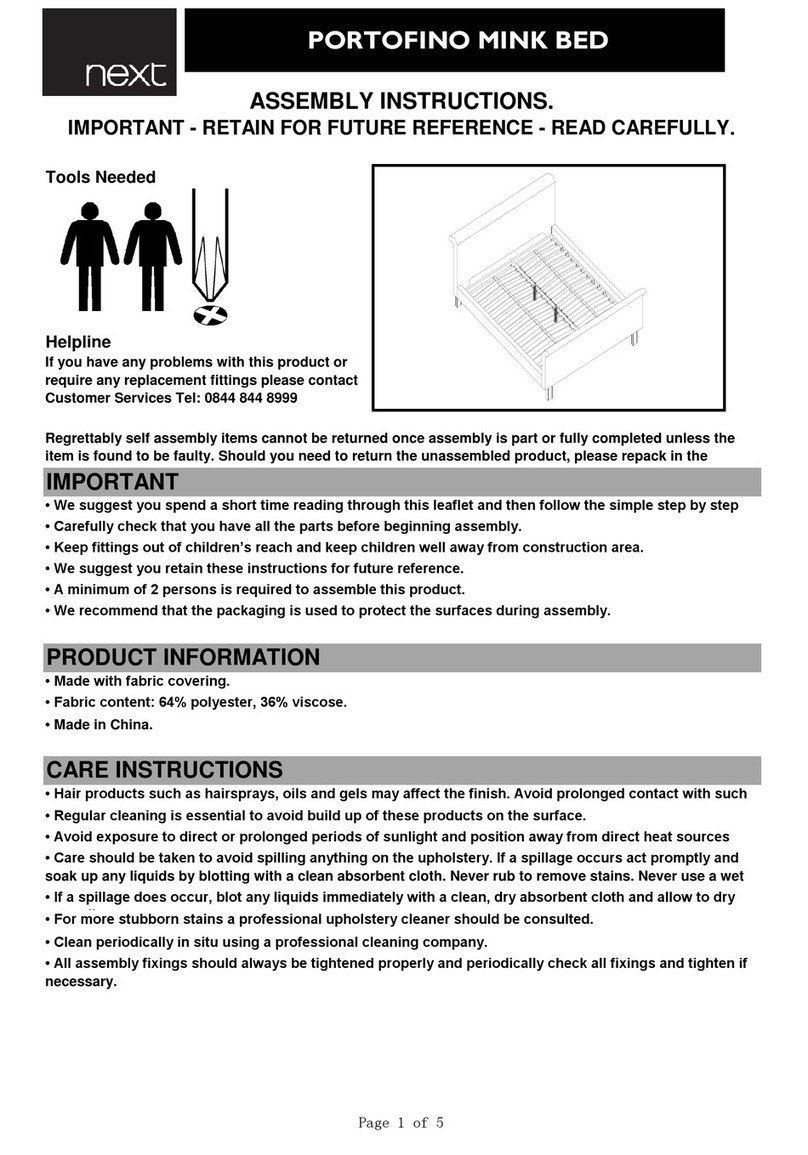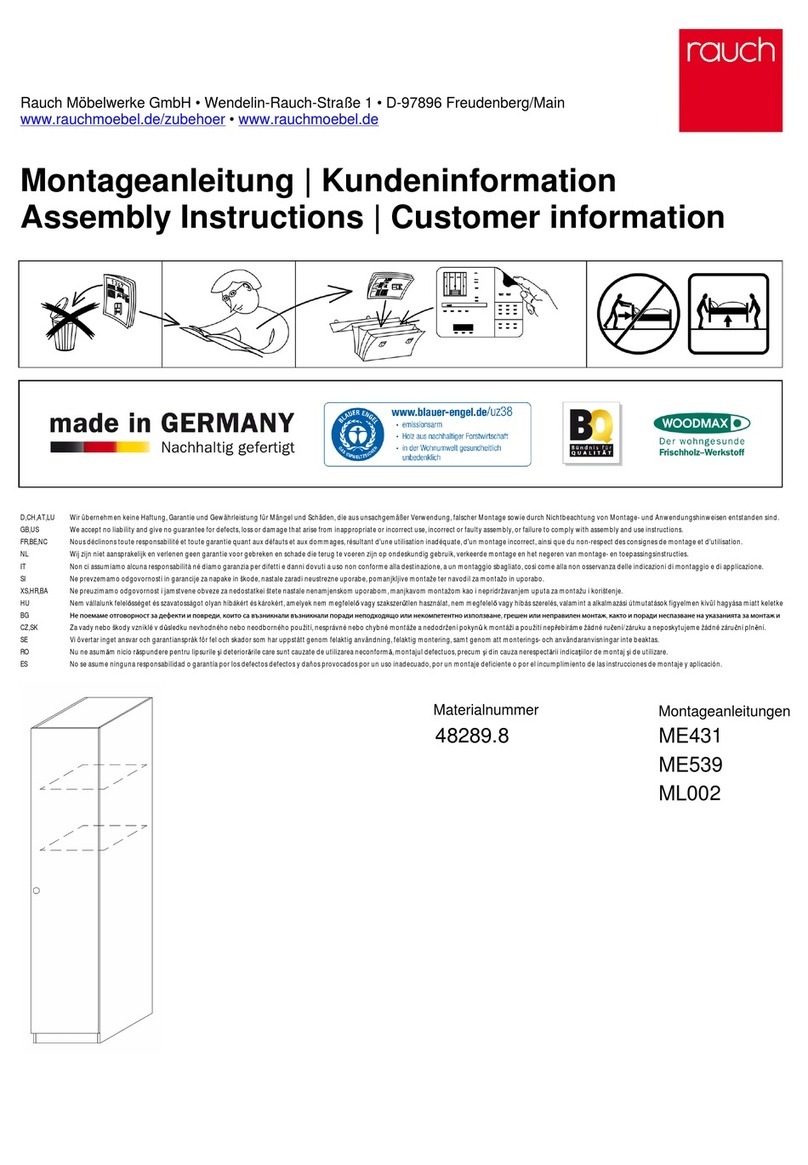Effydesk L Shaped Desk User manual
Other Effydesk Indoor Furnishing manuals
Popular Indoor Furnishing manuals by other brands

KI
KI Ruckus Desk operating instructions
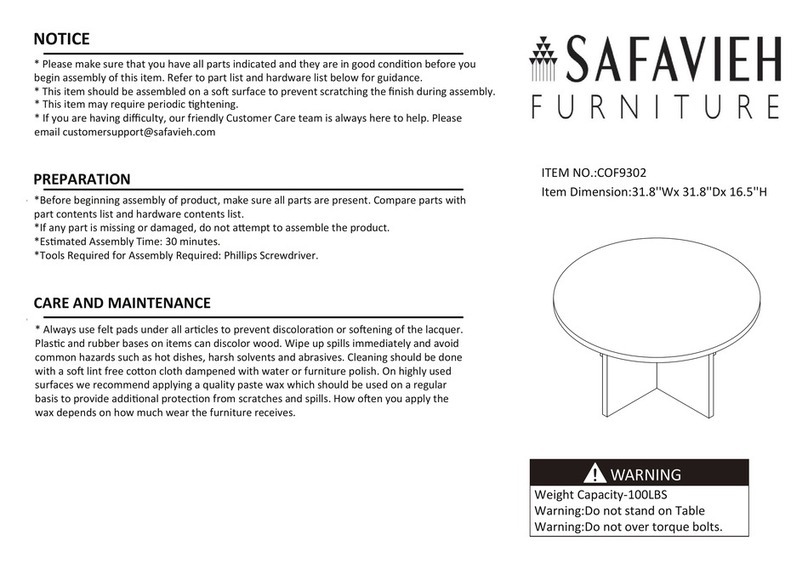
Safavieh Furniture
Safavieh Furniture Bo COF9302 quick start guide

Mountrose
Mountrose Oakdale BW 08 Assembly and care instructions
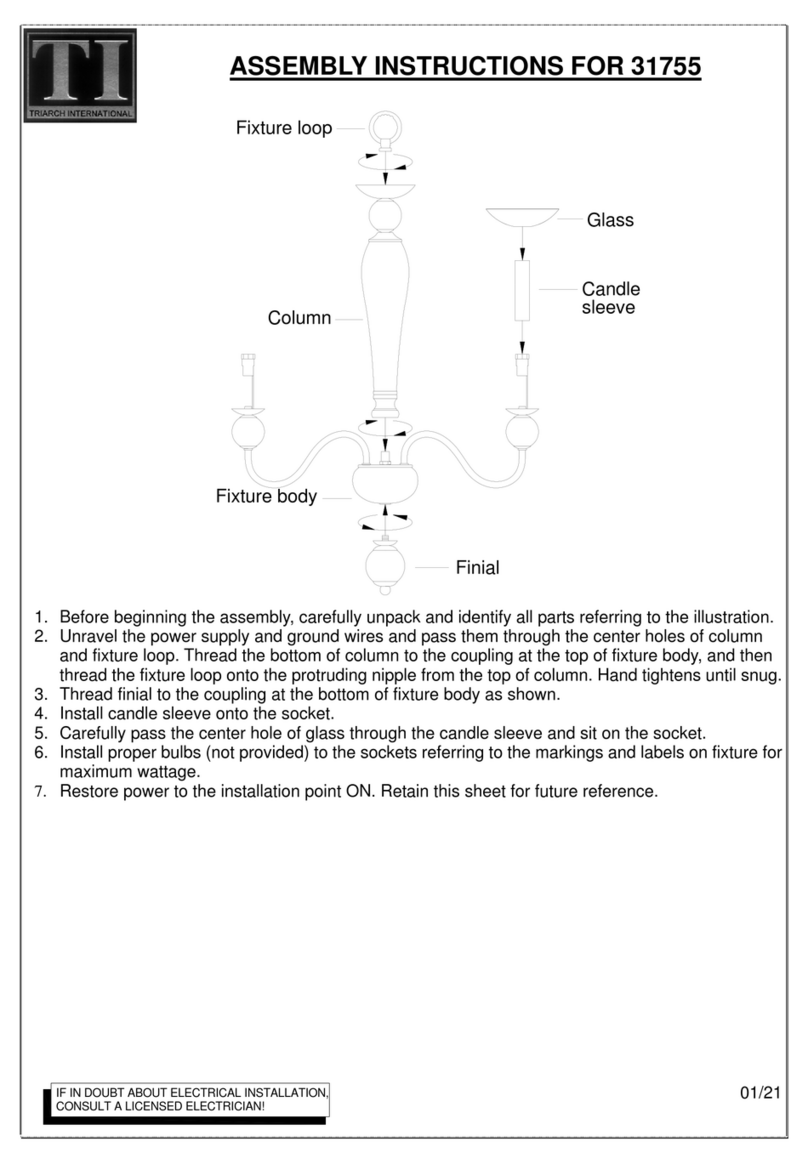
Triarch
Triarch 31755 Assembly instructions
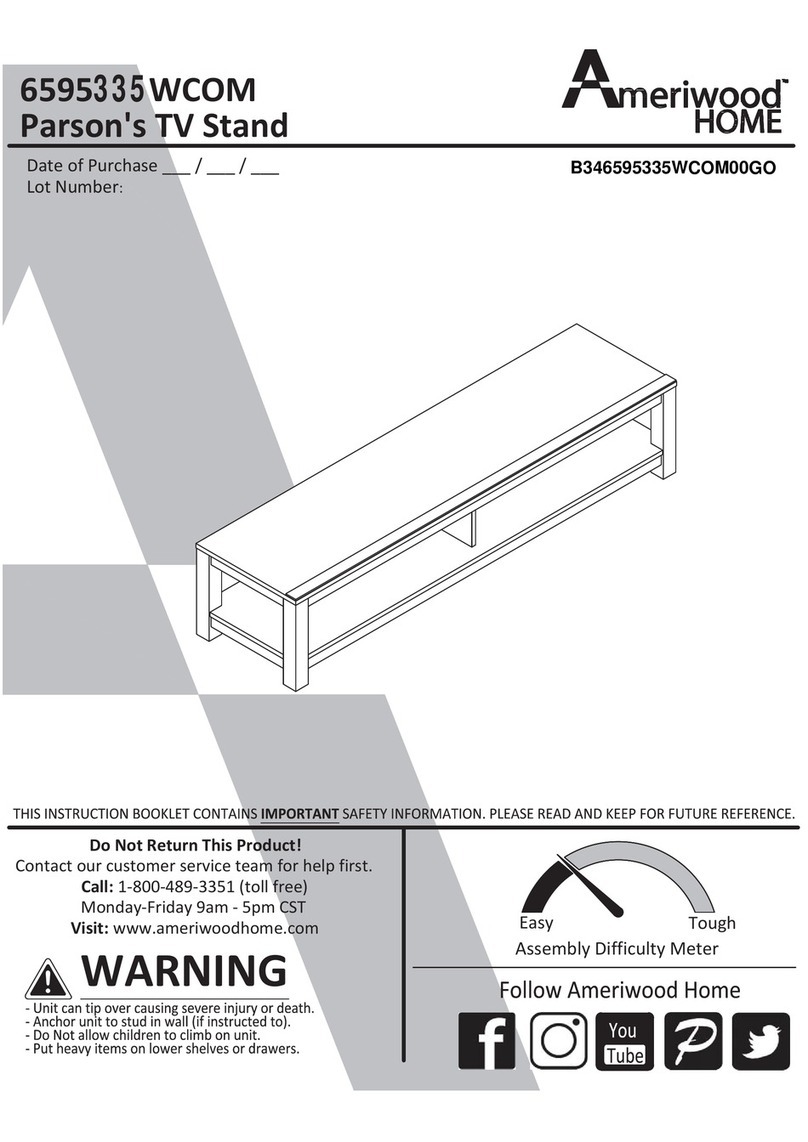
Ameriwood HOME
Ameriwood HOME Parson's 6595335WCOM manual

Sauder
Sauder New Grange 419128 Instruction booklet