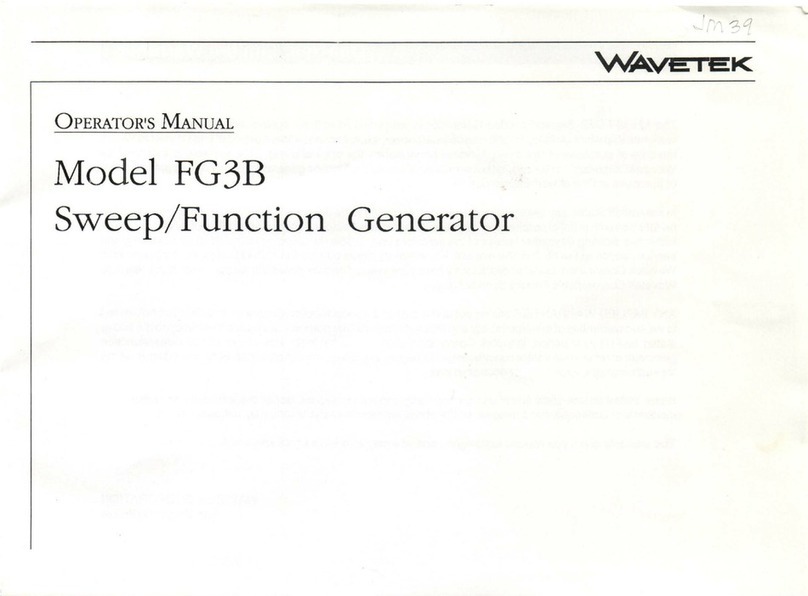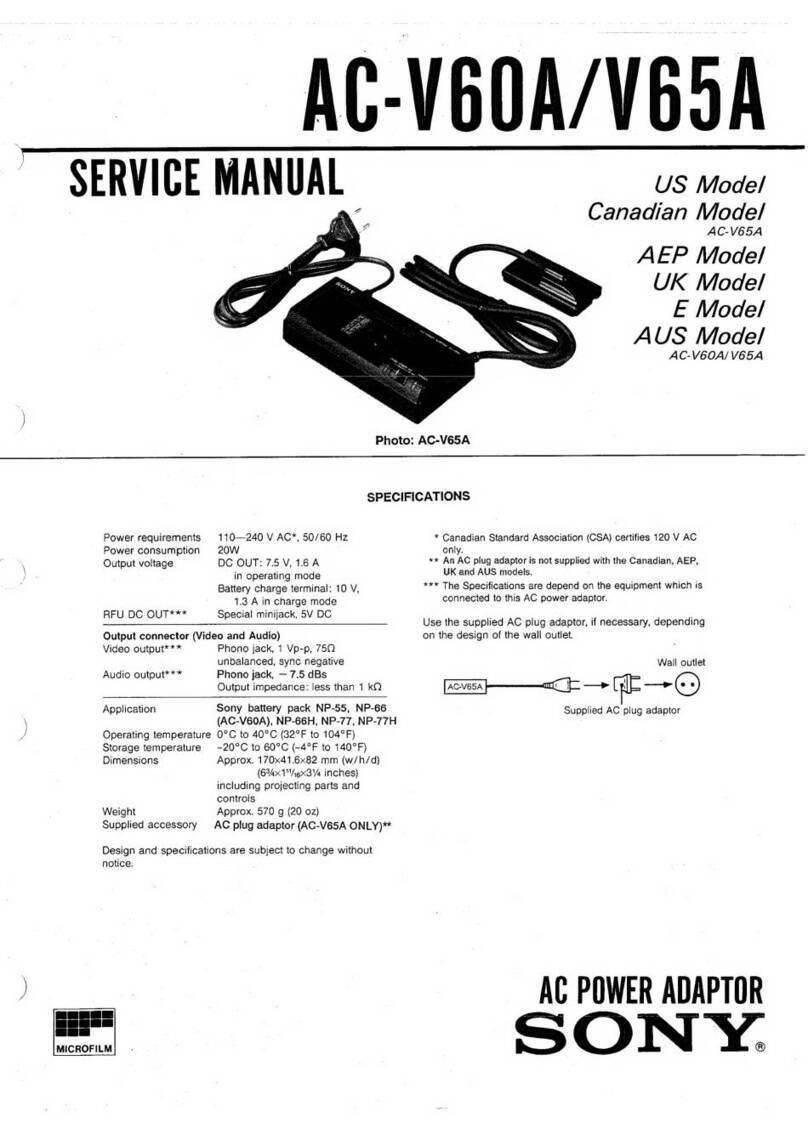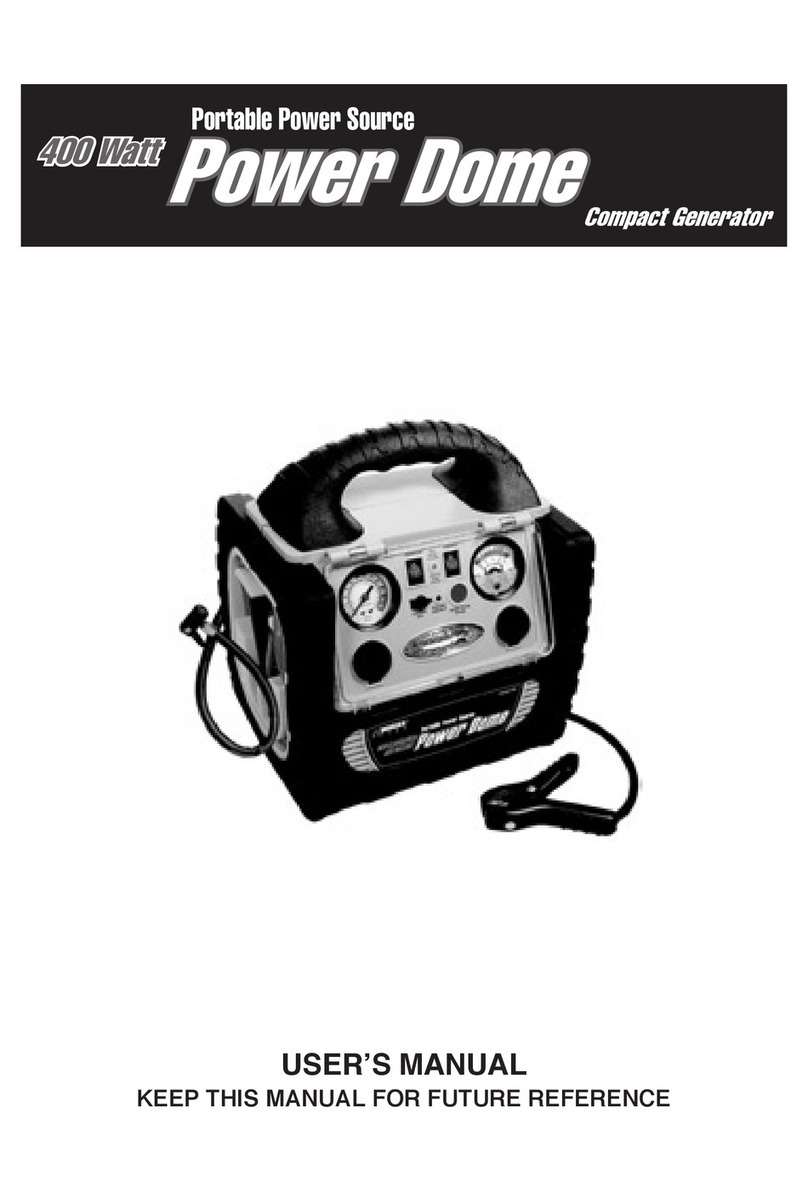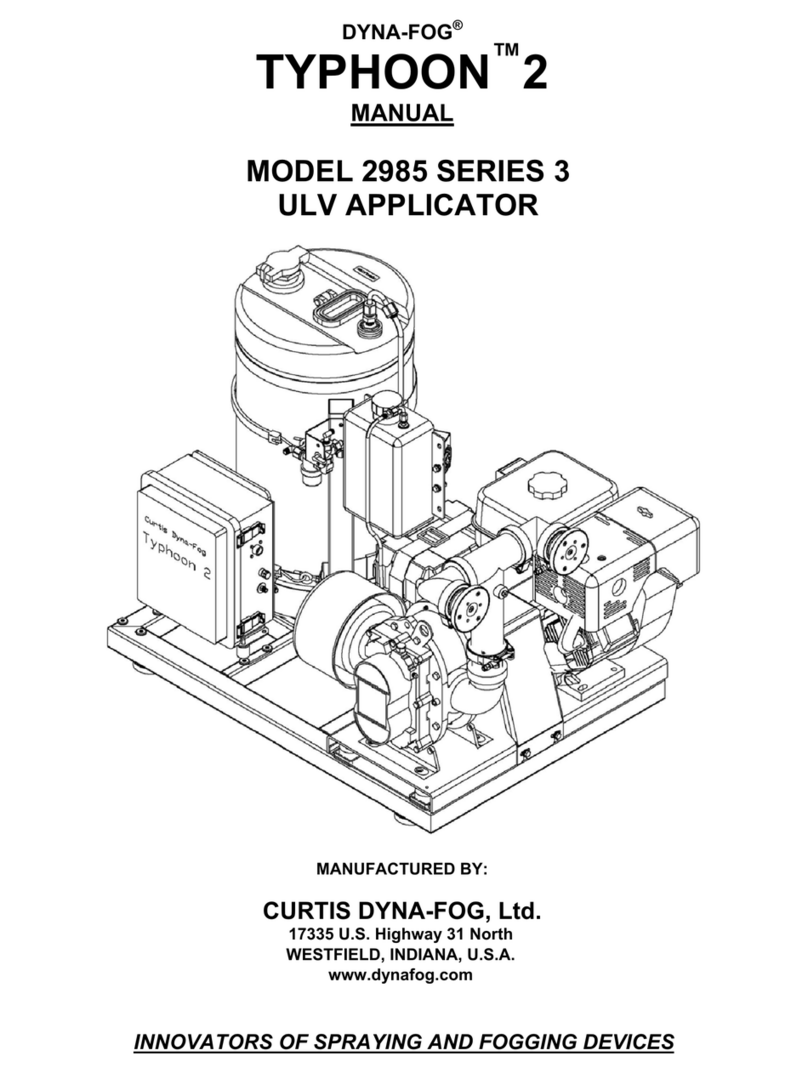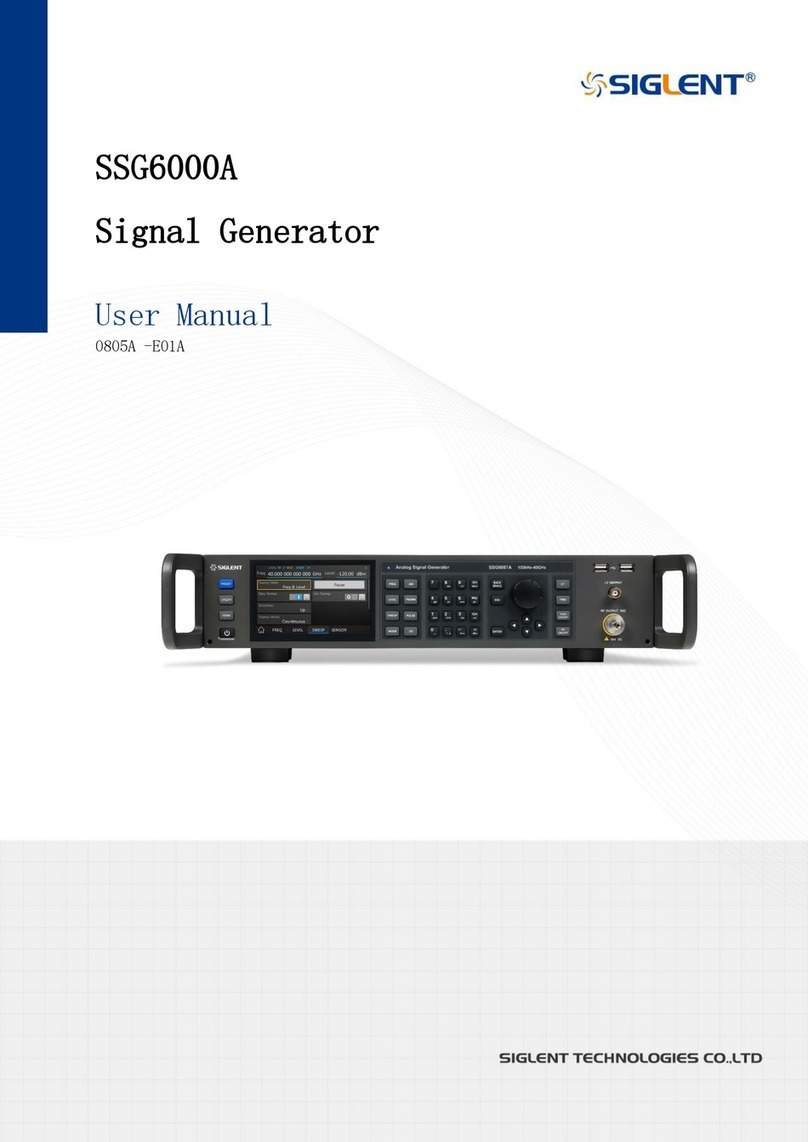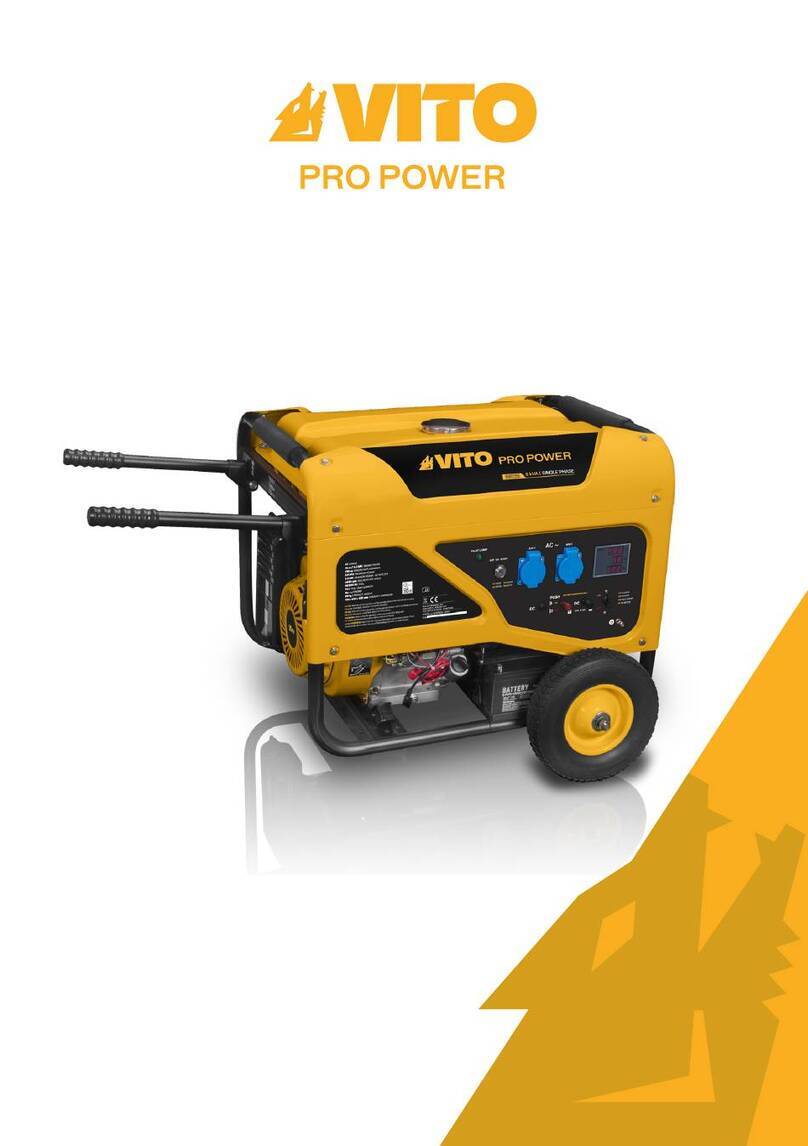EFOY ProCube 2060A User manual

EN
DE
User Manual
Bedienungsanleitung
EFOY ProCube 2060A
EFOY Pro 800 / 800 Duo / 2400 / 2400 Duo

User Manual 2
Bedienungsanleitung 21
DE
EN

1. Introduction
2
Contents
1. Introduction 3
1.1 Introduction 3
1.2 Safety Information 4
1.3 Normal Operation 6
1.4 Certification 7
1.5 Transportation & Disposal 7
2. Specification 8
2.1 EFOY ProCube 2060A Overview 8
2.2 Specifications 10
3. Operation 11
3.1 Installation Space Requirements 11
3.2 Installing the Battery at 12 V 12
3.3 Installing the Battery at 24 V 12
3.4 Installing the EFOY Pro fuel cell 13
3.5 Connecting the Fuel Cartridge 14
3.6 Connecting the EFOY Pro fuel cell 15
3.7 Connecting Load and Solar Module 16
3.8 Installation Check List 17
3.9 Decommissioning Check List 18
4. Maintenance & Troubleshooting 19
4.1 Cleaning 19
4.2 Service and Maintenance 19
4.3 Problems and Solution 20

1. Introduction
3
1. Intr od ucti on
1.1 Introduction
Thank you for purchasing an EFOY product. We hope that you will enjoy your
new energy solution.
Please read these instructions first before using and follow the installation
instructions.
Please contact SFC or your sales partner where you have bought the product in
case you have questions about installation or operation.
Headquarters Europe:
SFC Energy AG
Eugen-Saenger-Ring 7
85649 Brunnthal
Germany
Hotline: +49 89 / 673 592 - 555
Freecall: 00800 / 732 762 78*
Fax: +49 89 / 673 592 369
eMail: service@sfc.com
Web: www.efoy-pro.com
*The toll-free number via landline is available in the following countries:
Germany, Belgium, Denmark, France, Great Britain, Italy, the Netherlands,
Norway, Austria, Sweden, Switzerland and Spain.

1. Introduction
4
1.2 Safety Information
Read the user manual before commissioning the unit, and keep the user
manual close to the device at all times.
Follow all of the instructions in this user manual as well as the instructions in
the enclosed user manuals of the accessories.
Explanation of safety alert signal words
DANGER!
Indicates an imminently hazardous situation, which, if not avoided, poses a
high risk of death or serious physical injury.
WARNING!
Indicates a potentially hazardous situation, which, if not avoided, poses a
medium risk of death or serious physical injury.
CAUTION!
Indicates a hazardous situation, which, if not avoided, poses a slight risk of
mild or moderate physical injury or damage to property.
INFO:
Important information for the operator or user of the device.

1. Introduction
5
General Safety Instructions
DANGER!
Leakage of methanol fumes poses a fire hazard!
Do not smoke when replacing the EFOY fuel cartridge and do not expose it to
other ignition sources! Protect EFOY fuel cartridges from temperatures
exceeding 50 °C / 122 °F.
WARNING!
In exceptional cases, the waste gases emitted by the EFOY fuel cell may contain
substances that are harmful to health!
Do not inhale waste gases directly for prolonged periods. Instead, use the
exhaust tube provided to route the waste gas into the open air.
WARNING!
EFOY Pro fuel cells and EFOY fuel cartridges must be securely fastened to
prevent damage in the event of an accident.
CAUTION!
Installation and maintenance has to be done by authorized personnel only who
are familiar with all valid safety rules and guarantee the adherence of these
rules.
CAUTION!
The internal components are not water-tight!
Ensure that no water, rain or snow can enter the EFOY ProCube, e.g. during
maintenance or when changing fuel cartridges.
CAUTION!
Impurities in methanol!
Original EFOY fuel cartridges contain methanol that has been approved by SFC
Energy AG. Even slight impurities or foreign particles in commercially available
methanol may cause irreversible damage to the EFOY Pro fuel cell, and may
nullify the warranty or guarantee.
Use only original EFOY fuel cartridges!
CAUTION!
Risk of injury due to falling / unexpected shutting of top cover.
When opened, the top cover is not fastened and can fall or close unexpectedly
when winds occur.
Protect yourself by fastening the top cover during installation / maintenance.

1. Introduction
6
Safety Instructions for Methanol
There is no risk of you coming into contact with methanol provided that you
handle the device and fuel cartridges in accordance with the instructions.
WARNING!
Methanol is highly flammable!
You receive methanol in safe, tested EFOY fuel cartridges, which prevent the
contents from escaping if used correctly.
The storage and transport of methanol may be subject to statutory regulations.
For more information, refer to the safety sheet on methanol, available on our
website at www.efoy-pro.com
WARNING!
Methanol is toxic when inhaled, swallowed or allowed to come into contact with
the skin. Inhaling and swallowing methanol or allowing it to come into contact
with your skin carries a serious risk of irreversible damage.
Call a doctor immediately if you have direct physical contact with the substance,
in the event of an accident, or if you feel unwell, and show the doctor the fuel
cartridge label, the methanol safety data sheet or the user manual.
1.3 Normal Operation
The EFOY ProCube may only be used in combination with 12 V or 24 V lead or
lithium iron phosphate batteries that conform to the specifications of the EFOY
Pro fuel cells.
The unit can be used according the technical specifications. The EFOY ProCube
must not be used continuously in closed interior. Operate only with intact
original-equipment EFOY fuel cartridges.
Do not operate unit if housing is damaged.
For connecting solar panels via the integrated solar charge controller, please
refer to the solar charge controller user manual.
For detailed information to the EFOY Pro fuel cells, please refer to the EFOY Pro
user manual.

1. Introduction
7
1.4 Certification
SFC Energy AG, Eugen-Saenger-Ring 7, 85649 Brunnthal, Germany, hereby
declares that the EFOY ProCube conform to the provisions of the EC Directive on
electro-magnetic compatibility (2014/30/EC).
1.5 Transportation & Disposal
Your new device was packaged to ensure that it reached you safely. All materials
used in the packaging are environmentally friendly and can be re-used.
Please note the instructions provided by SFC Energy AG when transporting the
EFOY ProCube.
However, if you wish to dispose of the packaging, please help our planet by
disposing of it in an environmentally responsible way and in accordance with the
applicable local regulations.
The EFOY Hotline will inform you about the return of old equipment. The contact
details are provided in chapter 4.2 Service and Maintenance on page 19.
CAUTION!
Do not store or install the EFOY Pro fuel cell at temperatures below 0 °C /
32 °F.
Ensure that no water can enter the EFOY ProCube, e.g. when changing fuel
cartridges.
Transport the EFOY ProCube only without inserted EFOY Pro fuel cell, b
atteries
and fuel cartridges. Carry and lift the EFOY ProCube only in twos.

2. Specification
8
2. Specificati on
2.1 EFOY ProCube 2060A Overview
Front
Right side
Left side
1. Supply air
2. Aluminium housing
3. Exhaust air with heat controlled fan
4. Fasteners with lock
5. Connection for solar and load
6. Handles for transportation
7. Option for modem antenna mounting
Empty EFOY ProCube 2060A (as delivered)
1
. Electric enclosure with DIN-rails
2
. Spacer for fuel cartridges
3. Space for up to 2x M28 EFOY fuel
cartridges
4. Main switch for the EFOY ProCube
5. Thermostat
6. Solar charge controller
7. Connection for solar and load
8. Space and fixture or batteries
9. Mounting plate for EFOY Pro fuel cell
10. Exhaust
air with heat controlled fan

2. Specification
9
Equipped
EFOY ProCube 2060A
1.
M28 fuel cartridges
2
. Batteries
3.
EFOY Pro fuel cell
For the delivery content of the accessories
,
please refer to the
enclosed document
“S
pecific product information”.
CAUTION!
Risk of burns on metal outer parts.
Do not touch the metal outer parts, especially during direct solar radiation.

2. Specification
10
2.2 Specifications
EFOY ProCube 2060A
Dimensions (L x W x H) 36.9 x 31.0 x 18.9 in / 937 x 787 x 480 mm
Weight (empty) 38.6 lbs / 17.5 kg
Housing Weatherproof, stable aluminium housing including
handle bar
Operation temperature range -20 °C to +50 °C / -4 °F to +122 °F
Protection class IP 33
Nominal Voltage 12 V and 24 V
Integrated charge controller see document “specific product information” and the
user manual of the solar charge controller
Configuration options
Compatible fuel cells EFOY Pro 800 / 2400 / 800 Duo / 2400 Duo
Compatible fuel cartridges EFOY fuel cartridges M5, M10, M28 (M28 Adapter
required)
Compatible batteries 12 V / 24 V Lead-Gel, AGM, LiFePO4
Battery space (L x W x H) 18.1 x 14.6 x 9.1 in / 460 x 370 x 230 mm

3. Operation
11
3. Operat i o n
3.1 Installation Space Requirements
DANGER!
The EFOY ProCube must not be used continuously in closed interior.
WARNING!
Installation and maintenance has to be done by authorized personnel only who
are familiar with all valid safety rules and guarantee the adherence of these
rules. During installation of additional equipment compliance with the EMC
directive (2014/30/EU) must be observed.
Do not operate unit if there is danger of explosion.
The EFOY ProCube and the EFOY Pro fuel cell are not watertight. Make sure
that no water can enter.
Avoid places of installation with direct solar radiation in warm surrounding
areas.
max +50 °C / +122 °F
min -20 °C / -4 °F
Make sure when choosing an installation space of the
EFOY ProCube that the temperature ranges of the EFOY
Pro fuel cell and the EFOY fuel cartridges do comply.
INFO:
The unit requires air from the outside and generates off-heat that needs to be
conducted to the outside. Please take this into account when considering
possible locations.
Front
inlet outlet
The air openings must not be blocked.
Install the EFOY ProCube only in upright position.
The lid needs to be free so that it can be opened.
Make sure that the device does not exceed the maximum
inclination.
Inclination along the direct axis: 35 ° (temporary 45 °)
Inclination along the quadrature axis: max. 20 °

3. Operation
12
INFO:
To prevent a possible blockage of the air inlet and outlet openings by foreign
bodies, install the EFOY ProCube at least 7.9 in / 20 cm above the ground (for
example on a platform).
Check the air inlet and outlet openings every fuel cartridge change or
maintenance if they are free. If necessary clean them and remove foreign
bodies.
3.2 Installing the Battery at 12 V
Insert battery
Use belts to fix the battery
Connect battery clamps and cables to battery
If connecting more than one battery, connect the
batteries in parallel to get more capacity
INFO:
Before use, check the condition (age, state of charge) of your batteries. Also
check this condition regularly. After prolonged use a replacement might be
advisable.
3.3 Installing the Battery at 24 V
Insert batteries
Use belts to fix the batteries
Connect battery clamps and battery connection
cables to battery
Connect batteries in series to set the voltage up to
24 V
INFO:
Before use, check the condition (age, state of charge) of your batteries. Also
check this condition regularly, after prolonged use a replacement might be
advisable.
+ - + -
12 V 12 V
12 V
+ -
+ -
red black
12 V
12 V
red
black
24 V

3. Operation
13
3.4 Installing the EFOY Pro fuel cell
1
2
Place the unit onto the mounting plate (1).
Put the mounting bar at the screws of the mounting
plate.
Move the mounting bar to the fuel cell and then to
the right hand side. Adjust the mounting bar in this
position with the two mounting nuts (2).

3. Operation
14
3.5 Connecting the Fuel Cartridge
DANGER!
Use only intact original EFOY fuel cartridges!
INFO:
The EFOY fuel cartridge is tested for tightness using the wet-control paper.
Place the wet-control paper in the foreseen space of
the EFOY fuel cartridges.
Place a new sealed original-equipment EFOY fuel
cartridge in the foreseen space in the EFOY
ProCube. Make sure the EFOY fuel cartridge is not
wet. If necessary, wipe them dry.
After a minute, check the wet-control paper at the
bottom of the fuel cartridge area for wetness. If the
wet-control paper is wet, check your EFOY fuel
cartridge for damage and if necessary replace it
with another EFOY fuel cartridge.
Only remove the childproof cap when the new fuel
cartridge has been placed.
If a M5 or M10 fuel cartridge is used screw the EFOY
Pro fuel cartridge connector directly onto the fuel
cartridge.
The M28 adapter is required to connect the M28
cartridge to the EFOY Pro.
Connect the EFOY Pro fuel cartridge connector (1)
with the M28 adapter (2).
Screw the M28 adapter (2) onto the M28 fuel
cartridge (3).
1
2
3

3. Operation
15
3.6 Connecting the EFOY Pro fuel cell
Remove the cap from the exhaust port (1). Retain the
cap for storage or for possible returns.
Attach the isolated exhaust hose to the exhaust port (1).
Connect the charge line CL4 to the unit (2).
Insert the data line into the left RJ45 socket on the EFOY
Pro marked „Remote Control“ (3).
Th
e EFOY Pro fuel cell will start the automatic operation mode. For other settings, please
refer to the
EFOY Pro user manual.
Check the Operating Panel OP2 for the initial configuration of the EFOY Pro fuel cell.

3. Operation
16
3.7 Connecting Load and Solar Module
*Example illustration: Steca Solsum 10.10F
Please read the user manual of the solar charge
controller carefully prior to installing and connecting
loads and solar module via the integrated solar charge
controller.
Loads with a higher current consumption than the
device output can be directly connected to the battery.
However, the solar charge controller deep discharge
protection will no longer intervene. Loads connected in
this manner must also be separately fused.
Depending on the version of the EFOY ProCube 2060A there will be a cable gland or a plug
as connection for the load (see document “specific product information”)
*Example illustration
Cable gland:
The cable glands are in the package of the
accessories. Please screw them on instead of the blind plugs. Feed
the load and solar module connection cable each through one of the
two cable glands on the EFOY ProCube. Connect the load and solar
module cables directly to the solar charge controller.
*Example illustration
Plug:
Please refer to the enclosed manual assembly and wiring
instruction for wiring operations.
INFO:
If the outer plugs are not in use the caps must be used to prevent
contamination of the plugs.
INFO:
Connect loads that must not be deactivated by the solar charge controller deep
discharge protection, e.g.: emergency lights / radio connection directly to the
battery.

3. Operation
17
3.8 Installation Check List
√Required action
1) Open / Unlock EFOY ProCube
Battery connection
2) Insert batterie(s)
3) Mount batterie(s) with mounting belts, if necessary use the battery spacers
4) Connect battery terminals to installed battery clamps
5) Only 24 V:Connect batteries in series with 24 V battery connection cable
6) Switch on the main switch of the EFOY ProCube
The solar charge controller is now connected to the battery. If the connection
polarity is correct, the info LED of the solar charge controller illuminates green
EFOY Pro fuel cell connection
7) Insert and mount the EFOY Pro fuel cell onto the mounting plate
8) Connect the exhaust hose
9) Connect the operating panel OP2 via data line to the EFOY Pro
10) Insert the EFOY fuel cartridge(s) into the foreseen space
11) Connect the EFOY fuel cartridge with M28-adapter to the fuel cartridge
connector(s)
12) Connect the EFOY Pro fuel cell to the battery via the pre-installed charge line
connector
The EFOY Pro fuel cell is now connected to the battery. The info LED illuminates
green. Check the operating panel for initial configuration
13) Switch the EFOY Pro fuel cell manually on via the operating panel OP2 for a test
run (Only possible if the battery voltage is lower than 13,2 V or 26,4 V)
14) Connect the solar module to the solar charge controller. Ensure that the solar
module is protected from solar radiation for the duration of the installation.
15) Connect the load (deactivated) to the solar charge controller and switch it on
The EFOY ProCube is now ready for use, the load should be active
16) Check the solar charge controller, the EFOY Pro and the load for correct operation
17) Close and lock the EFOY ProCube
18) Make sure that the air in- and outlet is not blocked and the maximum inclination
angles are not exceeded.

3. Operation
18
3.9 Decommissioning Check List
√
Required action
1) Switch off the load
2) Open / Unlock EFOY ProCube
3) Switch the EFOY Pro fuel cell manually off via the operating panel
4) Switch off the main switch of the EFOY ProCube
5) Disconnect the load from the solar charge controller
6) Disconnect the solar module from the solar charge controller
7) Disconnect the batterie(s)
8) Disconnect the charging cable and the data line of the operating panel from the
EFOY Pro fuel cell.
9) Disconnect the exhaust hose. Protect it against contamination and seal the
exhaust gas duct with protective cap.
10) Disconnect the fuel cartridge connector(s) and the M28-adapter from the EFOY
fuel cartridge.
11) Close the EFOY fuel cartridge(s) with the protective cap
12) Remove the EFOY fuel cartridge(s) from the EFOY ProCube.
13) Open the mounting belt(s) and remove the batterie(s) from the EFOY ProCube.
Then close the belt(s) again.
14) Remove the EFOY Pro fuel cell from the mounting plate and remove it from the
EFOY ProCube. Then lock the mounting plate again.
15) Secure loose cables and mounting belt(s) for transport.
16) Close and lock the EFOY ProCube
To switch off the EFOY Pro fuel cell, please refer to the EFOY Pro user manual.
CAUTION!
Do not store or install the EFOY Pro fuel cell at temperatures below 0 °C as
long as it is not connected to a battery/ voltage supplier.
CAUTION!
Transport the EFOY ProCube
only without inserted EFOY Pro fuel cell, batteries
and fuel cartridges. Carry and lift the EFOY ProCube only in twos.

4. Maintenance &
Troubleshooting
19
4. Maint e na nc e &T ro u bl es hoo ti ng
4.1 Cleaning
CAUTION!
Switch off device before cleaning and unplug the battery connection cable.
The device is not watertight. Make sure that moisture cannot get inside.
4.2 Service and Maintenance
DANGER!
Leakage of methanol and methanol fumes poses a fire hazard!
No smoking or open flames when replacing the EFOY fuel cartridge and do not
expose it to other ignition sources!
Protect EFOY fuel cartridges from temperatures exceeding 50 °C / 122 °F.
CAUTION!
Installation and maintenance has to be done by authorized personnel only who
are familiar with all valid safety rules and guarantee the adherence of these
rules. During installation of additional equipment compliance with the EMC
directive (2014/30/EU) must be observed.
CAUTION!
The EFOY ProCube and the installed components are not water-tight!
Ensure that no water, rain or snow can enter the EFOY ProCube, e.g. during
maintenance or when changing fuel cartridges.
INFO:
Check the air inlet and outlet openings every fuel cartridge change or
maintenance if they are free. If necessary clean them and remove foreign
bodies.
Table of contents
Languages:
Other EFOY Portable Generator manuals
Popular Portable Generator manuals by other brands

Generac Power Systems
Generac Power Systems GP7500E-5943-5 owner's manual

Shindaiwa
Shindaiwa DG60MI Owner's and operator's manual

Fubag
Fubag HS 5500 Operator's manual

Wacker Neuson
Wacker Neuson G 14 Operator's manual

Porter-Cable
Porter-Cable H450IS instruction manual

Miller
Miller Subarc DC 650 owner's manual