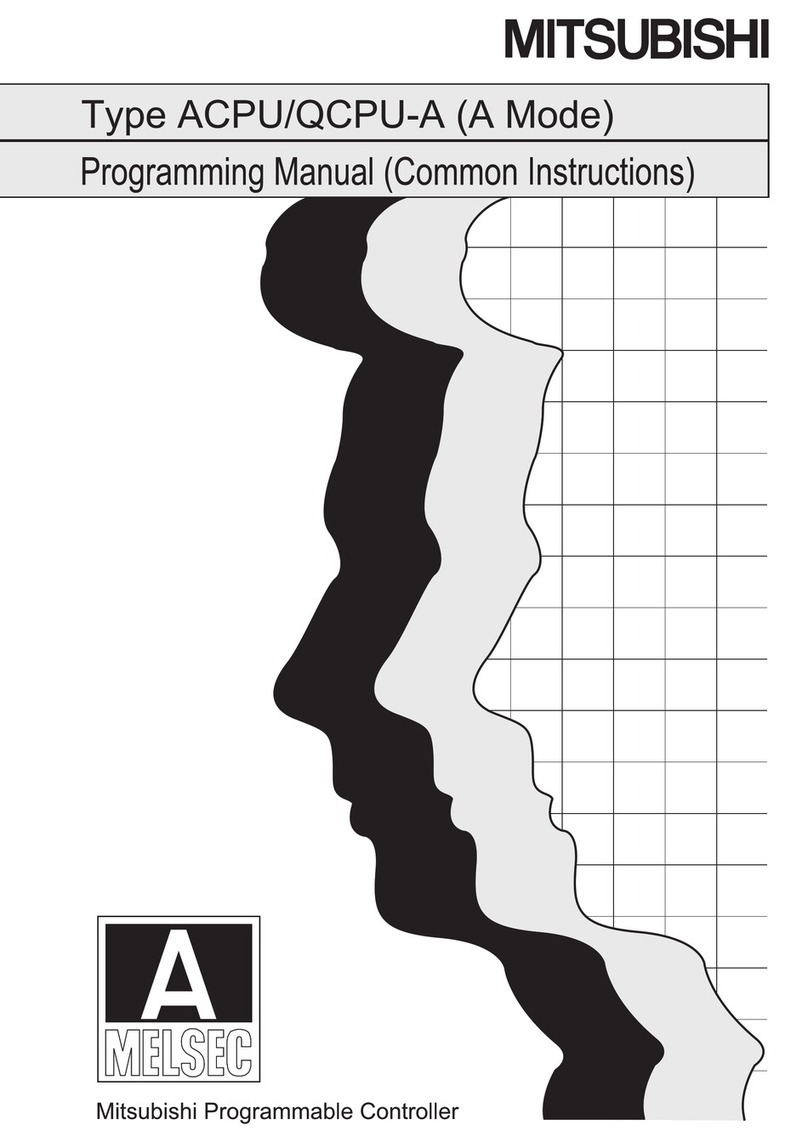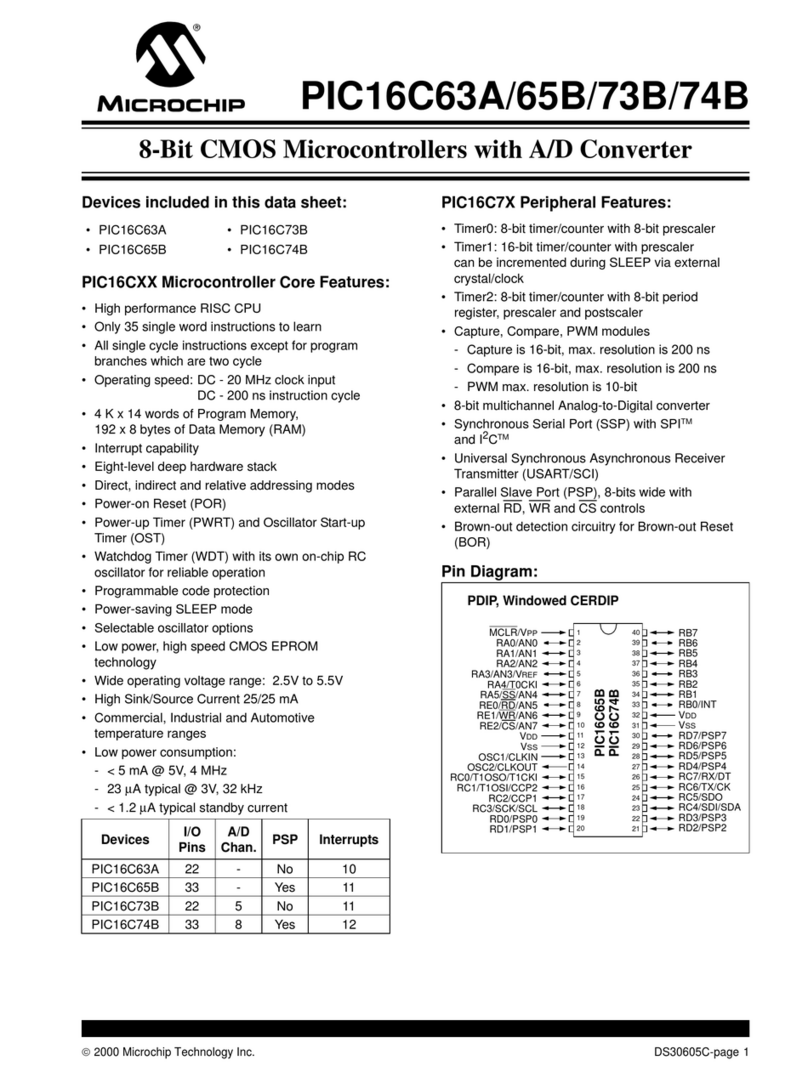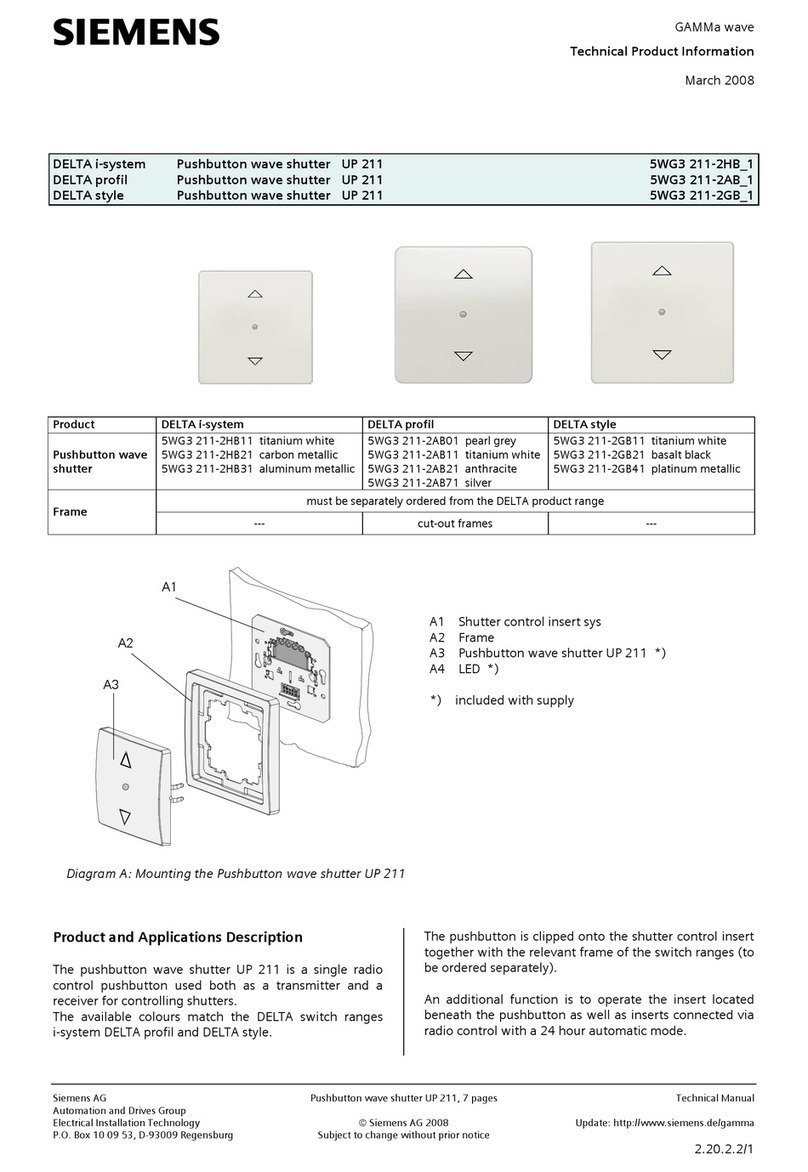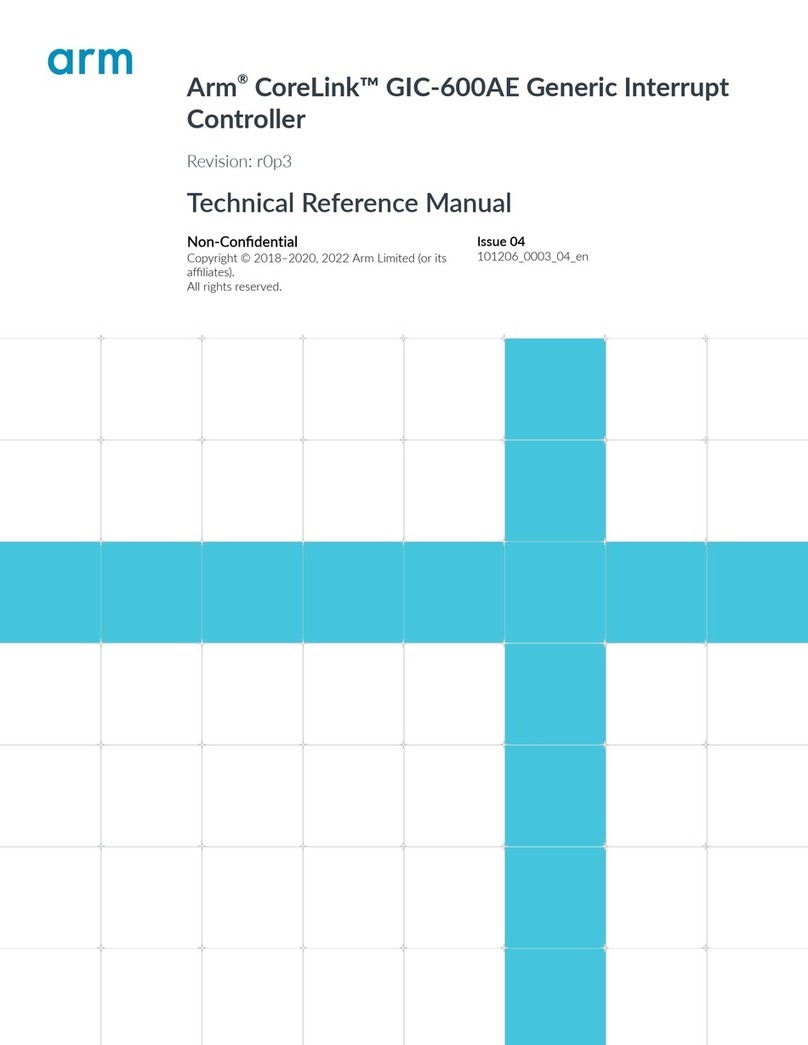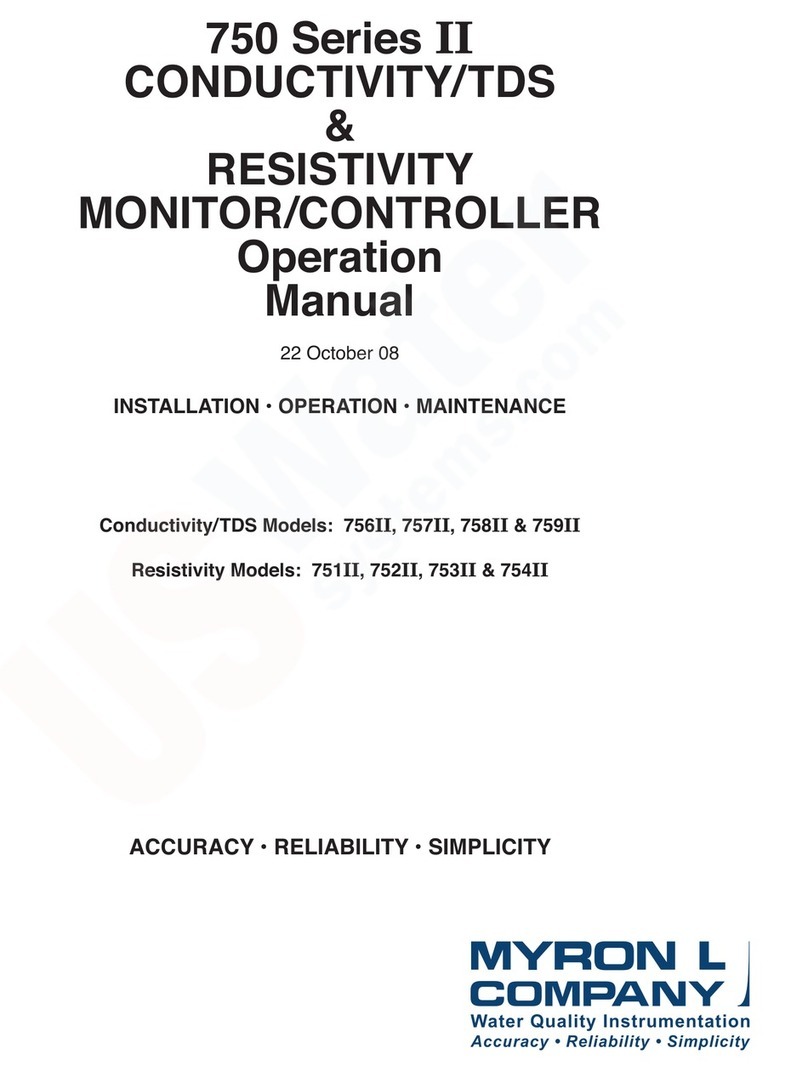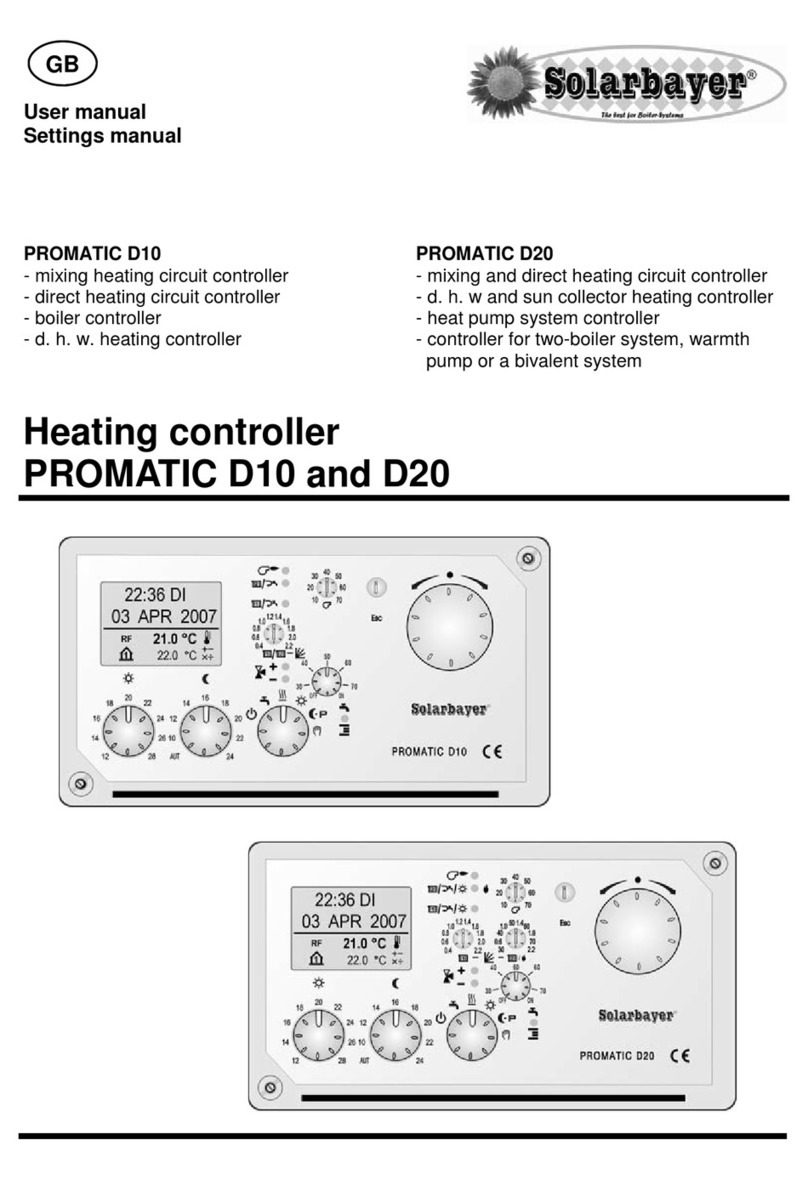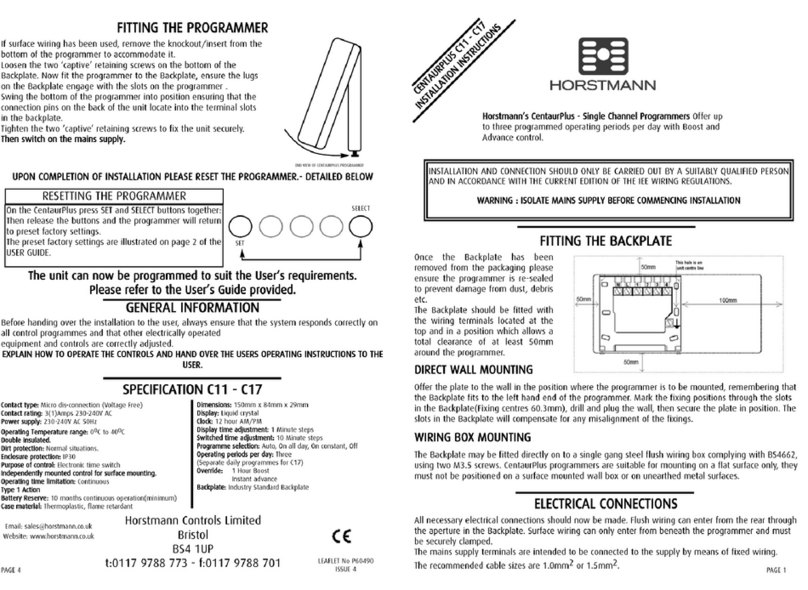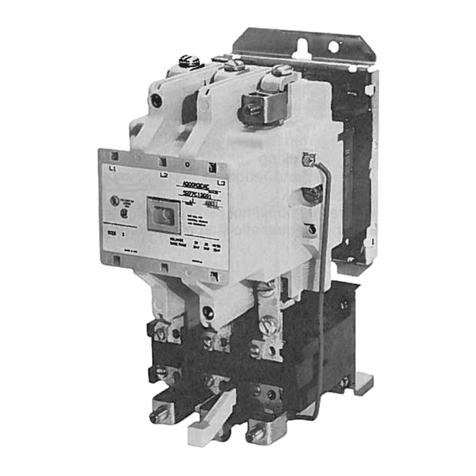EFX MK-VI User manual

EFX MK-VI
Audio Controller
OWNER’S MANUAL
Version 1.0x

Table of Contents
1. INTRODUCTION --------------------------------------------------------------------------------------------- 3
1.1 Main Features -------------------------------------------------------------------------------- 3
1.2 Specifications -------------------------------------------------------------------------------- 3
1.3 Block Diagram ------------------------------------------------------------------------------- 4
1.4 Front Panel ------------------------------------------------------------------------------------ 4
1.5 Rear Panel ------------------------------------------------------------------------------------ 5
1.6 LCD Displayl ---------------------------------------------------------------------------------- 6
1.7 Characters around Switch ---------------------------------------------------------------------- 6
2. BASIC OPERATION (PRESET MODE) ------------------------------------------------------------------- 7
2.1 Initial Power Up ------------------------------------------------------------------------------- 7
2.2 Page 1 -------------------------------------------------------------------------------------- 7
2.3 Page 2 -------------------------------------------------------------------------------------- 8
2.4 Page 3 -------------------------------------------------------------------------------------- 8
2.5 Page 4 -------------------------------------------------------------------------------------- 9
2.6 Page 5 -------------------------------------------------------------------------------------- 9
3. SET MODE -------------------------------------------------------------------------------------------------- 10
4. SETUP MODE ---------------------------------------------------------------------------------------------
11
4.1 Presets ------------------------------------------------------------------------------------- 12
4.1.1 MIDI ---------------------------------------------------------------------------------- 12
4.1.2 XPDL ---------------------------------------------------------------------------------- 13
4.1.3 BPM/Volume -------------------------------------------------------------------------- 14
4.1.4 Loop Order -------------------------------------------------------------------------- 14
4.2 Songs/Sets ---------------------------------------------------------------------------------- 17
4.2.1 Edit Song ----------------------------------------------------------------------------- 17
4.2.2 Edit Set ------------------------------------------------------------------------------ 18
4.3 Switches ----------------------------------------------------------------------------------- 19
4.3.1 Assign as Preset switch ------------------------------------------------------------- 20
4.3.2 Assign as IA switch ------------------------------------------------------------------ 21
4.3.3 Assign as other switches ------------------------------------------------------------- 21
4.4 Titles --------------------------------------------------------------------------------------- 22
4.4.1 Preset Title ---------------------------------------------------------------------------- 22
4.4.2 Song Title ------------------------------------------------------------------------------ 22
4.4.3 Set Title ------------------------------------------------------------------------------ 23
4.4.4 Devicet Title ---------------------------------------------------------------------------- 23
4.4.5 Page Title ------------------------------------------------------------------------------ 23
4.4.6 Switch Titles --------------------------------------------------------------------------- 24
4.5 Global -------------------------------------------------------------------------------------- 25
4.5.1 MIDI ---------------------------------------------------------------------------------- 25
4.5.2 Audio --------------------------------------------------------------------------------- 27
4.5.3 Others -------------------------------------------------------------------------------- 28
4.6 Utility --------------------------------------------------------------------------------------- 29
4.6.1 Preset Copy -------------------------------------------------------------------------- 29
4.6.2 Song Copy --------------------------------------------------------------------------- 29
4.6.3 Set Copy ---------------------------------------------------------------------------- 29
4.6.4 Switch Copy -------------------------------------------------------------------------- 30
4.6.4 Factory Reset ------------------------------------------------------------------------- 30
4.6.4 System Info -------------------------------------------------------------------------- 30
5. FIRMWARE UPDATE -----------------------------------------------------------------------------------
31
6. CABLES ----------------------------------------------------------------------------------------------------
32
6.1 XPDL ---------------------------------------------------------------------------------------- 32
6.2 Function Switches -------------------------------------------------------------------------- 32
7. CONNECTION EXAMPLES --------------------------------------------------------------------------
33
8. MIDI IN SPECIFICATION ----------------------------------------------------------------------------
35

EFX MK-VI Audio Controller Owner’s Manual 3
1. INTRODUCTION
Thank you for purchasing the Musicom Lab EFX MK-VI Audio Controller.
The EFX MK-VI Audio Controller is the ultimate floor-based all-in-one switching system.
The EFX MK-VI is a compact, easy to use, has 12 fully programmable loops, 4 function switches and a MIDI foot-
controller. The EFX MK-VI has a powerful MIDI function, so it can also be used with rack-based rig.
1.1 Main Features
ˍG 12 audio loops. 11 mono loops and 1 mono-send/stereo-return loop.
ˍG Programmable loop order per each preset.
The order of Loop 1 and loop 2 is fixed.
ˍG 3 buffers. Input buffer, output buffer and buffer in loop 6.
Each buffer can be enabled/disabled by IA switch.
ˍG 2 internal Volume-controllers.
Volume-controllers also are used for Carry-over between presets.
2 volume values can be stored for each preset.
ˍG 4 function switches via two TRS jack.
ˍG Create up to 900 presets (180 banks x 5 presets) and 1 global preset.
ˍG Create up to 900 songs.
ˍG Organize the 900 Songs into 64 sets of 120 songs.
ˍG Switches can be assigned to the user's preference.
ˍG Clickless function for reducing popping noise.
ˍG ISO OUT that prevent to occur ground hum noise and phase issue.
ˍG Transmits 16 MIDI (PC, CC, Note, etc) messages, when a preset is changed.
Transmits 8 MIDI (PC, CC, Note, etc) messages when the switch assigned to page is pressed.
ˍG Transmits MIDI Time Clock and synchronizes with Function Switches.
Tap tempo for both MIDI-compatible pedals and any pedals that have external tap input jack.
BPM can be stored in each bank preset and song preset.
ˍG Two foot switches can be connected to the XPDL jack.
ˍG USB Connection to a PC or MAC.
ˍG Easily copy presets, songs, sets and switches.
ˍG Graphic LCD display that can display preset/song titles and other status.
1.2 Specifications
ˍG Buffer Input Impedance ...........................
ˍG Buffer Output Impedance ..........................
ˍG Volume-Controller Input Impedance..............
ˍG Volume-Controller Output Impedance...........
ˍG Nominal Audio Signal Level ......................
ˍG Maximum Audio Signal Level ....................
ˍG Current Draw ..............................................
ˍG Dimensions ..................................................
ˍG Weight .........................................................
1 Mȳ
100 ȳ
1 MȳG / 44 kȳ
100 ȳ
-10 dBu
+18 dBu
250 mA (DC9V Center Negative)
388 mm(W) x 110 mm(D) x 68 mm(H)
15.3 inches(W) x 4.3 inches(D) x 2.7 inches(H)
1.4 kg / 3.1 lbs

EFX MK-VI Audio Controller Owner’s Manual 4
1.3 Block Diagram
1.4 Front Panel
P1 through P5
On the page 1, these switches are used to recall one of the five presets. When on other pages, pressing these
switches turns on/off individual effect loops, function switches, outputs, buffers, etc.
TAP
The TAP switch can be synchronized with MIDI Time Clock or Function Switches(F1~F4). The Function Switches
support for devices that only have an analog tap tempo input. Also you can select whether or not to send the MIDI
Time Clock. Tapping the TAP switch will change the MIDI Time Clock or F1~F4 rate to the tempo of your taps.
At this time, the Global BPM will be changed to the tempo of your taps. The Global BPM changed by tapping the
TAP switch is applied to the current bank or song. In other words, the Preset BPM stored in the current bank or
song is ignored. When the EFX MK-VI powers up, the Global BPM is 120.
PAGE
Pressing this switch puts the EFX MK-VI into the other page, where you can turn individual loops on and off, and
store their settings to presets.
Pressing & holding this switch for 1 second will store the IA edit and return to the page 1.
Factory setting provides 4 pages. Up to 8 pages can be used depending on the user's preference.
MUTE
Turn on/off the left and right output signals.
BANKG and BANK
The 900 presets in the EFX MK-VI are arranged in banks of 5, and these buttons allow you to select which bank of
5 you’d like to access. Pressing this switch in Preset mode increments/decrements the bank number.

EFX MK-VI Audio Controller Owner’s Manual 5
1.5 Rear Panel
IN
This is the main input jack where your guitar plugs in.
TUNER
This jack is for connecting an external tuner.
SND 1~11 and RTN 1~11
These jacks provide mono-send/mono-return effect loops. SND 1~11 send signals to effect pedals. RTN 1~11 receive
signals from effect pedals. Connect the SND 1~11 jacks to the INPUT jack of each effect pedal, and connect the
RTN 1~11 jacks to the OUTPUT jack of each effect pedal. The SND 6 is a buffered signal.
This is useful for connecting a volume pedal or for maintaining impedance in your system.
Refer to the 1
1.3 Block Diagram
on page 4 of the manual.
SND 12, RTN 12L and RTN 12R
These jacks provide a mono-send/stereo-return effect loop. This loop can be used at the beginning of the stereo
signal chain. It is possible to set whether the return of the loop 12 is mono or stereo.
Refer to the 4
4.5.2 Audio > Lp12 Rtn
on page 27 of the manual.
OUT L and OUT R
These are the output jacks. OUT L and OUT R can be turned on/off independently. If the last stage of the chain is
the mono output, the OUT L signal is split up in to the OUT R.
ISO OUT and ISO OUT PHASE switch
There is an isolation transformer before the ISO OUT jack. The isolation transformer may help reduce hum that can
occur when using two amps or 4CM. If the ISO OUT are used, ISO OUT can also be inverted the phase by
pressing the ISO OUT PHASE switch. Refer to the 4
4.5.2 Audio > Iso-Out
on the page 27 of the manual.
F1/F2 and F3/F4
Latched or momentary function switch jacks for amplifier channel switching or on/off controlling of reverb.
Each function switch can be assigned to the BPM tempo. Refer to the 4
4.5.2 Audio > Func1~Func4
on the page 27
and 6
6.2 Function Switches
on the page 32 of the manual.
XPDL
An expression pedal or 2 external foot-switches(normally open type) can be connected to this jack using a 1/4” TRS
cable. The TRS cable must be connected before supplying power to the EFX MK-VI. Refer to the 6
6.1 XPDL
on the
page 32 of the manual for cabling.
USB
This USB connector is used to connect this device to your PC or MAC to send and receive data or to update the
firmware. No driver installation is required because EFX MK-VI's USB uses the HID class or USB Audio Device.
MIDI IN and MIDI OUT/THRU
MIDI IN connector receives MIDI signals from an external MIDI device. MIDI OUT/THRU connector is used to feed
MIDI signals to external MIDI devices. When the MIDI OUT/THRU has been set to 'THRU', MIDI signals received at
MIDI IN pass through the EFX MK-VI without any changes.
Refer to the 4
4.5.1 MIDI > IN/OUT/Dup.PC
on the page 25 of the manual.

EFX MK-VI Audio Controller Owner’s Manual 6
DC 9V
This is the main power input for the EFX MK-VI. The EFX MK-VI requires a DC9V power supply.
The current draw is approximately 250mA at DC9V (Center Negative).
1.6 LCD Display
ྙ
Bank/song number
This area indicates a current bank/song
number.
ྚ
Preset number
This area indicates a current preset number
in the bank/song.
ྛG
Page number
This area indicates a current page number.
ྜ
Title
This area indicates the preset title of the current preset. Also this area indicates the switch title, volume or
BPM for a short time, when the switch is pressed.
ྜྷ
Audio loops status
This area indicates which of the 12 audio loops are currently active.
ྞ
Volume-controllers, buffers, outputs and function-switches status
This area indicates which of the volume-controllers, buffers, outputs and function-switches are currently active.
ྟ
BPM
This area indicates the currently operating BPM.
1.7 Characters around Switch
ྙ
Switch function assigned to page 1
ྚ
Switch function assigned to page 2.
ྛ
Switch function assigned to page 3.
ྜ
Switch function assigned to page 4.
ྜྷ
Switch unique number used to set switch function.
ྞ
Switch function used in setup mode.

EFX MK-VI Audio Controller Owner’s Manual 7
2. BASIC OPERATION (PRESET MODE)
2.1 Initial Power Up
The EFX MK-VI requires a DC9V power supply. At initial power-up, the EFX MK-VI tests that the correct power is
applied and displays the result and operating mode on the LCD display. If there is no problem with the power test,
the EFX MK-VI starts with the first preset on bank 1.
EFX MK-VI operates normally on 8.4V to 9.6V power. EFX MK-VI resets at any time outside this voltage range. This is
to prevent damage to internal components due to over-current or over-voltage.
When power is applied, power is applied/blocked twice to the analog circuit for power testing. At this point, two click
sounds are output. If possible, connect the EFX MK-VI’s output jack to the amplifier after the power test.
2.2 Page 1
Select a Preset
The EFX MK-VI has 900 presets and 1 global preset that you can choose from, and they’re arranged in banks of
five. When the EFX MK-VI powers up, it selects Page 1, Preset 1 and Bank 1.
Press/hold BANKG or BANKG switch to shift other banks, pressing one of the five switches (P1~P5) selects a preset
in the new bank.
ྙG Press/hold the BANKG or BANKG switch to scroll through the 180 available banks.
ྚG The bank number on the LCD display will blink and the LEDs above P1~P5 switches will turn off.
ྛG The preset is selected via pressing any switches from P1 through P5.
ྜG The bank number on the LCD display will stop blinking and the LED above the switch will be turned on in blue.
The Global Preset is a preset with all the capabilities of Preset 1 through 5, but is the same for all banks. Pressing
the switch of a preset that is already on selects the global preset and will cause the LED above the switch to be
turned off. To enable/disable the Global Preset, refer to the 2
2nd.Press Pst
on the page 28 of the manual.
BPM change
Tapping the TAP switch will change the MIDI Time Clock or F1~F4 rate to the tempo of your taps.
At this time, the Global BPM will be changed to the tempo of your taps and the changed BPM is display on the
LCD for 2 seconds. While the BPM is displayed on the LCD, you can increase/decrease the BPM one by one with
the BANKG or BANKG switch. The changed Global BPM is applied to the current bank or song. In other words, the
Preset BPM stored in the current bank or song is ignored.
Page change
The Page switch is set to have two functions. Press for a short time to increase the page number, and hold to save
the changed IA combination to the current preset.

EFX MK-VI Audio Controller Owner’s Manual 8
Mute/Unmute
Pressing the Mute switch will mute/unmute the guitar signal. The Mute switch is set to an IA switch that controls left
and right output. When the Mute function is turned on the left and right output signals are not output. Because the
audio action is reversed.
The table below shows the functions of the switches in Page 1.
SW1 SW2 SW3 SW4 SW5 SW6 SW7 SW8 SW9 SW10
Normal
Preset1 Preset2 Preset3 Preset4 Preset5 Tap
Tempo Page+ IA
(MUTE) BANK- BANK+
Hold
None None None None None None IA
Store None BANK- BANK+
2.3 Page 2
Turn individual loops on and off
The audio loops(L1-L9) can be turned on of off individually by pressing the assigned switch on Page 2.
The table below shows the functions of the switches in Page 2.
SW1 SW2 SW3 SW4 SW5 SW6 SW7 SW8 SW9 SW10
Normal
L1 L2 L3 L4 L5 L6 Page+ L7 L8 L9
Hold
None None None None None None IA
Store None None None
2.4 Page 3
Turn individual audio loops on and off
The audio loops(L10~L12) can be turned on of off individually by pressing the assigned switch on Page 3.
Turn two volume-controllers on and off
The volume-controllers(Volume.A and Volume.B) can be turned on of off individually by pressing the assigned switch
on Page 3.
Turn individual function switches on and off
The function switches(F1~F4) can be turned on of off individually by pressing the assigned switch on Page 3.
The table below shows the functions of the switches in Page 3.
SW1 SW2 SW3 SW4 SW5 SW6 SW7 SW8 SW9 SW10
Normal
L10 L11 L12 Vol.A Vol.B F1 Page+ F2 F3 F4
Hold
None None None None None None IA
Store None None None

EFX MK-VI Audio Controller Owner’s Manual 9
2.5 Page 4
Turn input buffer on and off
The input buffer(BI) can be turned on of off by pressing the assigned switch on Page 4.
Turn two outputs on and off
The two outputs(OUT L and OUT R) can be turned on of off individually by pressing the assigned switch on Page 4.
Increase/decrease two volume values
The two volume values(Vol.A and Vol.B) can be increased/decreased individually by pressing the assigned switch on
Page 4.
Increase/decrease BPM
The BPM(Preset BPM) can be increased/decreased by pressing the assigned switch on Page 4.
The table below shows the functions of the switches in Page 4.
SW1 SW2 SW3 SW4 SW5 SW6 SW7 SW8 SW9 SW10
Normal
Input
Buffer OUT L OUT R Vol.A- Vol.B- Pst.
BPM- Page+ VOL.A+ VOL.B+ Pst.
BPM+
Hold
None None None Vol.A- Vol.B- Pst.
BPM-
IA
Store VOL.A+ VOL.B+ Pst.
BPM+
2.6 Page 5
Turn output buffer on and off
The input buffer(BO) can be turned on of off by pressing the assigned switch on Page 5.
Factory default settings allow scrolling up/down to page 4. Refer to the 4
4.5.3 Others > Max.Page Scrl
on the page
28 of the manual to access above page 4.
The table below shows the functions of the switches in Page 5.
SW1 SW2 SW3 SW4 SW5 SW6 SW7 SW8 SW9 SW10
Normal
Output
Buffer None None None None None Page+ None None None
Hold
None None None None None None IA
Store None None None

EFX MK-VI Audio Controller Owner’s Manual 10
3. SET MODE
The EFX MK-VI has up to 900 songs. A Song is a group of 5 presets (up to 9 presets) that are selected for use in
a particular song. Each preset in a song can be selected from any of the 900 presets. Refer to the 4
4.2.1 Edit song
on the page 17 of the manual to edit a song.
The Set operating mode allows up to 120 songs of the EFX MKVI's 900 songs to be arranged in any order to create
a set. The EFX MK-VI has up to 64 different sets. Refer to the 4
4.2.2 Edit Set
on the page 18 of the manual to edit a
setlist.
Each switch in set mode performs the same function as in preset mode. However the BANKG and BANKG switches
move from song to song instead of moving from bank to bank.
Refer to the 4
4.5.3 Others > Op.Mode
on the page 28 of the manual to change the operating mode.

EFX MK-VI Audio Controller Owner’s Manual 11
4. SETUP MODE
To enter the SETUP mode, press the #7(PAGE) and #10(BANK) switches simultaneously in the Page 1.
The LCD display will show the following picture.
The switch functions in the picture below are common in SETUP mode.
ྙ
SW#5 & SW#9
ˀG Move up/down the selectable menu.
ྚ
SW#6 & SW#10
ˀG Increase/decrease the parameter of the selected menu.
ྛ
SW#7
Press
: Enter the submenu of selected menu.
Hold
: Store any changes made. In the Utility menu, start copying or factory resetting.
ˍIf there is a triangle character on the right side of the selected menu, it means that a submenu exists.
ྜ
SW#8
ˀG Exit to the previous menu.

EFX MK-VI Audio Controller Owner’s Manual 12
4.1 Presets
Select a preset you want to edit. The preset title is displayed together, making it easier to select a preset.
The LCD display will show the submenu.
From this menu, you can move the other preset you want to edit using #1 and #2 switches.
This is to avoid the hassle of moving to the previous menu to edit other presets.
ྙ
SW#1
ˀG Decrease the preset number by one.
ྚ
SW#2
ˀG Increase the preset number by one.
4.1.1 MIDI
EFX MK-VI can send up to 16 MIDI messages when a preset is recalled. 16 MIDI messages are displayed as
MIDI01 to MIDI16, each of which can be assigned a variety of MIDI messages, including Program Change, Control
Change, Note On/Off and even SysEx. This menu allows assigning up to 16 MIDI messages (MIDI01ˀG MIDI16) to the
selected preset.
None
It does not send any MIDI message.
PC (Program Change)
Device
: Selects the device to receive this program change message.
PC#
: Selects the program number to be sent.
ˍRefer to the 4
4.5.2 MIDI > Devices
on the page 26 of the manual to edit MIDI devices.

EFX MK-VI Audio Controller Owner’s Manual 13
CC (Control Change)
Device
: Select the device to receive this control change message.
CC#
: Selects the controller number to be sent.
Value
: Selects the controller value to be sent.
Note On/Off
Device
: Selects the device to receive this Note On/Off message.
Note#
: Selects the note number to be sent.
Velocity
: Selects the velocity of the note.
SysRT (System Real-Time)
Message
: Selects one of the following : None, Start, Continue, Stop
SysEx (System Exclusive)
Message
: Selects one of 64 System Exclusive slots.
ˍRefer to the 4
4.5.2 MIDI > SysEx
on the page 27 of the manual to edit the System Exclusive slots.
Delay
Time
: Select the amount of time to pause up to 99ms before sending the next MIDI message.
Some MIDI devices do not recognize continuous input MIDI messages. In this case, you can use a time
delay to resolve the problem.
4.1.2 XPDL
This menu allows assigning the XPDL to the current preset. Refer to 4
4.5 Global > XPDL
on the page 26 of the
manual for choosing whether to use an expression pedal or two foot switches.
Select
Global
: The XPDL works with global settings when the current preset is recalled.
Preset
: The XPDL works with current settings in this menu when the current preset is recalled.
Device
- Select the device to receive the control change message by XPDL.
CC# (CC Number)
- Selects the controller number to be sent.
Max.Value
- Highest controller value that the XPDL can send when its pedal is moved.
Min.Value
- Lowest controller value that the XPDL can send when its pedal is moved.
Beg.Value (Begin Value)
- Initial controller value that the XPDL sends when the current preset is recalled.

EFX MK-VI Audio Controller Owner’s Manual 14
4.1.3 BPM/Volume
This menu allows assigning the BPM and two volume values. The BPM can be set to use the global BPM or preset
specific BPM.
BPM
Global
: The BPM works with global BPM when the current preset is recalled.
40 - 209
: The BPM works with current value in this menu when the current preset is recalled.
Volume.A and Volume B
ˀG Increase/Decrease each volume value (min:-48.5dB max:+15.0dB, 0.5dB steps).
ˍEach volume controller can be bypassed like other audio loops. The IA switch (Vol.A/B) must be turned
on when using the volume controller.
4.1.4 Loop Order
This menu allows changing loop order and signal routing you can make the following settings.
ˍChange the connection order of effect loops
ˍG Create a split connection
ˍG Specify Carry Over
Symbol Description Symbol Description
Input
Input Buffer
Loop 1 and Loop2
Loop 3 ~ Loop 12 (mono-send/return)
Volume-controller A and B
Two Outputs
(Left/Right)
Loop 12
(mono-send/stereo-return)
There are several limitations below to change the signal routing :
ˍThe I
Input
and O
Output
cannot be moved.
ˍThe I
Input Buffer
and L
Loop 1, 2
can only be repositioned with each other.
ˍIf the signal is split from the previous, the signal cannot be split again after that.
ˍWhen you set up a specific loop as the carry-over function, the volume-controller(vA or vB) must be at the
next position. When a specific loop is set to the carry-over function with the volume-controller, the line in
between is displayed with a C
Cross
symbol.

EFX MK-VI Audio Controller Owner’s Manual 15
The switch functions in the Preset Order window are shown below.
SW#1 & SW#2
ˀG Move the highlighted area left/right to select audio loop.
When the highlighted area is located in IN, the information about the currently selected preset is
displayed at the bottom of the LCD. you can move to another preset you want to edit using #5
and #9 switches.
SW#3 & SW#4
ˀG Move the selected audio loop left/right.
SW#5 & SW#9
ˀG Move the selected audio loop up/down.
SW#6
ˀG Set the selected loop to the carry-over or disable it if it is already set.
SW#10
ˀG Split the signal, or remove if it is already split.
Ex1) Move the input buffer before loop 3
Select the I
Input Buffer
as the highlight area and use switch #4 to move the right.
This is useful when using the fuzz pedals in loop 1 and 2.
Ex2) Move loop 8 to the next position on loop 9
Select the L
Loop 8
as the highlight area and use switch #4 to move the right.

EFX MK-VI Audio Controller Owner’s Manual 16
Ex3) Set stereo loop 12 to Carry-over
Loop 12 return must be changed from mono to stereo first.
Refer to the 4
4.5.2 Audio > Lp12 Rtn
on the page 27 of the manual.
Select the L
Loop 12
as the highlight area and use switch #6 to change to the carry-over.
Ex.4) Using two mono-loop as one stereo
Up to five stereo loops can be configured, and two
audio loops can be assigned to one IA switch.
Refer to the 4
4.3.2 Assign as IA switch > Audio
on
the page 21 of the manual.

EFX MK-VI Audio Controller Owner’s Manual 17
4.2 Songs/Sets
The Songs/Sets menu allows for the EFX MK-VI's regular presets to be organized in a custom bank to edit a song
(or custom bank of presets). Multiple songs can then be arranged in a bank in order to create a set.
Selecting Songs/Sets from the main SETUP menu allows you to go to the submenu where you can choose whether to
edit a songs or sets. The LCD display will show the submenu.
4.2.1 Edit Song
Select a song you want to edit. The song title is displayed together, making it easier to select a song.
The LCD display will show the submenu.
Preset in Song
ˀG The preset in song that is going to be edited. (up to P9)
Origin Preset
ˀG The original preset number to be used in the song. (P001~P900)
BPM
Global
: The BPM works with global BPM when the current preset is recalled.
40 - 209
: The BPM works with current value in this menu when the current song preset is recalled.
From this menu, you can move the other song you want to edit using #1 and #2 switches.
This is to avoid the hassle of moving to the previous menu to edit other songs.
SW#1
ˀG Decrease the song number by one.
SW#2
ˀG Increase the song number by one.

EFX MK-VI Audio Controller Owner’s Manual 18
4.2.2 Edit Set
Select a set you want to edit. The set title is displayed together, making it easier to select a set.
The LCD display will show the submenu.
Song in Set
ˀG The song in set that is going to be edited. (S001~S120)
Origin Song
ˀG The original song number to be used in the set. (S001~S900)
From this menu, you can move the other set you want to edit using #1 and #2 switches.
This is to avoid the hassle of moving to the previous menu to edit other sets.
SW#1
ˀG Decrease the set number by one.
SW#2
ˀG Increase the set number by one.

EFX MK-VI Audio Controller Owner’s Manual 19
4.3 Switches
This Switches menu allows you to set the functionality of the switch assigned to each page. You can set a
completely different function on the switch for up to 8 pages. You can also assign switch functions differently when
you press(express as N
Normal
) and press/hold(express as H
Hold
) the switch. By factory default, there are five pages,
and for each switch function, refer to the table below.
SW#1 SW#2 SW#3 SW#4 SW#5 SW#6 SW#7 SW#8 SW#9 SW#10 SW#11 SW#12
Page1 Normal
P1 P2 P3 P4 P5 Tap Page+ Mute Bank- Bank+ x x
Hold
x x x x x x Store xBank- Bank+ x x
Page2 Normal
L1 L2 L3 L4 L5 L6 Page+ L7 L8 L9 x x
Hold
x x x x x x Store x x x x x
Page3 Normal
L10 L11 L12 VA Vol.B F1 Page+ F2 F3 F4 x x
Hold
x x x x x x Store x x x x x
Page4 Normal
OL OR BI VA- VB-
P.BPM-
Page+ VA+ VB+
P.BPM+
xx
Hold
x x x VA- VB-
P.BPM-
Store VA+ VB+
P.BPM+
x x
Page5 Normal
BOxxxxxPage+xxxxx
Hold
x x x x x x Store x x x x x
ˍSW#11 and SW#12 means when two external footswitches are connected to the XPDL jack.
Refer to the 4
4.5.1 MIDI > XPDL
on the page 26 and 6
6.1 XPDL
on the page 32 of the manual.
Each switch can be assigned one of the ones listed in the table below.
None
No function
Preset
Selects a preset
IA
Instant Access switch which turns certain functions on or off
Tap Tempo
Changes BPM by tapping the switch.
IA Store
Stores the combination of IA switches.
Goto Page
Moves to specified page
Page+
Increases page number
Page-
Deceases page number
Bank+
Increases bank number
Bank-
Deceases bank number
Inc+
Increases specific parameter
Dec-
Decreases specific parameter
Volume.A+
Increases Volume.A value in 0.5 dB steps
Volume.A-
Decreases Volume.A value in 0.5 dB steps
Volume.B+
Increases Volume.B value in 0.5 dB steps
Volume.B-
Decreases Volume.B value by in 0.5 dB steps
Pst.BPM+
Increases Preset BPM
Pst.BPM-
Decreases Preset BPM
ˍPreset and IA cannot be assigned to H
Hold
type switch.

EFX MK-VI Audio Controller Owner’s Manual 20
Selecting the Switches menu from the main SETUP menu allows you to go to the submenu where you can select the
page with the switch you want to edit. When you select the page with switch you want to edit, the page title is
displayed together.
Select the switch you want to edit, it moves to the submenu where you can edit the details. When you select the
switch you want to edit, the switch title is displayed together.
Mode
- Depending on how you press on one switch, you can set up two functions:
Normal
: Pressing the switch for a short period of time
Hold
: Press and hold the switch for more than 1 second.
4.3.1 Assign as Preset switch
Preset#
- The preset number for which the switch is used in the bank or song. (1~9)
LED Color
ˀG The LED color that turns on when the switch is pressed. (None, Blue, Red or Purple)
MIDI
- EFX MK-VI can send up to 8 MIDI messages when the switch is pressed. The 8 MIDI messages are
displayed as MIDI01 to MIDI08. The procedure for assigning MIDI is the same as the 4
4.1.1 MIDI
.
Refer to the 4
4.1.1 MIDI
on the page 12 of the manual.
Table of contents