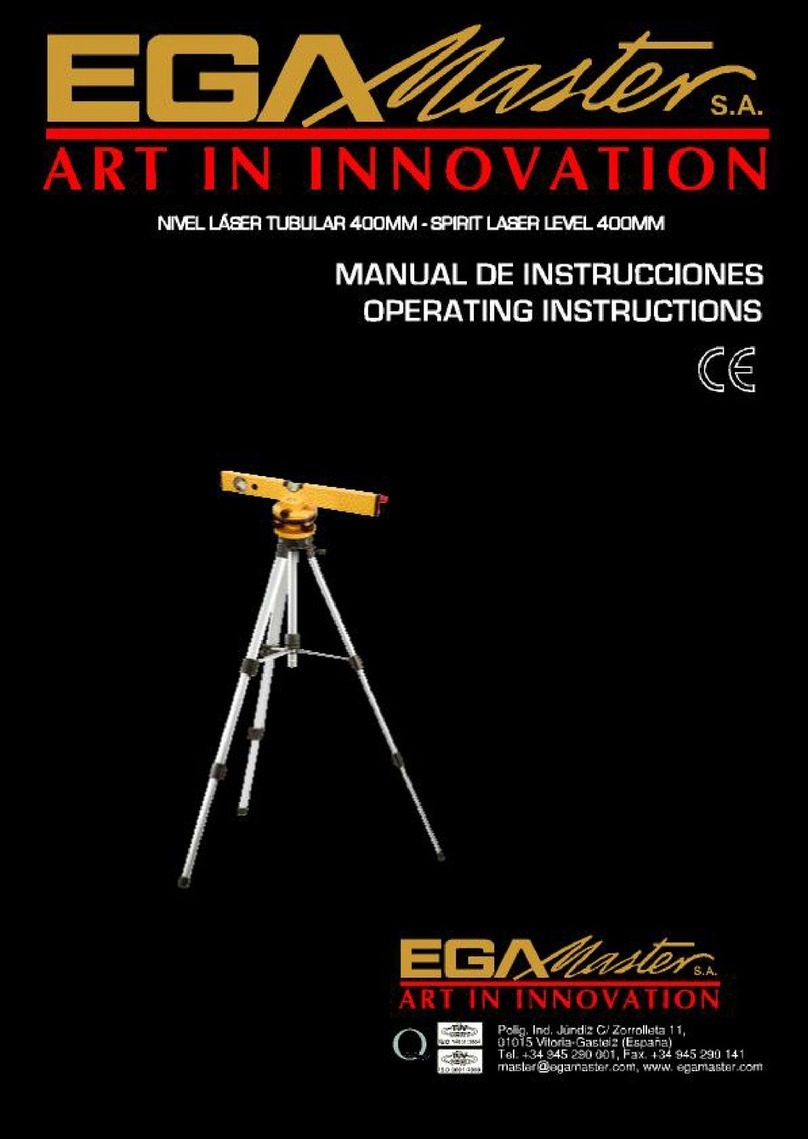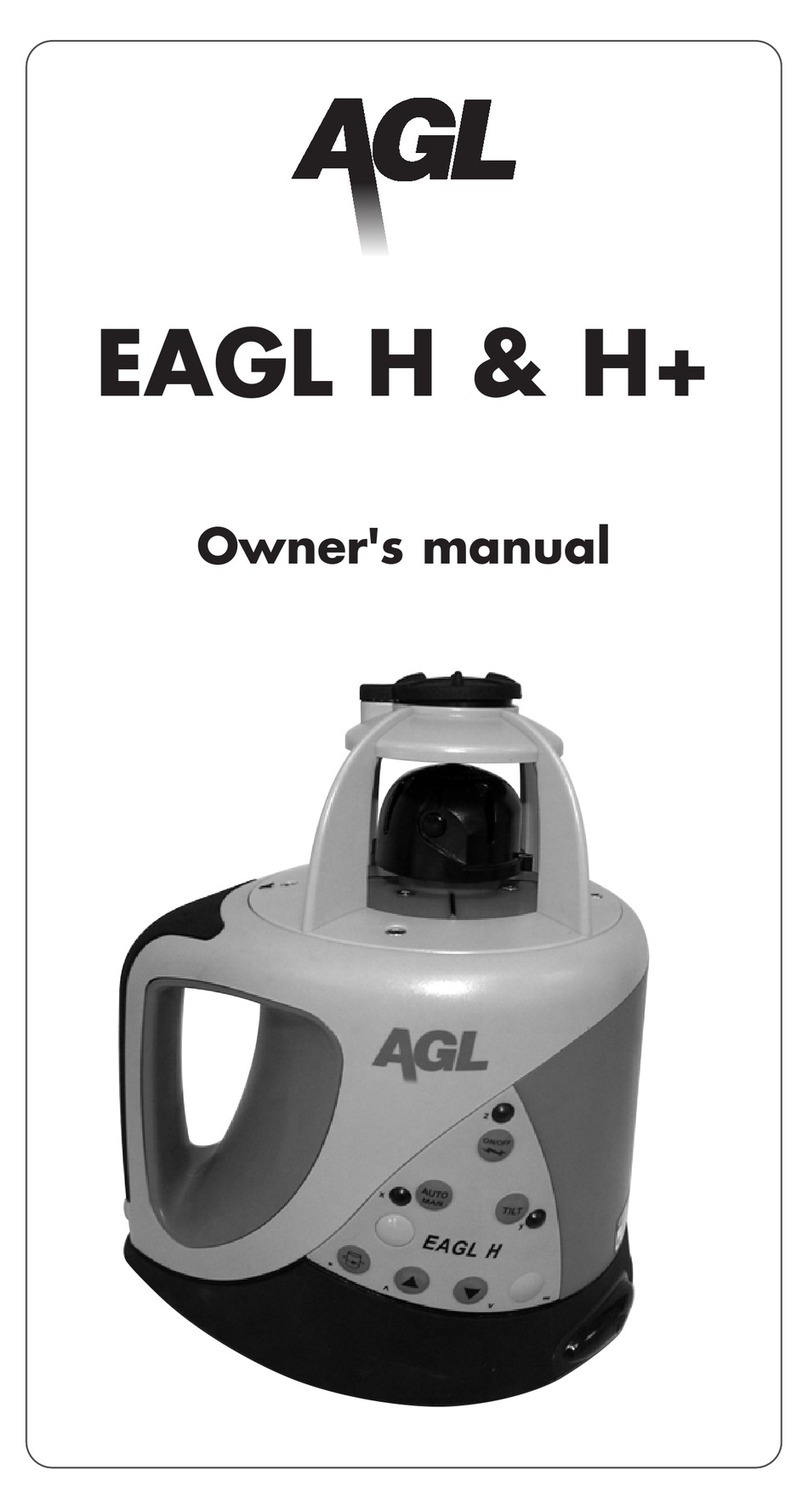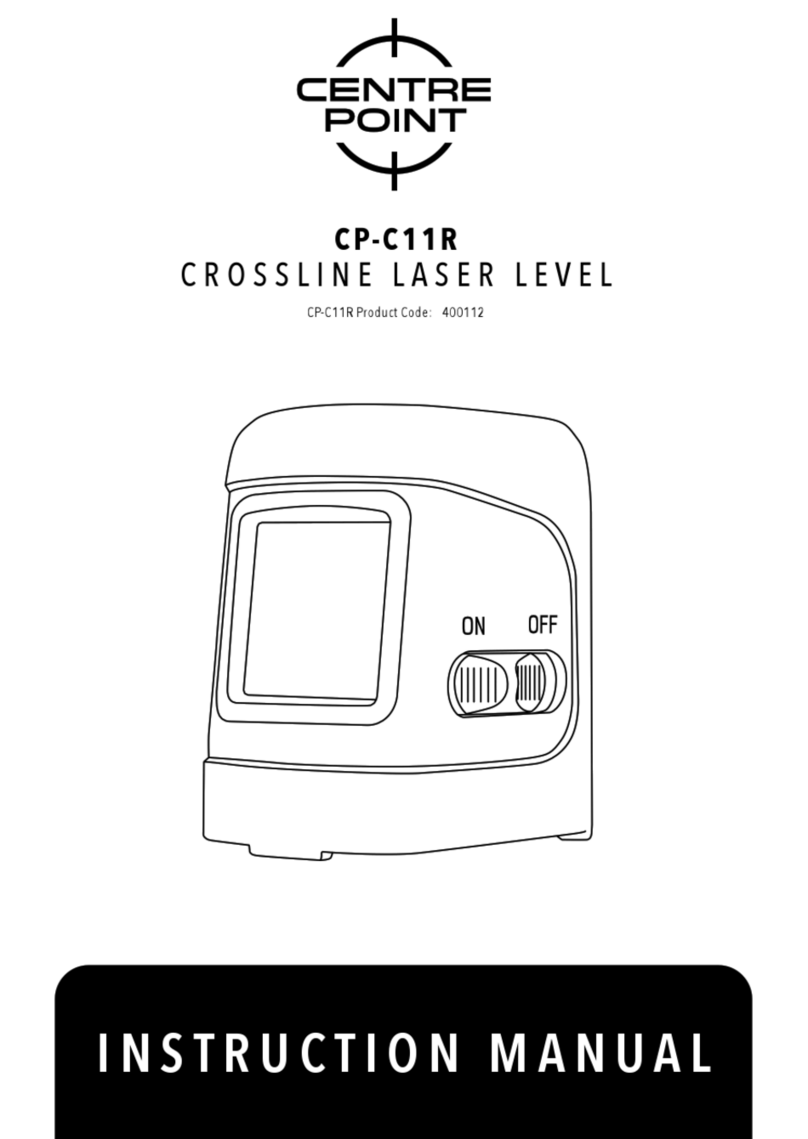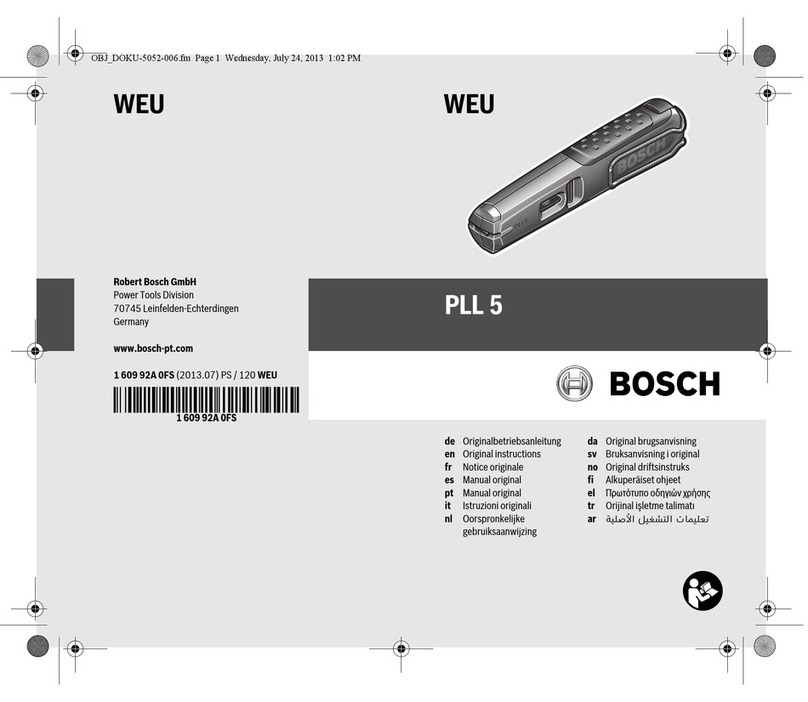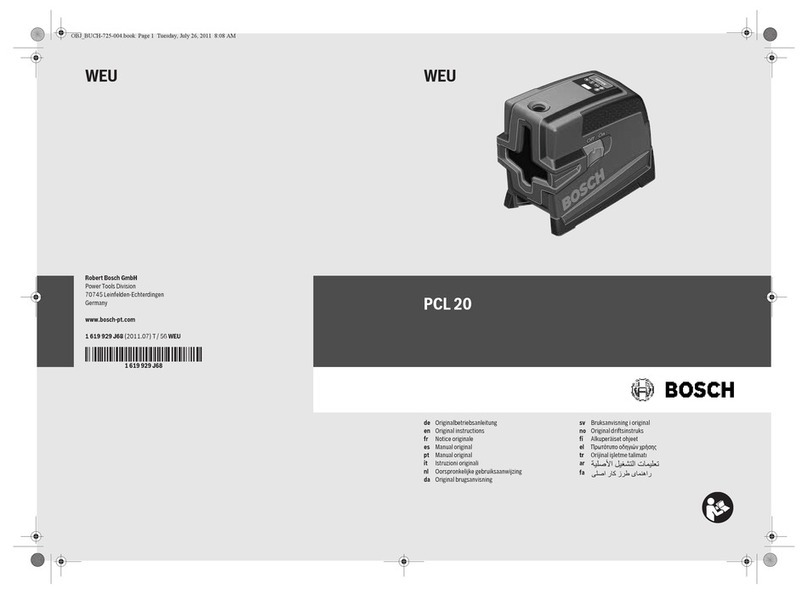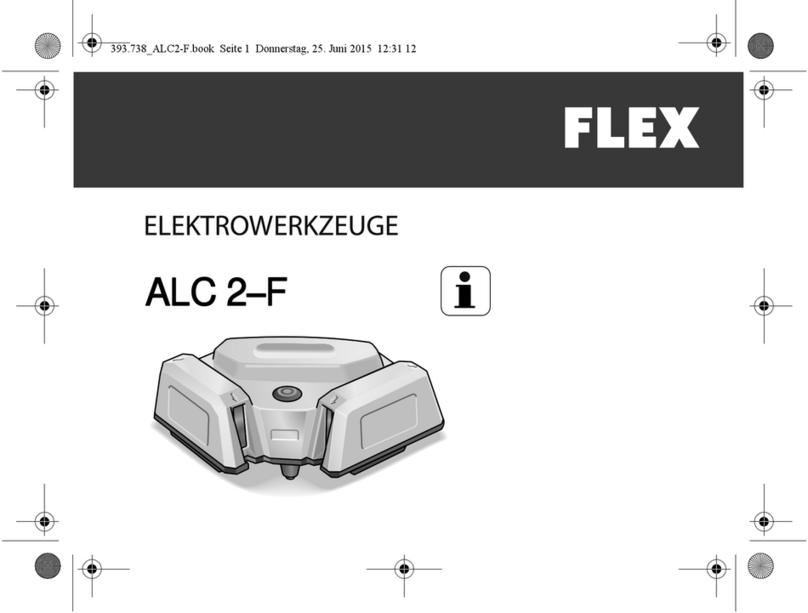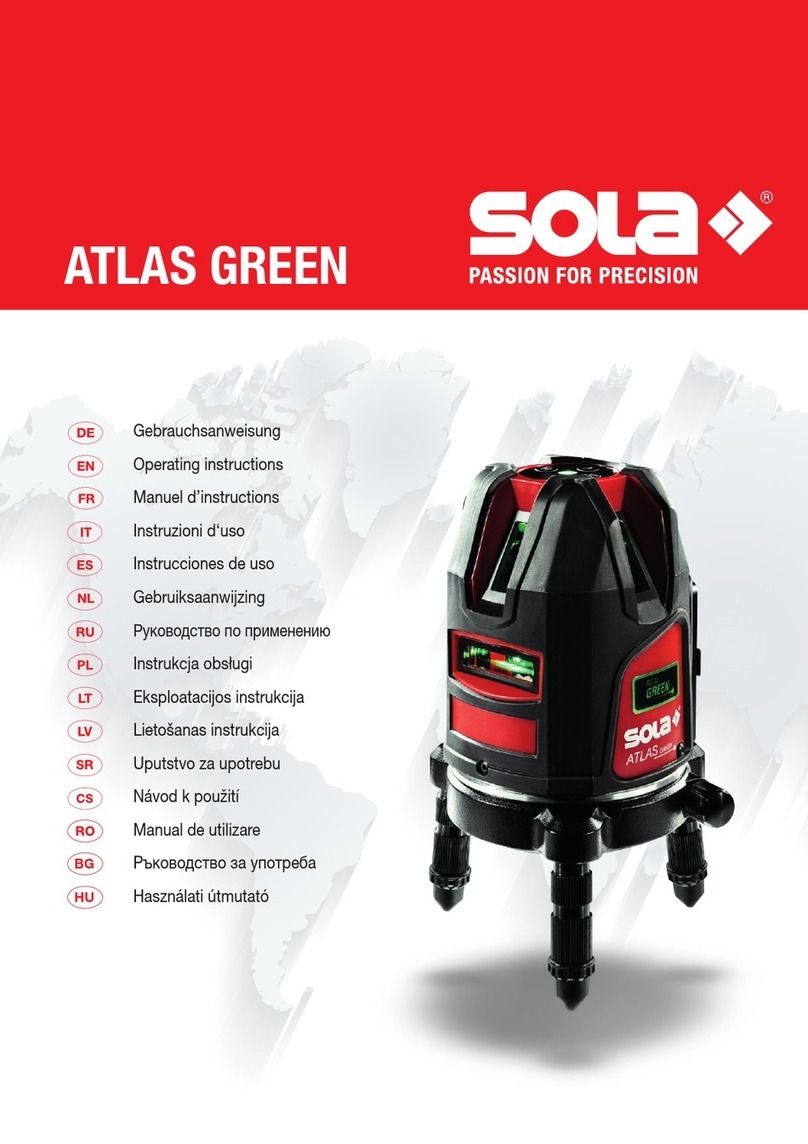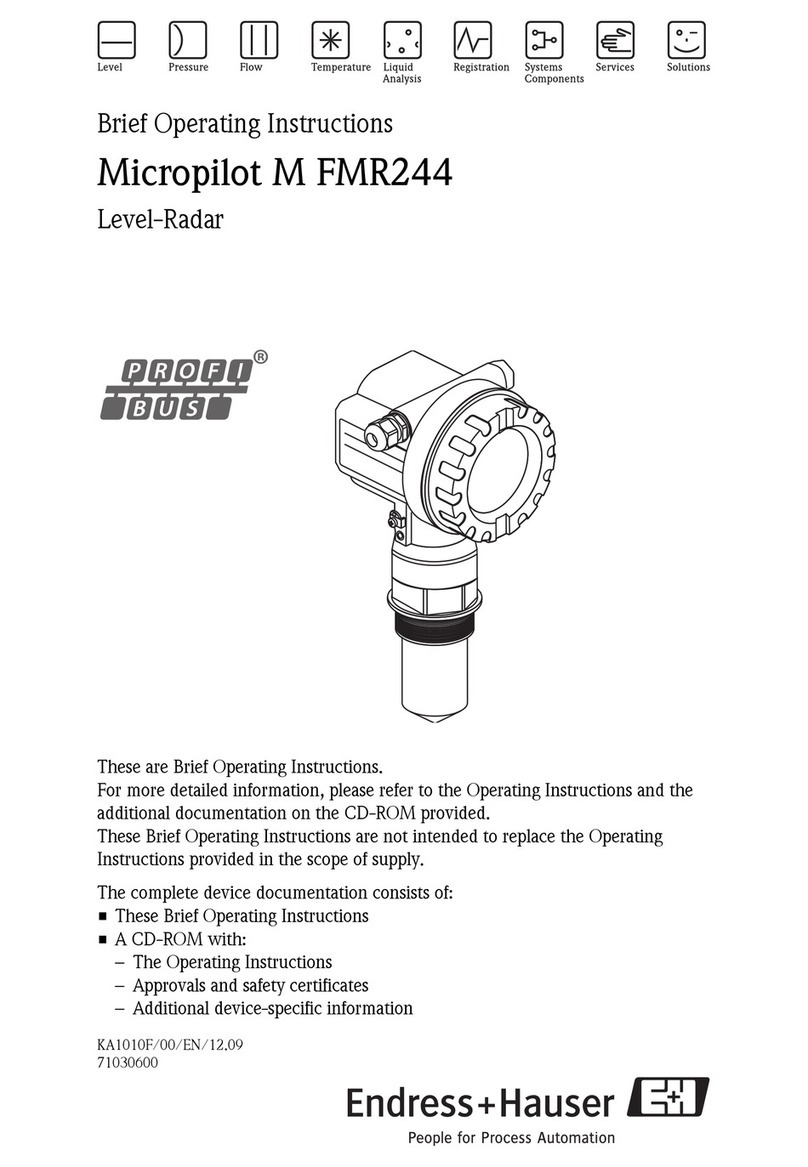EGAmaster 65512 User manual


PROFESSIONAL SELF-LEVELING LASER LEVEL
The Professional Self-Leveling Laser Level is a kind of multi-functional laser instrument. The
laser has the following features:
•Equipped with a high quality and accurate electronic sensor.
•Quick and automatic self-leveling electric sensor horizontality.
•Auto mode / manual mode option.
•With rotating, scan and spot function, rotation speed variable options. Left and right turn.
•Self-checking and self-calibration function for user’s convenience. High accuracy and low
accuracy. Options for different uses.
•Fitted with remote control to operate most functions on the laser.
TECHNICAL DATA
Battery voltage 4x1.5V D DC / 5x 1.2V DC Ni-H bat.
Operating time 40h / 10h.
Laser wavelength 635nm
Luminous power < 1mW
Precision
Hor. ± 0.1 mm/m
Ver. ± 0.2 mm/m
Top laser point: ± 0.15 mm/m
Operating ambient temperature -10ºC - 50ºC
Working distance 20 m
with detector 200 m
Rotation speed 0/5/200/420 rpm
Tripod attaching screw ISO type (5/8” x 11 thread)
Dimensions 170x170x225mm
Self-leveling range ± 5º
Warning system Flashing light
Speed angle 5º/15º/30º/360º
Water proof IP x 6
Weight 2.5Kg

PARTS OF LEVEL
1. Top emitting beam aperture
2. Top handle
3. Rotor
4. Keypad
5. Lock for battery box
6. Battery cap
7. Emitting beam aperture
8. Bottom plate
9. LCD display
10. Accuracy switch
11. Power switch
12. Illumination switch
13. Buzzer switch
14. Plate vial
15. Fixing knob
16. Detector attaching screw
17. Beam reception window

SAFETY CONSIDERATIONS
•While the instrument is operating, be careful not to expose your eyes to the emitting laser
beam (red light source). Exposure to a laser beam for a long time may be hazardous to
yours eyes. (Laser beam: equivalent to class 2 laser level)
•Do not try to dismantle the instrument. Have it repaired by your dealer or authorized repair
shop. Dismantling it by yourself may worsen the trouble.
•Do not stand on the carrying case. The case could turn over causing the person standing on
it to fall.
•When attaching the instrument to a tripod, make sure the instrument is securely fixed to the
tripod and then securely tighten the tripod leg clamps. If not securely fastened and/or
tightened, the main unit could fall off or the tripod could fall over.
•When carrying the tripod, be careful so that the tripod shoes do not strike anyone.
•When setting the tripod, make sure not to stab someone’s hand or foot with the tripod
shoes.
•Operate this laser product with the height of laser avoiding that of eyes of car drivers and
pedestrians. Avoid putting the laser on a highly reflective material such as mirror. When
disposing of this instrument, take a measure such as breaking the battery cap so that the
laser will not be emitted.
PRECAUTIONS
•The instrument should not be stored or used in extreme temperature or job on a place
subject to rapid change of temperature. The instrument may not function properly if used
out of the ambient temperature range.
•Put into the carrying for storage and place in a dry area not subject to vibration, dust or high
moisture.
•When storage usage temperatures are widely different, leave the instrument in the case
until it can adjust to the surrounding temperature.
•The detector may react to the laser beam and further react to the flurescent lamp, site lamp,
modulated light or and electric wave (in or near the airport etc.)and so correct measurement
is sometimes not performed near these places. In these cases, please measure again after
stopping or cutting these modulated light or wave etc.
•The instrument should be transported or carried carefully to avoid impact or vibration.
•The instrument should be stored in the carrying case and packed with cushioning material
and handle with care as ‘Fragile’.
•After the instrument has been stored a long time or it has suffered an impact or vibration, be
sure to check to see if trouble exists before use. If any trouble exists, adjust or have it
repaired.

•Be sure to observe the items in the instruction manual for proper use of the instrument.
•Please replace attached batteries with new ones before you work because their voltage
may be low.
BATTERY INSERTION FOR THE INSTRUMENT
1. Insert the rechargeable batteries with body into the battery box.
2. While holding the instrument with one hand, push the battery box into the base and attach it
by turning the knob clockwise.
BATTERY INSERTION FOR THE DETECTOR
Detector
1. Slide the battery cover while pushing its mark and remove it.
2. Insert the accumulated dry battery into the battery holder according to its (+) and (-) marks.
3. Slide the battery cover to reinsert it.
Caution:
•Pay attention to the battery holder’s (+) and (-) marks for proper battery insertion.
•Batteries must be the same type. Do not use a combination of batteries whose remaining
capacity differs.
DISPLAY AND KEYPAD
Role of the unit’s keys
KEY FUNCTION DESCRIPTION
Key operation
I/O/MAN Key
•ON/OFF Control Key
•After and during Auto-leveling, press and hold the key for more than 3
seconds to change to manual mode.

KEY FUNCTION DESCRIPTION
Speed Key
•Speed selection key, 4 grades: 600rpm, 300rpm, 5rpm, 0rpm, circulating in
above sequence by each pressing.
•In CAL mode, 2 grades: shift between 0rpm and 600rpm.
Scan Key
•Scan angle changing key, when speed in 0rpm, press the key to enter scan
mode, 3 grades of angles: 10º, 30º, 60º circulating in turn.
Cal key
•Press and hold the key for more than 5 seconds to change to calibration
mode.
•In Cal mode, serve the purpose of X/Y/Z direction accuracy calibration, shift
and confirmation.
Spot Key
•Press and hold the key, the unit in manual mode, the laser beam or point will
be left/right titled along X axis direction.
•In Cal mode, press either of the key briefly to calibrate the accuracy of X/Y
direction.
Spot key
•When the speed is at 0rpm. Press this key briefly to quick move the laser
point. Press and hold the key to move the rotor slowly.
•In scan mode, press and hold either of the key to change the scan line to
point which moves slowly. After releasing the key, the unit will be back to
scan mode, and the scan line will be repositioned accordingly.
LEDs display
1. In the levelling process, LED1 Blinks in red and laser beam blinks; After levelling, LED1
turns green and is lit constantly, laser beam keeps emitting, the rotor keeps rotating.
2. In manual mode, LED1 and LED3 are constantly lit in green.
3. IN cal mode, LED1 Blinks fast in green to indicate X axis direction accuracy calibration is in
progress, after that, press scan key to change to Y axis direction calibration and LED2
blinks fast in red. After having done those steps, press scan key again to change to auto-
leveling mode (that will be that status before current calibration).

4. When the working voltage of batteries gets down to 5.5V-5.8V, LED2 blinks slowly in red, if
it is less than 5.5V, LED2 will be lit constantly in red, buzzer will give out alarm and the laser
beam will gout in 10 seconds.
5. The unit will give out alarm automatically when Self-leveling is out of the specified range,
LED will be lit constantly in red, meanwhile the unit will give out alarm and laser beam will
go out in 10 seconds.
6. Enter cal mode with the unit turned over for Z direction application. LED3 will blink in green.
Role of the remote control’s keys
PREPARATION FOR MEASUREMENT
Setting up the tripod
Arranging the tripod: prepare the standard tripod for the instrument. The dome head type and
elevation type tripod for the instrument can be used.
Selection of the place to set up the tripod: be sure to select a place where the job will not be
interrupted and the instrument can be set to have almost same distance to each point to be
measured.
Setting up the tripod: for an extension tripod, adjust the legs to a suitable length and secure the
leg clamps. Spread the legs to a proper extent for the tripod head to be nearly level and push
them into the ground. Should the tripod head be off level, adjust it by expanding the legs
accordingly.

Note:
•For a tripod setting place, be sure to select a place where the ground or floor has less
vibration and there is no fear of upset.
•To set the tripod on a slippery floor, the legs must be secured. Use a chain /or similar) to
keep the legs from spreading.
Setting up the instrument
Placing on the tripod: place the instrument on the tripod head and while holding the instrument
with one hand, secure it using the tripod center screw.
Placing on the wall mount:
Note:
•Also when removing the instrument from the tripod, loosen the center screw while
supporting the instrument with one hand.
•Do not leave the instrument placed on tripod without the center screw being tightened. It
may cause the instrument to fall and be damaged.
Arranging the detector
Installing the rod adapter
1. Place the instrument on the rod adapter so that the guide pin of the rod adapter is
inserted into the guide hole in the back of the detector.
2. Tighten the attaching screw of the rod adapter into the detector.

Note:
•The rod adapter is to be used when the detector is used together with s regleta or plain
rod.
OPERATING THE INSTRUMENT
1. The level is always in the automatic self-leveling mode (auto) when turned on. Once the
level has self-leveled, the rotor head will start rotating and the laser beam will start emitting.
Then press and hold the I/O key more than 3 seconds, it will enter manual mode.
2. This way, the beam will rotate even if the level is not levelled. For safety, the green light will
returned to red light above the I/O key to advise the user that the laser is in manual mode.
3. In this mode, the slope function can be operated.
4. When it is necessary for working on inclined planes, this mode will be required.
HORIZONTAL OPERATION
1. Press the power supply key (I/O) to switch the unit on.
2. Automatic self-leveling function works and levelling begins automatically. When levelling is
completed, the rotor begins to rotate and emits visible laser beam.
3. To select the manual mode, press and hold this key for more than 3 seconds.
4. To press the speed key to select of rotor. 4 grades: 600rpm, 300rpm, 5rpm, 0rpm,
circulating in above sequence by each pressing. In cal mode, speed will shift between 0rpm
and 600rpm.
5. When the speed is 0rpm, press the scan key to enter scan mode, 3 angle ranges:
10º,30º,60º, circulating in above sequence by each pressing. In scan mode, press and hold
either of the key to change the scan line to point which moves slowly. After releasing the
key, the unit will be back to scan mode, and the scan line will be repositioned accordingly.
6. When the unit is in auto self-leveling or in spot mode, press and hold the I/O key after 3
seconds into man mode, moving the laser beam to the X axis direction, then press and hold
the slope key, the unit left/right titling along X axis direction. The titling angle range is less
than ±5.7º. In cal mode, press the key in short time to calibrate the accuracy of X/Y axis.

7. To turn the level, press the I/0 key.
VERTICAL OPERATION
No accessories are needed for this position. The level can be used directly on the ground.
However, it can be used on the wall mount for a better setup.
1. Place the unit in vertical position, resting on the support point, use the adjustable feet to
rough level the laser by the bubble vial.
2. Turn on the I/O key for short time.
3. Automatic self-leveling function working and levelling begins automatically. When levelling
is completed, the rotor begins to rotate and emits visible laser beam.
4. In vertical automatic mode, the rotor can be moved along the right and left direction by
pressing slope key. The unit will be auto self-leveled continually while operating this step.
5. After self-leveling, the operation is same as the operation.
6. After turn on the unit, press and hold the I/O key for more than 3 seconds, it will enter
manual mode. The operation is same as the operation.
Note:
•Before operating the instrument, perform the check and adjustment of the datum point.
•In the manual mode, please be noted that the horizontal accuracy of emitted laser beam
is not guaranteed.
•When speed selection is at 0rpm the scan function shall be available, or the scan
function will not be activated.
•After turn on the unit, the unit will give off alarm if it is out of the compensating range,
and 10 seconds later, the unit power supply will be automatically shut off automatically
and the unit will be in “Sleep” state. Because level is a instrument with high precision, it
is preferable to use remote controller to perform functions.
•While performing various functions, the corresponding indications will be interpreted by
LEDs.

•When the unit is in horizontal automatic mode, the slope function will not be available.
•While the unit is not in service, make sure to switch it off.
•Make sure to switch off the power to shift horizontal operation of the unit to vertical
operation. It applies to the other way around.
Warning: while the instrument is in operation, be careful not to expose yours ayes to the
emitting laser beam (red light source). Exposure to a laser beam for a long time may be
hazardous to your eyes.
POWER OPERATION
1. Before first-time use, the rechargeable batteries must be recharged for 4 hours by a special
charger.
2. Insert the charger plug into the jack located on the battery pack.
3. Plug the charger into an electrical outlet (110volts or 220volts, depending on charger and
country)
4. After charge for 4 hours, the LED on the charger will be charged the colour.
5. When the battery’s power is low, remove the battery pack from the unit and charge it.
6. For optimum life of the battery, it is recommended to charge the battery after fully
discharged. To assure battery life, do not charge over 10 hours.
7. The battery and the charger can be damaged if damp. Always store and charge the unit in a
dry and covered place.
OPERATING THE DETECTOR
Detector mode LCD Display
1.Bubble vial 1.Indication of sound level
2.LDC Display 2.Lower the detector
3.Capture window 3.Level
4.ON/OFF 4.Raise the detector
5.Coarse/Fine 5.Battery level
6.Sound switch (high, low mute) 6.Coarse/Fine mode
7.Illumination

Power switch
1. Push the power switch to turn on the power to the detector.
2. Pushing the power switch again turns off the power.
Note:
•The liquid crystal displays all light up as shown in the above figure with the power switch
pressed. This permits checking for any defects in the liquid crystal display.
•The battery’s remaining capacity is always indicated with the power turned on. Check when
to replace the battery, referring to the figure on the above.
•The power turns off automatically if no laser beam is received and any key not operated for
about ten minutes. To turn on the power again, push the power key once again.
Selecting the reference level detecting accuracy
Push the detection accuracy selection switch to select the needed detection accuracy.
High accuracy detection
To be selected for detecting the reference level with accuracy.
Low accuracy detection
To be selected if high accuracy is not needed or when stable reference level cannot be obtained
due to slight vibration at job site.
Note:
•For the detection accuracy to be selected, check with the mark in the liquid crystal display.
•The detection accuracy alternates each time the detection accuracy selection switch is
pressed.
•High detection accuracy is initiated when the power turns on.
•If the point to be measured is distant, the reference level may not be displayed stably by the
influence of heat waves shimming or the instrument slightly vibrating. Under such
conditions, select ‘Low detection accuracy’.

ON or OFF of the beam reception buzzer
Push the beam reception buzzer switch to select either the buzzer sounding or silenced.
Illuminating the display
1. Push the illumination switch to illuminate the display.
2. Pushing the switch again turns off the illumination.
Note:
•For either the buzzer sounding or silencing to be selected, check with the mark in the liquid
crystal display.
•The buzzer’s high level sounding/low level sounding/silencing can be switched accordingly
each time when the buzzer key is pressed.
•The buzzer’s high level sounding is initiated when the power turns on.
•The illumination turns off automatically if no laser beam is received and any switch is not
operated for about one minute. To illuminate the display again, push the illumination switch
once more.
Detecting the reference level
At the measuring point, set the position of the detector nearly to the height to the beam emitting
aperture of the instrument.
Position the detector where the buzzer sound (or the beam reception display appears) by
directing the detecting display nearly toward the instrument and moving the detector up and
down.
Move the detector up and down again according to the beam reception display (or the buzzer)
and obtain the reference level.
Move the detector down as it is positioned high.
The buzzer sound beeps at short intervals.
This is the reference position.
The buzzer sound beeps continuously.
Move the detector up as it is positioned low.
The buzzer sounds lasting beeps intermittently.

Note: when detecting the reference level, the detector should face the instrument in the range of
about 40º, to the high and left from the front.
Direct marking
After the reference level has been detected, mark a line along the detector’s index, or its top or
bottom end.
Plain rod marking
After the reference level has been detected, mark a line along the plain rod’s top or bottom end.
Note: If a line was marked along the detector’s top or bottom end, be sure to make
measurement compensation as described on the back of the detector.
The detector should previously be positioned correctly on the plain rod according to the
reference mark.
Reading the regleta
After the reference level has been detected, read the regleta, using the index on the rod
adapter.
Note: When detecting the reference level, slightly loosen the fixing screw for the rod adapter
and move the detector up and down along the regleta.

MAINTENANCE
A. Maintenance after use
Stains on the main body
•Brush dust off and wipe off moisture with tissue paper.
•Clean off any stains with a soft, dry cloth.
•Excessive stains should be removed with a soft cloth soaked in a water diluted neutral
detergent and squeezed dry. Do not use benzene, thinner, gasoline or chemicals.
Stains on the glass surface
Brush dust off
Gently wipe off stains with a silicone cloth or a cleaning cloth for eye glass lenses.
Excessive stains should be wiped off with soft cotton cloth impregnated with a cleaning liquid for
eye glass lenses.
Handling the battery
If the instrument is not to be used for a long time, be sure to remove the batteries from the
instrument and the detector and store them.
Note:
•Be sure not to use chemicals such as benzene, thinner or gasoline.
•Be careful not to scratch the glass surface.
•Leaving the batteries in the instrument for extended period may cause power consumption
even if it is not in use.
•If used battery is left in the battery holder, the instrument of the detector may be damaged
by the battery fluid leakage.
B. Check and adjustment of the datum point
Horizontal check
•Set up the instrument on the tripod 20m away from one wall so that the ‘X 1 side’ of the
instrument faces the wall and turn it on or auto-leveling.
•Turn on the detector. Keep adjusting its position for appropriate level mark on LCD display
and mark the reference point (A) at the moment.
•Loosen the center screw of the tripod to turn the instrument 180º to let X2 face one wall.
•Readjust the detector position for appropriate level mark on LCD display and mark the
reference point (B) at the moment.
•There’s no need to adjust the unit if the distance between point A and B is no greater than
3mm measured with target plate and ruler.

•If the distance more than 3 mm, please refer to the following adjustment method.
•The method for Y direction check is same as X direction check, which requires you to
replace X1 & X2 with Y1 & Y2 facing the wall.
Horizontal calibration
•Turn I/O key on before switching to calibration mode, and the unit will be self-leveled, at the
same time, the rotor is rotating.
•Press and hold the cal key for more than 5 seconds, and then release this key to stop the
rotor from rotating.
•That the X LED1 blinks fast in green is to indicate X direction calibration is in progress.
•Then press the spot key on the unit or remove control to bring the laser beam to the center
of the reference point A and B. Please be noted that it is preferable to press and hold spot
key to help you to fine tune the laser beam to desired position. If there is still a bit from
accessibility, you may reach for it by slightly turning the unit.
•Bring the laser point to the center of the reference point A and B by pressing slope key
briefly. If X2 faces one wall and the laser beam is projected in the reference direction, move
down the laser beam by pressing of slope key.
•After appropriate adjustment then press the cal key twice, the unit will save and quit the cal
mode.
•Steps for Y direction calibration are same as those for X direction calibration. Please be
noted to adjust it after entering Y direction calibration mode (LED2 blinks in red), and
adjustment will be saved by pressing cal key only once. If Y1 faces one wall and the laser
beam is projected in the reference direction, move down the laser beam by pressing of
slope key.
•Press slope key every 5 times, the laser beam 20m away can be moved up and down by

1mm.
Note:
•If the instrument is not returned to normal, even through these measures, connect your
dealer or authorized shop.
Vertical check
To check vertical calibration, need a plumb bob with at least 3m of string.
•Hang the plumb bob from the ceiling of a room whose ceiling is at least 3m high off the
floor.
•Set up the laser in vertical position by turning it over and make the speed setting at 0 rpm.
•Use the spot key, guide the beam from the top of the string to the bottom of it.
•Check for any deviation in the beam from the top of the string to the bottom of it.
If the deviation is more than 3mm, the vertical axis needs calibrating.
Vertical Calibration
•Before switching to calibration mode, press I/O key.
•Then press cal key for more than 5 seconds, and release it to bring the rotation head to a
stop.
•LED3 will blink in green, which indicates the axis Z calibration is in progress.
•Aim the laser point at the upper section of plumb string just by positioning the instrument
accordingly, then use spot key to aim the laser point to the lower section of the plumb string,
check the deviation (H) from the plumb string to the current laser point.
Use either left slope key or right slope key to adjust to its half deviation.
•After the adjustment, do the progress of axis z checking again.
•After confirmation of desirable calibration, press cal key to save the calibration data and exit
the calibration mode.

NIVEL LÁSER AUTONIVELANTE PROFESIONAL
El Nivel Láser Autonivelante Profesional es un tipo de herramienta láser multifunción. El láser
consta de las siguientes características:
• Equipado con un preciso sensor electrónico de alta calidad para la autonivelación.
• Rápida y automática autonivelación tanto para trabajos en horizontal como en vertical.
• Modos automático y manual opcionales.
• Modos rotatorio, barrido y puntual opcionales. Velocidad de rotación variable. Giro a izquierda
y a derecha.
• Funciones de autochequeo y autonivelación disponibles para el usuario. También las
opciones de alta y baja precisión para diferentes usos.
• Equipado con control remoto para manejar la mayoría de funciones del láser.
FICHA TÉCNICA
Fuente de alimentación 4x1.5V D DC / 5x 1.2V DC Ni-H bat.
Autonomía 40h / 10h.
Longitud de onda 635nm
Potencia del láser < 1mW
Precisión
Hor. ± 0.1 mm/m
Ver. ± 0.2 mm/m
Top laser point: ± 0.15 mm/m
Tª de trabajo -10ºC - 50ºC
Distancia de trabajo 20 m
Con detector 200 m
Velocidad rotación 0/5/200/420 rpm
Tornillo de sujección del trípode ISO type (5/8” x 11 thread)
Dimensiones 170x170x225mm
Rango autonivelación ± 5º
Sistema aviso Flashing light
Angulo de trabajo 5º/15º/30º/360º
Resistente al agua IP x 6
Peso 2.5Kg

PARTES DEL NIVEL
1. Apertura superior de emisión de rayos
2. Asa superior
3. Rotor
4. Panel
5. Cierre de la tapa de la batería
6. Tapa batería
7. Apertura de emisión de rayos
8. Placa inferior
9. Pantalla LCD
10. Interruptor de precisión
11. Interruptor de encendido
12. Interruptor de iluminación
13. Interruptor del timbre
14. Ampolla
15. Tornillo de sujección
16. Parte de sujeción del tornillo
17. Ventana recepción rayos

CONDICIONES DE SEGURIDAD
Durante el período de funcionamiento de la máquina evitar exponer los ojos al rayo láser
(caracterizado por una luz roja). La exposición prolongada ante este tipo de rayos puede
resultar perjudicial para los ojos. (El rayo láser equivale al nivel 2 en la escala de láser)
No desmontar la máquina. Debe ser reparado por el proveedor o establecimientos autorizados.
Una incorrecta manipulación puede acentuar el problema.
No subirse en el carro portaherramientas. Éste podría volcar y provocar una caída.
Al situar la herramienta sobre el trípode, asegurarse de que ésta queda perfectamente sujeta y
que las patas del soporte estén tensas. En caso contrario, la herramienta o el trípode podrán
caerse.
Al transportar el trípode, tener especial cuidado de no golpear a nadie.
Al instalar el trípode, tener cuidado de no atrapar las extremidades con sus patas.
Utilizar esta herramienta a la altura adecuada evitando dirigir la luz láser a los ojos de
conductores y peatones. Evitar colocar la herramienta sobre cualquier objeto reflectante.
Al desmontar el aparato, tener cuidado de no romper la tapa de la batería para evitar la emisión
de rayos láser.
PRECAUCIONES
El aparato no debe ser usado en ambientes de temperaturas extremas o de cambios bruscos
de temperatura; ya que su funcionamiento podría verse alterado.
Colocar el aparato en su bolsa para su almacenamiento, y guardarlo en un ambiente seco, libre
de polvo, vibraciones y elevados niveles de humedad.
Al almacenar el aparato, éste debe permanecer en su caja hasta que pueda ajustarse a la
temperatura del ambiente que lo rodea.
El detector debe detectar el rayo láser, la luz fluorescente, la lámpara, luz modulada y ondas
eléctricas (inmediaciones de aeropuertos, etc.) A veces no se realizan las mediciones
necesarias en estos lugares. Se requiere volver a medir tras un paro o corte en luz modulada,
ondas, etc.
El instrumento debe ser transportado con sumo cuidado, evitando así golpes o vibraciones.
El instrumento debe ser guardado y almacenado en su caja, provisto de material de
amortiguamiento, manipulándolo como material frágil.
Tras un largo almacenaje o si el instrumento ha sufrido golpes o vibraciones, es necesario
revisarlo previo uso. Si existiera algún daño, éste debe ser reparado.
Leer el libro de instrucciones detenidamente para un correcto uso del instrumento.
Reemplazar baterías por unas nuevas antes de usar el instrumento ya el voltaje podría ser
bajo.
Table of contents
Languages:
Other EGAmaster Laser Level manuals