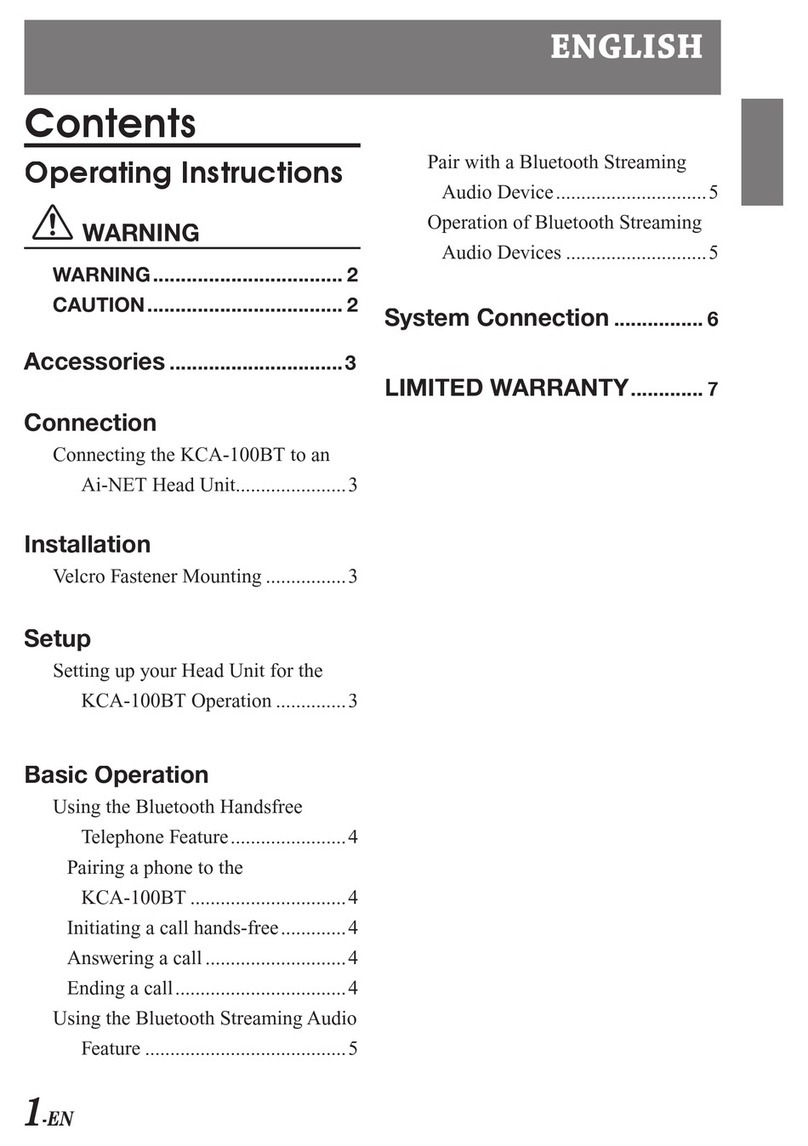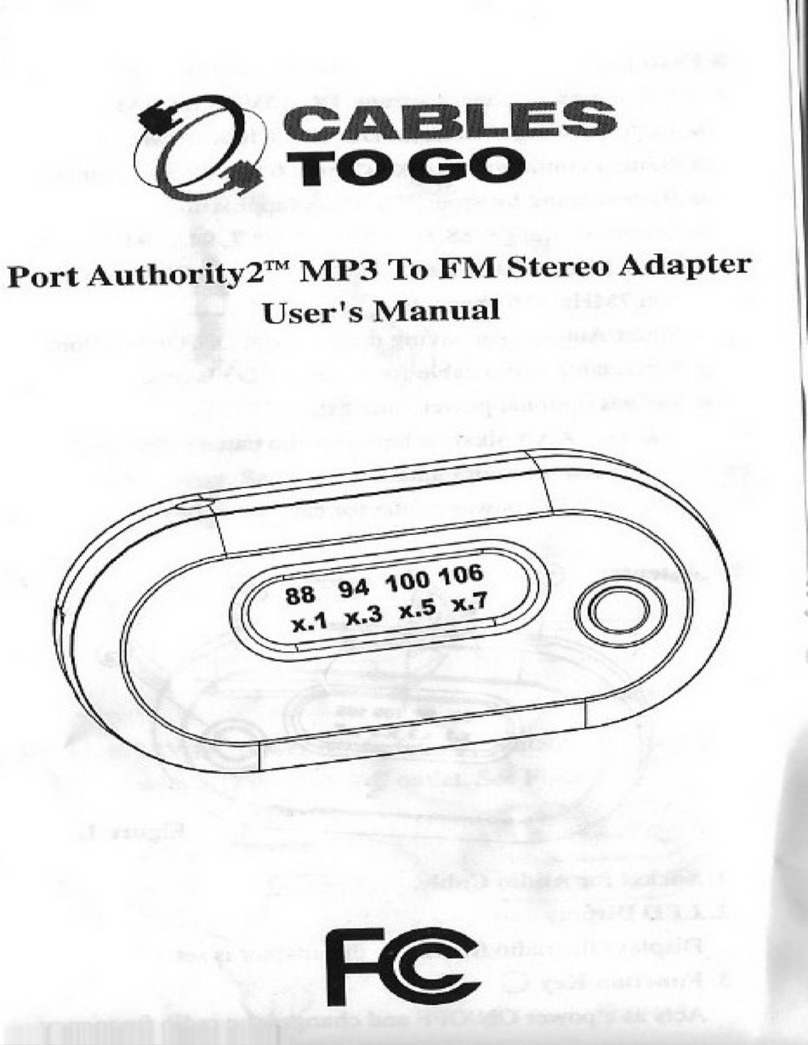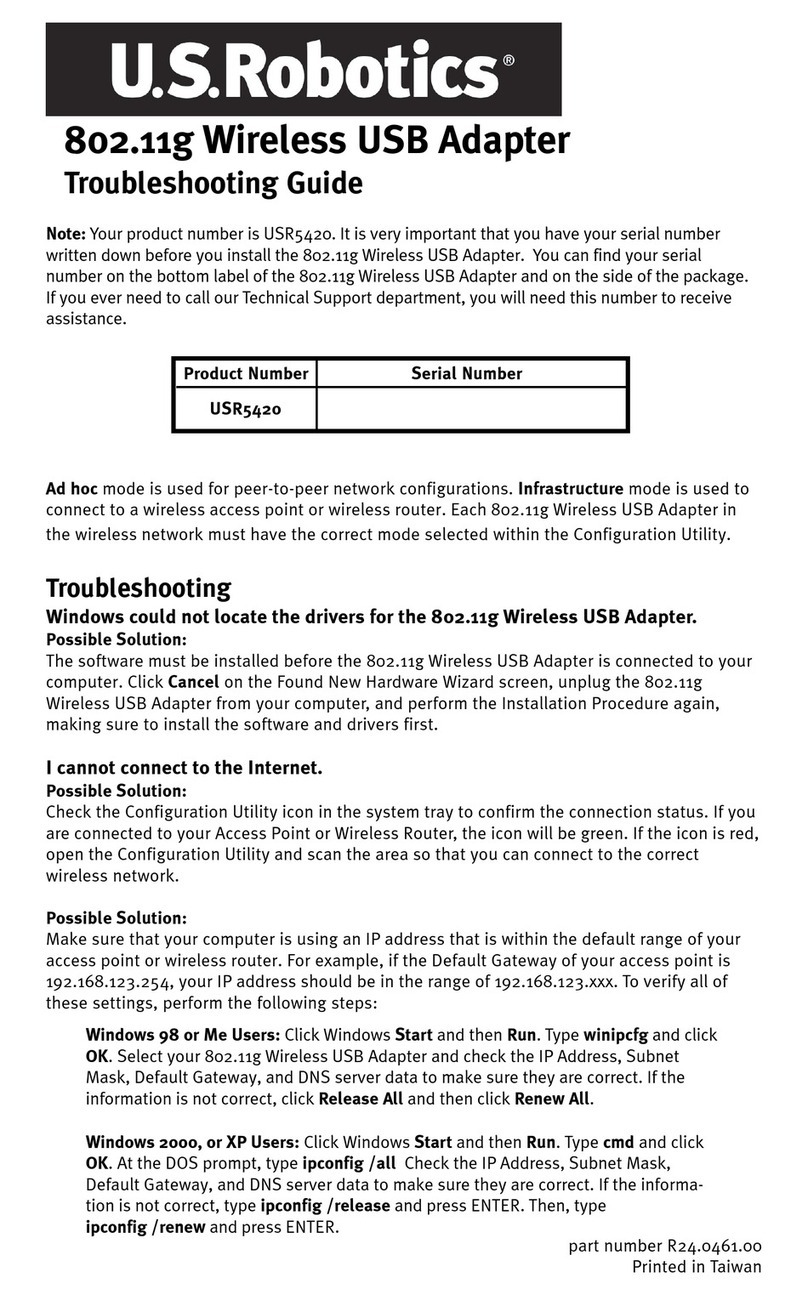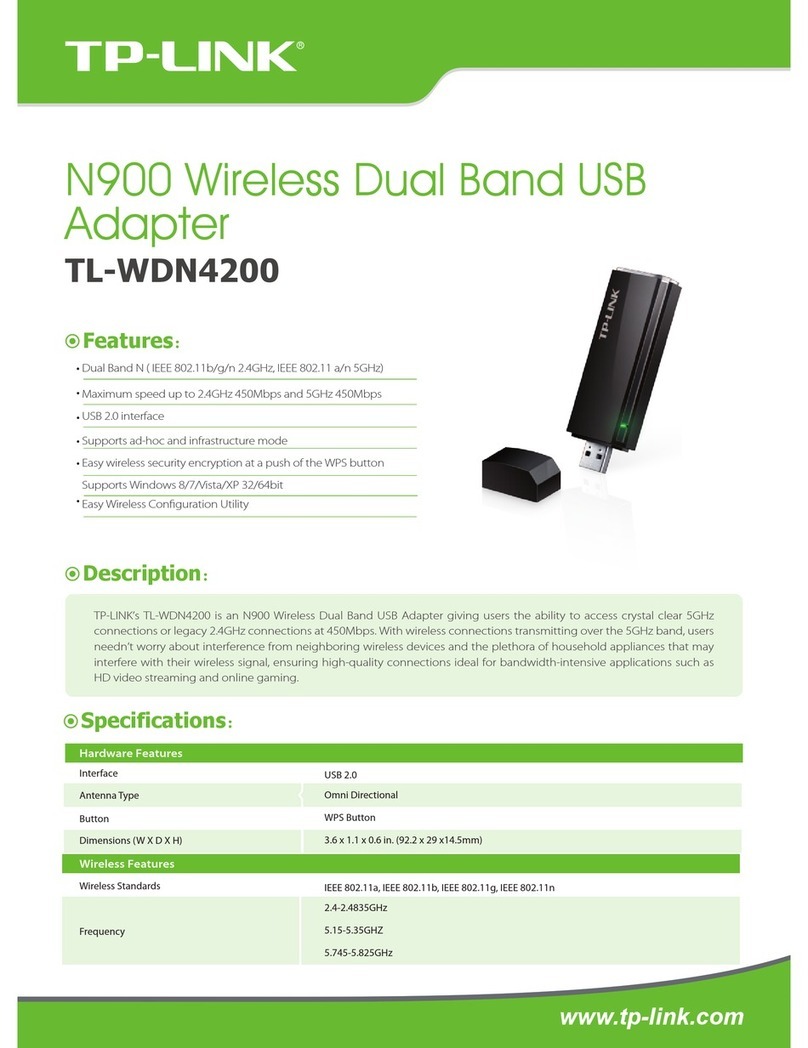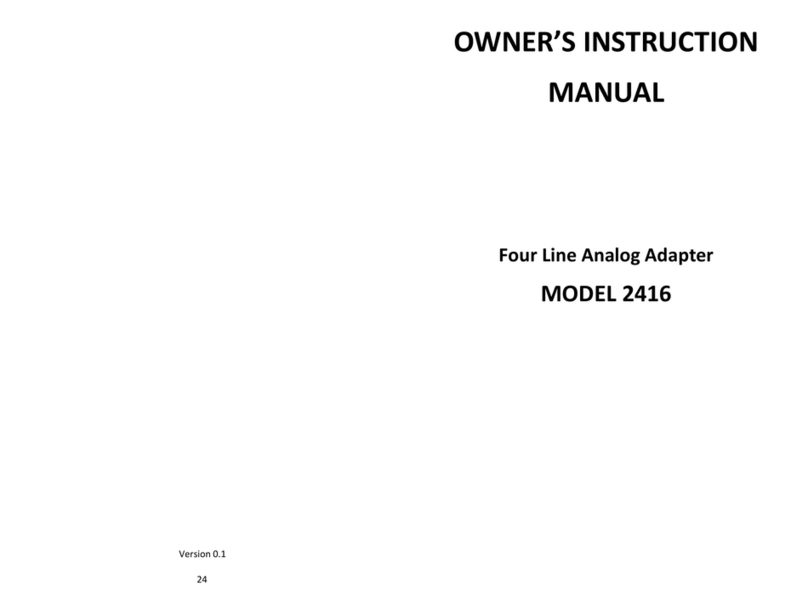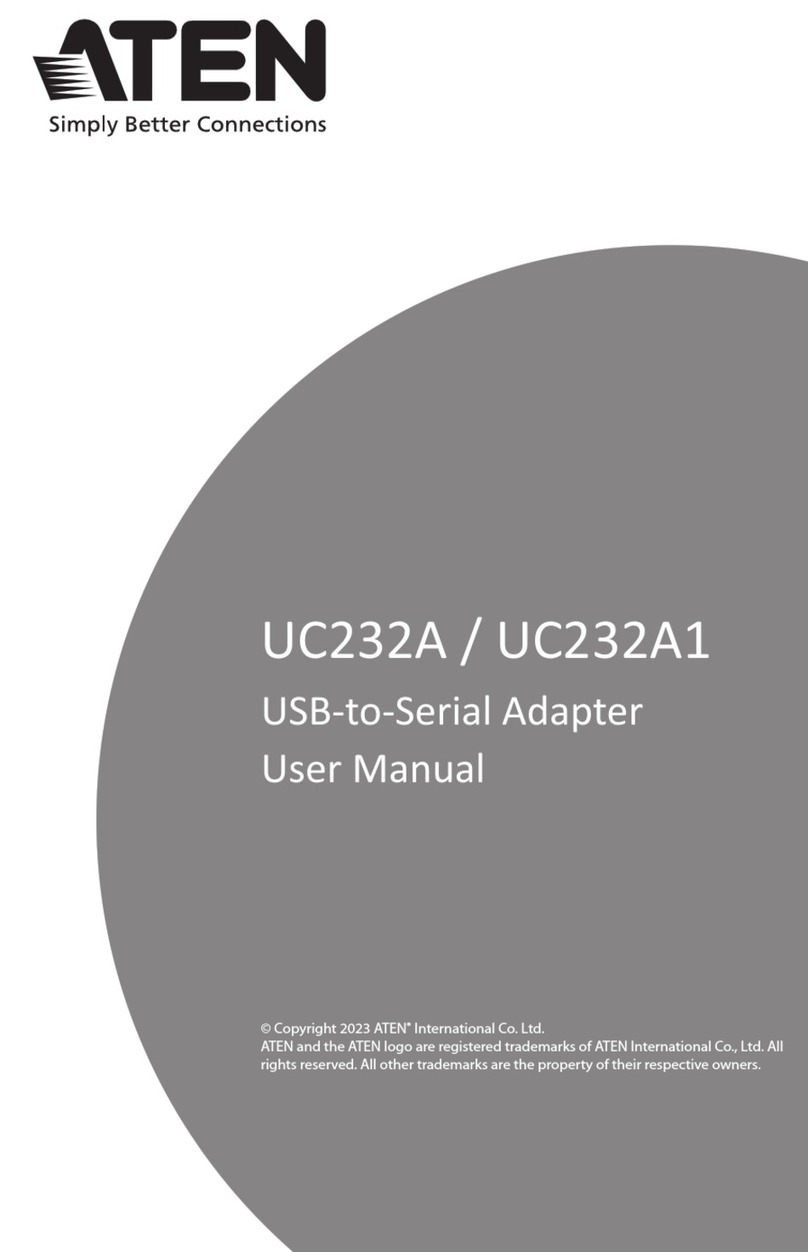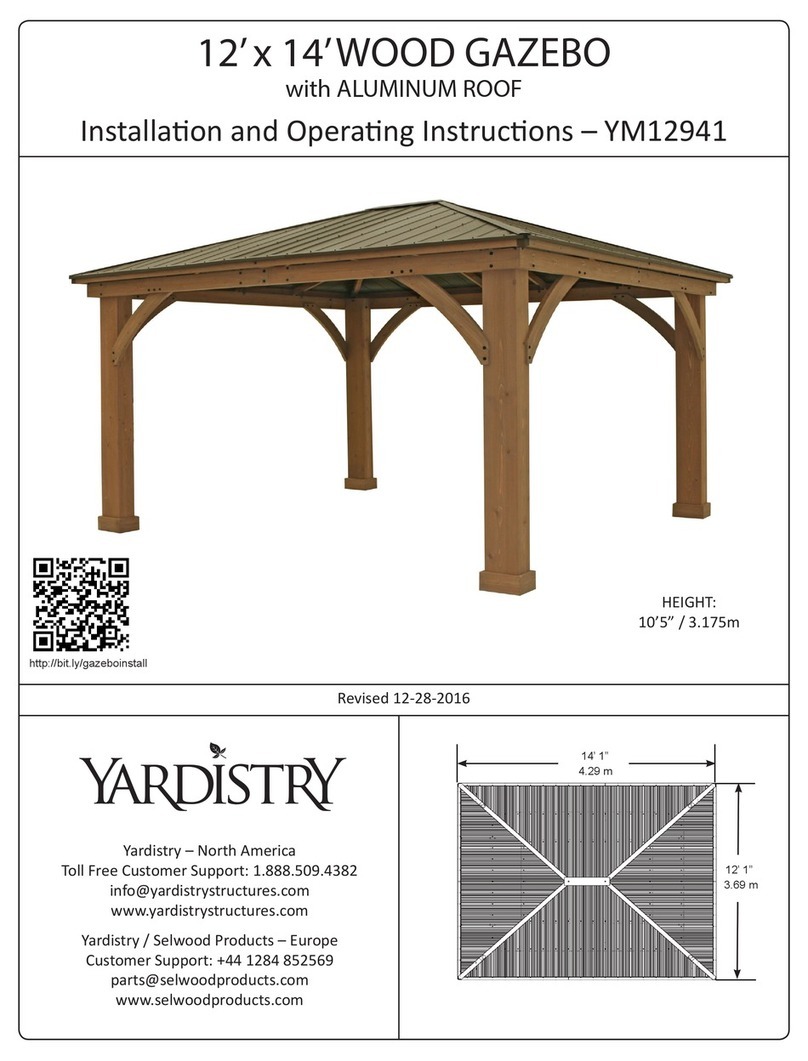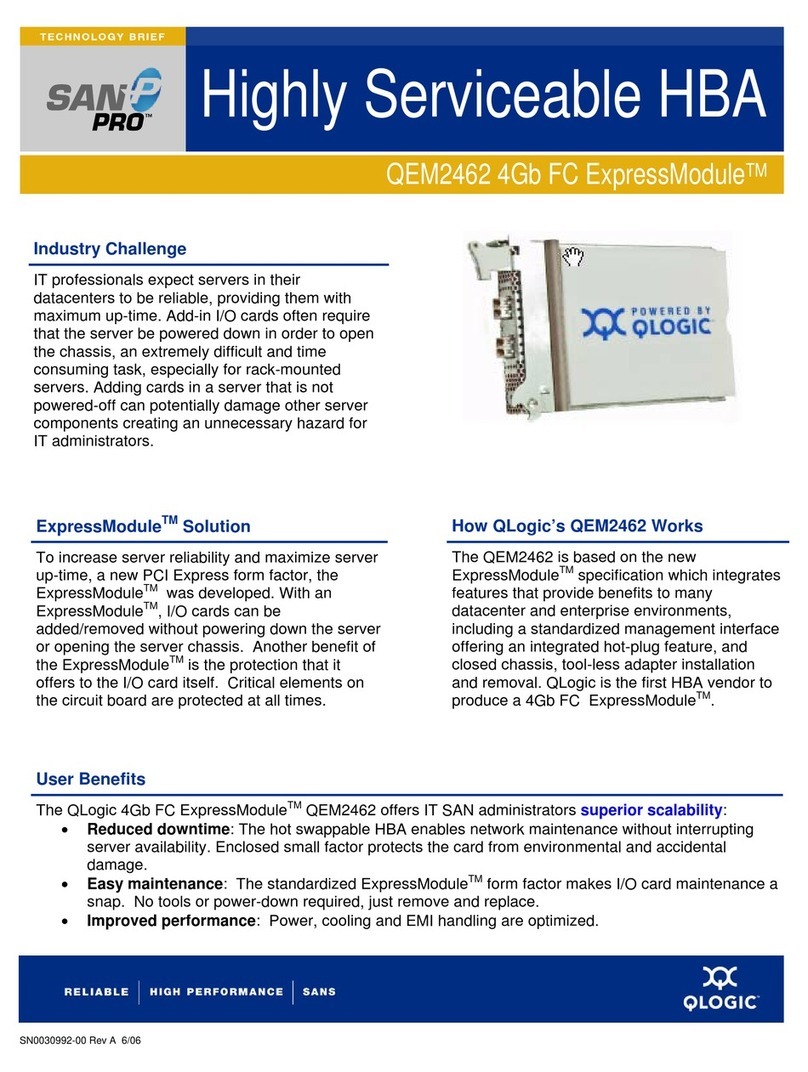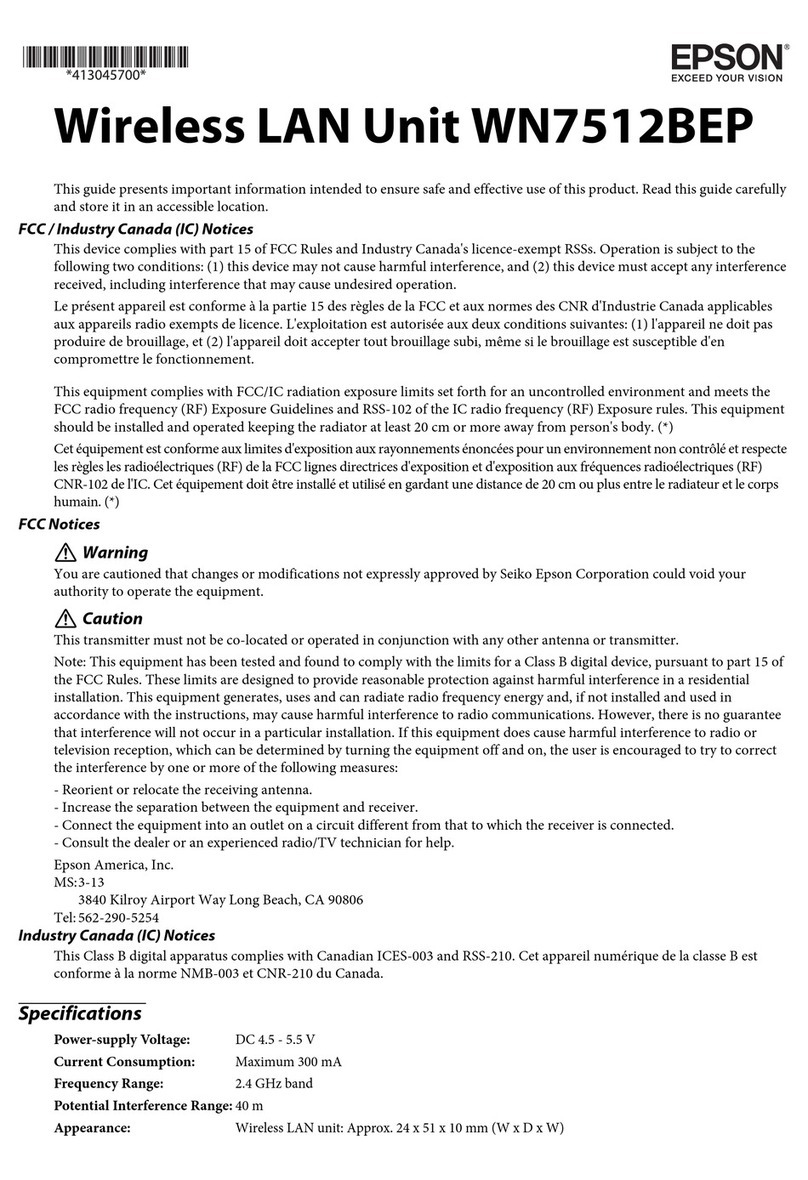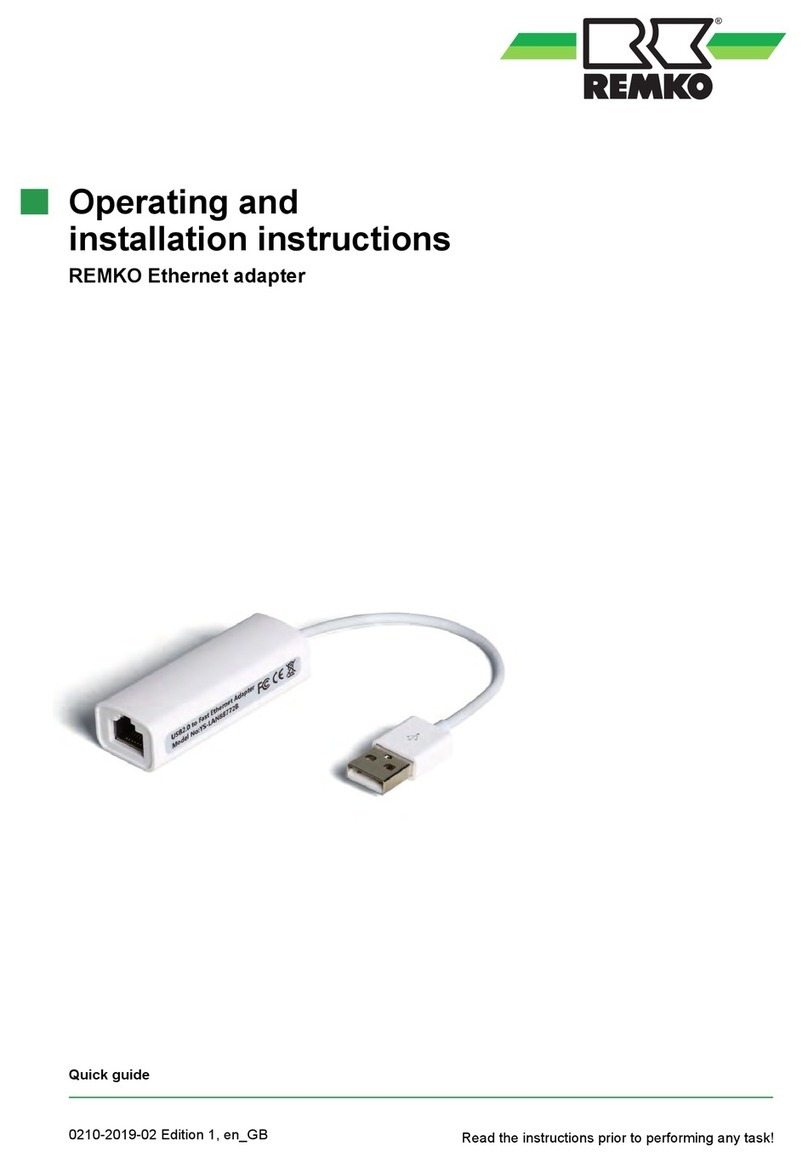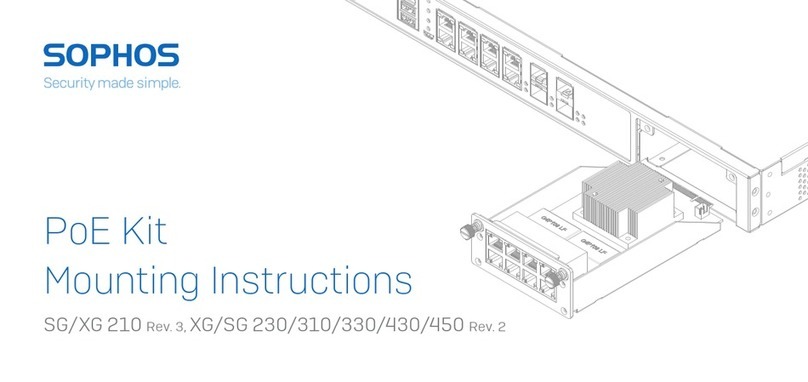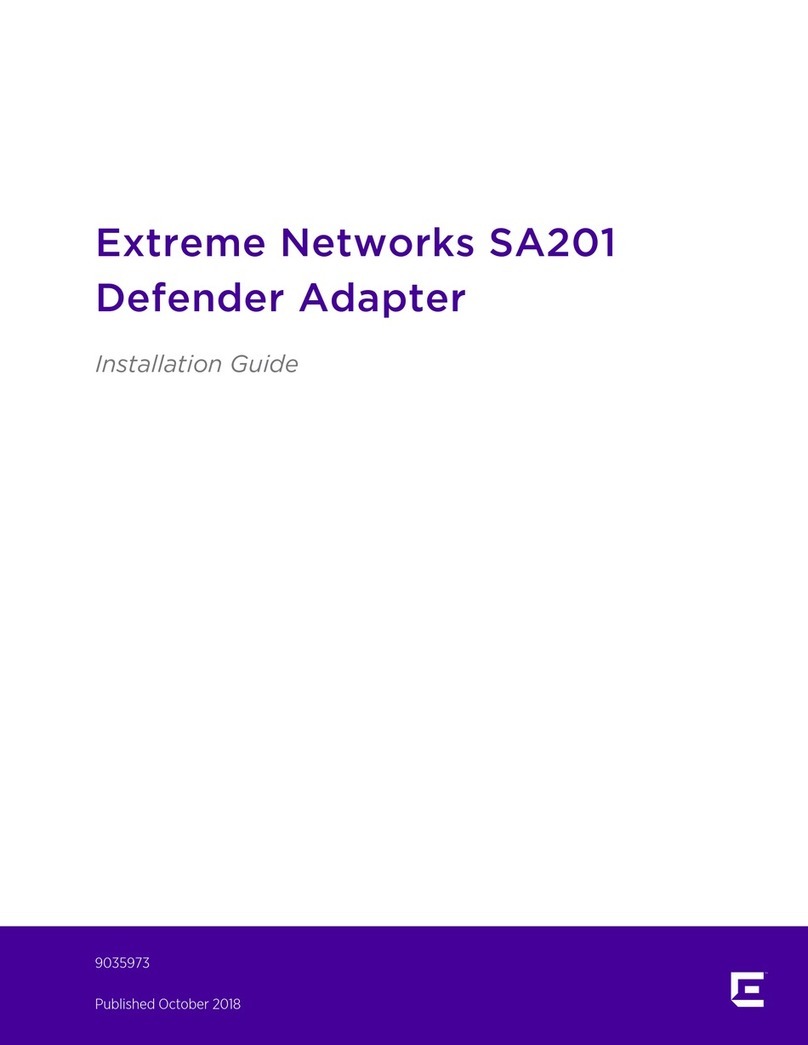EGig eG1000T32-B User manual

10/100/1000Mbps
Gigabit Fast Ethernet Adapter
User's Manual

FCC Warning
This device has been tested and found to comply
with limits for a Class B digital device, pursuant to
Part 2 and Part 15 of the FCC Rules. These limits
are designed to provide reasonable protection
against harmful interference when the equipment
is operated in a commercial environment. This
equipment generates, uses and radiates radio
frequency energy and, if not installed and used in
accordance with the user's manual, may cause
interference in which case user will be required to
correct the interference at his own expense.
CE Mark Warning
This is a Class B product. In a domestic
environment, this product may cause radio
interference in which case the user may be
required to take adequate measures.

Table Of Contents
Chapter 1..............................................................1
Introduction....................................................1
KeyFeatures..................................................3
Chapter 2..............................................................4
PackageContents..........................................4
Chapter 3..............................................................5
Installation......................................................5
HardwareInstallation...............................5
DriverInstallation.....................................5
Chapter 4..............................................................6
LED Definitions..............................................6
FDX.........................................................6
100M.......................................................6
1000M.....................................................6
ACT..........................................................6
Chapter 5..............................................................7
Technical Specifications.................................7
I.
II.

Chapter 1
10/100/1000Mbps Gigabit Fast Ethernet Adapter
Introduction
The Gigabit network adapter complies to 32/64 bit
PCI specification and supports half/full duplex
feature which can double network speed.
This adapter supports 1000Mbps (Gigabit),
100Mbps and 10Mbps network speed,
1000BASE-T operates on all four pairs of category
5 UTP cable, 100BASE-TX operates on two pairs
of category 5 UTP cable and 10BASE-T operates
on Category 3,4,5 UTP cable. With the Auto-
Negotiation technology, network speed is auto
detected.
When you connect the adapter to Gigabit Switch or
another Gigabit NIC, the speed will be doubled to
2000Mbps (1000Mbps Transmit and 1000Mbps
Receive). If you connect the adapter to
100BASE-TX hub, the network speed is 100Mbps.
Similarly, if the hub is a switching hub, which
supports full duplex function, then the speed will
be doubled to 200Mbps.
-1-

This adapter supplies many drivers including NDIS
4,5 driver for Microsoft Windows 98, Me, NT, 2000,
Unix/Linux, and Netware Server 4/5. Whatever
your requirements are ease of installation, superior
performance or responsive support backed up by
unlimited technical support, this adapter is the
superior choice.
-2-
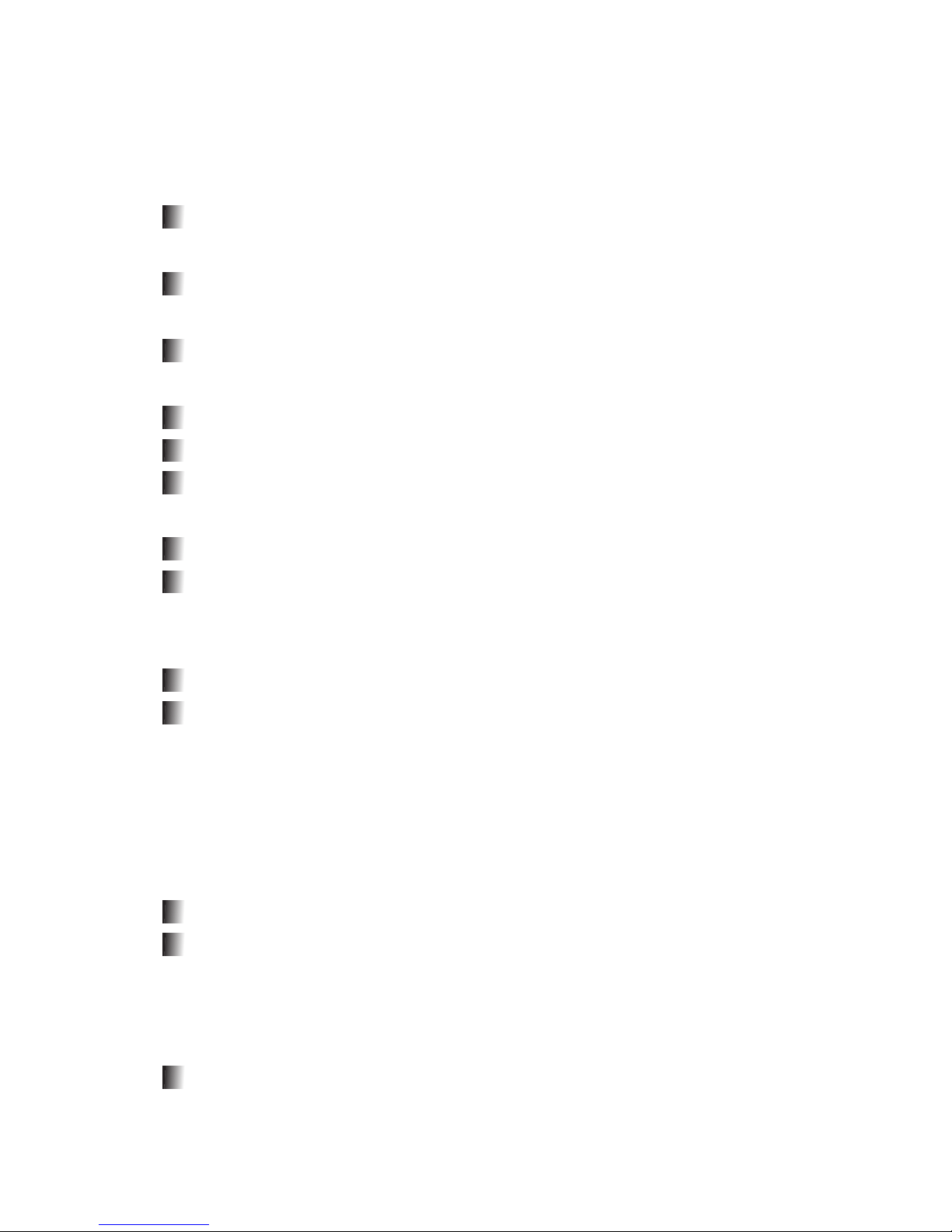
Key Features
Supports 64/32-bit, 66/33MHz PCI Bus Master
for high performance
Full duplex design to double the performance to
20Mbps/200Mbps/2000Mbps
One STP connector for 1000Mbps, 100Mbps or
10Mbps network speed
Support Auto-negotiation function
Auto-setups IRQ and I/O address
Supports Virtual LAN (VLAN) and long frame
(1536Bytes)
Supports 802.1D and 802.1Q priority queuing
Net System: NDIS 4,5 driver for Microsoft
Windows 95/98, Win2000, Me, Netware driver
for Server V.4/5, UNIX, Linux
Supports MDIX at 10, 100, 1000Mb/s
Compliant with PC 97 and PC 98 Hardware
Design Guides, PC 99 Hardware Design Guide
draft. ACPI v1.0, PCI Power Management
Specification v1, OnNow Device Class Power
Management Reference Specification - Network
Device Class v1.0a
Supports Jumbo packets (9K)
Wake on LAN (WOL) support compliant with
PC98, PC99, and OnNow, including directed
packets, Magic Packet TM, ARP packets, pattern
mach packets, and Phy status change
IPv.4 checksum task off-loading
-3-

Chapter 2
Package Contents
Before you start to install the Gigabit Fast Ethernet
Adapter, please verify your package that contains
the following items:
One 10/100/1000Mbps Gigabit Fast Ethernet
Adapter
One User's Manual
One Floppy Disk
Note: If any of these items is found missing or
damaged, please contact your local supplier for
replacement.
-4-
Adapter
Disk
10/100/1000Mbps
User's Manual
User's Manual
Gigabit Fast Ethernet Adapter

Chapter 3
Installation
If you experience any problems with the adapter,
first please make sure the appropriate driver is
loaded, the proper cable is connected to the
adapter port and the Hub/Switch complies with the
adapter specification, such as 10Mbps 10BASE-T,
then 100Mbps 100BASE-TX and 1000Mbps
1000BASE-T, then check the LED.
I. Hardware Installation
To insert the network adapter into your PC, please
follow the steps as bellow:
Turn off the computer and remove the computer
cover.
Insert the adapter into a PCI slot.
Secure this adapter to the rear of the computer
chassis and put back the computer cover.
Connect the adapter to the network using
twisted-pair cable.
II. Driver Installation
Use the drivers supplied by the diskette included in
this product. For detail description, please execute
the readme.exe in the root directory of the diskette
provided by this product.-5-
1.
2.
3.
4.

Chapter 4
The adapter provides three LEDs to indicate
network status.
LED Definitions
FDX :The port is operating at Full-duplex.
:The port is operating at Half-duplex.
100M :100Mbps UTP port link ok.
:100Mbps UTP port has not been
connected or link is not ok.
1000M :1000Mbps UTP port link ok.
:1000Mbps UTP port has not been
connected or link is not ok.
ACT :The port is ready for 10/100/1000Mbps
connection.
:The port is transmitting or receiving
data.
-6-
on
off
on
off
on
off
on
flashing
ACT
1000M100M
FDX
ACT
1000M100M
FDX

Chapter 5
Technical Specifications
Standard:
-IEEE 802.3 10BASE-T; IEEE 802.3u 100BASE-
TX; IEEE 802.3ab 1000BASE-T
Connector
- RJ-45
Architecture
- PCI 2.1/2.2 (6/33MHz) 32bit & 64bit
Transmission Rate
-10/100/1000Mbps
Topology
- Star
Protocol
-CSMA/CD
Network Transmission Media
-10BASE-T Cat. 3, 4, 5 UTP/STP
-100BASE-TX Cat. 3, 4, 5 UTP/STP
-1000ASE-TX Cat. 5, 6 UTP/STP
LEDs
-ACT, 100M, 1000M, FDX
Power Consumption
- 7 Watts (Max)
Operating Temperature
- 0 C~ 55 C
Store Temperature
- -20 C~ 70 C
-7-
1.
2.
3.
4.
5.
6.
7.
8.
9.
10.
11.

Humidity
- 10% ~90% RH (Non-condensing)
Dimension (L X D)
- 163.2mm X 70.0mm
Weight
- 0.095Kg
Safety & EMI Certificates
- CE & FCC-B
-8-
12.
13.
14.
15.

DOC-UMWN1003N01
Table of contents