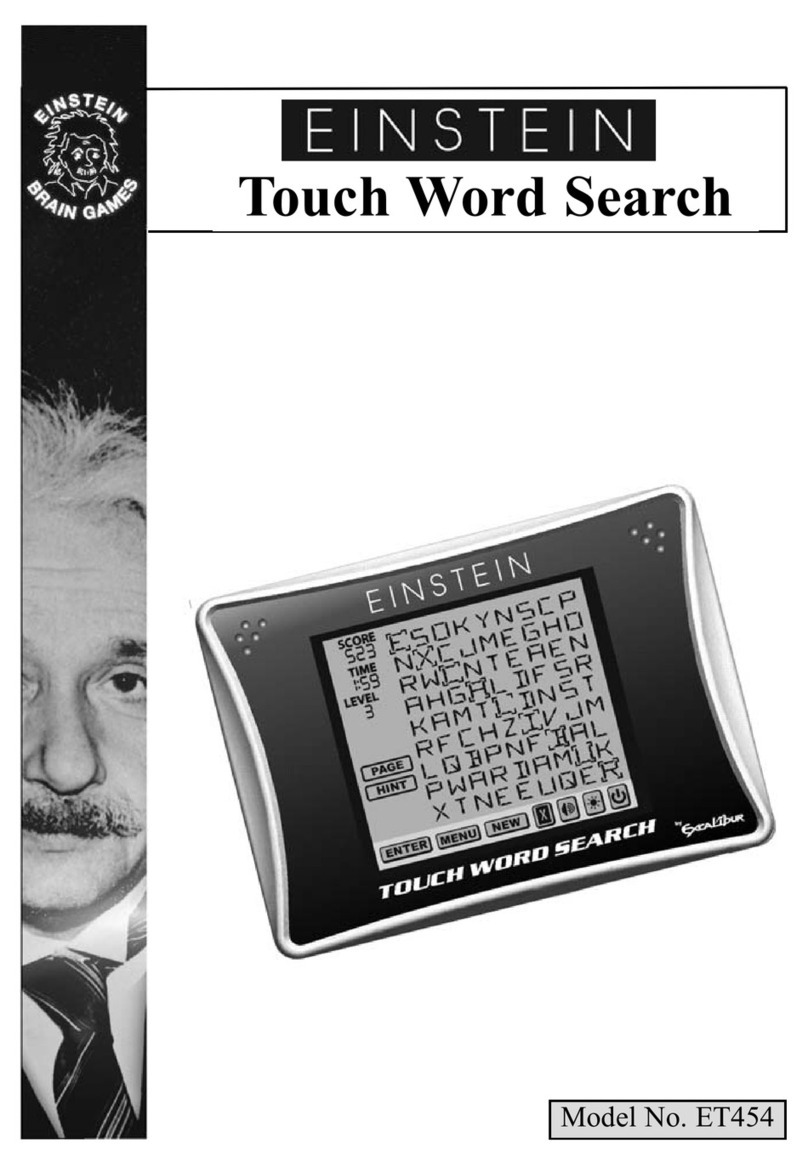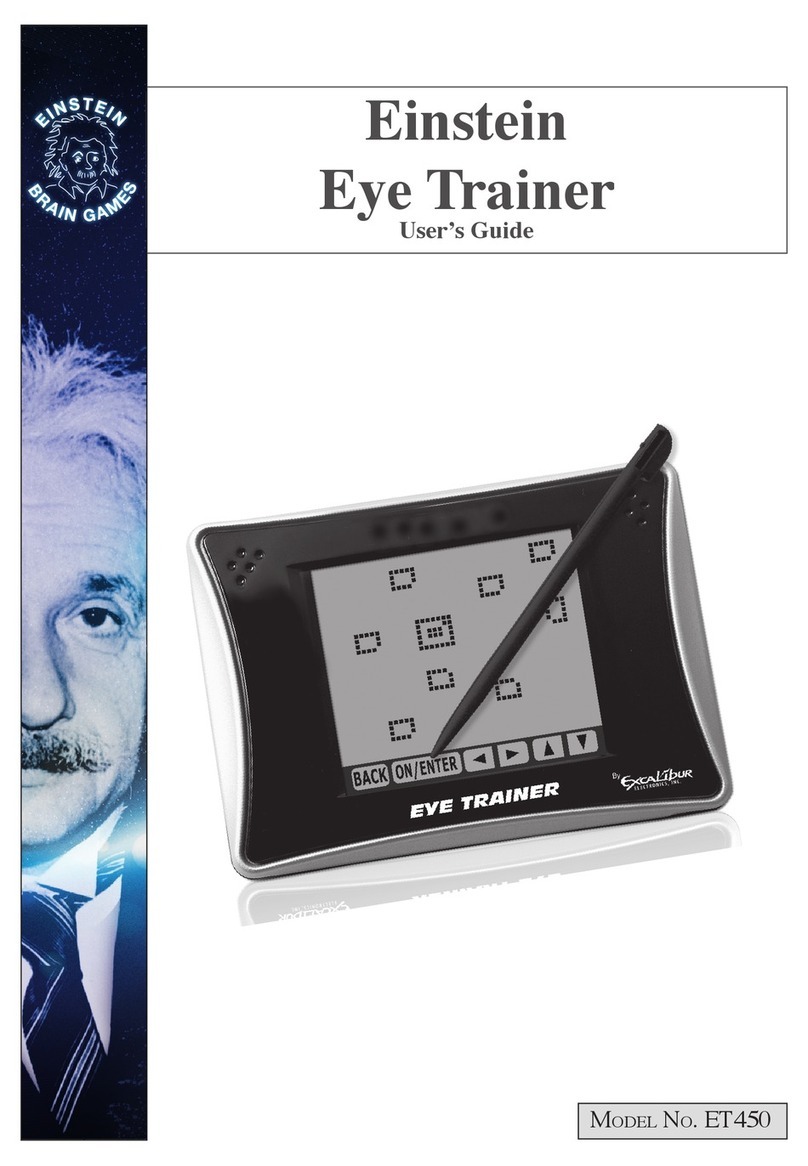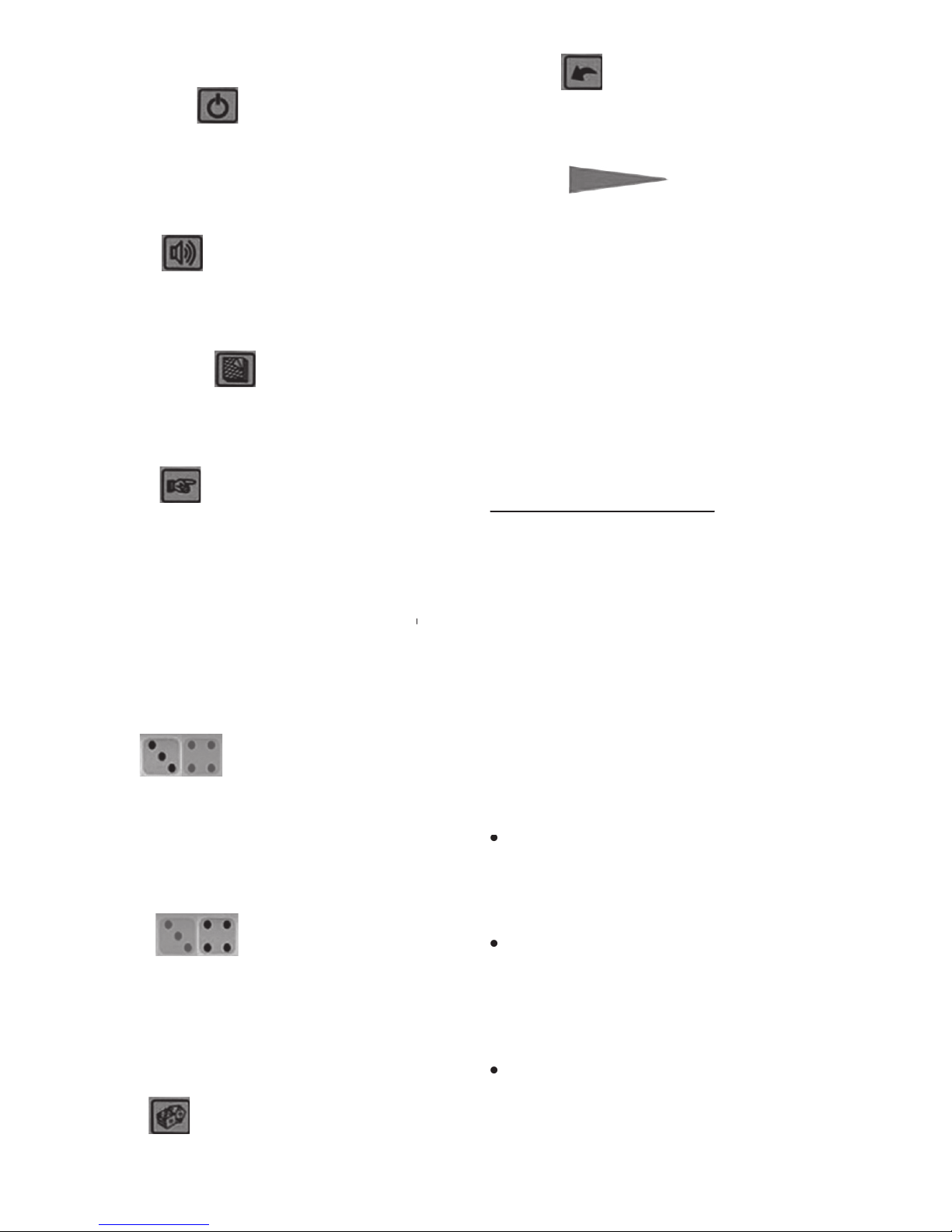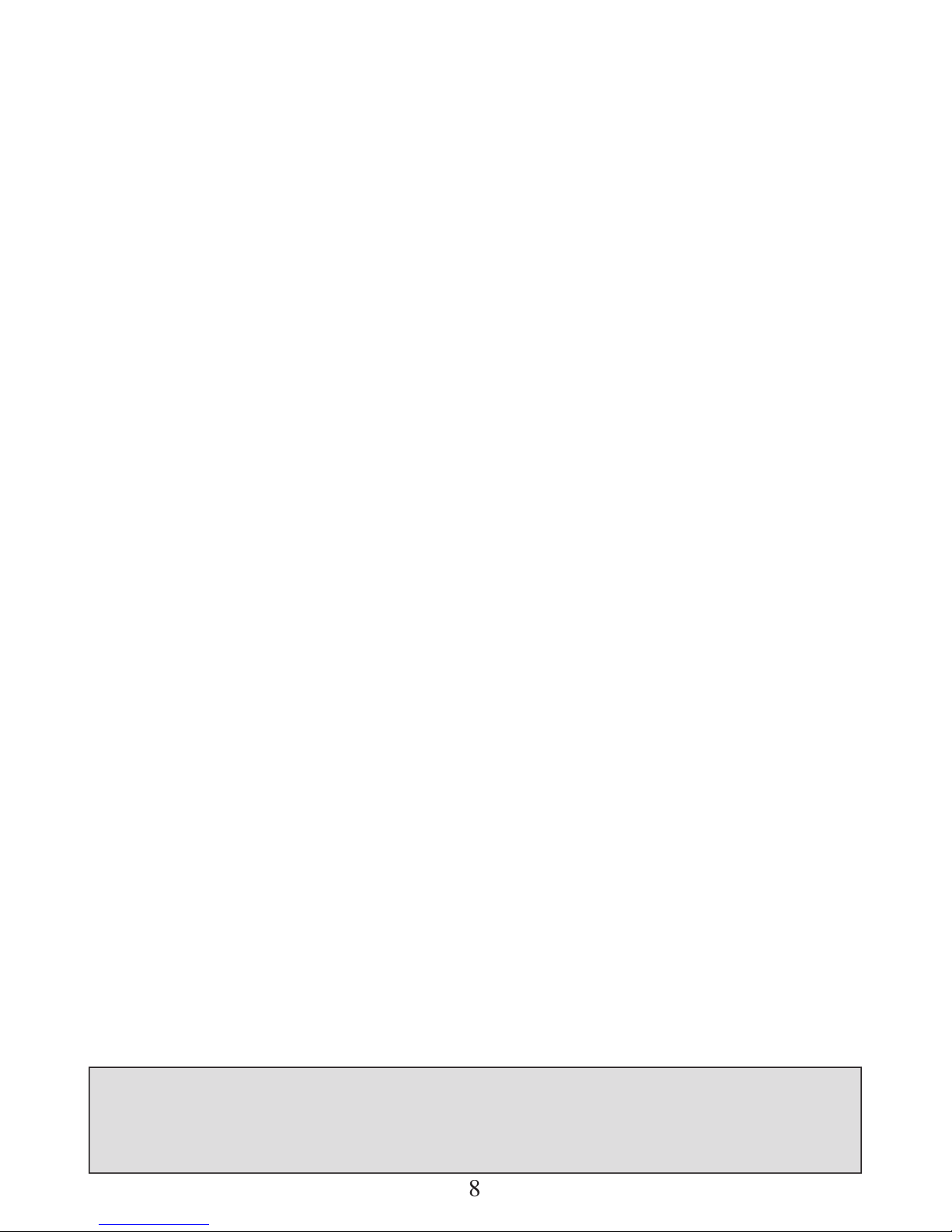Each player moves his checkers
from his opponentʼs inner home table
(the upper right quadrant on your
screen) to his own inner home table (the
lower-right quadrant on your screen).
When you have two or more
checkers on a point (a closed
point), your opponent is not
permitted to land on that point.
When you land on a point that is
occupied by one of your opponentʼs
checkers, that checker of your
opponentʼs is bumped off the point
and is placed on the bar in the middle.
When you throw doubles, you
can make four moves total. You
can make four moves with the
same checker or move any other
checkers in any combination possible.
You may move to any point that is:
2) occupied by one or more of your
3) occupied by only one of your
opponentʼs checkers. Your opponentʼs
checker is then removed to the bar.
When all 15 checkers are in a
playerʼs inner home table, the player
can begin to bear off the checkers.
If one of your checkers has been
placed on the bar, you must re-
enter it into your opponentʼs inner
home table by throwing the dice
and placing the checker on one of
the corresponding points (1-6). You
must re-enter your checker before
you may move any of your other
pieces. To move the checker from
the bar back to the point, see diagram
1 below. In diagram 1, you can get
off the bar if you land on point one,
five or six. Remove your opponentʼs
checker only if you land on point five.
When all 15 pieces are in a playerʼs
inner home table, the player must
remove (or bear off) the pieces from
the point. If a number thrown is
higher than any points occupied by the
playerʼs pieces, then player may bear
off from the highest occupied point.
To bear off the checkers, see diagram
2 on the following page. In diagram
2, if a six and a four are rolled,
a checker from the four-point is
removed. Since there are no checkers
next highest point, in this
case the five-point, is removed.