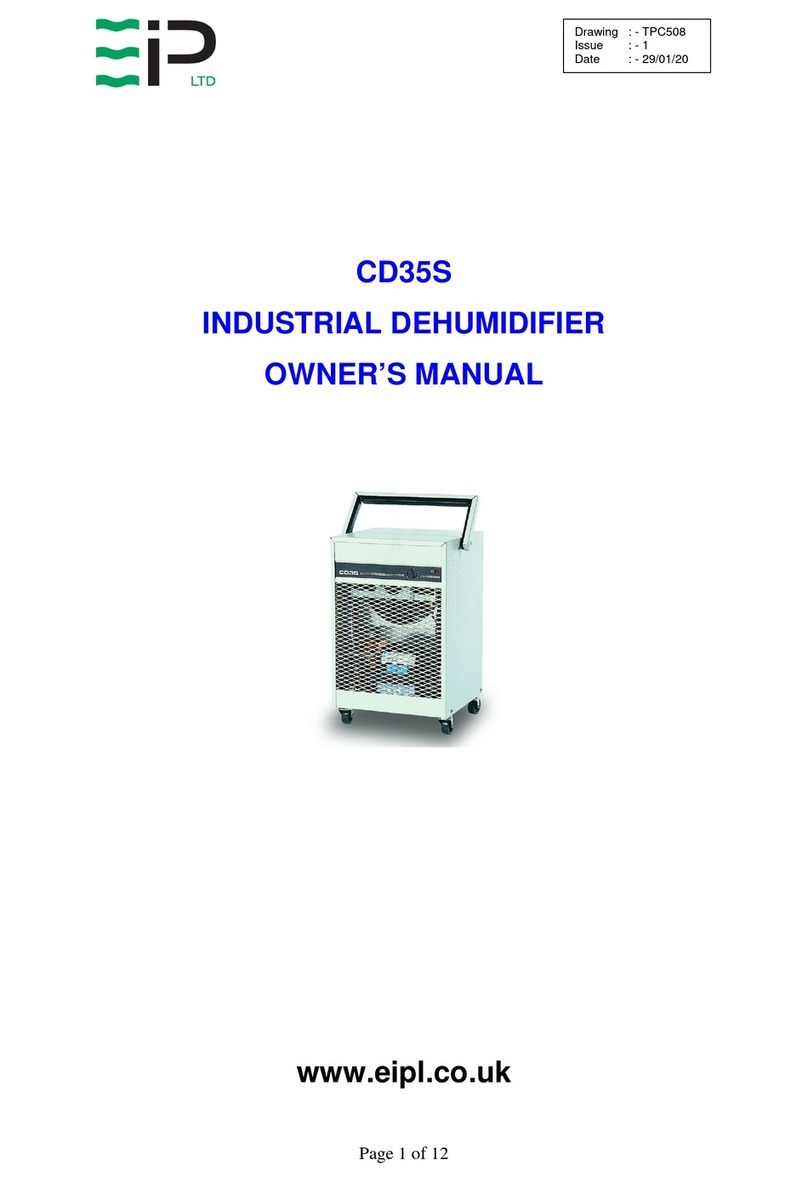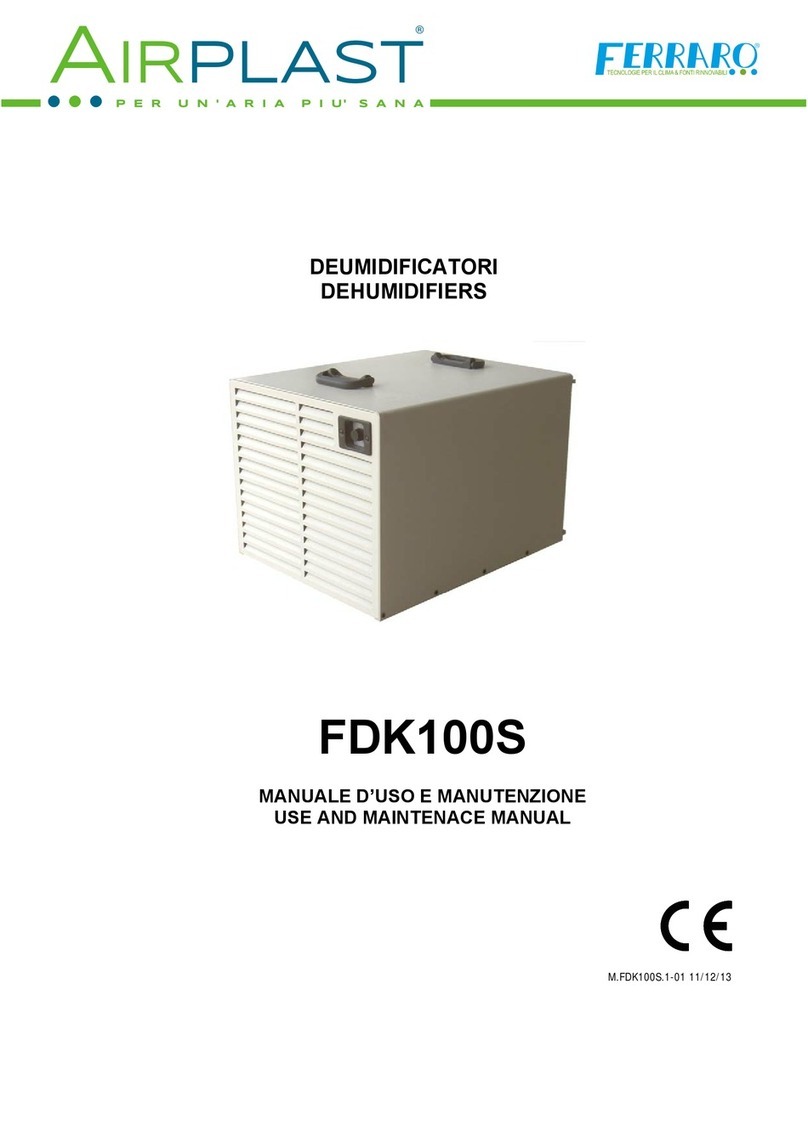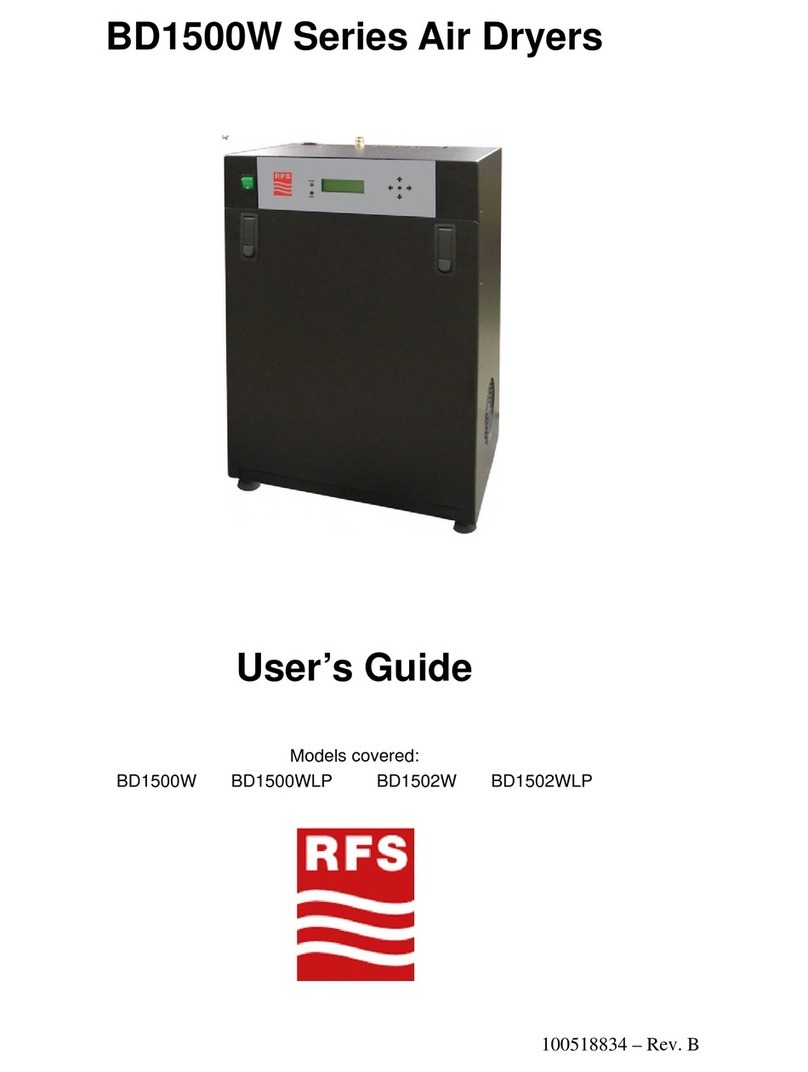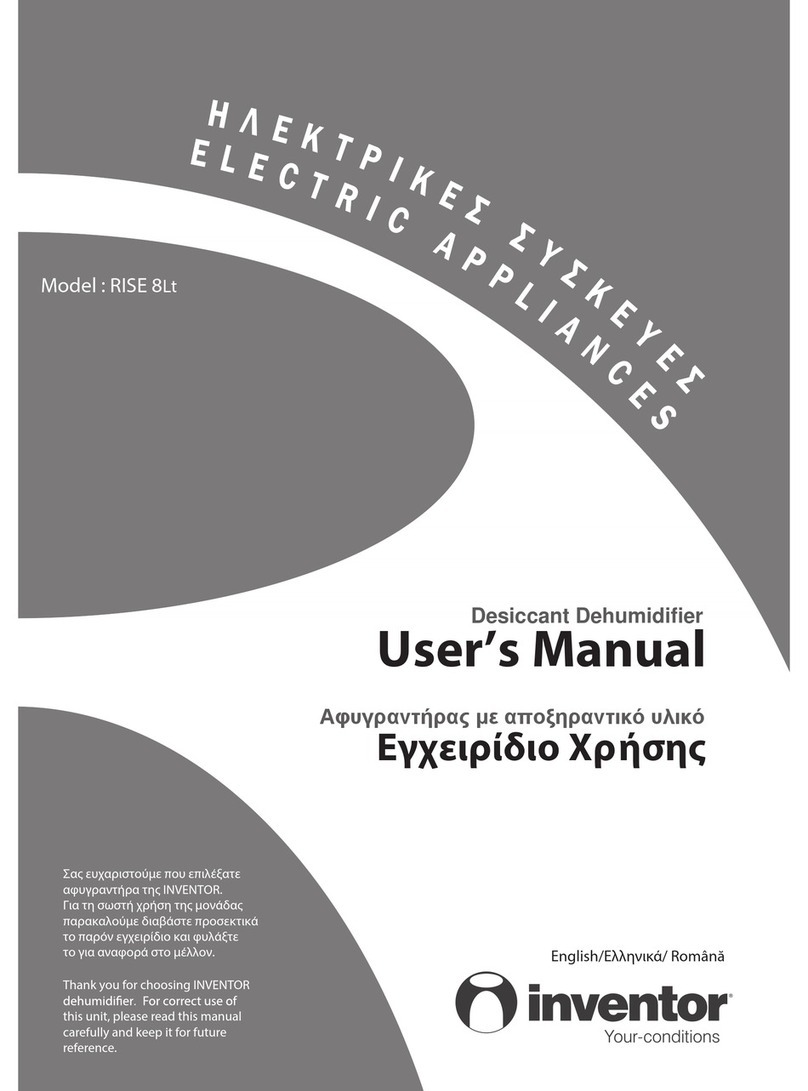EIP 10560HD-GB User manual

Page 1 of 16
Drawing : - TPC442
Issue : - 2
Date : - 24/11/16
DUAL VOLTAGE RM85-H
INDUSTRIAL DEHUMIDIFIER
OWNER’S MANUAL
www.eipl.co.uk

Page 2 of 16
Drawing : - TPC442
Issue : - 2
Date : - 24/11/16
INTRODUCTION
Designed for a wide range of applications, the RM85H is a rugged, industrial unit,
which utilizes an energy-efficient compressor and a compact portable design to
provide easy efficient drying.
The RM85 has a number of special features:
•
High efficiency rotary compressor
•
EIPL’s “Hot Gas” defrost system
•
Hours run meter
•
Integral pump out system
•
Provision for permanent drainage
•
Robust rotational moulded polyethylene housing
•
Extra long power cord
•
Separate outlets allowing dry air to be ducted
The fan draws the moist air through the cold evaporator coil, which cools the air
below its dew point. Moisture forms on the evaporator coil and is collected in the
condensate tray, which is equipped with a permanent drain. The cooled air then
passes through the hot condenser coil where it is reheated using the same energy
removed during the cooling phase, plus the additional heat generated by the
compressor. The air is, therefore, discharged from the dehumidifier at a slightly
higher temperature with a lower absolute humidity than that which entered.
Continuous circulation of air through the dehumidifier gradually reduces the relative
humidity within the area.
The RM85H dehumidifier is a rugged, reliable drying unit designed to operate
effectively over a broad range of temperature and humidity conditions. An active hot
gas defrost system, controlled by an electronic timer, guarantees positive de-icing,
thereby optimizing operation at low temperatures.
A digital Humidistat is included which allows for precise humidity control. A
programmable display lets you set a specific desired humidity level.
The unit incorporates a rotational moulded polyethylene shell resilient to damage
caused by rough handling.
The unit is fitted with a transformer which will allow the unit to operate on either
110volts or 230volts 1ph 50Hz power supply. The unit is factory set at 110 volts.
All electrical components within the unit are rated for 110volts, for safety reasons.
The unit can easily be adjusted to operate from a 230 volt power supply as follows:
Warning: ensure the unit is switched OFF and isolated form the supply.
The voltage selector switch is located at the rear of the machine – see diagram on
Page 4.

Page 3 of 16
Drawing : - TPC442
Issue : - 2
Date : - 24/11/16
Remove the lower screw and swing the cover to one side to reveal the access hole.
The switch lever can be seen through the hole. Using a flat blade screwdriver move
the switch lever down to the 230 volt position. (If 110 volt is required the switch lever
must be in the upper position)
Once the required voltage has been selected, refit the cover and tighten the lower
fixing screw.
The dehumidifier is now ready to be connected to the required power supply.

Page 4 of 16
Drawing : - TPC442
Issue : - 2
Date : - 24/11/16
BACK SHELL REMOVAL
To remove the back shell and access the voltage selection switch please
carry out the following steps.
•Locate 2 off cap headed bolts on back of unit and remove
•Locate 2 off cap headed studs on right hand side of unit and remove
•Locate 2 off cap headed studs on left hand side of unit and remove
•Locate 4 off cap headed studs on base of unit and remove
•Once studs are removed the back shell will lift off the unit. The unit will
remain free standing once back shell is removed
•The voltage selection switch is located on the rear of the electrical panel
hanging from the fan deck. Choose the correct voltage for the mains
supply your unit will be connected to. WARNING: selecting the incorrect
voltage for the mains supply being used may damage the unit.
•Once correct voltage is selected, place back onto unit
•Re-fit 4 off cap headed bolts to base
•Re-fit 2 off cap head bolts to right hand side of unit
•Re-fit 2 off cap headed bolts to left hand side of unit
•Re-fit 2 off cap headed bolts to rear of unit
•Ensure all bolts are replaced and tightened correctly before moving unit.
Base
Voltage
Selection
Switch
Side fixings Rear fixings
Voltage
Selection
Switch
Cover

Page 5 of 16
Drawing : - TPC442
Issue : - 2
Date : - 24/11/16
SPECIFICATIONS
"This product contains fluorinated greenhouse gases covered by the Kyoto Protocol. The
refrigeration system is hermetically sealed.
The Global Warming Potential (GWP) of refrigerants used in products manufactured by Ebac
Industrial Products Ltd is as follows
R134a – 1300
R407c – 1610
For type and weight of refrigerant contained in this unit, please refer to the product data label"
M
ODEL
:
10560HD-GB
H
EIGHT
:
945 mm
W
IDTH
:
545 mm
D
EPTH
:
492 mm
W
EIGHT
:
48 kg
A
IRFLOW
:
390 M
3
/Hr
P
OWER
S
UPPLY
:
230V/115V / 50Hz/ 1 ph
F
INISH
:
Rotational Moulded
polyethylene
O
PERATING
R
ANGE
:
3ºC – 35ºC
R
EFRIGERANT
:
R407c (500g)

Page 6 of 16
Drawing : - TPC442
Issue : - 2
Date : - 24/11/16
OPERATION
The following procedures should be followed to test the RM85 for correct
operation:
1. After unpacking, examine all external features to confirm damage-
free shipment. Report all defects and damage at once. Ensure the
correct voltage has been selected. Connect the drainage outlet to a
suitably sized hose and run the hose to a permanent drain
2. Setting the Digital Humidistat
The Digital Humidistat is factory preset to give the optimum
level of control. Only adjustment of the desired set point is
required.
During normal operation, the display shows the current % Relative
Humidity within the space being conditioned.
The required humidity level can be set as follows:
•Press the “S” button once to access the set point
•Press the ▲or ▼button to change the display to the
desired Humidity level
•Press the “S” button again to save the set point – The
control returns to displaying the current % Relative
Humidity
2. Check dehumidification process as follows:
A. Place unit on a level surface.
B. Start up unit by switching to “I”.
C. Check that the compressor is running.
D. Leave the machine running for 15 minutes.
E. Observe the evaporator coils through the front grille, to confirm
frost formation.
i. If the air temperature is below 25ºC, an even coating of
frost should cover the entire evaporator coil.
ii. If the air temperature is above 25ºC, frost and/or droplets
of condensed water should cover the entire evaporator coil.
CAUTION:
DO NOT REMOVE COVERS WHEN UNIT IS IN OPERATION
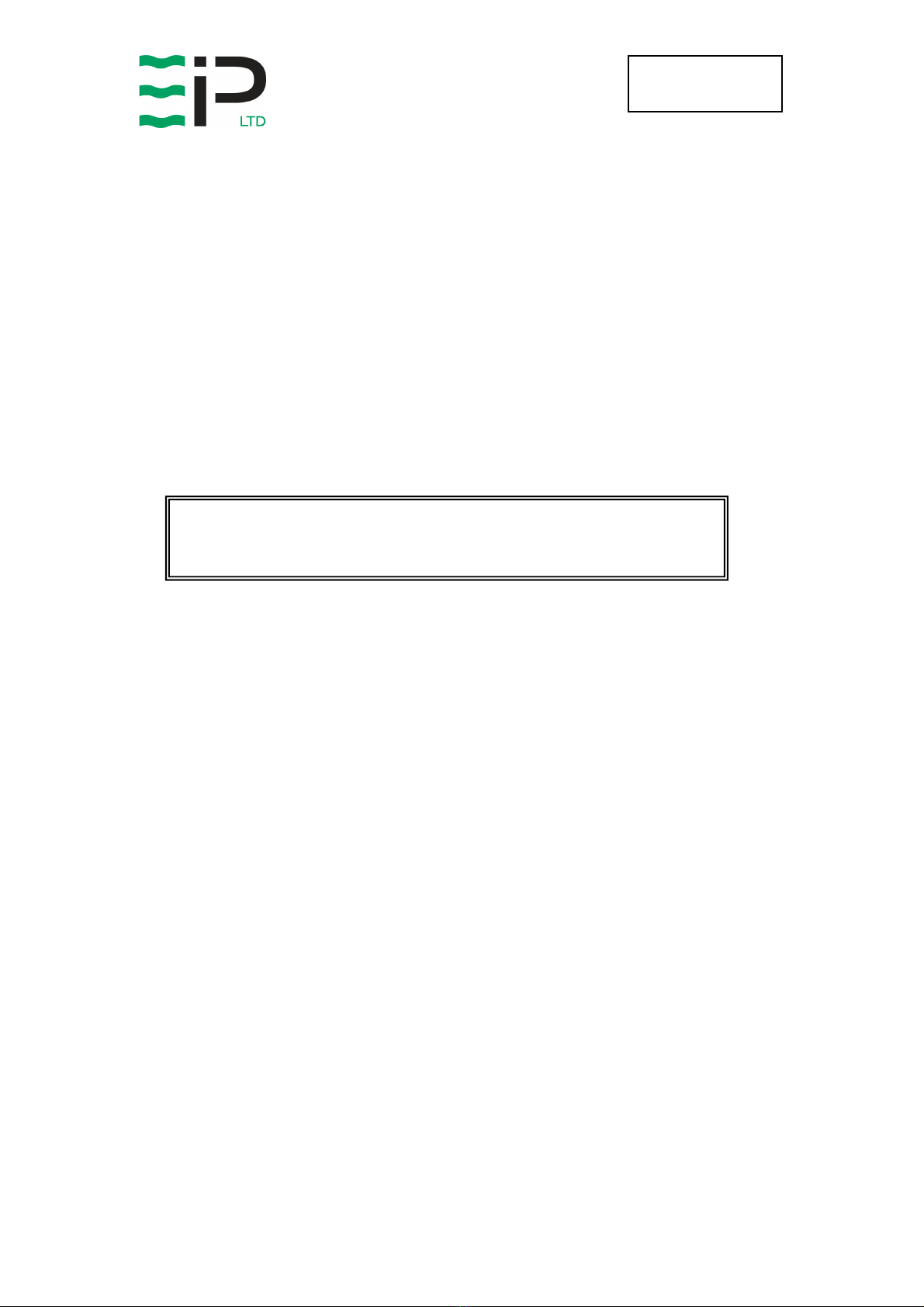
Page 7 of 16
Drawing : - TPC442
Issue : - 2
Date : - 24/11/16
F. When the unit is operated in ambient of less than 15°C, a
defrost cycle should occur approximately every hour. The
exact time is impossible to predict as the unit is fitted with a
temperature sensitive defrost control.
When the unit is defrosting, the % Relative Humidity displayed on the
digital controller may increase as a result of the ice / frost melting. This
is quite normal and the display will return to its normal reading when the
unit returns to dehumidifying mode. (Fan running)
If, after carrying out the above procedures, the unit does not appear to
function properly, refer to the Trouble Shooting section, which follows,
or contact the Factory Service Center.
After using the RM85, turn it off for five minutes to allow the condensate
on the coils to drain into the pump reservoir, then turn it back on and
press the momentary purge switch for twenty to thirty seconds to
evacuate the water from the pump reservoir.
CAUTION:
ONCE THE UNIT HAS BEEN SWITCHED OFF, WAIT AT
LEAST FIVE MINUTES BEFORE RESTARTING.
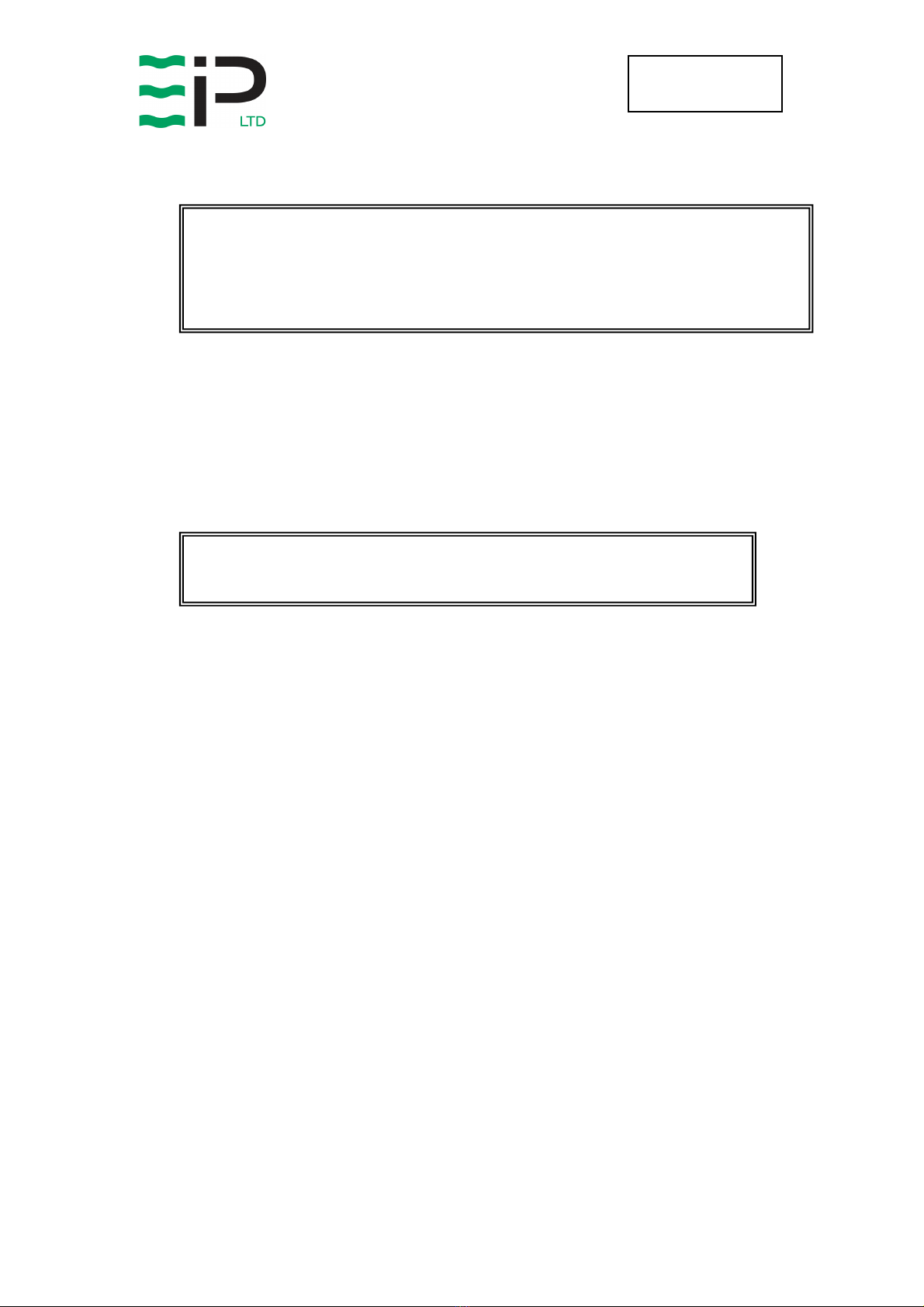
Page 8 of 16
Drawing : - TPC442
Issue : - 2
Date : - 24/11/16
ROUTINE SERVICE
To ensure continued full efficiency of the dehumidifier, maintenance
procedures should be performed as follows:
1. Clean the surface of the evaporator and condenser coils by blowing the
dirt out from behind the fins with compressed air. Hold the nozzle of the
air hose away from the coil to avoid damaging the fins. Alternatively,
vacuum clean the coils.
2. Check that the fan rotates freely. The fan motor is sealed for life and
therefore does not need oiling.
3. To check the refrigerant charge, run the unit for 15 minutes and observe
the evaporator coil It should be evenly frost coated across its surface. At
temperatures above 25°C, the coil may be covered with droplets of
water rather than frost. Partial frosting accompanied by frosting of the
thin capillary tubes, indicates loss of refrigerant gas or low charge
4. Check all wiring connections, including mains cable for damage or loose
connections.
5. In order to check the defrost operation, the unit needs to be operated in
an ambient temperature of less than 15°C for at least 1 hour. When
operated In this condition the unit should defrost at least once every
hour. The defrost mode can be monitored by observing the ice melting
on the coil face, prior to defrost the face will show a white coating of
frost, which should clear during defrost
I
F ANY OF THE PRECEDING PROBLEMS OCCUR
,
CONTACT THE
E
BAC
S
ERVICE
C
ENTER PRIOR TO CONTINUED OPERATION OF THE UNIT TO
PREVENT PERMANENT DAMAGE
.
WARNING:
ENSURE THAT THE POWER CORD TO THE MACHINE HAS BEEN
DISCONNECTED BEFORE CARRYING OUT ROUTINE SERVICE. THE
SERVICING AND REPAIR OF THIS UNIT SHOULD ONLY BE
CARRIED OUT BY A SUITABLY QUALIFIED PERSON.
WARNING:
DO NOT STEAM CLEAN REFRIGERATION COILS

Page 9 of 16
Drawing : - TPC442
Issue : - 2
Date : - 24/11/16
REPAIRS
1. Should an electrical component fail, consult the Factory Service
Center to obtain the proper replacement part.
2. If refrigerant gas is lost from the machine, it will be necessary to use
a refrigeration technician to correct the fault. Contact the Factory
Service Center prior to initiating this action.
Any competent refrigeration technician will be able to service the
equipment. The following procedure must be used:
a. The source of the leak must be determined and corrected.
b. The machine should be thoroughly evacuated before
recharging.
c. The unit must be recharged with refrigerant measured
accurately by weight.
d. For evacuation and recharging of the machine, use the crimped
and brazed charging stub attached to the side of the refrigerant
compressor.
The charging stub should be crimped and rebrazed after
servicing. N
EVER
allow permanent service valves to be fitted to
any part of the circuit. Service valves may leak causing further
loss of refrigerant gas.
3. The refrigerant compressor fitted to the dehumidifier is a durable
unit that should give many years of service. Compressor failure can
result from the machine losing its refrigerant gas. The compressor
can be replaced by a competent refrigeration technician.
Failure of the compressor can be confirmed by the following
procedure:
a. Establish that power is present at the compressor terminals
using a voltmeter.
b. With the power disconnected, check the continuity of the internal
winding by using meter across the compressor terminals. An
open circuit indicates that the compressor should be replaced.
c. Check that the compressor is not grounded by establishing that
a circuit does not exist between the compressor terminals and
the shell of the compressor.
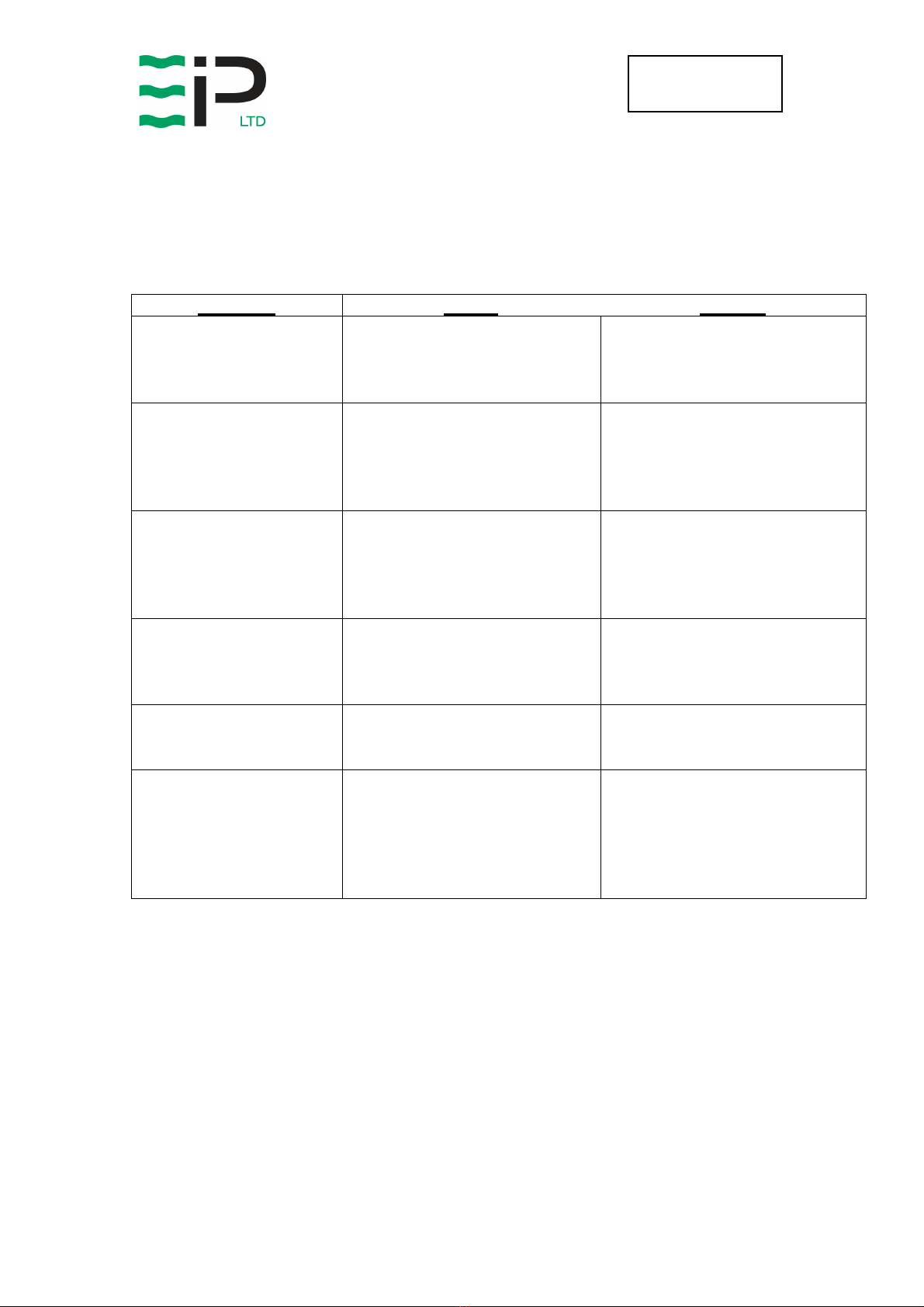
Page 10 of 16
Drawing : - TPC442
Issue : - 2
Date : - 24/11/16
TROUBLESHOOTING
S
YMPTOM
C
AUSE
R
EMEDY
Unit inoperative 1. No power to unit
2. Mains cable damaged.
1. Check the power from
power supply panel.
2. Contact the Factory
Service Center
Little or no airflow
1. Fan motor burnt out
2. Dirty refrigeration coils
3. Loose electrical wiring
1. Replace the fan motor
2. See Routine Maintenance
Section
3. Check the wiring diagram
to find fault and repair
Little or no water
extraction
1. Insufficient air flow
2. Compressor fault
3. Loss of refrigerant gas
1. Check all of the above
2. Contact the Factory
Service Center
3. Contact the Factory
Service Center
Little or no defrost
when required
1. Faulty timer
2. Faulty by-pass valve
1. Contact the Factory
Service Center
2. Contact the Factory
Service Center
Unit vibrates
excessively
1. Loose compressor
2. Damaged fan
1. Tighten the nuts on the
compressor mounts
2. Replace fan
Water flooding inside
the machine
1. Drain pipe blocked/frozen
2. Drain pipe too high
3. Crimped or blocked tubing
1. Clear the obstruction
2. Ensure that no section of
the drain hose is above the
level of the water outlet
3. Straighten, clear, or replace
tubing
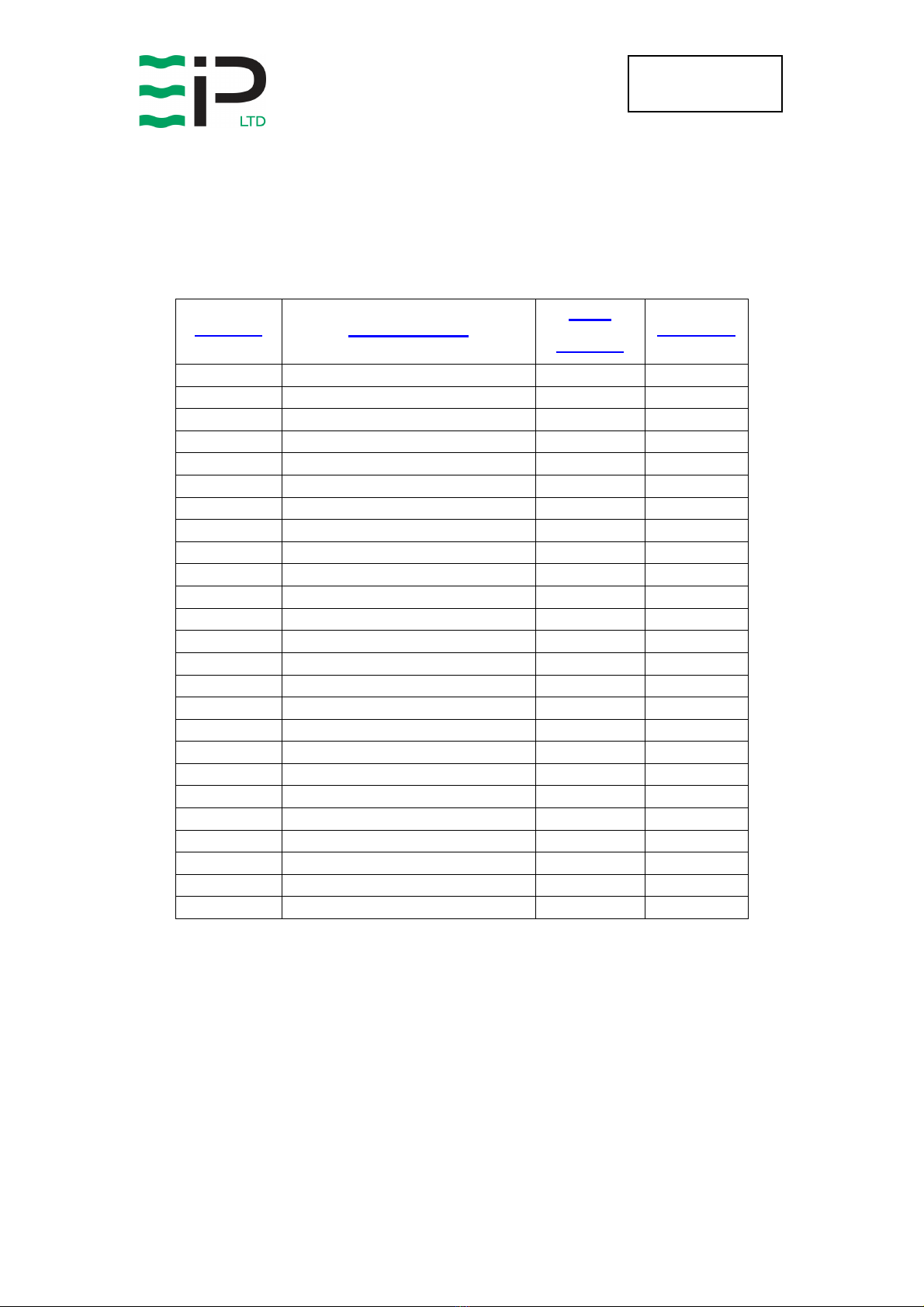
Page 11 of 16
Drawing : - TPC442
Issue : - 2
Date : - 24/11/16
RM85
SPARE PARTS LIST
Spare parts available online
www.EIPLDIRECT.com
N
UMBER
D
ESCRIPTION
P
ART
N
UMBER
Q
UANTITY
1 Timer 1619508 1
2 Condenser coil 2029322 1
3 Evaporator coil 2029323 1
4 Cable & Tube wrap 2056002 2
5 Drain tray 2056003 1
6 Filter 2056004 1
7 Capillary 3014254 2 X 2ft
8 Solenoid valve 3020837 1
9 Filter dryer 3020909 1
10 Compressor 3022198 1
11 Defrost Relay 3030269 1
12 Voltage selection capacitor 3030375 1
13 Solenoid coil 3030451 1
14 Humidity Controller 3031530 1
15 Transformer 3031061 1
16 Voltage selection switch 3032301 1
16 Run capacitor 3030908 1
17 On/Off switch 3035914 1
18 Power Relay 3036157 1
19 Pump purge switch 3036779 1
20 Fan 3040277 1
21 Fan inlet ring 3040283 1
22 Wheel 3050124 2
23 Rubber foot 3101436 2
24 Condensate pump 3160150 1

Page 12 of 16
Drawing : - TPC442
Issue : - 2
Date : - 24/11/16
WARNINGS
This appliance can be used by children from 8 years and above and persons
with reduced physical, sensory or mental capabilities or lack of experience
and knowledge if they have been given supervision or instruction concerning
use of the application in a safe way and understand the hazards involved.
Children shall not play with the appliance.
Cleaning and user maintenance shall not be made by children without
supervision.
If the SUPPLY CORD is damaged, it must be replaced by the manufacturer,
its service agent or similarly qualified person in order to avoid hazard.
This product contains fluorinated greenhouse gases covered by the Kyoto
Protocol. The refrigeration system is hermetically sealed.
The Global Warming Potential (GWP) of refrigerants used in products
manufactured by Ebac Industrial Products Ltd is as follows
R134a – 1300
R407c – 1610
For type and weight of refrigerant contained in this unit, please refer to the
product data label
Due to the high pressures within the refrigeration circuit, under no
circumstances must direct heat be applied to the evaporator coil in an attempt
to remove the build-up of ice.
No attempt should be made to cut open any part of the refrigeration circuit
due to high pressures and gas involved.
If the unit is switched off at the mains power supply for any reason, the unit
must be allowed to stand at rest for at least three minutes before restarting.
For correct installation and operation the unit inlet and outlet must have a
clearance of 0.5M from all adjacent surfaces and or structures.

Page 13 of 16
Drawing : - TPC442
Issue : - 2
Date : - 24/11/16

Page 14 of 16
Drawing : - TPC442
Issue : - 2
Date : - 24/11/16

Page 15 of 16
Drawing : - TPC442
Issue : - 2
Date : - 24/11/16

Page 16 of 16
Drawing : - TPC442
Issue : - 2
Date : - 24/11/16
UK Head Office
Ebac Industrial Products Ltd
St Helens Trading Estate
Bishop Auckland
County Durham
DL14 9AD
Tel: +44 (0) 1388 664400
Fax: +44 (0) 1388 662590
www.eipl.co.uk
American Sales
Office
Ebac Industrial Products Inc
700 Thimble Shoals Blvd.
Suite 109, Newport News
Virginia, 23606-2575
USA
Tel: +01 757 873 6800
Fax: +01 757 873 3632
www.ebacusa.com
German Sales Office
Ebac Industrial Products Ltd.
Gartenfelder Str. 29-37
Gebäude 35
D-13599, Berlin
Germany
Tel: +49 3043 557241
Fax: +49 3043 557240
www.eip-ltd.de
This manual suits for next models
1
Table of contents
Other EIP Dehumidifier manuals