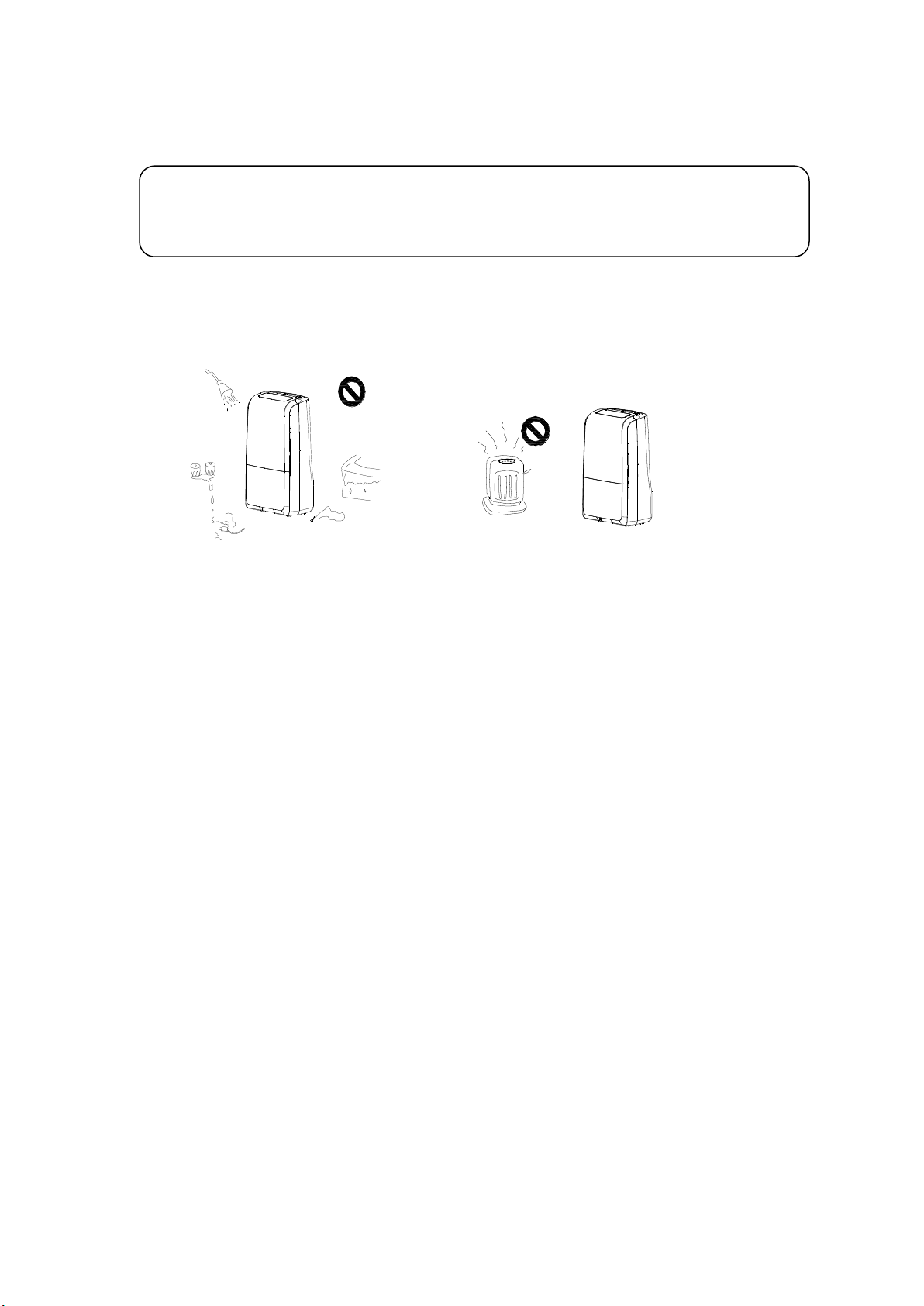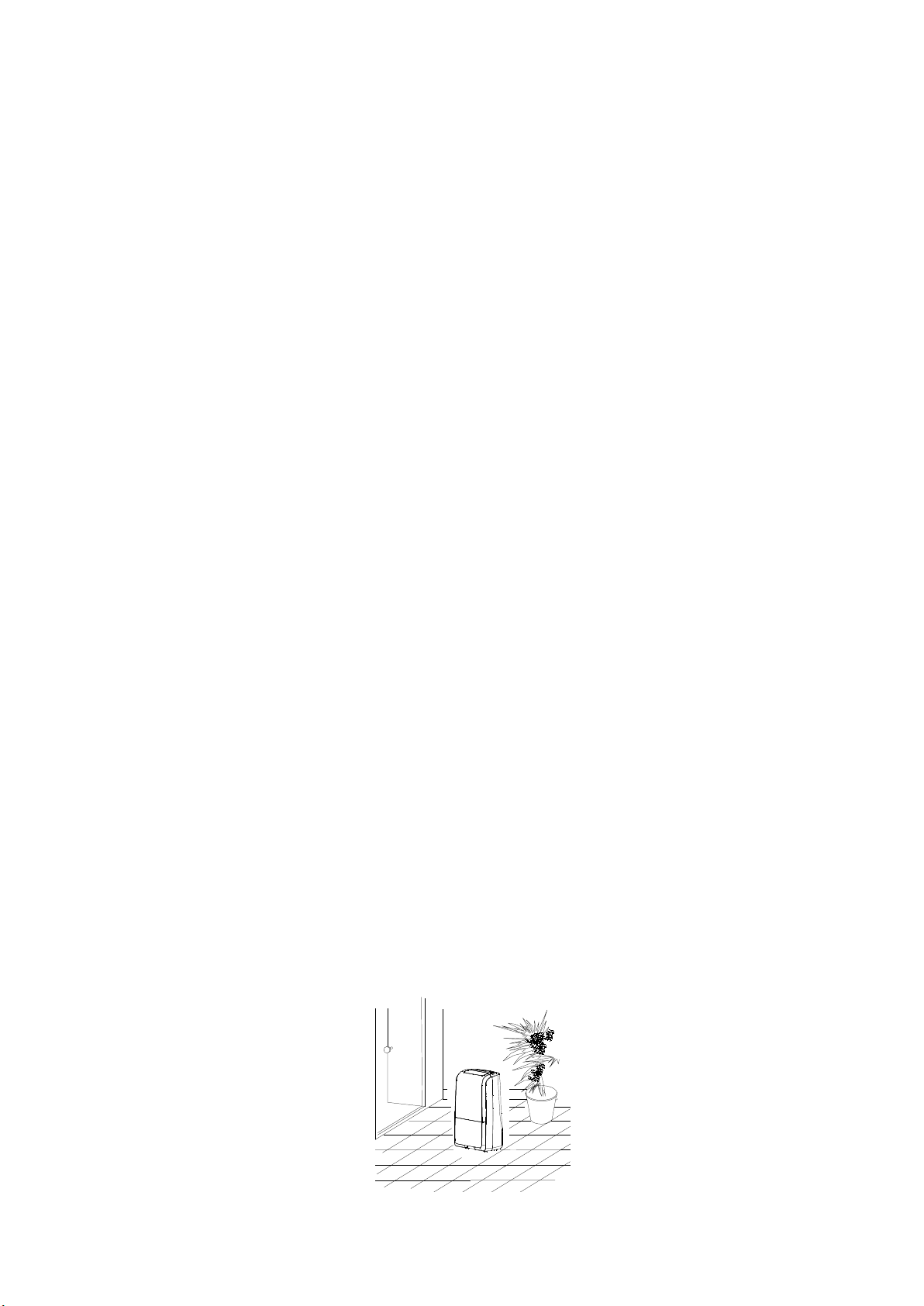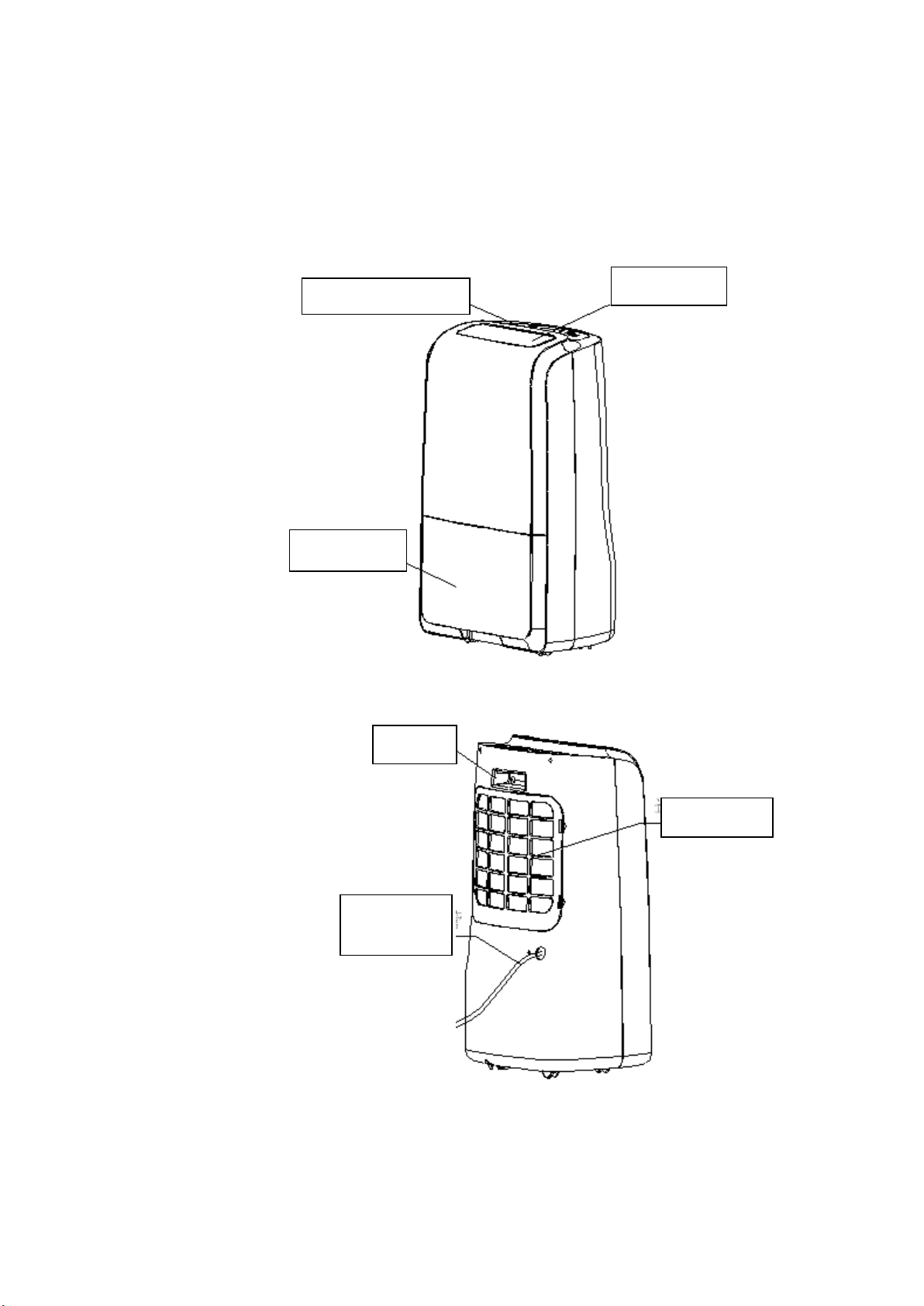Only turning off dry function and then press speed button can set the
fan speed. When the machine defrosts automatically, the fan operates
in middle grade (when the machine is in dry mode and defrosts
automatically, the fan operates in high grade and no fan icon shows in
the display). If the fan speed setting is low grade, when the ambient
temperature is higher than 32℃, the fan will change to middle grade
automatically; when the ambient temperature is lower than 30℃, the
fan will come back to low grade automatically (if the machine operates
in dry mode, when the ambient temperature is higher than 32℃, the
fan stills operates in high grade.)
6. Swing button (SWING): When the machine operates, press this button
can turn on the swing function and the air plate swings automatically.
Press this button again can set the out let position in the swing range.
The swing icon shows in the display in swing mode.
7. Timer button (TIMER): Press this button can set Power on/off time.
a. Timer to turn on the machine: When the machine is power off
or in ready mode, press this button can set the operate time:
set 00H (variable interval) and 01H, 02H,…22H, 23H, 24H. The
display shows the timer continuously dehumidify icon and
middle grade fan icon (If setting timer is 00H, the OOH icon,
continuously dehumidifying icon and middle grade fan icon will
turn off 3 seconds later). After setting time, the rest time will
show with time passing by and when it reaches the setting time,
the machine will operate automatically.
b. Timer to turn off the machine: When the machine is in operate
mode, press timer button can set the time to turn off the
machine: set 00H (variable interval) and 01H, 02H,…22H, 23H,
24H and the time shows in the display. After setting time, the
rest time will show with the time passing by, and when it
reaches the setting time, the machine will turn off
automatically.