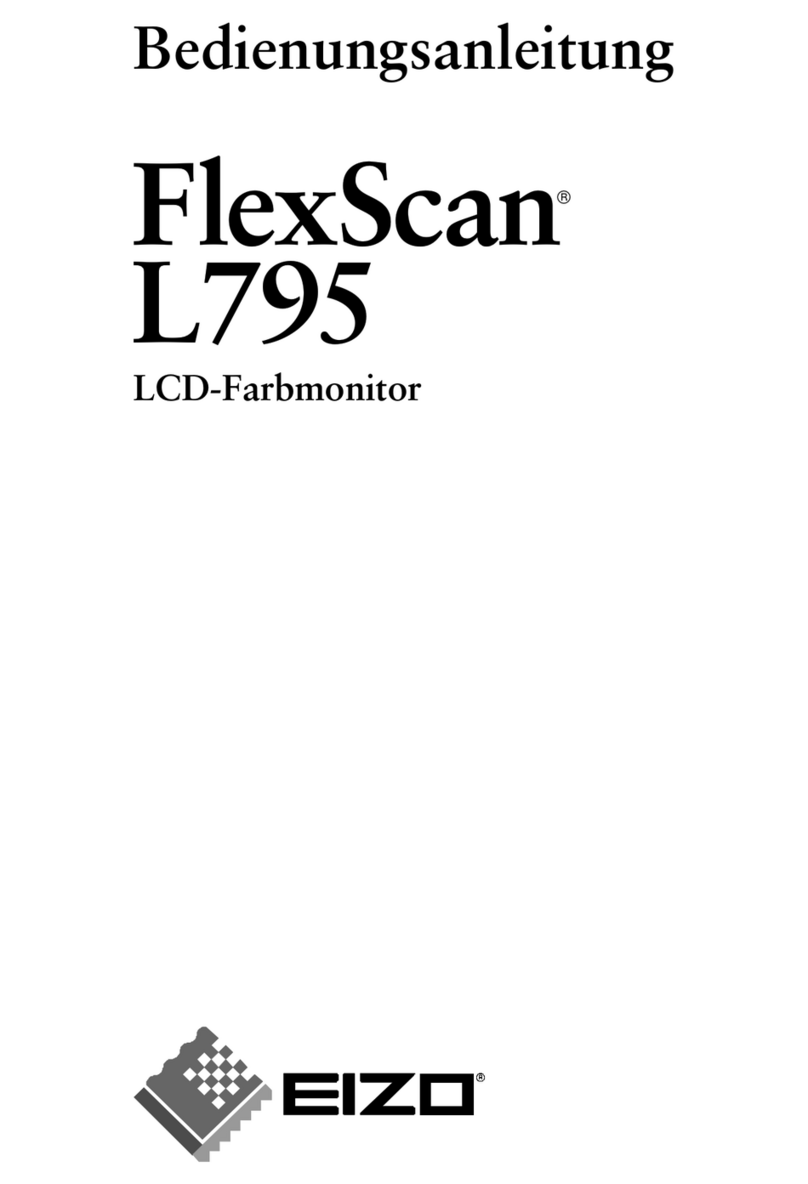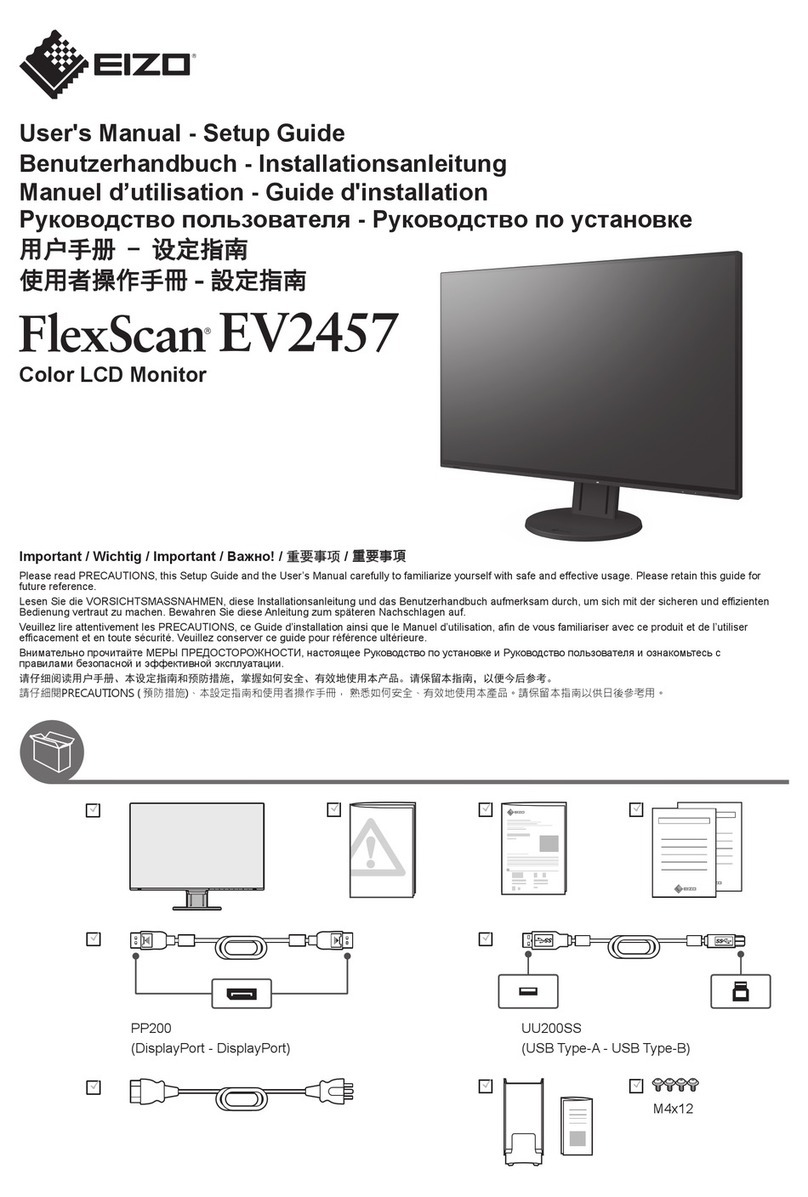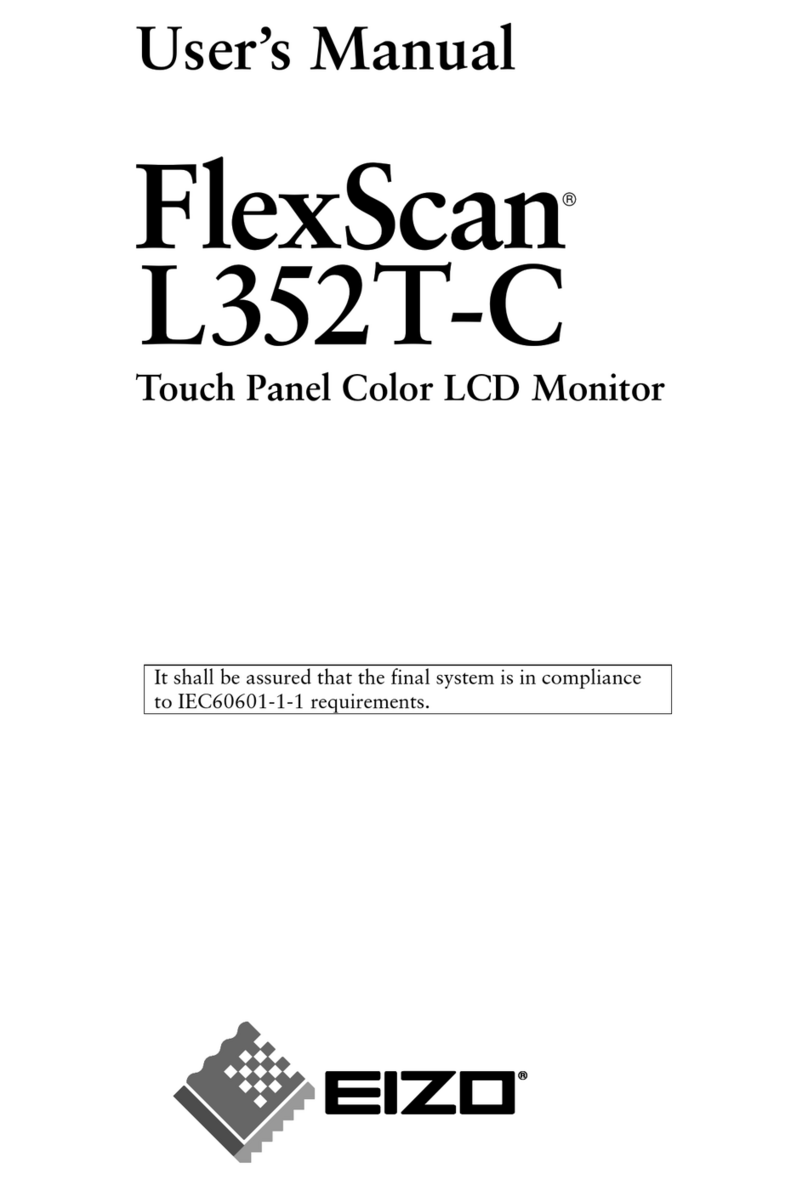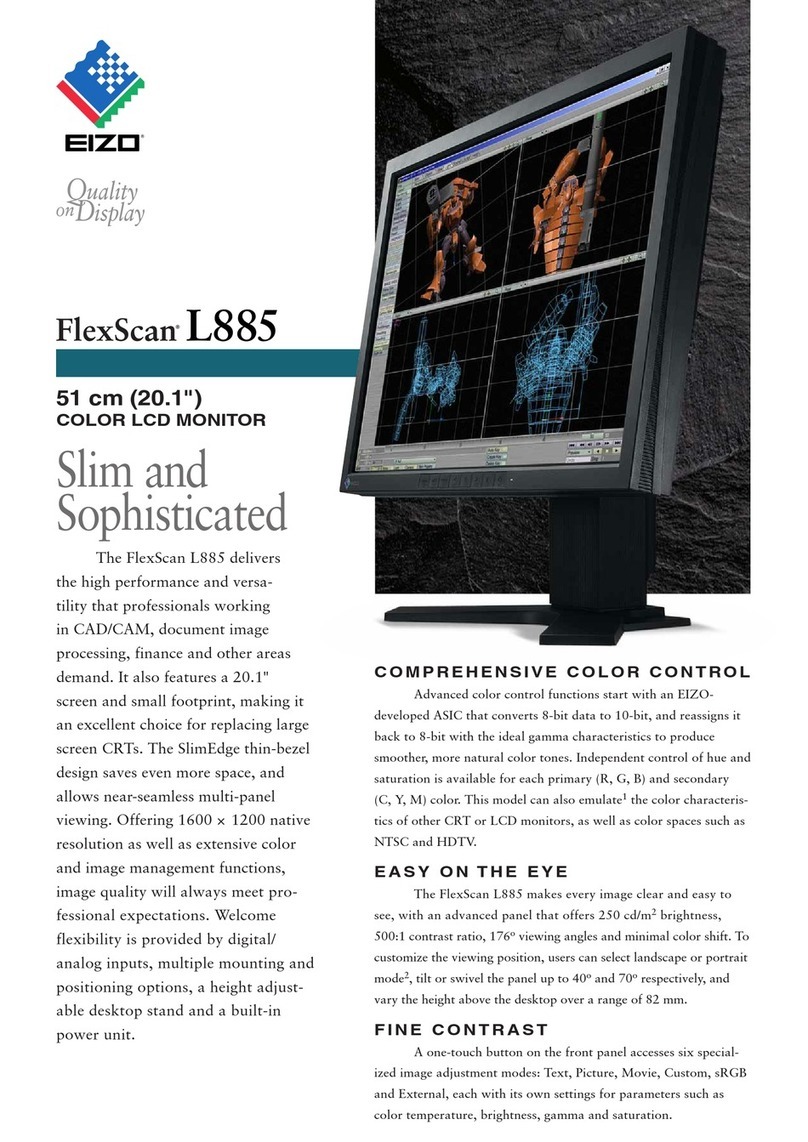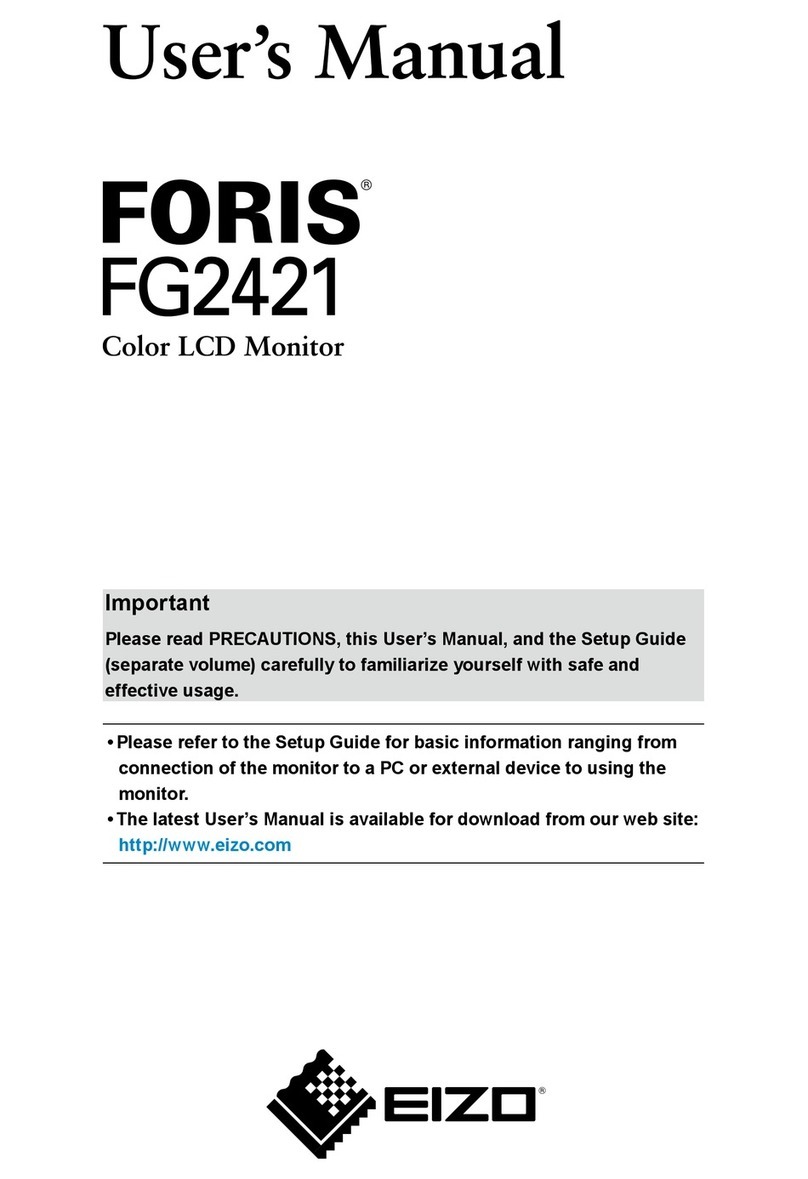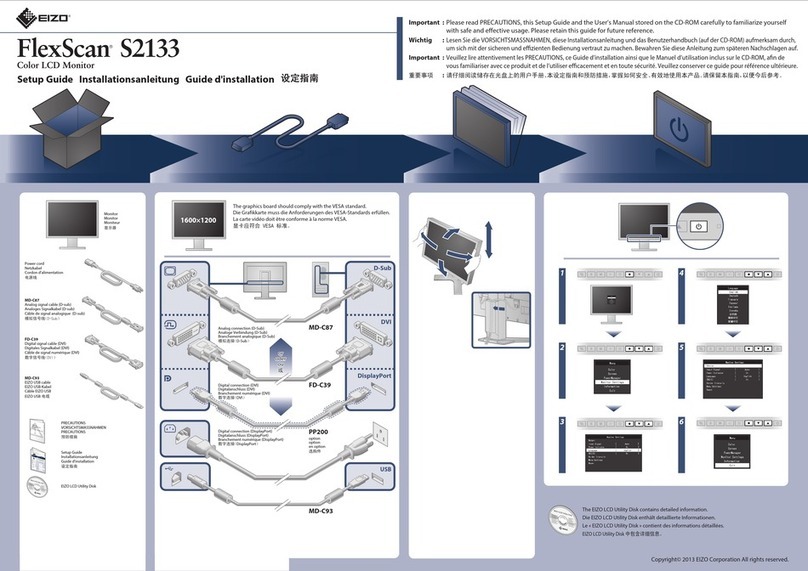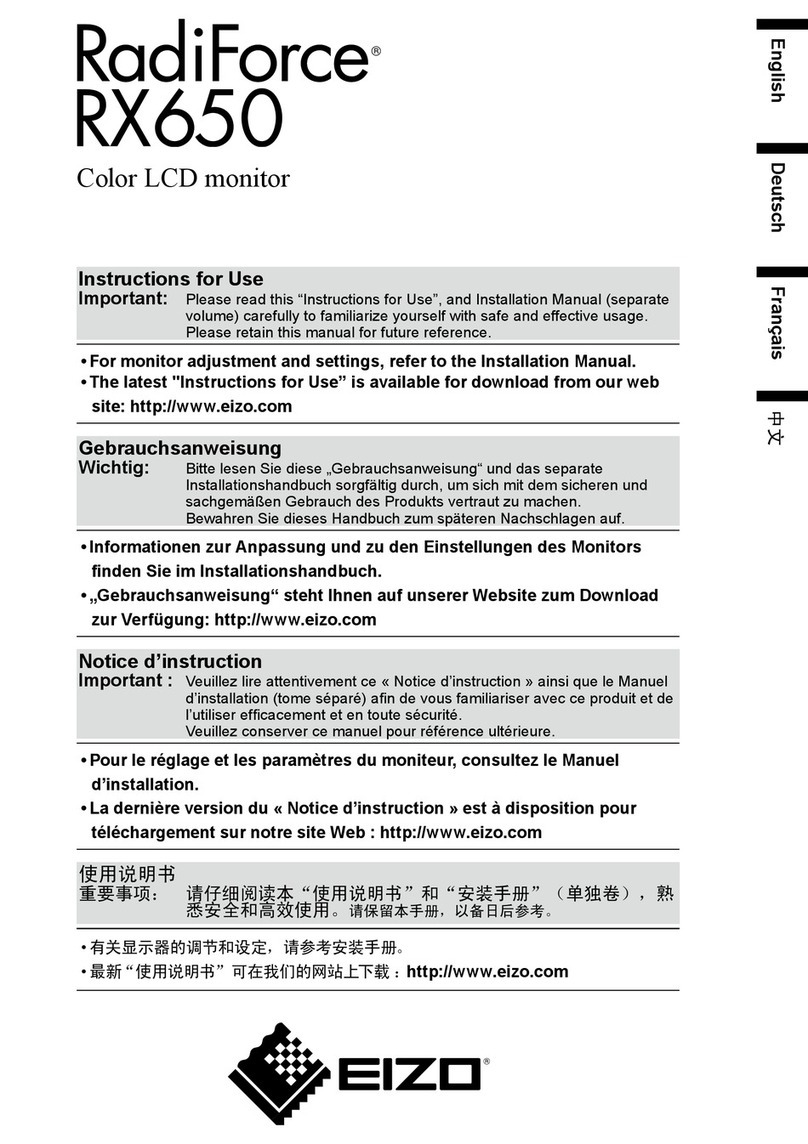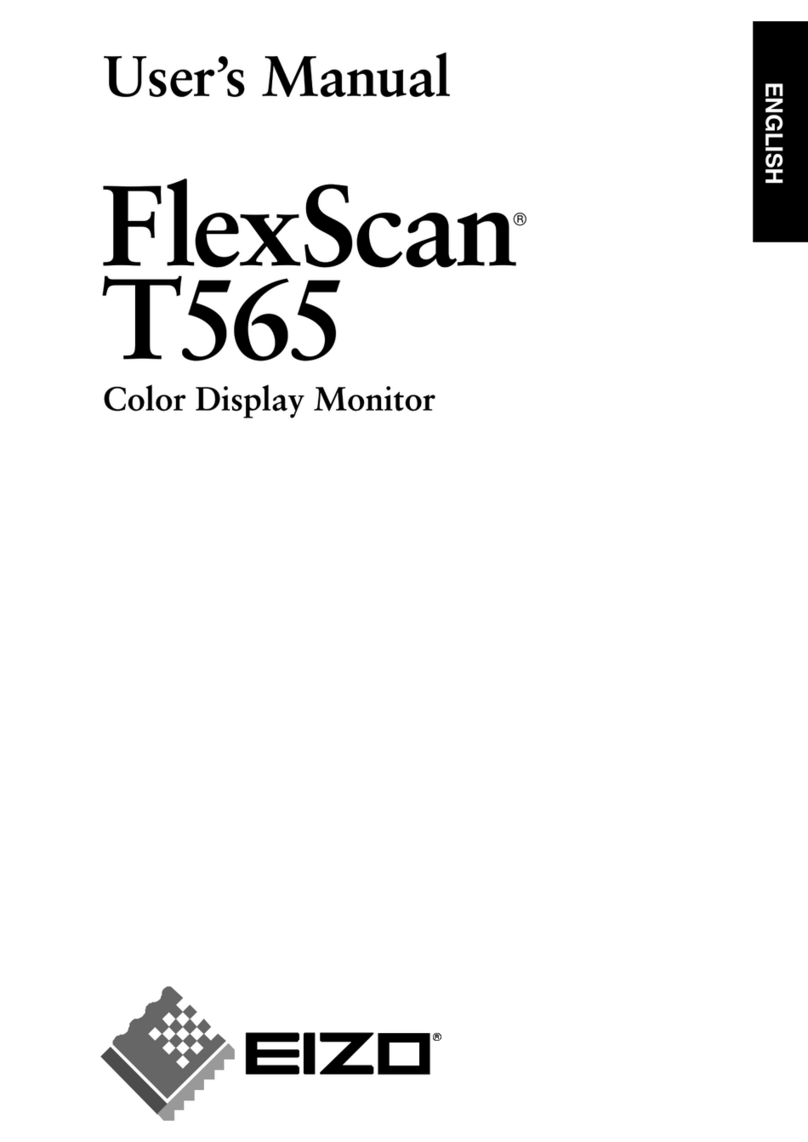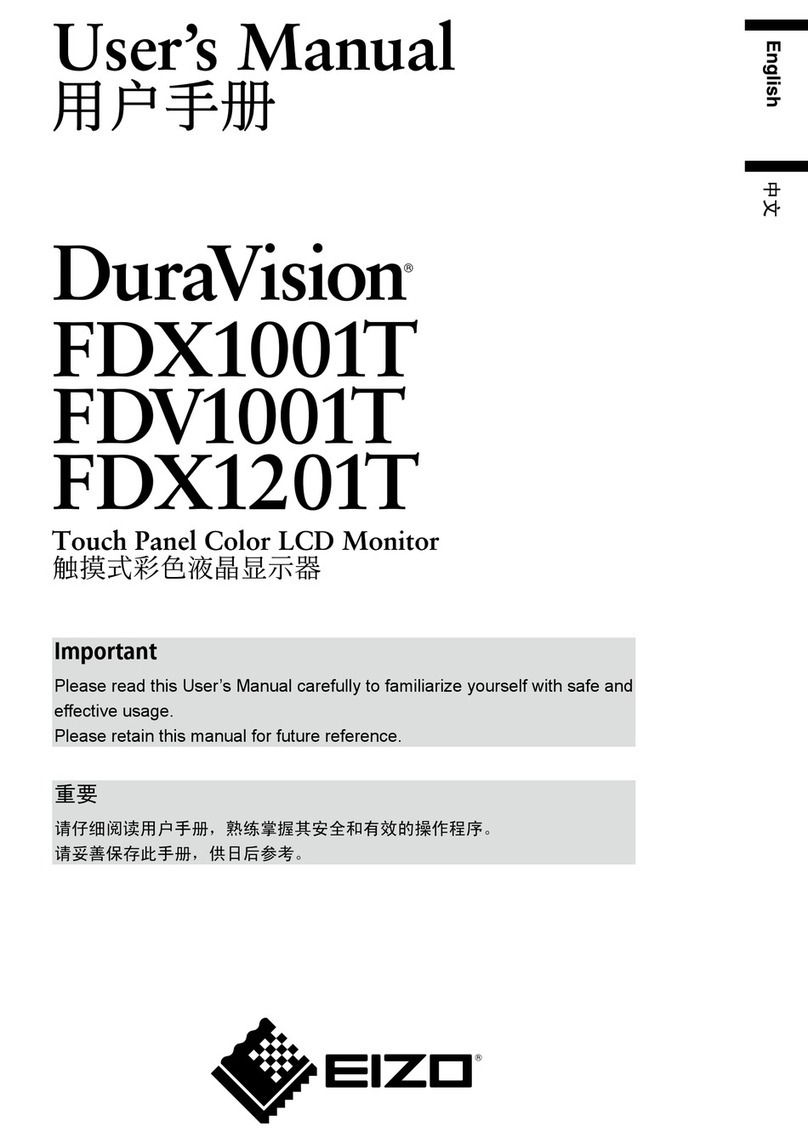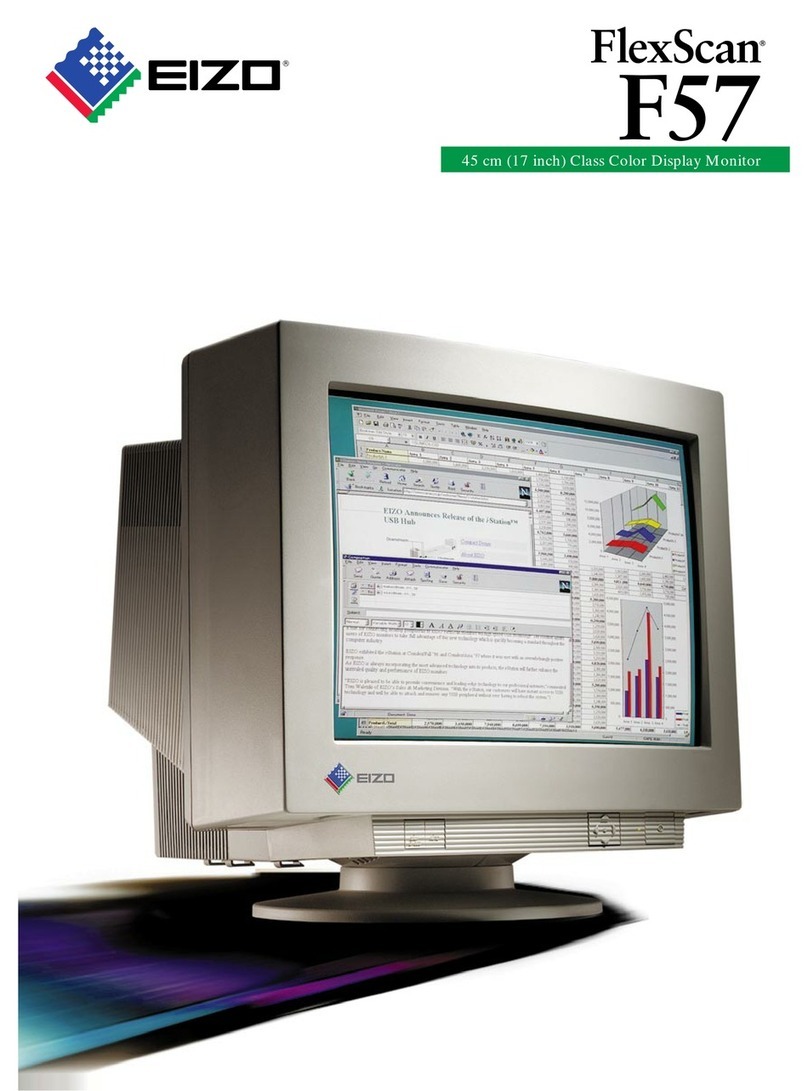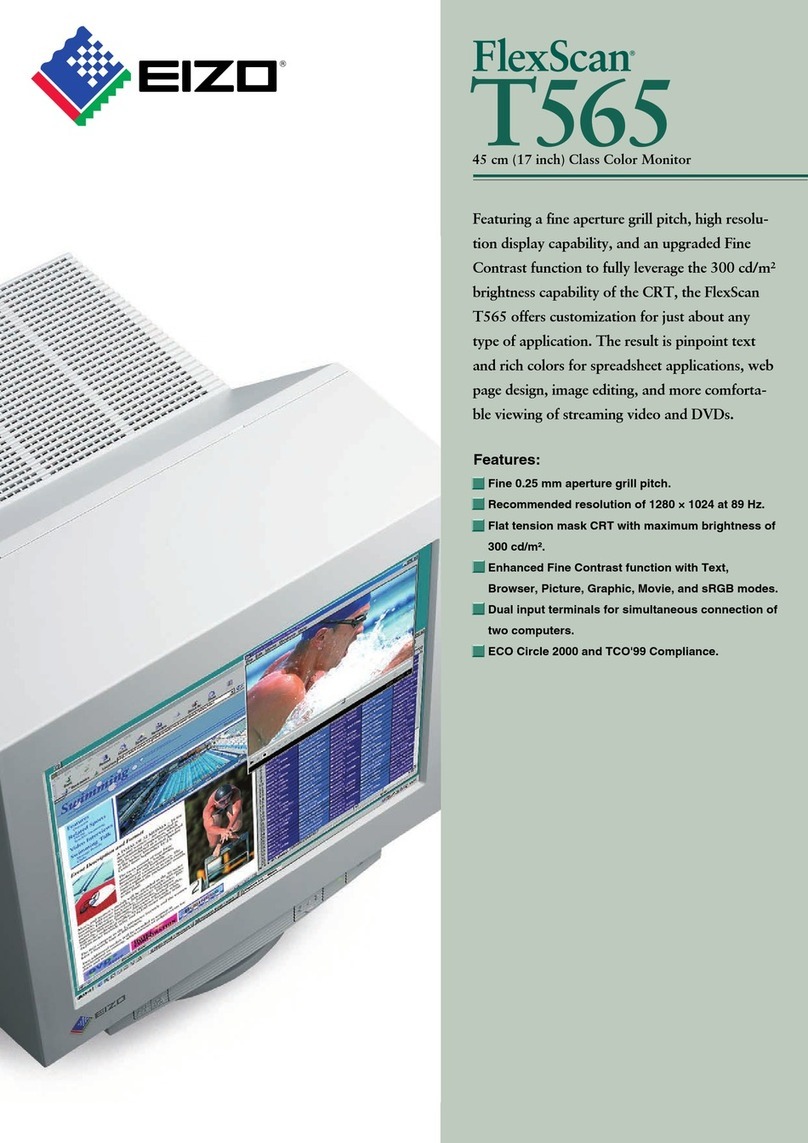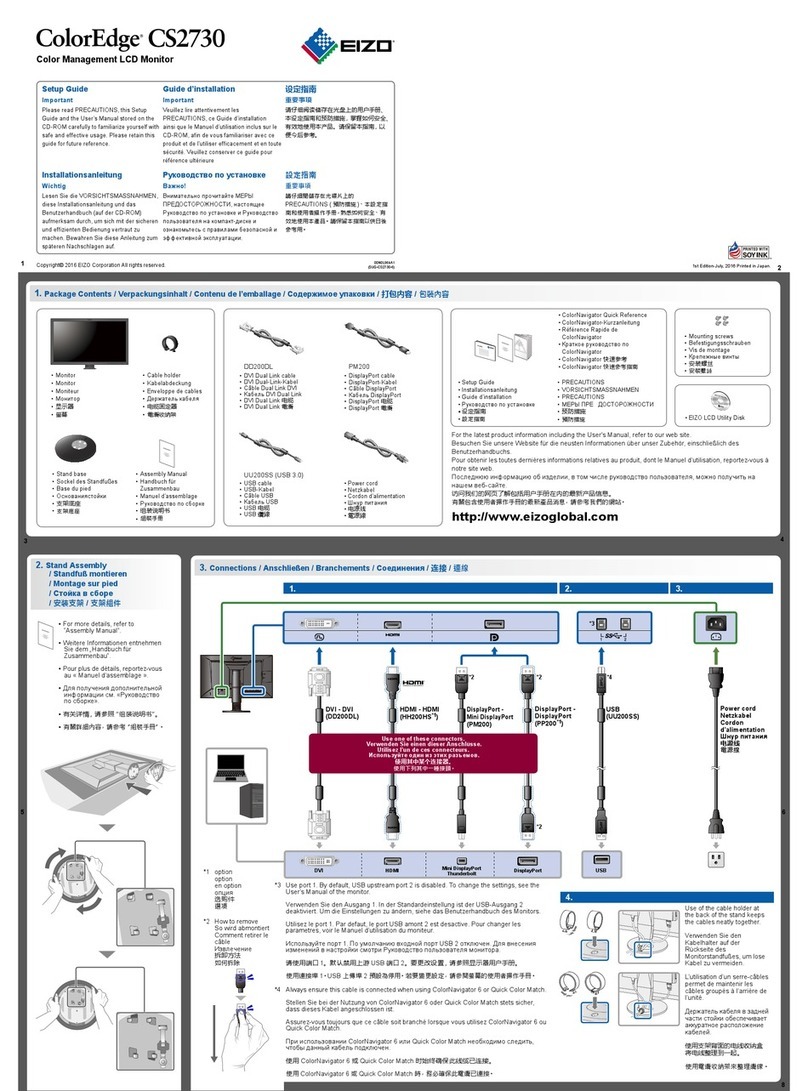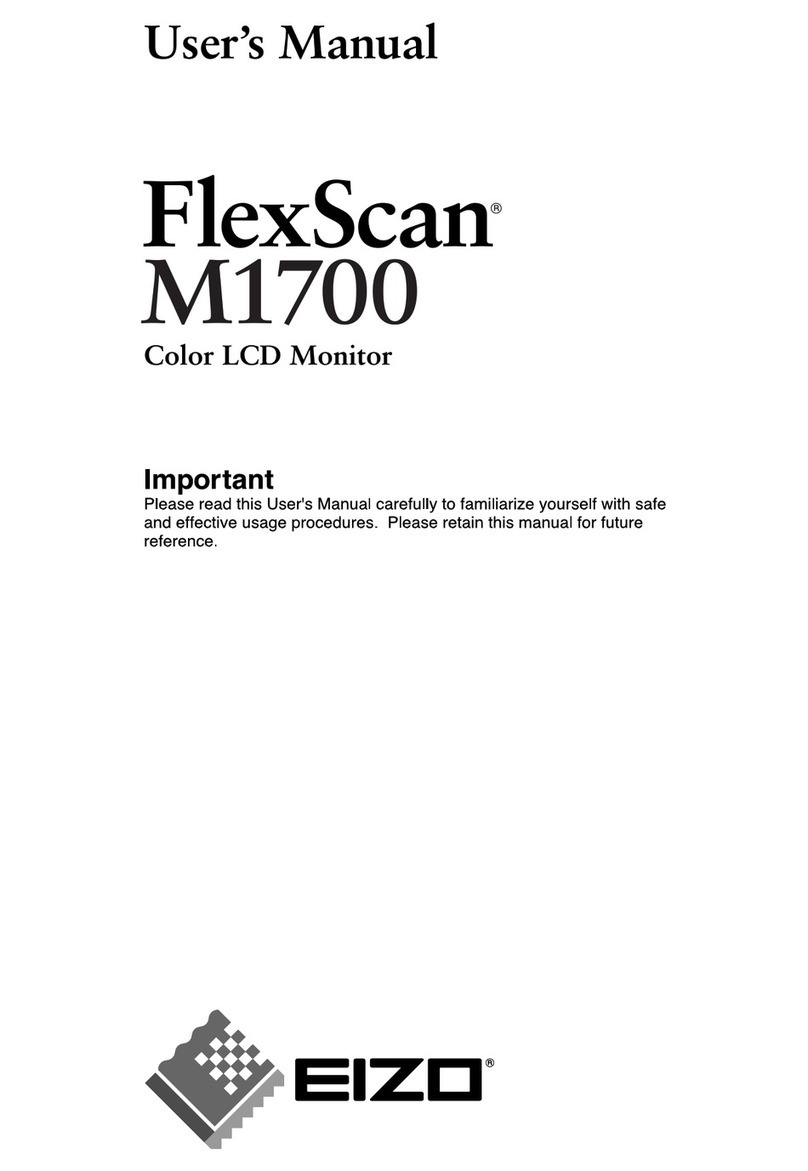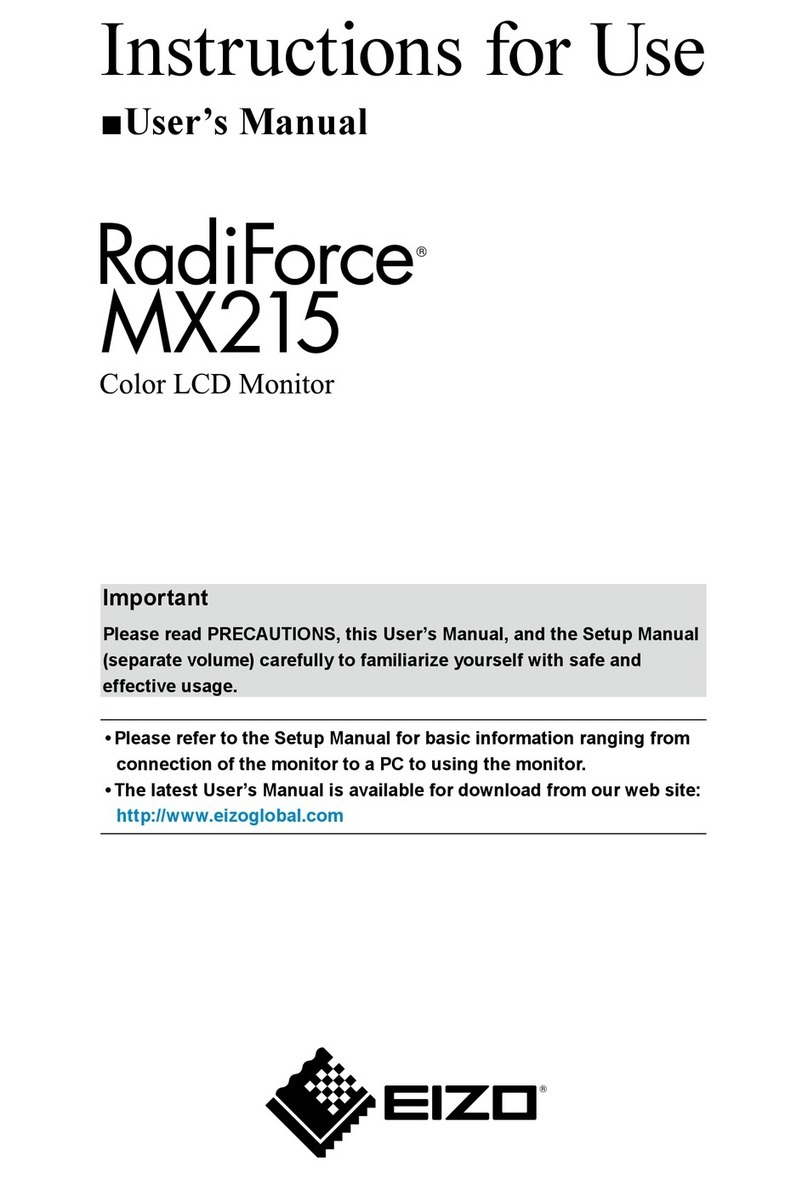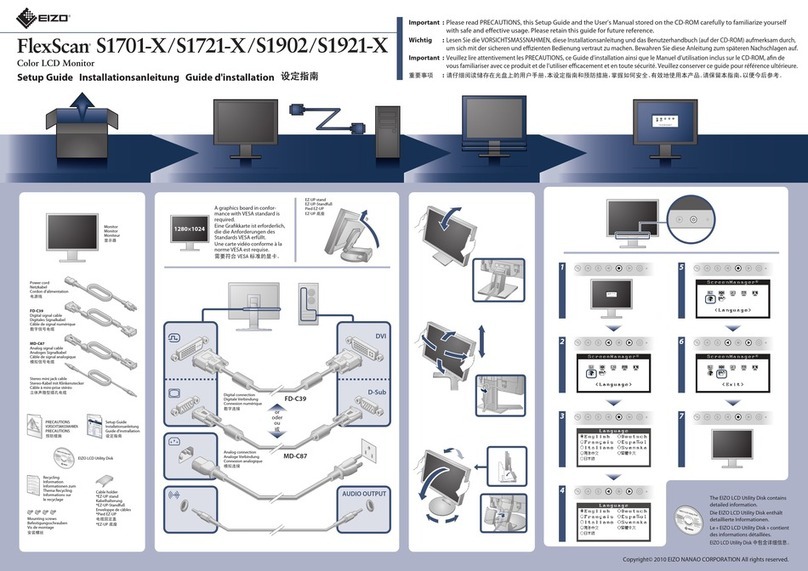Table of contents
CuratOR LX490W
Instructions for Use, 06/2017 3
Table of contents
Legal information ............................................................................................................. 2
1 Introduction....................................................................................................................... 5
1.1 Contents of this document ........................................................................................5
1.2 Intended use .............................................................................................................5
1.3 User ..........................................................................................................................5
2 Safety information ............................................................................................................ 6
2.1 General safety instructions .......................................................................................6
2.2 Product-specific safety information.........................................................................10
3 Description...................................................................................................................... 12
3.1 Scope of delivery ....................................................................................................12
3.2 Monitor performance features.................................................................................13
4 Setup and installation .................................................................................................... 15
4.1 Installation site ........................................................................................................15
4.2 Installing the monitor...............................................................................................17
5 Connecting...................................................................................................................... 18
5.1 Safety information for connection ...........................................................................18
5.2 Connector locations ................................................................................................20
5.3 Connection panel....................................................................................................21
5.4 Connecting the signal cable....................................................................................22
5.5 Connecting the power cable ...................................................................................23
6 Commissioning............................................................................................................... 25
6.1 Switching on the monitor and video source ............................................................25
6.2 Avoiding image sticking ..........................................................................................25
6.3 Check for pixel defects ...........................................................................................26
6.4 Setting the image geometry....................................................................................26
6.5 Adjustment of monitor and video source ................................................................26
7 Operation......................................................................................................................... 29
7.1 Operator controls ....................................................................................................29
7.2 Remote control .......................................................................................................30
7.3 Lock or unlock OSD menu......................................................................................31
7.4 Picture layout (PaP, PiP, PoP) ...............................................................................31
7.5 Overview of the OSD menu ....................................................................................33
7.6 "Picture” menu ........................................................................................................33
7.7 "Image" menu .........................................................................................................35
7.8 "Signal" menu .........................................................................................................37