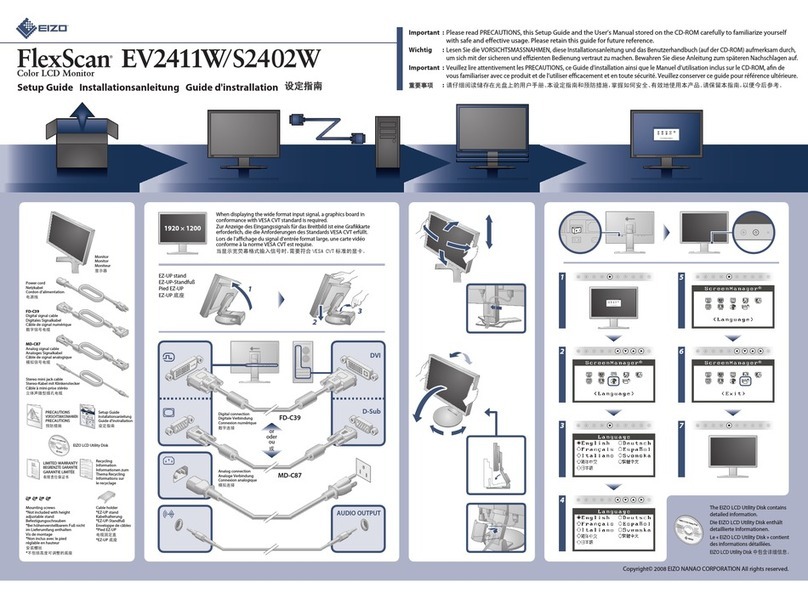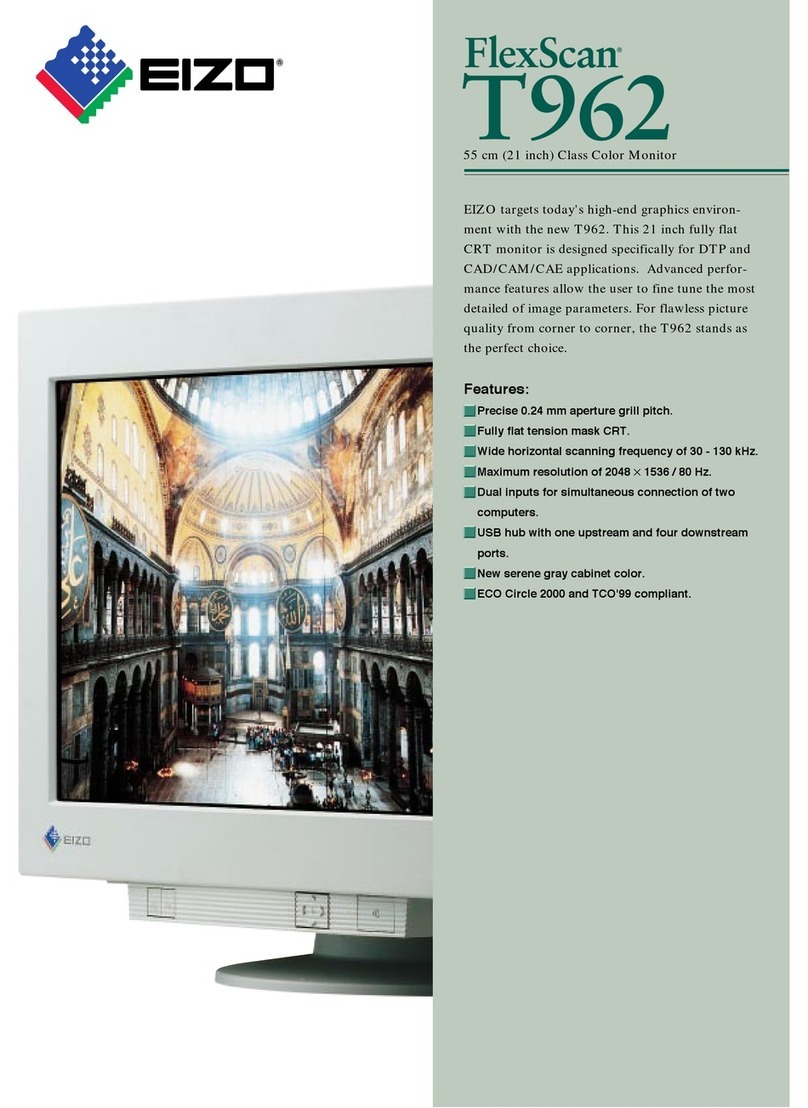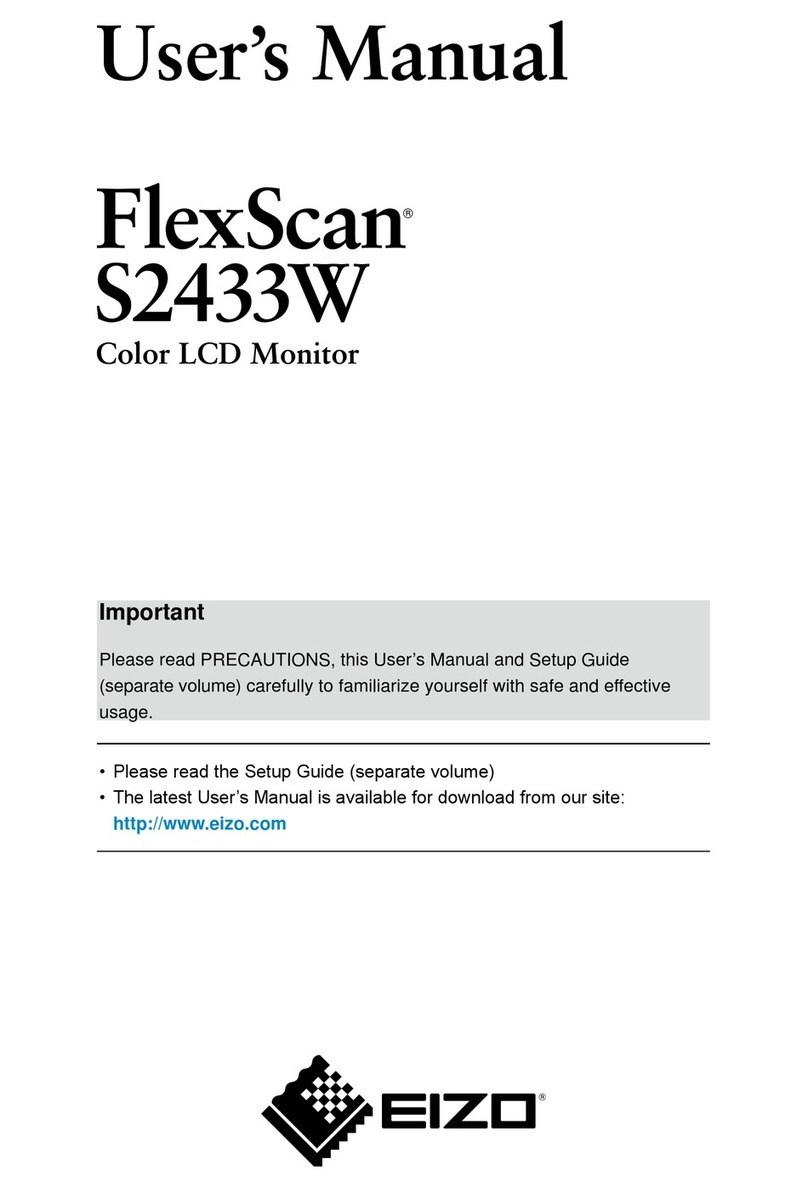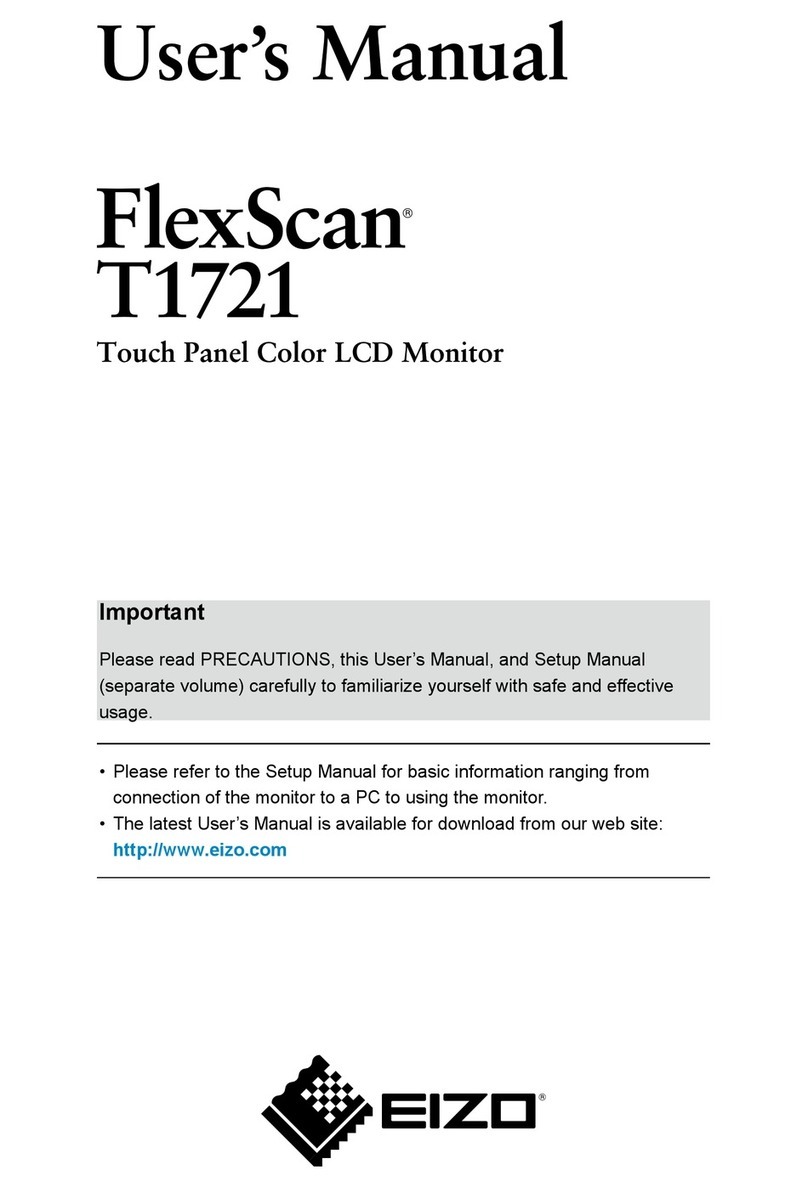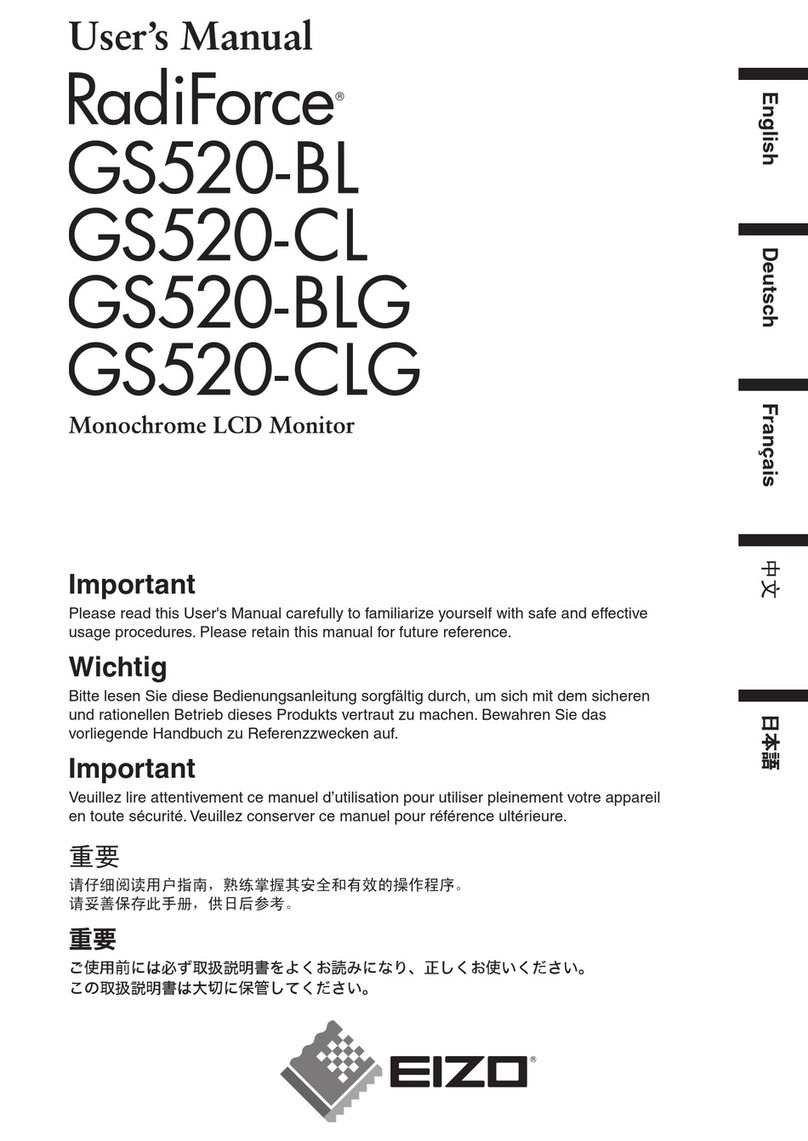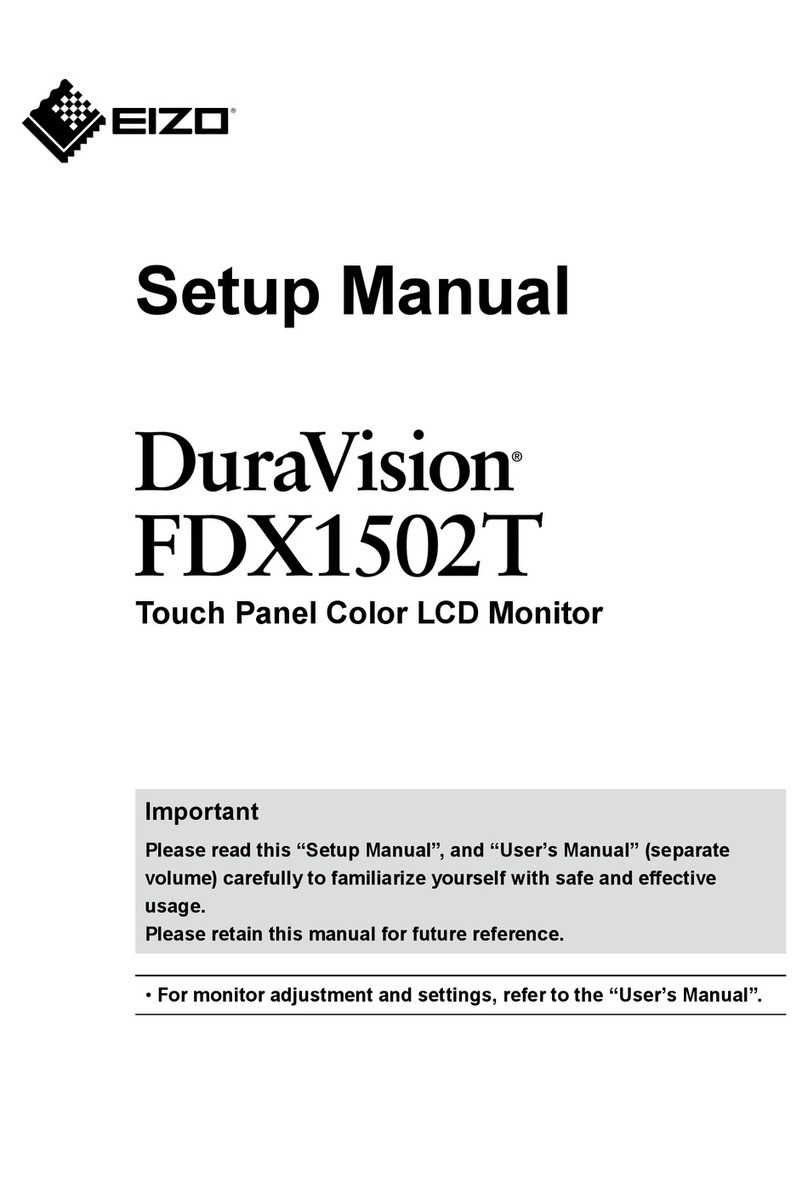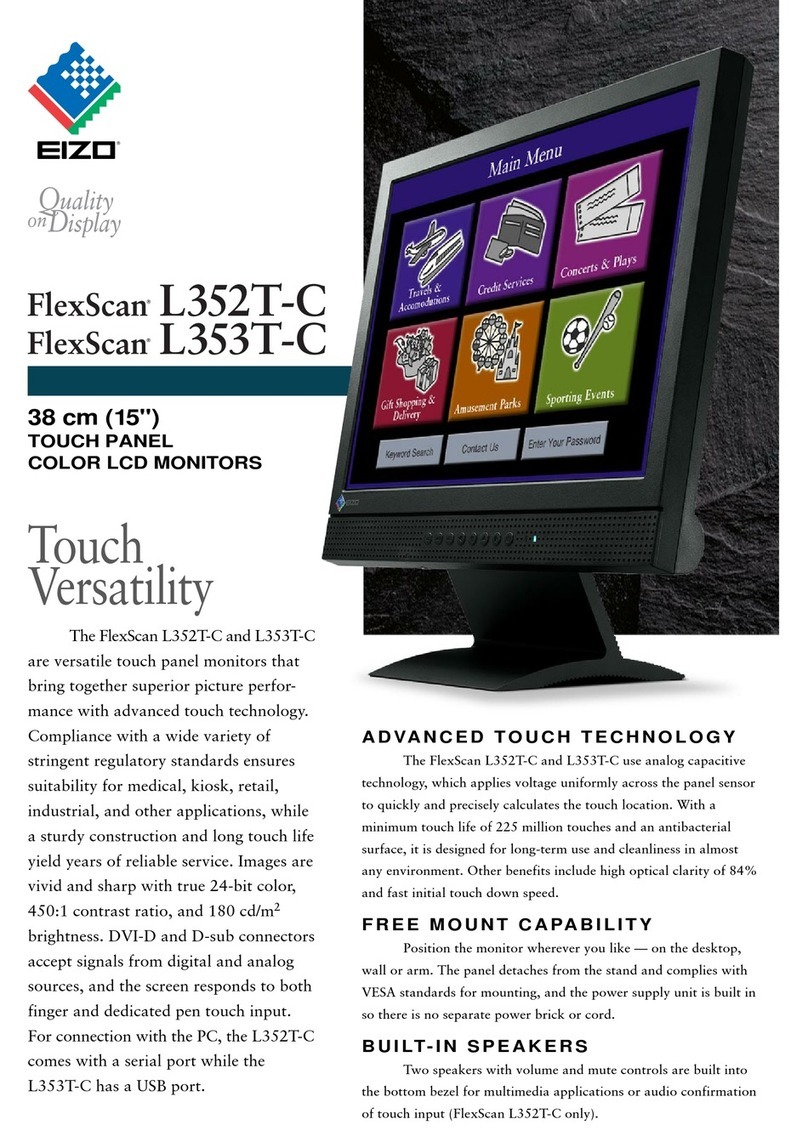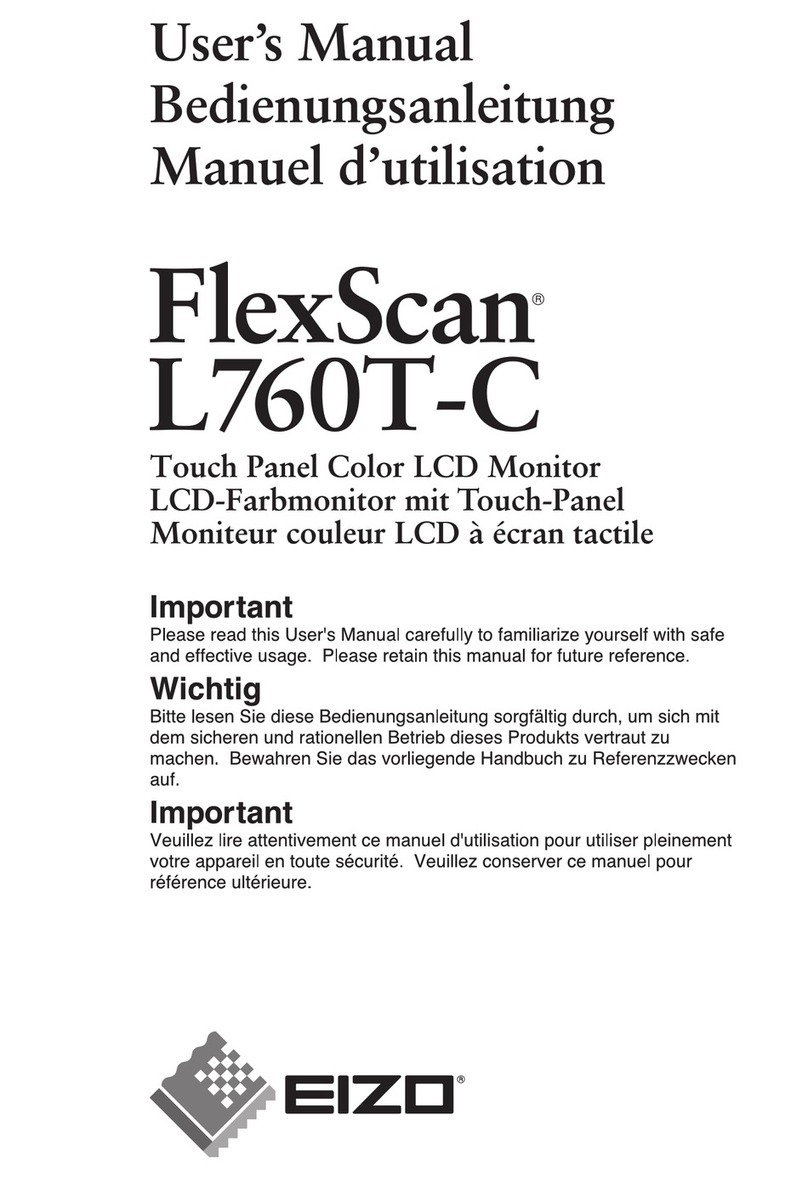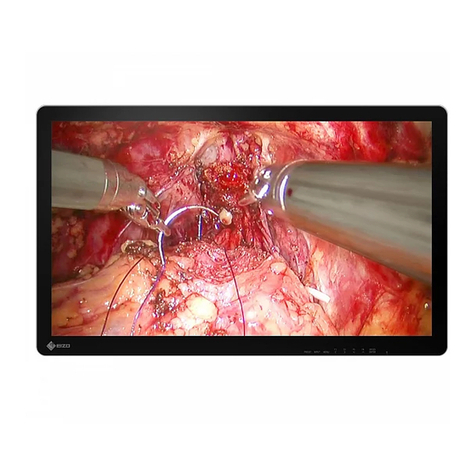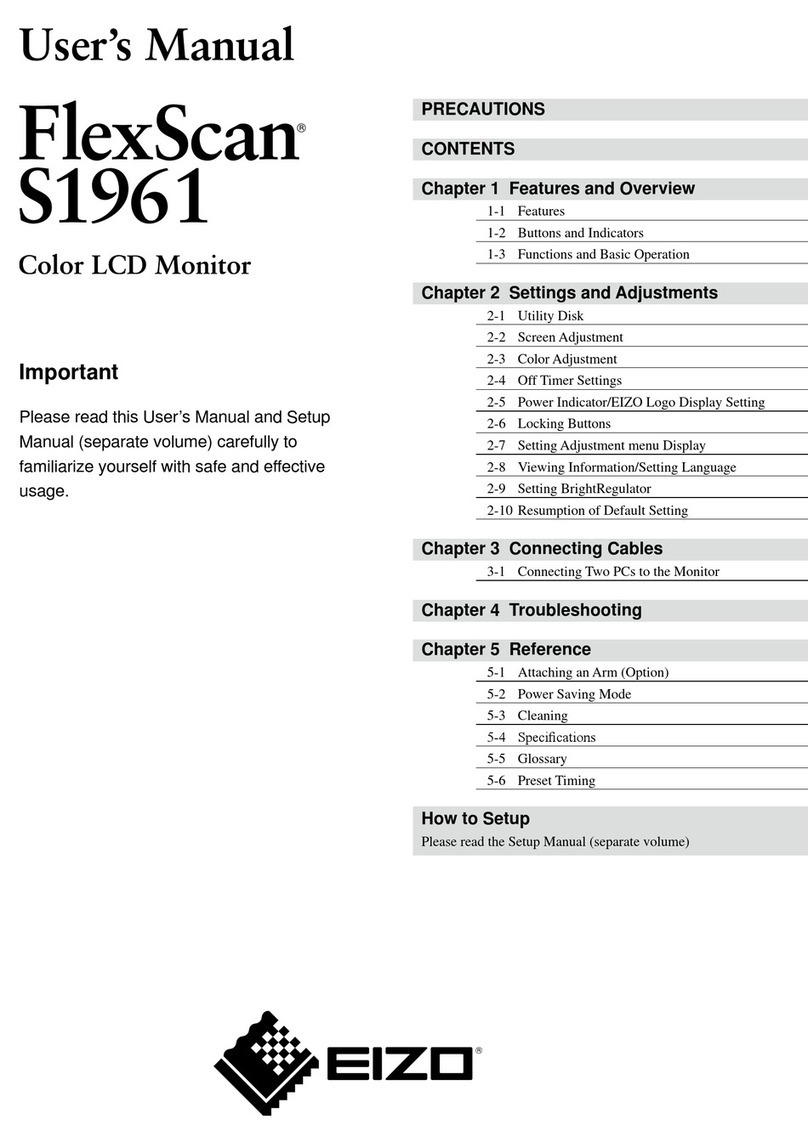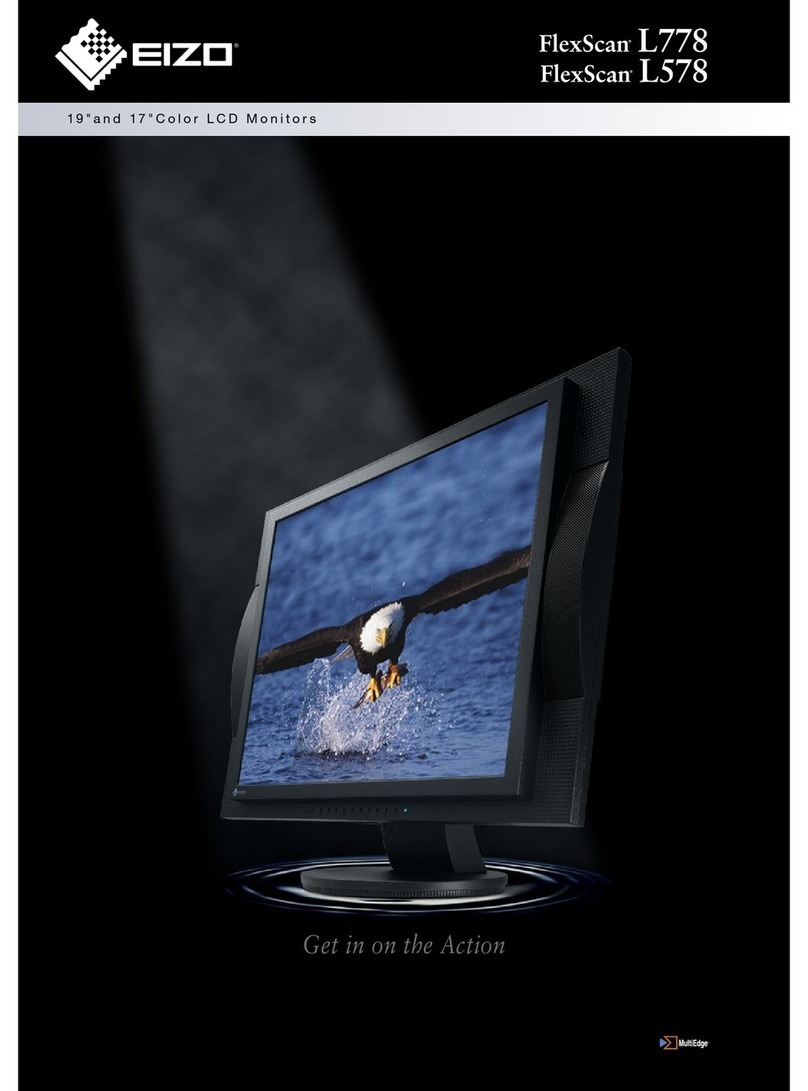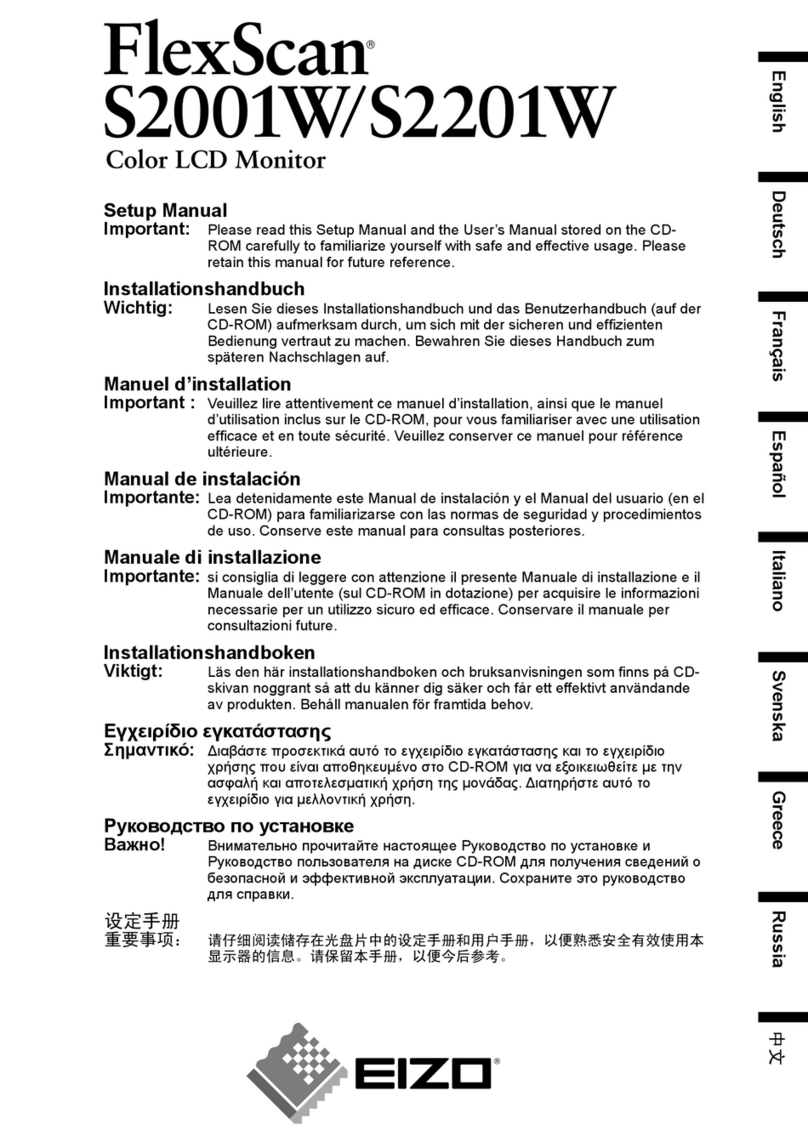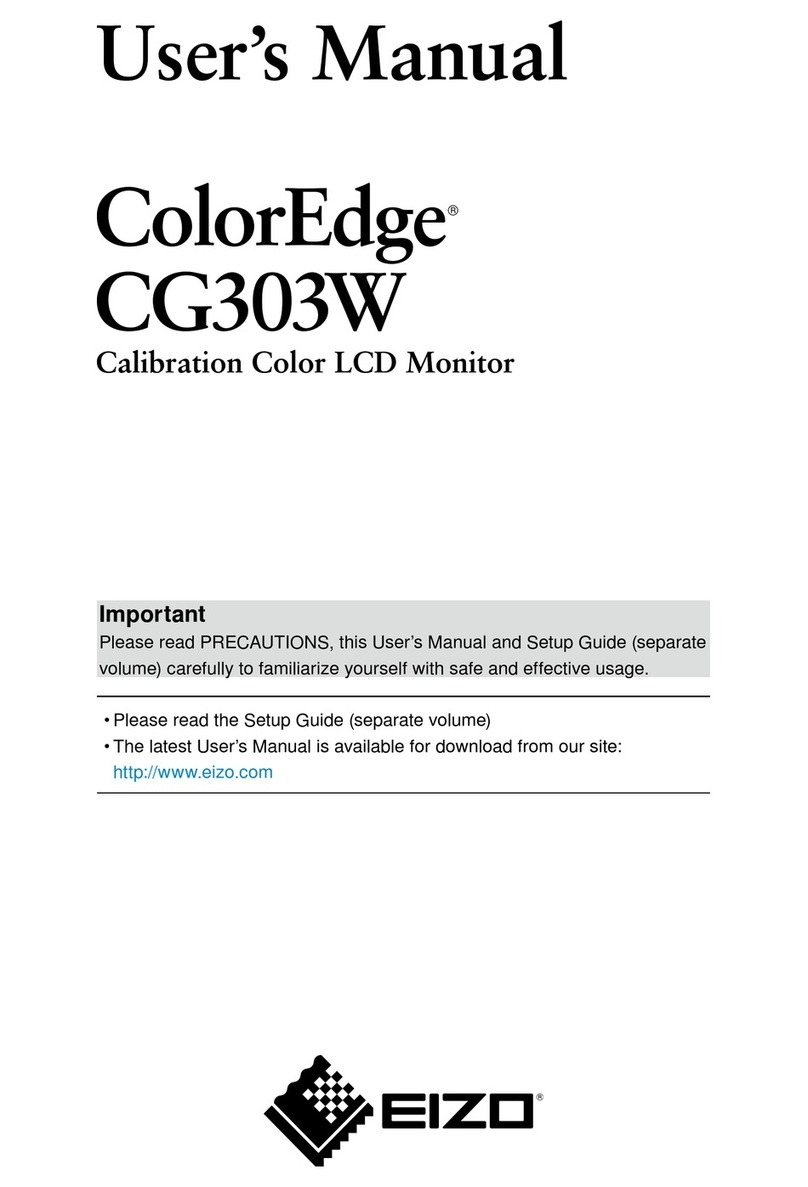5
CONTENTS
CONTENTS
Notice for this monitor ......................................... 3
Cleaning .................................................................... 4
To use the monitor comfortably............................. 4
CONTENTS............................................................. 5
Chapter 1 Introduction....................................... 7
1-1. Features ......................................................... 7
1-2. EIZO LCD Utility Disk.................................... 8
●Disk contents and software overview ............. 8
●Using RadiCS LE/ScreenManager Pro
for Medical....................................................... 8
1-3. Basic Operations and Functions ................ 9
●Basic Adjustment menu operations ................ 9
●Functions........................................................10
Chapter 2 Adjusting Screens .......................... 12
2-1. Compatible Resolutions .............................12
2-2. Setting the Resolution ................................12
●Windows 8 / Windows 7.................................12
●Windows Vista................................................12
●Windows XP...................................................12
●Mac OS X .......................................................12
2-3. Adjusting Color ............................................13
●Selecting the display mode (CAL Switch
mode) .............................................................13
●Performing advanced adjustments ................13
●Adjustable settings in each mode ..................14
●Adjusting Brightness ......................................14
●Adjusting Temperature ...................................15
●Adjusting Gamma...........................................15
●Adjusting Hue.................................................15
●Adjusting Saturation.......................................16
●Adjusting Gain................................................16
2-4. Adjusting Screens .......................................17
●Digital Signal Input .........................................17
●Analog Signal Input........................................17
2-5. Selecting Screen Size ................................ 20
Chapter 3 Setting Monitor ............................... 21
3-1. Setting Orientation ......................................21
3-2. Enabling/Disabling Mode Selection ..........21
3-3. Setting Language........................................ 22
3-4. Setting Adjustment Menu Display ............ 22
3-5. Showing and hiding the EIZO logo ........... 22
3-6. Locking Operation Buttons ....................... 23
3-7. Resetting to Default.................................... 23
●Resetting the color adjustments ................... 23
●Resetting all adjustments to the default
settings.......................................................... 23
Chapter 4 Controlling Monitor Quality........... 24
4-1. Executing Calibration................................. 24
●Executing SelfCalibration...............................24
●Viewing SelfCalibration result ....................... 25
4-2. Checking Grayscale.................................... 25
●Executing Grayscale Check.......................... 25
●Viewing grayscale check results................... 25
4-3. Acquiring Life Prediction Data.................. 26
4-4. Setting On/Off for Warning and QC
History.......................................................... 26
Chapter 5 Power Saving Functions ................ 27
5-1. Setting Power Save..................................... 27
5-2. Adjusting the Brightness of Indicator...... 27
5-3. Setting DisplayPort Power Save ............... 28
5-4. Setting the Power Saving Mode when a
Person Leaves the Monitor........................ 29
Chapter 6 Troubleshooting.............................. 30
6-1. No Picture .................................................... 30
6-2. Imaging Problems (for both digital and
analog)...........................................................31
6-3. Imaging Problems (for analog only) ..........31
6-4. Other Problems........................................... 32
●Error code table............................................. 33
Chapter 7 Reference ........................................ 34
7-1. Attaching Arm ............................................. 34
7-2. Connecting Multiple PCs ........................... 35
●Switching among input signals...................... 35
●Setting input signal switching procedure ...... 36
7-3. Making Use of USB (Universal Serial
Bus)................................................................37
●Required system environment .......................37
●Connection procedure (Setup of USB
function)..........................................................37
7-4. Showing Monitor Information.................... 38
●Displaying signal information ........................ 38
●Showing monitor information ........................ 38
7-5. Specications ............................................. 39
7-6. Preset Timing .............................................. 42
Chapter 8 Glossary .......................................... 43
Appendix.............................................................. 45
Trademark ............................................................... 45
License .................................................................... 45
Medical Standards ................................................. 46
EMC Information .....................................................47
FCC Declaration of Conformity ............................ 52