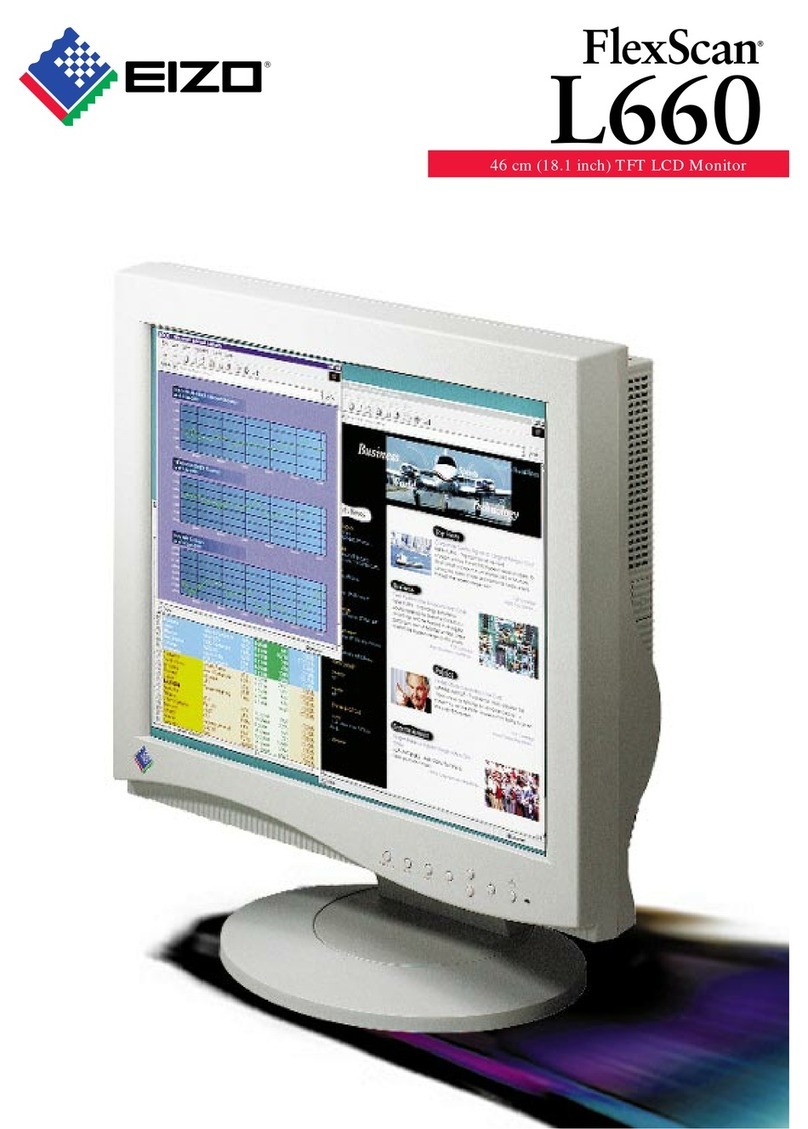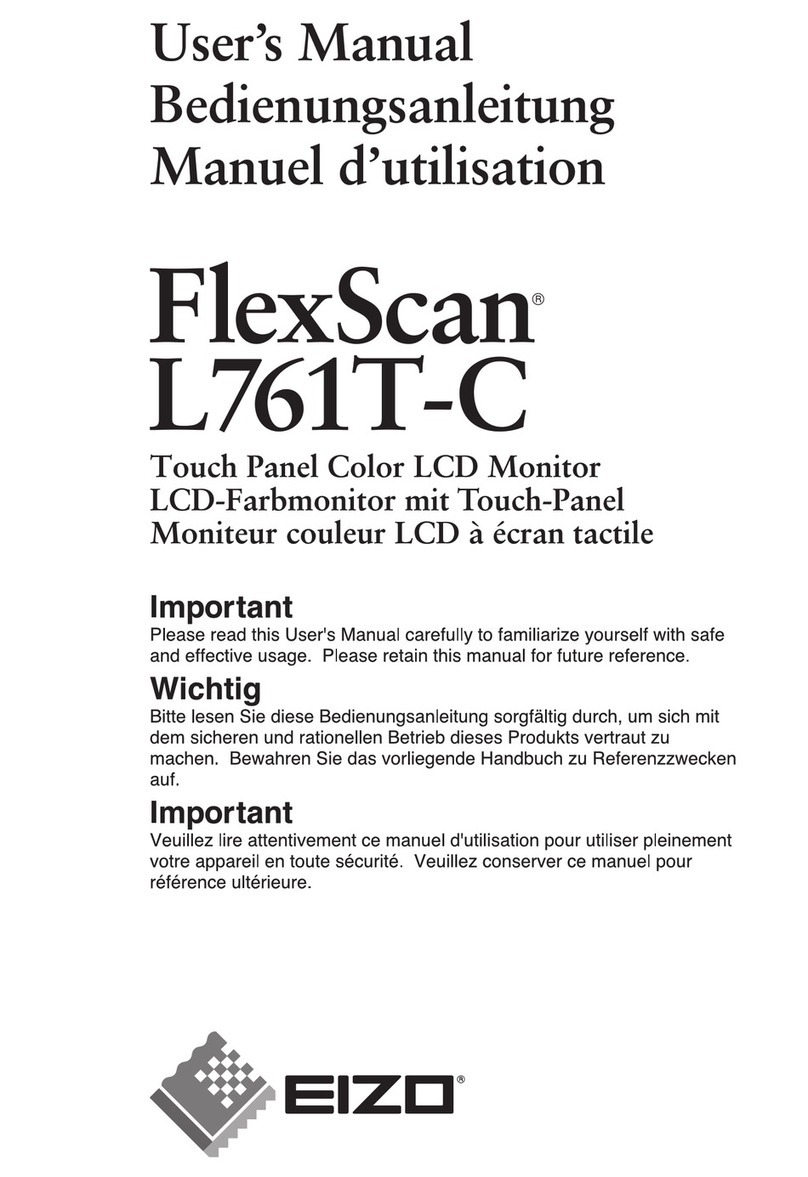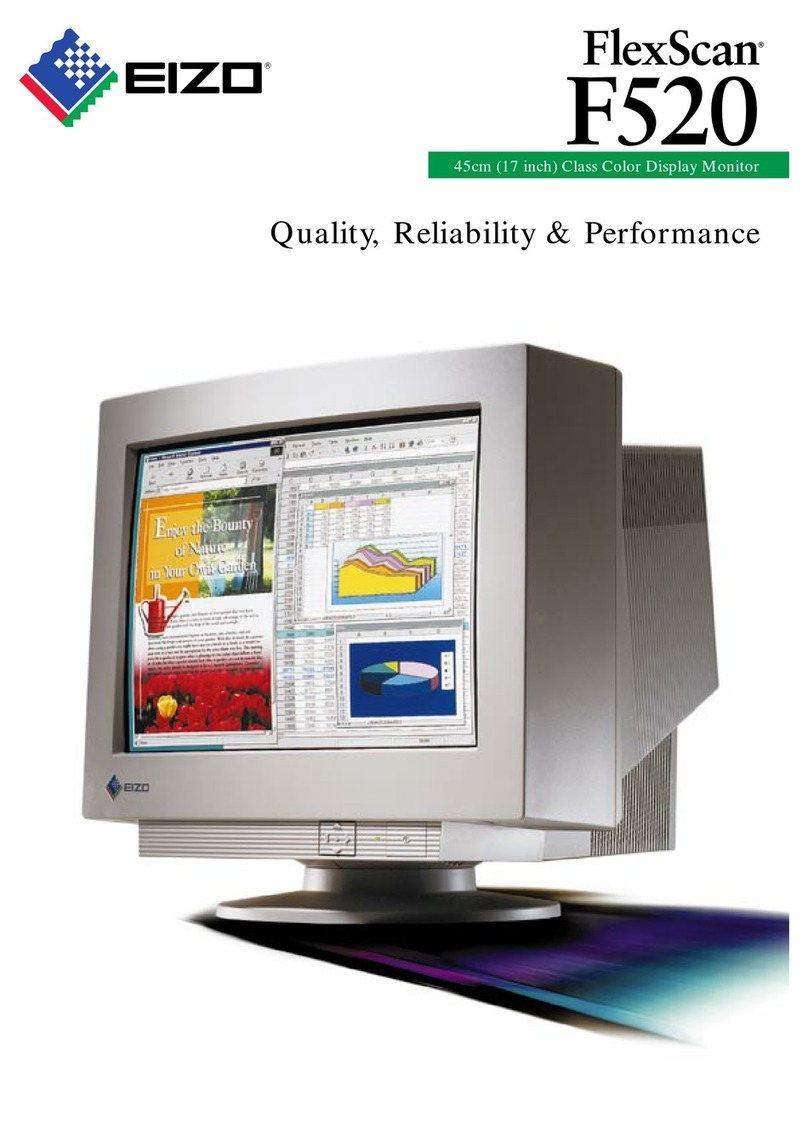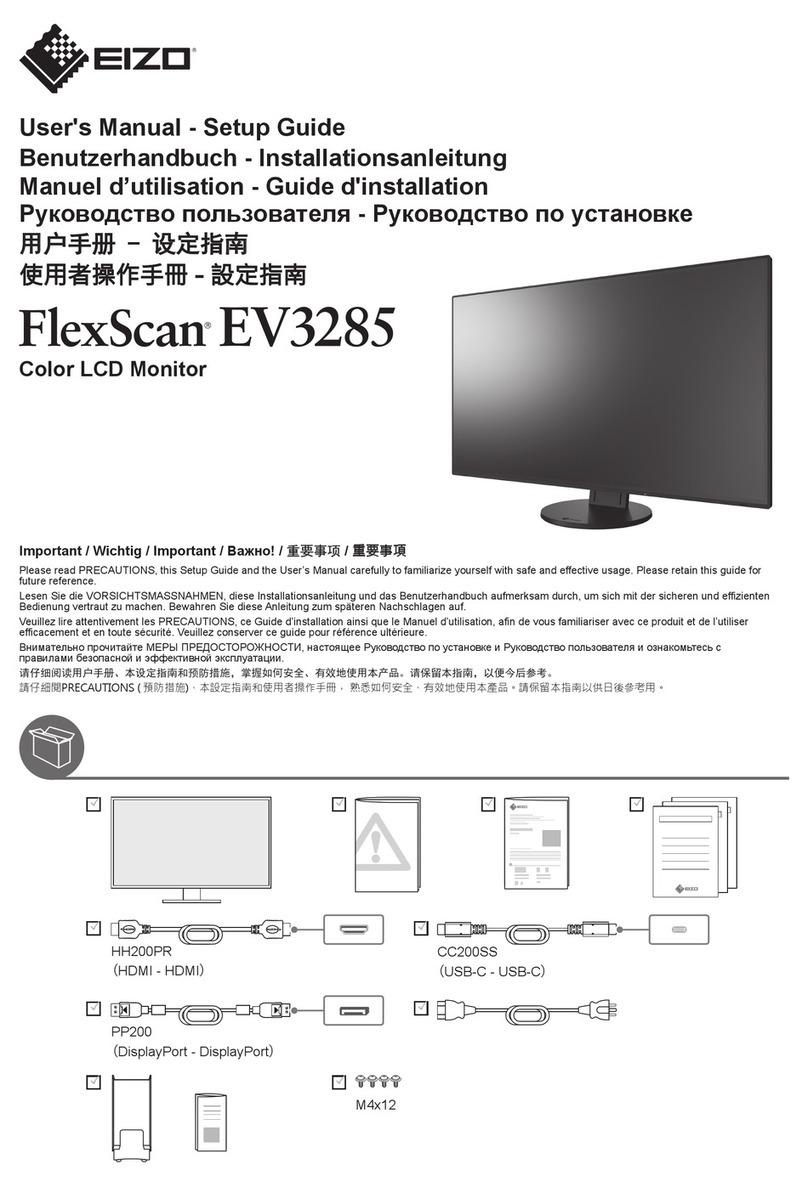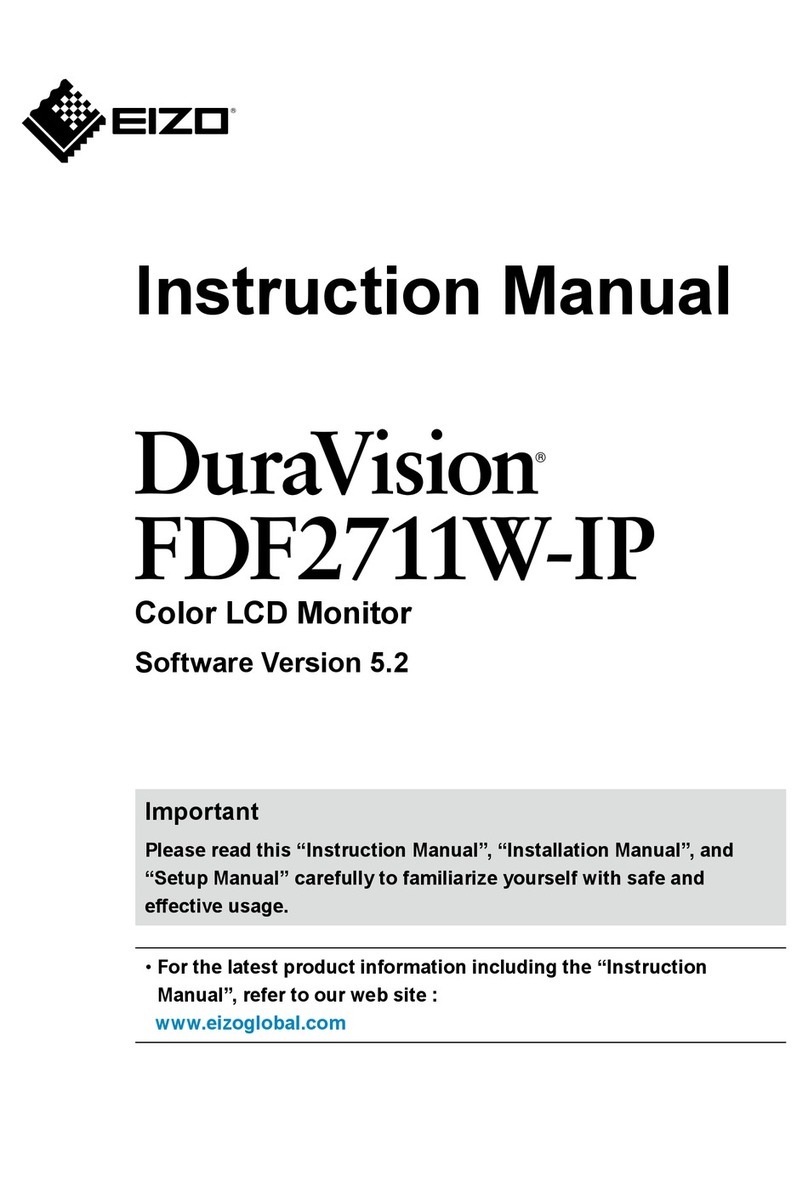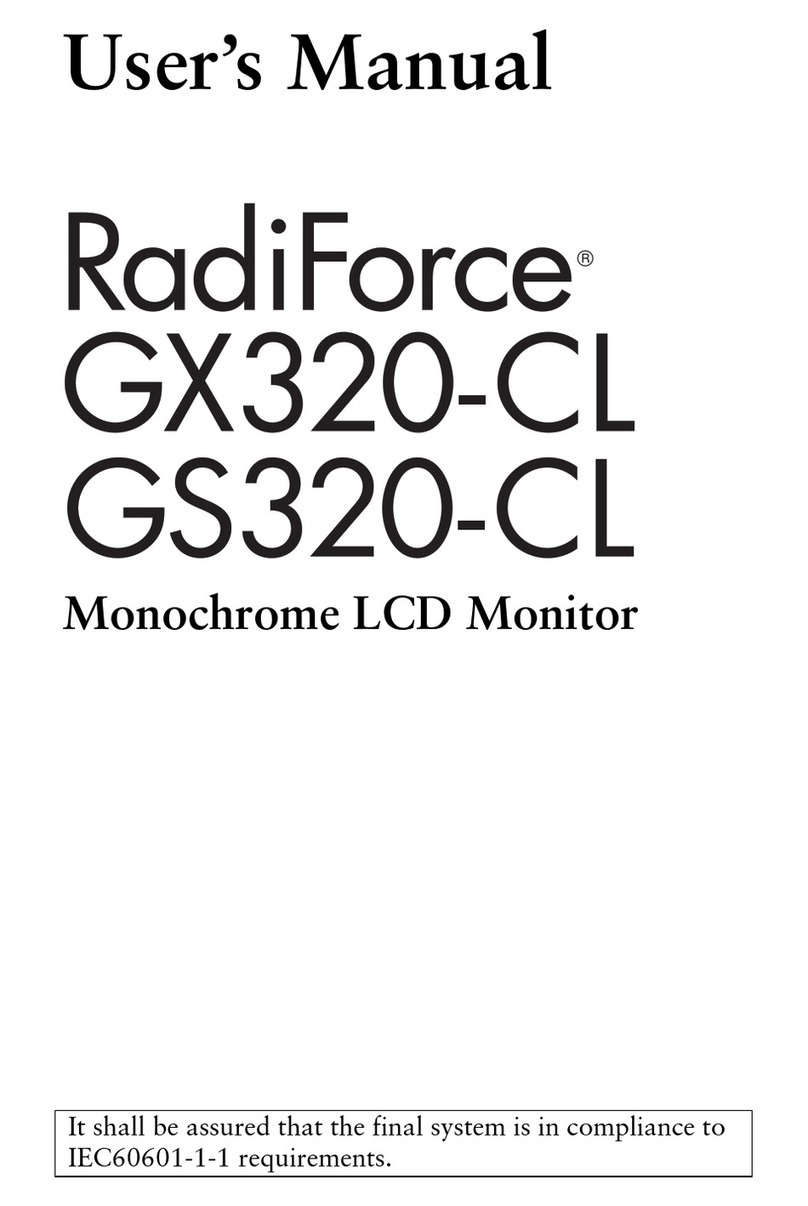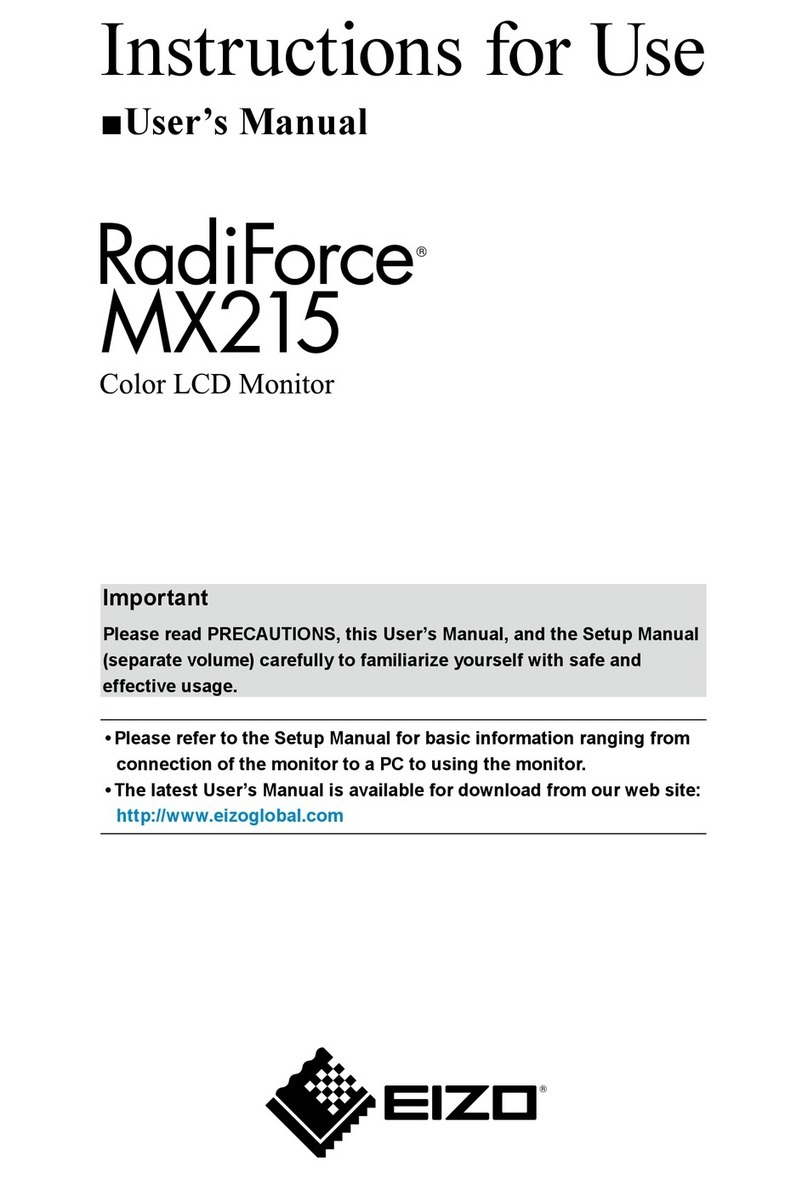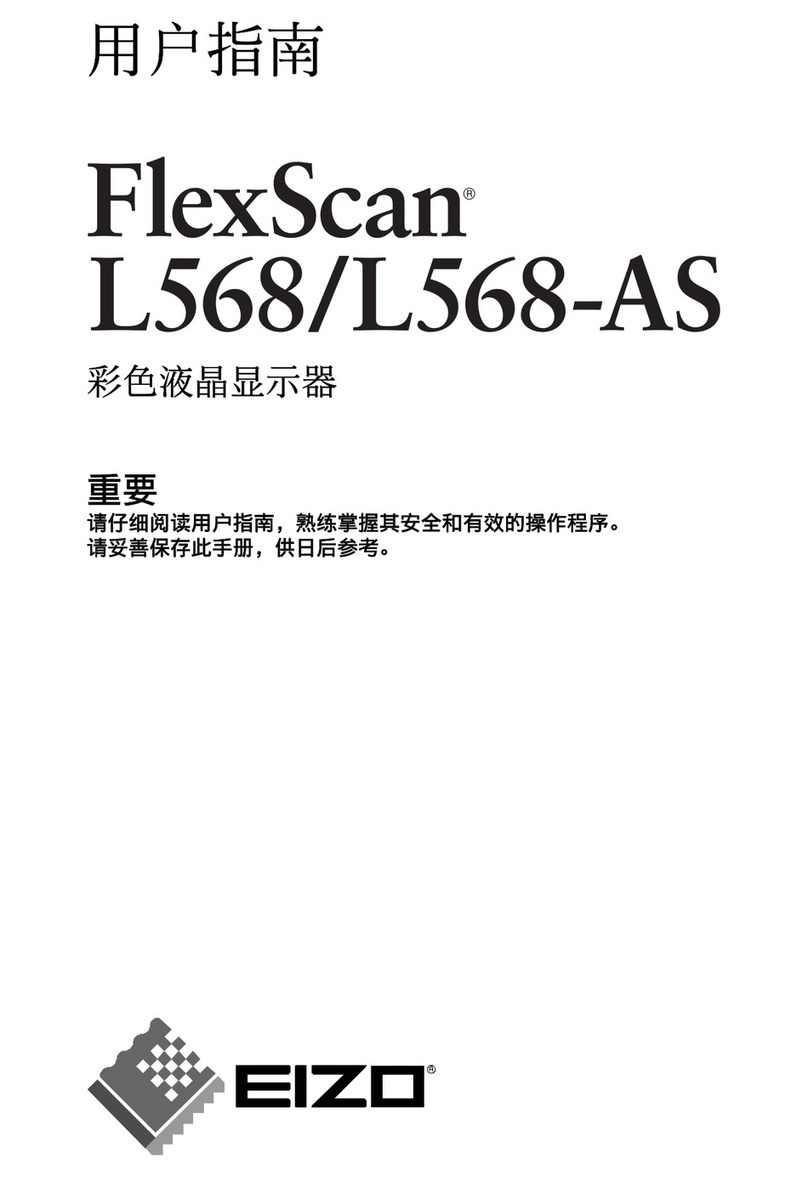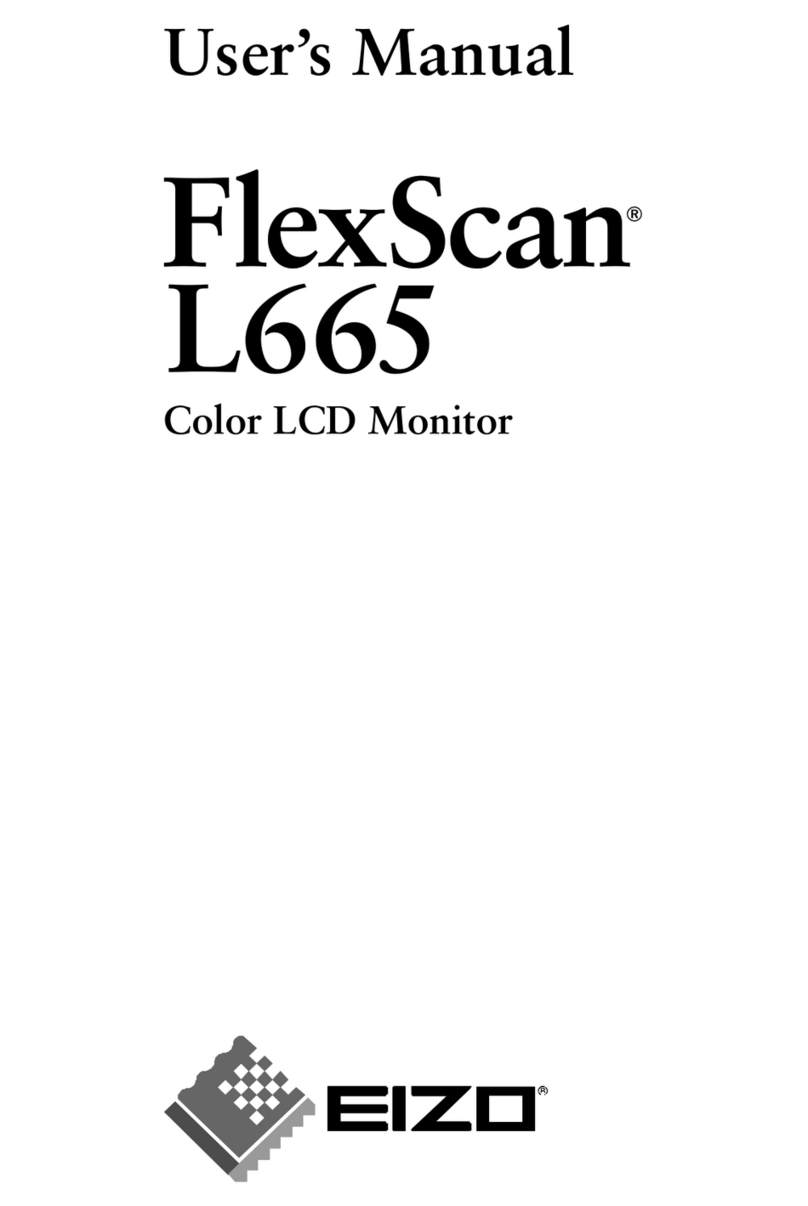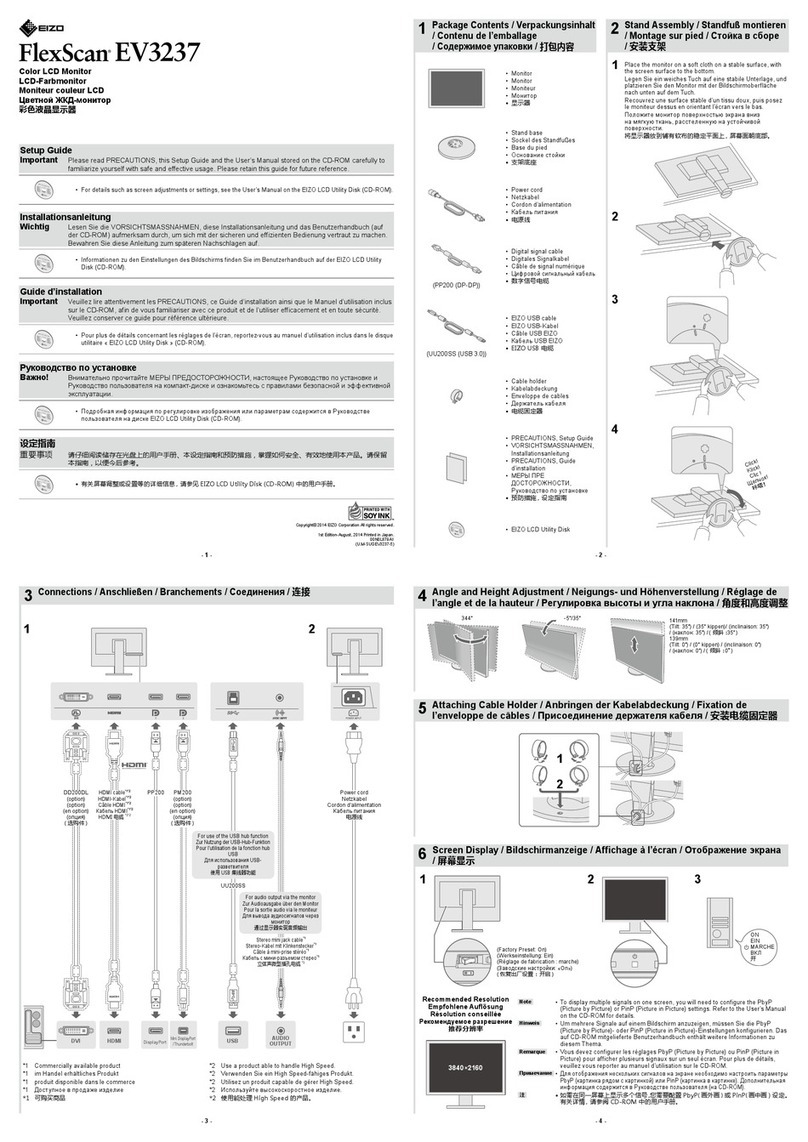- 5 -
CONTENTS
- 5 -
CONTENTS
Notice for this monitor ................................................................................3
Cleaning ................................................................................................................4
To use the monitor comfortably.........................................................................4
CONTENTS....................................................................................................5
Chapter 1 Introduction..............................................................................7
1-1. Features .....................................................................................................7
1-2. Controls and Functions ...........................................................................9
●Front ............................................................................................................9
●Rear ...........................................................................................................10
1-3. Supported Resolutions..........................................................................11
1-4. Setting the Resolution ...........................................................................12
●Windows 8.1 / Windows 8 / Windows 7.....................................................12
●Windows Vista ...........................................................................................12
●Mac OS X ..................................................................................................12
Chapter 2 Basic Adjustment/Setting..................................................... 13
2-1. Button Operation Method ......................................................................13
2-2. Switching Input Signals (During Single Screen Display)...................14
2-3. Switching Display Modes (Color Modes).............................................15
●Display Modes ...........................................................................................15
2-4. ConguringPbyP/PinP...........................................................................16
2-5. Conserving Energy.................................................................................20
2-6. Adjusting Brightness .............................................................................23
2-7. Adjusting Volume....................................................................................24
Chapter 3 Advanced Adjustment/Setting .............................................25
3-1. Basic Operation of the Setting menu ...................................................25
3-2. Setting Menu Functions .........................................................................26
●Color Adjustment .......................................................................................26
●Signal Settings ..........................................................................................29
●Preference Settings ..................................................................................31
●Language ..................................................................................................33
●Information ............................................................................................... 34
Chapter 4 Administrator Settings..........................................................35
4-1. Basic Operation of the “Administrator Settings” Menu.....................35
4-2. Functions of the “Administrator Settings” Menu ...............................36
Chapter 5 Troubleshooting.....................................................................38
5-1. No picture ................................................................................................38
5-2. Imaging problems.................................................................................. 40
5-3. Other problems .......................................................................................42
Chapter 6 Reference ...............................................................................43
6-1. Attaching the Optional Arm.................................................................. 43
6-2. Detaching/Attaching Stand Base......................................................... 44
6-3. Attaching/Detaching the Cable Holder ................................................47
6-4. Making Use of USB (Universal Serial Bus) ......................................... 49
●Required System Environment .................................................................49
●Connection Procedure (Setup of USB Function) ......................................50
6-5. Specications .........................................................................................51
●Outside Dimensions ..................................................................................53
●Main Default Settings ............................................................................... 54
●Accessories ...............................................................................................55
Chapter 7 Glossary .................................................................................56
Appendix.....................................................................................................59
Trademark .......................................................................................................... 59
License / Copyright........................................................................................... 60
ENERGY STAR................................................................................................... 60
TCO ..................................................................................................................... 60
FCC Declaration of Conformity ........................................................................63
Hinweise zur Auswahl des richtigen Schwenkarms für Ihren Monitor........65
Hinweis zur Ergonomie : ...................................................................................65