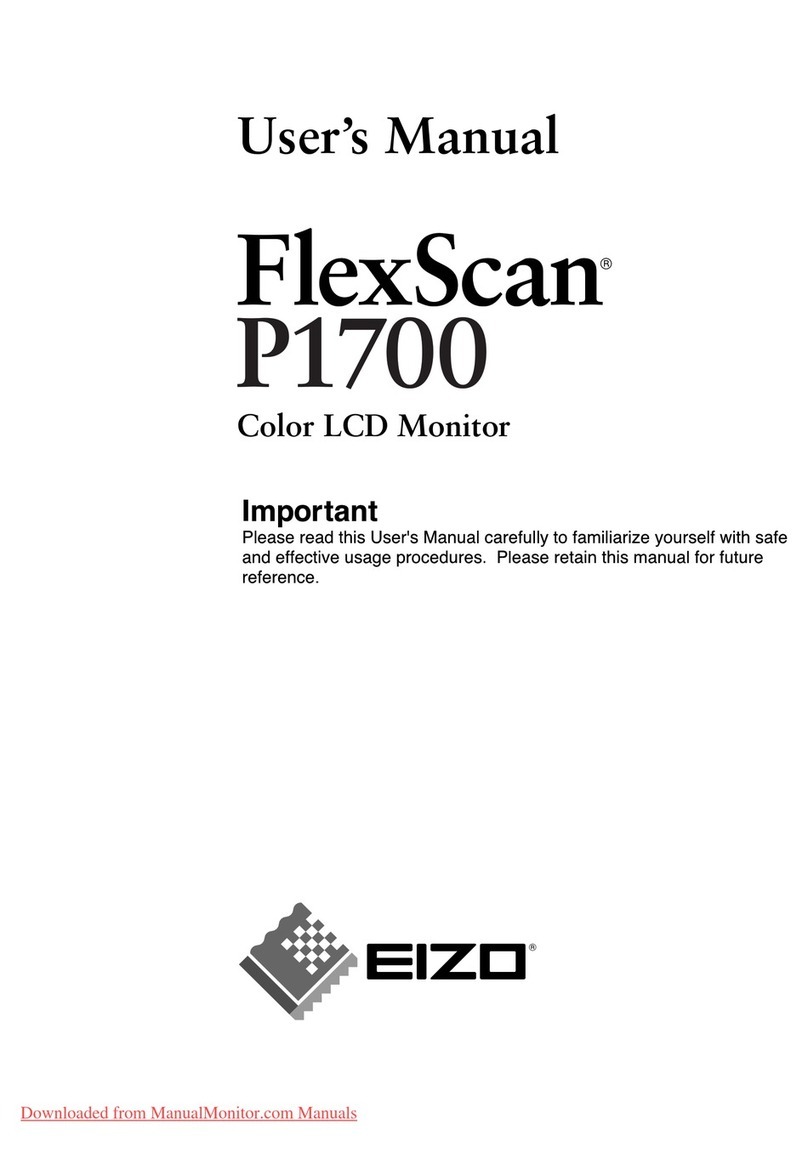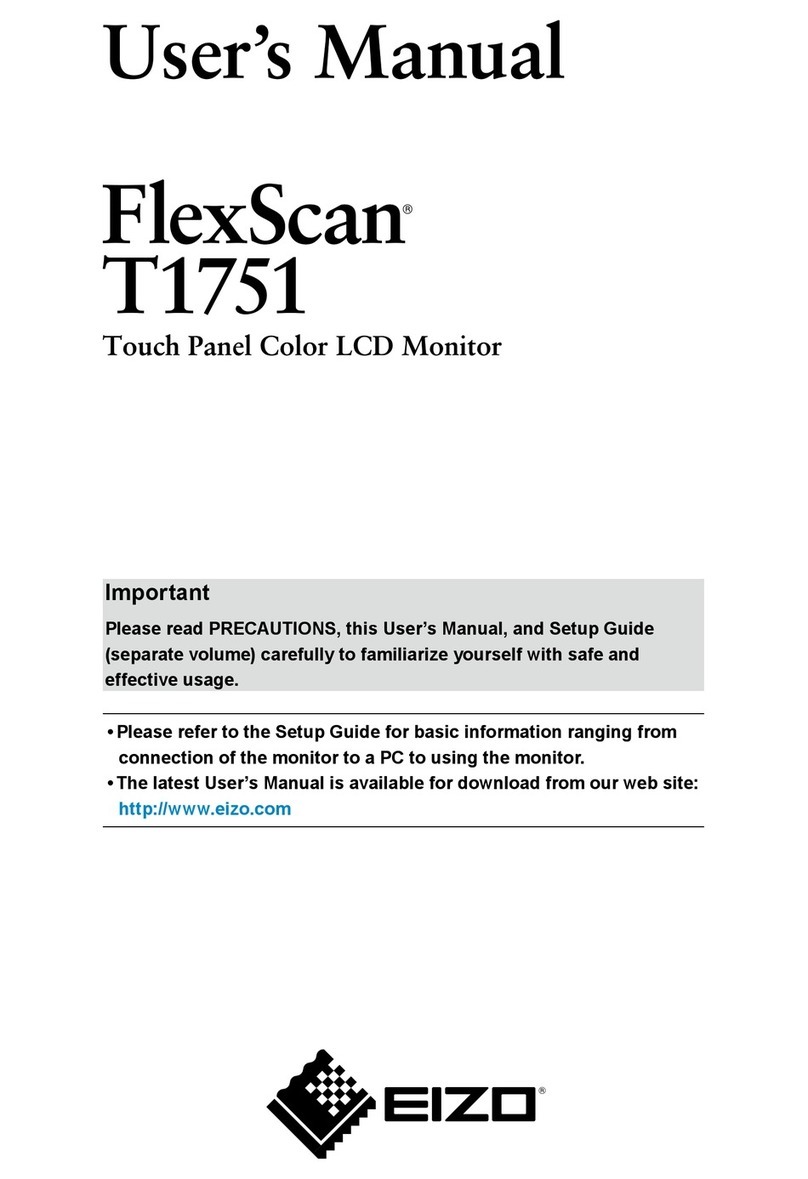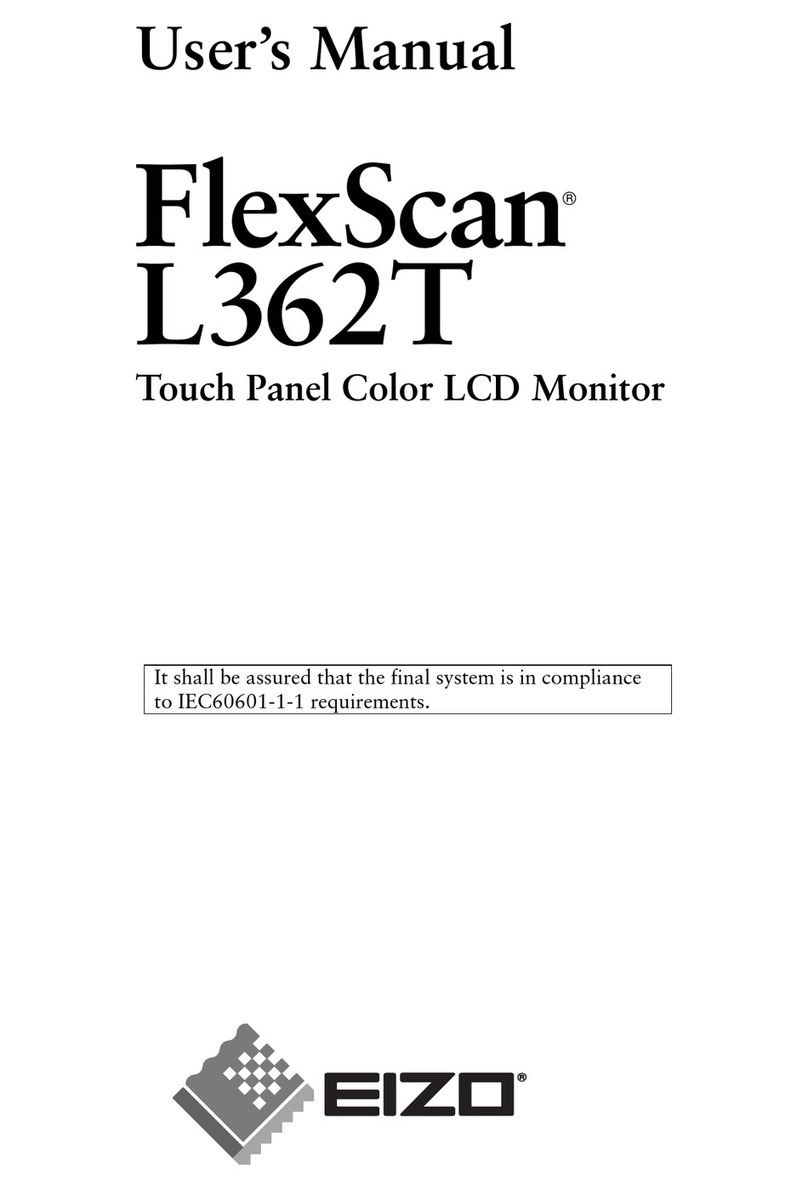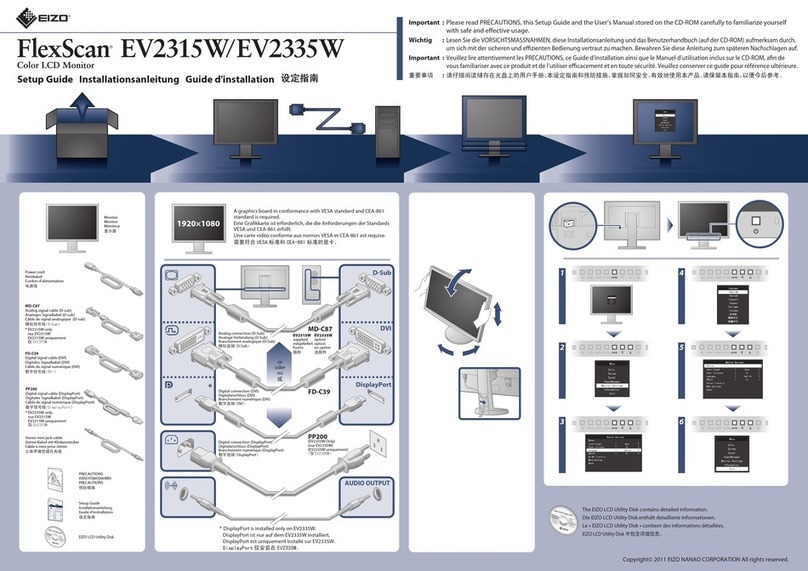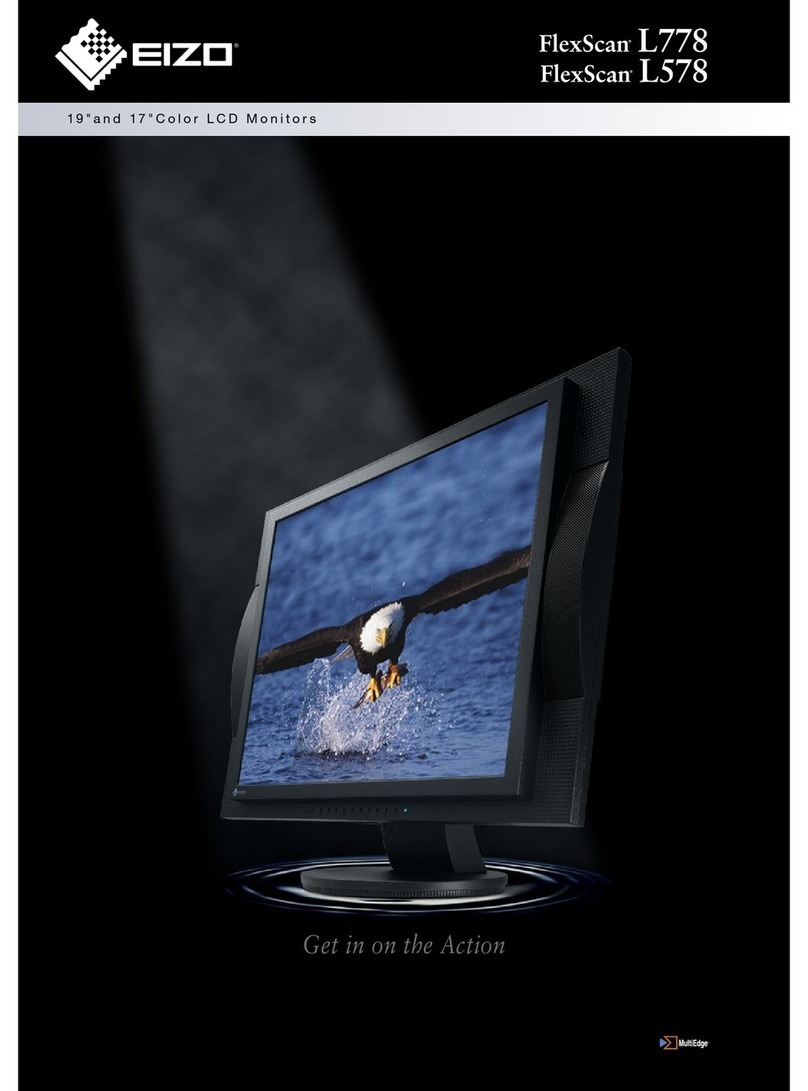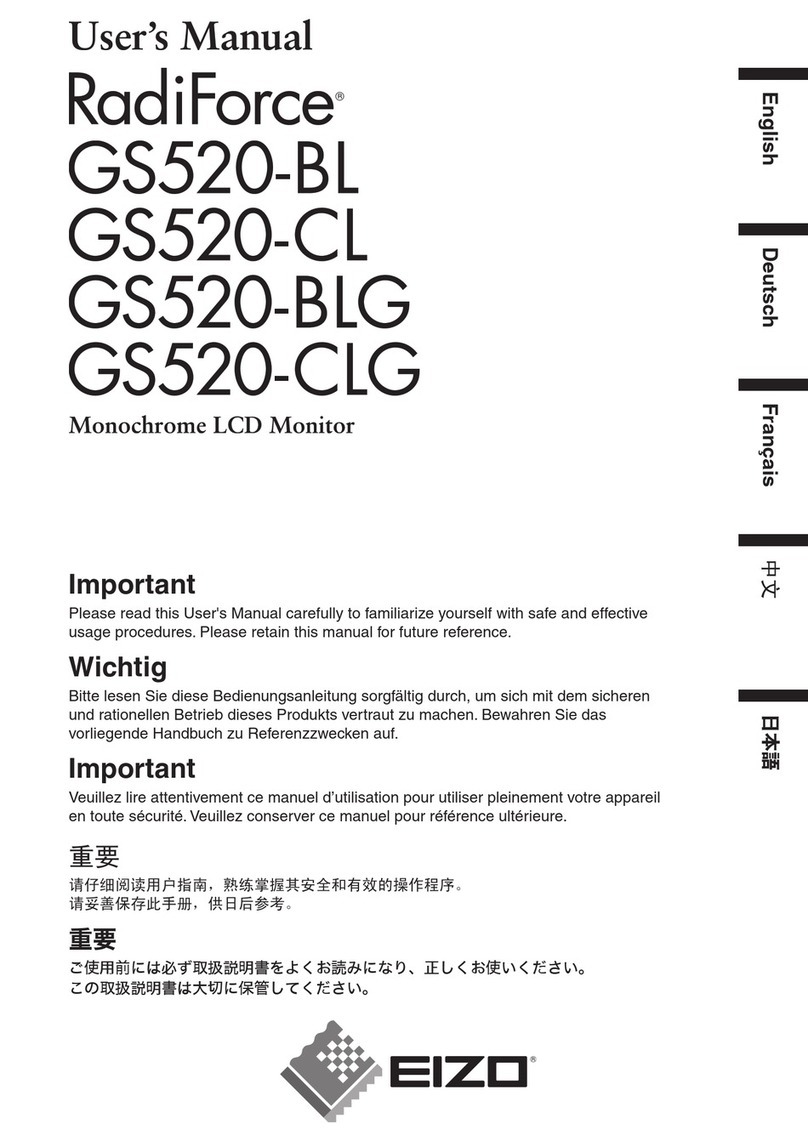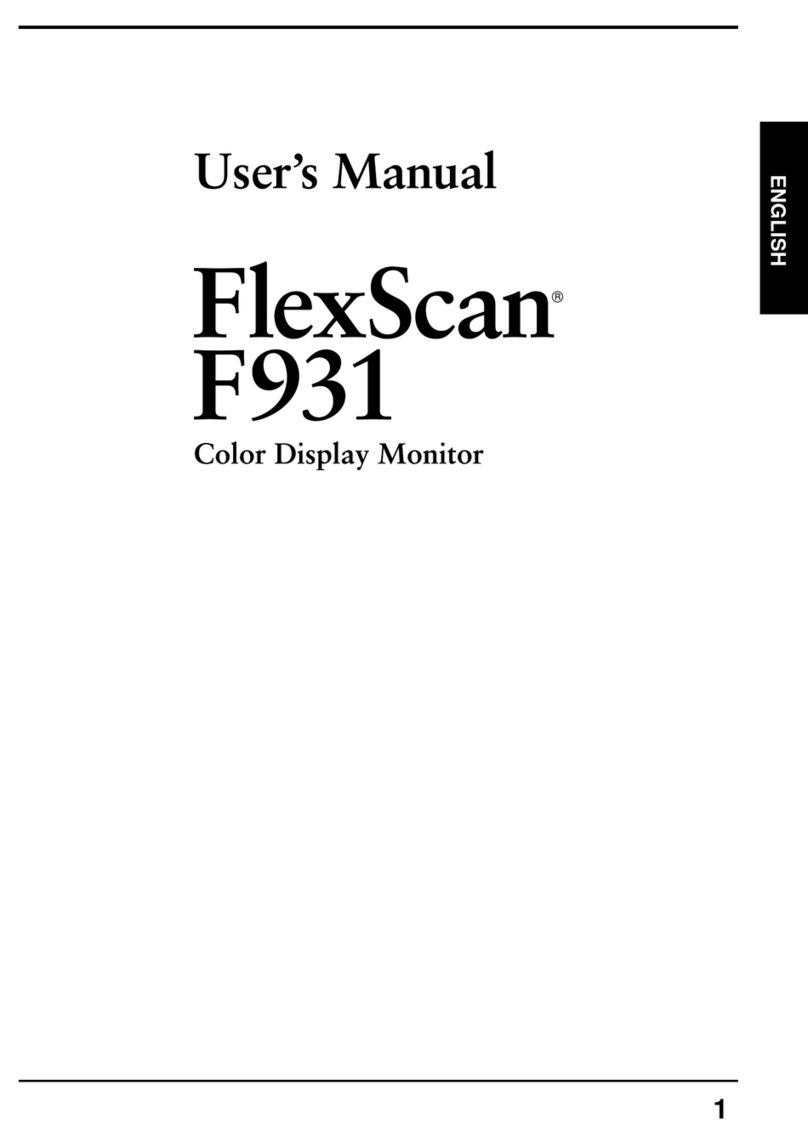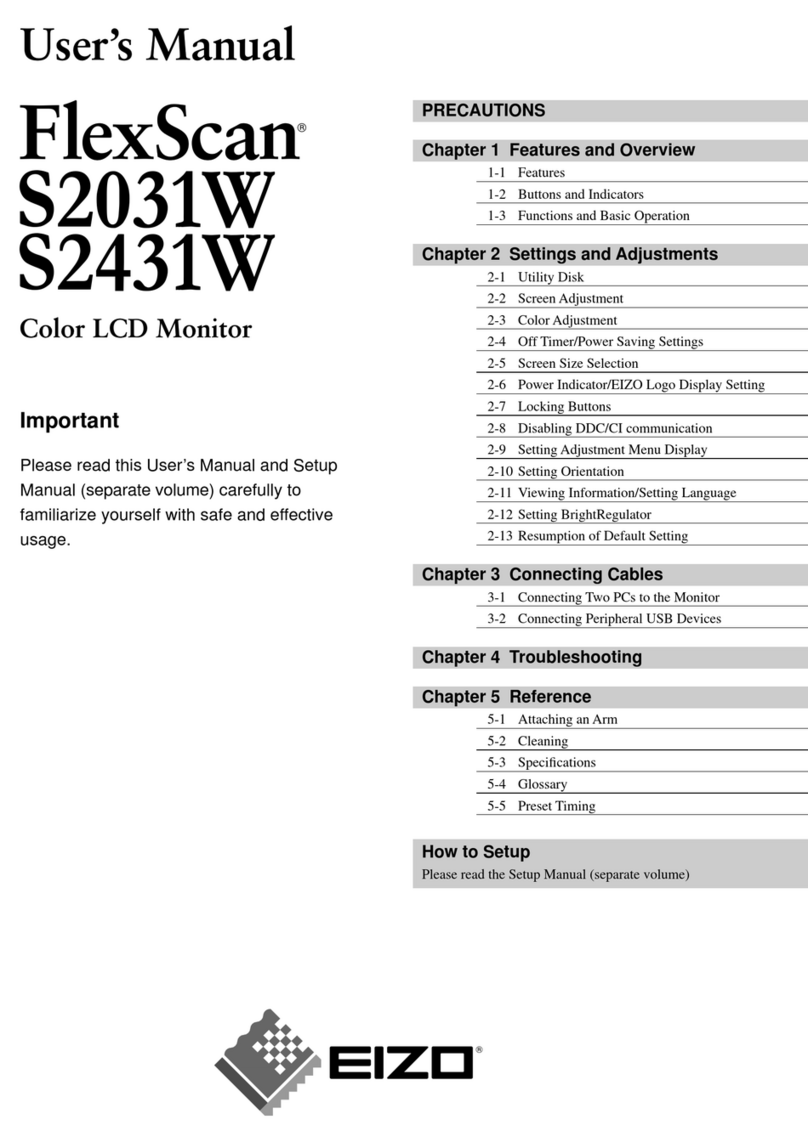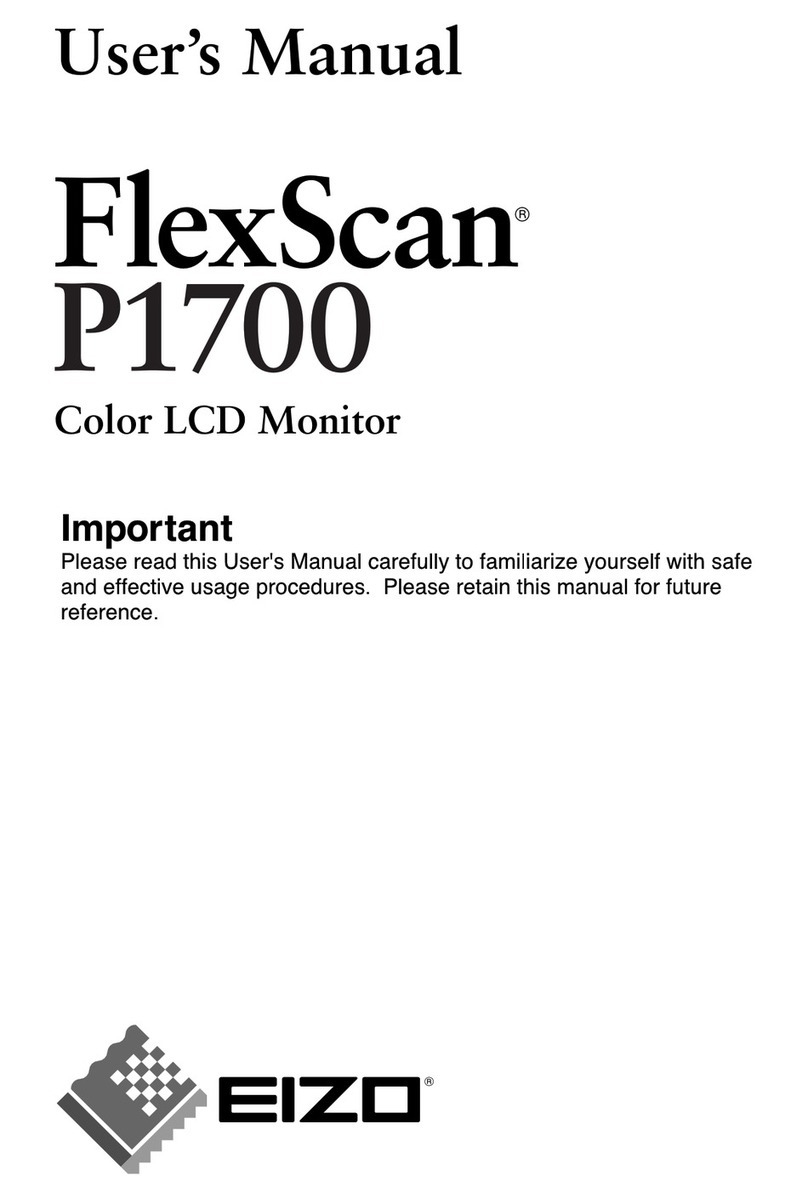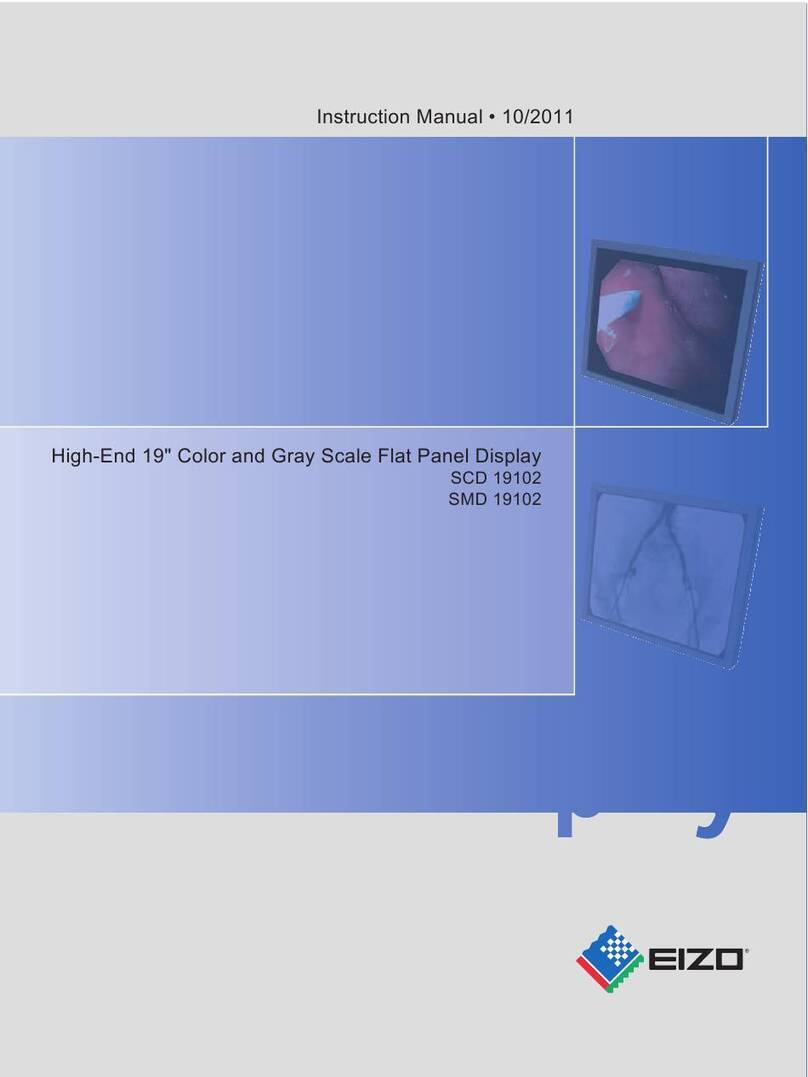153 Shimokashiwano, Matto, Ishikawa 924-8566
Japan
Phone : +81 76 277-6792 Fax : +81 76 277-6793
http://www.eizo.com/
EIZO NANAO CORPORATION
55 cm (21 inch) Class Color Monitor
Fully Flat Screen
The FlexScan F931's flat screen provides a more natural
looking image while drastically reducing glare and geo-
metric distortion to increase viewing comfort
High Resolutions and Refresh Rates
A recommended resolution of 1600 × 1200 @ 104 Hz
and maximum resolution of 2048 × 1536 @ 80 Hz en-
sure the finest details are displayed in clarity and sharp-
ness without any flicker.
Fine Contrast Function
Fine contrast widens the dynamic range of the displayed
image by approximately 20% for a brightly contrasted
picture. With text, picture, and movie modes, this func-
tion can be customized for use with almost any applica-
tion.
Signal Filters
The signal filters compensate for problems such as
smearing and ghosting caused by poor video signals
from a graphics card. The filters raise the video signals
to the appropriate level for ideal text display and color
reproduction.
Dual Input Terminals
The FlexScan F931 allows for connection of two com-
puters through its D-Sub and BNC ×5 input terminals.
Toggling between the two inputs is made simple by press-
ing a button on the front cabinet.
TÜV ECO Circle 2000 Compliance
The FlexScan F931 meets the requirements for the TÜV
ECO Circle 2000 mark as well as TCO'99, the CE
Mark, and the EPA ENERGY STAR®Program.
55 cm (21 inch) class, 90°deflection Invar Shadow Mask
0.25 mm / 0.21 mm (horizontal)
Super ErgoCoat®
H: 30 - 130 kHz V: 50 - 160 Hz
RGB Analog
D-Sub 15-pin and BNC ×5 (switchable)
400 mm (H) ×298 mm (V) (Diagonal: 498 mm)
1600 dots ×1200 lines flicker-free at 104 Hz (max.)
(2048 dots ×1536 lines at 80 Hz addressable)
ScreenManager®, One Touch Auto Adjustment Function
(Auto-Sizing)
VESA DPMS
130 watts
Less than 10 watts
Less than 3 watts
DDC 2B
494 mm (W) ×486 mm (H) × 520 mm (D)
31.0 kg
TCO'99, TÜV ECO Circle 2000, TÜV/GS, c-Tick, CE, CB,
UL1950, CSA C22.2 No.950, FCC-B, Canadian ICES-003-
B, TÜV/S, VCCI-B, EPA ENERGY STAR
®, Energy 2000
FlexScan®F931 Specifications
CRT Size
CRT Phosphor Pitch
CRT Surface
Treatment
Scanning Frequency
Input Signals
Input Terminal
Active Display Size
Recommended
Resolution
Screen Control
Power Management
Power Consumption
Power Save Mode 1
Power Save Mode 2
(Off)
Plug & Play1
Dimensions
Net Weight
Certifications and
Standards
(Unit : mm)
Specifications are subject to change without notice.
ENERGY STAR® is a U.S. registered mark. As an ENERGY STAR®Partner, Eizo Nanao Corporation has
determined that this product meets the ENERGY STAR®guidelines for energy efficiency.
Copyright © 2001 Eizo Nanao Corporation. All rights reserved. All product names are trademarks or registered
trademarks of their respective companies. PowerManager and i.Sound, are trademarks, and FlexScan, EIZO,
ScreenManager, and ErgoCoat are registered trademarks of Eizo Nanao Corporation.
1Only Valid when computer system supports all Plug & Play functions (personal computer,
graphics board, Windows®95/98/2000). For more details, please refer to the Windows
95/98/2000, personal computer, and graphics board manuals or contact the manufacturers.
Sound unit with full range bass reflex and amplifier
output of one watt per channel. Seamlessly
attaches to the cabinet of EIZO CRT monitors.
*The i.Sound is sold separately.
i⋅Sound
Sound Unit
486 298
44.9 72.5 127
φ
306
494
400
520
4°
10°