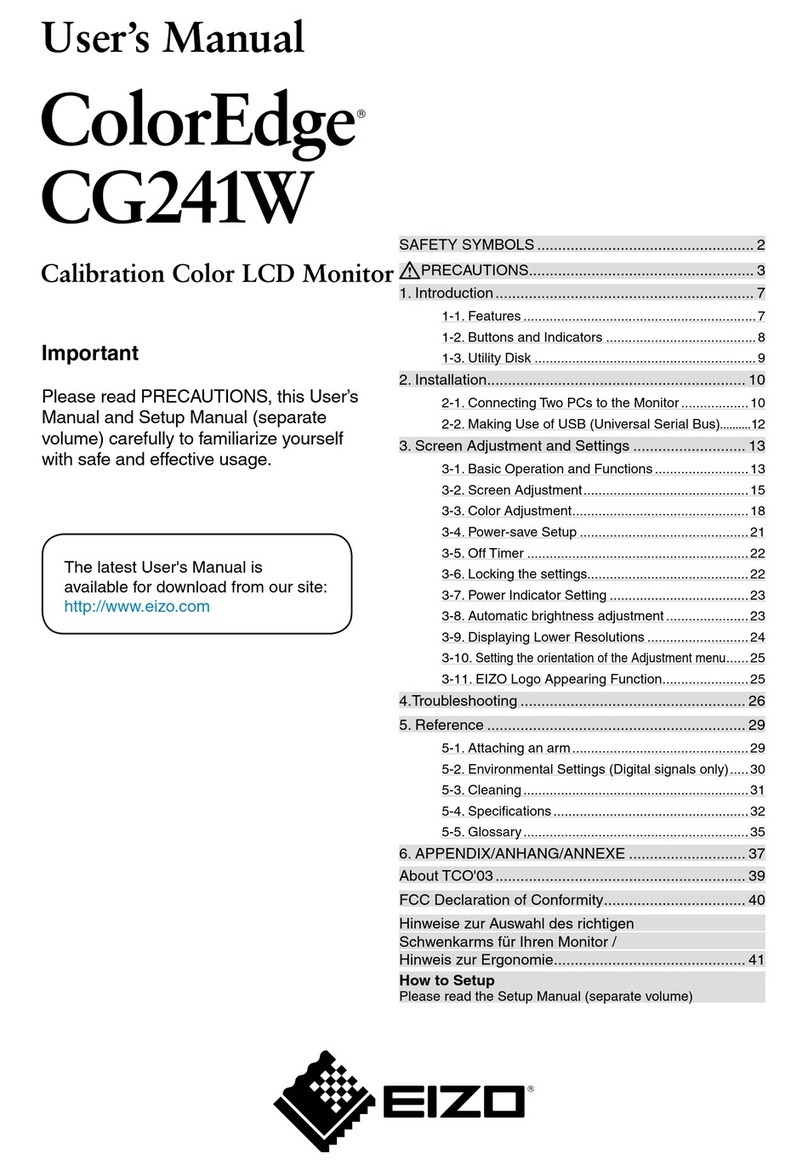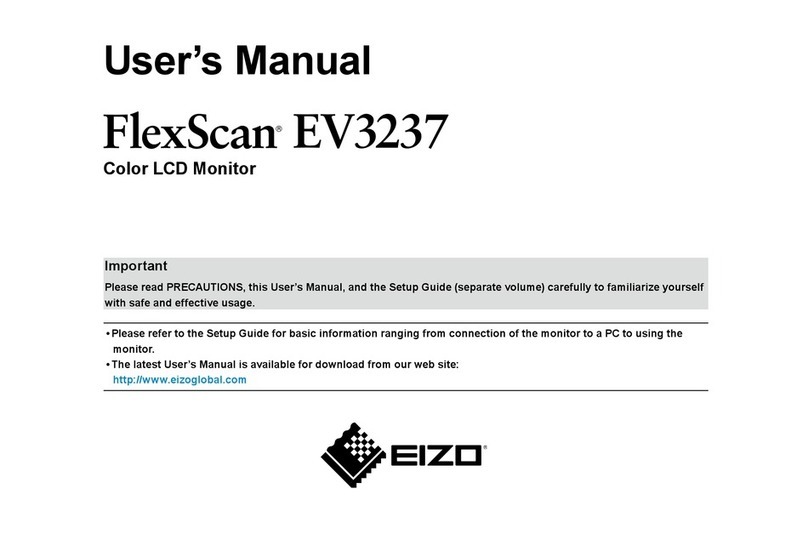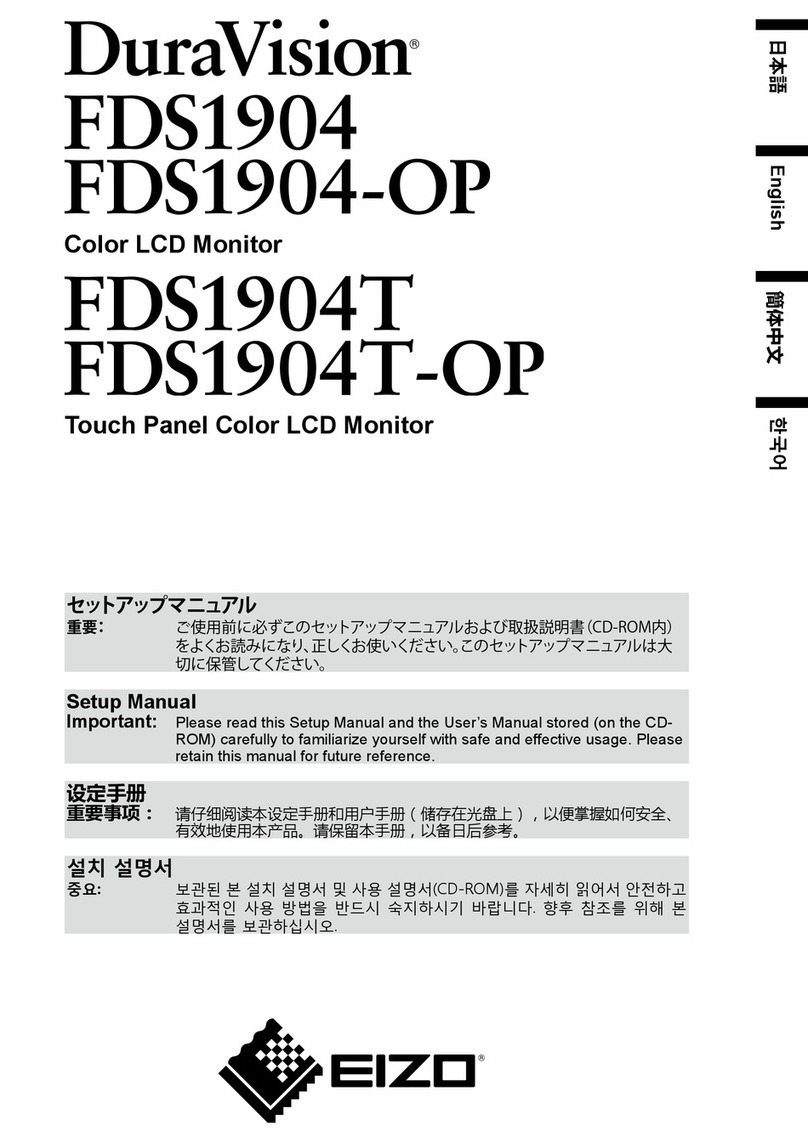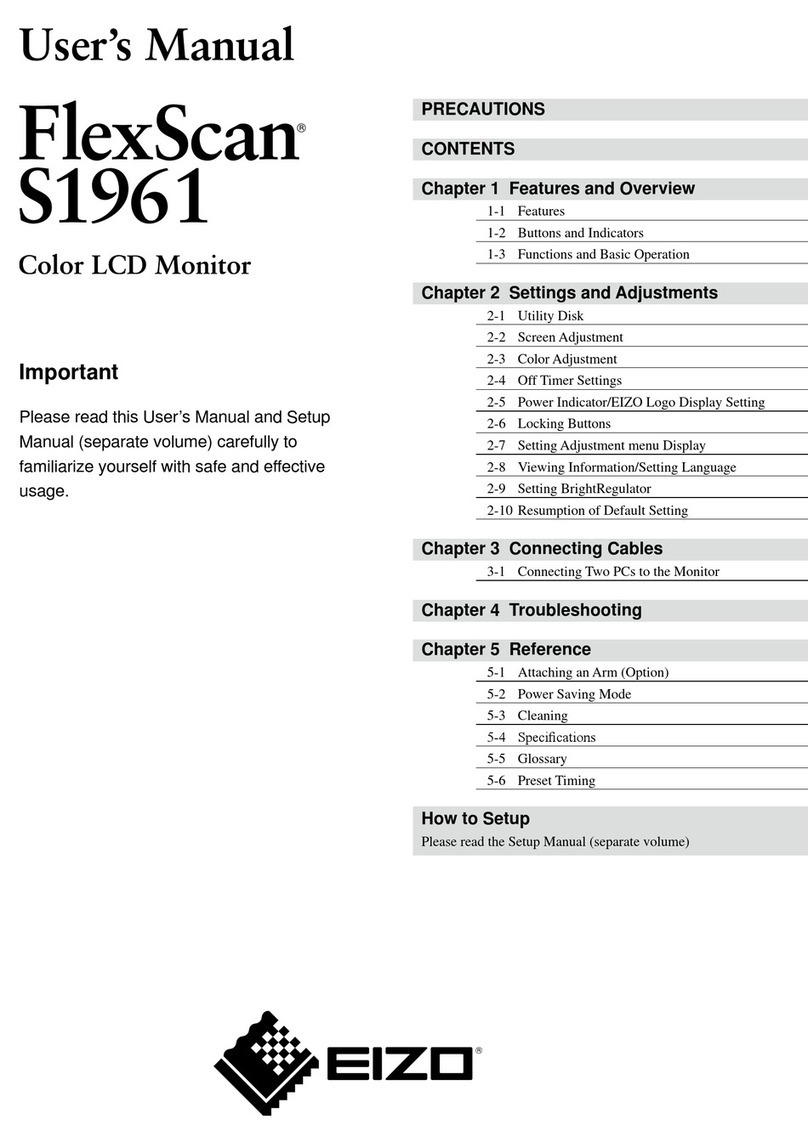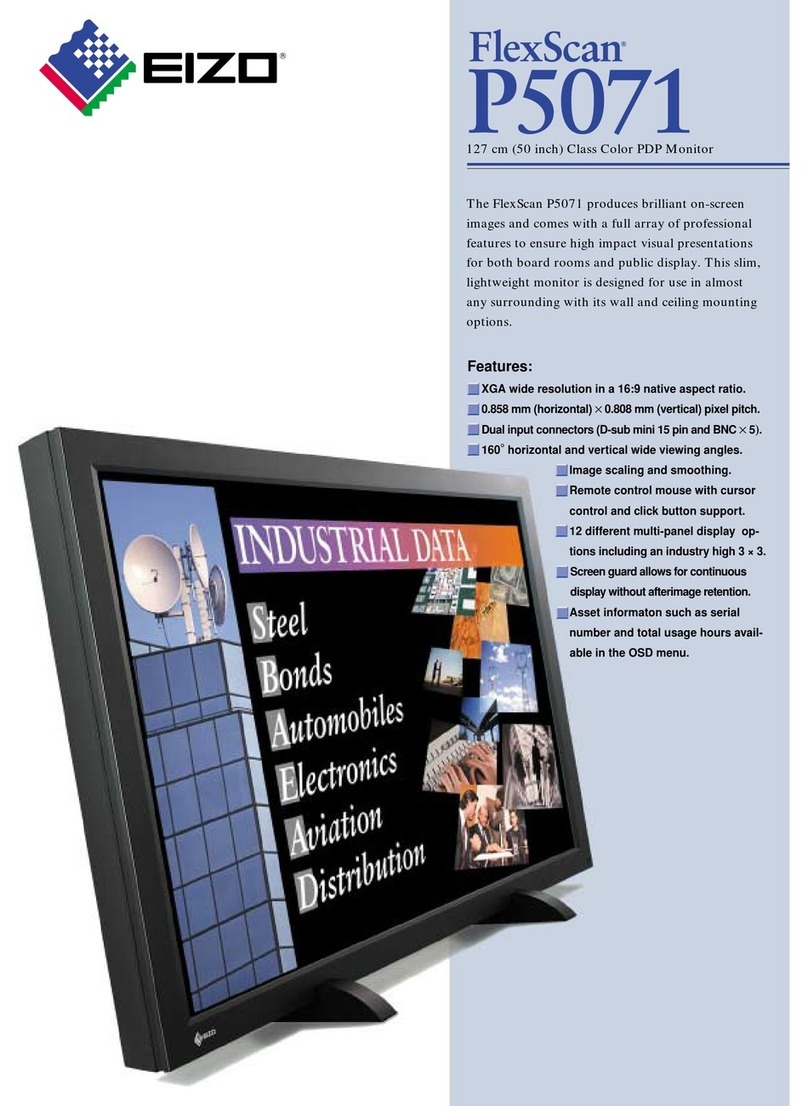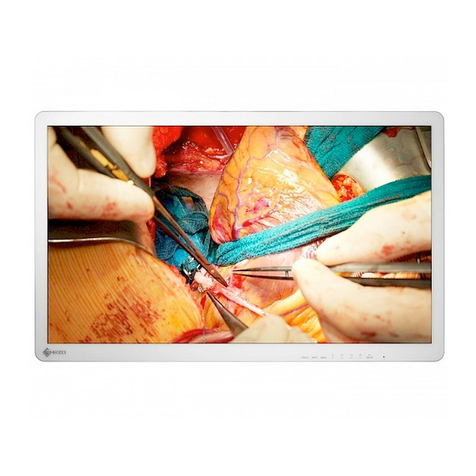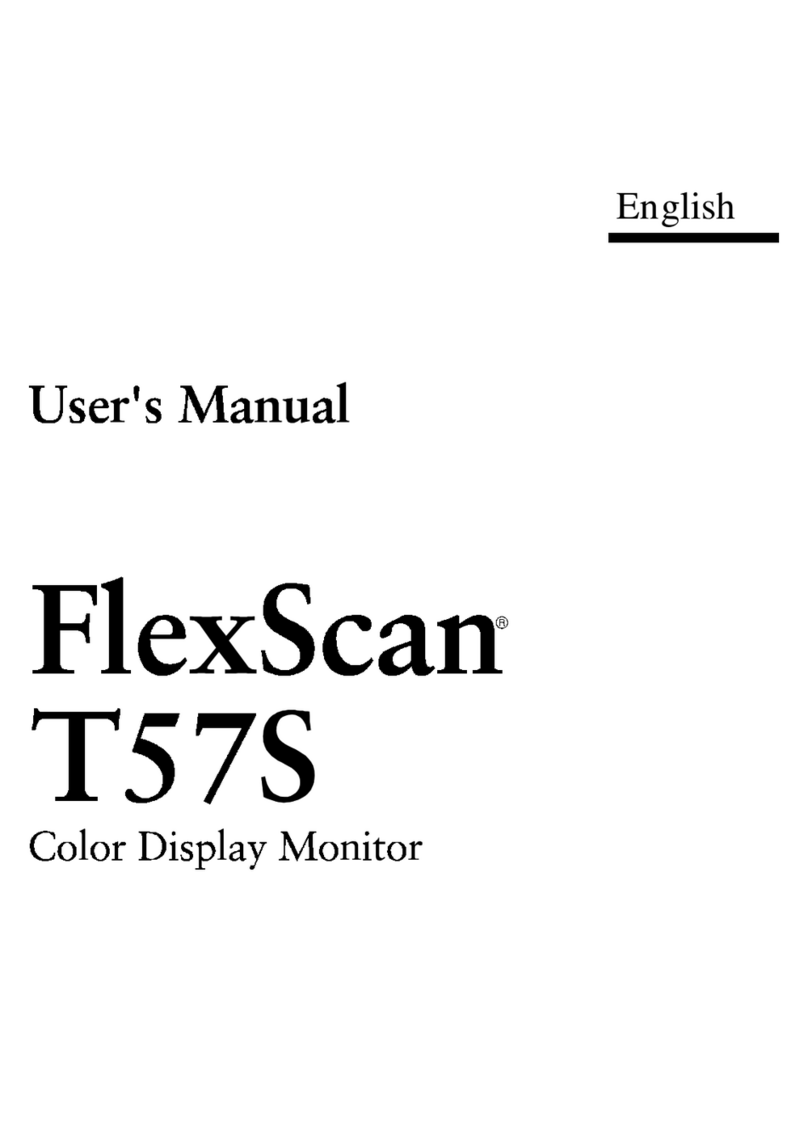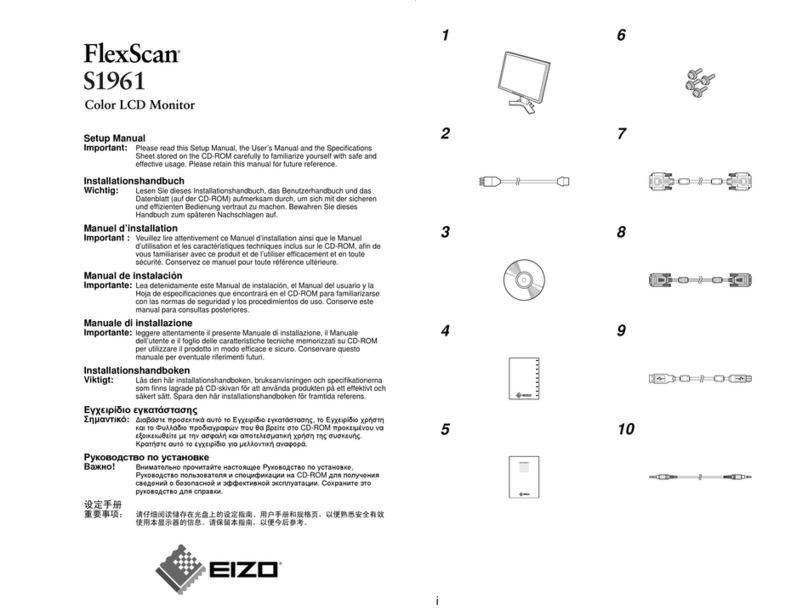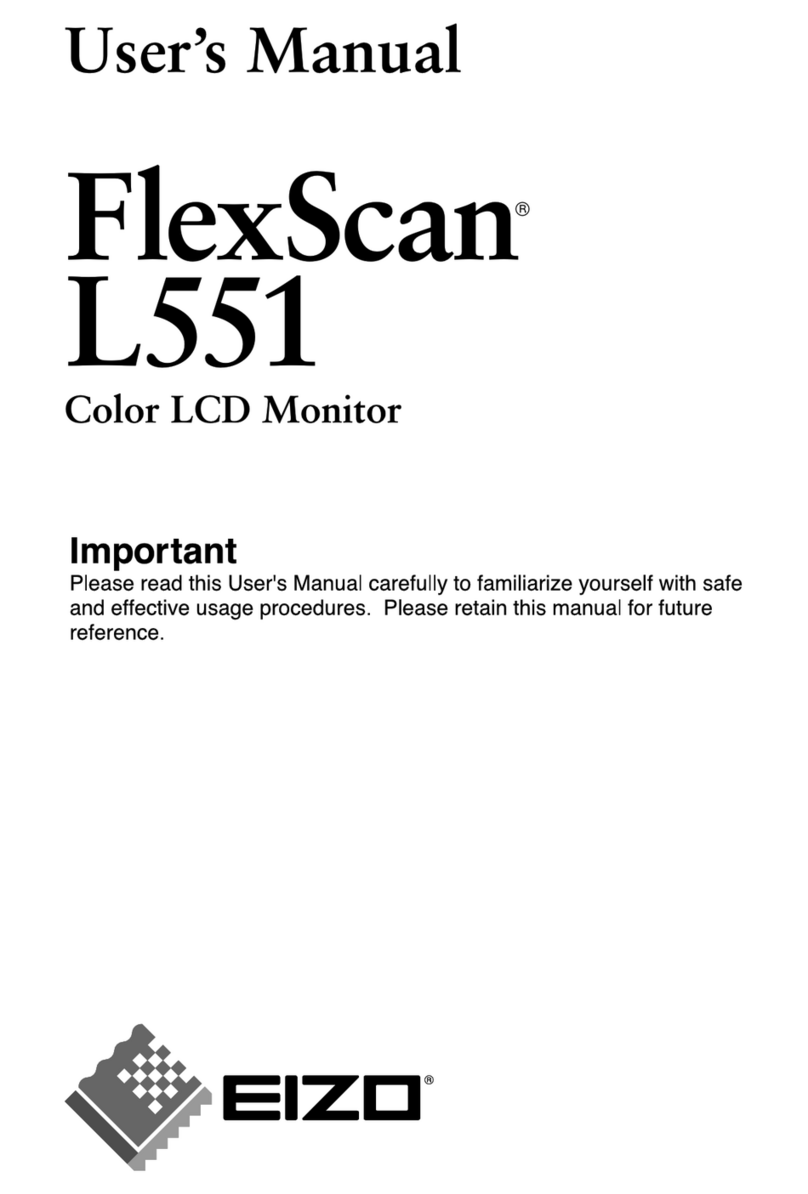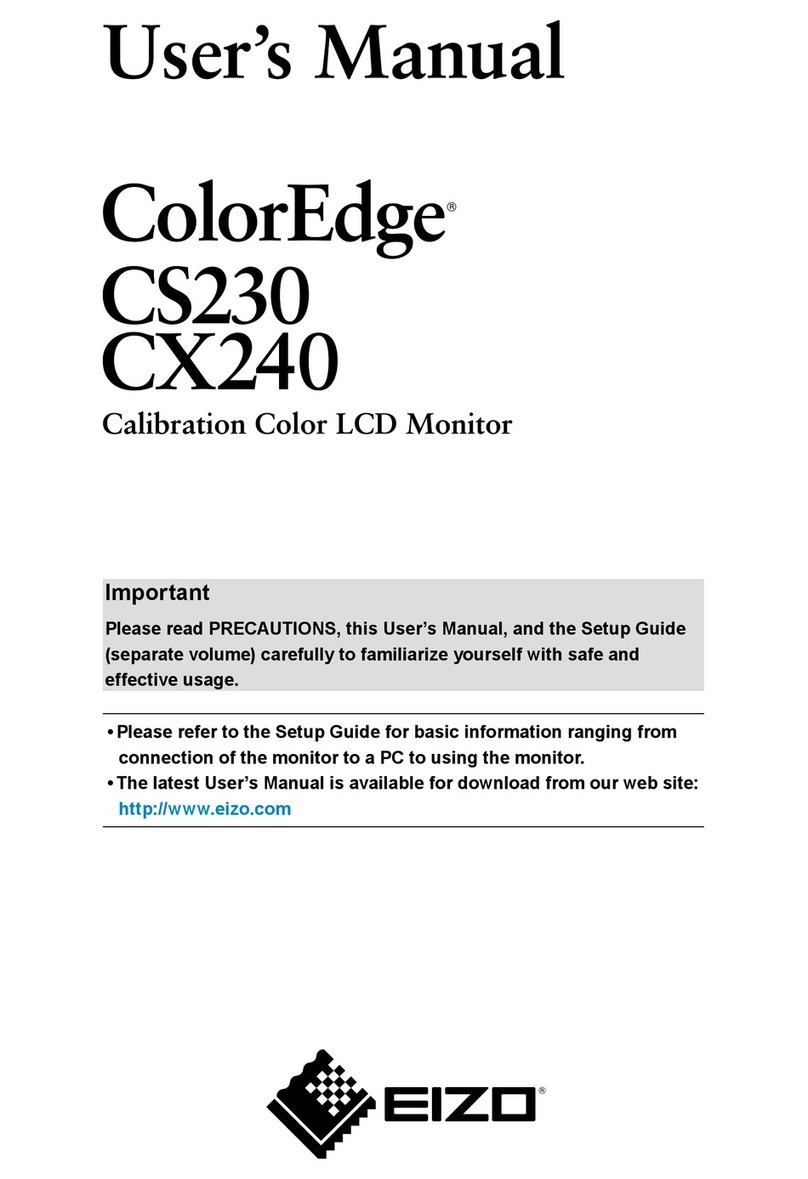/
1 9 " a n d 1 7 " C o l o r T o u c h P a n e l M o n i t o r s
153 Shimokashiwano, Hakusan, Ishikawa 924-8566 Japan
Phone +81-76-277-6792 Fax: +81-76-277-6793
www.eizo.com
All product names and logos are trademarks or registered trademarks of their respective companies.
ScreenManager, FlexScan, and EIZO are registered trademarks of Eizo Nanao Corporation.
Specifications are subject to change without notice.
© 2005 Eizo Nanao Corporation.
Panel Size and Type 48 cm (19") TFT color LCD panel 43 cm (17") TFT color LCD panel
Viewing Angles (H, V) 178°, 178° (at contrast ratio of 10:1) 178°, 178° (at contrast ratio of 10:1)
Brightness / Contrast 180 cd/m2 / 1000:1 180 cd/m2 / 1500:1
Response Time 20 ms (typical) 25 ms (typical)
Native Resolution 1280 × 1024 1280 × 1024
Active Display Size (H × V) 376 × 301 mm 338 × 270 mm
Viewable Image Size Diagonal: 481 mm Diagonal: 432 mm
Pixel Pitch 0.294 × 0.294 mm 0.264 × 0.264 mm
Display Colors 16.77 million from a palette of 1.06 billion 16.77 million from a palette of 1.06 billion
Available Cabinet Colors Gray, Black Gray, Black
Dot Clock Analog: 135 MHz, Digital: 109 MHz Analog: 135 MHz, Digital: 109 MHz
Scanning Frequency (H, V) Analog 30 – 81 kHz, 49.5 – 75.5 Hz 30 – 81 kHz, 49.5 – 75.5 Hz
Digital 30 – 65 kHz, 59 – 61 Hz (VGA Text: 70 Hz) 30 – 65 kHz, 59 – 61 Hz (VGA Text: 70 Hz)
Input Signals Analog: RGB Analog, Digital: DVI Standard 1.0 Analog: RGB Analog, Digital: DVI Standard 1.0
Input Terminals D-Sub mini 15 pin, DVI-D 24 pin (switchable) D-Sub mini 15 pin, DVI-D 24 pin (switchable)
Plug & Play VESA DDC 2B VESA DDC 2B
Power Power Requirements AC 100 – 120 V, 200 – 240 V: 50 / 60 Hz AC 100 – 120 V, 200 – 240 V: 50 / 60 Hz
Power Consumption 40 W (maximum) 35 W (maximum)
Power Save Mode – –
Physical
Specifications
Height Adjustment Range 82 mm 82 mm
Tilt / Swivel / Pivot 40° Up, 0° Down / 35° Right, 35° Left / 90° 40° Up, 0° Down / 35° Right, 35° Left / 90°
Dimensions (W × H × D) With Stand: 414 × 442.5 – 524.5 × 208.5 mm
Without Stand: 414 × 340 × 64 mm With Stand: 380 × 432.5 – 514.5 × 208.5 mm
Without Stand: 380 × 353 × 58 mm
Net Weight With Stand: 9.0 kg, Without Stand: 6.0 kg With Stand: 8.2 kg, Without Stand: 5.2 kg
Auto Brightness Functions Auto Brightness Stabilization Auto Brightness Stabilization
Auto Adjustment Functions Auto Adjustment, Range Adjustment Auto Adjustment, Range Adjustment
Display Mode Options sRGB, Custom sRGB, Custom
Screen-
Manager
OSD
Adjustment
Functions
Screen Adjustment Clock, Phase, Position, Brightness, Smoothing (5 stages) Clock, Phase, Position, Brightness, Smoothing (5 stages)
Color Adjustment Range Adjustment (RGB), Gamma, Temperature
(14 stages in 500 K increments from 4,000 K – 10,000 K
including 9,300 K), Saturation, Hue, Gain, Reset
Range Adjustment (RGB), Gamma, Temperature
(14 stages in 500 K increments from 4,000 K – 10,000 K
including 9,300 K), Saturation, Hue, Gain, Reset
Power Save Settings Off Timer Off Timer
Other Settings Signal Settings, VGA selection, Product Information (product
name, serial number, resolution, operating time), OSD Menu
Settings, Adjustment Lock, Languages (English, French, Ger-
man, Italian, Japanese, Spanish, Swedish), Reset
Signal Settings, VGA selection, Product Information (product
name, serial number, resolution, operating time), OSD Menu
Settings, Adjustment Lock, Languages (English, French, Ger-
man, Italian, Japanese, Spanish, Swedish), Reset
Certifications and Standards TÜV/GM (EN60601-1), CE Medical Device Directive, CB
(IEC60601-1, IEC60950), cTÜVus (UL2601-1, CSA C22.2 No.
601-1), FCC-B, Canadian ICES-003-B, VCCI-B, CCC, EIZO Eco
Products 2002
TÜV/GM (EN60601-1), CE Medical Device Directive, CB
(IEC60601-1, IEC60950), cTÜVus (UL2601-1, CSA C22.2 No.
601-1), FCC-B, Canadian ICES-003-B, VCCI-B, CCC, EIZO Eco
Products 2002
Supplied Accessories AC power cord, user’s manual, signal cable (D-Sub mini 15
pin – D-Sub mini 15 pin), RS-232C cable, CD-ROM (touch
panel driver and user’s manual), warranty registration card
AC power cord, user’s manual, signal cable (D-Sub mini 15
pin – D-Sub mini 15 pin), USB cable, CD-ROM (touch panel
driver and user’s manual), warranty registration card
Warranty Three Years Three Years
Touch Panel Touch Panel Type Analog Capacitive (finger touch ) Analog Capacitive (finger touch )
Optical Clarity 91.5% 91.5%
Touch Life 225 million touches (minimum) 225 million touches (minimum)
Compatible OS Windows 2000 / XP Windows 2000 / XP
Communications Protocol RS-232C USB
With current LCD technology, a panel may contain a limited number of missing or flickering pixels.
L760T-C L560T-C
Dimensions
Specifications