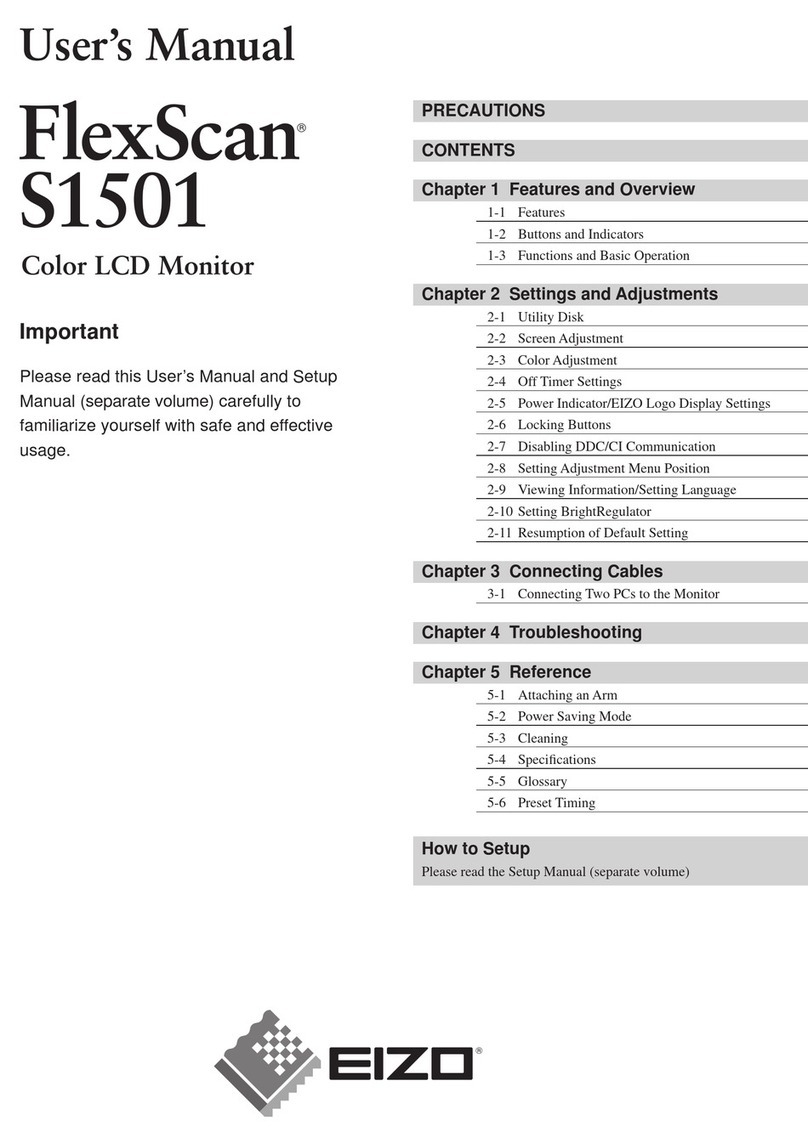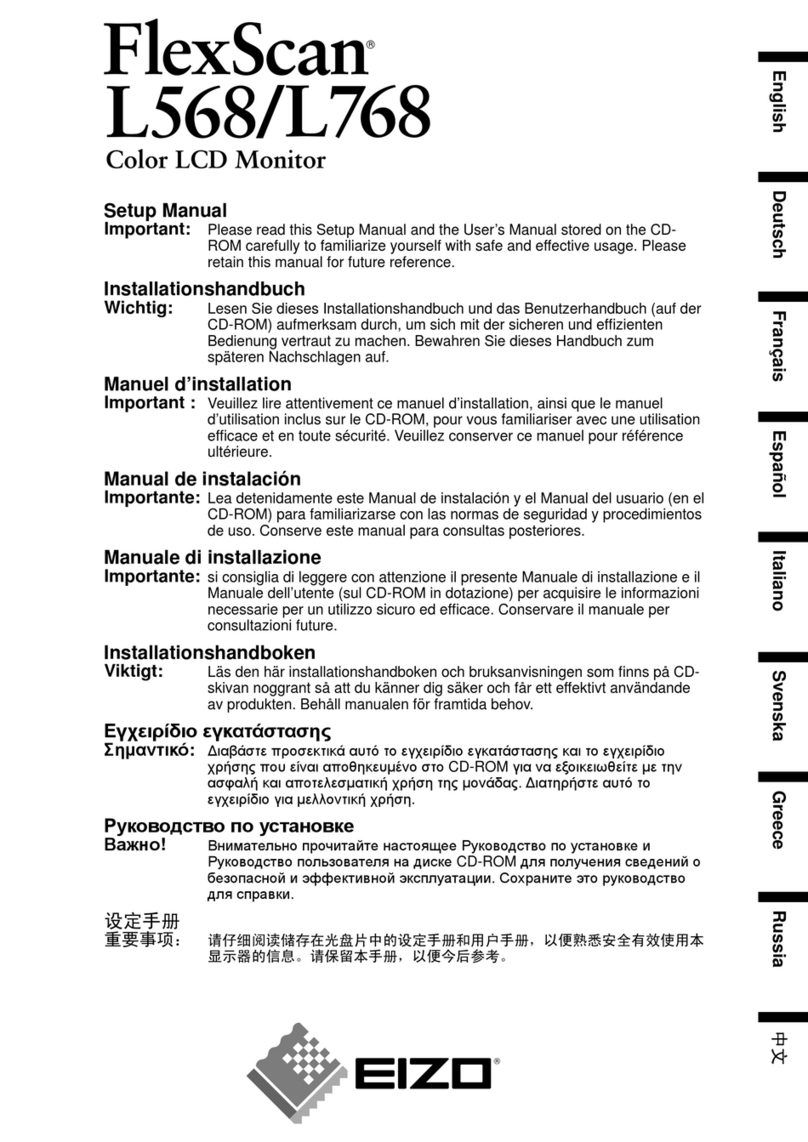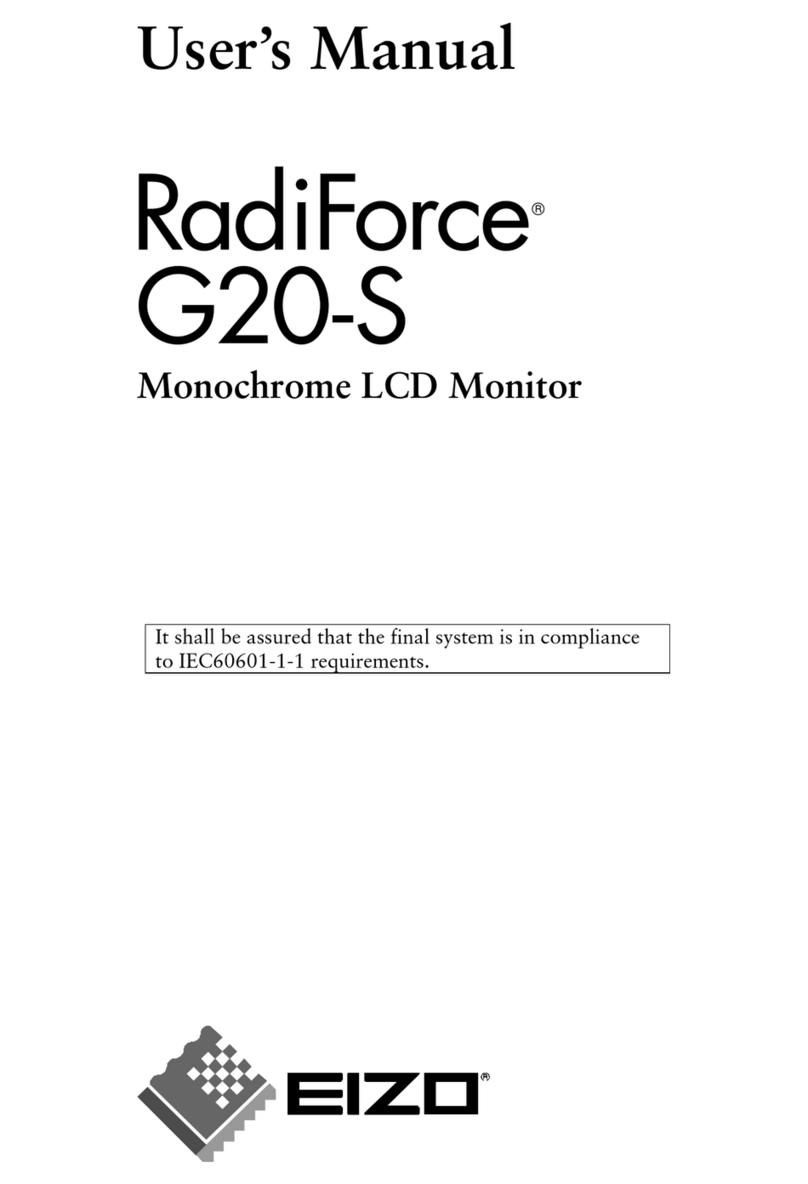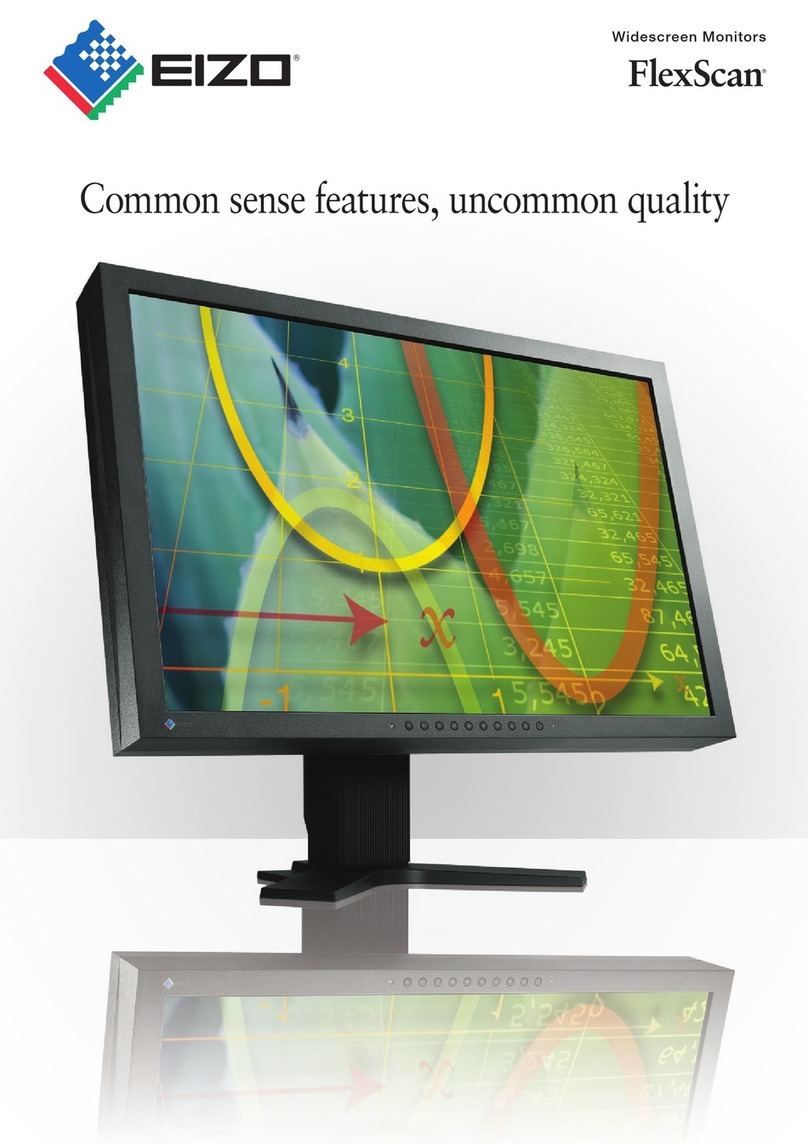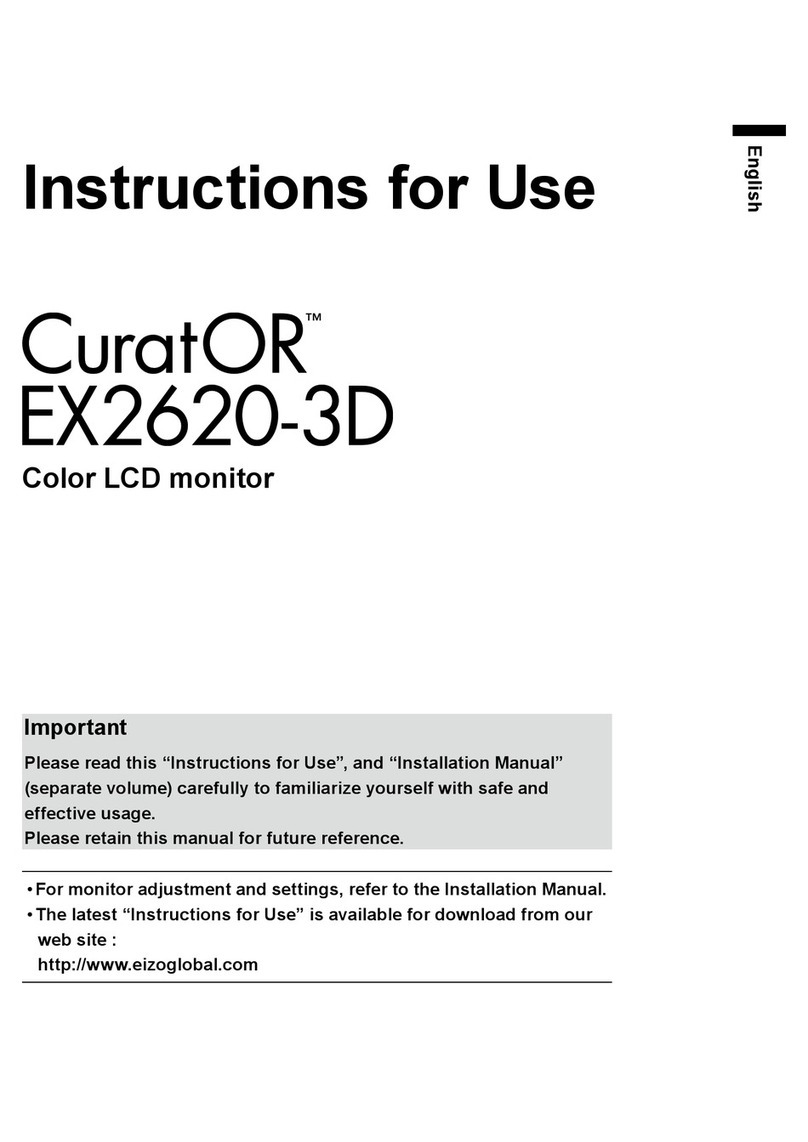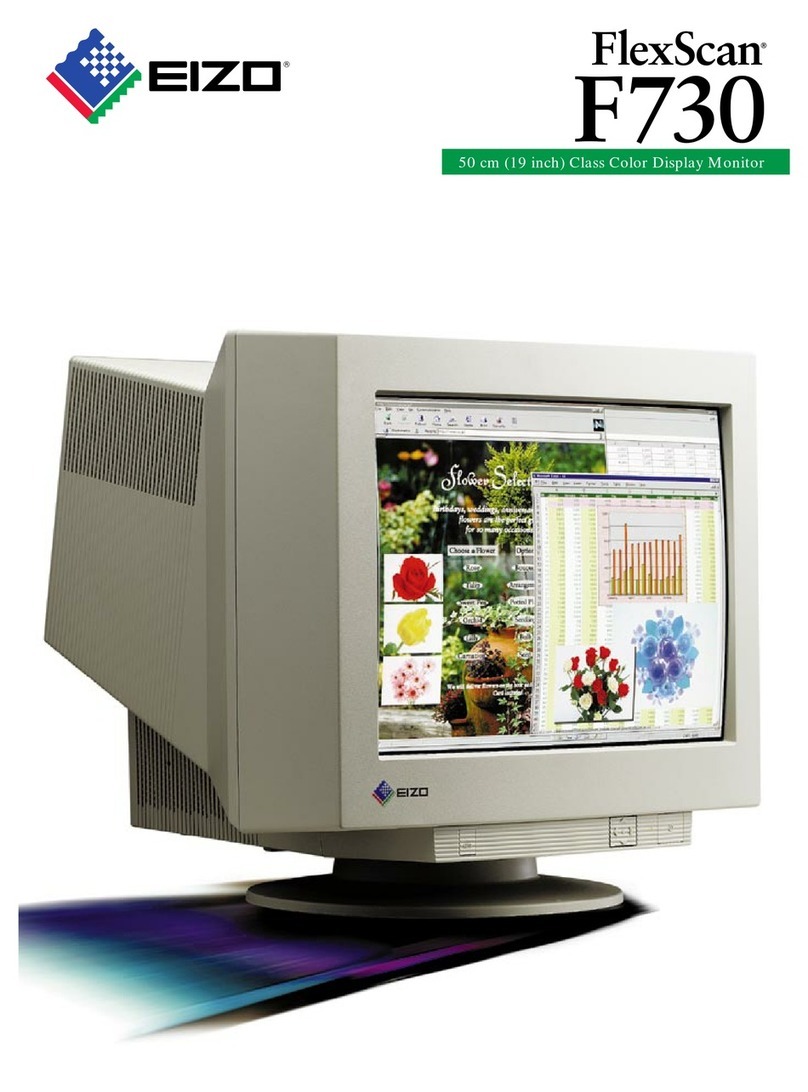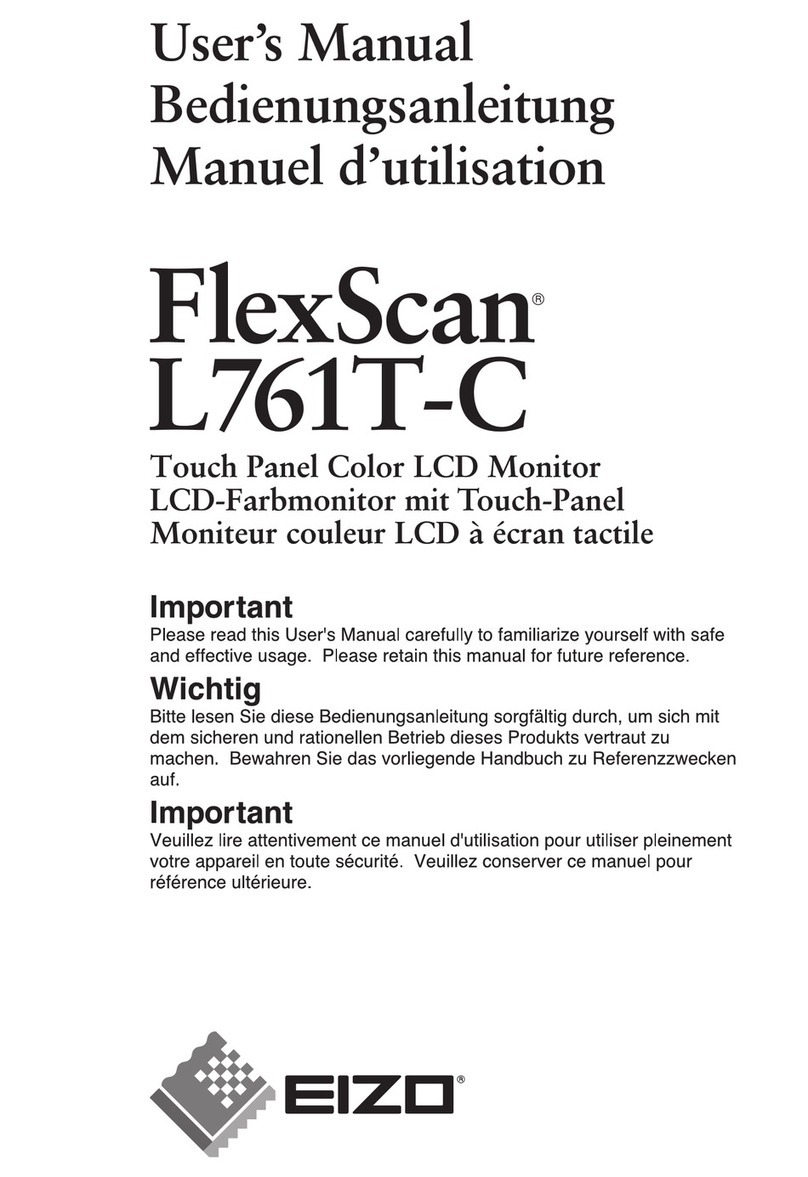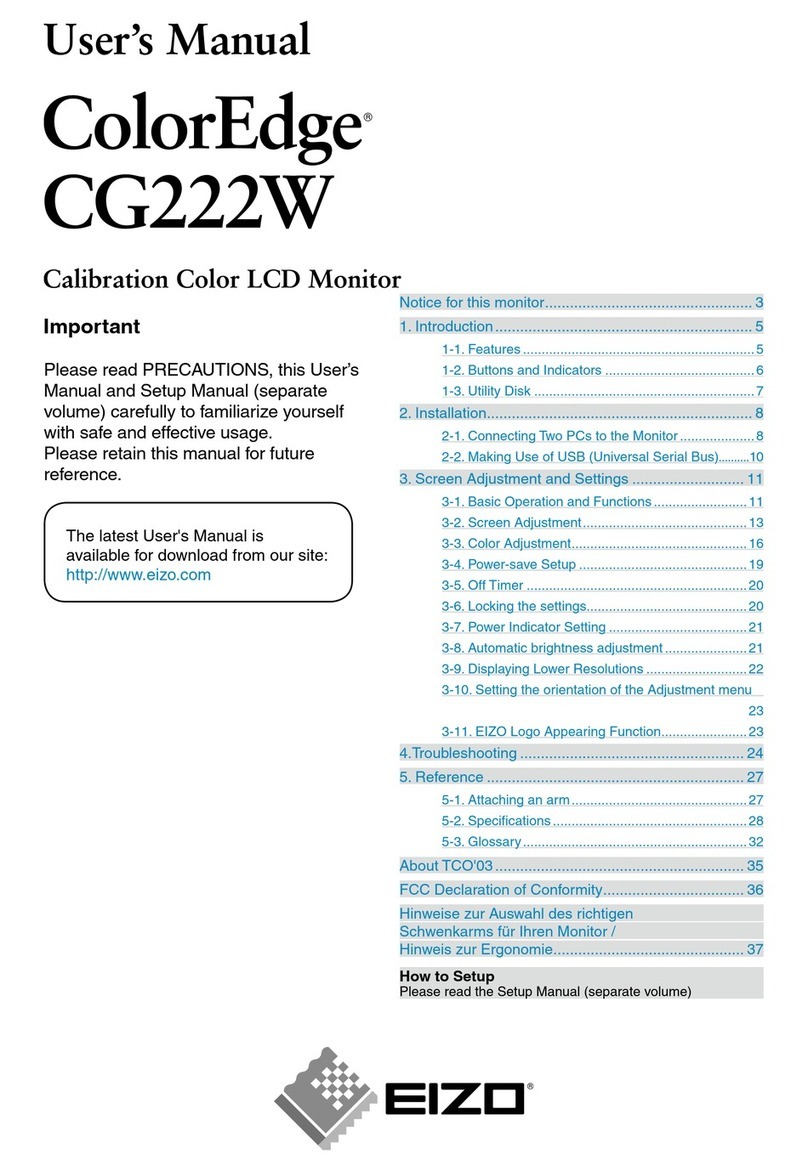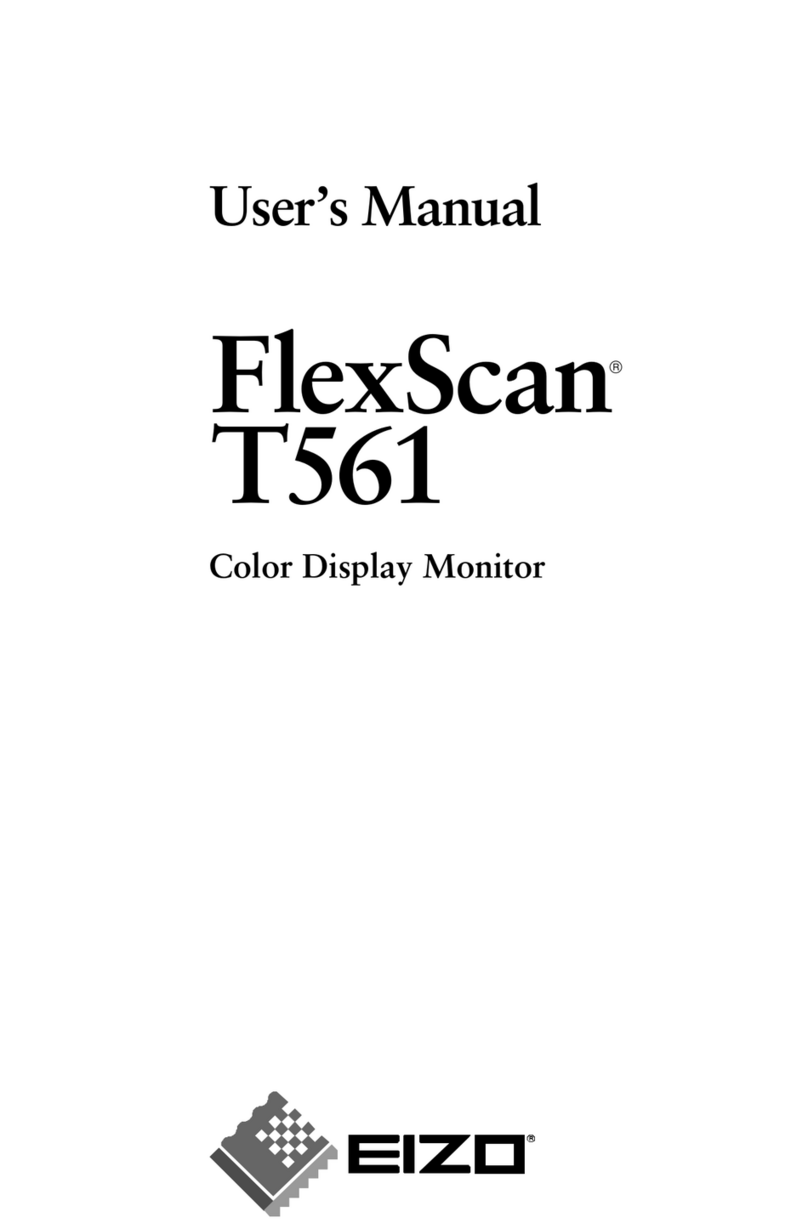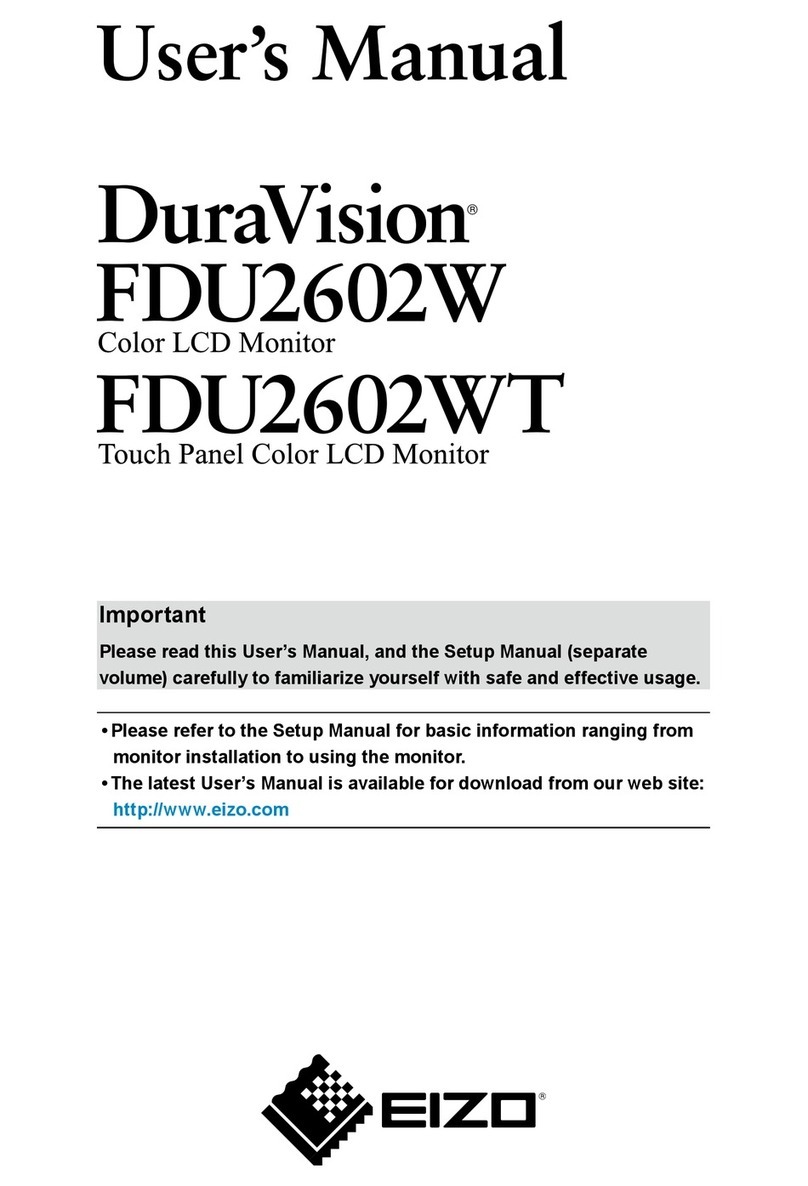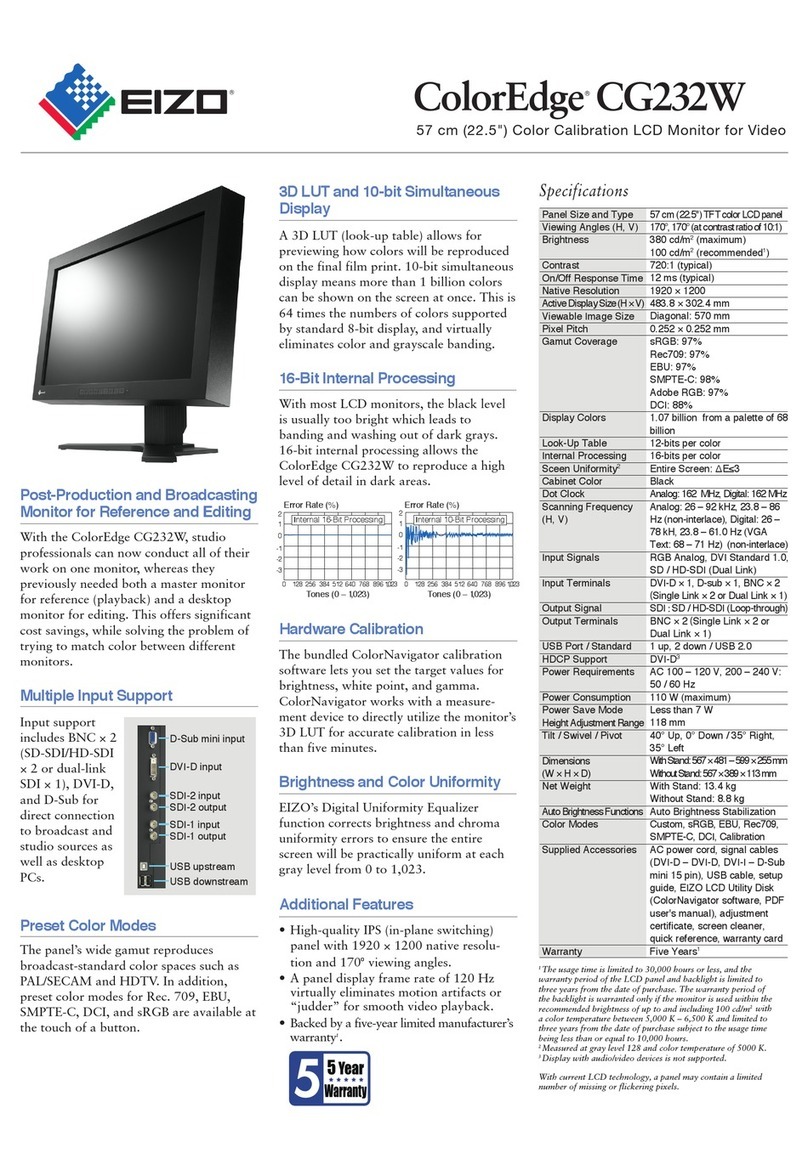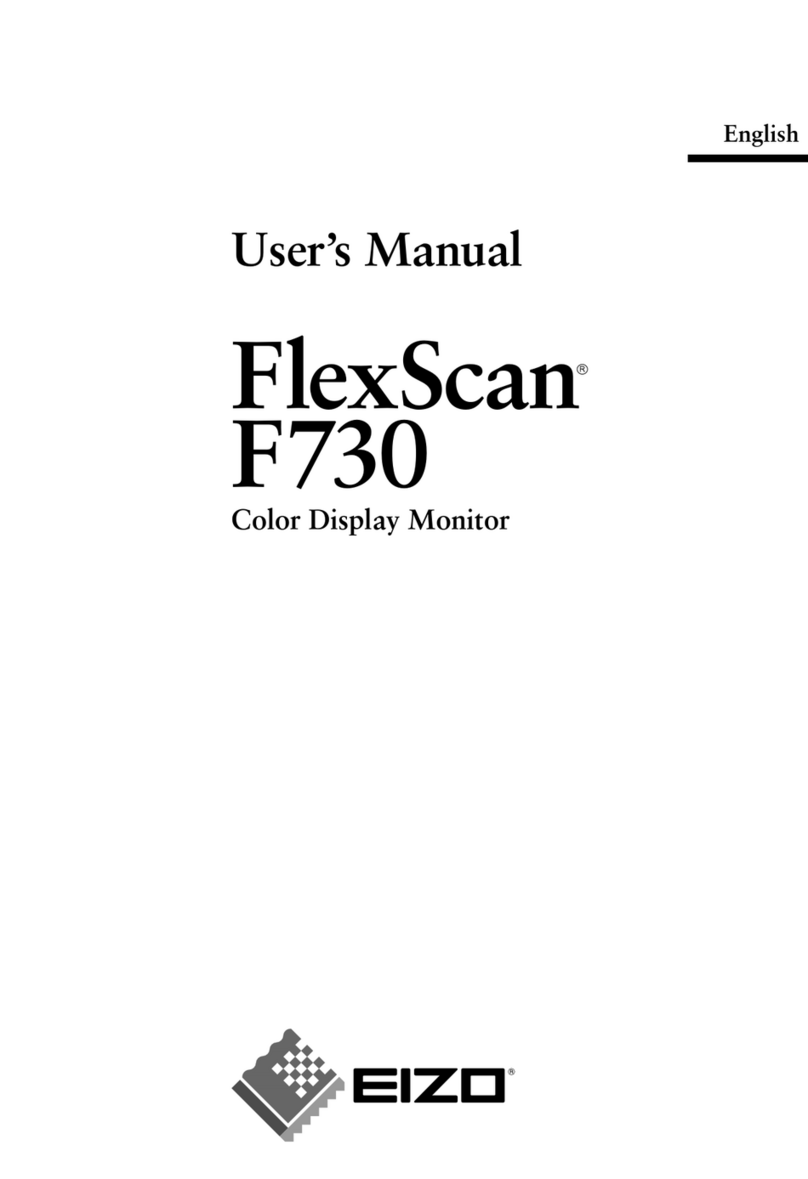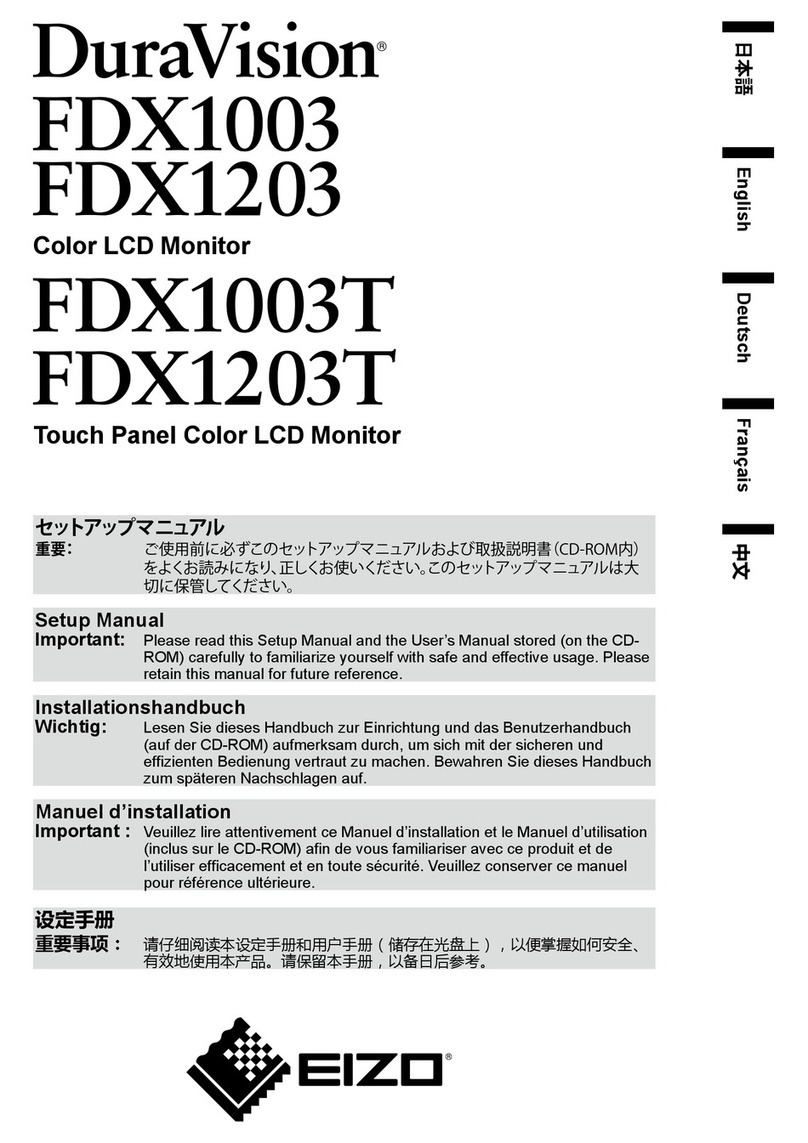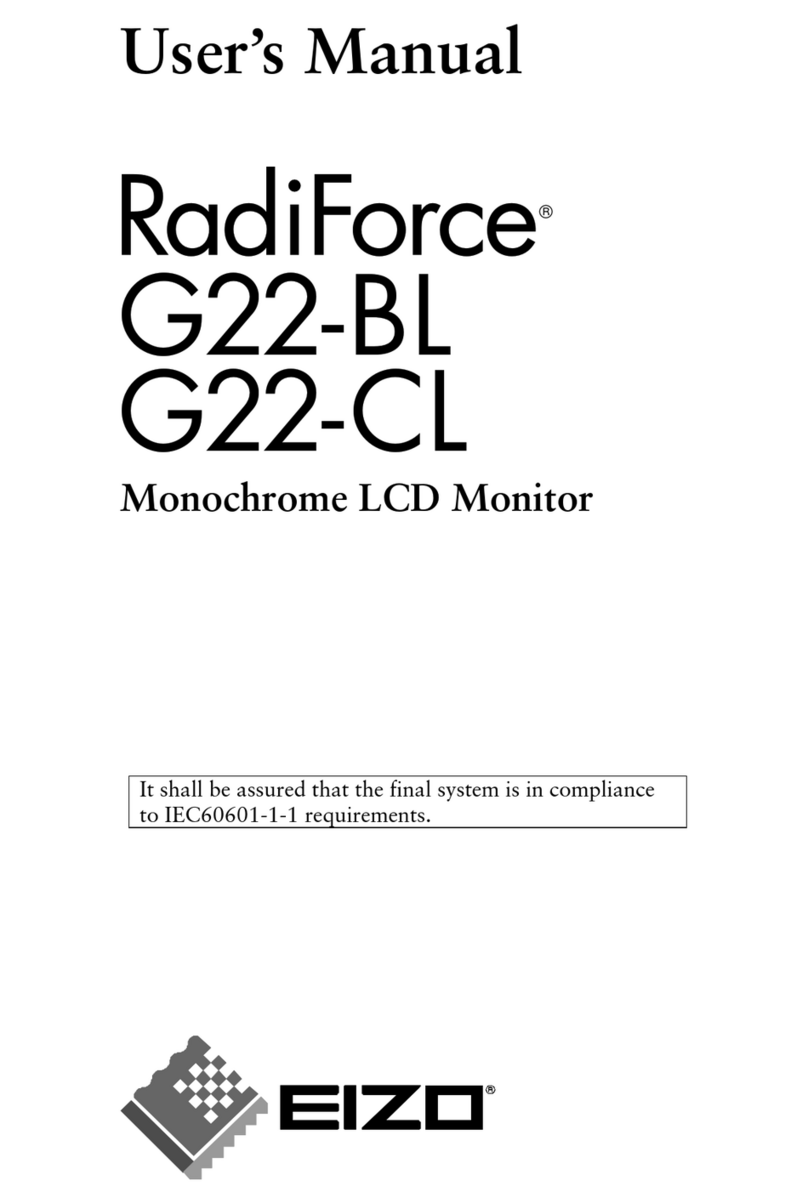9
Chapter 2 Advanced Adjustment / Setting
●InputCong
Setting for each input terminal.
Function Setting range Description
SDI Main Stream 1
Stream 2
Sets the picture on Main screen for dual-stream SDI
signal. This is also applied to the single screen mode.
SDI Sub Stream 1
Stream 2
Sets the picture on the subscreen for dual-stream SDI
signal.
RGB/YPBPRYPBPR
RGB-VIDEO
RGB-PC
Sets to match the connected signal at the Y/G, PB/B, PR/R
input terminal.
• “YPBPR”
Set to Y, PB/CB, or PR/CR signal.
• “RGB-VIDEO”
Set to RGB signals. Signal decision gives priority to
VIDEO system.
• “RGB-PC”
Set to RGB signals. Signal decision gives priority to
PC system.
HD15 RGB-VIDEO
RGB-PC
Sets to match signal connected to the HD15 input terminal.
• “RGB-VIDEO”
Signal decision gives priority to VIDEO system.
• “RGB-PC”
Signal decision gives priority to PC system.
Sync. Select (RGB) Auto
Sync on Green
VBS
Sets the synchronization signal input method for the RGB
input terminals.
• “Auto”
Automatically switches between SYNC input and
SYNC on G. When synchronized with SYNC input and
SYNC on G, SYNC input is given priority.
• “Sync on Green”
When synchronized with SYNC input and SYNC on G,
select this to synchronize with SYNC on G.
• “VBS”
Select this when connecting by synchronizing the
composite sync (VBS) signal with the SYNC input
terminal. E.g., when a non-synchronous R / G / B
image signal and a VBS signal output device are
connected to the monitor, connect the VBS signal to
the SYNC input terminal, and select VBS.
Sync. Select (HD15) Auto
Sync on Green
Sets the synchronization signal input method for the HD15
input terminal.
• “Auto”
Automatically switches between HD/VD input and
SYNC on G. When HD/VD input and SYNC on G are
synchronous, HD/VD input is given priority.
• “Sync on Green”
When HD/VD input and SYNC on G are synchronous,
select this to synchronize with SYNC on G