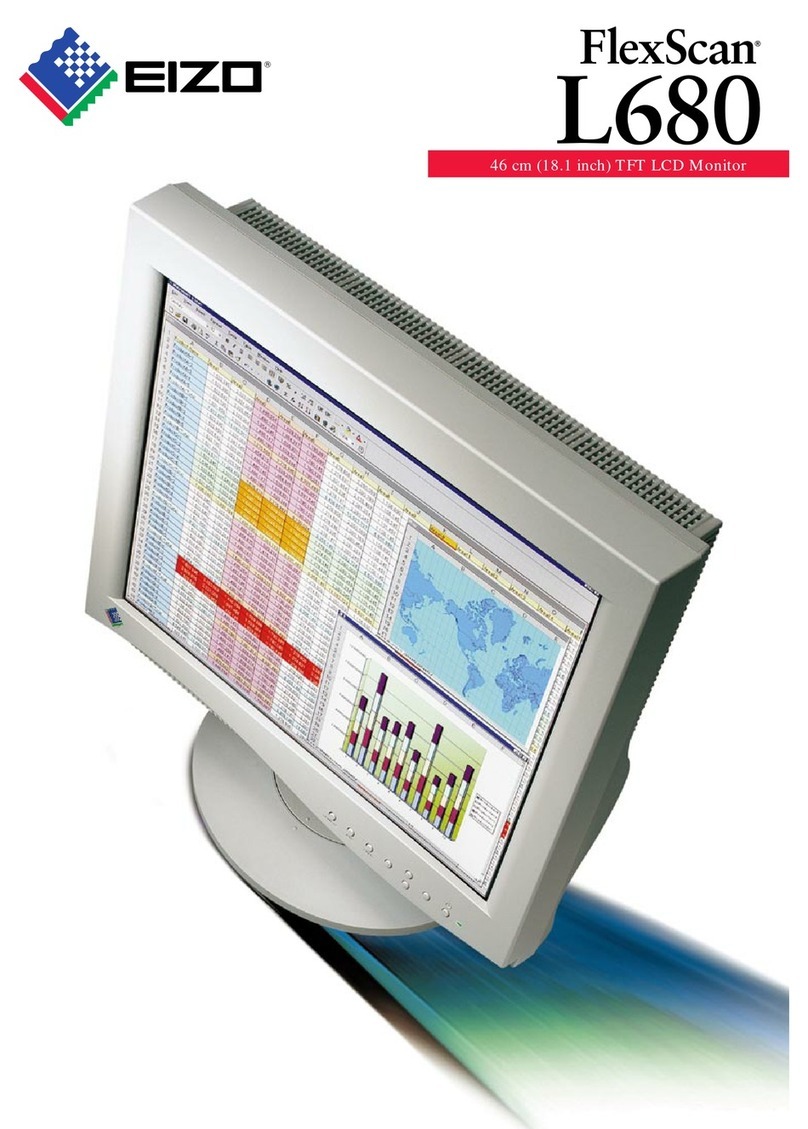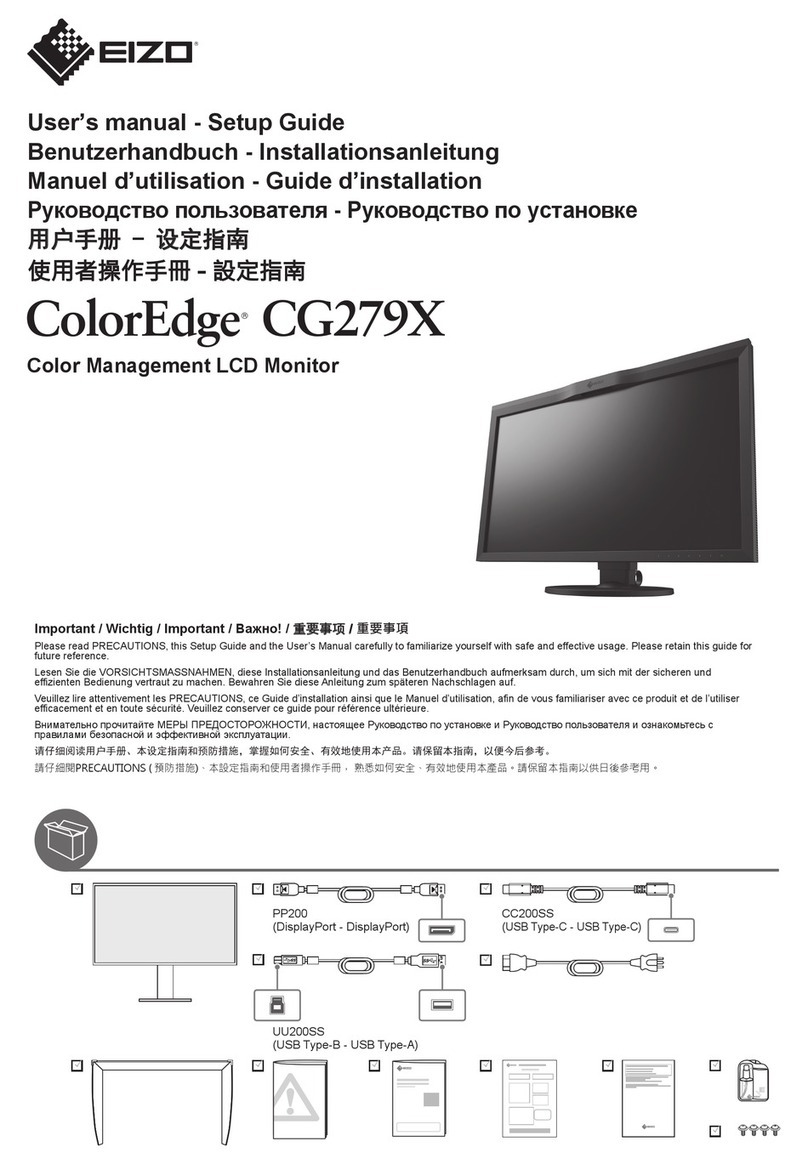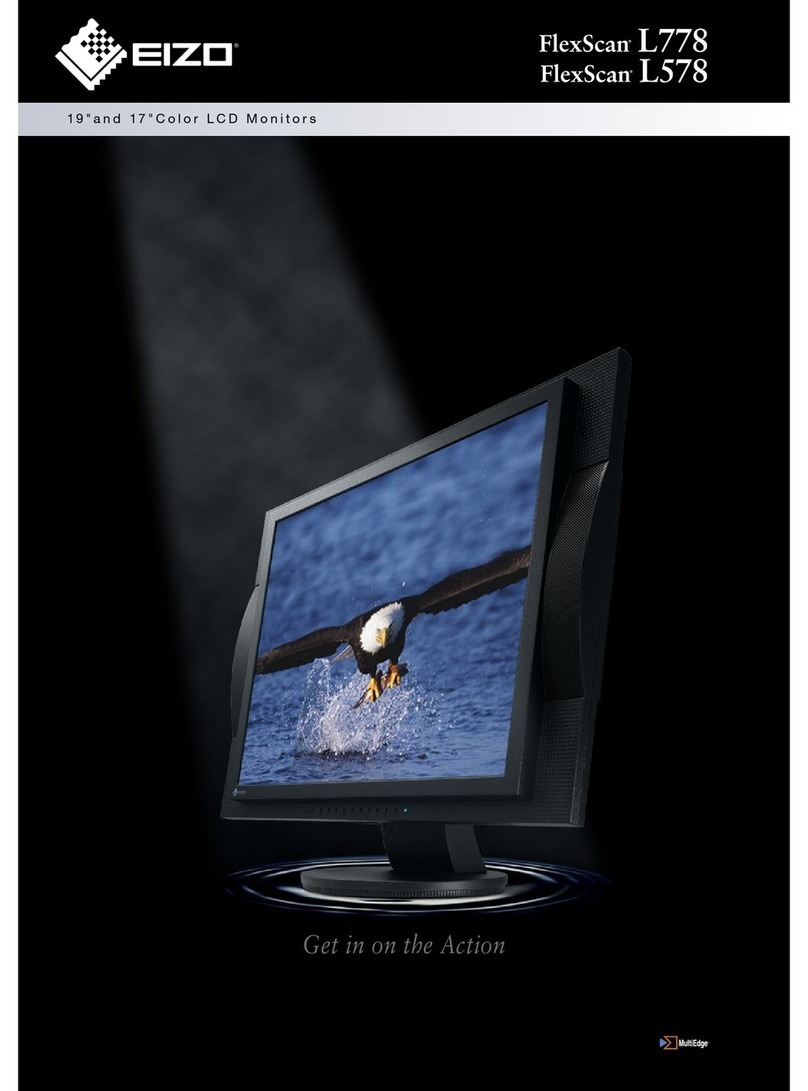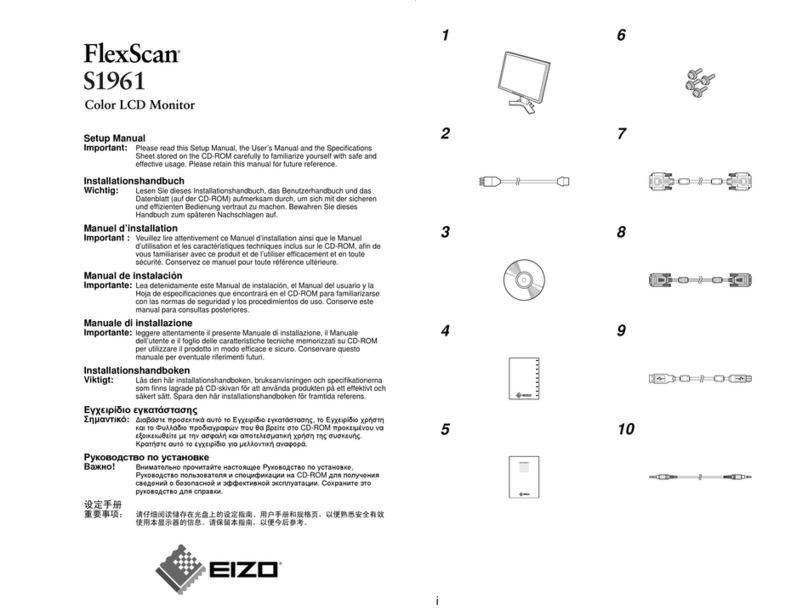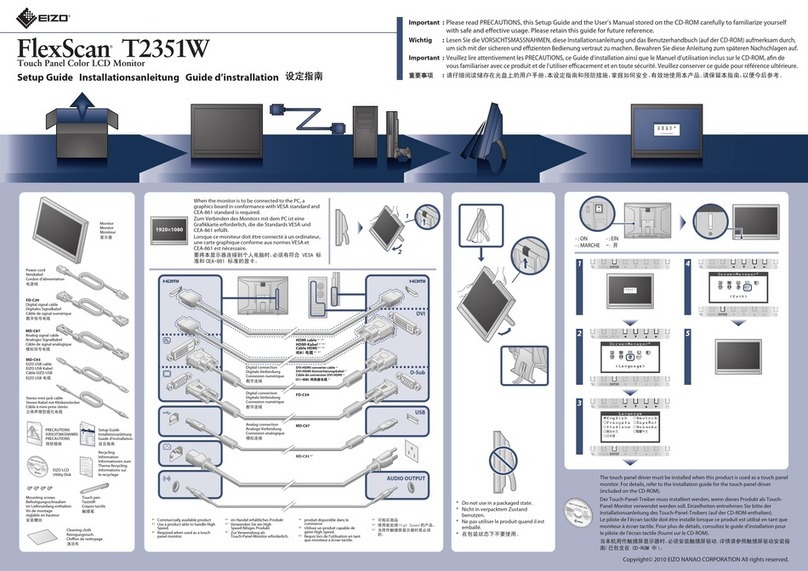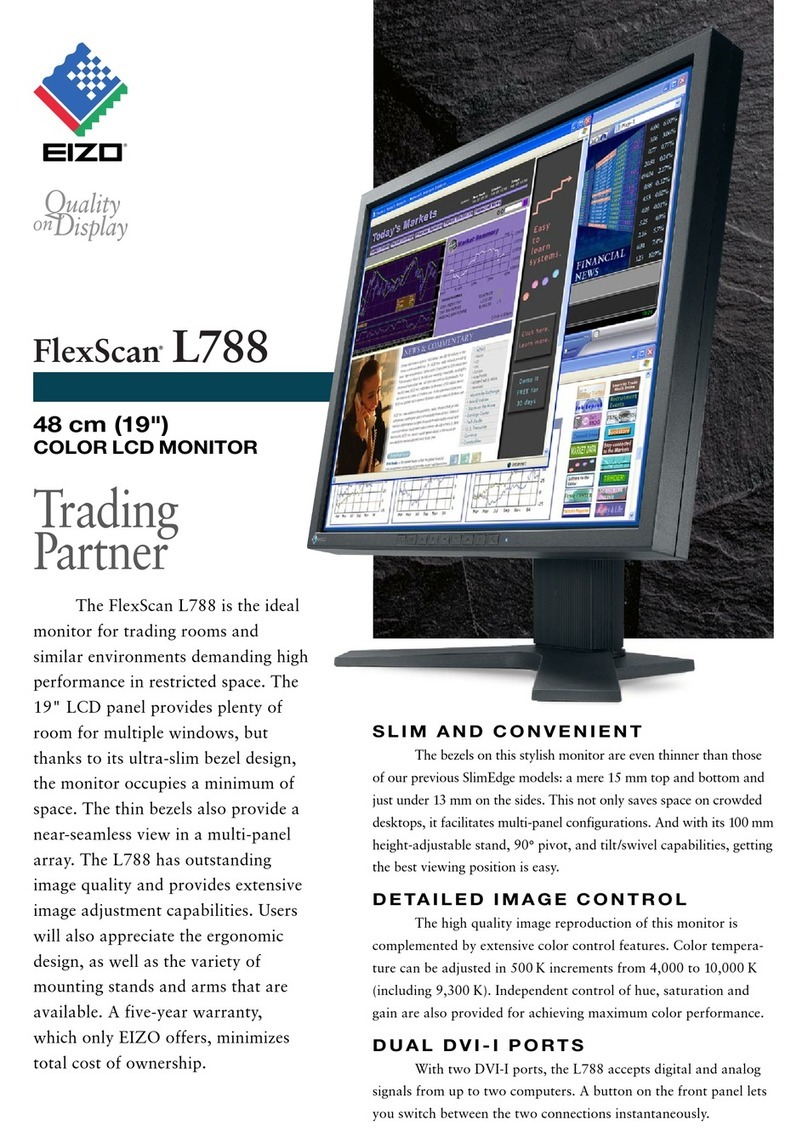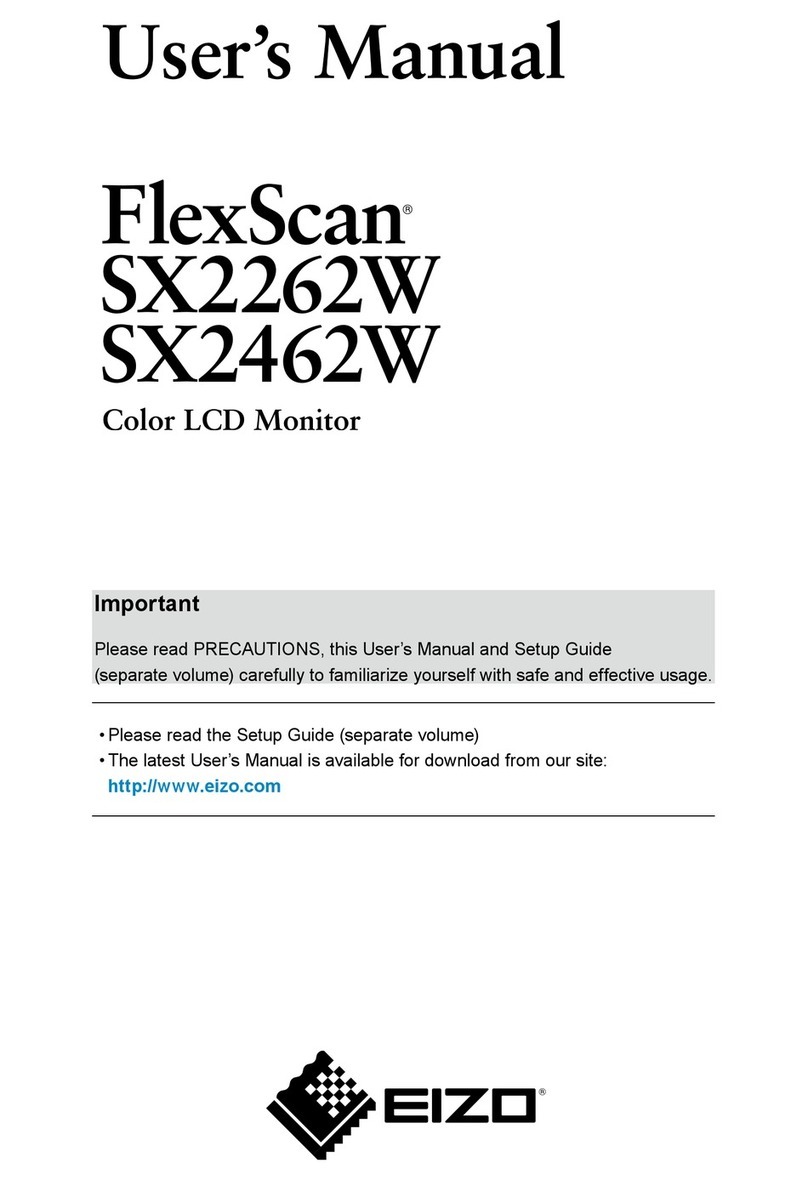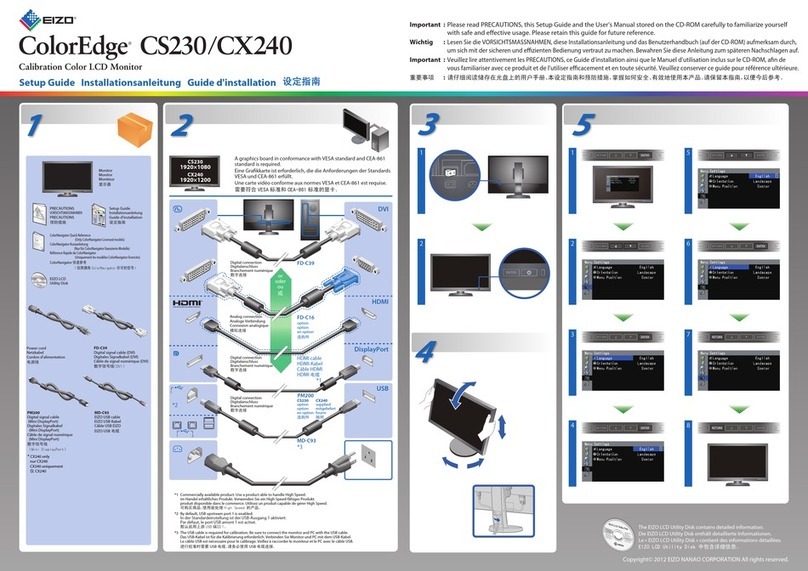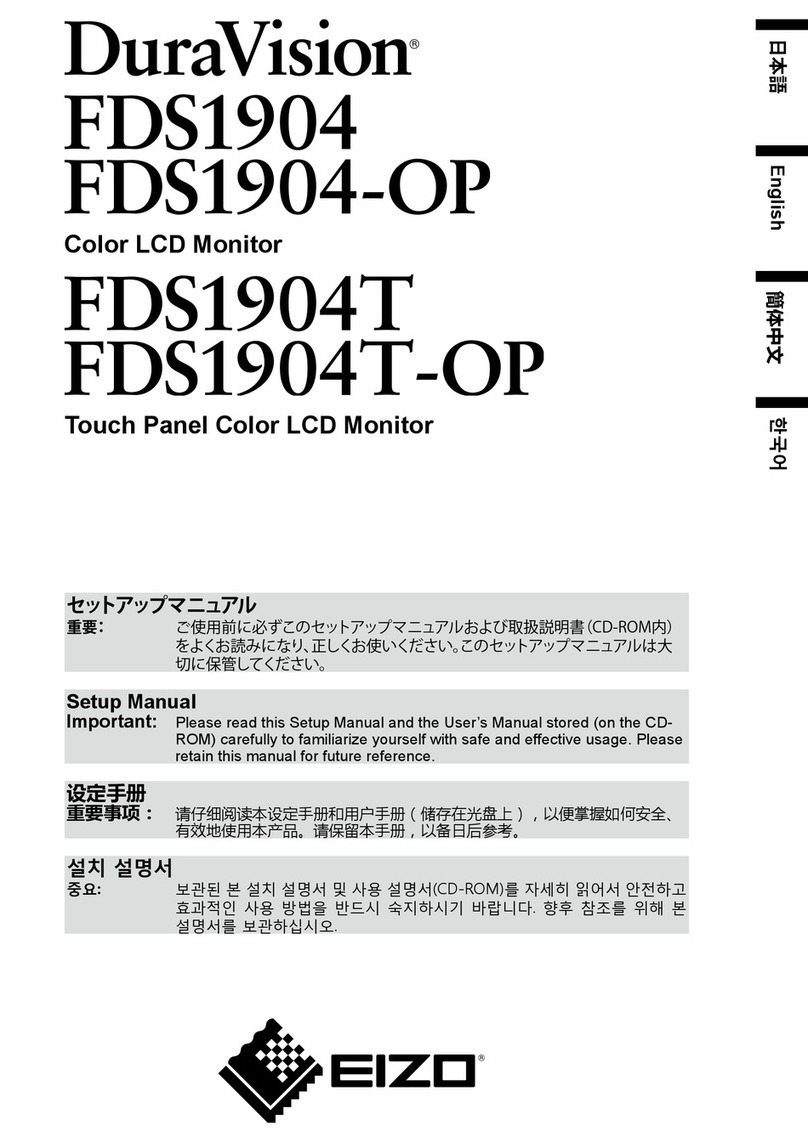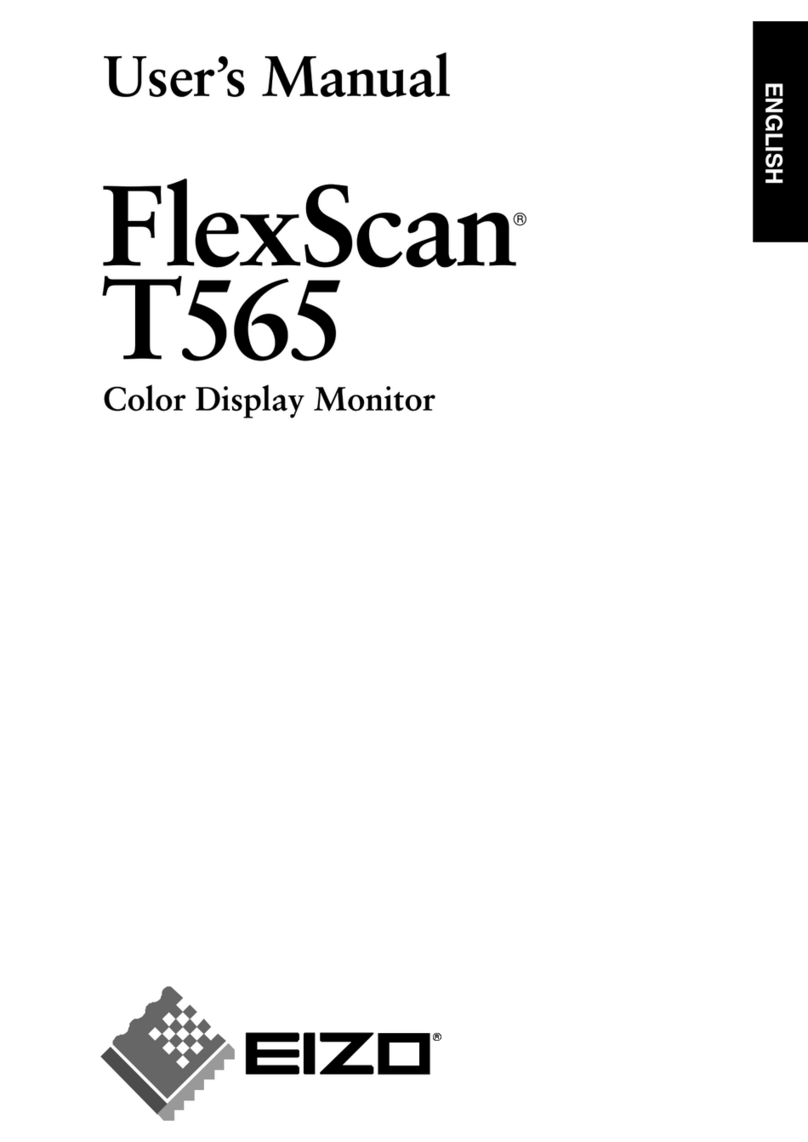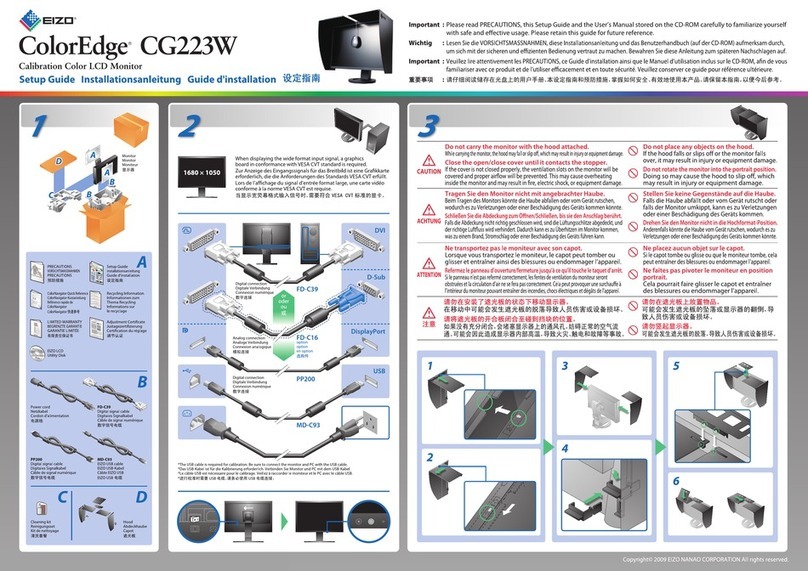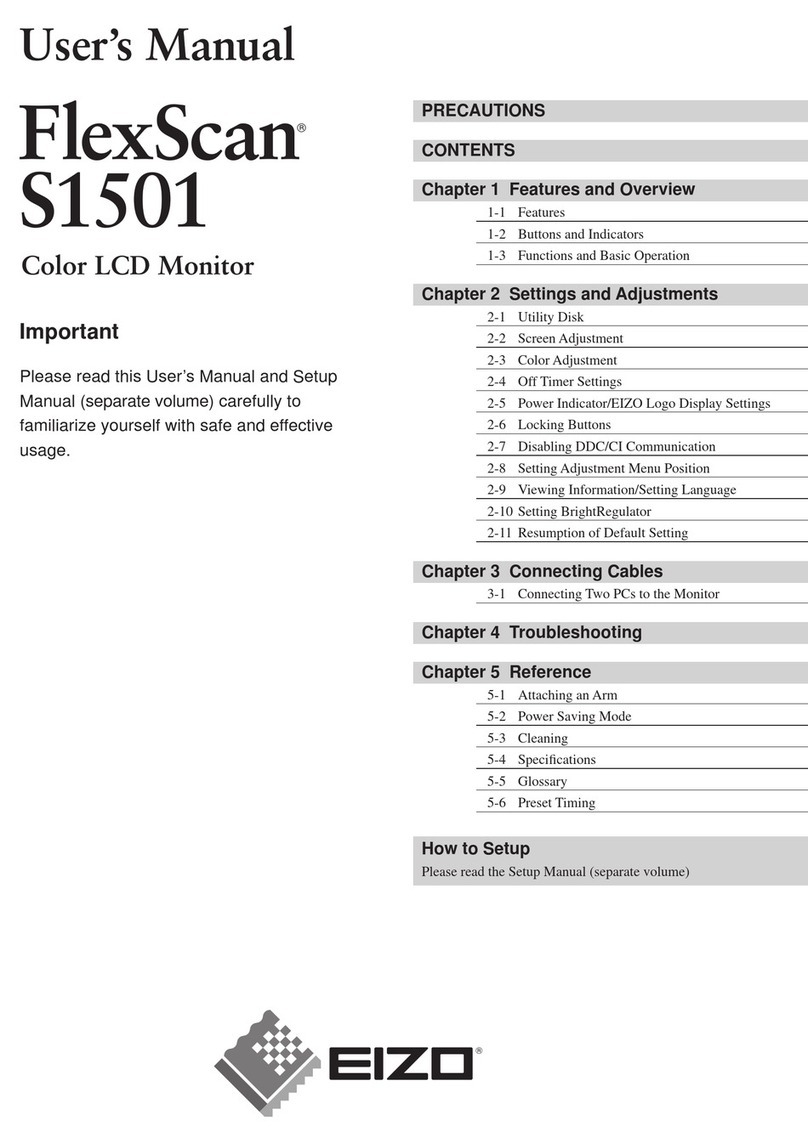153 Shimokashiwano, Matto, Ishikawa 924-8566
Japan
Phone : +81 76 277-6792 Fax : +81 76 277-6793
http://www.eizo.com
EIZO NANAO CORPORATION
127 cm (50 inch) Class Color PDP Monitor
Presentation and Public Display PDP Monitor
The FlexScan P5071 is designed to serve as the ideal
PDP solution for both presentations and public display.
This monitor enhances corporate boardrooms, airports,
dealing rooms, or any business setting where effective,
attention getting visual communication is needed.
VGA to UXGA Resolution Display Capability
The FlexScan P5071 displays PC input signals ranging
from VGA (640 ×480) to UXGA (1600 ×1200) includ-
ing an XGA wide resolution of 1280 ×768 in the 16:9
native aspect ratio.
Multi-Panel Display
To get your message across in the most effective manner,
the FlexScan P5071 offers 12 different multi-panel con-
figuration options including four (2 ×2) and an industry
high nine (3 ×3) panel display. Additionally, only one
remote control is necessary to operate all panels.
Remote Control Mouse
The ergonomically designed wireless remote control
functions like a mouse by offering cursor control and
click button support. Especially effective for presenta-
tions, the user is free to move about while maintaining
full control of the on-screen image.
Cable Length Compensation
The FlexScan P5071 compensates for differing cable
lengths ranging from 1.8 meters up to an industry high
of 120 meters. Retention of image quality is assured
even if the monitor is placed at a remote distance from
its source PC.
Screen Guard
Screen guard slightly shifts or contracts/stretches the on-
screen image once every 20 minutes to prevent after-
image retention. Showrooms or other environments that
need to continuously display the same images for long
periods of time can now do so safely.
Optional Wall and Ceiling Mounting Kits
EIZO offers both wall and ceiling mounting kits (sold
separately) to enable the FlexScan P5071 to meet the de-
mands of its placement environment.
127 cm (50 inch)
0.858 mm (H) ×0.808 mm (V)
16.7 million
Horizontal: 160°Vertical: 160°
200 cd/m2 (typical)
550:1 (typical)
16:9
1098 mm (H) ×620 mm (V)
126.1 cm (Diagonal)
1280 (H) ×768 (V)
1 ×2, 1 ×3, 1 ×4, 2 ×1, 2 ×2, 2 ×3, 2 ×4, 3 ×1, 3 ×2,
3 × 3, 4 ×1, 4 ×2
VESA DDC 2B
VESA DPMS, EIZO MPMS2
500 watts
8 watts
With Stand: 1233 mm (W) ×757 mm (H) ×265 mm (D)
Display Only: 1233 mm (W) ×727 mm (H) ×113.5 mm (D)
With Stand: 48.0 kg
Display Only: 47.0 kg
FlexScan¤P5071 Specifications
Panel Size
Pixel Pitch
Display Colors
Viewing Angle
Brightness
Contrast Ratio
Aspect Ratio
Active Display Size
Viewable Image Size
Number of Pixels
Multi-Panel Configu-
ration Options (H×V)
Plug & Play1
Power Management
Power Consumption
Power Save Mode
Dimensions
Weight
Input/Output Connectors
1Only Valid when computer system supports all Plug & Play functions (personal computer,
Windows¤95/98/2000). For more details, please refer to the Windows 95/98/2000, personal
computer, and graphics board manuals or contact the manufacturers.
2EIZO MPMS is a power management system developed by EIZO to replace NUTEK which
was discontinued at the end of 1997.
Specifications are subject to change without notice.
ENERGY STAR¤is a U.S. registered mark. As an ENERGY STAR Partner, Eizo Nanao Corporation has
determined that this product meets the ENERGY STAR guidelines for energy efficiency.
Copyright'2001 Eizo Nanao Corporation. All rights reserved. All product names are trademarks or
registered trademarks of their respective companies. FlexScan and EIZO are registered trademarks of Eizo
Nanao Corporation.
BNC × 5
D-Sub mini 15 pin
RCA pin × 2
RCA pin × 2
RCA pin × 2
PS/2, USB (upstream)
PS/2, USB (upstream)
(Unit : mm)
1233
1123
727 757592 647
113.5
265 550 40
43.5
PC Input 1
PC Input 2
Audio Input 1
Audio Input 2
Audio Output
Mouse Output 1
(For PC Input 1)
Mouse Output 2
(For PC Input 2)