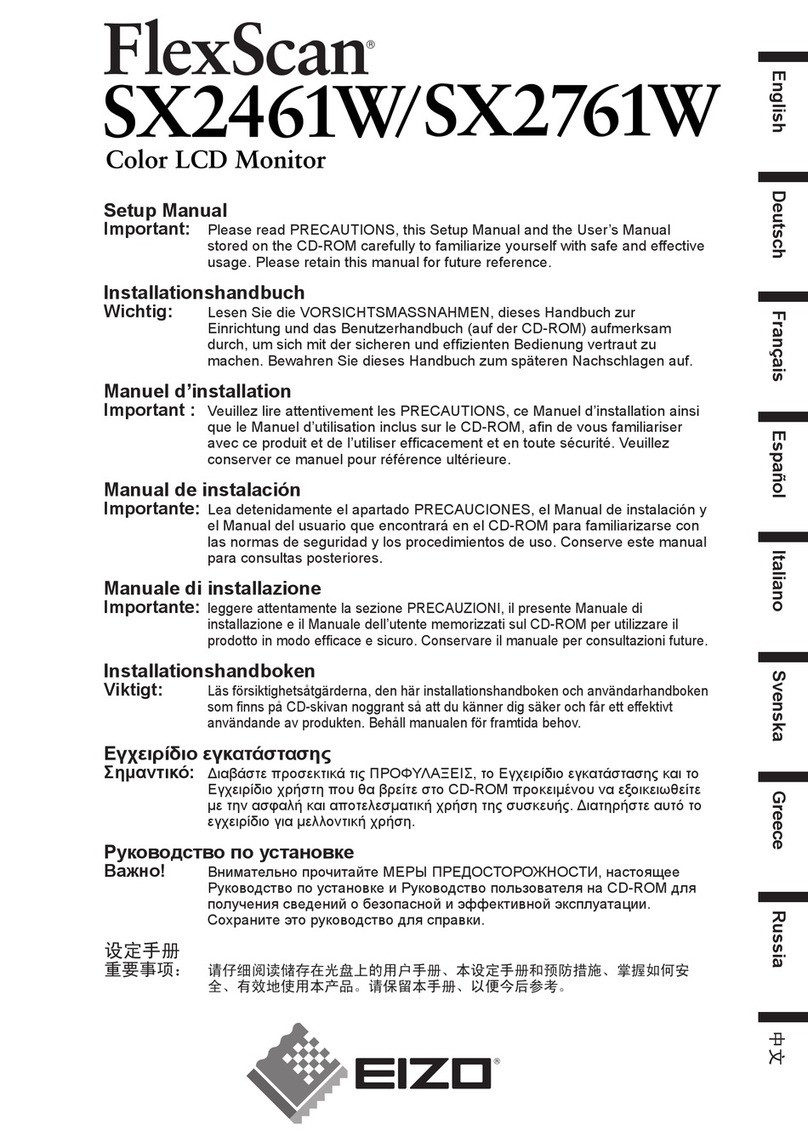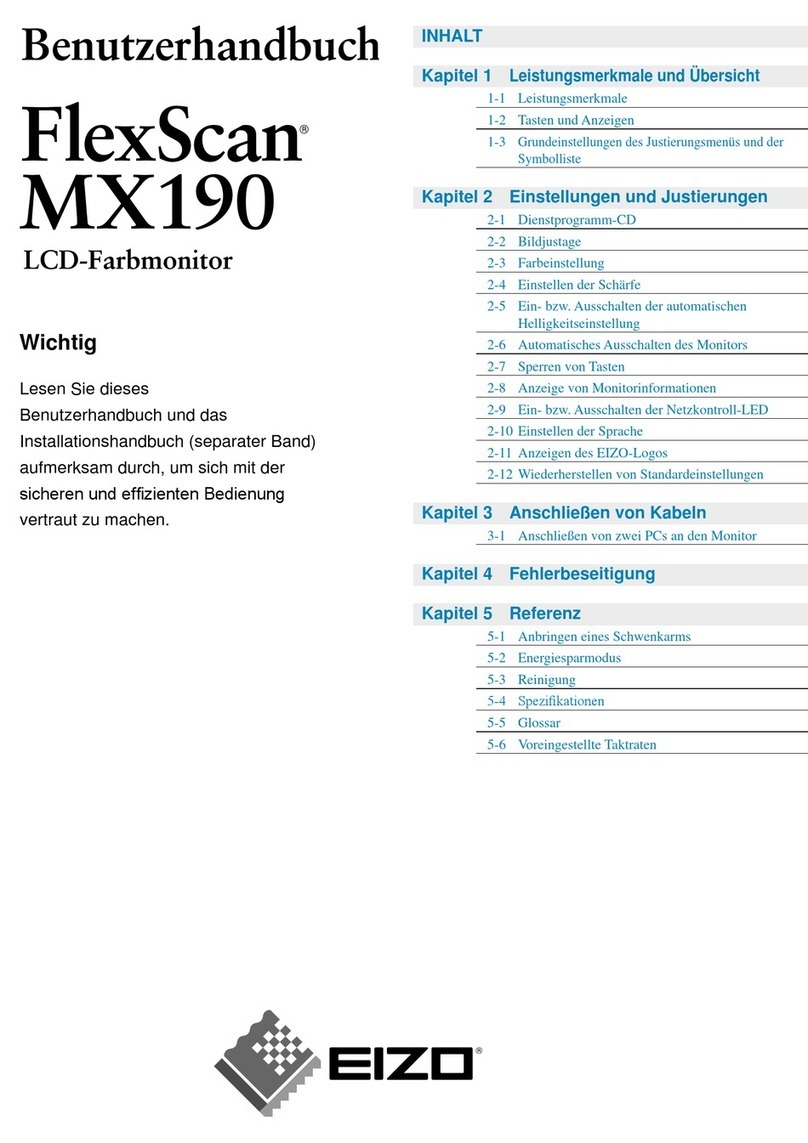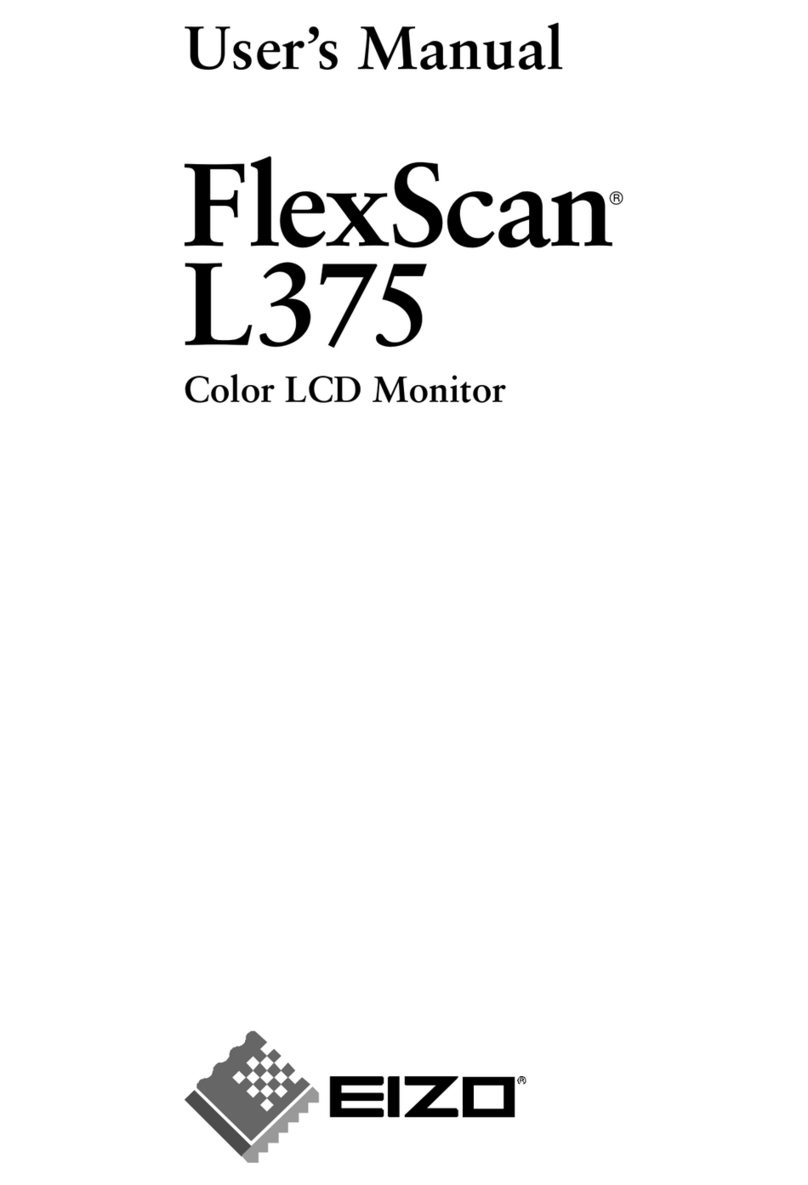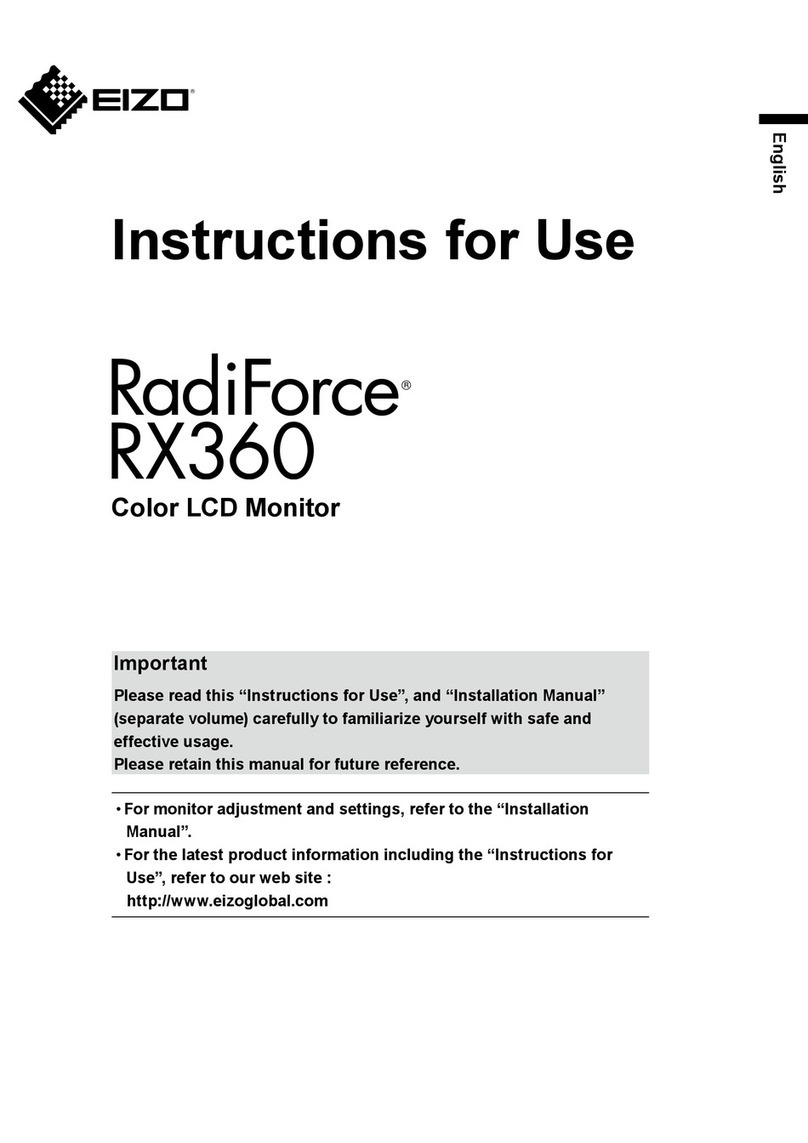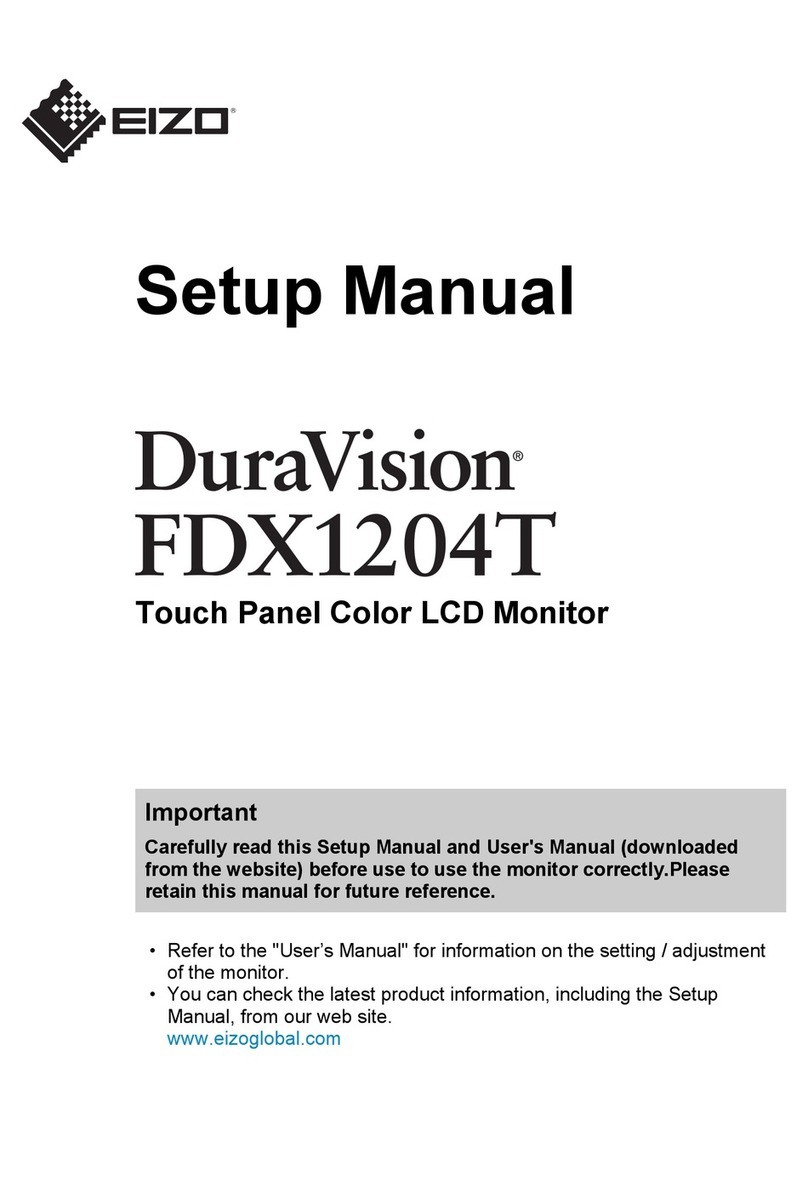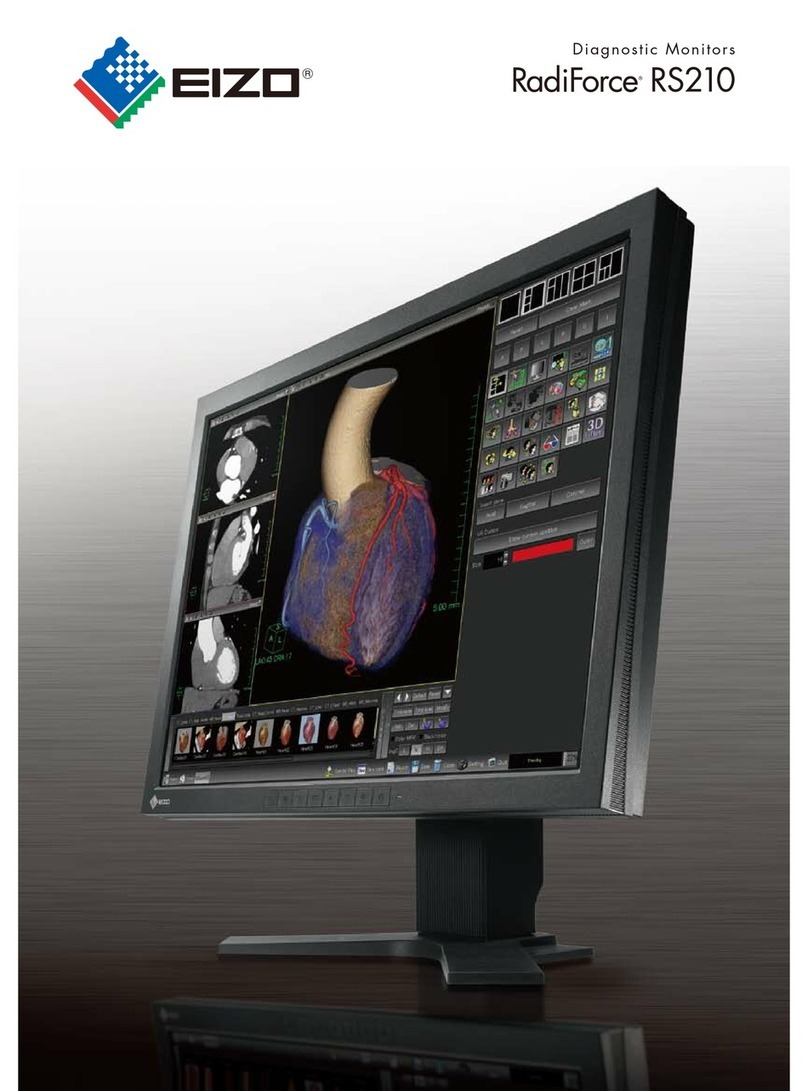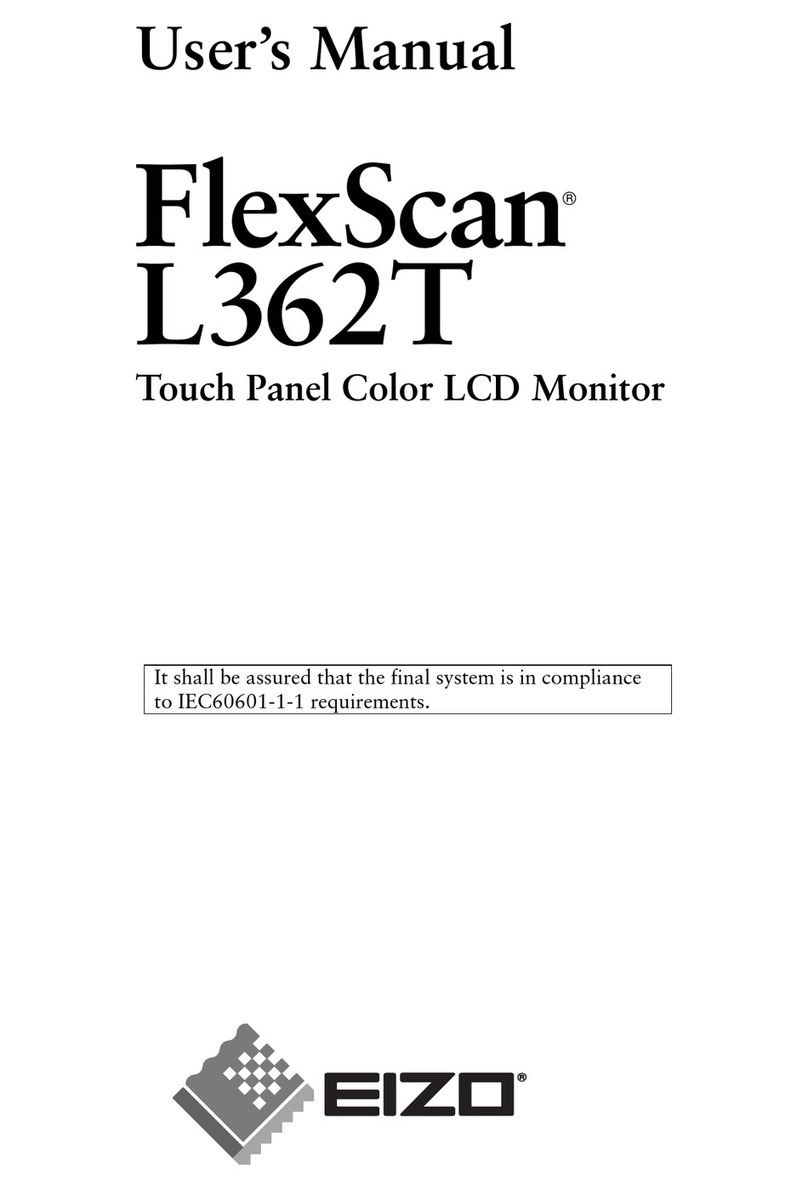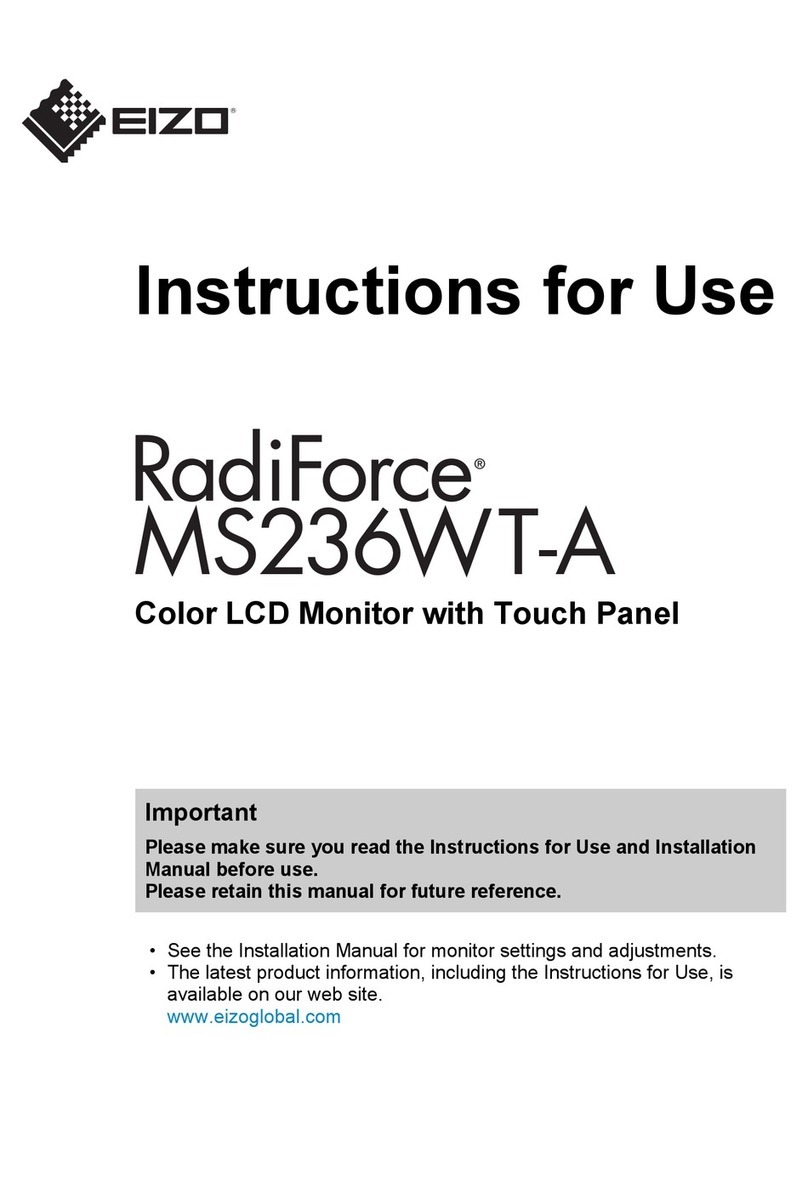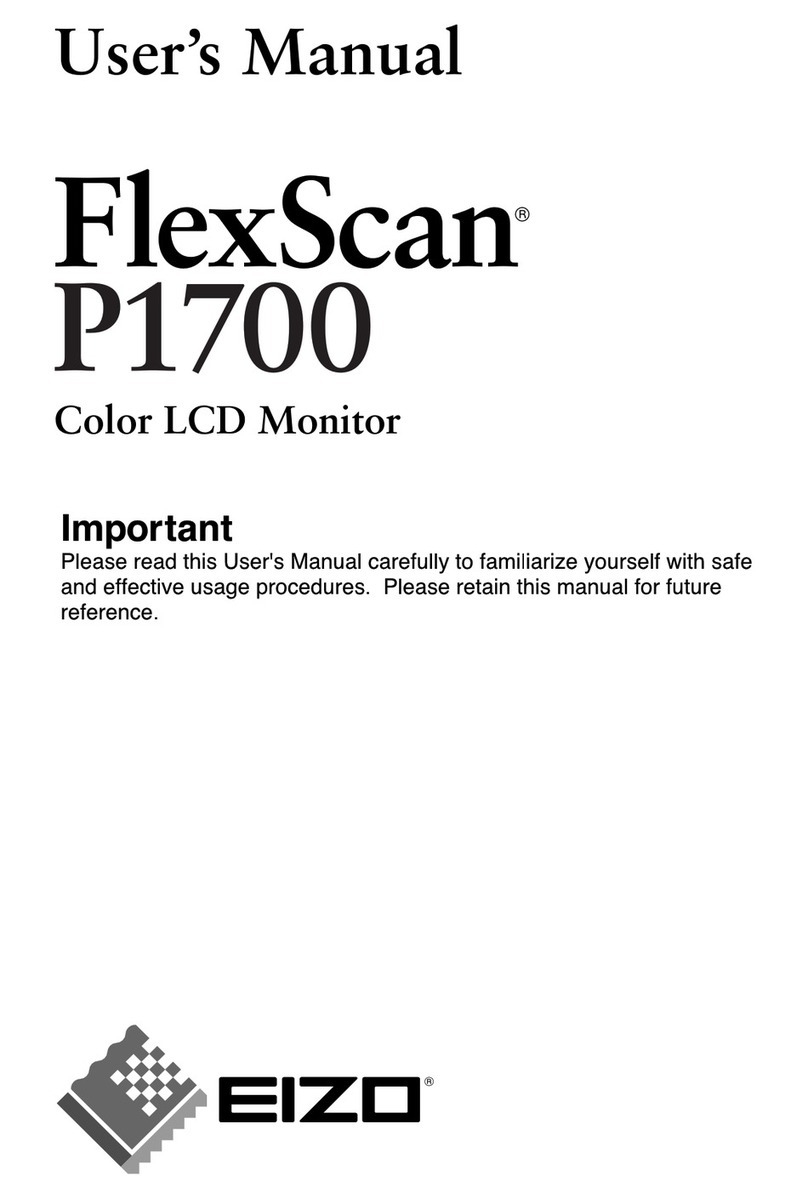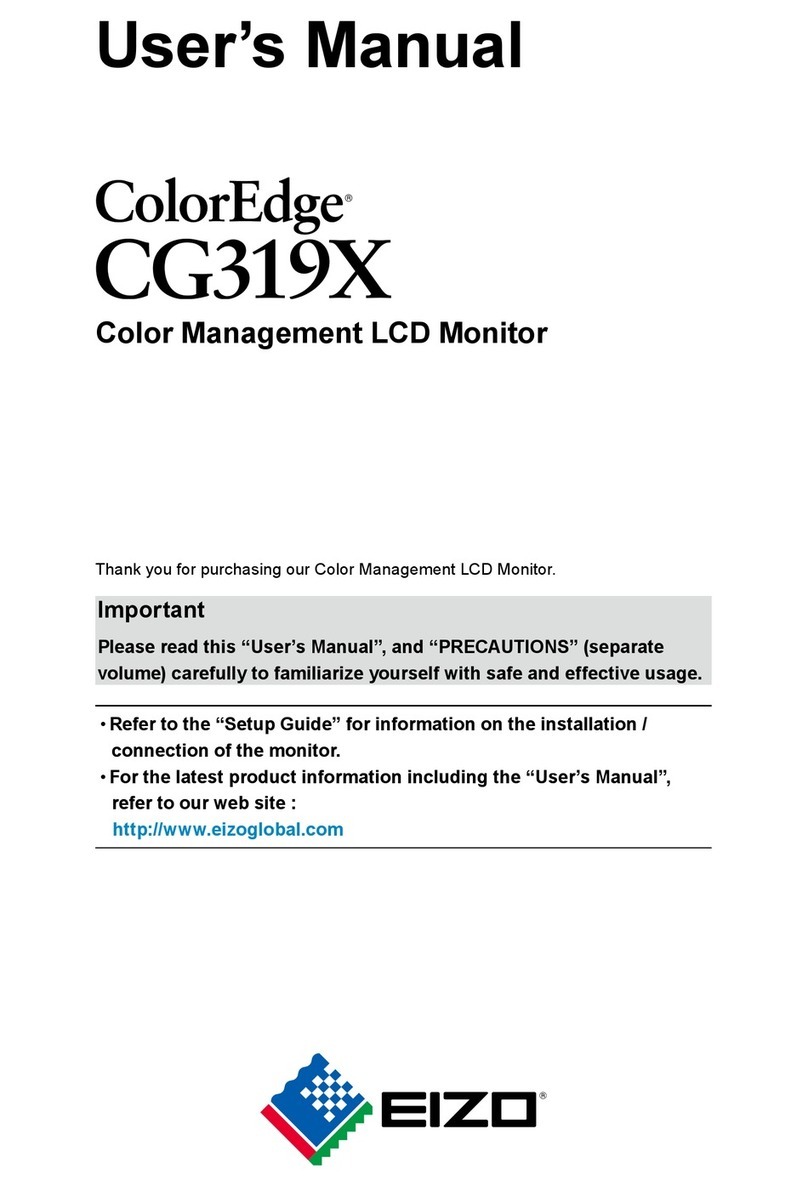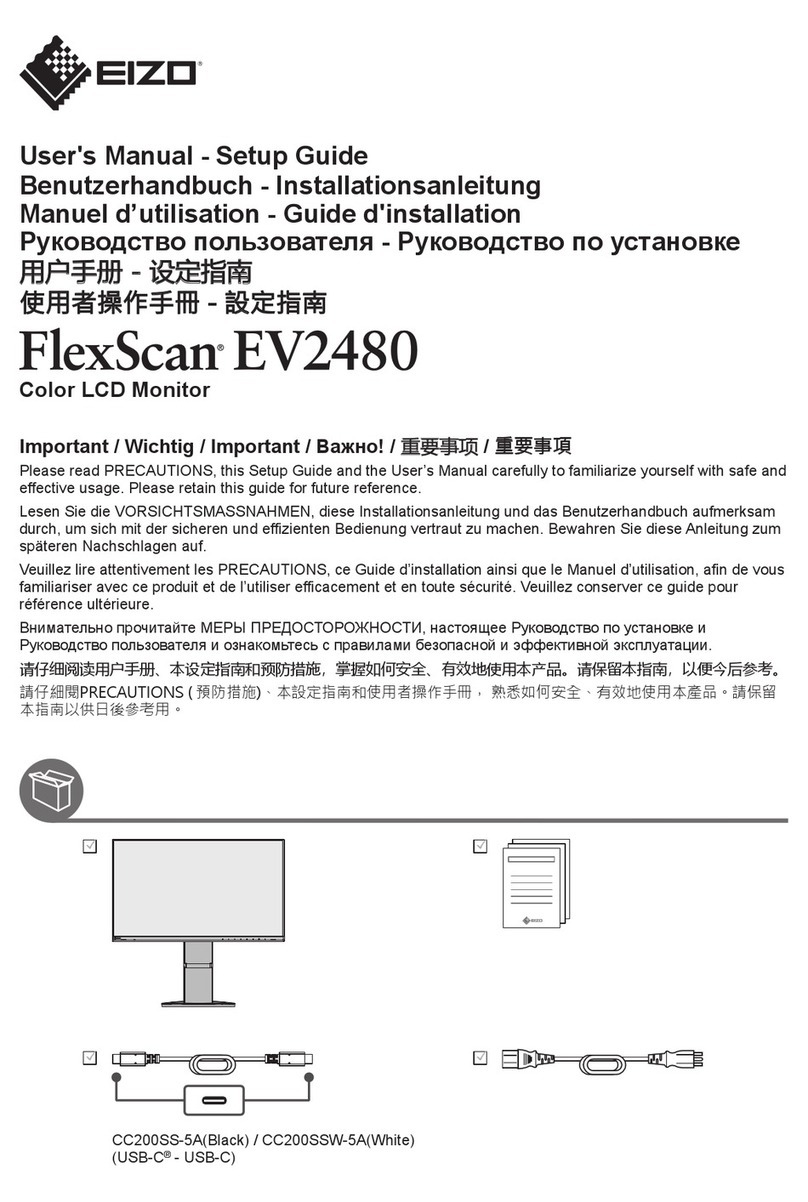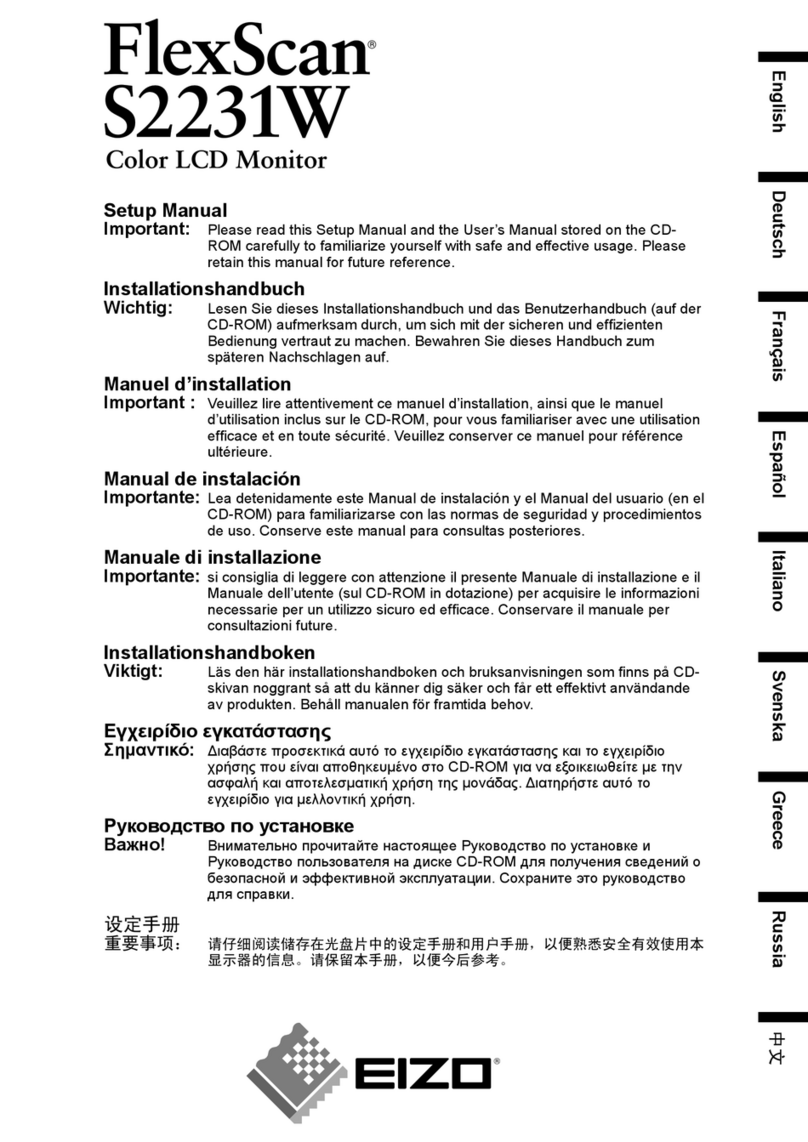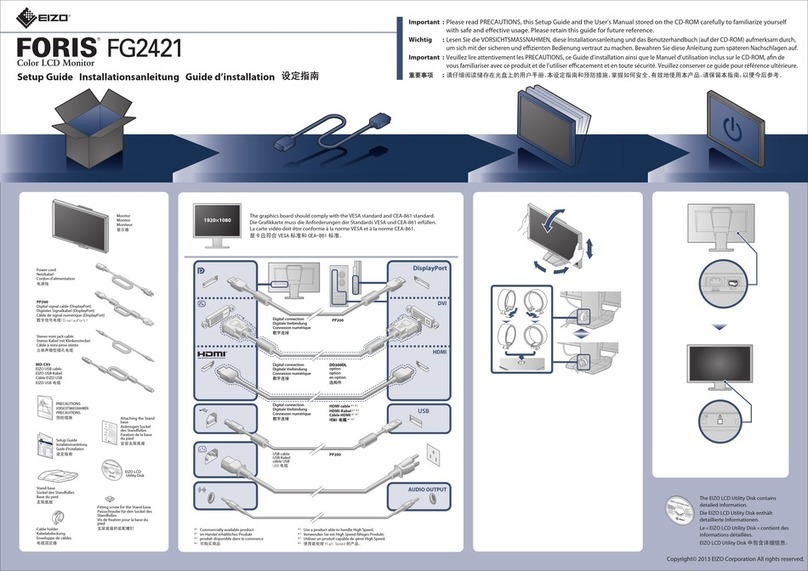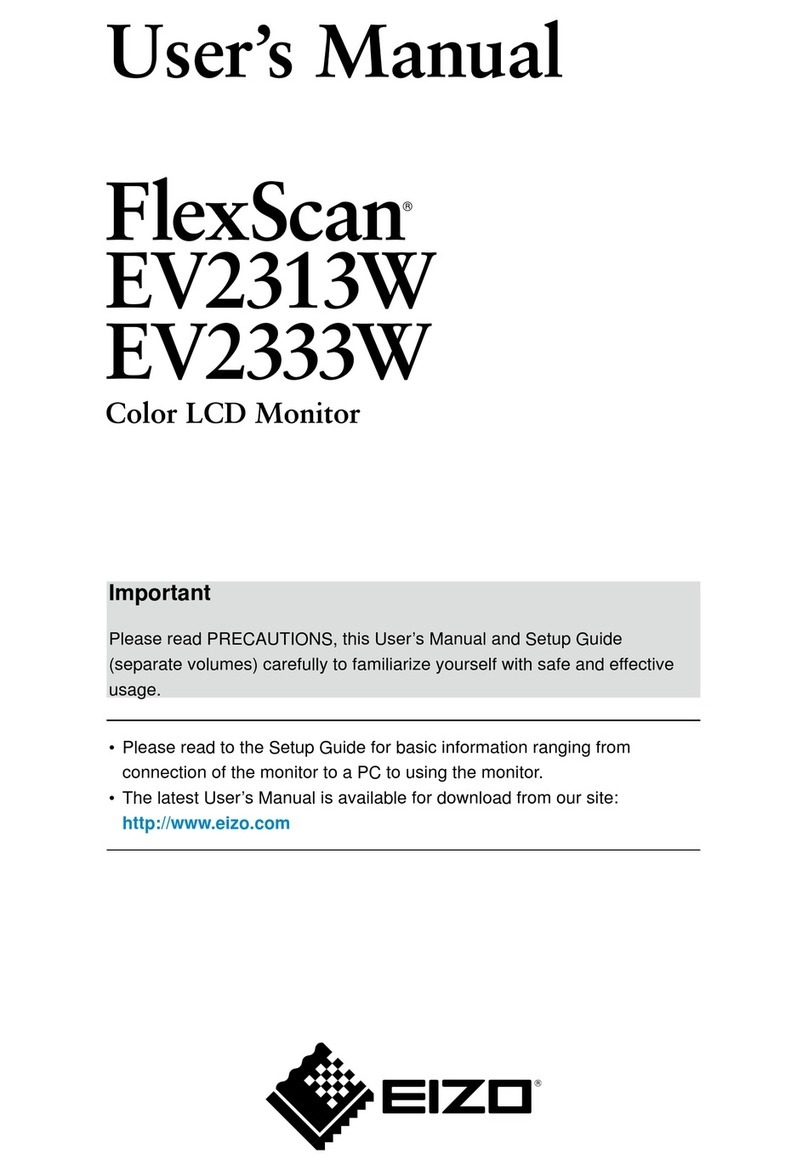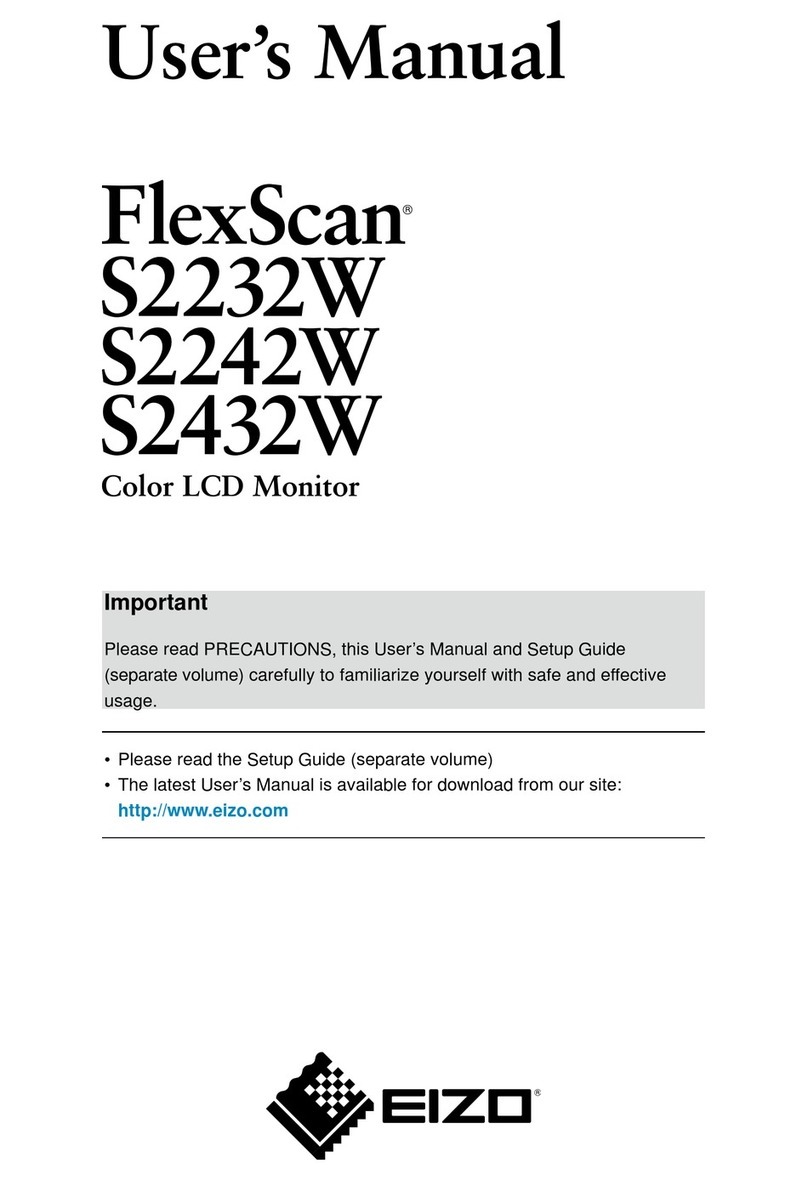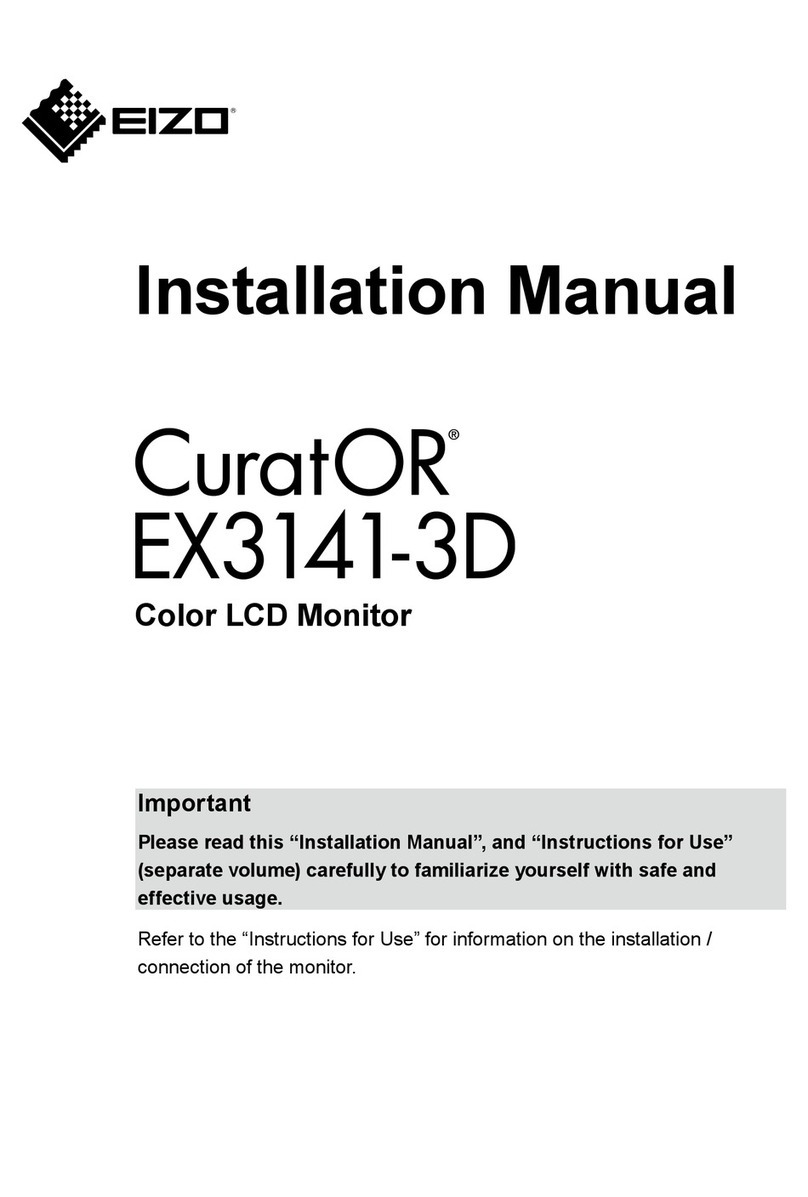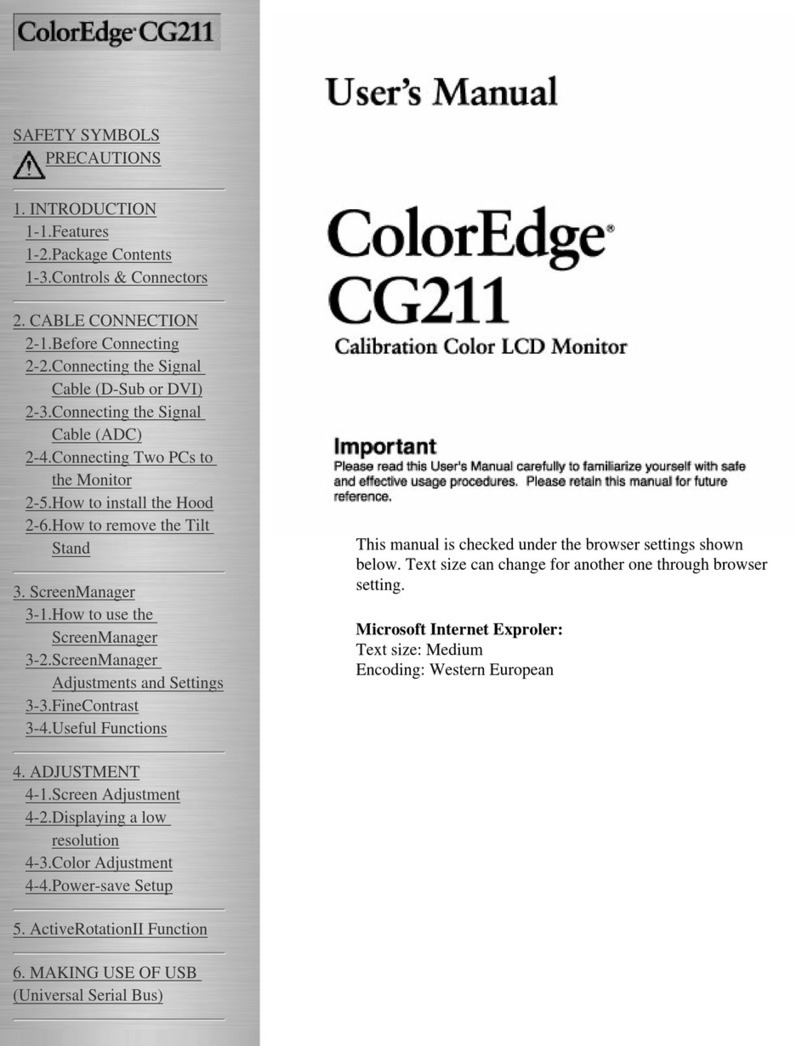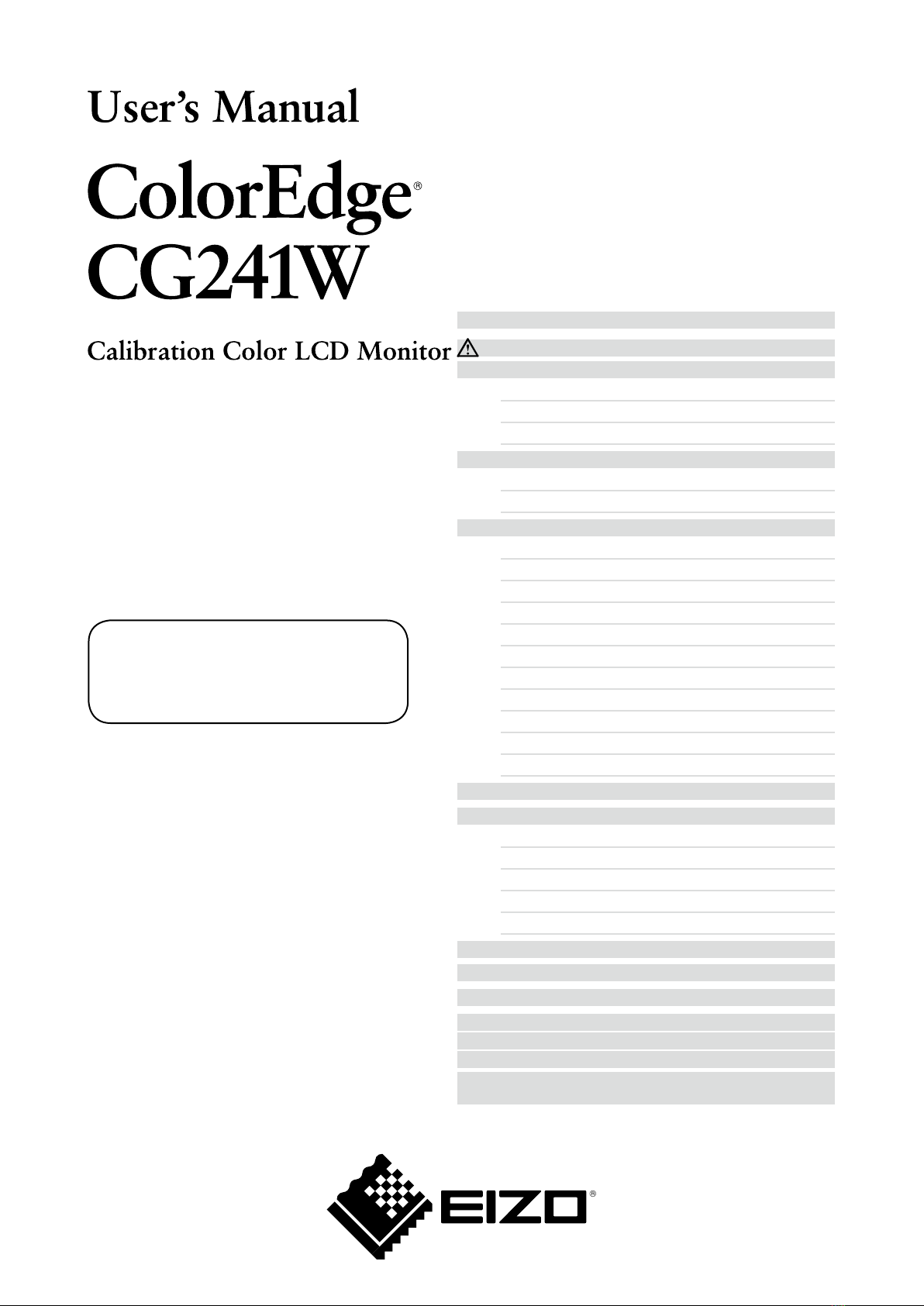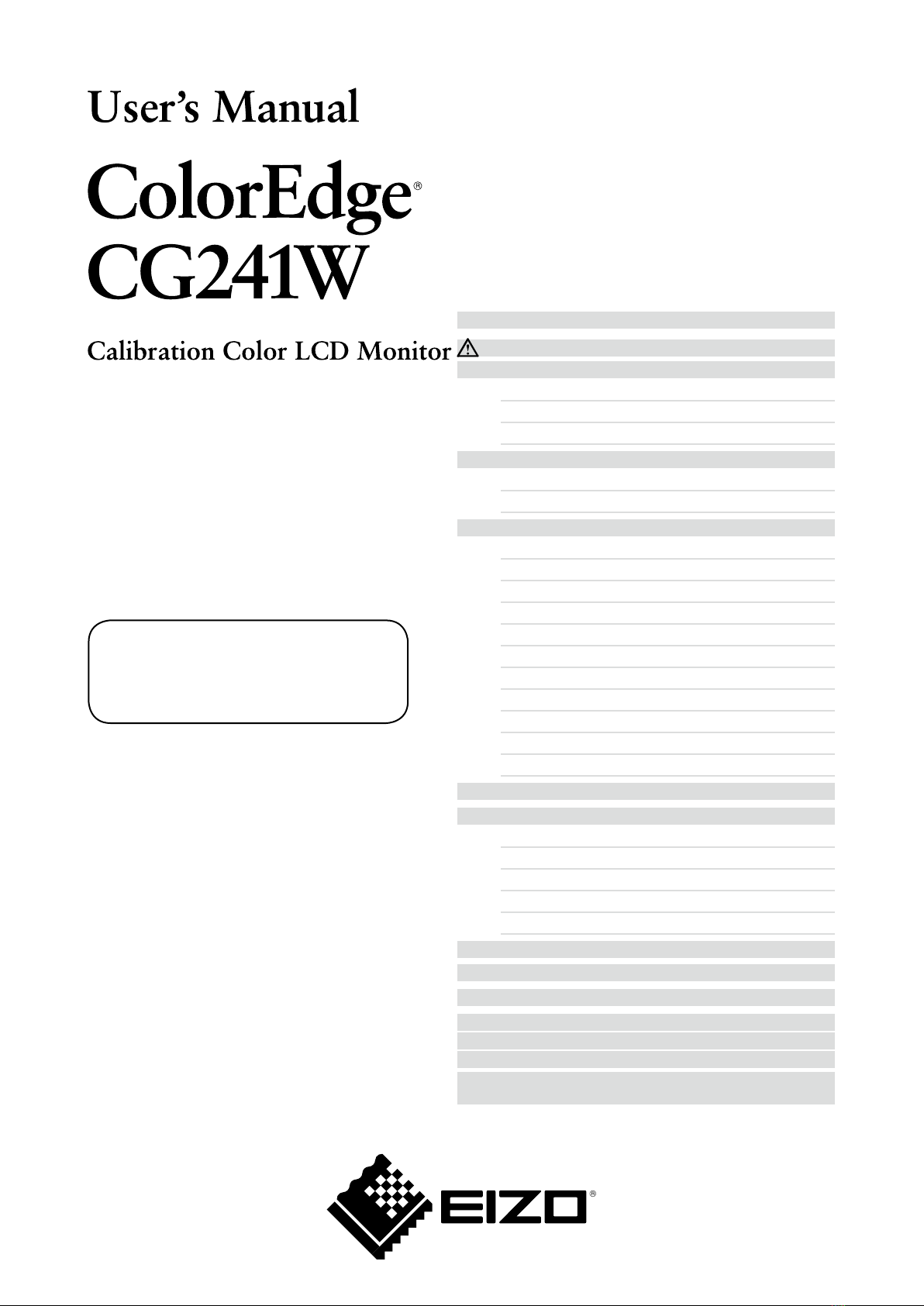
About TCO'03 ............................................................ 39
FCC Declaration of Conformity.................................. 40
Hinweise zur Auswahl des richtigen
Schwenkarms für Ihren Monitor /
Hinweis zur Ergonomie.............................................. 41
SAFETY SYMBOLS .................................................... 2
PRECAUTIONS...................................................... 3
1. Introduction.............................................................. 7
1-1. Features .............................................................. 7
1-2. Buttons and Indicators ........................................8
1-3. Utility Disk ........................................................... 9
2. Installation.............................................................. 10
2-1. Connecting Two PCs to the Monitor .................. 10
2-2. Making Use of USB (Universal Serial Bus)..........12
3. Screen Adjustment and Settings ........................... 13
3-1. Basic Operation and Functions ......................... 13
3-2. Screen Adjustment............................................ 15
3-3. Color Adjustment............................................... 18
3-4. Power-save Setup ............................................. 21
3-5. Off Timer ........................................................... 22
3-6. Locking the settings...........................................22
3-7. Power Indicator Setting ..................................... 23
3-8. Automatic brightness adjustment ...................... 23
3-9. Displaying Lower Resolutions ...........................24
3-10.
Setting the orientation of the Adjustment menu
...... 25
3-11. EIZO Logo Appearing Function.......................25
4.Troubleshooting ...................................................... 26
5. Reference .............................................................. 29
5-1. Attaching an arm............................................... 29
5-2.
Environmental Settings (Digital signals only)
..... 30
5-3. Cleaning ............................................................ 31
5-4. Specifications .................................................... 32
5-5. Glossary............................................................ 35
6. APPENDIX/ANHANG/ANNEXE ............................ 37
How to Setup
Please read the Setup Manual (separate volume)
The latest User's Manual is
available for download from our site:
http://www.eizo.com
Important
Please read PRECAUTIONS, this User’s
Manual and Setup Manual (separate
volume) carefully to familiarize yourself
with safe and effective usage.