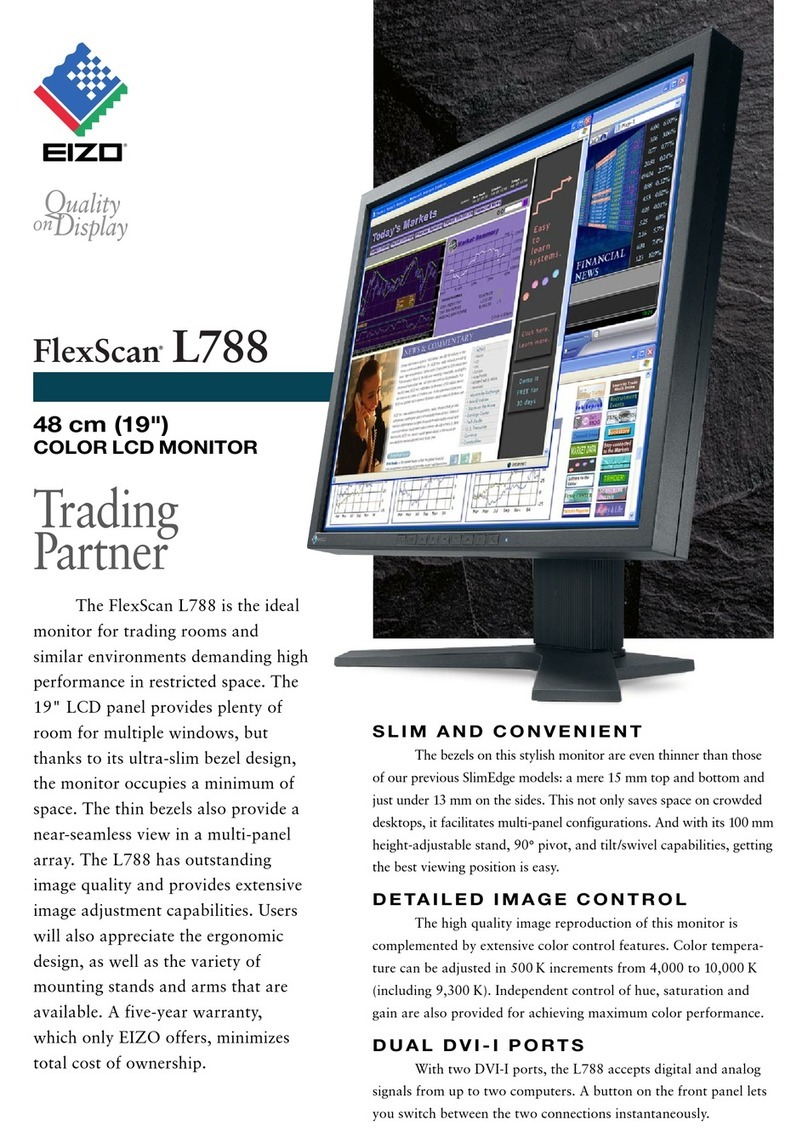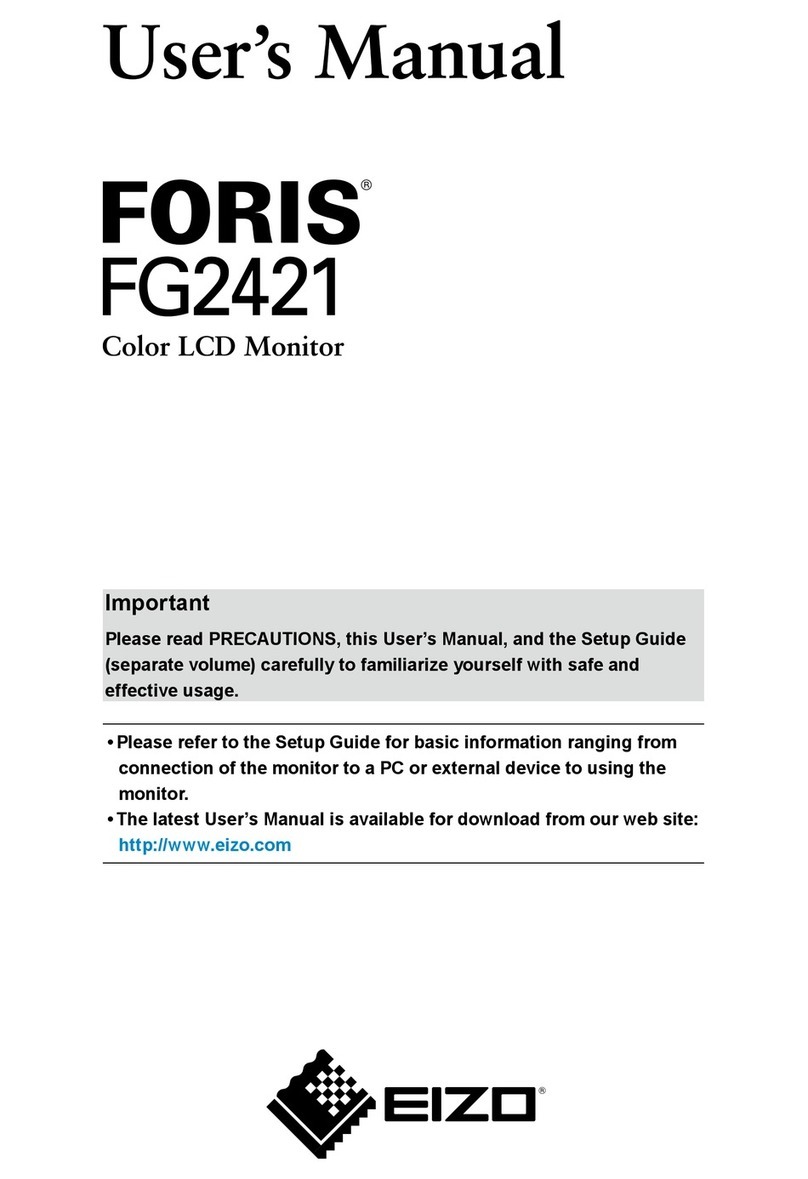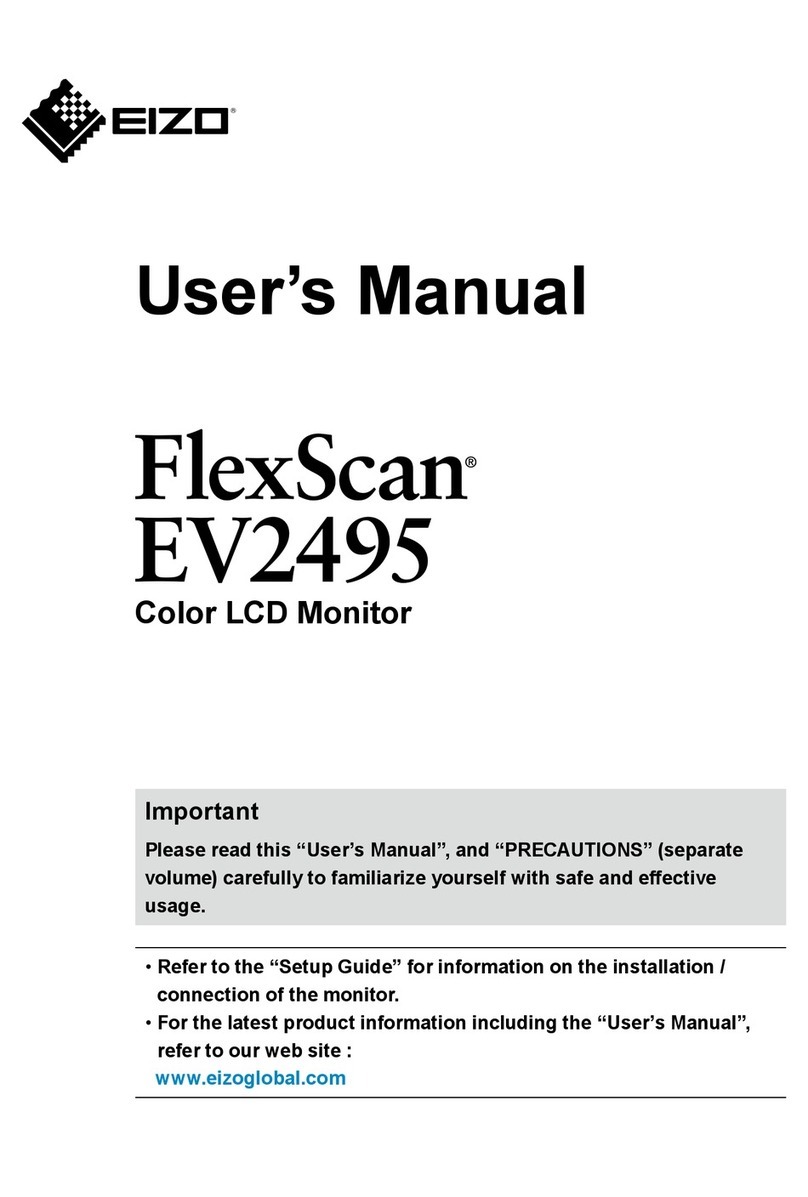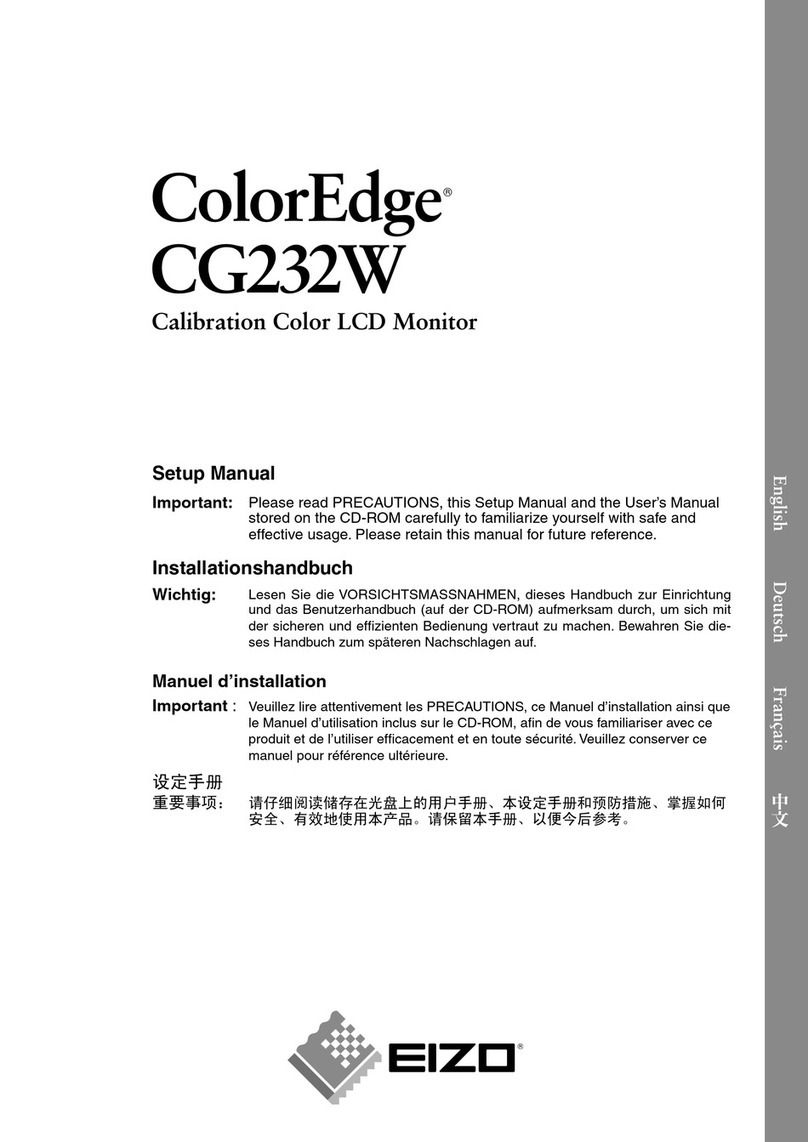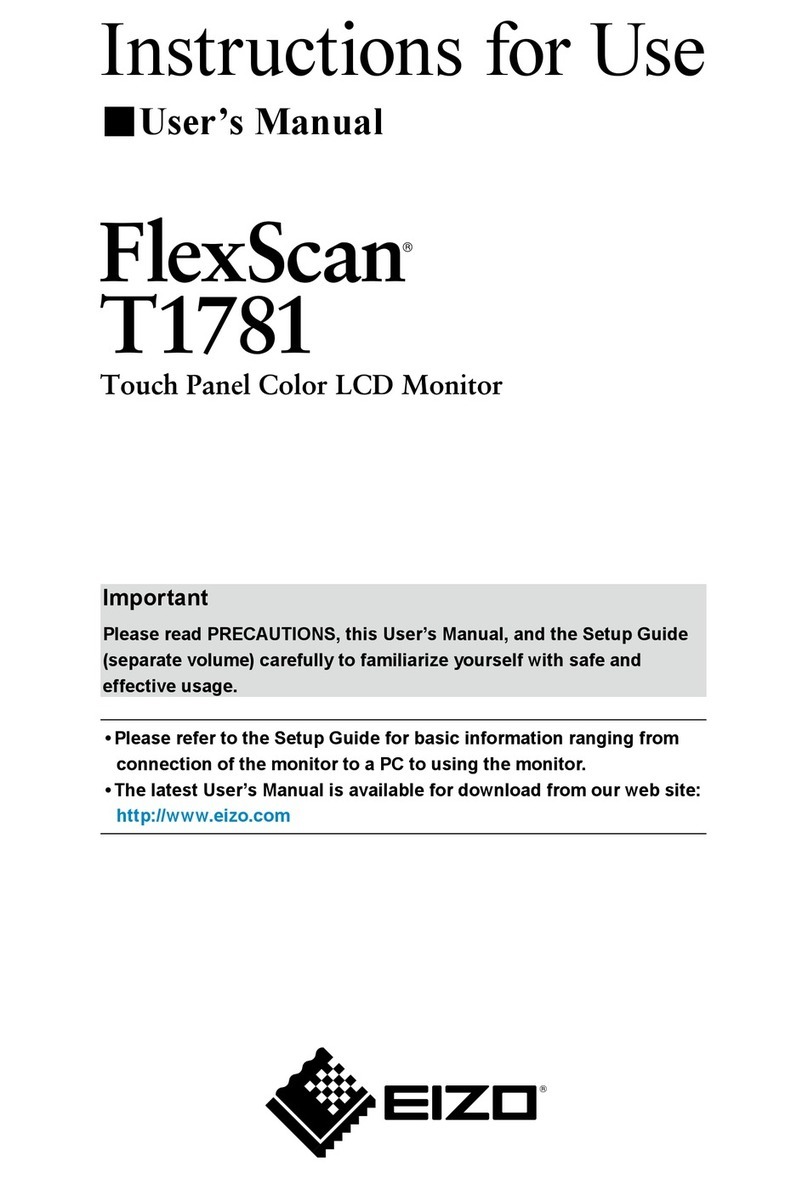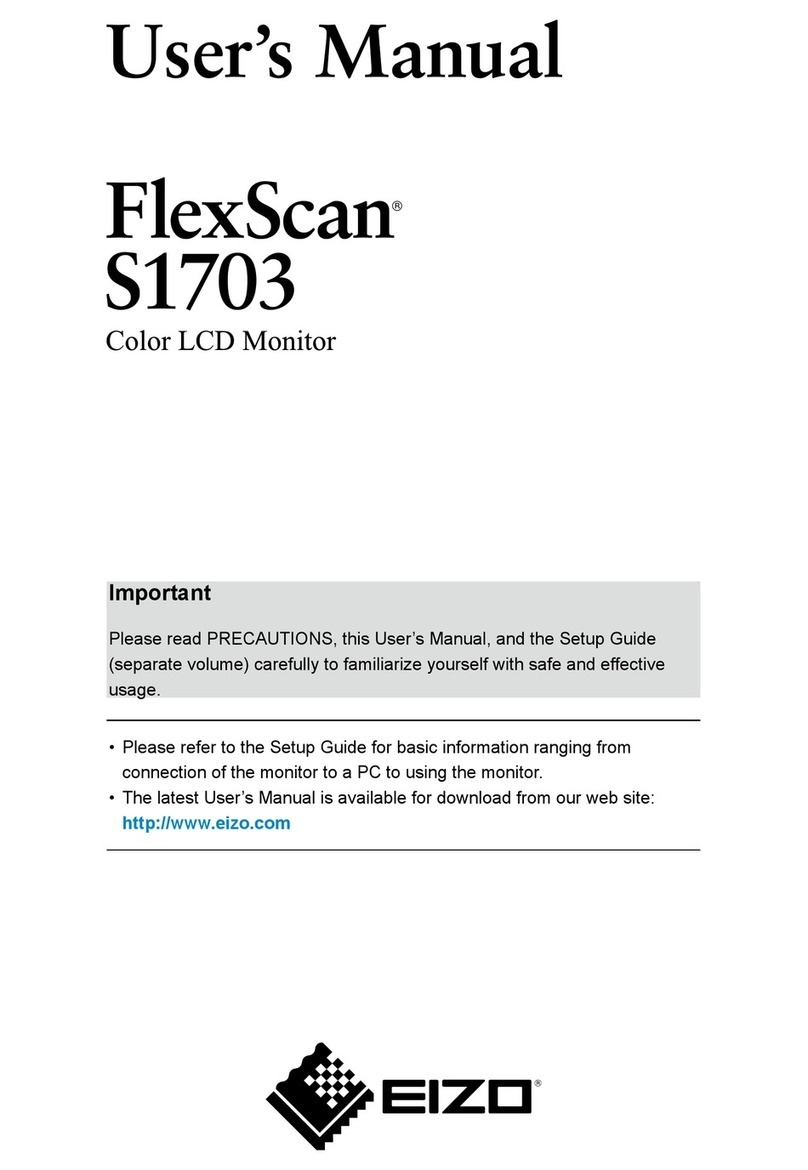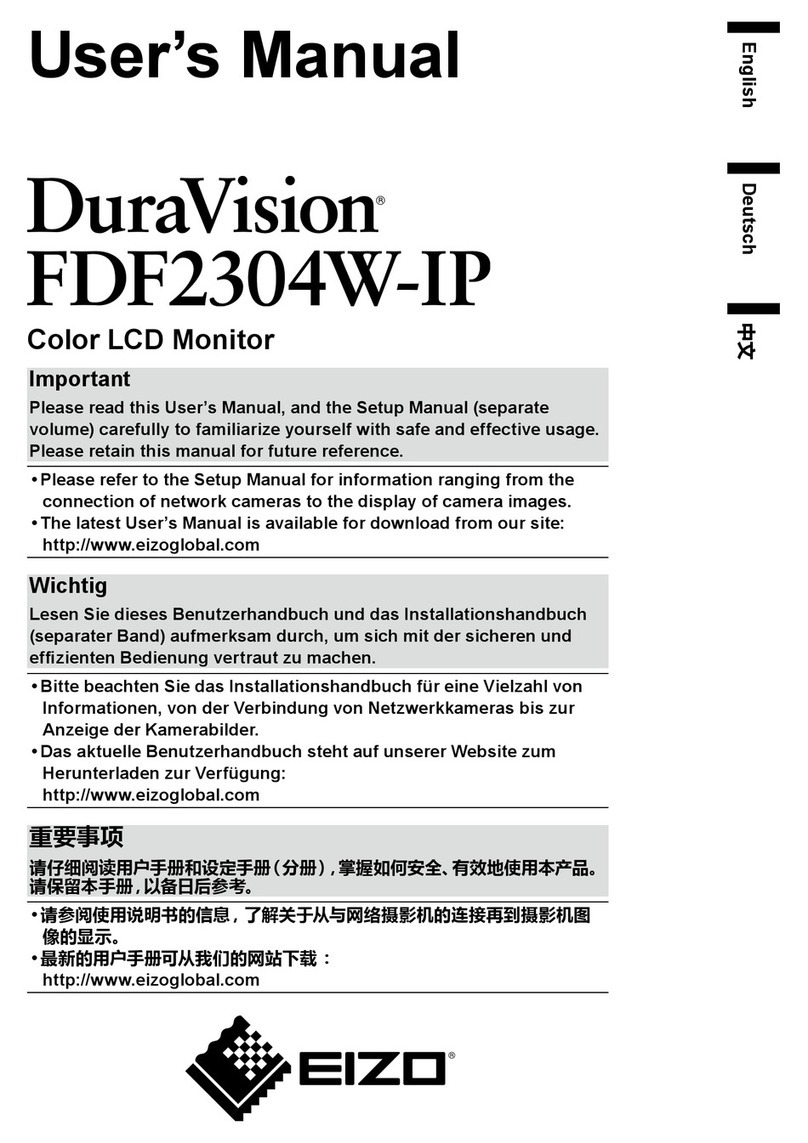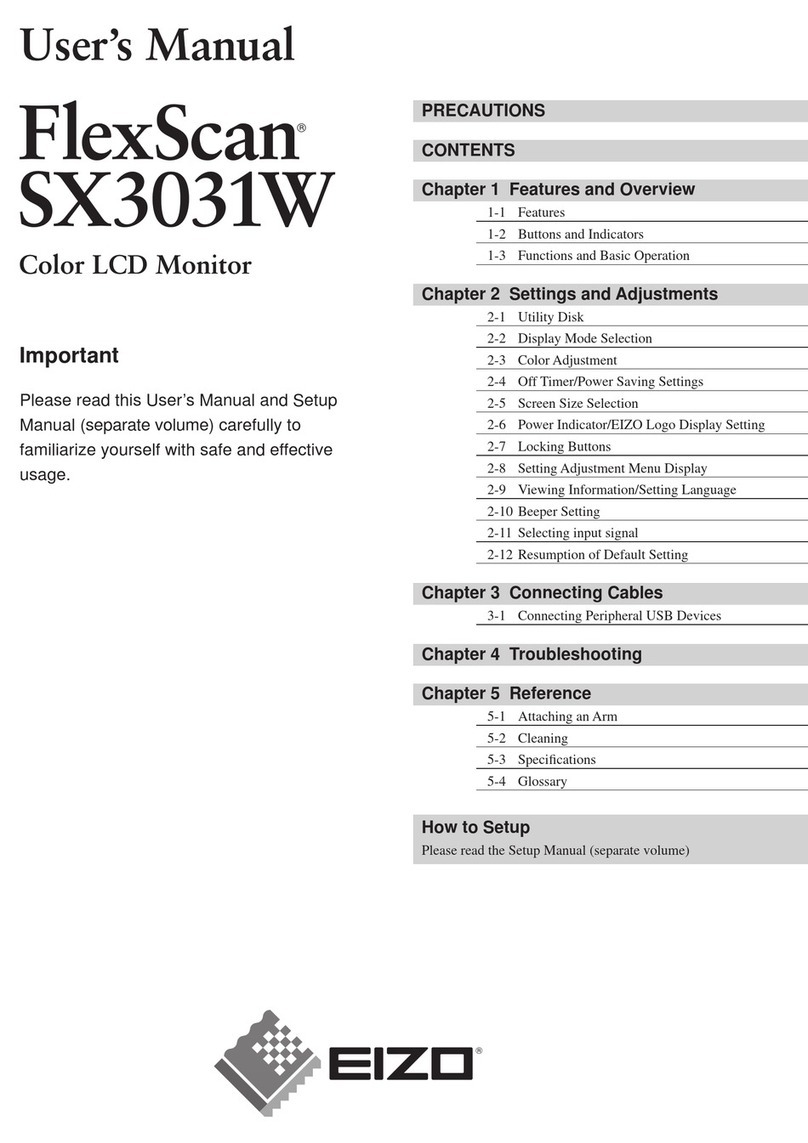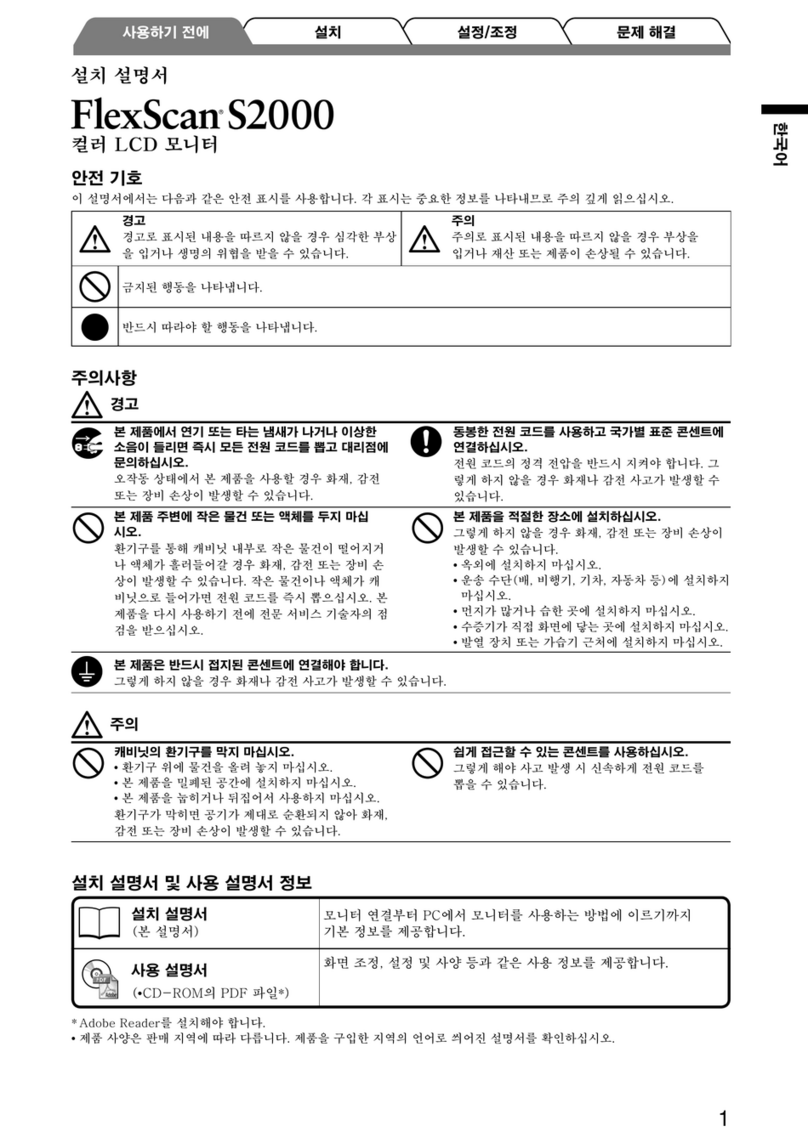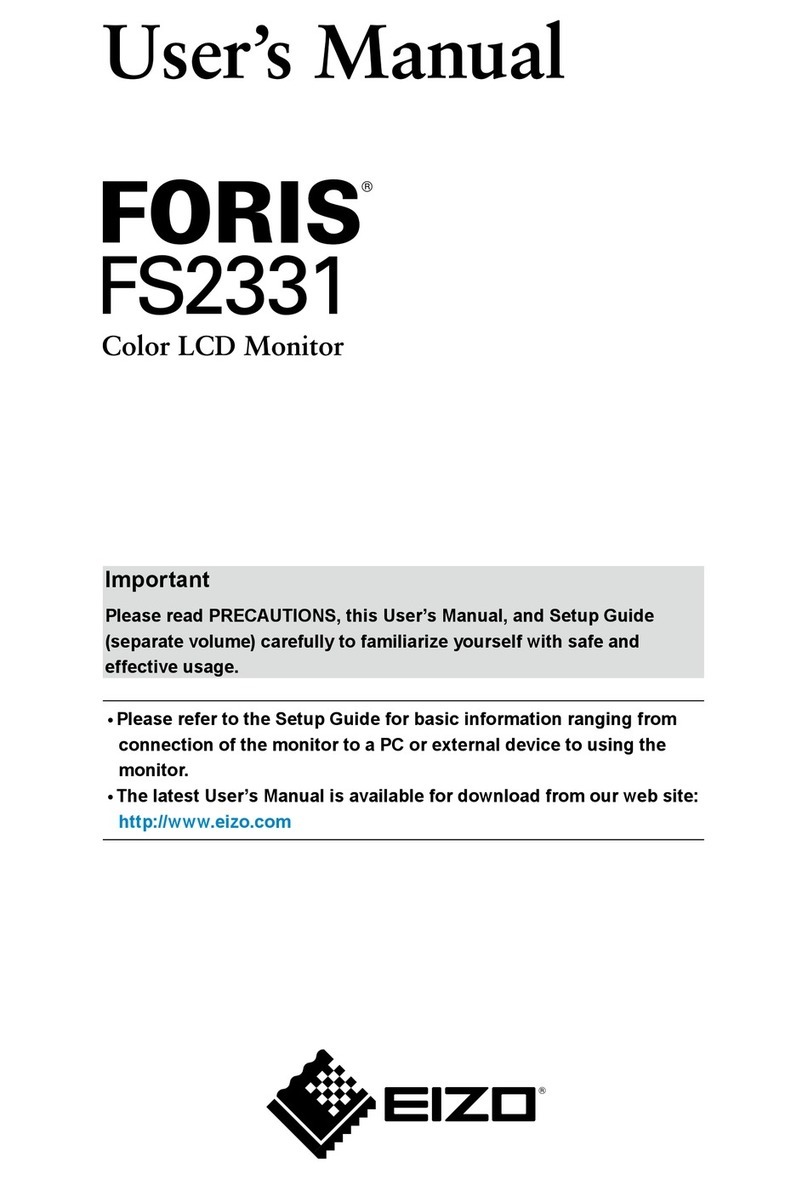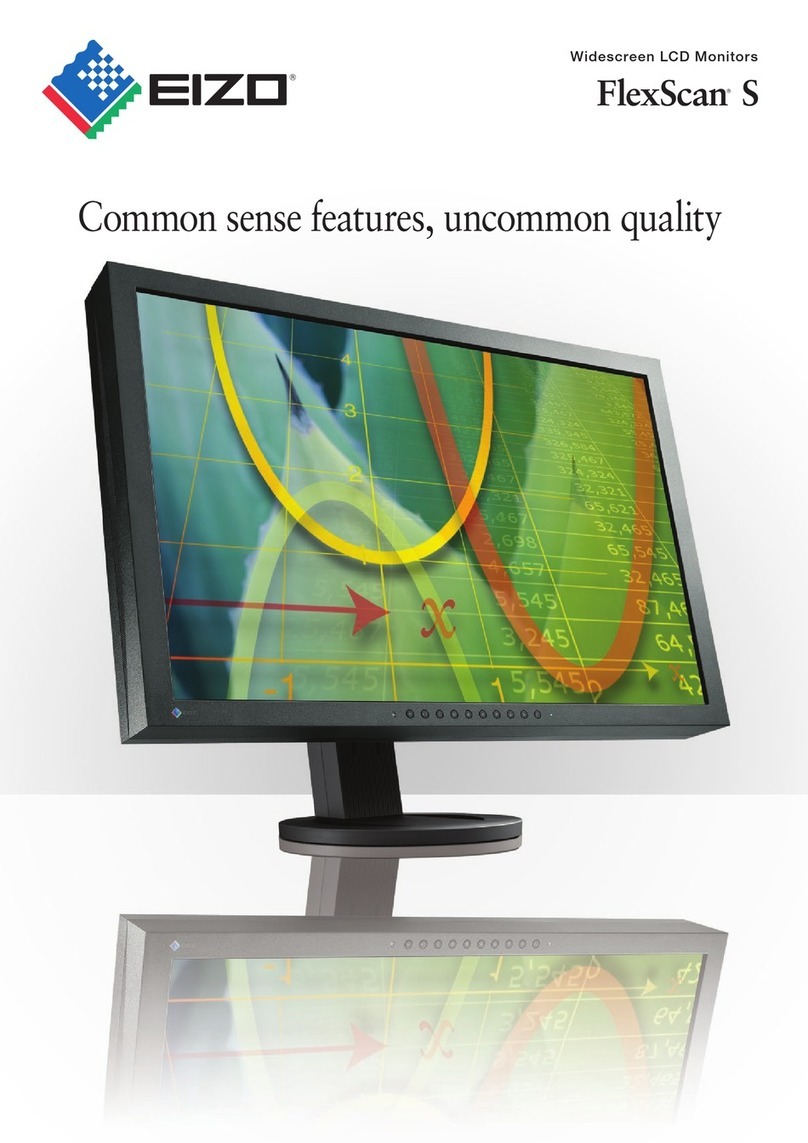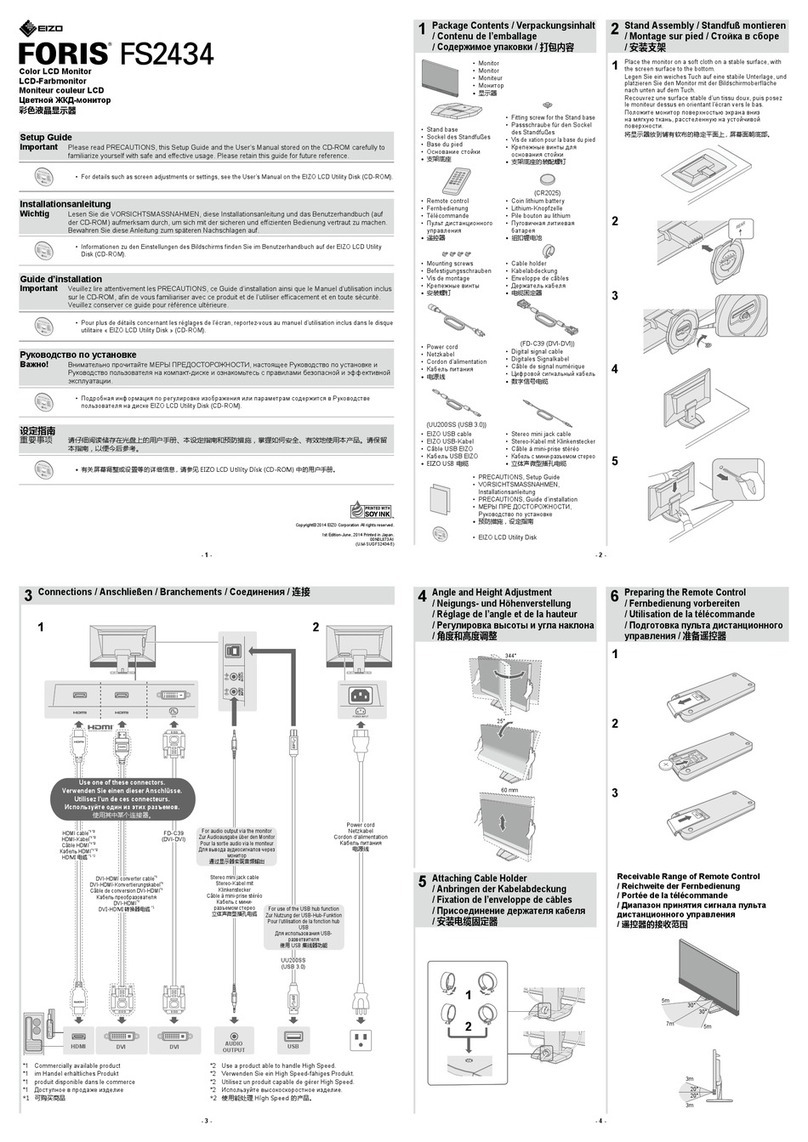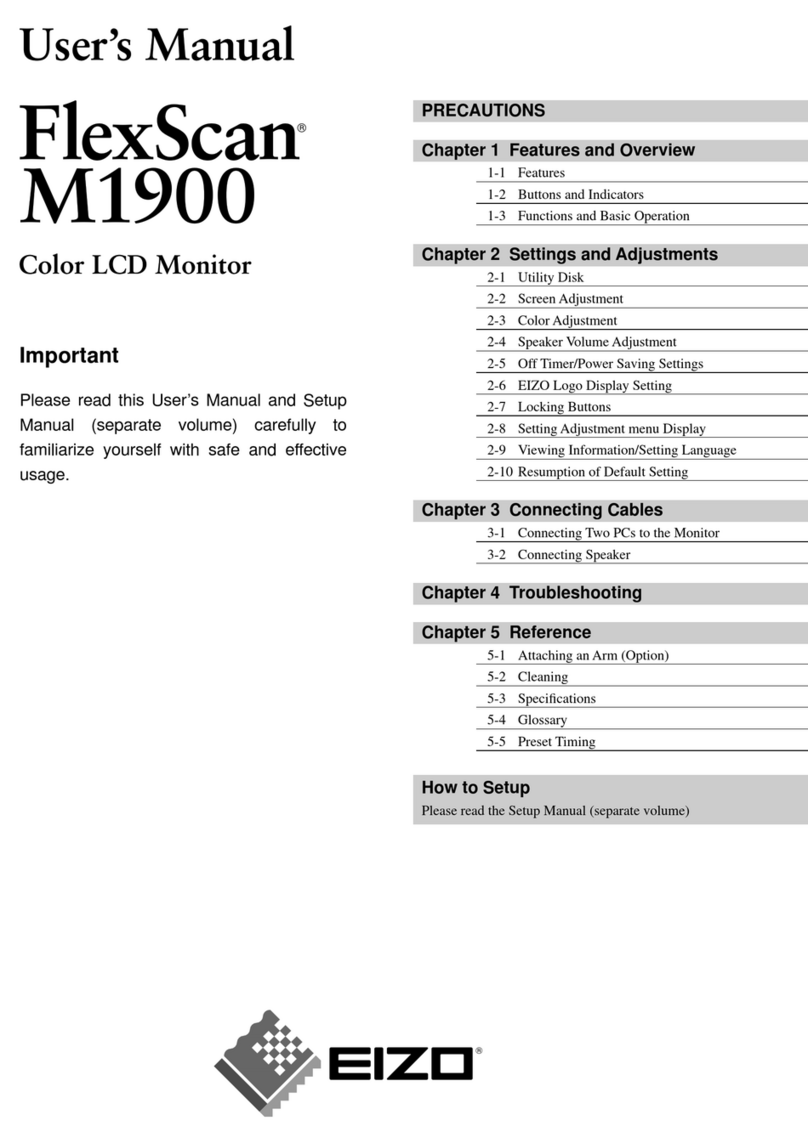Panel Size and Type 51 cm (20.1") TFT color LCD panel
Viewing Angles (H, V) 176°, 176° (at contrast ratio of 10:1)
Brightness / Contrast 250 cd/m2 / 500:1
Response Time 20 ms (typical)
Native Resolution 1600 × 1200
Active Display Size (H × V) 408 × 306 mm
Viewable Image Size Diagonal: 510 mm
Pixel Pitch 0.255 × 0.255 mm
Display Colors 16.77 million from a palette of 1.06 billion
Available Cabinet Colors Gray, Black
Dot Clock Analog: 202.5 MHz, Digital: 162 MHz
Scanning Frequency (H, V) Analog 24 – 94 kHz, 49 – 86 Hz
Digital 31 – 76 kHz, 59 – 61 Hz (VGA Text: 69 – 71 Hz)
Input Signals Analog: RGB Analog, Digital: DVI Standard 1.0
Input Terminals D-Sub mini 15 pin, DVI-I 29 pin (switchable)
USB Ports / Standard 1 upstream / USB Standard Rev. 2.0
Plug & Play VESA DDC 2B
Power Power Requirements AC 100 – 120 V, 200 – 240 V: 50 / 60 Hz
Power Consumption 55 W (maximum)
Power Save Mode Less than 2 W
Physical
Specifica-
tions
Height Adjustment
Range
82 mm
Tilt / Swivel / Pivot 40° Up, 0° Down / 35° Right, 35° Left / 90°
Dimensions (W × H × D) With Stand: 443 × 446 – 528 × 208.5 mm
Without Stand: 443 × 347 × 69 mm
Net Weight With Stand: 9.2 kg, Without Stand: 6.2 kg
Auto Brightness Functions Auto Brightness Stabilization
Auto Adjustment Functions Auto Adjustment, Range Adjustment
Display Mode Options Fine Contrast (Text, Picture, Movie, sRGB,
Custom, WindowMovie1), Auto Fine Contrast2
Screen-
Manager OSD
Adjustment
Functions
Screen Adjustment Clock, Phase, Position, Resolution, Brightness,
Signal Filter, Screen Size (full screen, enlarge,
normal), Smoothing (5 stages), Border
Intensity
Color Adjustment Range Adjustment (RGB), Independent
6-Color Control2, Gamma, Temperature
(14 stages: in 500 K increments from
4000 K – 10000 K including 9300 K),
Saturation, Hue, Gain, Reset
Power Save
Settings
Analog PowerManager (VESA DPMS), Off Timer
Digital PowerManager (DVI DMPM), Off Timer
Other Settings Signal Settings, Input Priority, Product
Information (product name, serial number,
resolution, operating time), OSD Menu Set-
tings, Adjustment Lock, Languages (English,
French, German, Italian, Japanese, Spanish,
Swedish), Reset
Certifications and Standards TCO’03 (gray), TCO’99 (black), TÜV/Ergonom-
ics (including ISO 13406-2), TÜV/GS, c-Tick
CE, CB, UL (cTÜVus), CSA (cTÜVus), FCC-B,
Canadian ICES-003-B, TÜV/S, VCCI-B, EPA
ENERGY STAR®, CCC, EIZO Eco Products 2004
Supplied Accessories AC power cord, user’s manual, signal cables
(D-Sub mini – D-Sub mini 15 pin, DVI-D – DVI-D),
USB cable, setup guide, EIZO LCD Utility Disk
(ScreenManager Pro for LCD3, ICC profiles),
warranty registration card
Warranty Five Years4
1WindowMovie mode is selectable only when the Auto Fine Contrast is active.
2 Bundled ScreenManager Pro for LCD is necessary to activate Auto Fine Contrast, and Independent 6-Color
Control. Support for those functions varies with the graphics board used.
3 ScreenManager Pro for LCD is compatible with the Microsoft® Windows® 98SE/Me/2000/XP operating
systems only.
4 The usage time is limited to 30,000 hours or less, and the warranty period of the LCD panel and backlight is
limited to three years from the date of purchase.
With current LCD technology, a panel may contain a limited number of missing or flickering pixels.
20.1" Color LCD Monitor
SpecificationsPlacement Flexibility
The FlexScan L887 offers exceptional flexibility to
accommodate both your work style and your work
space. The stand is height adjustable through an
82 mm range and provides 41° tilt and 70° swivel so
every user can easily set the ideal position. It also piv-
ots 90° for portrait mode viewing. Compatibility with
VESA mounting standards allows the monitor to be
removed from the stand for mounting on a movable
arm or wall bracket.
Digital and Analog Inputs
With both DVI-D and D-Sub mini 15-pin inputs, you
can use a computer that has either a digital or an
analog graphics board (or both if connected to two
computers), and quickly switch between the inputs via
a front panel button.
Customer Assurance
Complies with leading industry standards, including
TCO’03 and TÜV Ergonomics. It also conforms to
EIZO’s own strict Eco Products 2004 environmental
criteria for design, manufacture, packaging, and us-
age, including the introduction of lead-free solder and
chrome-free steel plates.
Accessories
A variety of accessories are available to enhance
convenience and flexibility, including a dual height
adjustable stand, several arms, a panel protector and
client management software. For detailed information,
please see www.eizo.com/products/accessories/
Dimensions