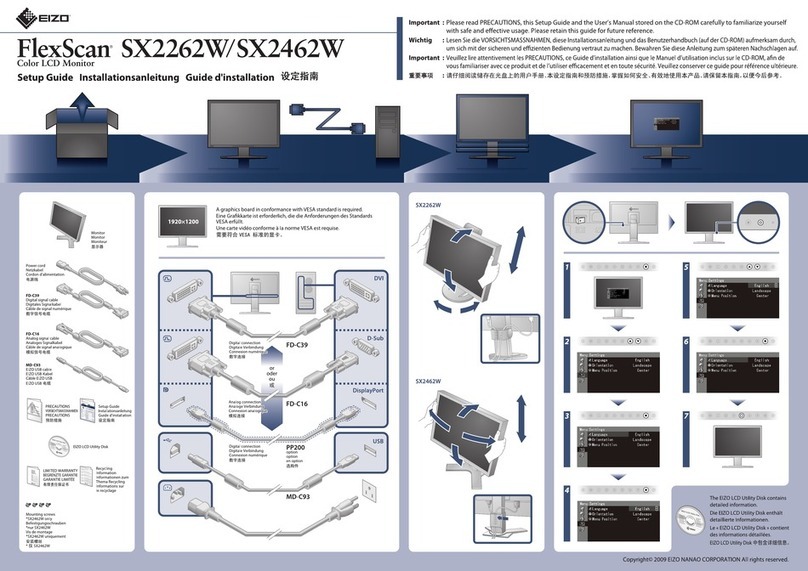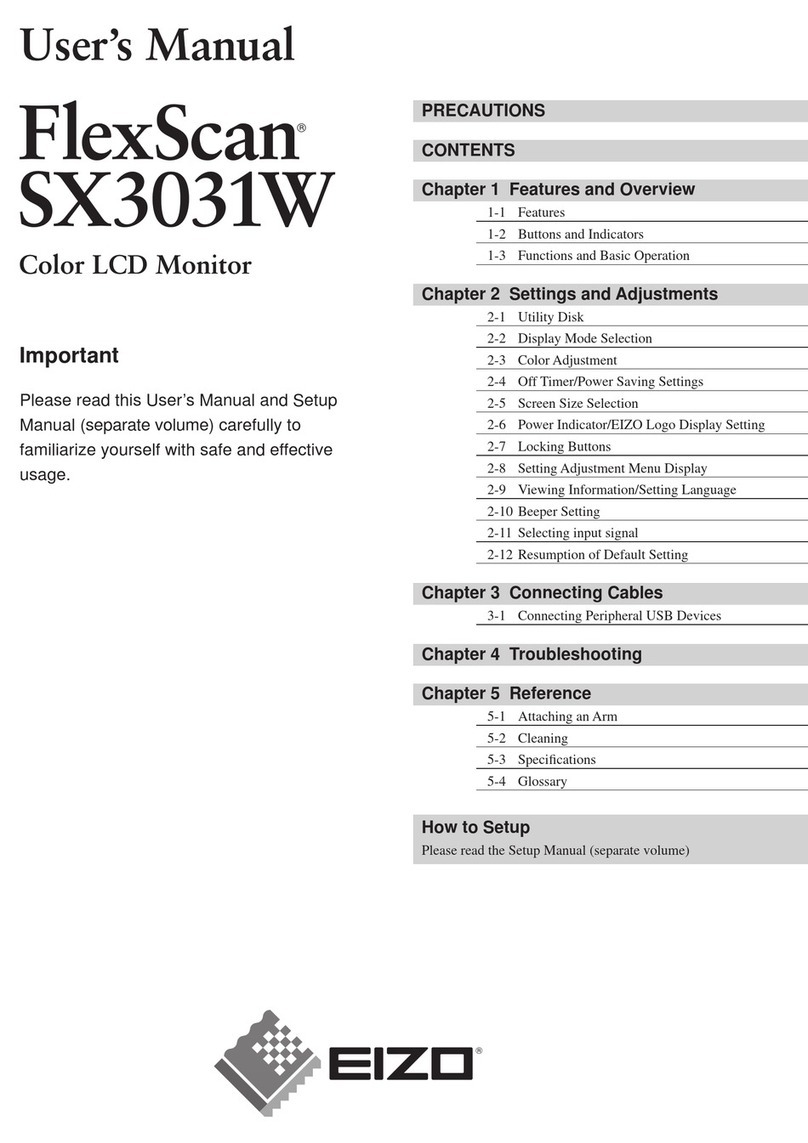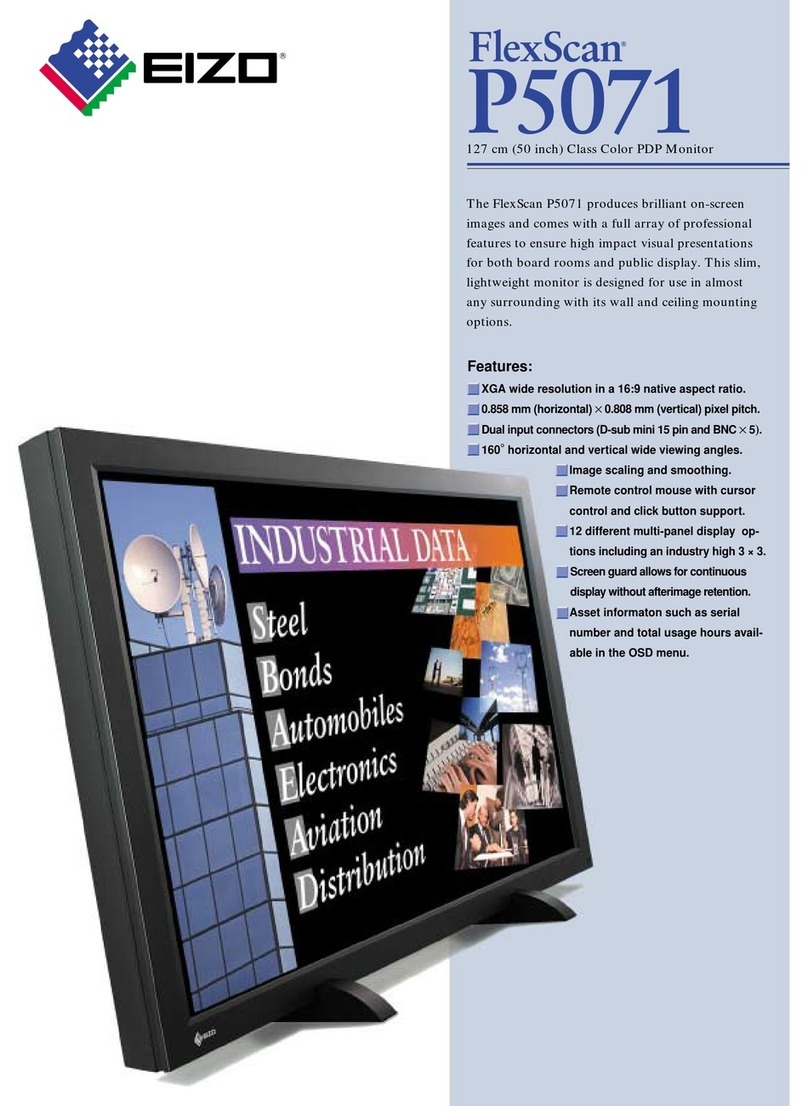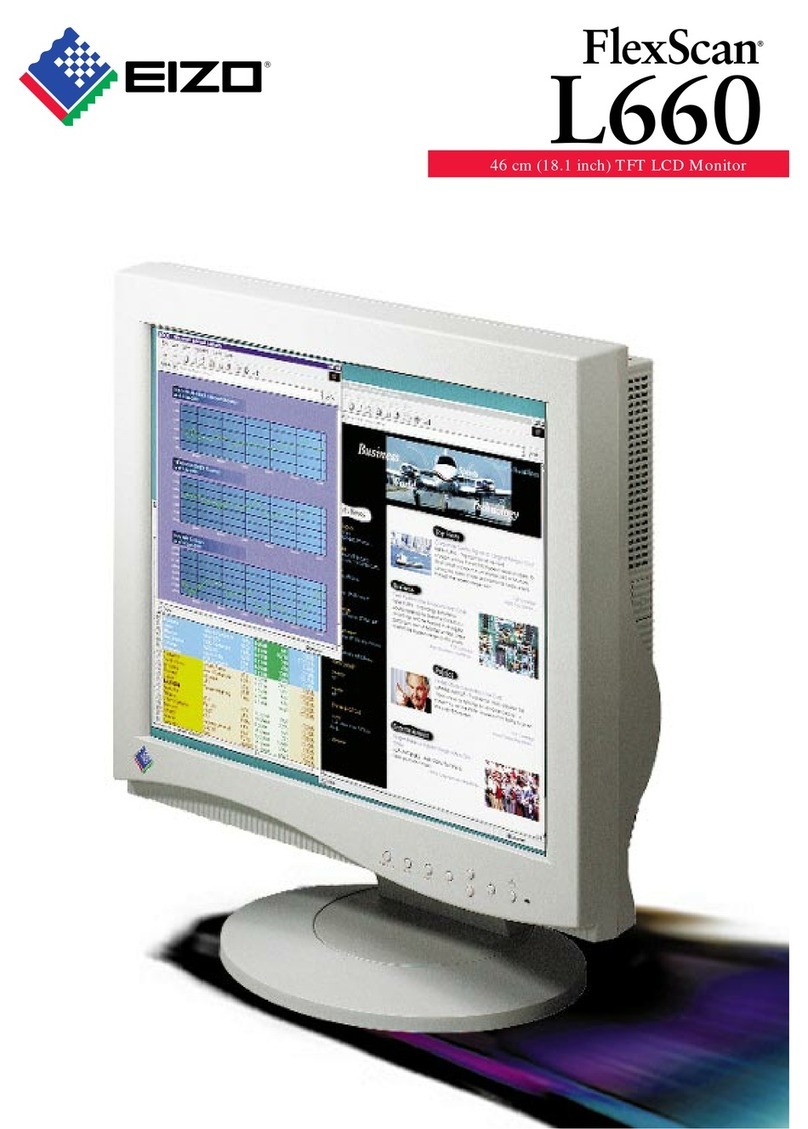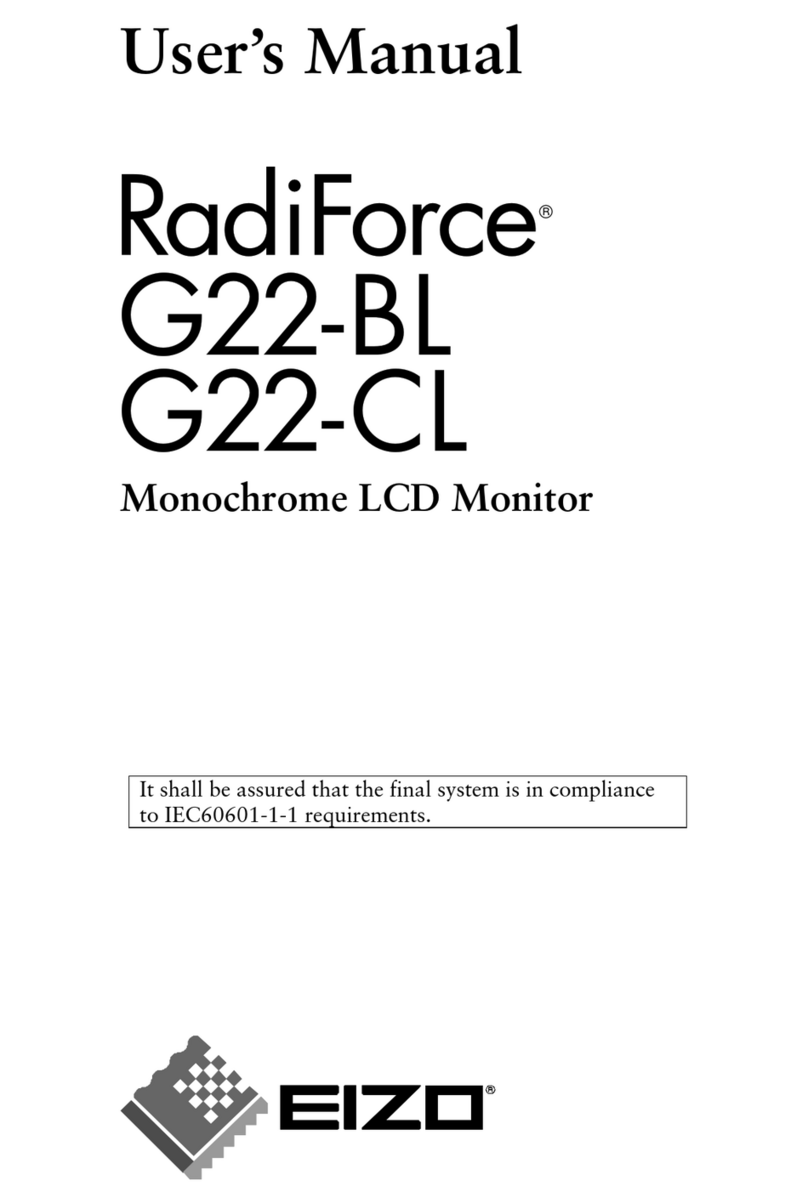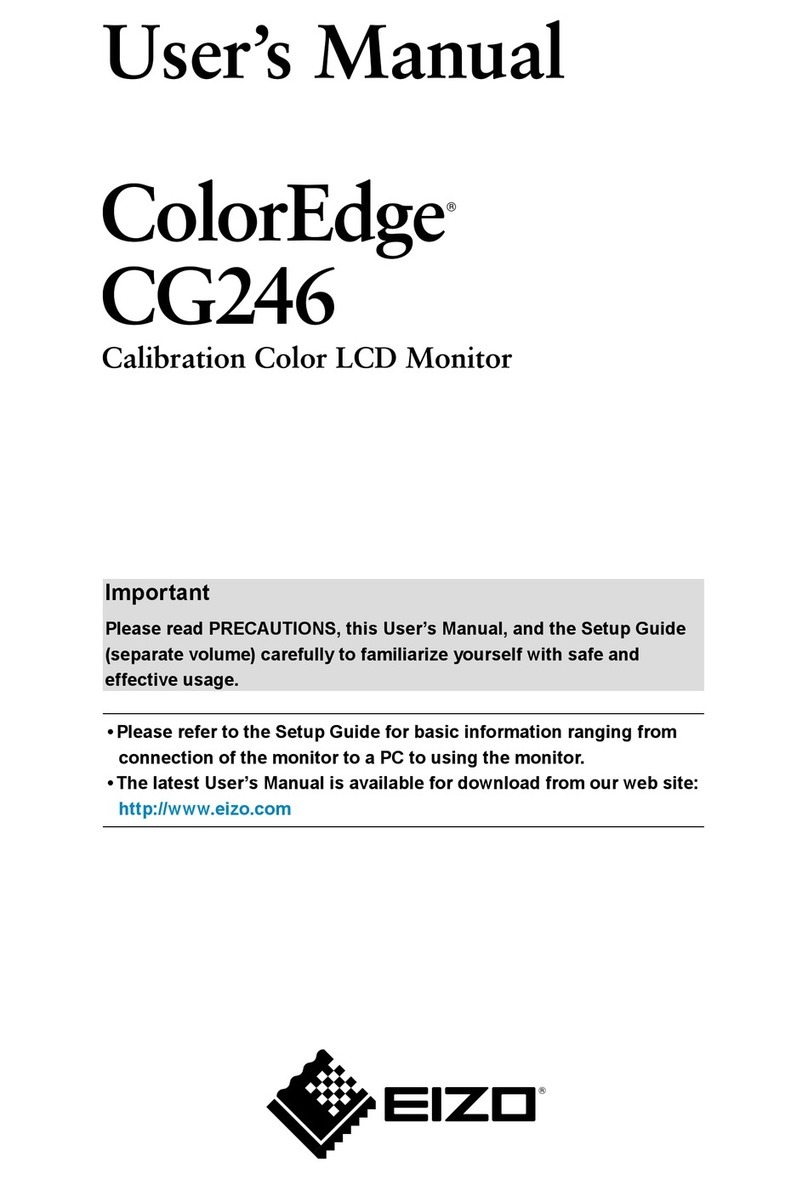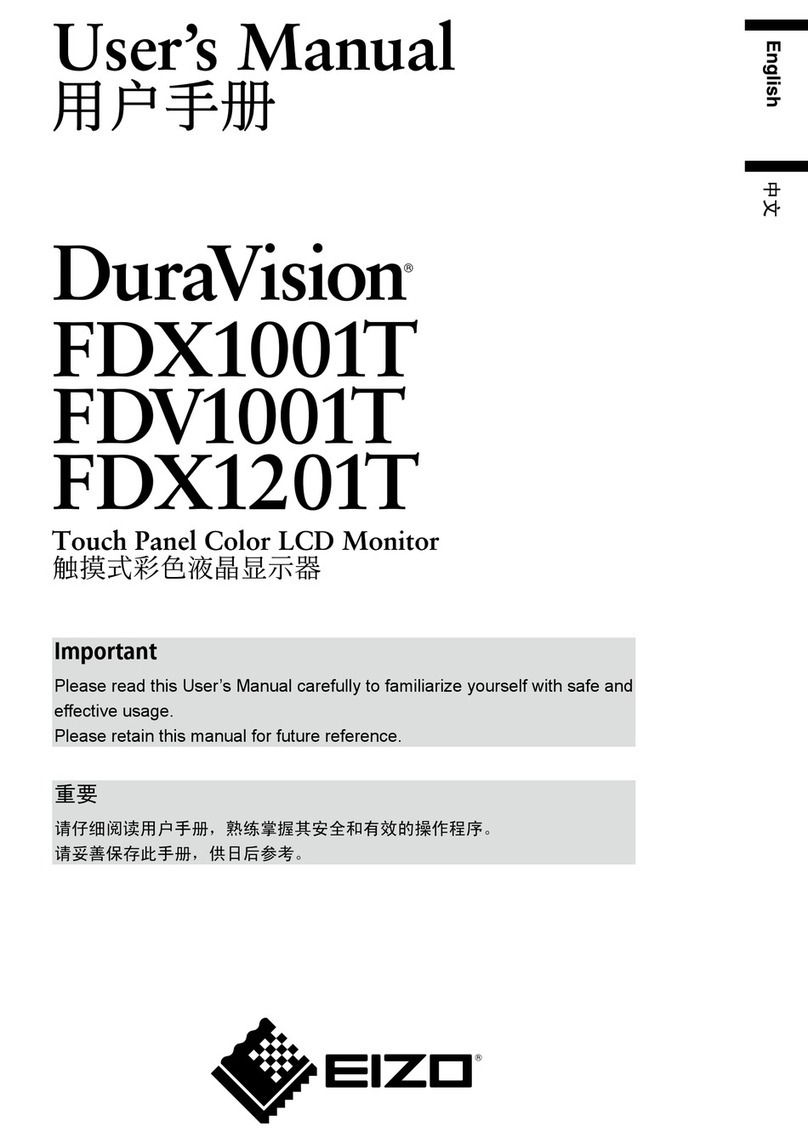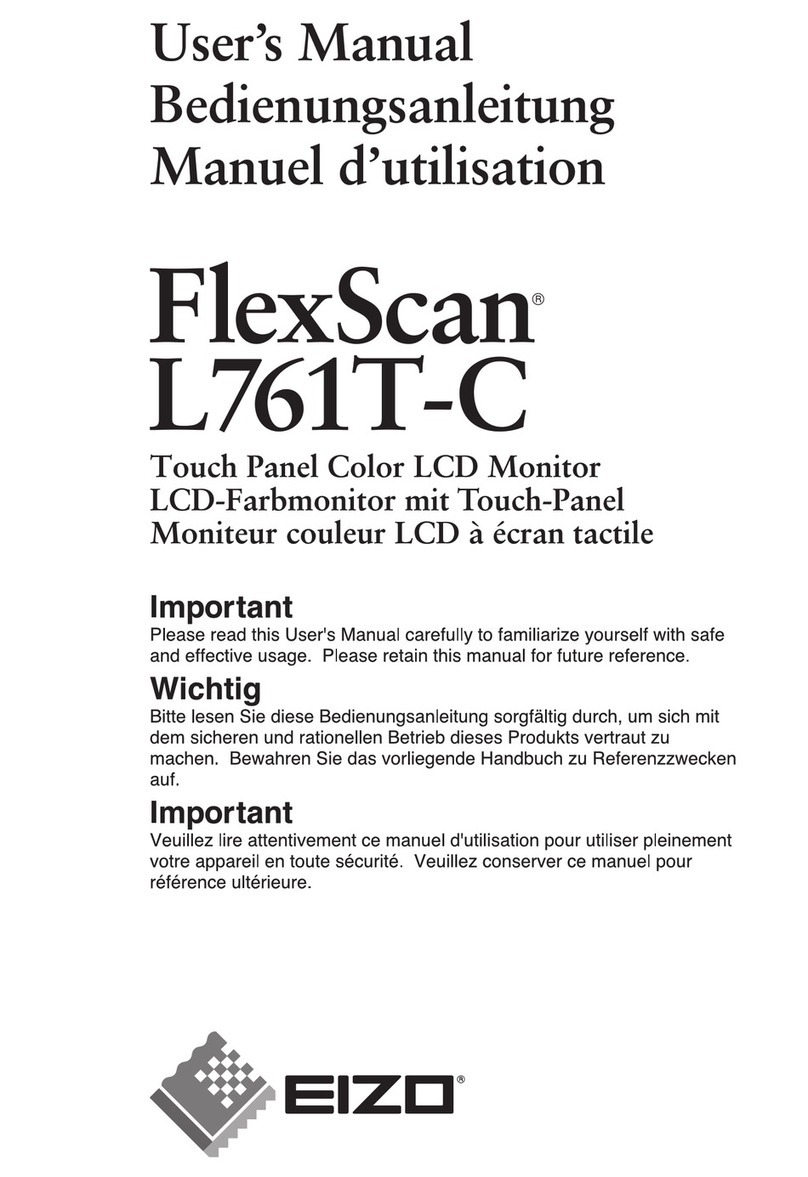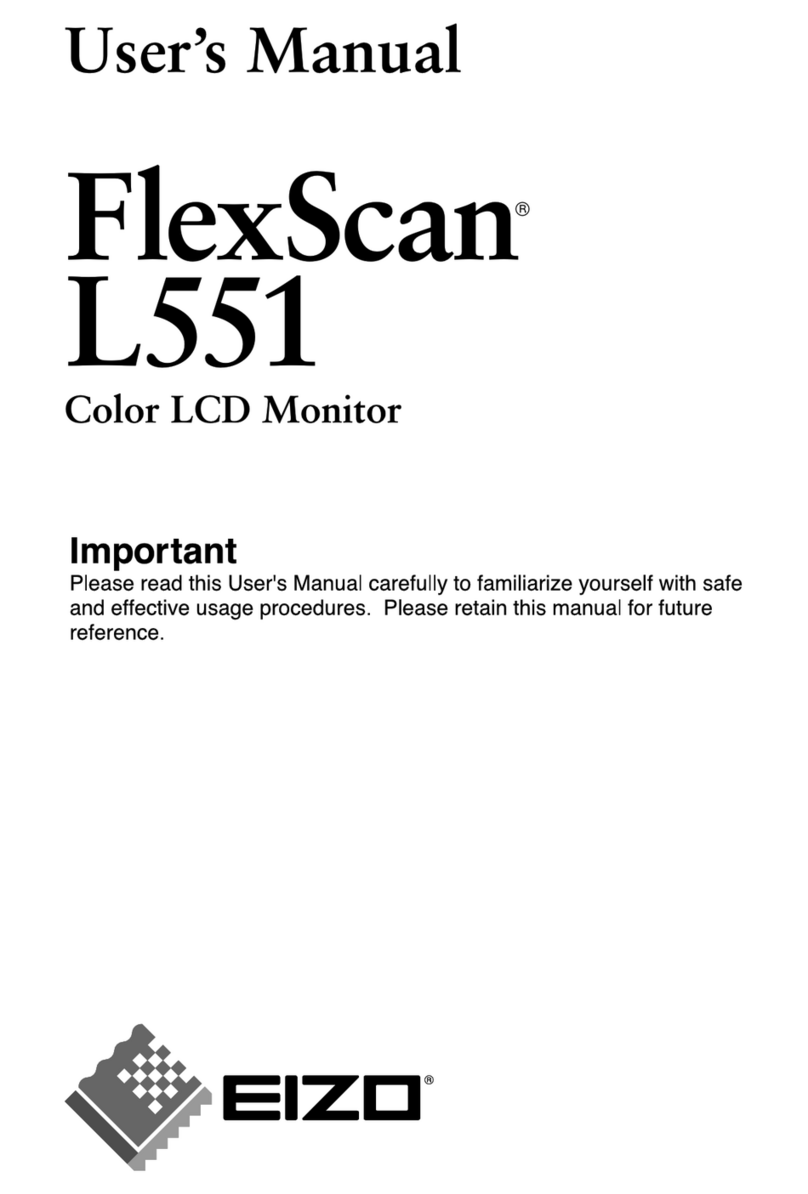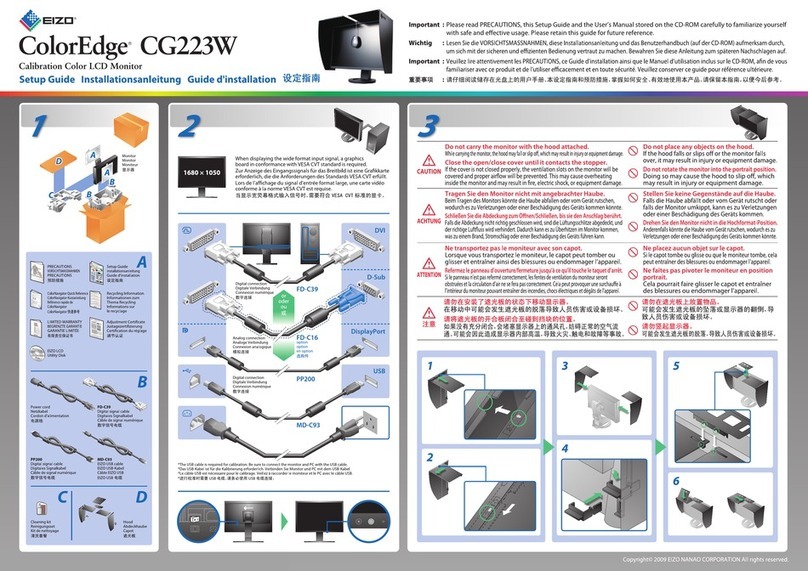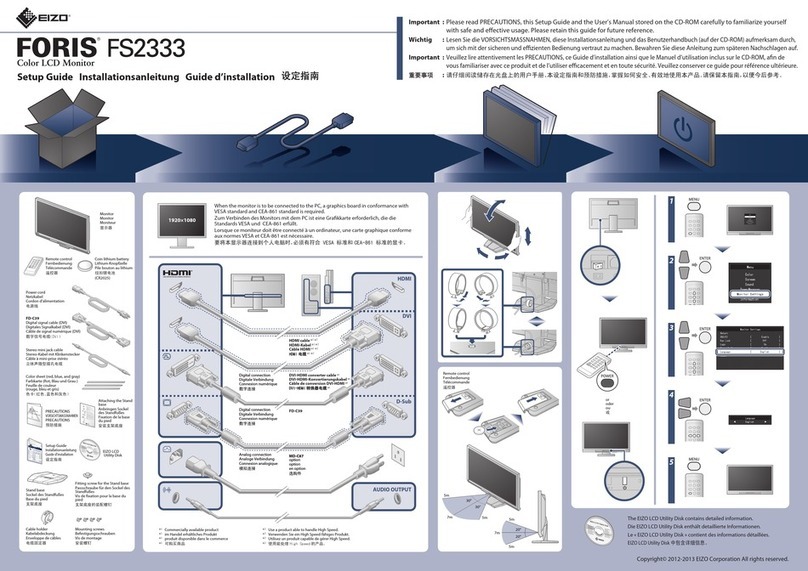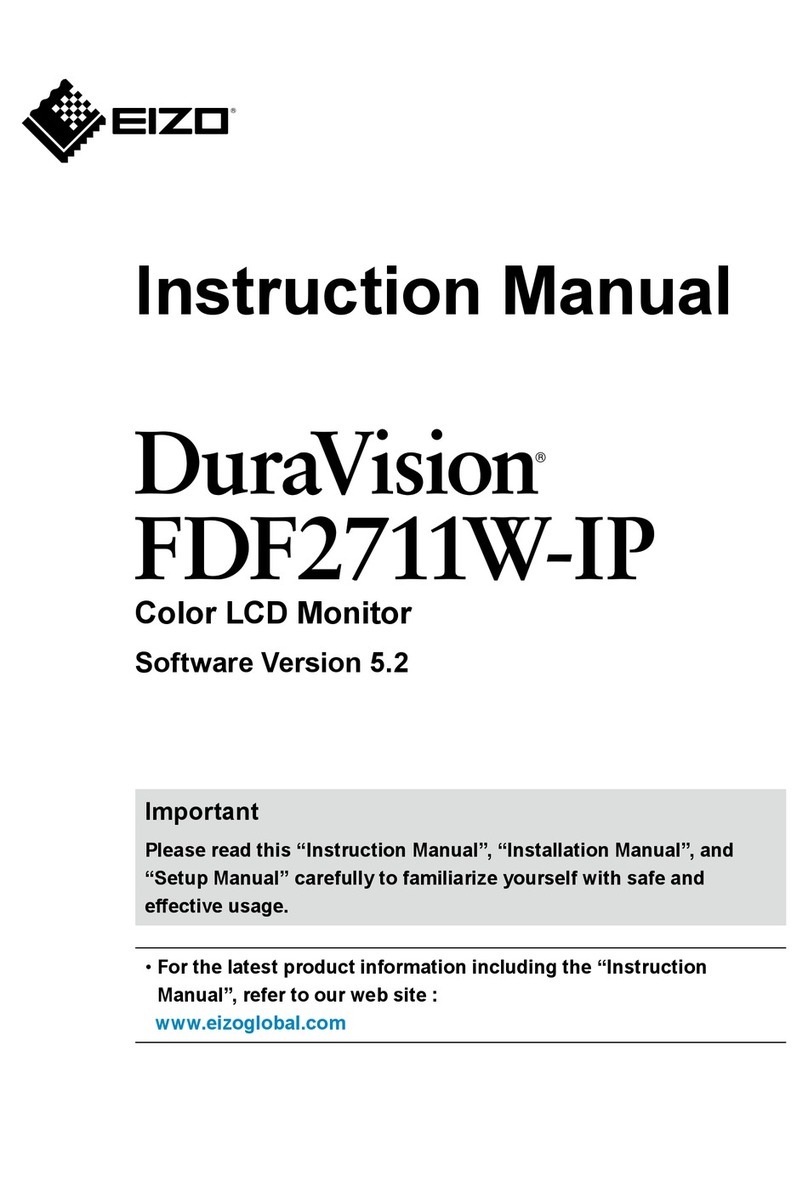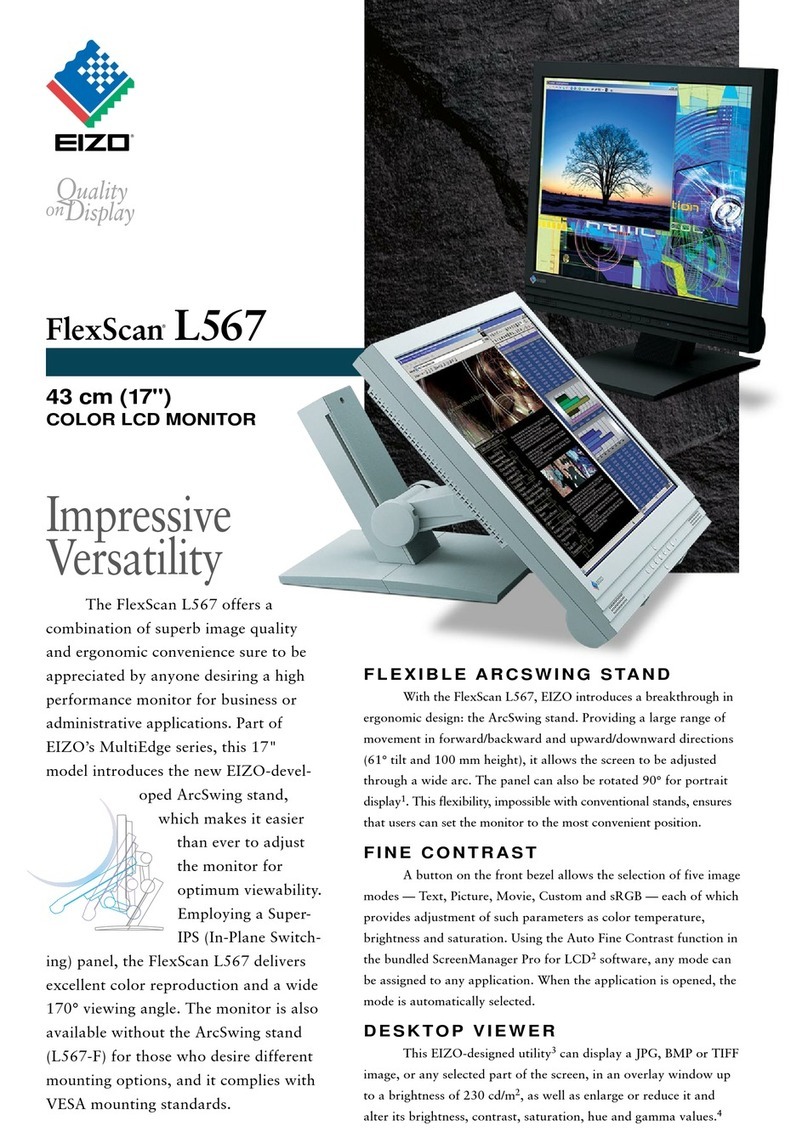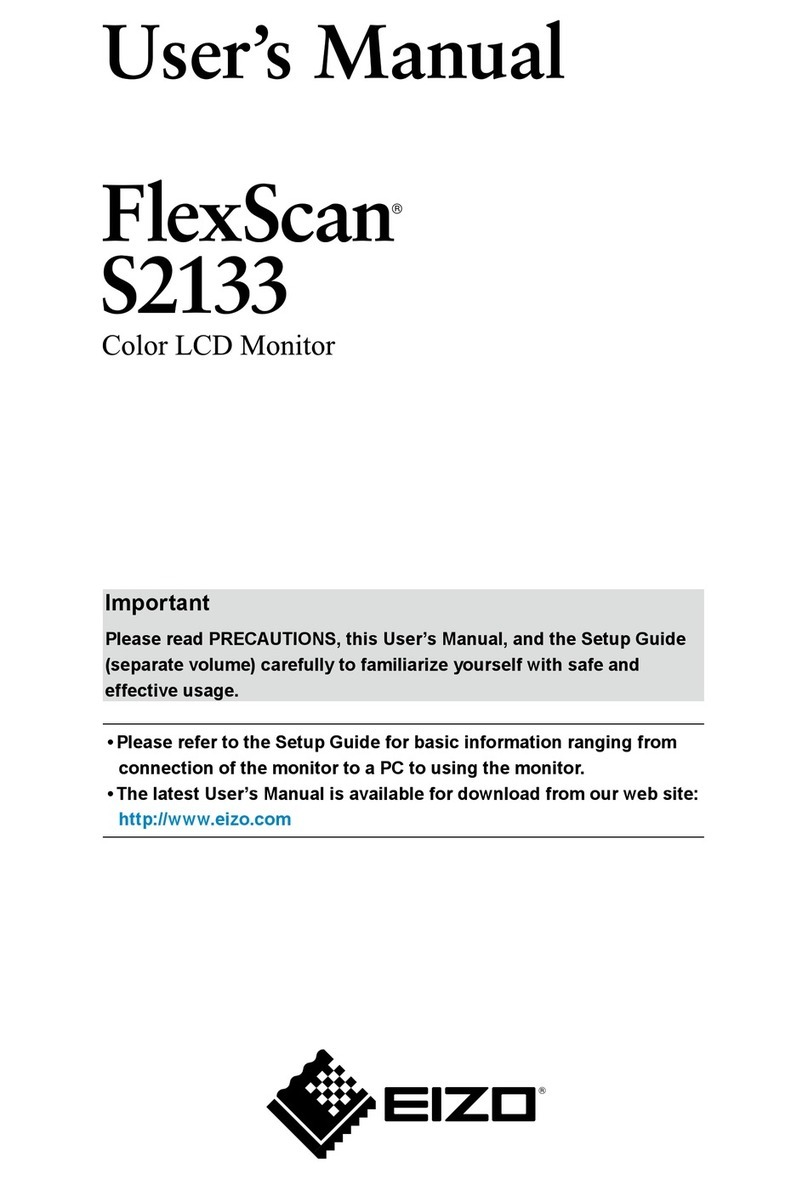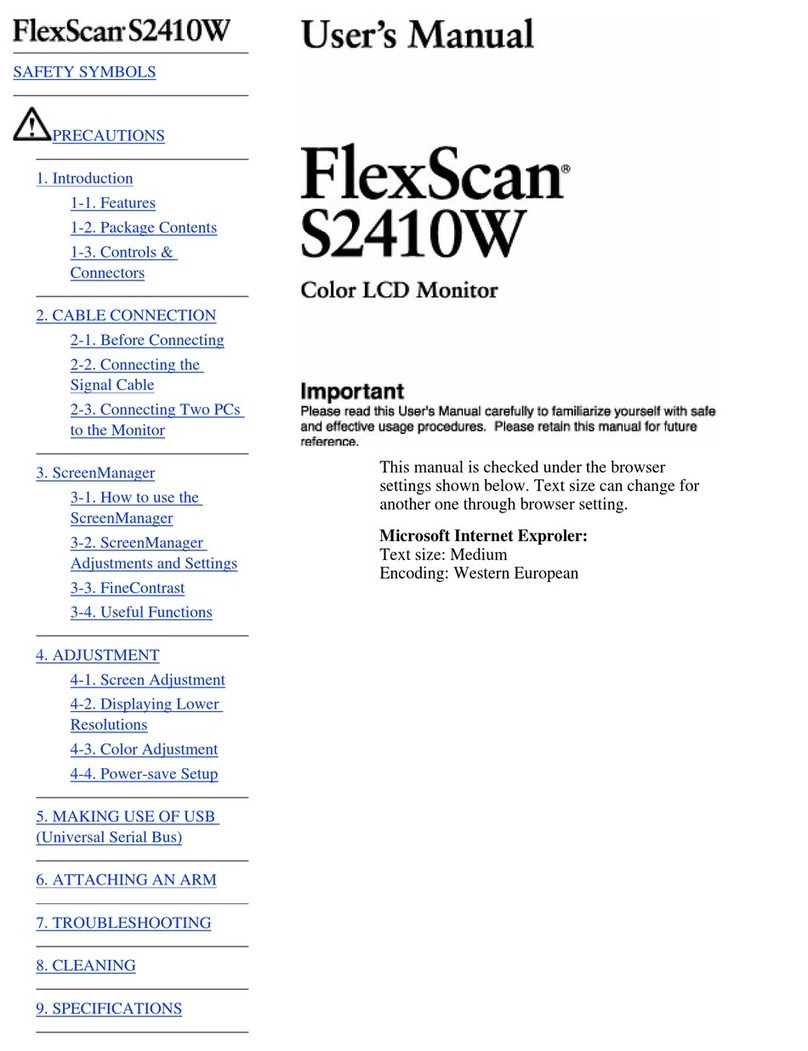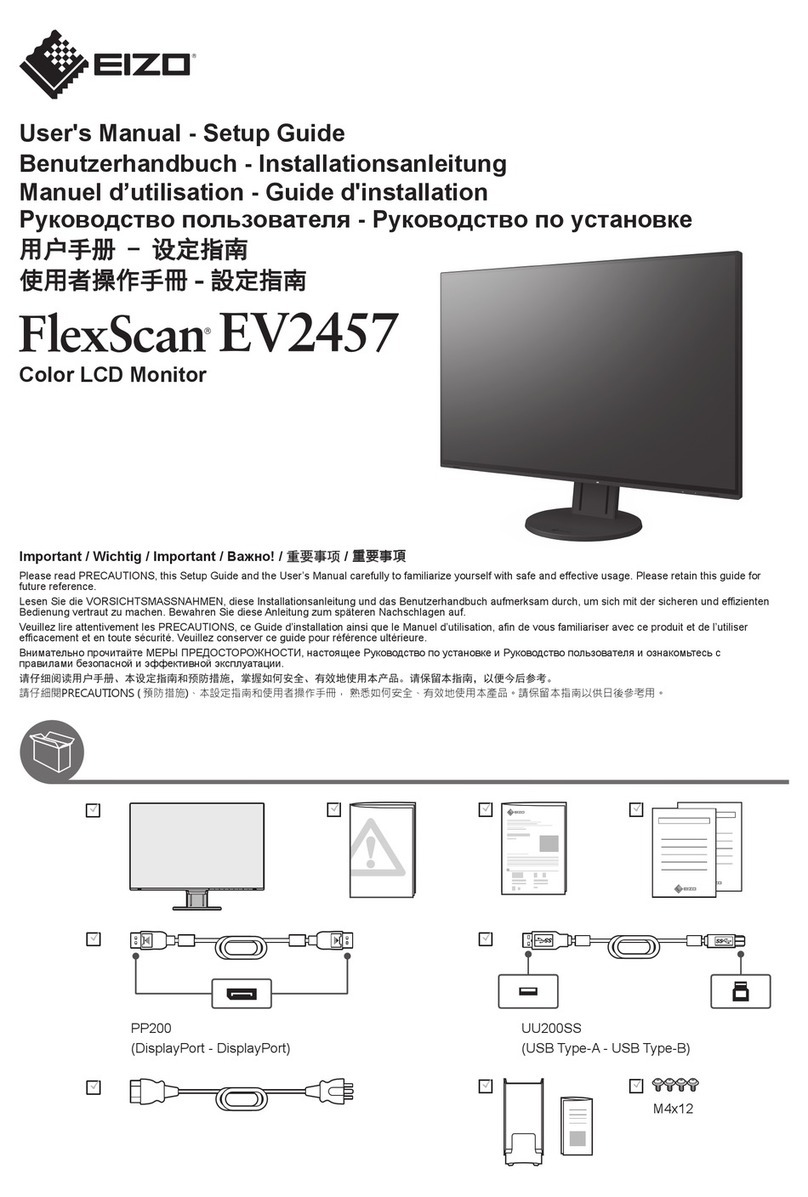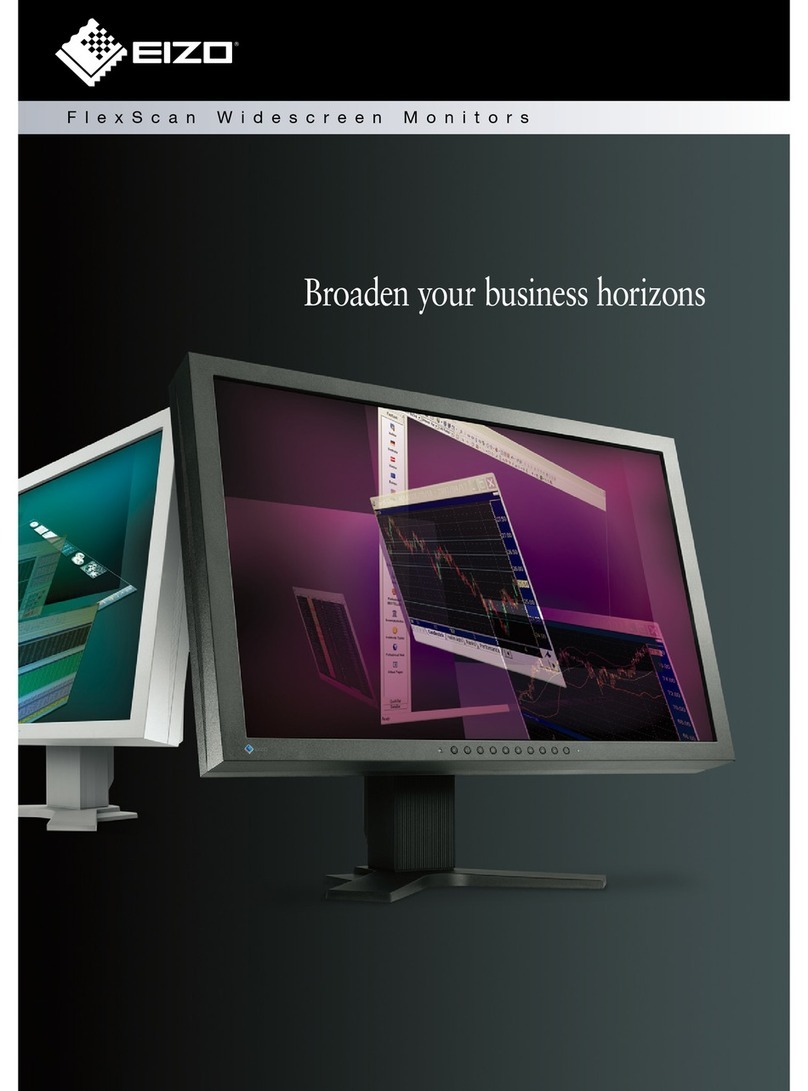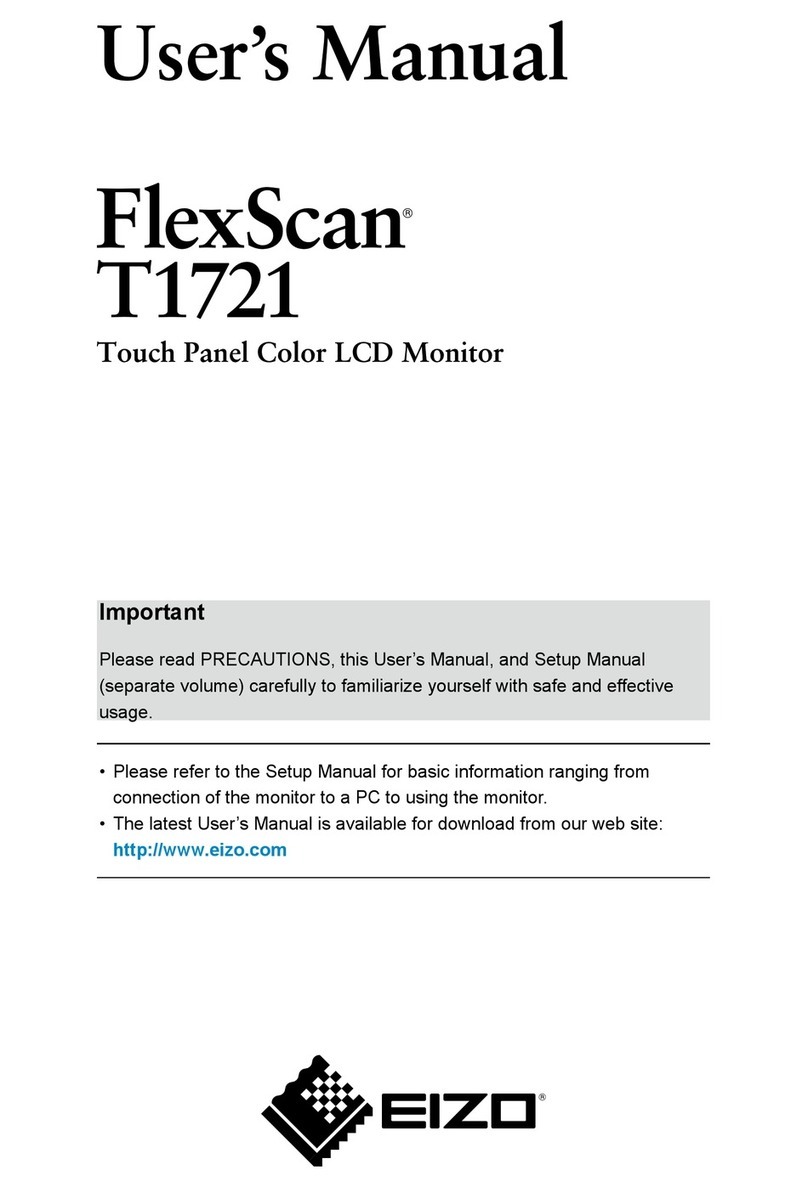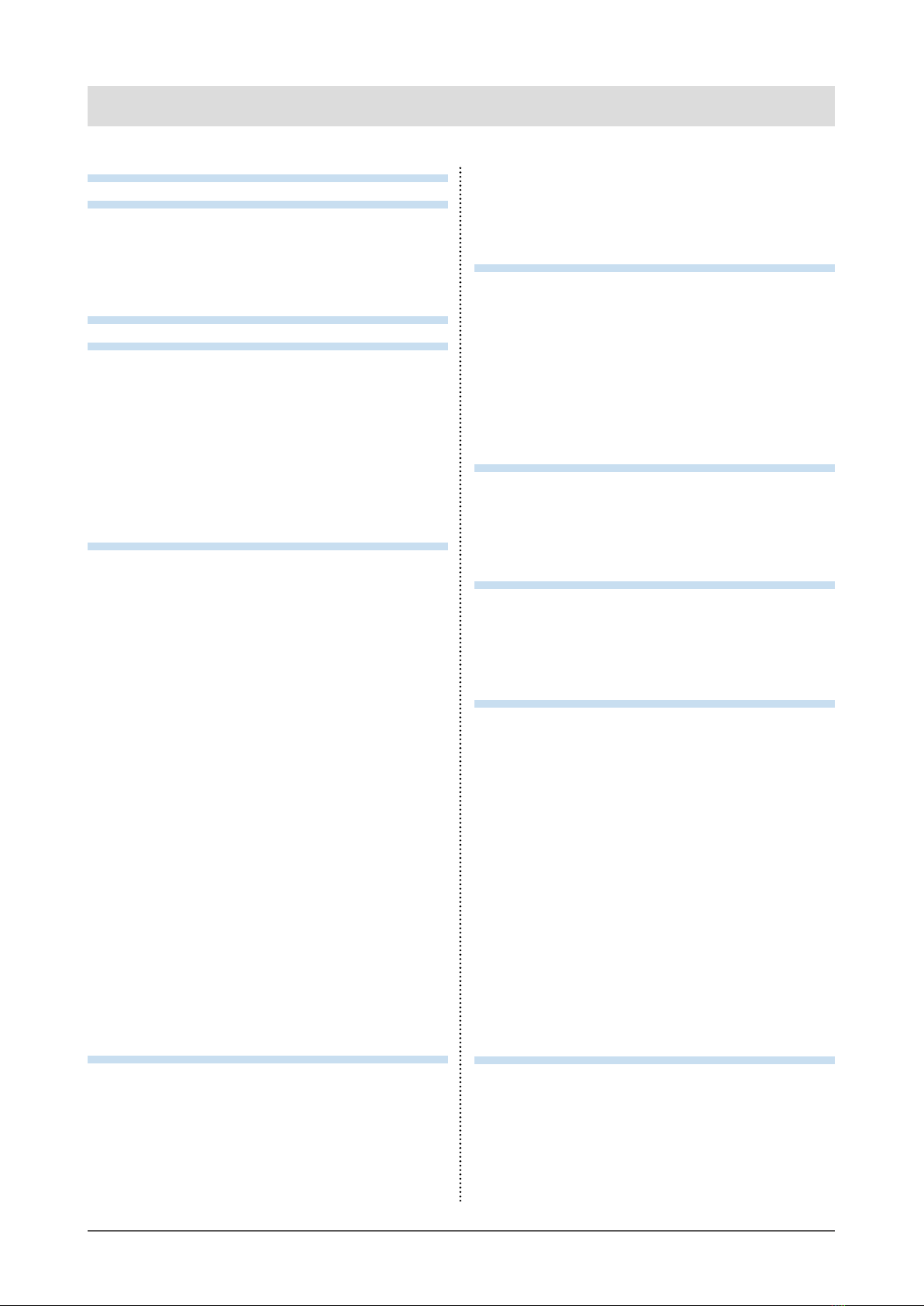5
CONTENTS
CONTENTS
Cover ...................................................................... 1
Notice for this monitor ......................................... 3
Cleaning .................................................................... 4
●Panel............................................................... 4
●Cabinet............................................................ 4
To use the monitor comfortably ............................. 4
CONTENTS ............................................................. 5
Chapter 1 Introduction ....................................... 7
1-1. Features ......................................................... 7
1-2. EIZO LCD Utility Disk.................................... 8
●Diskcontentsandsoftwareoverview............. 8
●TouseRadiCSLE/ScreenManagerPro
forMedical....................................................... 8
1-3. Basic Operations and Functions ................ 9
●BasicAdjustmentmenuoperations................ 9
●Functions........................................................10
Chapter 2 Adjusting Screens .......................... 11
2-1. Compatible Resolutions .............................11
2-2. Setting the Resolution ................................11
●Monitorsetting................................................11
●PCsetting.......................................................11
2-3. Setting the Screen Position ........................12
2-4. Adjusting Color ............................................13
●Toselectthedisplaymode(CALSwitch
mode).............................................................13
●Toperformadvancedadjustments................13
●Adjustablesettingsineachmode..................14
●Toadjustbrightness.......................................14
●Toadjustcontrast...........................................15
●Toadjustcolortemperature...........................15
●Toadjustgamma............................................16
●Toadjusthue..................................................16
●Toadjustsaturation........................................16
●Toadjustgain.................................................17
●Tosetthemodeinthemonochrome
displayarea....................................................17
●Tosetthedetectiontypeinthe
monochromedisplayarea..............................18
●Tosetthehighlightareainthe
monochromedisplayarea..............................18
Chapter 3 Setting Monitor ............................... 19
3-1. Enabling/Disabling Mode Selection ..........19
3-2. Setting Language .........................................19
3-3. Setting Adjustment Menu Display .............19
●ChangingAdjustmentMenuDisplayPosition19
3-4. Locking Buttons .......................................... 20
3-5. Enabling/Disabling DDC Communication 20
3-6. Enabling/Disabling DC5V Output...............21
3-7. Return To Default Setting............................21
●Toresetthecoloradjustments.......................21
●Toresetallsettings........................................21
Chapter 4 Controlling Monitor Quality ........... 22
4-1. Executing Calibration ................................. 22
●ExecutingSelfCalibration.............................. 22
●ViewingSelfCalibrationresult....................... 22
4-2. Checking Grayscale .................................... 23
●ExecutingGrayscaleCheck.......................... 23
●ViewingGrayscaleCheckresult................... 23
4-3. Setting On/Off for Warning and QC
History .......................................................... 23
Chapter 5 Power Saving Functions ................ 24
5-1. Setting Power Save ..................................... 24
5-2. Setting Power Indicator .............................. 24
5-3. Setting the power saving mode when a
person leaves the monitor ......................... 25
Chapter 6 Troubleshooting .............................. 26
6-1. No picture .................................................... 26
6-2. Imaging problems ....................................... 27
6-3. Other problems ........................................... 28
●ErrorCodeTable........................................... 29
Chapter 7 Reference ........................................ 30
7-1. How to Attach the Arm ............................... 30
7-2. How to Install the Wall Mounting Device ..31
7-3. Connecting Multiple PCs ........................... 32
●Toswitchamonginputsignals...................... 32
●Tosetinputsignalselection.......................... 33
7-4. Making Use of USB (Universal Serial
Bus) ............................................................... 34
●Requiredsystemenvironment...................... 34
●Connectionprocedure(SetupofUSB
function)......................................................... 34
7-5. Displaying Monitor Information ................ 35
●Displayingthesignalinformation.................. 35
●Displayingmonitorinformation...................... 35
7-6. Specications ............................................. 36
7-7. Glossary ....................................................... 40
Appendix .............................................................. 42
Trademark ............................................................... 42
License .................................................................... 42
Medical Standard ................................................... 43
FCC Declaration of Conformity ............................ 44
EMC Information .................................................... 45
LIMITED WARRANTY ............................................. 48