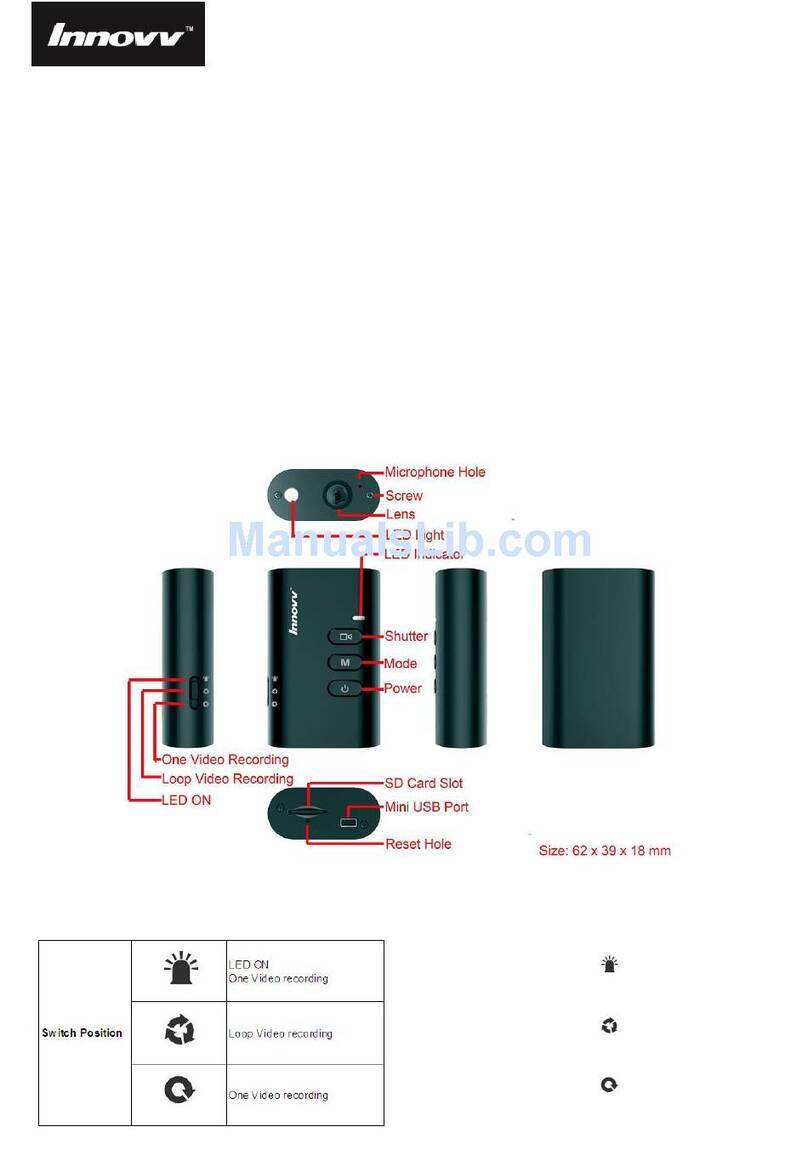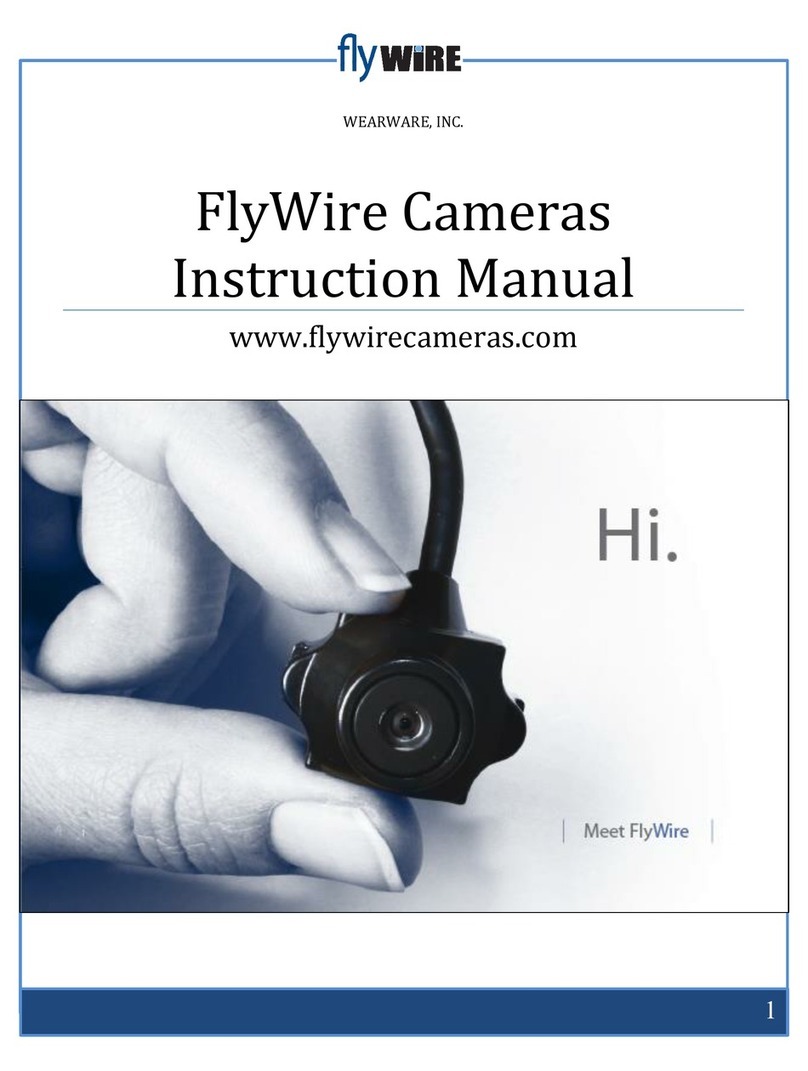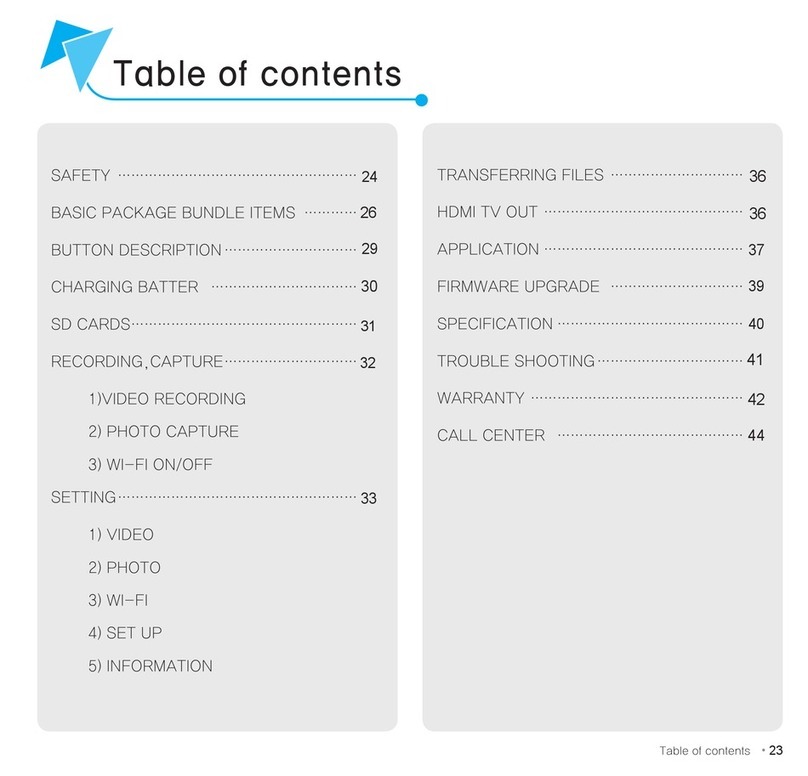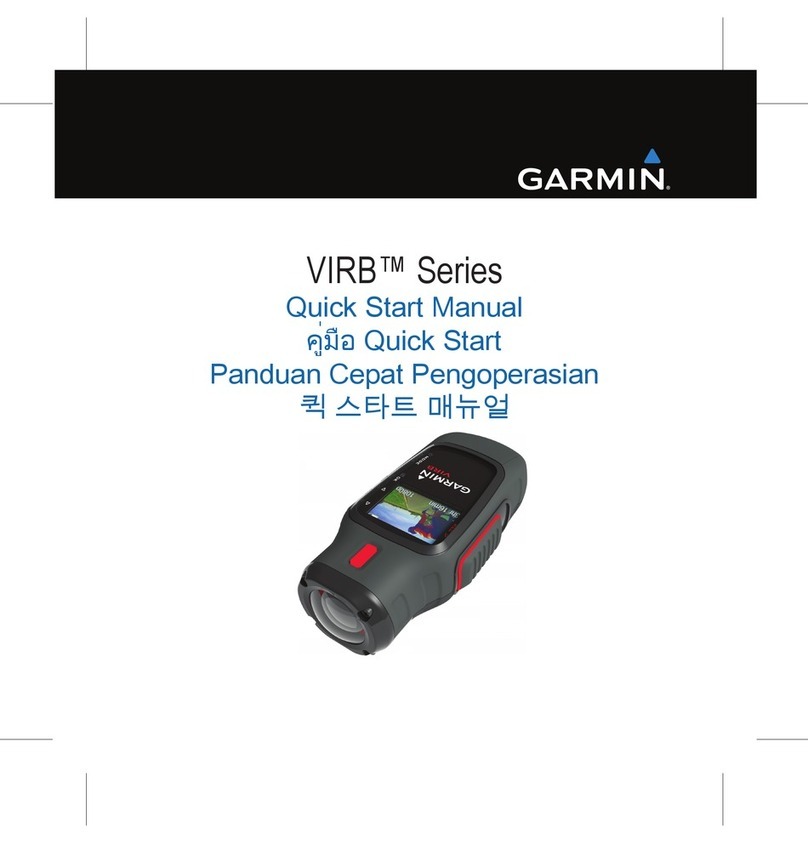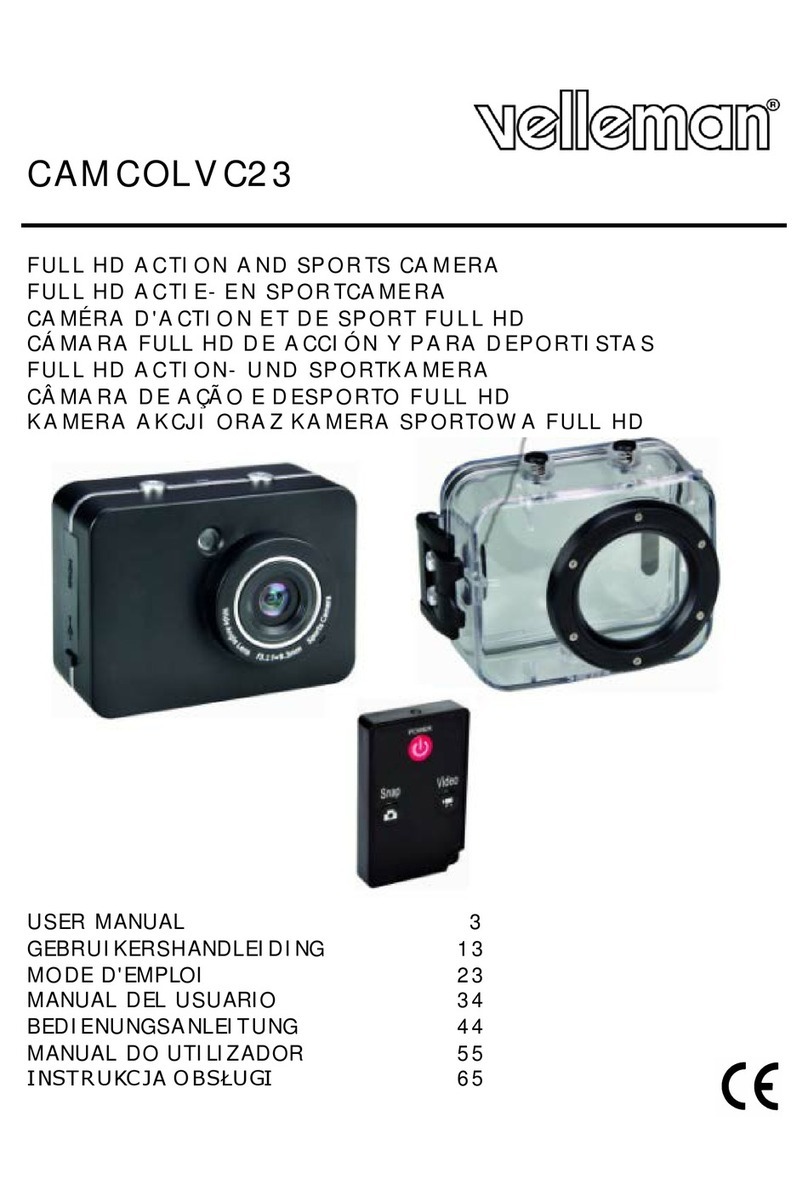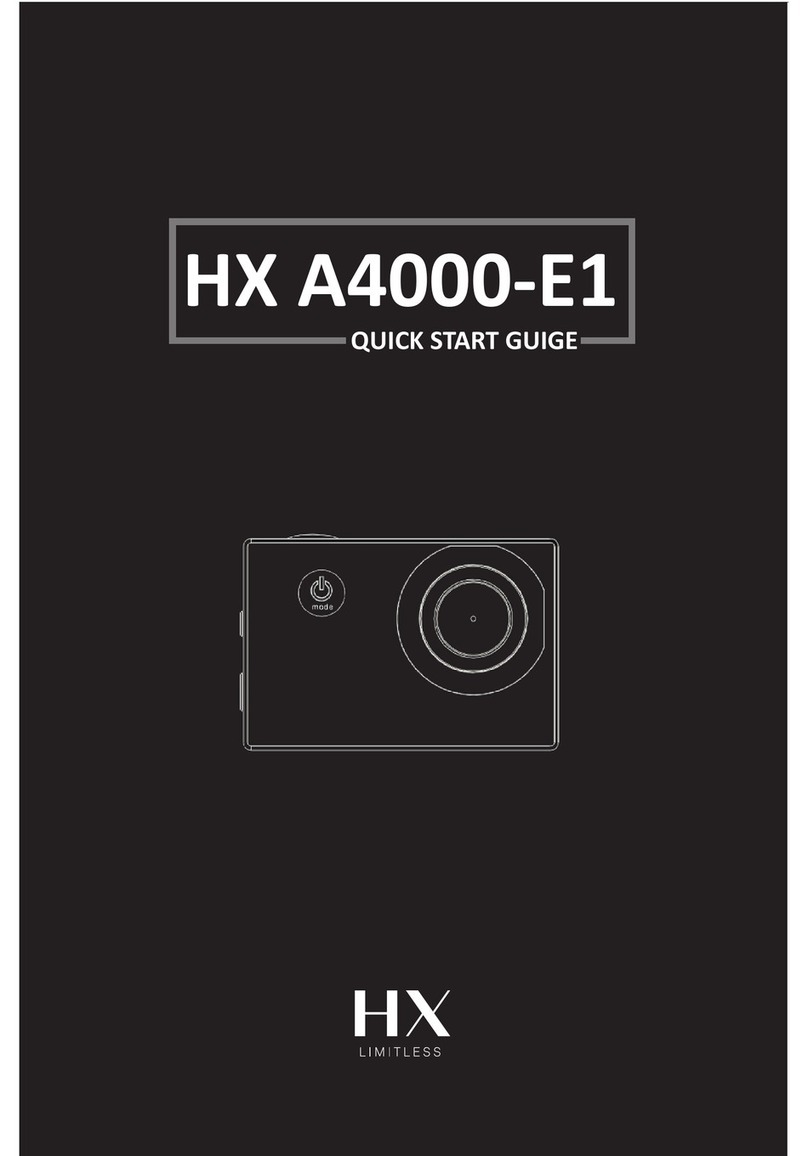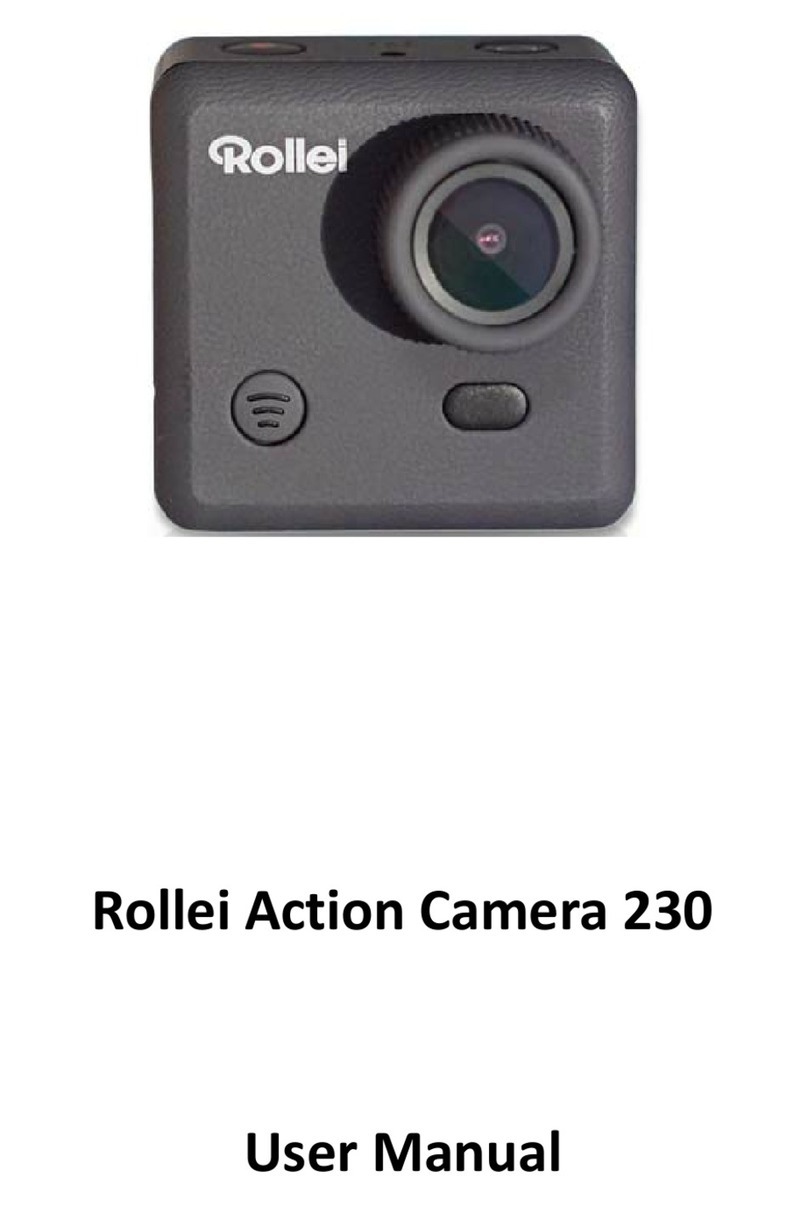EKEN H8 Plus User manual

GETTING
STARTED
HELLO
Congr
atu
l
at
ions
on
your new camera!This us
er
manual
will
help you learn the basics
of
captur
in
g lif
e's
rnost
in
credible rnornen
ts
!
To p
ow
er O
N:
Pressthe Power/Mode
Button
.
To p
ow
er OFF:
Press
and
ho
ld the Pow
er
/Mode Bu
tt
on
.
OVERVIEW
Turn camera
ON
and rep
eated
ly press the
Power/Mode B
utton
to
cycle through
came
ra
modes and s
ett
ings.The modes
will
app
ea
r
in
following order:
V
id
eo Ph
oto
Burst Photo Time
la
pse Vid
eo
Playback,
Photo Playbac
k,
&Se
tt
in
gs
1::;;1
Video
0
Photo
QJBur
st
Photo
C'
.o
Ti
me
Lapse
I
SETTINGS
Record Vi
deo
Ca
pture a single pho
to
.
Capture photo bursts
Shoot a
se
ri
es
of photos
at
set
ti
me
intervals
Vi
deo
& Photo plackback
Ad
j
ust
c
amera
set
tings,
resolution and
mo
re.
Press the
Shu
tter/Sele
ct
Bu
tt
on
to
enter
the
se
tt
in
gs rnenu.
Re
p
eated
ly press the
Pow
er
/Mode Bu
tt
on
to
cycle
th
rough
op
tions
and pressthe
Shu
tte
r/Select
Bu
t
ton
to
se
l
ect
desired
opt
ion.
To
go
back to the previous
screen
or
exit the
se
tt
ings men
u,
press the
Wi-Fi
Bu
t
ton
.

Video Resolution:
4k3o
/3
K3o
/2.7k6o/1o8op12o /1o8op6o(
EI
S)
1
o8o
p6o/720P2
4o
Micro
SD
Ca
rd 4k3o/2.7k6o 1o8op6o
•o8opu0/)1op]4o
32GB
Somi
ns
64GB
16omins
Photo
Resolution:12M
Video Interval:1
Min/s
Min
11omlns
6o
mi
ns
14om
lns
uomins
LoopingVideo: Off/On
(4K
&
2.7K
not
supported)
Ti
me
Stamp
:Off/Date/Date& Time
E
xposure
: +-2.o/+-1.]/+-1.3/+-1.0/+-0.]/+-o.3/o
Bu
r
st
Mode: 3 Photos/1S, 7 Photos/2S,15 Photos/
4S, 30 Photos/SS
Ti
me
Lapse Interval: 3s/ss/loS/3os/6os
Ti
me
Lapse:Off/On
Power
Fr
equency
: soHz/6oHz/Auto
Language: English/TranditionalChinese
/Italian/Spanish/Portuguese/German/
Dutch/France/Czech/
Po
li
sh/Turkish/
Russian/Japanese/Korean/Thai
S
im
plified C
hi
nese/Finland/Denmark
Sweden/Norway/Hungary/Slovakia/
Greece
Remote
control:On/O
ff
Date
&Time:
MM
/DD/YY
,
00
/MM/YY
,
or
YY/
MM
/DD
Sound I
ndicator
:Sh
utte
rOn/O
ff
,
Start
Up
l/2
/3/
None, BeepOn/Off, Volume
o/l/2/3
Screen Saver: Off
/1
m
in
/3
m
in
/s
min
Power
Saver:Off/1 min/3 min/s min
Format: No
/Y
es
Reset
: No/Yes
Version
VIDEO
MODE
r;:::l
Vid
eo
To
record
Vid
eo, verify
the
camera
is in
Vi
de
o
mod
e.
If
the
Video ic
onon
yourcamera's
LCD
screen is
not
showing, press
the
Power
/Mode
Button
r
epeate
dlyuntil itappears.
To
start
recording:
Press the
Shutter
/
Select
Button
.The
camera
will
emit one
bee
p
an
d s
ta
rt r
eco
rding.
To
stop
r
ec
ording:
Press the
Shutter/Select
Button.
The Carner•
emits
one
beep
to
indicate r
ec
ording has stopped.
Th
is
came
ra
a
utom
at
ica
ll
ys
to
ps r
eco
rding when
the
battery
is
out
of power.
You
r Video wi
ll
be
saved before the camera
po
we
rs OFF.

PHOTO
MODE
0
Photo
To
cap
tur
e a Photo, veri
fy
the
came
ra is in
Photo
mode
. Ifthe
Photo
icon on yourcamera
's
L
CD
screen is n
ot
sh
ow
in
g,
pr
ess
the
Powe
r/Mode
Button
re
pe
atedly unt
il
it appears.
To
ta
ke a photo:
Press
the
Shutter/Select
Button.The
came
ra w
ill
emit
the ca
me
ra sh
utt
er
sound.
BURST
PHOTO
MODE
g Burst
Photo
To
cap
tur
e a Burst
Photo
series, veri
fy
the
came
ra
is
in Burst
Photo
mode. If the Burst
Photo
icon on
your
came
ra's L
CD
scr
een
is n
ot
sh
ow
in
g,
press
the Power/Mo
de
Button
repeatedly unt
il
it
ap
pears.
In
Burst
Photo
mode
, your camera
ta
kes
3 photos/1sec, 7 photos/2sec, 15 photos/4 sec, or
30 photos/8 sec.
To
ta
ke a Burst
Photo
series:
Press
the
Shutter/Select
Button.The
came
ra w
ill
emit
came
ra
shut
tersounds.
TIME
LAPSE
MODE
C"
c Time L
apse
To c
aptu
re a Time L
apse
series, verify the Time
La
pse
is
ON
and
came
ra
is in Ti
me
La
pse mode.
If
theTime Lapse icon
on
your
came
ra's L
CD
screen is n
ot
sh
ow
in
g,
press the Power/Mode
Button
repeatedly until it
ap
pears.
In
Ti
me
La
pse m
od
e, your
cam
era captures a
se
ri
es of
pho
tos
at
3,5,10
120130or
6o
second
in
te
rv
al
s.
To
take
Ti
me
La
pse:
Press
the
Shutter/Se
l
ect
Button
.The camera
in
itia
te
s countdown and emits the
came
ra
shutter sound each time a P
ho
to
is taken.

PLAYBACK
Playing BackVi
deos
and
Photos
To en
ter
the
Playback menu:
1.Pr
ess
the Power/Mode
Button
to sel
ect
Video or
Photo
.
2.Pr
ess
the
Shutter/Select
Button
to
en
te
r
the Playback
me
nu.
3.Use Power/Mode
Button
to
cy
cl
e through
the various
opt
ions.
4.Pressthe
Shutter/Se
l
ect
Button.
s
.T
o r
etu
rn
to the Playback
menu
, press
the Wi
-Fi
Button
.
BATIERY
To
charge
the
battery
Use the
:1..5A
USB
charger
and
USB
cableth
at
come
standard with your
came
ra.
*Charging T
im
e: 3h
ou
rs.
*Y
ou can
NOT
record or
ta
ke ph
otos
while charging
the camera.
*
Th
ird-party cha
rg
ersand accessories may NOT be
supported.

CAMERAAPP
Connecting
to
the
Ez
iCam
App
EziCam videoformats:
4K30
/3K30/2.
7K6
o/1o8op10o/1o8op6o(E
IS)
/
1o8op6o/720p
2o
o
(The EziCamApp d
oes
NOT
suppo
rt
l
o8o
pl20/
720P240 forma
ts
ofyour
ca
mera.
Ther
ef
ore, you can't
se
e
the
se formats
on
the
app. )
The Ez
iC
am
App lets you co
nt
rolyourcamera
re
mot
ely using a sma
rt
pho
ne
or
tablet. Fe
at
ures
includefull camera
cont
r
ol,
live
preview,
photo
playback
and
sharing of select
co
n
te
nt and mor
e.
1. Download the
Ez
iCam App to yoursmartph
one
or
ta
blet
at
the
Google Pl
ay
or AppleApp
Store.
2. Press the Power/Mode
Button
to power
came
ra
ON
.
3· Make
su
re the
came
ra is in Camera
modes.
4· Press
the
Wi-Fi
Button
to
turn
on
Wi
-F
i*.
s.
Inyoursm
art
phone or
ta
blet's
Wi
-Fi
se
ttings,
con
nect to the n
et
workcalled
"i
Cam-HSPius"
foll
ow
ed
by a s
er
ies
of
numbers.
6. Openthe
Ez
iCamApp
on
yoursm
art
phone
ortabl
et
.
* Pressand hold the Wi
-Fi
Button
forthr
ee
se
conds
to
turn OFFWi-Fi.
The
Ez
iCamApp is comp
at
ible with smartp
ho
nes
and
tab
le
ts
li
s
ted
be
low.
ForApple iOS
* iPhone 6/6s/7(Pius)(iOS1
o)
* iP
ad
A
ir
&Mi
ni
(iOS1o)
ForAndroid:
*Android
4X
Quad-core d
ev
ices
(
An
droid 4·4and above)
APP
DOWNLOAD &
COMPAT
IBILI
TY
OS
Android
AppDownload
*Compatib
il
ityvaries
by
device.
Co
nt
ent
pl
ayback,
sharing and access to the
camera
's
memorycard might
be
not available ons
ome
devices.

SET
THE
DATE/TIME
Yo
ur
ca
mera's
date
an
d time are
auto
matica
lly
se
t
when you
con
nect your
ca
mera
to
the Ezi
Ca
m App.
If the
battery
is removed from the
came
ra, you
must
res
et
the date and ti
me
(automat
ica
lly
ormanua
ll
y).
STORAGE/MICROSD
CARDS
This
came
ra is
co
mpatible
wi
th 32GB and 64GB
capaci
ty
microSDXC memory cards.
Be
sure
to
use a
microSDXC
ca
rd with
at
least a
U3
(goMB/s)
speed
rating and form
at
your
ca
rd using the
came
ra b
ef
ore
fi
rst use. Cards
can
al
so
be
formatted
to
F
AT32
(32GB)
or
ex
FAT (64GB and
abo
ve)us
in
g your
PC
or
Ma
c.
MICROSD
CARD
CONSIDERATIONS
We s
tr
ong
ly recommend only
pu
rchasing name
brand
ca
rds
th
rough official r
ese
ll
e
rs
.The cards
be
low are known to workwell withth
is
came
ra.
Card Nameand M
an
ufacturer
Pa
rt
Nu
mbe
r:
•
•
•
•
-
•
•
•
-
Iii
San
disk Extr
eme
micr
oS
DXC
U3
64GB
(SD
SOX
NE
-o64
G-
ZN6M
A)
San
disk Extr
eme
micr
oS
DHC
U3
32GB
(SD
SOX
NE
-
032G
-ZN6MA)
San
disk Extr
eme
PR
O mic
ro
SDX
C
U3
64GB
(SD
SDOX
P-
o6
4G
-Z46A)
San
disk Extr
eme
PR
O mic
ro
SDHC
U3
32G
B
(SD
SDOX
P-
03
2G
-Z
46
A)
TranscendU
lt
i
ma
te
633x
mic
roSDX
C
U3
6
4GB
(TS64G
USDU3)
TranscendU
lt
i
ma
te
633x
mic
roSDH
C
U3
32G
B
(TS32G
USDU3)
L
exa
r
633X
mic
roSDX
CU1
64GB
(L
SDM
I
64GB
B1
N
L633R
)
L
exa
r
633X
mic
roSDH
CU1
32G
B
(L
SDMI32G
BBNL
633R)
Samsu
ng Pro micr
oSDX
C
U3
6
4GB
(MB-
MG
64E)
Samsu
ng Pro+micr
oSDXC
U3
64GB
(MB-MD64D)

2.
4G
REMOTE
*Splas
hpr
oo
f
1;11
Vi
deo
To record Vid
eo,
verify
the
camerais in Video mode.
To
start
record
in
g:
Press
the
Grey
Vi
deo
Butt
on.
Th
ecamera
will
emit
threebeeps and
the
C
amera
Light
will
flash
while
recording.
To stop re<ord
in
g:
Pre
ss
the
Grey
Vi
deo
Button
again.TheCamera
Light
wi
ll stop
fl
ashing
whi
le recording.
0 Ph
oto
To capture a
Photo
, verifythecamera isin Photo
or
Vi
deo
mode
.
To
ta
ke a photo:
Press
the
R
ed
Photo
Button
. Thecamera will
emit
acamera
shutt
er sound.
Di!
Burst
Pho
to
To capturea Burst Photo seri
es
, ve
rify
the
camera Isin B
ur
st Photo mode.
Totake a Bur
st
Ph
oto
se
ries:
Pr
ess
the Red Pho
to
But
ton
. Thecamerawill
em
it
ca
mer
ashu
tt
er sounds.
<:.
b
Time
L
ap
se
To capturea
Time
laps
e serie
s,
ve
rify
the
ContinuousLap
se
is
ON
andcamera
is
in
Ti
me
Lapsemode.
To
ta
ke
Ti
me Lapse:
Press the Red
Photo
B
utton
. The camerainitiates
countdown ande
mi
ts
a
ca
mera shu
tt
er
sound each
time a P
hot
o
is
ta
ken.
*T
o po
wer
O
FF
camera:
Pr
ess
and
ho
ld the Red
Phot
o Bu
tt
on.
Table of contents
Other EKEN Action Camera manuals