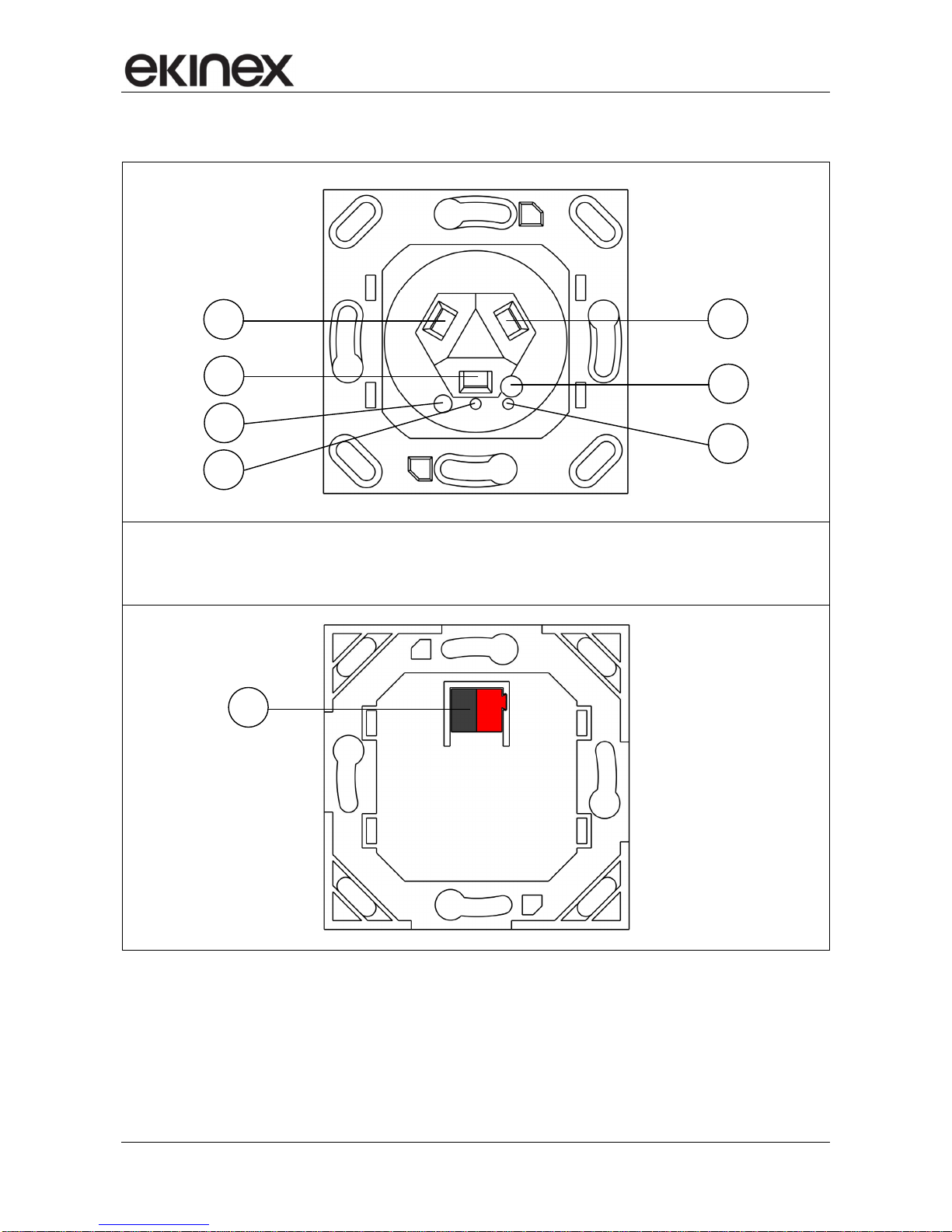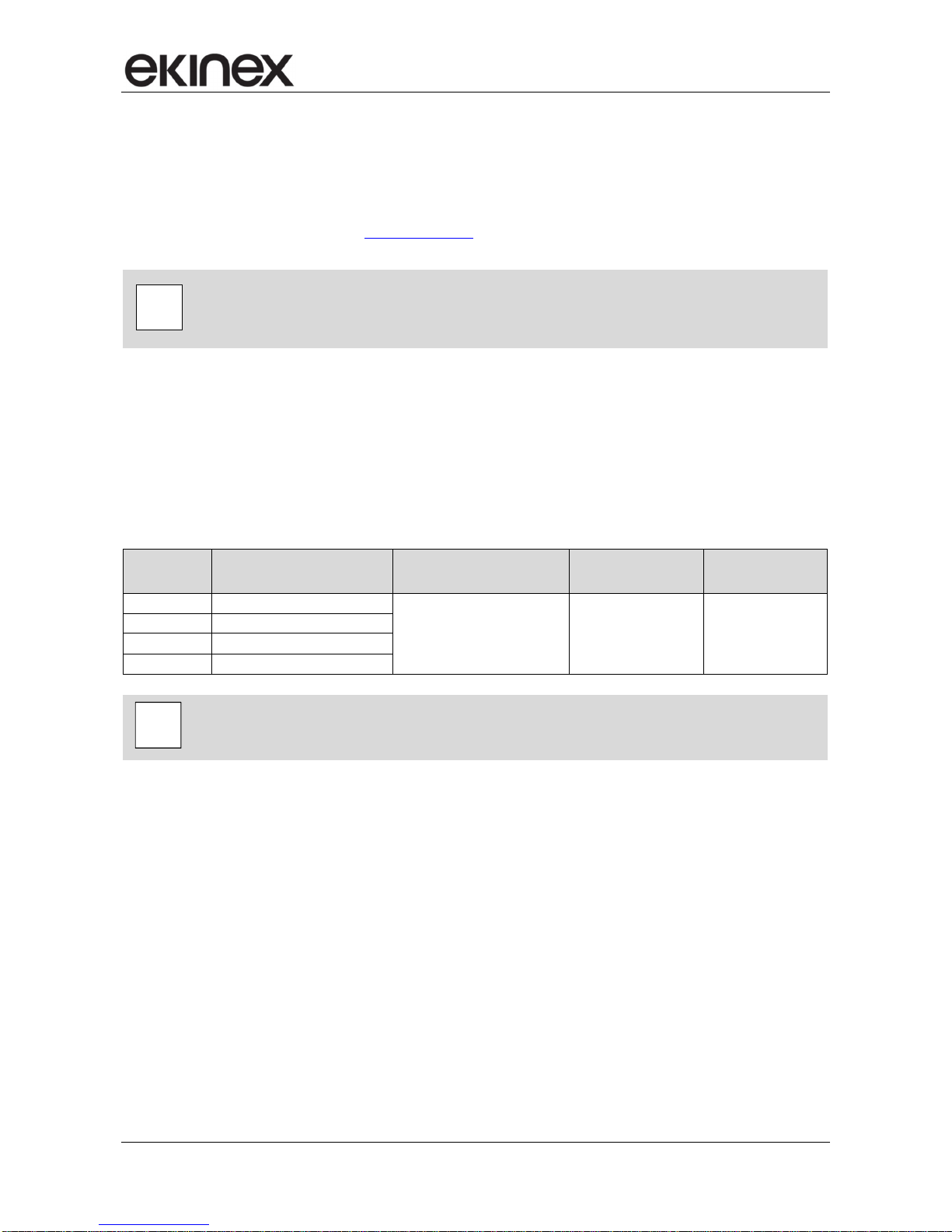Application manual
Presence detectors KNX EK-Dx2-TP x = B, C, D, E)
Release 1.01 - Update: 05/2014 MAEKDx2TP_EN
© SBS S.p.A. – All ights ese ved Page 2
Contents
1
Scope of the document..................................................................................................................................4
2
P oduct desc iption........................................................................................................................................5
2.1
Ve sions .................................................................................................................................................5
2.2
Scope of supply .....................................................................................................................................6
2.3
Ope ation ...............................................................................................................................................6
2.4
Light intensity measu ement..................................................................................................................6
2.5
Lighting channel.....................................................................................................................................6
2.6
HVAC Channel .......................................................................................................................................6
2.7
Effective detection ange .......................................................................................................................7
2.8
Switching, display, sensing and connection elements...........................................................................9
3
Configu ation ...............................................................................................................................................10
4
Commissioning ............................................................................................................................................10
5
Device settings ............................................................................................................................................11
5.1
Gene al ................................................................................................................................................11
5.2
Illuminazione - Commutazione ............................................................................................................13
5.3
Light – Absolute dimming: Standby lighting.........................................................................................15
5.4
HVAC ...................................................................................................................................................16
5.5
B ightness ............................................................................................................................................17
5.6
B ightness value calib ation.................................................................................................................18
5.7
Pa amet ization of PIR senso s ...........................................................................................................19
5.8
Constant light cont ol ...........................................................................................................................20
6
Functional blocks.........................................................................................................................................25
6.1
Lighting cont ol channel.......................................................................................................................25
6.1.1
Object 0 Output – Light – Switch................................................................................................25
6.1.2
Object 0 Output – Light – Absolute dimming .............................................................................25
6.1.3
Object 0 Output – Light – Scene ................................................................................................26
6.1.4
Object 1 Exte nal switch / status – light – Switch.......................................................................26
6.1.5
Object 2 Exte nal motion – light – Switch ..................................................................................26
6.1.6
Object 3 Input - Light – Fo ced cont ol / Disable.......................................................................26
6.2
HVAC cont ol channel..........................................................................................................................27
6.2.1
Object 4 Output – HVAC (switching) – Switch ...........................................................................27
6.2.2
Object 5 Exte nal switch / status – HVAC - Switch ....................................................................27
6.2.3
Object 6 Exte nal motion – HVAC (switching) - Switch.............................................................28
6.2.4
Object 7 Input – HVAC – Fo ced cont ol....................................................................................28
6.2.5
Object 7 Input – HVAC – Disable ...............................................................................................28
6.3
B ightness th eshold switch .................................................................................................................28
6.3.1
Object 8 B ightness th eshold switch value - Switch .................................................................28
6.3.2
Object 9 B ightness value - Lux .................................................................................................28
6.4
AD Calib ation......................................................................................................................................29
6.4.1
Object 10 AD Calib ation value ..................................................................................................29
6.5
Objects fo constant b ightness cont ol ...............................................................................................30
6.5.1
Object 16 Constant light cont ol – Switch ON/OFF ...................................................................30
6.5.2
Object 17 Constant light cont ol – Dim elative..........................................................................30