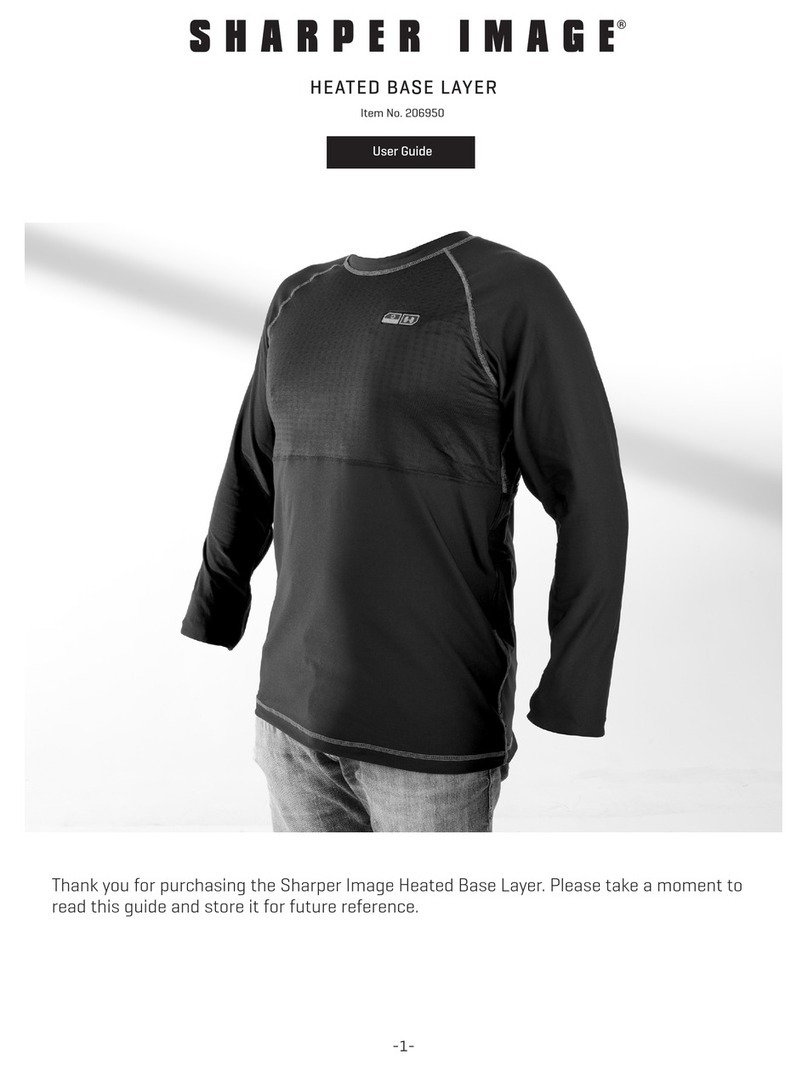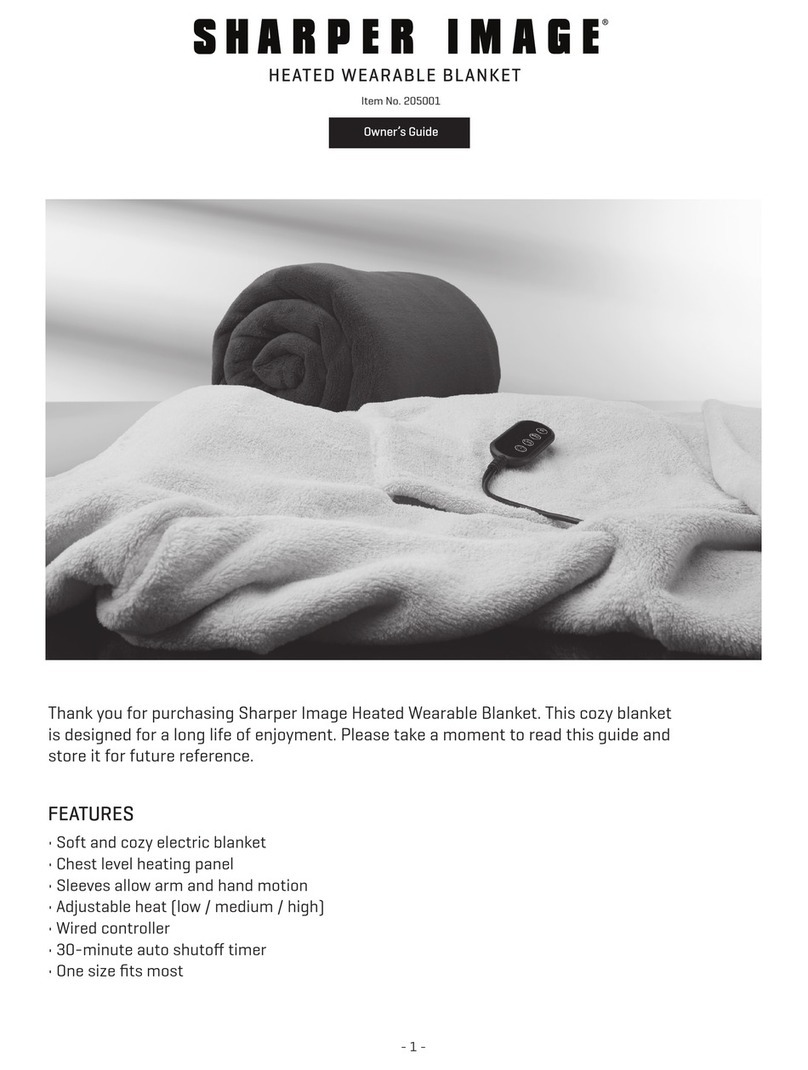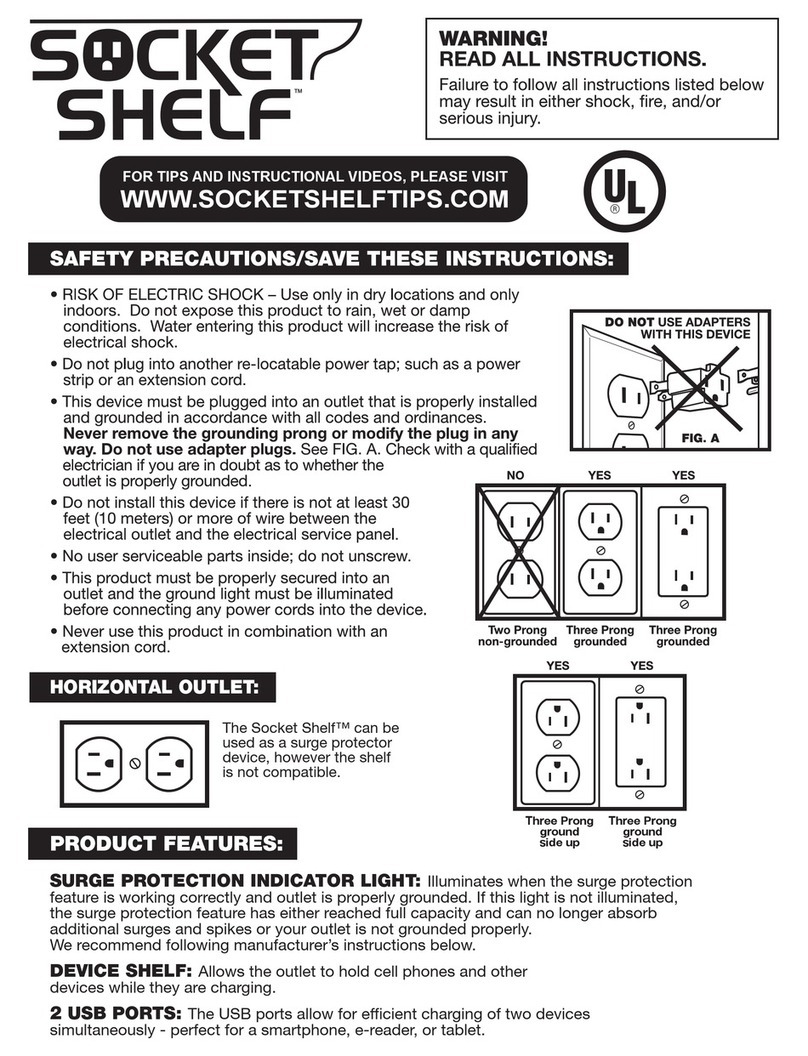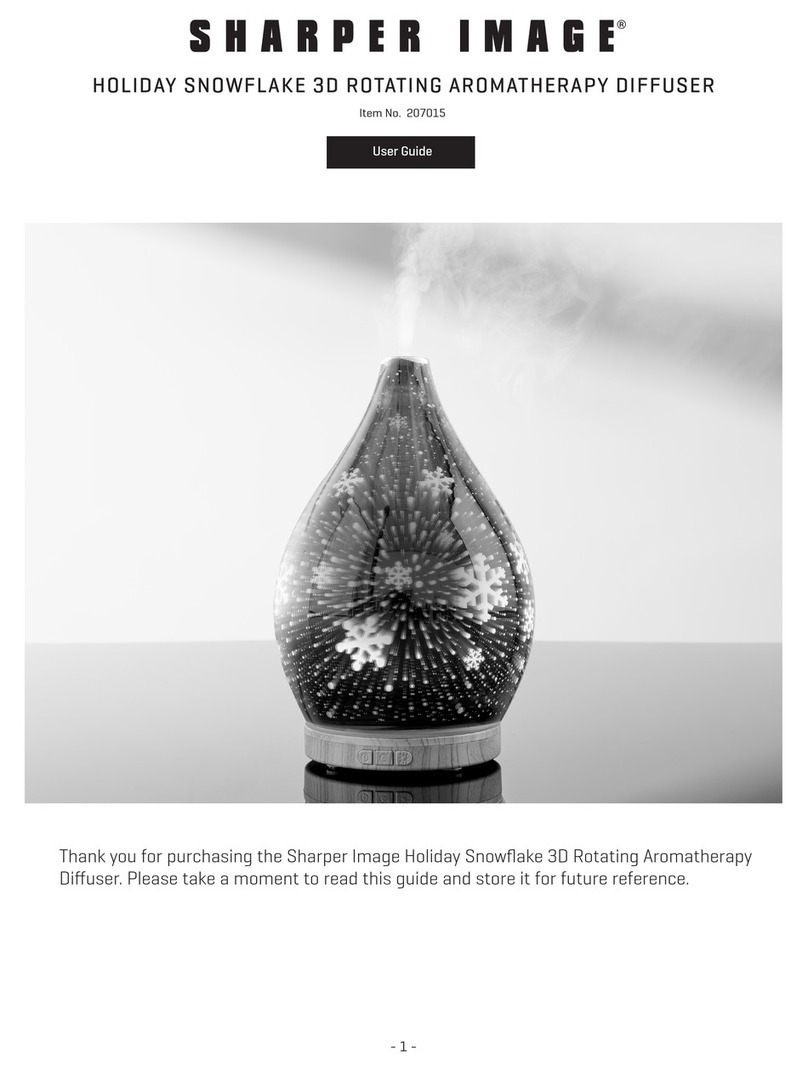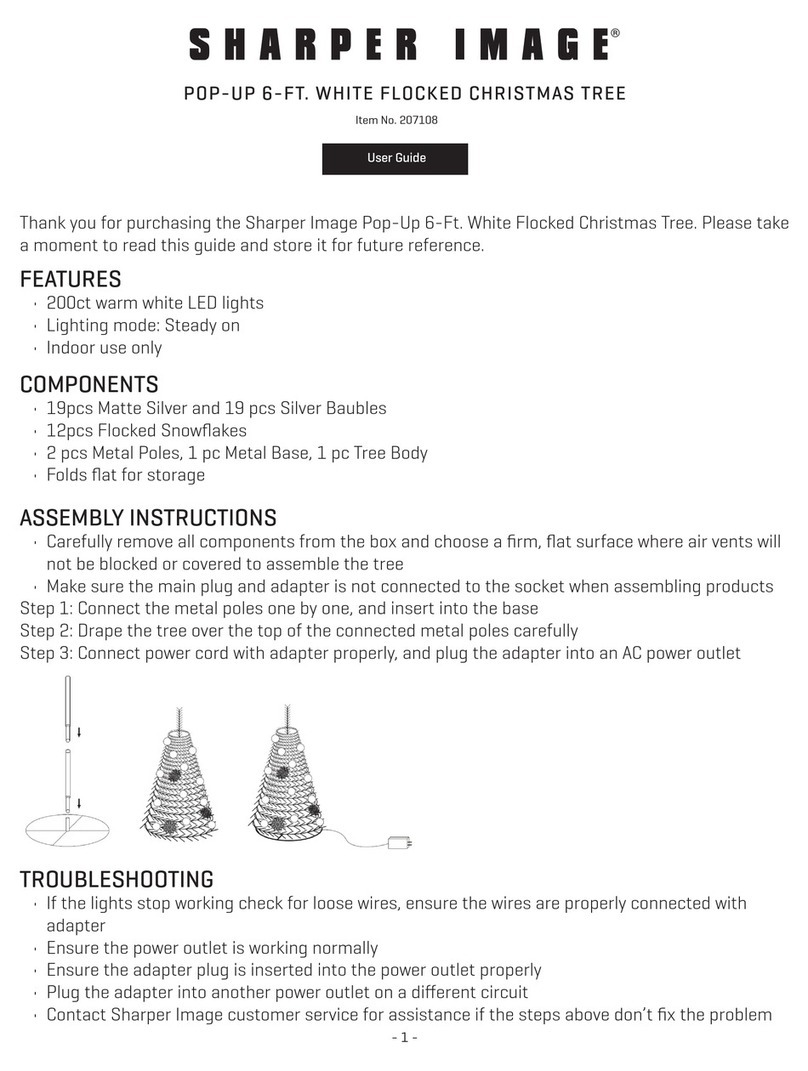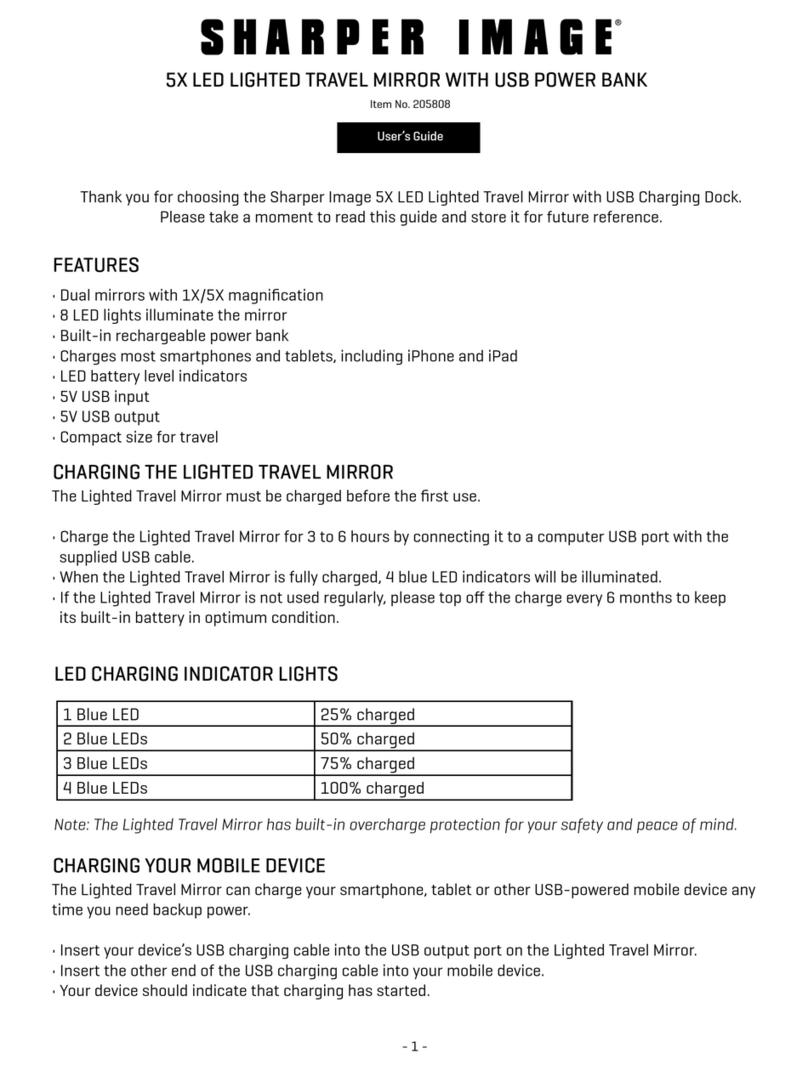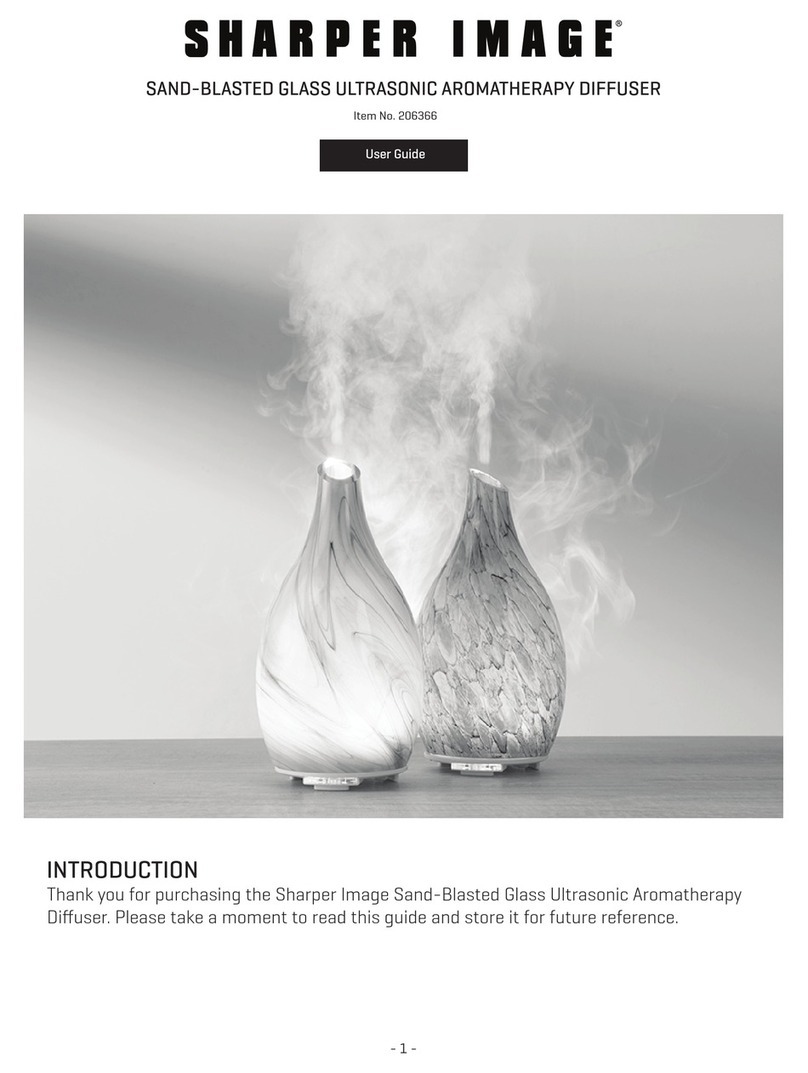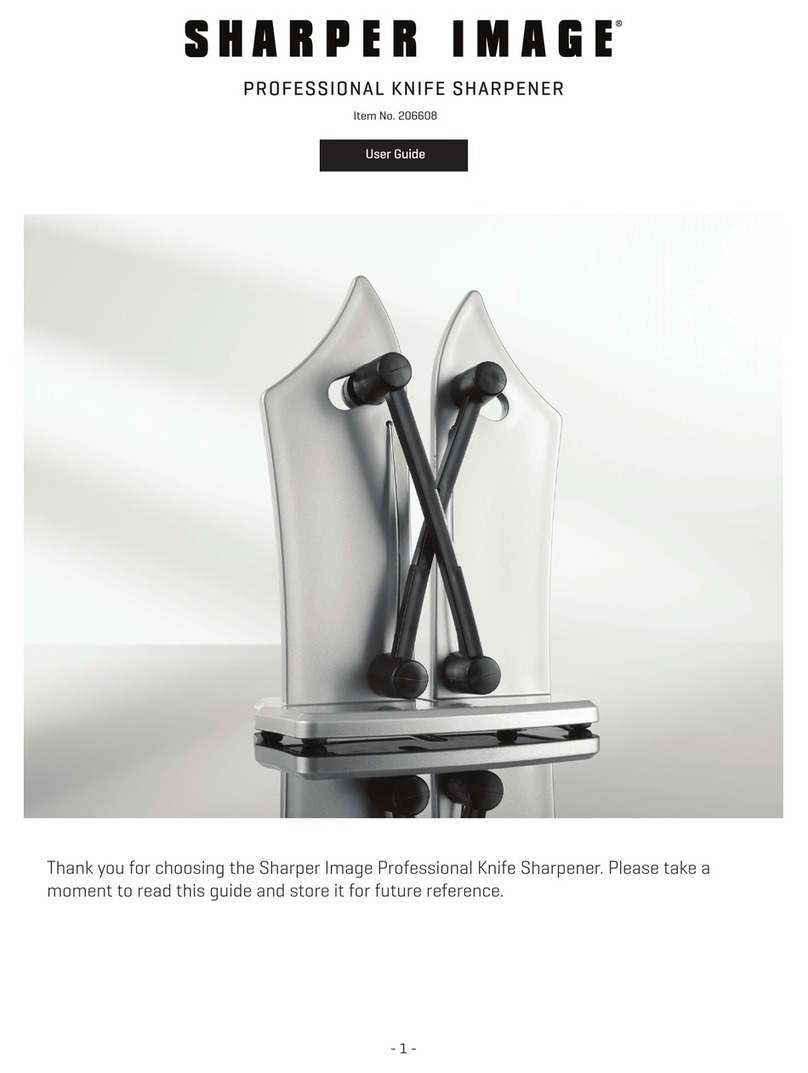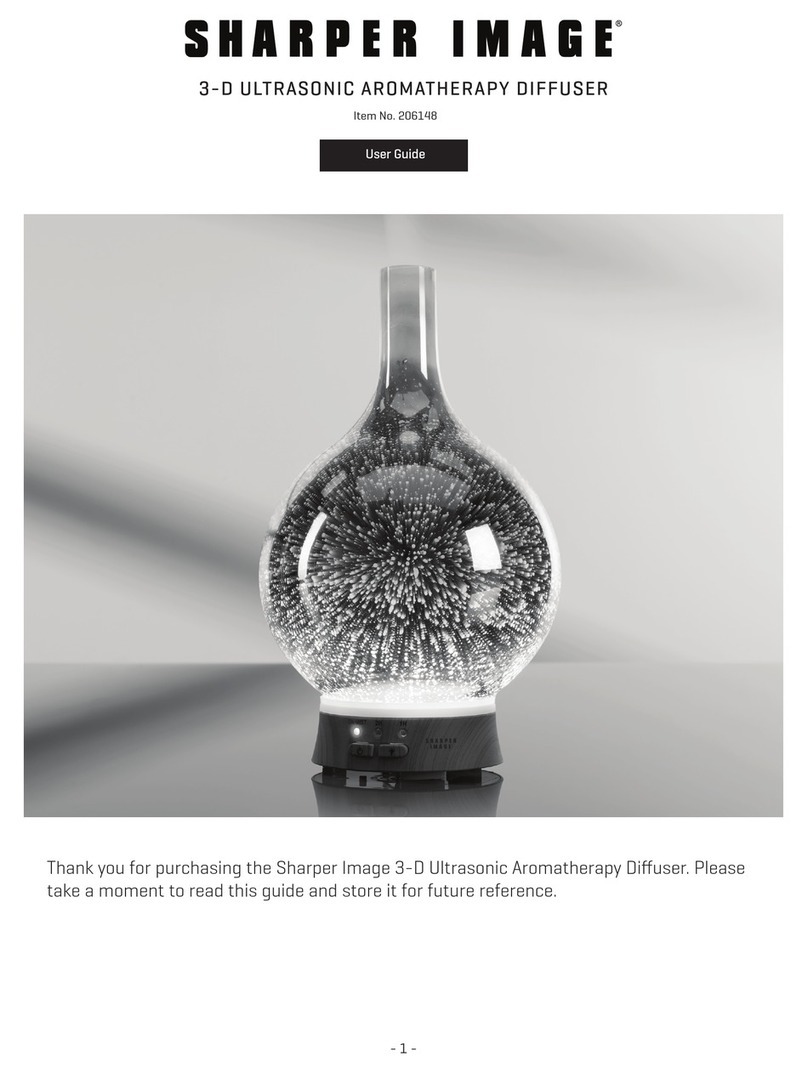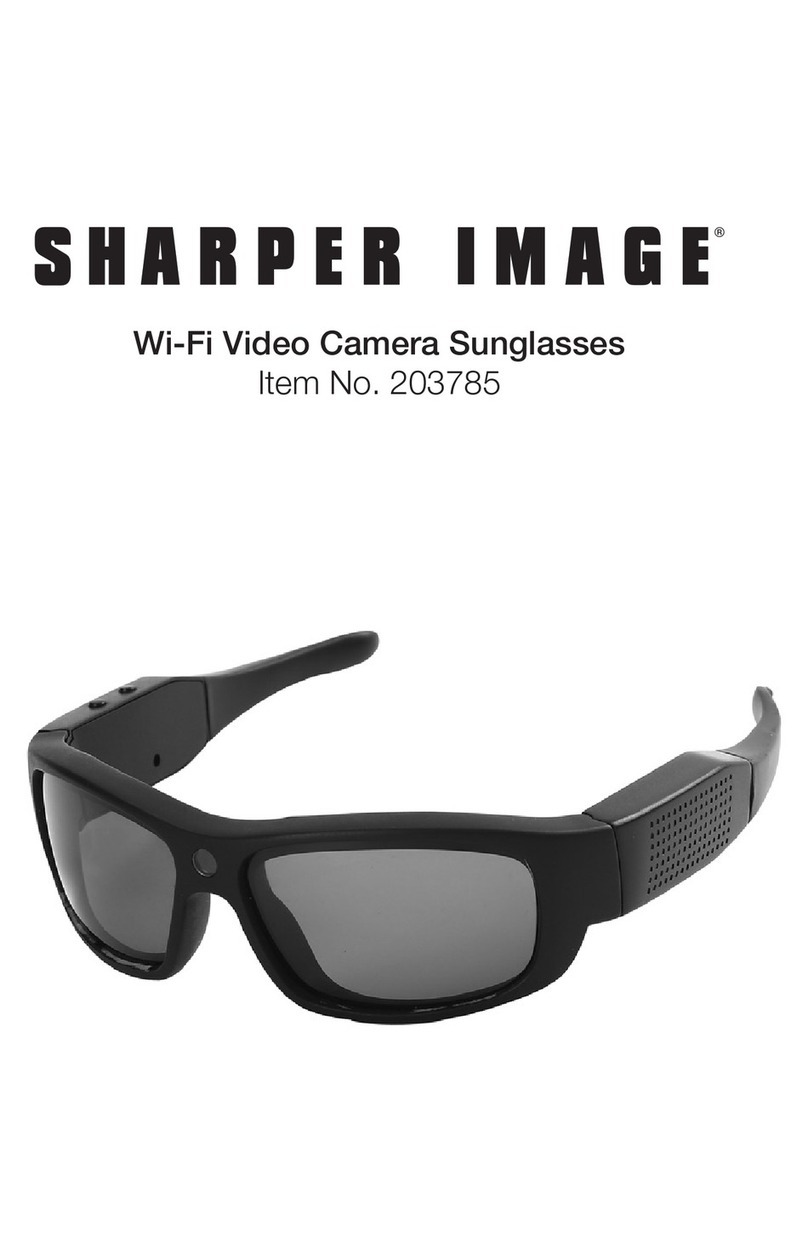OVERVIEW
The UV Toothbrush Sanitizer is designed to sanitize up to 4
toothbrushes at once, plus one razor.
COMPONENTS
• Toothbrush sanitizer (main unit)
• Wall-mounted bracket
• Toothbrush and razor holder
• Sterilizer bracket
• 3M double-sided tape
• USB charger
INSTRUCTIONS
1. Plug the USB charger into the device’s charging
port, then plug the other end of the charging cable
into a computer’s USB port, or a USB-port charging
adapter.
2. Place up to 4 toothbrushes and 1 razor face down
into the corresponding points of the device.
3. Press the ON/OFF button to automatically operate
the sanitizing lamp. The indicator light will turn red.
4. Press the ON/OFF button for 10-minute automatic
sanitizing sessions.
5. Press the ON/OFF button once while the sanitizing
lamp is operating to manually turn the device off.
6. If you do not intend to use this device for an
extended period of time, unplug it.
WARNINGS
• Do not look directly at the lamp for long periods
of time when the case is open and the device is
turned on
• Do not submerge this device in water
• Do not get water on the device
• Do not disassemble this device
- 2 - - 3 -
SPECIFICATIONS
Model: HC-5000
Sterilization Method: CCFL (Ultraviolet Ray + Ozone) Lamp
Lamp Life: 20,000 hours
Operation Conditions: -20° – 60° F
Weight: 0.5 lbs.
Material: ABS / PC
Power Source: DC (5V) Adaptor
Dimensions: 8.7” L x 2.5” W x 2.3” H
Sterilization Time: 10 minutes
WARRANTY/CUSTOMER SERVICE
Sharper Image branded items purchased from
SharperImage.com include a 1-year limited replacement
warranty. If you have any questions not covered in this
guide, please call our Customer Service department at 1
(877) 210-3449. Customer Service agents are available
Monday through Friday, 9:00 a.m. to 6:00 p.m. ET.
The SHARPER IMAGE® name and logo are registered trademarks.
©Sharper Image. All Rights Reserved.